Pokemon Go is popular in many parts of the world. Unfortunately, some countries have blocked players from downloading it or accessing some features. Some networks prevent access to Pokemon Go on corporate campuses and schools and you might need a tool to unblock it on such areas. Still, some users may download Pokemon Go, but spoofing their location in the game is important. A Pokemon Go spoofing tool will help you play the game in any place. All you need to do that is iMyFone AnyTo.

What is iMyFone AnyTo
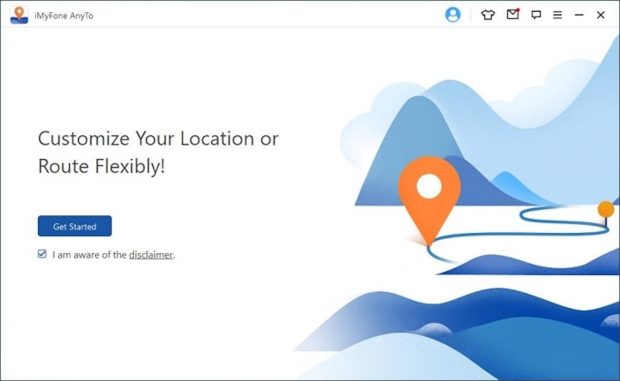
iMyFone AnyTo is considered the safest iOS and Android location changer currently in the market. The app can transport you to any location with one click.
All you have to do is connect your iPhone or Android device to your computer and search for a new location or choose it from a map. It also allows sharing of the fake address with your family and friends.
Various Functions of IMyFone AnyTo
The iMyFone AnyTo application for iOS and Android has many functions and features that allow users to change locations easily. Here are the key functions to expect.
- Change GPS Location to Anywhere in the World
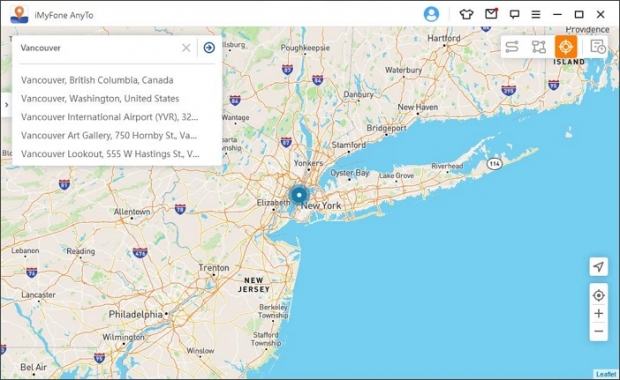
iMyFone AnyTo changes the location of your mobile phone to any place in the world with a single click. That allows you to share fake unique locations with your friends on social media. Besides, you can use the fake locations on a map to prevent tracking of your device.
- Plan a Route on the Map to Move Along with Customized Speed
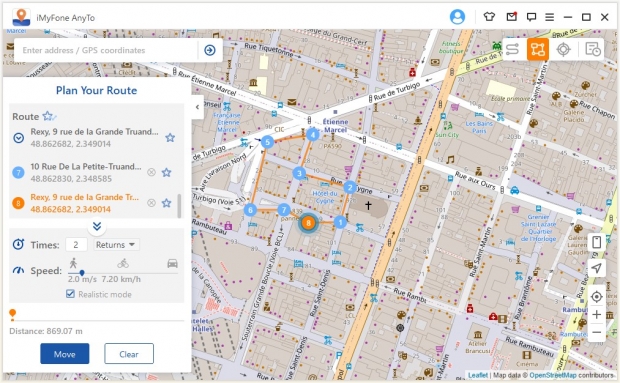
iMyFone AnyTo facilitates the creation of a route that you can follow along on a map. This is important when an AR game, such as Pokemon Go, requires you to be outside your home but going outside is impossible. The amazing location changer also allows the creation of customized speeds so that you can move in the game in synch with it.
- Key Point - Work with Location-Based Apps
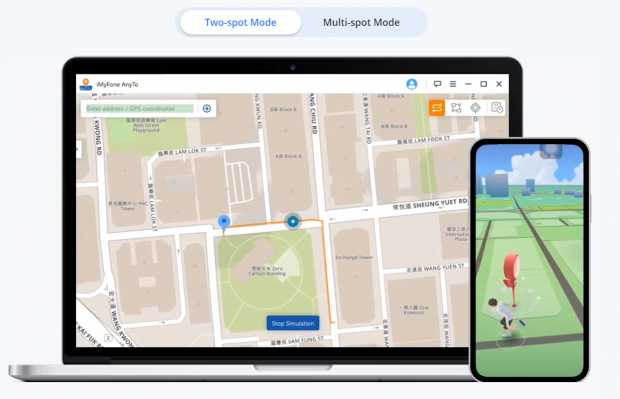
Some mobile applications will access your device's data in real-time and they will not allow changing of your location or entering another location. Getting around this limitation with iMyFone AnyTo is easy. iMyFone AnyTo allows you to change your iOS/Android location naturally and flexibly. That way, you can reach geo-specific services without disclosing your location on location-based apps.
How to Use It
Pokemon Go game requires you to go to various locations to complete the game tasks, but iMyFone AnyTo allows you to play it indoors. iMyFone AnyTo allows changing the location in the Pokemon Go to any place in the world, without changing the settings of your phone. Furthermore, it allows simulation of the movements at a personalized speed in the game. To play Pokemon Go using this app, follow these steps.
Step 1: Connect Your Mobile Phone to Your Computer
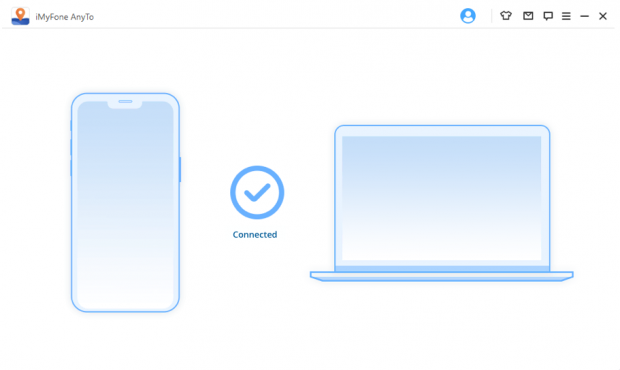
First, you have to download the iMyFone AnyTo app and install it on your mobile devices (Android & IOS). Open the app and click on the "Get Started" button. After that, connect it to your mobile phone using a USB cable. (If you use an IOS device, unlock the device and tap "Trust" on the iPhone device when it prompts you to confirm that you "Trust this Computer." Enter the passcode again for the connection to be complete.
Step 2: Choose the Location
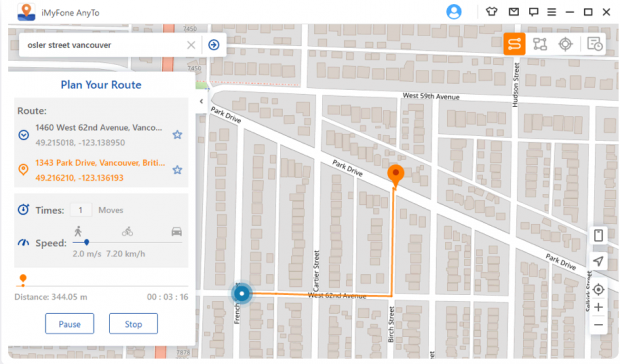
iMyFone AnyTo will direct you to an interface that resembles a map. Select the Teleport Mode or the third icon, situated near the top-right corner. Now, zoom or drag the map to choose the location for the Pokemon Go game.
Alternatively, you can type the coordinates or the location on the iMyFone AnyTo's search bar. After clicking a location, the app will pop up a bar showing information relating to the location you chose.
Step 3: Pokemon Go Joystick on your Android is now complete
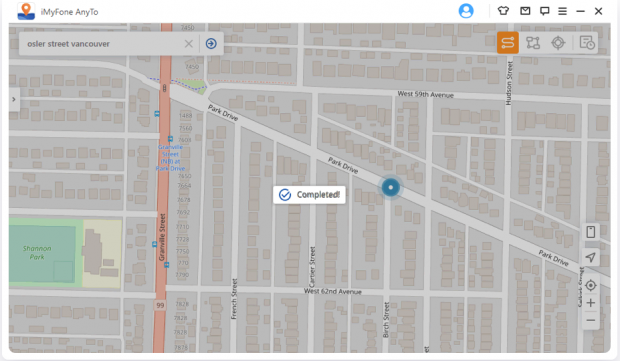
After choosing the location, navigate your mouse and click on Move. Your location should now be changed and you can check the current location on your mobile device. The location of the Pokemon Go game should also be changed. That way, you can move to any place and fake the GPS joystick location easily.
How Useful is iMyFone AnyTo
iMyFone AnyTo does not limit you to any device. Most similar applications will limit you to particular hardware or phone, but that is not the case to expect for iMyFone AnyTo. It is compatible with any Android device, from 6 onward, and all iOS devices.
iMyFone AnyTo Pricing
The developer offers four pricing options for IMyFone AnyTo software. Here are the plans:
- 1 Month Plan - $9.95
- 1 Quarter Plan - $19.95
- 1 Year Plan - $39.95
- Lifetime Plan - $59.95
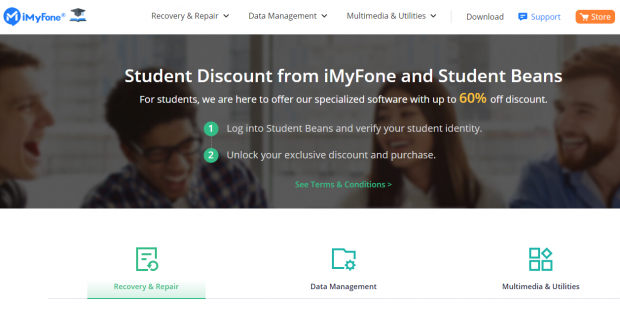
Student Discount from iMyFone and Student Beans
For students, iMyFone and Student Beans are here to offer our specialized software with up to 60% off discount.
iMyFone partnered with Student Beans, an English website, to provide a 60 percent discount for students on its best-selling products, including iMyFone AnyTo. iMyFone has been encouraging learning and education and one of their goals is to help students troubleshoot their Android and iOS software problems without breaking the bank. All University Students can enjoy the hefty discounts. All they need to do is log into their Student Beans account to verify their identity.
Conclusion
iMyFone AnyTo will change the GPS position of your Android or iPhone device at will. It will fake the location without jailbreaking your phone. So, if you would want to play Pokemon Go or any other AR game in a different country, IMyFone AnyTo will make that possible. In addition to playing Pokemon Go, you can use iMyFone AnyTo to change your location on Google Maps, Facebook, Apple Maps, and other social media apps.
