If you want to stress test and benchmark your new CPU inside of 3DMark, you can now finally do just that with UL Benchmarks' latest update to 3DMark.
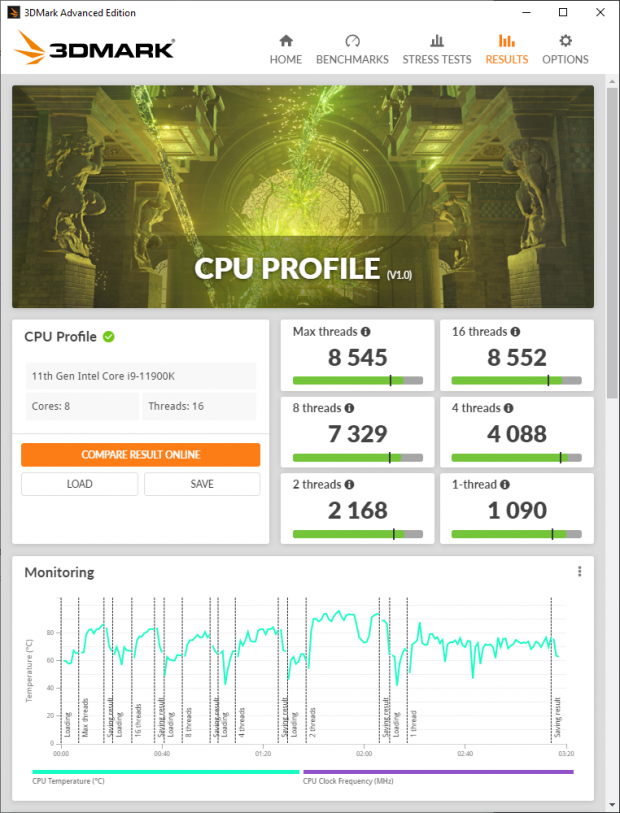
The new 3DMark CPU Profile will test your CPU performance, either in single or multi-threaded benchmarks where it will provide a score at the end and show you how your CPU performance will scale with the amount of cores and threads being used.
There's a full benchmark run included, but if you want to test individual CPU cores and threads then the other benchmark modes are there for you: the 16 threads test, 8 threads test, 4 threads and 2 threads test, and finally the single threads test. Each of these will test CPU performance to measure how good your CPU is for older games, normal performance, new games, and the computational intensive tasks (content creation, 3D editing, high-end gaming, etc).
- Max-threads test - The Max-threads score represents the full performance potential of your CPU when using all available threads, the ideal benchmark for the latest high-core-count processors.
- 16-threads test - The 16-threads score is a good measure of CPU performance for computationally intensive tasks, such as digital content creation and 3D rendering, that benefit from more threads.
- 8-threads test - The performance of modern DirectX 12 games usually correlates most closely with the 8-threads score.
- 4-threads test and 2-threads test - The frame rates of older games developed for DirectX 9 usually correlate most closely with the 2-threads and 4-threads scores.
- 1 thread test - The 1-thread score is a fundamental measure of your processor's performance.
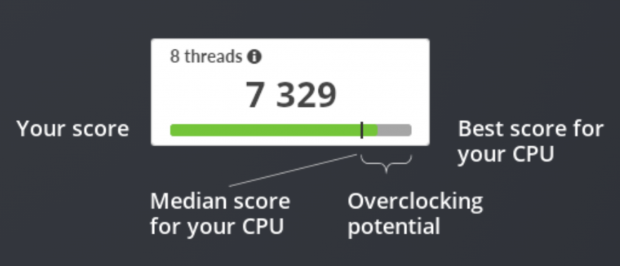
If you already own 3DMark then you just need to update it, if not you can download the latest version of 3DMark with the new CPU benchmark right here.

