Western Digital hard drives are a vital component for anyone who needs to deal with extensive data storage requirements. It helps in keeping all the files safe while also not overloading your devices with them. But despite being a reliable brand, you may still suffer from data loss with your hard drive. This can happen due to several reasons. In all cases, you will need to learn more about WD My Passport data recovery.

We will explore here the most secure method to perform hard drive data recovery. Therefore, you won't have to stress about any loss and its consequences.
WD My Passport Hard Drive Overview
Before moving on to data recovery, you should first understand everything about your WD hard drive. Let's begin with some of its features:
Different Sizes: The brand Western Digital understands that everyone has their own storage requirements. That is why they bring in diverse options for their buyers. The minimum storage you can opt for is 1TB, and it goes all the way up to 5TB. You can pick any of the hard drives based on your needs for file storage.
Colors: This may be the least essential thing influencing your hard drive choosing decision. But if you are someone who wishes their devices to look good, then WD My Passport is an excellent option for you. It comes in three different color variations: Black, Blue, and Red. So you can easily match it with your other devices.
Performance: The only issue you can have in the external hard drive's performance is its slow read and write speed. However, this won't be a point of concern with WD My Passport. It offers quick files and data transfers. This means you won't have to wait for hours to let your data securely transfer to the hard drive.
Security: You don't want your crucial data to get into the wrong hands. Do you? For this reason, you must check any hard drive for its security before purchasing it. But with WD My Passport's 256-bit hardware encryption, you can set a unique password, check for the same PC connection, and establish automatic lock situations. In short, you won't have to worry about your data's security aspect with this device.
All in all, we can say that WD My Passport is a compact, high-performance device that can tackle all your storage requirements.
WD External Hard Disk Data Recovery Tips

The features must have helped you understand why people prefer WD My Passport over other options. However, there are various situations where you may lose the data saved on your hard drive. This can be a significant loss on both personal and professional fronts. That is why you need to learn more about WD My Passport data recovery so that you can get back all the lost data.
For your assistance, we have brought here a few tips for this hard drive data recovery. You can follow these suggestions to make your task much more convenient.
- Stop Using The Hard Drive
As soon as you realize that your data has been lost from the WD My Passport hard drive, you should stop using it. To begin with, you can unplug the drive from your laptop or computer. This will help avoid any further damage to your crucial files.
- Don't Install Unnecessary Files
The next thing you need to remember after data loss is to not install any unnecessary files or software on your hard drive. In case you do this, your files may end up getting overwritten. Hence, you won't be able to recover them ever again.
- Use A Reliable Recovery App
Instead of trying unreliable WD My Passport data recovery methods, you should opt for a secure and trusted recovery app. The app won't only make the task much convenient for you but will also ensure that the recovery gets done accurately. For this reason, it is recommended for you to avoid any tricky methods mentioned on the internet.
- Don't Open The Drive
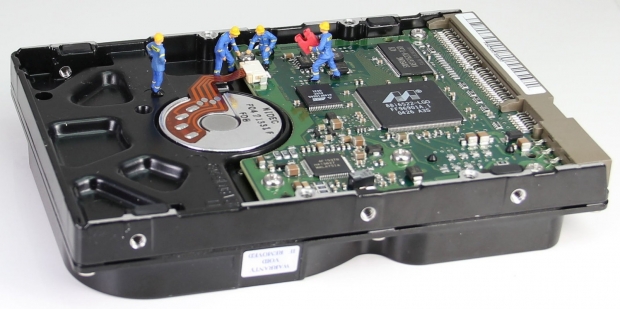
Some hard drive data recovery methods include opening the hard drive. Before you follow the steps, you should know that you may lose your data forever with this method. It happens because the disk's inside is complicated and not something you should handle over your table. Even in the case of physical damage, you must get the task done by some professional.
Recovering Data From WD My Passport External Hard Drive
To start with the WD My Passport data recovery, you should first analyze the underlying problem. Once you know what exactly caused the data loss, it will become easier to recover it. For example, you will need some expert help if there is physical damage done to the hard drive. In other cases, you can opt for Recoverit to bring back all your files without any trouble.
Here is a step-by-step guide to help you perform hard drive data recovery for your WD My Passport.
Step 1: Download and Launch

You will have to begin the process by downloading the Recoverit software from its official website. You will find two options there, "Download For Win" and "Download For Mac." From there, you can choose one depending on your computer's operating system. Once downloaded, you can launch the software.
Step 2: Select Hard Drive From Location
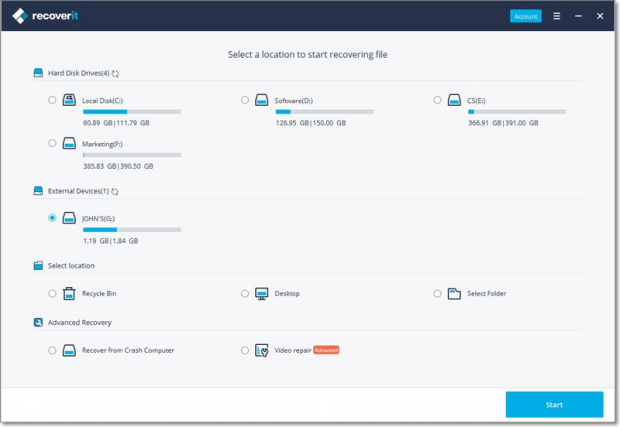
You have to connect your WD My Passport hard drive to your device before starting. After attaching the drive, you will be able to spot its name on the Recoverit software's first slide. Here, you need to select the drive and press the "Start" button at the bottom.
Step 3: Scan
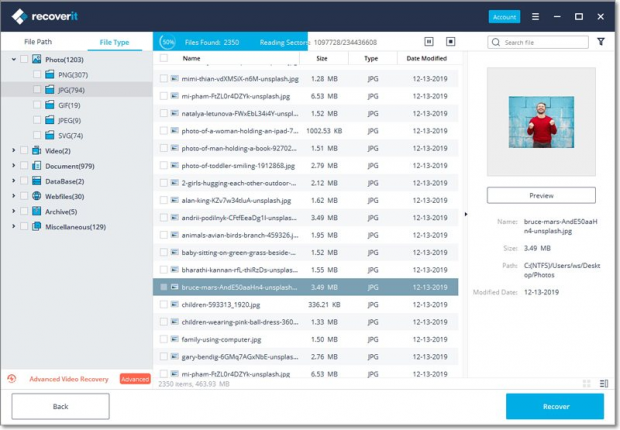
The software will then begin scanning the selected location, i.e., your hard drive, for all the lost data. As it works in real-time, you can see the available scanned files even before the process gets completed.
Step 4: Preview and Recover
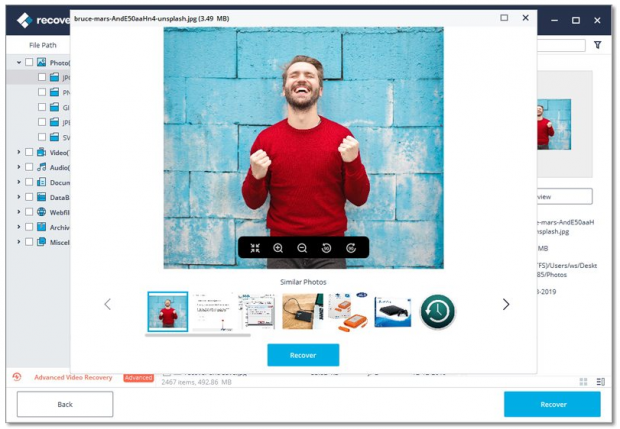
Once you spot all the files that you wish to recover from your WD My Passport hard drive, you can preview them. This little step will definitely take a little bit of time, but it will reduce further confusion. It happens because you check the files before recovering them. So you can preview and select the required files. Finally, you can press the "Recover" button, and the files will get recovered within no time.
In these simple four steps, your task of hard drive data recovery will get done. In case you are busy with some other work, you can also leave the scanning and recovery processes in the background. The Recoverit software can also be used for finding lost files from different locations on your computer. Therefore, you won't ever have to deal with unfavorable conditions due to data loss. Plus, there won't be any trouble because the data recovery procedure is straightforward and hassle-free.
Conclusion
Now that you know everything about WD My Passport data recovery, you should avoid making mistakes. Remember, the most common error here is that people try unreliable hard drive data recovery methods. This is where they end up losing all their crucial files. If you don't wish this to happen, you should only go with Recoverit to bring back your lost data. Plus, you should seek professional help when you get stuck at any point. The experts will ensure that you won't have to deal with unfavorable consequences by recovering your files safely. Hence, making things convenient for you.

