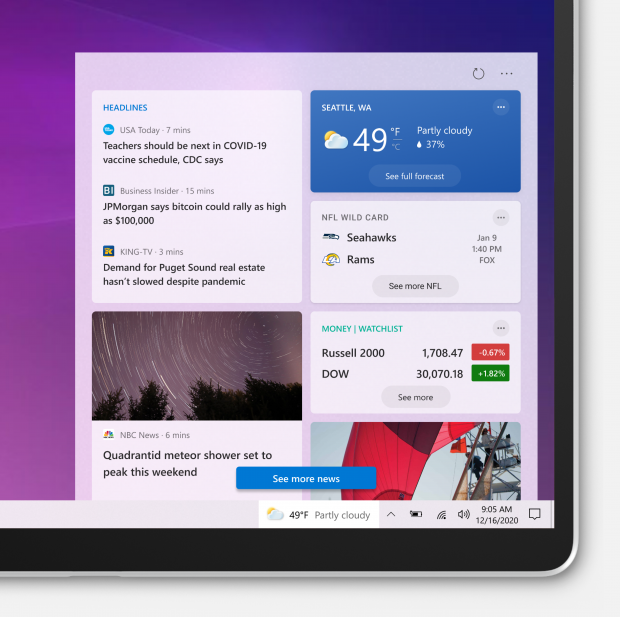Microsoft has rung in the New Year with the first Windows 10 Insider Build of 2021, with Insider Preview Build 21286 available for anyone in the Insiders in the Dev Channel of the Windows Insider Program.
What's new? Microsoft is introducing news and interests right there on the taskbar for you, explaining: "With news and interests on the Windows taskbar, you get quick access to an integrated feed of dynamic content such as news and weather that updates throughout the day".
- Staying up to date: Quickly glance at your news and interests directly from the taskbar. Get caught up on the latest headlines, weather, sports, and more, then go back to whatever you were doing without disrupting your workflow. You have convenient access to news and interesting content from over 4,500 global brands such as The New York Times, BBC or The Verge, and gorgeous live weather maps. Select an article to open a streamlined reading view with fewer distractions, so you can save time and stay focused.
- Personalize your feed: You can tell us which content you like seeing or don't like seeing (select More options ... and choose "More stories like this" or "Fewer stories like this") and over time, more stories about the things you care about will show up in your feed, including ones you might otherwise miss. You can also use emoji to react to stories, too.
- You're in control: At Microsoft, we believe privacy starts with putting you in control and giving you the tools and information, you need to make informed choices. Through news and interests, there is quick access to the Microsoft Privacy Dashboard. Through the Microsoft Edge browser, there are built-in controls to limit tracking from advertisers and third parties. And if news and interests doesn't appeal to you, you can easily turn it off by right-clicking on the taskbar.
"As more of us are spending time on our PCs to work, learn, connect, and play, news and interests on the taskbar is a nice companion for those who want to stay connected with information on the latest current events. Over time, we hope to bring your feed of news and interests to other places, such as in Microsoft Edge, so no matter where you are, you'll be able to stay up to date".
There's modernized Storage Spaces inside of the Settings app, a new file system command line tool DiskUsage, a bunch of fixes, and so much more.
You can read all about what Windows 10's new Insider Preview Build 21286 has right here.