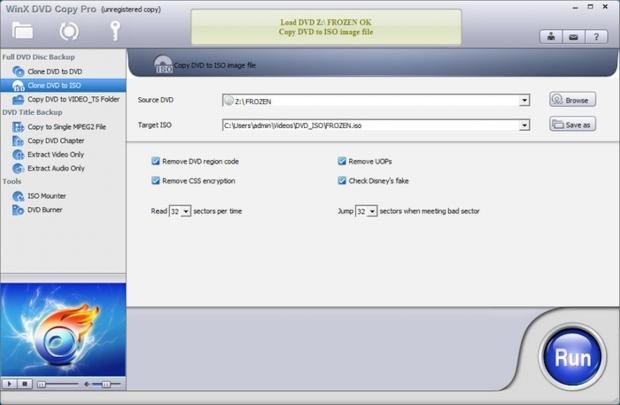What is the best format to rip DVD? There is no single answer to this question. If you want to convert DVD for playback on a mobile device, MP4 is a good choice. If you want to create a 1:1 copy to save on computer, I'll suggest converting DVD to ISO image.
Have no idea about ISO image? Let's see the explanation on Wikipedia - "An ISO image is a disk image of an optical disc. In other words, it is an archive file that contains everything that would be written to an optical disc, sector by sector, including the optical disc file system." An ISO file contains all the data on your DVD and its file size and quality are as same as the data on your disc. This way, you can recreate the ISO file to DVD in the future if necessary and mount the ISO file as a virtual drive. Well, how to convert DVD to ISO file?
DVD to ISO Converter is a Must
We know a lot free DVD converters, like HandBrake, DVDShrink, and MakeMKV. However, those programs either can't read the source DVD or they don't support ISO output. If you're looking for the best software to rip DVD into ISO file, I suggest you try WinX DVD Copy Pro. I have a few good supporting reasons for my recommendation.
1. Excellent support for a variety of video DVDs
Many free DVD copy programs like DVDShrink and DVD Decrypter often can't process the DVDs that users throw into them, because they have not been in active development for years and thus are unable to bypass new DVD copy protections. Although HandBrake keeps a regular update, it still can't handle copy-protected discs on its own. Unlike them, WinX DVD Copy Pro is continuously updated in order to cope with new encryptions. This software is now widely used to create ISO files from your home-made DVDs, purchased movies or TV series, fitness discs, and more, whether the DVDs are old, damaged, badly structured, or new.
2. Not just a DVD to ISO ripper
DVD to ISO is just one of the 9 DVD copy modes. Besides this, WinX DVD Copy Pro can:
- Clone DVD to a blank DVD disc
- Clone DVD to VIDEO_TS folder
- Copy DVD main movie to MPEG2 files with all audio and subtitle tracks
- Copy one or a few chapters only
- Extract video only as .mpg file
- Extract audio only as AC3 file
- Mount an ISO file as a virtual drive
- Burn DVD folder or ISO file to DVD disc
3. Low CPU cost and fast processing speed
Averagely speaking, it costs less than 1% CPU during the conversion process. And, the conversion will be done within a few minutes only.
4. Simple and intuitive to operate
WinX DVD Copy Pro has a pretty straightforward interface and simple workflow. Check our following guide and screenshots, and you will find how easy it is to use.
How to Rip DVD to ISO with WinX DVD Copy Pro?
To begin with, download and install WinX DVD Copy Pro on your computer. It is compatible with 32bit and 64bit Windows 10 and lower.
Step 1. Launch this DVD copy software and click Clone DVD to ISO in the left side bar.
Step 2. Select source DVD. Insert the DVD you need to convert to ISO file into your computer's DVD drive and then you should see it already selected in Source DVD.
Step 3. Specify a save path to store the ISO file. As mentioned above, ISO file will be the same size as the data on your DVD. So, you should make sure that there's enough space in your destination folder.
You'd better not uncheck the boxes of Remove DVD region code, Remove UOPs, Remove CSS encryption and Check Disney's fake if you're dealing with a commercial DVD. The default DVD sector reading and jumping values are set at 32, but you can set it at 1, 16, 32, 48, or 64 based on your own needs.
Step 4. The last step is to hit the Run button. It will export the ISO file in a matter of minutes. Once done, you can keep the ISO file on your computer, save it to an external hard drive, or upload it to the cloud.