Do you overclock your graphics card via software? Chances are these days you're most likely using MSI's own Afterburner for it, seeing as it's one of the most complete, useful tools around these days for not only GPU overclocking, but other various things like video capturing, temp monitoring, setting profiles for different scenarios etc.
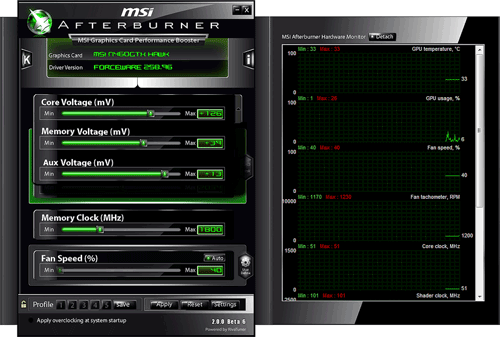
With that said, you may like to know that the folks over at the Guru of 3D have released a new updated version of it to the public, albeit in beta form. The changelog is quite extensive, though, with a ton of fixes, tweaks and additions that should have you quickly wishing to update to this 2.2.0 Beta 8 build.
The full change list can be read below :-
• Improved MSI On-Screen Display server v4.2.3:
• Improved video frames timestamping approach may improve smoothness of videos captured on low framerates
• Improved RTV1 codec provides better compression ratio (significantly better under certain conditions) without affecting the image quality and encoding performance
• Added alternate RTV1 compression mode providing 1.5x - 2x better realtime compression performance at the cost of some minor image quality loss. Video quality slider is now unlocked for RTV1 format, 100% quality selects original compression mode whilst any other value selects new high performance compression mode
• Now MSI Afterburner displays captured video file time, size, per-frame compression ratio and time in the On-Screen Display next to the video capture progress indicator
• Now multithreaded video capture optimization is forcibly disabled by default on single core CPUs
• Kernel mode RTCore driver has been upgraded to v1.6. New driver introduces RivaTuner-styled experimental protected MMIO IOCTLs and removes outdated IOCTLs dedicated for some old and currently abandoned RTCore technology based applications (HIS iTurbo and RMClock)
• Now MSI Afterburner starts significantly faster than before due to optimized I2C devices scanning, cached database access and optimized GPU context switching in profile load routine
• Fixed RTV1 codec installation issue on 64-bit systems
• Now power users may unlock additional hidden video capture formats via the configuration file
• Now screenshot and video capture quality can be adjusted with precise 1% steps instead of 5% steps in the previous version
• Now video capture framerate can be adjusted in [1 FPS; 100 FPS] range with precise 1 FPS steps instead of [25 FPS; 100 FPS] range
• Added Polish localization
You can find the 7MB installer for download via the source link below folks.
