Alright, so DisplayLink is usually known for its mixed hardware and software solutions, but the demo here works purely with software and the magic of wireless. Using just a standard laptop (yes, without any tricks - Windows 7, Vista (32 and 64bit) and XP (32bit) compatible) with the free software from DisplayLink installed and the app on the iPad 2 (also works on older iPad), you are able to extend your desktop to your iPad 2 with ease.
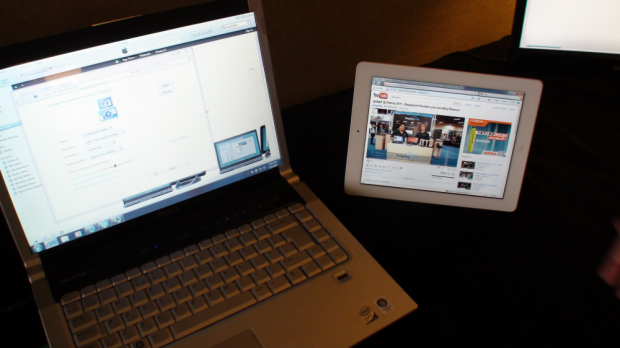
Basically you just install the app on your iPad or iPad 2 and get the software installed on your PC and you can get access to additional display with range up to standard wireless distance. The best part of this technology is that it is free, but only for a limited time. After watching the video above, you might want to go grab it now before DisplayLink start charging for it.
This is definitely one of the coolest pieces of tech we have seen at Computex 2011 so far.

