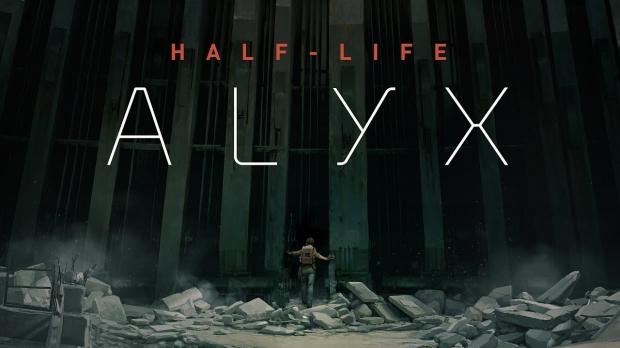Introduction To Half-Life: Alyx
Can you believe we're a few weeks away from Half-Life: Alyx, the new virtual reality (VR) game being released by Valve on March 23 -- with Half-Life: Alyx acting as a prequel to Half-Life 2 and only playable in VR... and only on the PC.
VR is a market that has really grown over the last couple of years, and in the last 12 months or so we've seen a huge expansion in the number of VR gaming headsets you can buy... but there's been no big AAA release that makes a VR headset a 'must buy', until Half-Life: Alyx.
Valve will be opening a new world to gamers with Half-Life: Alyx, but what do you need to run the game itself? That's something I'm going to cover in this article, and then after the game has been released I'll follow it up with some performance articles as I will be playing it in-house here at my lab on the HTC Vive, hopefully a HTC Vive Cosmos Elite soon, and the Valve Index in the coming months.
Half-Life: Alyx takes place between the events of the original Half-Life and its sequel, Half-Life 2. You play as Alyx Vance, the daughter of Eli Vance, after Eli founds a secret that finds them on a journey to the heart of the Combine's occupation of City 17.
Half-Life: Alyx Gameplay Videos
You'll Want To Make Some Room
Valve has full support for room-scale VR gaming goodness in Half-Life: Alyx, as the game allows (and really pushes you to) stand and walk around your room, turn and crouch, and get ducked behind cover. You can play the game sitting down if you really want to, as Valve has provided multiple ways of moving around in the VR environment in Half-Life: Alyx.
Valve has included 3 different forms of locomotion in Half-Life: Alyx, these include: continuous, shift, and teleporting. The 3 videos that I embedded above will give you an idea of what to expect from the different styles of movement.
- Continuous - In this movement, players will play Half-Life: Alyx similar to a normal first-person shooter with free movement done through an analogue stick.
- Shift - The Shift style of movement in Half-Life: Alyx is similar to the Teleport method, where you will place a market on the ground for Alyx to move to. Once this is done, you'll zap over to the spot, but the movement isn't as instantaneous as the teleporting option.
- Teleporting - Teleporting is pretty self-explanatory in Half-Life: Alyx, where instead of the slight lag in moving with 'Shift', you will simply teleport instantly using this method.
Keyboard and Mouse -- NOT SUPPORTED
I wanted to make this clear, in case you didn't already know -- but the keyboard and mouse are not supported in Half-Life: Alyx, period. Valve has made a VR-only game, and you will need a VR headset and controllers to even play it. Your keyboard and mouse are useless in Half-Life: Alyx.
Half-Life: Alyx -- PC Minimum Requirements
At a minimum, Valve recommends that your VR-ready gaming machine has:
- CPU: Intel Core i5-7500 or AMD Ryzen 5 1600
- RAM: 12GB
- Graphics Card: NVIDIA GeForce GTX 1060 or AMD Radeon RX 580 (with at least 6GB of VRAM)
- OS: Windows 10
I wouldn't want to be playing a VR-exclusive game like Half-Life: Alyx on mediocre specs like that, and I doubt anyone that has spent many hundreds (or $999 on a Valve Index) on a VR headset is going to have a mid-range Core i5 or Ryzen 5 processor and only a GeForce GTX 1060 or Radeon RX 580.
I would dare say most people would have a higher-end Core i7 or Ryzen 7 processor, and GeForce GTX 1080/1080 Ti or Radeon RX Vega 56/64 at a minimum to want to play Half-Life: Alyx. I would definitely be leaning on the most powerful graphics card you can afford, and maybe a more mid-range CPU and 16GB of RAM.
I will know more about exact performance once Half-Life: Alyx launches, as I'll run my own performance benchmarks on various VR headsets to get a better look at performance on a bunch of different graphics cards.
Hardware: CPU, Motherboard, RAM, SSD
CPU & Motherboard
Valve might only be requiring a Core i5-7500 or Ryzen 5 1600 processor, but what if you wanted to buy a new rig to play it on? Below, I've got a few different CPU/motherboard configurations to recommend. I'm going to presume we're only looking at the CPU and motherboard, while estimating a $200 budget on a kit of 16GB of DDR4 memory.
You'll obviously need an SSD or HDD, case and PSU, and finally an operating system. I'm going to take care of the core components in the CPU, motherboard, RAM, and graphics card. If you would like to see a full recommended list of hardware for Half-Life: Alyx, let me know in the comments and I'll spend the time speccing out a few different PCs.
For now... here's what I would go with.:
Intel Core i9-9900K
The most brute force mainstream gaming CPU would be the Intel Core i9-9900K, offering up 8 cores and 16 threads of CPU power at up to 5GHz. You won't have any issues with this CPU and it would be one of the better ones to not bottleneck your GPU, period -- but it's not the only option. I would also heavily suggest checking out AMD's new third-gen Ryzen 7 3700X processor and getting yourself a shiny new X570/PCIe 4.0-capable chipset.
The kicker? Intel's Core i9-9900K is going to cost you $500+ making the AMD Ryzen 7 3700X all that more attractive.
Going with the 9900K you'll need a Z370/Z390 motherboard, with the GIGABYTE Z390 AORUS PRO WIFI costing around $180. This would see a total cost of $750 or so.
- Intel Core i9-9900K processor - $499 (Buy from Amazon)
- GIGABYTE Z390 AORUS PRO WIFI motherboard - $180 (Buy from Amazon)
AMD Ryzen 7 3700X
AMD's new third-gen Ryzen 7 3700X also offers up 8 cores and 16 threads, but the main star here is the X570 chipset. Pair it up with a kick ass X570 motherboard and a super-fast PCIe 4.0 SSD and you'll be loading into Half-Life: Alyx and playing it faster than you probably put the VR headset onto your head.
You can grab the AMD Ryzen 7 3700X for $290 from Amazon.
If you go the route of AMD and their Ryzen 7 3700X, you'll want to get yourself something like the GIGABYTE X570 AORUS Elite which at the time of writing cost $200. This is a steal: an 8-core / 16 thread CPU and next-gen X570 motherboard for less than $500 -- the cost of Intel's Core i9-9900K processor, on its own.
- AMD Ryzen 7 3700X processor - $289 (Buy from Amazon)
- GIGABYTE X570 AORUS Elite motherboard - $199 (Buy from Amazon)
RAM & Storage
As for RAM, I would recommend getting yourself 16GB (if you haven't already, that is). You can grab 16GB kits from the Corsair Vengeance LPX series for around $75-$80, while 32GB kits from Corsair will ramp up to around $160.
If you wanted some RGB lighting on your RAM you could pick up some Corsair Vegeance RGB Pro RAM in a 16GB kit for $90, so we're looking at a $10 premium or so for RGB. You won't see it when you're playing Half-Life: Alyx because you'll have a VR headset on, but when it's off it'll look super-awesome in your rig.
- Corsair Vengeance LPX 16GB - $80 (Buy from Amazon)
- Corsair Vengeance RGB PRO 16GB - $90 (Buy from Amazon)
When it comes to storage I will always recommend an SSD for your operating system (in this case Windows 10) and your games. You have a couple of choices here, between a regular 2.5-inch SSD (larger volume, slower speeds) and a super-fast NVMe M.2 SSD but they're more expensive and in smaller volumes.
I would recommend something like the Samsung 970 EVO SSD which comes in 500GB and 1TB sizes for $90 to $170 or so, a great price for some super-fast M.2 action.
- Samsung 970 EVO SSD - 500GB - $88 (Buy from Amazon)
- Samsung 970 EVO SSD - 1TB - $170 (Buy from Amazon)
But if you opted in for the AMD Ryzen 7 3700X + X570 motherboard, then you'll have PCIe 4.0 and will want to take advantage of those ridiculous speeds offered by the PCIe 4.0 standard. In this case, Corsair has its own MP600 Force Series Gen4 SSDs in multiple sizes for the very best in Half-Life: Alyx loading times.
- Corsair MP600 Force Series Gen4 - 500GB - $140 (Buy from Amazon)
- Corsair MP600 Force Series Gen4 - 1TB - $215 (Buy from Amazon)
- Corsair MP600 Force Series Gen4 - 2TB - $424 (Buy from Amazon)
Corsair has some huge speeds on its MP600 Force Series Gen4 SSDs where they offer 5GB/sec reads (yes, 5 gigabytes per second) and up to 4.2GB/sec writes. You will be loading into City 17 in no time, Alyx.
Hardware: Graphics Card
Graphics Card
This is the tricky area... but I'll go with how I've always rolled recommending hardware: buy the best graphics card you can. Driving a new VR headset that pumps away at 90/120/144Hz isn't easy, so you'll need to have the graphics card chops to handle that.
Valve recommends a GeForce GTX 1060 or Radeon RX 580, but I seriously do not think that's anywhere near enough to run Half-Life: Alyx on anything less than minimal graphics settings.
1: GeForce RTX 2080 Ti
NVIDIA leads the graphics card pack with its flagship GeForce RTX 2080 Ti graphics card, based on the Turing GPU architectrure and packing 11GB of super-fast GDDR6 memory, it's the best graphics card you can buy as a gamer. Sure, there's the TITAN RTX and its drool-worthy 24GB of GDDR6... but it costs $2499.
The GeForce RTX 2080 Ti will provide you with the best performance possible in Half-Life: Alyx, keeping the frames at above 120-144FPS which is required by the Valve Index. You will need to keep the FPS above 75-90FPS as the other VR headsets in the Oculus Rift/Rift S and HTC Vive/Vive Cosmos headsets all have 75/90/120Hz refresh rates.


There are a few choices here with NVIDIA's flagship GeForce RTX 2080 Ti, where you can get the Founders Edition for $1199 from NVIDIA's own website -- but at the time of writing it wasn't available. The next best 3 options on Amazon include custom models from ASUS, MSI, and EVGA. Any of these would be an amazing graphics card to power Half-Life: Alyx to its fullest -- on the Valve Index headset at 120/144FPS.
- ASUS GeForce RTX 2080 Ti ROG Strix Gaming OC - $1213 (Buy from Amazon)
- MSI GeForce RTX 2080 Ti GAMING X TRIO - $1198 (Buy from Amazon)
- EVGA GeForce RTX 2080 Ti Black Edition Gaming - $1106 (Buy from Amazon)
2: GeForce RTX 2080 SUPER
The second-best Turing-based graphcis card that NVIDIA has on the market is the GeForce RTX 2080 SUPER, which sees a drop in performance and a bigger drop in its framebuffer down from 11GB on the GeForce RTX 2080 Ti to 8GB on the GeForce RTX 2080 SUPER.
It's still a kick ass graphics card for the money, so if you don't have enough cash to splash on the GeForce RTX 2080 Ti, then the GeForce RTX 2080 SUPER is still a mighty fine choice. There are some really great custom GeForce RTX 2080 SUPER graphics cards to choose from, too -- all capable of plowing through Half-Life: Alyx.


NVIDIA sells its own GeForce RTX 2080 SUPER Founders Edition for $699 on its website, but there are a bunch of custom variants that you are better off buying. Hell, EVGA's custom GeForce RTX 2080 SUPER Black Gaming graphics card is also $699 -- with far superior cooling to the Founders Edition.
- ASUS GeForce RTX 2080 SUPER STRIX Gaming Advanced - $769 (Buy from Amazon)
- MSI GeForce RTX 2080 SUPER GAMING X TRIO - $782 (Buy from Amazon)
- EVGA GeForce RTX 2080 SUPER Black Gaming - $699 (Buy from Amazon)
3: GeForce RTX 2070 SUPER
The third option of a graphics card to run Half-Life: Alyx is yet another NVIDIA GeForce RTX card, with the GeForce RTX 2070 SUPER -- which also has 8GB of VRAM. It is a great card if you didn't want to spend the $700+ on a GeForce RTX 2080 SUPER, as you can get the NVIDIA GeForce RTX 2070 SUPER Founders Edition for $499.
There are plenty of custom cards available at over $500, with EVGA offering its GeForce RTX 2070 SUPER Black Gaming graphics card for $513 or so -- while MSI throws up its GeForce RTX 2070 SUPER GAMING X TRIO


- ASUS GeForce RTX 2070 SUPER STRIX Gaming Advanced - $584 (Buy from Amazon)
- MSI GeForce RTX 2070 SUPER GAMING X TRIO - $534 (Buy from Amazon)
- EVGA GeForce RTX 2070 SUPER Black Gaming - $513 (Buy from Amazon)
4: Radeon VII
The fastest Radeon graphics card that AMD has in its current roster is the Radeon VII -- offering up the Vega 20 GPU with 16GB of super-fast HBM2 memory. It's not as fast as NVIDIA's flagship GeForce RTX offerings, but if you wanted the very best Team Red graphics card then this is it -- I would suggest the Radeon RX 5700 XT over this, however.
- XFX Radeon VII - $579 (Buy from Amazon)
5: Radeon RX 5700 XT
AMD had a big turn around when it dropped its Navi GPU architecture into the graphics card game in 2019, with a stellar offering in its flagship Radeon RX 5700 XT graphics card. I wouldn't recommend buying a reference model Radeon RX 5700 XT -- as there are some truly kick ass custom Radeon RX 5700 XT graphics cards that are more worthy of your money for Half-Life: Alyx.


- SAPPHIRE Radeon RX 5700 XT NITRO+ - $459 (Buy from Amazon)
- MSI Radeon RX 5700 XT EVOKE OC - $379 (Buy from Amazon)
- XFX Radeon RX 5700 XT THICC III Ultra - $409 (Buy from Amazon)
Hardware: VR Headsets
VR Headsets
We're at the business end of our Buyers Guide to Half-Life: Alyx, where I get to recommend you the very best VR headsets and controllers to play what should be the very best VR game ever released.
In this list we all know it'll begin with Valve's own flagship Index headset, followed quickly by HTC's Vive offerings, and then the Oculus Rift. There are other headsets on the market, and if that's something you want to see added into this article then let me know in the comments below. For now, I'll stick to the major VR headsets.
The Best: Valve Index
You can't even buy the Valve Index right now as it is sold out, with its recent March 9 re-listing selling out in minutes. You can't buy the Valve Index right now, but if you want the very best -- then wait and buy the Valve Index when you can. You can find a find a sealed Valve Index for $1250 on eBay.
This isn't bad considering Valve itself sells the full Index package for $999 -- a $250 premium if you want the very best way of playing Half-Life: Alyx.
The flagship Valve Index headset uses an LCD panel with a combined resolution of 2880 x 1600, with a super-smooth 120Hz refresh mode (and even experimental 144Hz refresh mode). Valve uses its own Lighthouse tracking system, but has the Valve Index controllers (also known as the Knuckles Controllers). These controllers are the only way to get the finger tracking and ultimate immersion in Half-Life: Alyx.
If you wanted to buy it on Amazon right now then you can pay a premium, a huge premium -- with the Valve Index full kit available for $2884. I wouldn't recommend doing this for obvious reasons, but hey -- if you don't want to buy it from eBay with the associated risks there at times, some people are cashing in on the no-stock-frenzy of the Valve Index and Half-Life: Alyx right around the corner.
- Valve Index VR Full Kit - $2884 (Buy from Amazon)
Second Best: HTC Vive Cosmos Elite
Up next we have the HTC Vive Cosmos Elite, something that is very new from HTC -- and available for a full kit for $899. For this price, you'll get the very best VR headset from HTC, with a pre-installed External Tracking Faceplate that is capable of 360-degree tracking in an entire room.
HTC includes the latest Lighthouse tracking sensors in the Vive Cosmos Elite package, with a high-end 2880 x 1700 resolution display (in total with both displays combined) with all-new LCD panels that minimize the screen door effect (SDE). There's a new flip-up design that lets you get out of virtual reality and back into the real-world without taking the entire headset off, a nice touch by HTC.
- HTC Vive Cosmos Elite VR System - $899 (Buy from Amazon)
Mainstream: Oculus Rift S
I feel kinda bad for even calling the Oculus Rift S the third-best, because all of the flagship VR headsets are now pretty kick ass compared to the first-gen Oculus Rift and HTC Vive. Anyway, the new Oculus Rift S is available at a much cheaper entry point of $600 or so.
It has an improved display with upgraded optics that give VR users brighter colors and images, and less screen door (SDE) effects. There's included Oculus Touch controllers which in my opinion are not as good as the wands that comes with the HTC Vive Cosmos packages, but they're still kick ass for games -- especially Half-Life: Alyx.
Oculus now includes room-scale tracking with its Oculus Insight Tracking technology, which comes bundled with the upgraded Oculus Rift S package. This means you have room-scale tracking... but without the external sensors.
- Oculus Rift S VR Headset - $595 (Buy from Amazon)
Second Hand: Oculus Rift / HTC Vive
With all of the Valve Index headsets sold out, the new Oculus Rift S isn't the easiest to buy right now -- there's still some available, but they're getting harder to get, this also includes the HTC Vive Cosmos headsets. They're still available, but there is one more option: buying a second-hand VR headset.
You can get yourself a second-hand, first-gen Oculus Rift or HTC Vive VR headset on the cheap. You could put all of your money into the best graphics card you can buy, and save up a little to grab the enthusiast-level (and best experience for Half-Life: Alyx) with the Valve Index headset.
I couldn't get my hands-on a Valve Index headset before the launch of Half-Life: Alyx so I personally went with the HTC Vive Cosmos Elite package for now and will grab the Valve Index when I can. Buying an original Oculus Rift or HTC Vive is a viable option as you could get one for a few hundred dollars and still experience a great VR experience in Half-Life: Alyx.
Now You Are Ready
I'm jealous of anyone playing Half-Life: Alyx on the flagship Valve Index headset, this is the ultimate way of playing the game and I can't wait to get my eyeballs, and fingers, into the VR headset and Valve Index controllers in Half-Life: Alyx.
If you want the ultimate gaming PC then you're going to want to grab an Intel Core i9-9900K or AMD Ryzen 7 3700X processor, 16GB of RAM, and a flagship NVIDIA GeForce RTX 2080 Ti graphics card. Mix all of that and dip a crazy new Valve Index VR headset and you're going to experience what should culminate in the best gaming experience in VR, ever.
Half-Life: Alyx is shaping up to be the massive AAA game that we've needed for VR headsets to really be taken seriously, but you also don't need their own Valve Index to experience it. You can get an amazing VR experience from the HTC Vive Cosmos Elite and Oculus Rift S headsets and packages, and as I explained on the last page -- even second-hand VR headsets are an option.
Half-Life: Alyx launches on March 22 for the PC on all major VR headsets, I'll have some day one content up using the HTC Vive Cosmos Elite, and some performance benchmarks on the graphics cards suggested in this Buyers Guide for Half-Life: Alyx, too. Fun times ahead for the world of VR -- and as a huge life-long fan of Half-Life, I simply can't wait to play it.
Fun fact to finish off: I remember my parents driving me into the city (I was 15 at the time in 1998) to buy a physical copy of Half-Life. I still remember installing the original Half-Life and playing it for months on end. It was one of the best games of the 90s and something that influenced first-person shooters for decades to come.
Half-Life 2 was a gigantic follow-up and improved on the game in countless ways, and while Half-Life 3 isn't here, Half-Life: Alyx represents the next big leap in the Half-Life franchise with Valve pushing VR only. I can't wait to get into it on March 23.