
The Bottom Line
Introduction, Specifications & Pricing and Setup
Out of nowhere, I get an email from a company named Cammy, wanting to see if I would take a look at their new Cammy software. A few days later Cammy arrived to my door in a very plain package, but it wasn't Cammy in a sense. It was a D-Link DCS-930L camera, with Cammy requiring a download - it was software. Cammy is available on both iOS and Android, and controls various cameras throughout your house - yes, you can use more than one. The software is super easy to use, and has an easy-to-use user interface to boot.
There's nothing much to go with the package, but we'll still take a look at it below.

Here's the package Cammy arrived in, a plain white box with a Cammy sticker placed on top.


On the left, we have the Cammy package open, introducing us to Cammy's "free & easy monitoring from your mobile" system. On the right, is that little introduction removed, showing the D-Link DCS-930L beneath it.

Above, is everything you get in the package. The D-Link DCS-930L itself, the power adapter, an Ethernet cable, and some mounting plugs and screws.

Say hello to the D-Link DCS-930L.

A closer look at the D-Link DCS-930L.

Here's the bottom of the camera, with the sensor and LED. The bottom LED lights up red when it's not connected to the network, and green when it is connected.

On the bottom of the camera, we have some rubber pads to keep it In place, and you can see the various mounting holes for mounting it somewhere high, or low.

In this shot, you can see the power and Ethernet connections.

At the bottom of the camera, you'll have a bunch of information. Most of this isn't required, but you will need to confirm the MAC ID at the bottom of the camera. On the left, is a reset hole, and WPS button for wireless security.
Setting up Cammy
Once you've got Cammy positioned where you want it to, plug in the power cable and away you go. You'll need to download the Cammy software from the Google Play Store, or the Apple iTunes Store, depending on the device you're using, and then open up the Cammy software once it is installed. Once you're in the software, you'll need to go through a few things, and open up a Cammy account to proceed.
Before we kick off the review, Cammy sent us a D-Link DCS-930L webcam, which is capable of recording video at 640x480 at 30FPS. This isn't too bad, but it could definitely be better. We're absolutely fine with the video recording qualities thanks to the cheaper entry price that Cammy is allowing here, with a price of just $32.99 on Amazon. At $32.99, you have a great way of keeping an eye on your house, and at that price, you could even buy a few of them, controlling them all from the Cammy software on your iOS- or Android-powered smartphone or tablet.
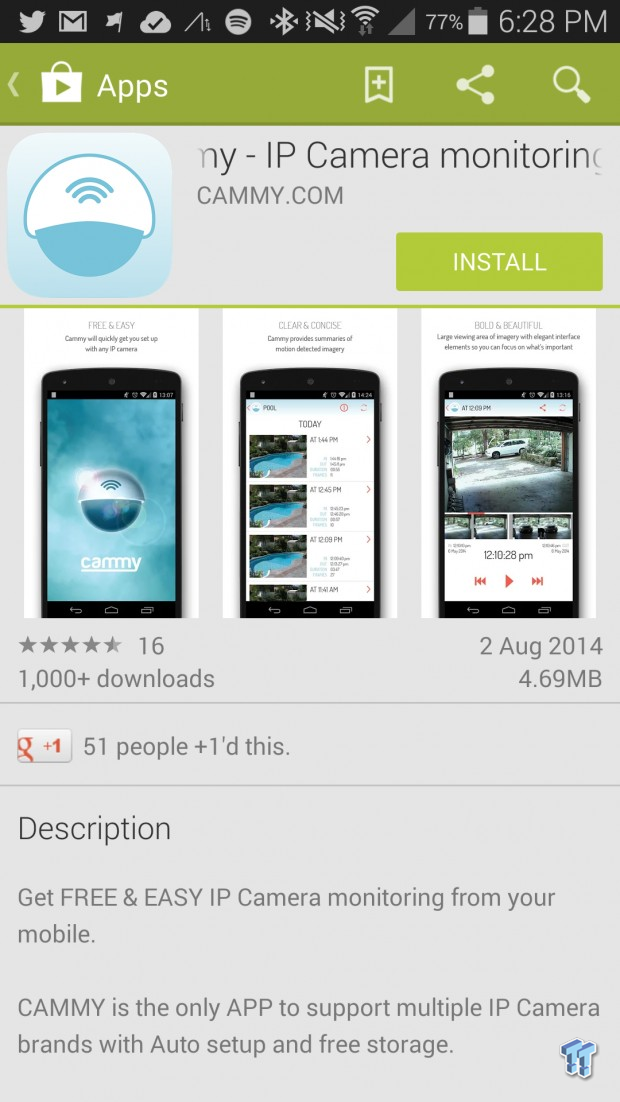
From here, you'll need to add a camera into Cammy, with the software walking you through this procedure.



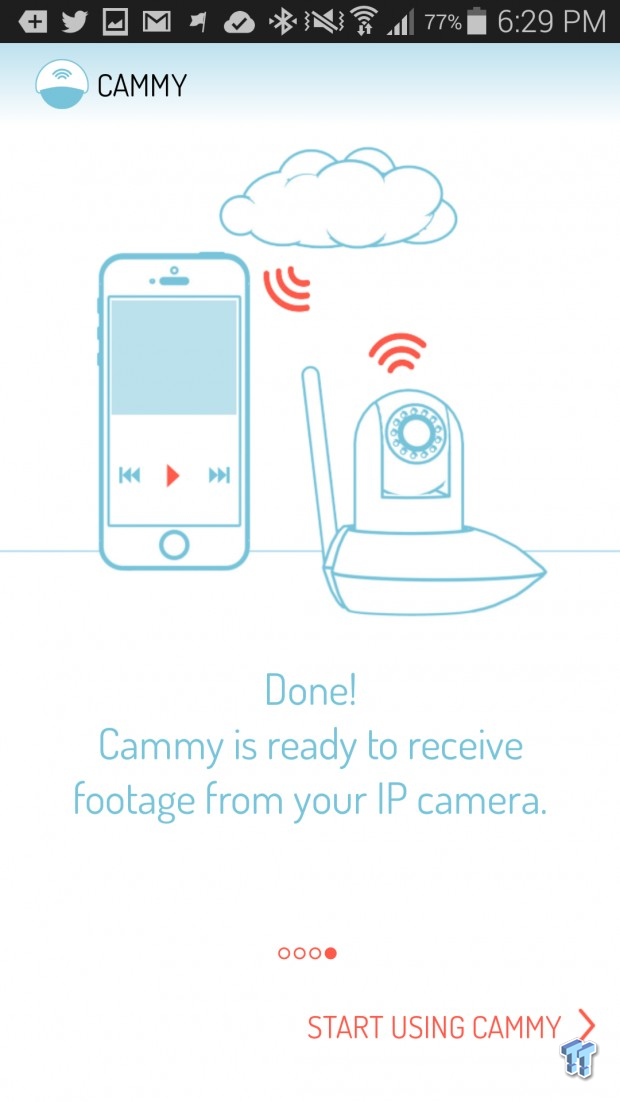
The Cammy app is really great, with a super simple UI to work with. The first step is to of course, power the camera up.


Next, you'll need to connect the Ethernet cable between your Cammy, and your router or modem. If you're connecting over Wi-Fi like we are, you won't need to do this step. After that, you can then name your camera. The final step is waiting for a green light to appear on your Cammy, which indicates that the camera is connected to your network.
Once connected, our Cammy took less than 60 seconds to have a green LED appear, indicating that it was connected to our network. After you've got your camera connected on your phone, you can name your camera. After all of this, your Cammy is connected.
PRICING: You can find the D-Link DCS-930L mydlink-Enabled Wireless-N Network Camera for sale below. The prices listed are valid at the time of writing but can change at any time. Click the link to see the very latest pricing for the best deal.
United States: The D-Link DCS-930L mydlink-Enabled Wireless-N Network Camera retails for $32.99 at Amazon.
Canada: The D-Link DCS-930L mydlink-Enabled Wireless-N Network Camera retails for CDN$66.82 at Amazon Canada.
Usage and Final Thoughts
Using the Cammy software
I set up my Cammy in my office to play around with it, connecting it directly to my Netgear router through an Ethernet port. I then used my smartphone to access it through Wi-Fi. The resolution on the Cammy is only 640x480 resolution, which doesn't look super crisp, but it does the job.
Getting it setup, something we walked you through above, was incredibly simple. This is something Cammy is pushing here - the super easy setup procedure. The last thing you need is some 400-step installation, where things get confusing with IP addresses, ports, passwords, and all sorts of configuration where things get messy. Cammy has simplified all of this with a beautiful, simple to use UI on both iOS and Android devices.

Once you're connected, you can dive right into the Cammy software, which doesn't give you many options to play around with. As you can see in the above shot, we have just a few parts of the menu that we can really do things with. My Cameras lets you access the cameras that you have attached into the Cammy software, where you can then tap Add Camera that will allow you to, well, add a camera to Cammy.
Next, we have Search Events, which lets you choose a specific frame of time to look at recorded footage. Introduction is what you saw above, which walked us through Cammy, Feedback and Sign Out are self-explanatory.


Diving into the My Cameras section, we can see in the shot on the left our camera. It records footage for you and lets you go through it at will. You can tap into any of the recordings, and then play through the frames recorded. On the right, is what you'll click into, where you can then fast-forward or rewind, and then play/pause the recording. You can also share the recording through various apps, so you could email it to yourself, or save it to your cloud service.
Cammy is incredibly easy to use, as you can see from our look at it today. Even the most novice user could get not only a single camera up and running within minutes, but multiple cameras could easily be set up within 10 minutes total. This is the beautiful part of Cammy: it is just super easy to use.
What's Hot
It's Free!!: Cammy is free. The D-Link camera supplied is what costs money, but the Cammy software is completely free from the iTunes and Play Stores. This makes it a great option for those who already own a camera and want to get their hands-on some easy-to-use camera software.
Smart Motion Detection: This is a great feature, as it means the camera isn't just sitting there 24/7 recording. It will only start recording when it detects motion. This makes it great for security, which would be its main purpose.
Very User Friendly: Cammy has made it as easy as possible to get any person, with or without technical experience, to get a camera setup with Cammy. I don't think there could be anything easier, apart from Cammy coming to your house and doing it for you.
What's Not
640x480 Video Recording: We are talking $32.99 here, so you can't really complain about the video quality for that price. This isn't Cammy's fault either, it's the D-Link camera it supplied. You could always hook up a better camera, and enjoy HD or higher resolutions, while still using the great Cammy software.
Final Thoughts
Remember, this isn't a review of the camera - but more of the software. The only negative thing I had to say about Cammy was the camera, but this is out of their control. The software itself is a good piece of kit considering the cheap price of the D-Link camera included. If you already have a camera at home, you can just download the Cammy software and away you go - completely, 100% free.
Cammy has something great here, some software that has an incredibly easy-to-use UI, and best of all: free. Who doesn't like free software, especially when they might have multiple cameras at home that they want to use? If you are one of these people, with cameras at home and no way to properly manage them on your smartphone, you probably need Cammy in your life.
PRICING: You can find the D-Link DCS-930L mydlink-Enabled Wireless-N Network Camera for sale below. The prices listed are valid at the time of writing but can change at any time. Click the link to see the very latest pricing for the best deal.
United States: The D-Link DCS-930L mydlink-Enabled Wireless-N Network Camera retails for $32.99 at Amazon.
Canada: The D-Link DCS-930L mydlink-Enabled Wireless-N Network Camera retails for CDN$66.82 at Amazon Canada.

| Performance | 90% |
| Quality | 90% |
| General Features | 90% |
| Bundle and Packaging | 75% |
| Value for Money | 100% |
| Overall | 89% |
The Bottom Line: If you want some software to manage the cameras in your house, Cammy is a one stop shop. An easy-to-use interface, and is super quick to set up.
PRICING: You can find products similar to this one for sale below.
 United
States: Find other tech and computer products like this
over at Amazon.com
United
States: Find other tech and computer products like this
over at Amazon.com
 United
Kingdom: Find other tech and computer products like this
over at Amazon.co.uk
United
Kingdom: Find other tech and computer products like this
over at Amazon.co.uk
 Australia:
Find other tech and computer products like this over at Amazon.com.au
Australia:
Find other tech and computer products like this over at Amazon.com.au
 Canada:
Find other tech and computer products like this over at Amazon.ca
Canada:
Find other tech and computer products like this over at Amazon.ca
 Deutschland:
Finde andere Technik- und Computerprodukte wie dieses auf Amazon.de
Deutschland:
Finde andere Technik- und Computerprodukte wie dieses auf Amazon.de
What's in Anthony's PC?
- CPU: Intel Core i5-12600K
- MOTHERBOARD: GIGABYTE Z690 AERO-G
- RAM: Corsair 32GB DDR4-3200
- GPU: NVIDIA GeForce RTX 4090 24GB
- SSD: Sabrent 4TB Rocket 4 Plus
- OS: Windows 11 Pro
- CASE: Lian Li O11 Dynamic XL
- PSU: ASUS ROG Strix 850W
- KEYBOARD: Logitech G915 Wireless
- MOUSE: Logitech G502X Wireless
- MONITOR: LG C3 48-inch OLED TV 4K 120Hz
Related Tags

