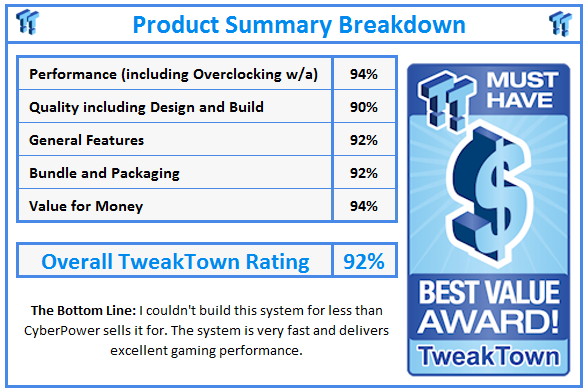Introduction

The day is here and if you didn't figure it out from the demo, Battlefield 4 is a beast of a game. Now that the retail release has dropped, you may have realized this version takes a bit more grunt in the video card department.
DICE recommends a Radeon HD 7870 or GeForce GTX 660, but that's what you need to make the game look decent at a playable frame rate. If you care about image quality and want the all of the digital bells and whistles, you need something more. That in the Battlefield series comes from the Ultra preset, a built-in setting that turns the GPU tech up and unleashes an amazing picture.
In Battlefield 4, you need a powerful GPU, but pushing all of those pixels also requires serious processing power. In this area DICE recommends an AMD Phenom II X6 1055T or Intel Core i7 930, again another recommendation just to make multiplayer playable with an average frame rate and average image quality.
Enter the new CyberPower Zeus EVO Lightning 3000 SE, a gaming PC with spectacular gaming performance, but at a very reasonable price point. CyberPower chose to go with all AMD components for this system; the best AMD has to offer.
System Specifications
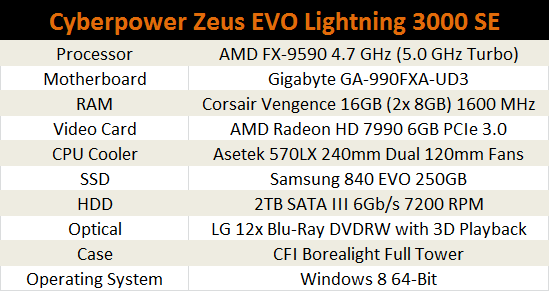
If you read tech sites then you've undoubtedly heard of AMD's fabled FX-9590 CPU, also known as AMD's $1000 5GHz processor. This processor is fairly rare, but the supply has increased and the retail price has decreased to a reasonable level. As you can imagine, running anything at 5GHz is extreme and doing it on 32nm technology is pushing the limits. The FX-9590 has a TDP of 220 watts to go along with its 8 cores and requires excellent cooling.
Speaking of heat, the AMD Radeon HD 7990 is still AMD's single fastest video card. If you're playing Battlefield 4, it's also the best single video card on the market for the game. In his review, Shawn Baker called the HD 7990, "the fastest single video card solution on the market." Pairing AMD's fastest CPU to date and the fastest video card was a simple choice for CyberPower, a pair that work well together.
The combination works well together, but requires clean power and high quality components that can perform under higher than normal temperatures. CyberPower put those components together and powered them with a Lepa G1000 1000w PSU, a product that received a TweakTown Best Performance Award.
Pricing and Warranty
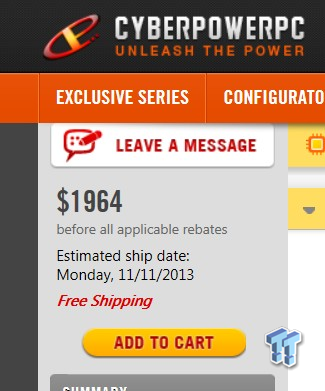
Prior to writing this review, we built the CyberPower Zeus EVO Lightning 3000 SE at CyberPower's website as tested. The price came to $1964 with free shipping. CyberPower covers its high performance gaming systems with a standard three year warranty and lifetime technical support.
The price is right for a pixel pushing gaming system, but now we need to see how many pixels this system can actually push. Before that, let's take a look at the system and see the build quality.
CyberPower Zeus EVO Lightning 3000 SE
A lot of our readers like to build computers and some of us do a really good job of it. More times than not though, we get started and then start using the computer before the power cables are all tucked away or we get all of the components dialed in to deliver optimum performance. These are areas where custom built systems from experts like CyberPower come through. The system arrives as a complete unit, no parts and pieces to fuss with. The BIOS is set, the operating system installed and it's ready to go right out of the box.
Our Zeus EVO Lightning 3000 SE arrived double boxed by with the system surrounded by hard foam and away from the outside box edges. We received manuals for all of the components and all of the factory driver disks, as well as a copy of Windows 8.

I've never seen or used a CFI case before, but I have to say I'm impressed. The case has a lot of nice features that I haven't seen on cases from other manufactures. It is a steel case so it's somewhat heavy and the plastic is piano black so it shows dust, finger prints, and minor bumps show up as scratches. CyberPower offers this case in white as well and if given the choice, I'd opt for the white model since it hides the dust a little better.

The case has an I/O panel along the front leading edge on the top. There are two USB 3.0 ports and two USB 2.0 ports, as well as a headphone and mic port. The power and reset buttons are on the left side and two buttons on the right side adjust case fan speed. From one foot away, we couldn't hear a difference between the lowest and highest case fan setting.

The case is divided into two chambers.

Hard drives, SSDs and optical drives fill the front portion, and the other system components are located in the back.

With just one PCIe device, the Zeus EVO Lightning 3000 SE has room to grow.

The other side is divided as well.

Two 2.5" form factor drives, either SSDs or HDDs fit in the top of the case. This side also has a hidden features, backplanes to the six 3.5" HDD bays.

A view from the top, the case looks really good with lots of angular lines and that gives this system a futuristic look. The top of the case is perforated so the heat can escape.
Let's take a look inside.
Components Close-up
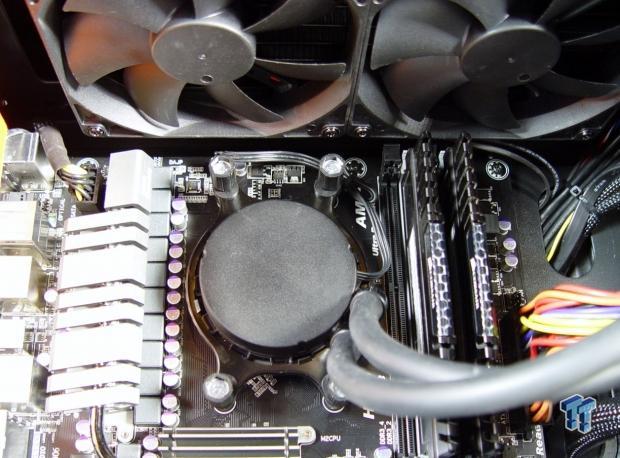
At the heart of the system is the latest flagship processor from AMD, the FX-9590. The 5GHz processor is cooled by an Asetek all-in-one liquid cooler. Two Corsair DDR3 memory sticks feed the processor data at 1866MHz.

Next is the video card, AMD's best here as well. The HD 7990 uses two GPUs with 3GB of buffer space per graphics processor.

The Zeus EVO Lightning 3000 SE has room to grow should you want to expand the system with a dedicated sound card or over PCI / PCIe add on.

All of the cables are tucked away, a nice feature from pre-built systems and one that most of us don't do well with when building our own systems... at least I'm not very good at it.

When two cables run along the same route they have zip ties holding them together.

The back panel has several additional ports for expansion. There are several USB 2.0 ports, a pair of USB 3.0 ports, a pair of USB 2.0 'always-on' for powering cell phones and other devices when the computer is off and the system even has Firewire and eSATA.

The AMD 7990 video card has a dual link DVI connector and four Display Port mini ports. This video card can run up to five monitors at the same time with either native Display Port or with active DP adapters.

The case filters air going to the power supply. Here we see the removable filter that slides out for easy cleaning.

Our system shipped with a Samsung 840 EVO 250GB SSD. The case can hold two 2.5" form factor drives on the side.
Benchmarks - System Performance
PCMark 8
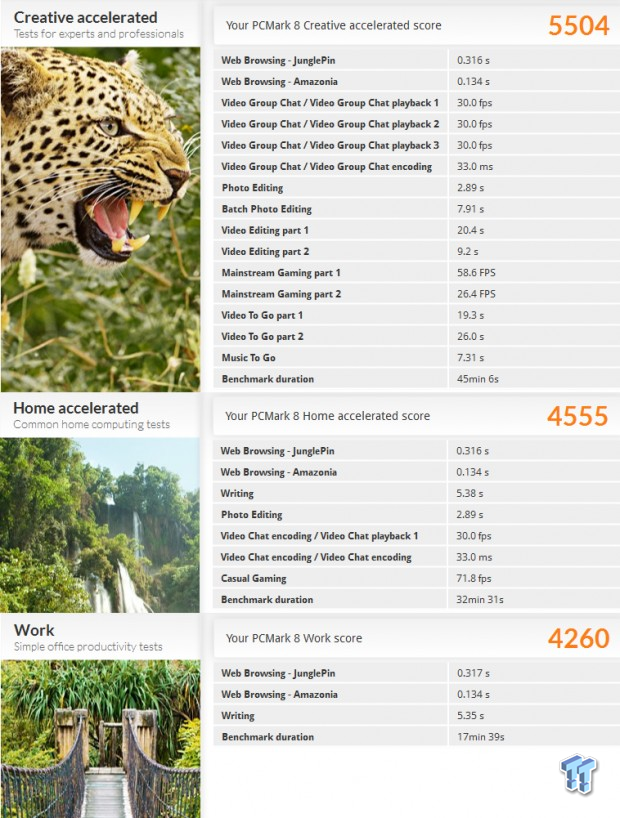
We're not going to bother comparing this system to a Haswell system or even an Ivy Bridge. Simply put, both Haswell and Ivy Bridge are a bit faster. We built the same system with the same components as the system we are testing except for the processor and motherboard on CyperPower's website.
With a 4770K processor and a GIGABYTE Z87X-DH3 motherboard, the total came out to $2162. The AMD based Zeus EVO Lightning 3000 SE comes in just shy of $200 less than the Intel based system with the same components.
Benchmarks - CPU and Memory Performance
CPUz
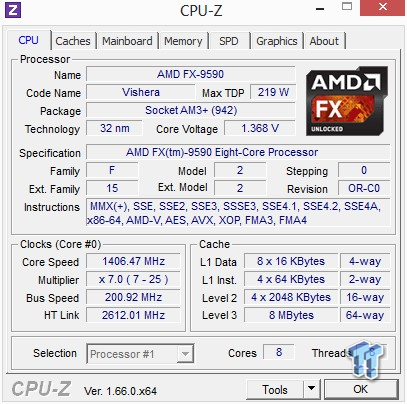
To help tame the power consumption from this 220 watt TDP processor, AMD uses Cool and Quiet technology. At idle the processor runs at just 1.4GHz and that keeps the total system power down to just under 120 watts. When asked to perform, the processor quickly ramps up the clock multiplier and scales to 5GHz.
Cinebench 11.5
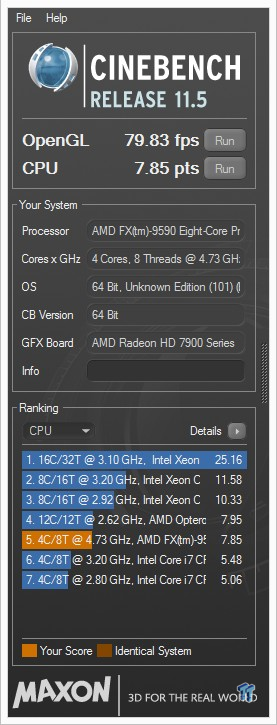
In Cinebench 11.5, we were very close to 8 pts from the CPU alone. In the OpenGL test using the GPU, we achieved nearly 80 FPS.
AIDA64 Cachemem
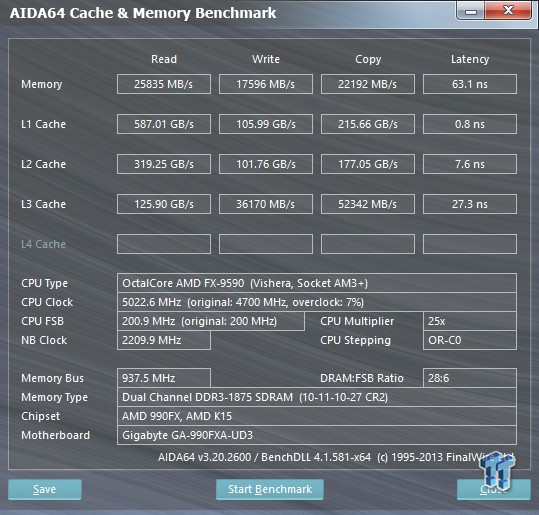
The Corsair Vengeance DDRIII-1866 DRAM feeds the processor at 25,835 MB/s and can write at 17,596 MB/s. The cache speeds are incredible and the AMD FX-9590 has the three tier cache system inside the processor.
Sony Vegas Pro 12
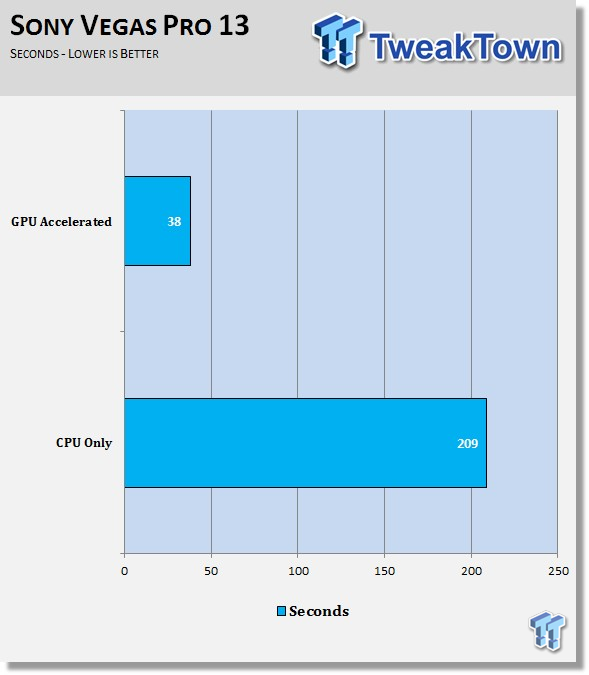
Sony built a benchmark for Vegas and Vegas Pro just after version 11 released. In version 12, Sony increased GPU acceleration efficiency making Vegas a very good benchmark to compare GPU compute performance.
Here we are looking at the CPU performance though. The AMD FX-9590 completed the rendering in 3 minutes and 29 seconds.
Benchmarks - Gaming Performance
3DMark 11
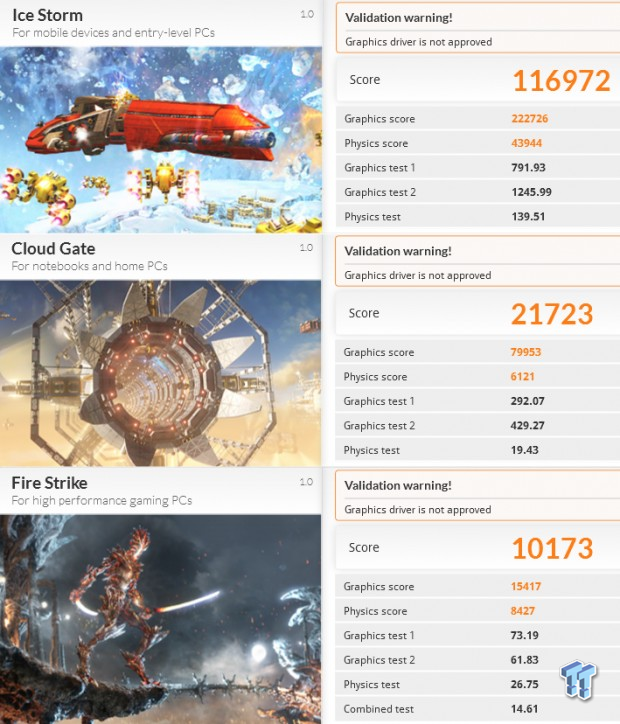
We ran the standard tests in 3DMark 11 and achieved impressive results.
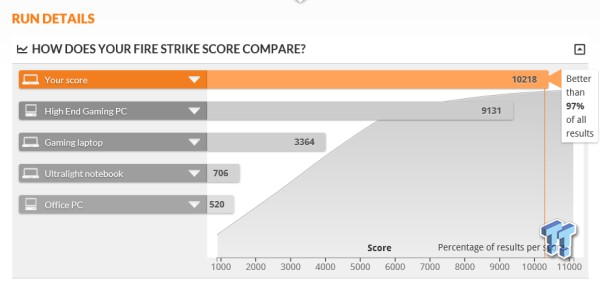
We had to change the video card driver for Battlefield 4, but the WHQL driver allowed us to submit a result to Futuremark's online database. The CyberPower Zeus EVO Lightning 3000 SE is within the top 3% of all submitted results to the database.
Battlefield 4 Multiplayer

Battlefield 4 - 2560x1600, Ultra Preset, Radeon 13.11 Beta Driver
Sadly, I wasn't expecting to write another full system review after turning over the category to focus on storage products. 4K gaming via 4K resolution monitors are discussed a lot these days, but the prices are still out of reach for most. Even achieving a resolution of 2560x1600 is a costly affair since prices still hover above the $500 price point. It you are using a system like the CyberPower Zeus EVO Lightning 3000 SE, then you want to use it either a high resolution monitor or a triple screen setup.
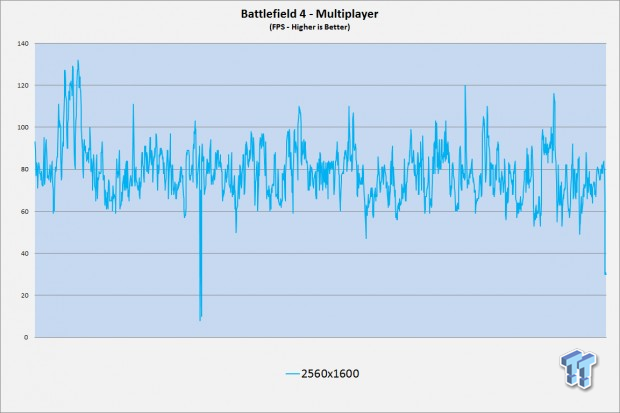
Here we see three multiplayer matches with the frames per second recorded using FRAPs. This method takes the maximum, average and minimum numbers out of the charts and replaces them with real frame times sampled per second. The test time is roughly an hour of in-game time. The CyberPower system managed to keep the FPS over 60 most of the time with the game's built-in highest setting and at a high resolution.
We did run into an issue while running BF4 for an extended period of time. The system has three 120mm fans blowing air out, but only one 120mm fan pulling cool air in. Battlefield 4 would lock up at what seemed like random at first. After trying several hardware fixes, we eventually looked at cooling. At first we changed the flow direction of the 120mm fan on the back of the case to get more cool air in. That seemed to help, but didn't take care of our problem completely.

Our next step was to add fans to the system. At the bottom of the case we found two places to install 120mm fans. We installed two Noctua 120mm fans at the bottom of the case to pull cool air into the case and that fixed the issue. After additional testing, we discovered that the high TDP CPU was not causing the problem. We needed to get more air to the AMD HD 7990 video card. The two additional fans did manage to get the cool air we needed, but we feel the system should have shipped with fans installed already.
Benchmarks - Storage Performance
ATTO
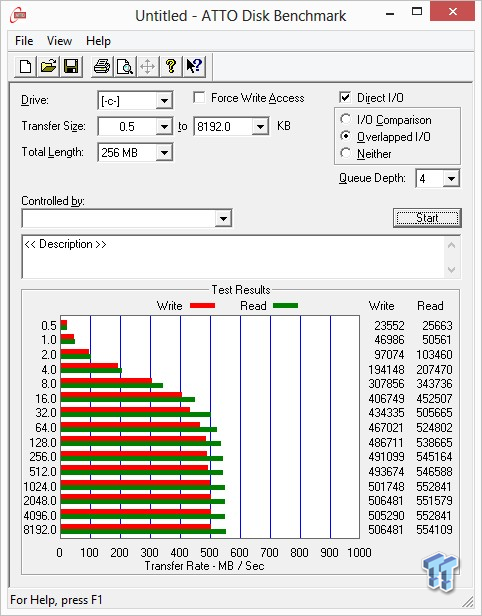
Samsung 840 EVO 250GB - OS Drive
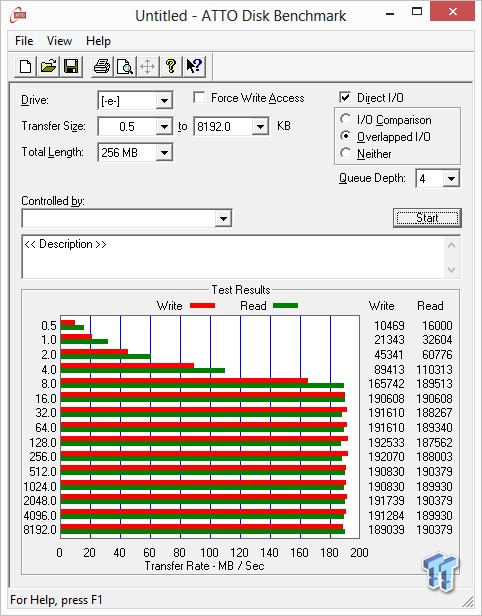
Toshiba DT01ACA200
Crystal Disk Mark
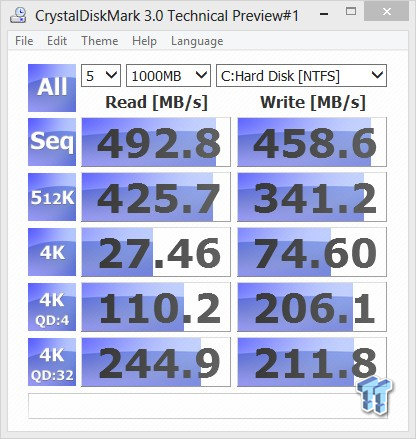
Samsung 840 EVO 250GB - OS Drive
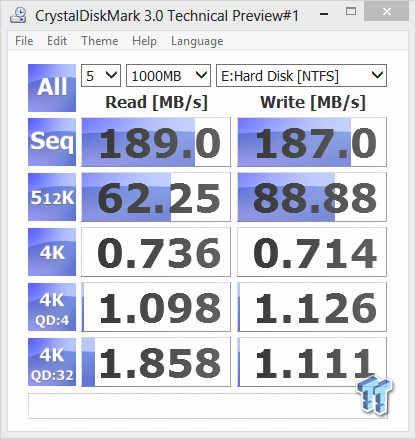
Toshiba DT01ACA200
CyberPower chose to go with a two drive setup for the Zeus EVO Lightning 3000 SE. The operating system and programs are installed on a Samsung 840 EVO 250GB and a Toshiba DT01ACA200 2TB secondary drive was also in the system. The Samsung 840 EVO 250GB is a TweakTown Editor's Choice Award winner.
The secondary drive was a model we haven't tested previously, but we're impressed with the 190 MB/s Toshiba 7,200 RPM drive.
Benchmarks - Power Consumption
Power Consumption
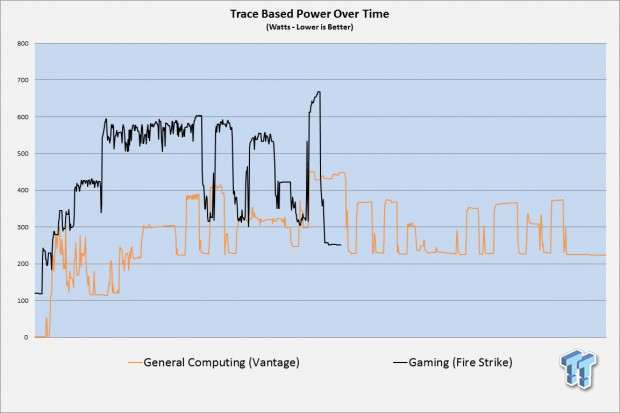
Here we see two power traces recorded with a Watt up? Pro ES and the real-time software add-on. The orange line shows the system powered down where it draws 1.7 watts, then booting and finally during a run of PCMark Vantage's System Test Suite. The test finishes, but doesn't go back to where we measured idle power at right away. At idle, the system consumes around 122 watts.
The black line shows a run of 3DMark 11 in the Fire Strike test set to Extreme and with a resolution of 2560x1600. At peak while gaming, the system consumes around 660 watts of power.
It is possible to push the system higher with synthetic loads, but I don't feel the methods used are appropriate for finding the real-world power consumption.
Final Thoughts
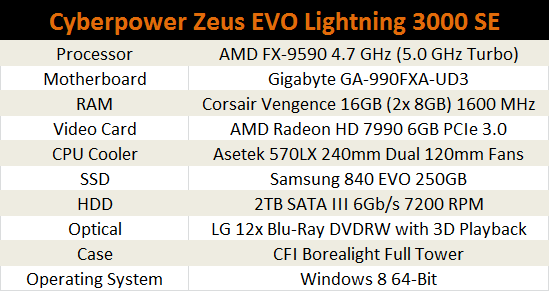
I've tested a handful of systems from CyberPower without issue, but sometimes this system did have an issue. The CyberPower Zeus EVO Lightning 3000 SE was designed to deliver exceptional gaming performance at a really good price point. I think because of that, CyberPower didn't fill the case with fans and unfortunately it's a costly mistake. In the hands of a regular user, the lock up issue in Battlefield 4 might get blamed on drivers or an early release of the game. We were able to work through the issue and track it back to heat, but I wouldn't expect everyone to figure the problem out without the system being RMA'ed. An RMA means time away from the computer and a poor user experience.
We spoke with CyberPower and explained the issue we found and how to fix it. They are currently working to reproduce the issue in their lab, but will ship future systems with the additional fans mounted at the bottom of the case where they can push more air to the video card.
As with all CyberPower systems I've tested, I couldn't build the same system for the price the company sells the system for. At $1964, the Zeus EVO Lightning 3000 SE is a helluva deal for a gaming PC that scores in the 97th percentile of all results submitted in the 3DMark 11 Fire Strike Test at the Extreme setting. The component choices were spot on with little to wish for that could improve system performance.
The AMD FX-9590 processor was the only choice to get this all-AMD system within striking distance of Intel's offerings. The Radeon HD 7990 video card seals the deal and delivers amazing gaming performance at high resolutions with the graphics turned up to blow you away levels.
The storage system couldn't have been designed any better. The Samsung 840 EVO 250GB is the value choice, but at this time it's also the one of the best SSDs on the market. The Toshiba 2TB HDD blew me away with its 190 MB/s read and write speed - much higher than I expected from a drive simply labeled 7,200 RPM 2TB HDD.
There is still the issue with the video card cooling, but now that CyberPower knows about it, they can make changes to their production systems. It is going to cost CyberPower an Editor's Choice Award here, but given the extreme performance and low price, we couldn't deny CyberPower of a Best Value Award.