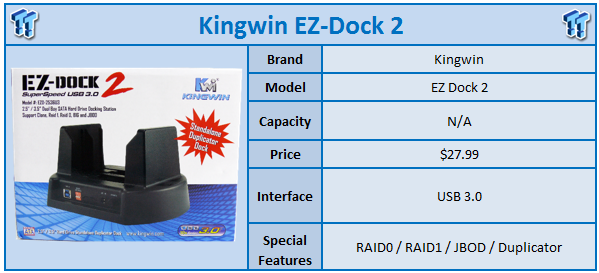
As I have stated in past reviews, docking stations come in many flavours from many companies. From the popular BlacX line up from Thermaltake, in addition to the NexStar line-up from Vantec and more. Today, though, we will be looking at the latest from the equally popular EZ-Dock line-up from Kingwin in the form of the EZ Dock 2.
The EZ Dock 2 is one of the more unique docking stations in that it encompasses several additional features in comparison to what we normally find in a storage solutions such as this. Here we have RAID 0 and RAID 1 functionality in addition to JBOD and BIG modes, but by far one of the best features is the dock's ability to be a standalone drive duplicator. Compatibility extends as far as modern Windows operating systems, in addition to Mac OS X. Warranty is listed at one year.

The scope of delivery for the EZ Dock 2 includes the power adapter, USB 3.0 cable, user manual and of course the dock itself.
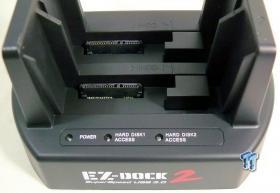
A closer look at the dock reveals the open structure to the device, with support for both 2.5" and 3.5" drives. Towards the front you will find three status LEDs.

The backside of the dock houses the USB 3.0 port, RAID control switches and power input and switch.

In the photo above, we have setup two Corsair Neutron SSDs to test the duplication function of the dock.

Coming back to the device about an hour later, we found the process had completed. Something of note here is, the drive we duplicated held a fully functional Windows 8 install. After which we booted in our test system and verified to be working.
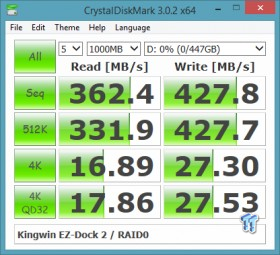
Above, in our first benchmark run of CDM, we have two Neutrons in RAID 0. In sequential we were able to touch 362 MB/s read and 427 MB/s write.
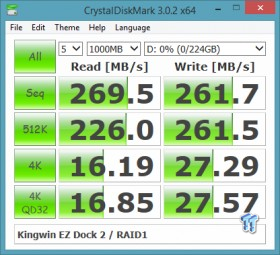
RAID 1 offered ample performance, especially if you are using this unit with standard HDDs.
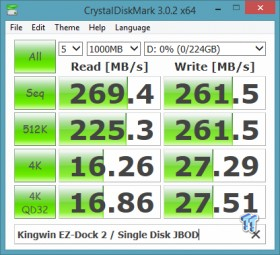
Here we have single disk JBOD numbers. Here we found our single Neutron to perform quite well.
The EZ Dock 2 is the second generation of EZ Docks from Kingwin, and a rather fitting example of a full featured docking station. To date, I have seen quite a few docks roll through the lab, and this one sets itself apart in a number of ways. First is the additional RAID functionality, with the second being the cloning capability that works quite well when you need a standalone option or quick solution to the duplication process.
Another feature that stands out in my mind is the open construction of the device, where the dock lacks any type of eject button, it makes up for it with the ability to grab your drives by hand and swap them effortlessly.
Performance of the unit in all RAID modes was quite good, with RAID 0 topping out around 360 MB/s read and 420 MB/s write. RAID 1, while offering a bit of redundancy, also included a slice of performance equal to that of a single drive.
Pricing for the EZ Dock 2 at the time of writing is set at $27.99, and can be found at several online retailers.
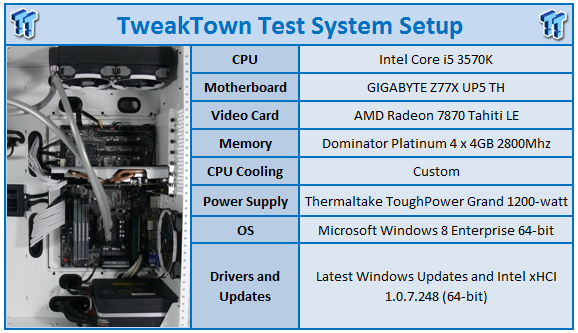



 United
States: Find other tech and computer products like this
over at
United
States: Find other tech and computer products like this
over at  United
Kingdom: Find other tech and computer products like this
over at
United
Kingdom: Find other tech and computer products like this
over at  Australia:
Find other tech and computer products like this over at
Australia:
Find other tech and computer products like this over at  Canada:
Find other tech and computer products like this over at
Canada:
Find other tech and computer products like this over at  Deutschland:
Finde andere Technik- und Computerprodukte wie dieses auf
Deutschland:
Finde andere Technik- und Computerprodukte wie dieses auf