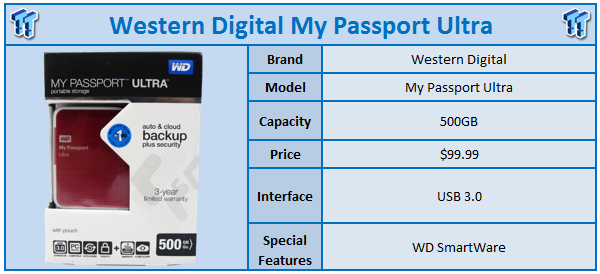
The WD My Passport Ultra was announced just a few short months ago, with capacities ranging from 500GB to 1TB all of which are USB 3.0 capable. To enhance the Ultra's capabilities over competing products, WD has added a few software features to the portable solution.
Included with the My Passport Ultra you will find WD SmartWare, which we first had the chance to play with when we reviewed the EDGE for Mac just last month. WD has taken it a step further with the Ultra, offering WD Security software that encrypts the drive and WD Drive Utilities that's allows you to set a sleep timer, perform diagnostic and even erase the drive. The My Passport Ultra is offered in four colors (Titanium, Red, Blue and Black) and comes with a three year warranty.
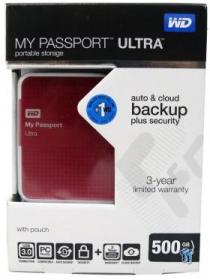
The Ultra was delivered to us in it retail packaging. The storage capacity is listed in the bottom right corner, and to the left the window allows a peak of the drive.

The scope of delivery has the Ultra packaged with the USB 3.0 cable and a very nice carrying bag.
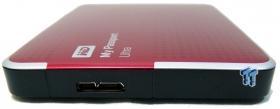
The receptacle used on the Ultra is the USB 3.0 micro-B type.
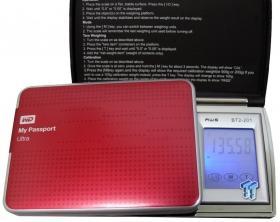
As this is a portable drive, we placed the Ultra on our digital scale. Here we have the My Passport weighing in at 135.5 grams or 4.7 ounces.

Pulling apart the Ultra, we found it to use the same drive as the Passport EDGE for Mac.

The back of the drive houses the custom PCB that includes the USB 3.0 controller and connector on-board.

Above we have loaded WD SmartWare on our PC, and have begun the process of backing up to the Ultra. There is also the option of backing up to Dropbox.
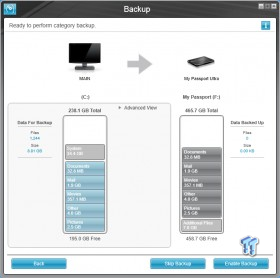
When setting up your backup, WD allows you to configure the files and folders manually or to have them bunched into categories. Here we have chosen category backup, and SmartWare has broken down the amount of data to be backed up.

Here we have opened up WD Drive Utilities, and as you can see we have the option of performing several drive tests along with setting the sleep timer and erasing the drive.
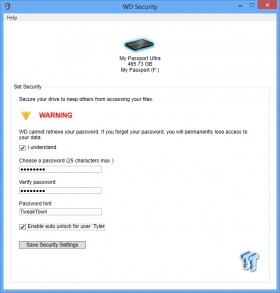
Above is the setup for WD Security, the encryption software for all new My Passport solutions.
To test external storage platforms I utilize three of the most well-known and respected benchmark applications. ATTO Disk Benchmark is the first and is recognized as the industry standard for marketing specifications. The second, CDM or Crystal Disk Mark offers sequential read and write metrics, 512K random read and writes and 4K data with Queue Depths up to 32. Through DiskBench we offer real-world testing as it offers a custom data set that can be controlled by the user. For our testing I use a 10GB directory of mixed data that includes, pictures in both the RAW and JPEG file formats, AVCHD video and documents in both the XLS and DOC formats.
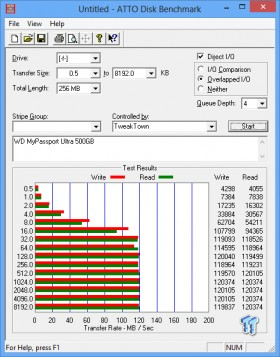
Gathering marketing numbers through ATTO, we ended up topping out the Ultra at 120MB/s read and 120MB/s write.
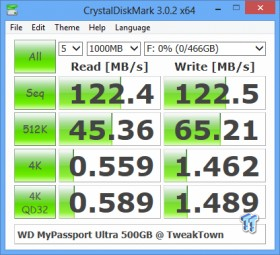
Looking over our numbers achieved within CDM, I found the My Passport matching sequential numbers with ATTO. More impressive, the 512K random writes were touching 65MB/s.
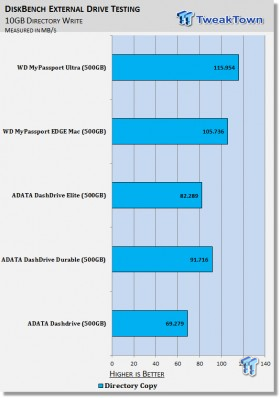
In our real-world testing with DiskBench, we found the WD My Passport Ultra to be most impressive at 115MB/s, becoming the fastest drive in our charts, despite plenty of competition from our set of ADATA drives.
The My Passport Ultra is a unique drive, which sets itself apart in the saturated market of portable storage solutions by offering one of the most comprehensive sets of software I have seen.
The included WD SmartWare software offers one of the easiest solutions when it comes to data backup and restoration, which I find to be something that really enriches the environment that the end-user experiences. New additions of Drive Utilities make managing your drive even easier and WD Security allows for a simple solution to keeping your data secure and private.
Performance of the Ultra was rather impressive, enough so to top our DiskBench chart at 115MB/s. ATTO showed the drive reaching a peak of 120MB/s in both read and write, while CDM presented us with random read of 45MB/s and writes at 65MB/s.
Pricing of the Western Digital My Passport Ultra in its 500GB capacity is set at a very comforting $99.99 with availability extremely high.
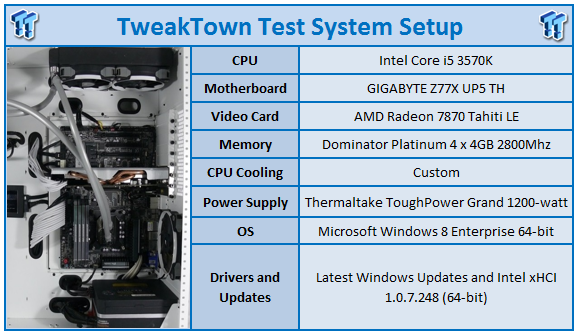



 United
States: Find other tech and computer products like this
over at
United
States: Find other tech and computer products like this
over at  United
Kingdom: Find other tech and computer products like this
over at
United
Kingdom: Find other tech and computer products like this
over at  Australia:
Find other tech and computer products like this over at
Australia:
Find other tech and computer products like this over at  Canada:
Find other tech and computer products like this over at
Canada:
Find other tech and computer products like this over at  Deutschland:
Finde andere Technik- und Computerprodukte wie dieses auf
Deutschland:
Finde andere Technik- und Computerprodukte wie dieses auf