Introduction

In SilverStone's own description, they bring to light that the original chassis concept was introduced in 2004 for this specific Temjin chassis. The original TJ04 looks like a relic at this stage in chassis design as well and is a great candidate to take everything out of the box that made is so past tense in today's market and introduce it as something much better equipped to battle with the massive amount of competition in the mid-tower segment. So, SilverStone did just that - they took one of the better selling cases of it's given era and redesigned just about everything, but left enough of the original design to remind you of the original design.
On the outside there is plenty new going on, the face plate has been redesigned, but is where the new Temjin keeps the design elements of the original. There is a windowed version of this chassis and we will be seeing that version today. On the opposing panel there is a dual fan filter for a new way of introducing air into the Temjin. Speaking of filters, the top of the chassis also has a dual fan filter that is removable. Even the back of the case gets a bit of the redesign to offer things wanted in today's chassis. On the inside there is too much that has changed to go over it at this point, you will need to keep reading if you want to see just what the new evolution of the TJ04 offers there.
It took eight years to get the latest chassis from its original concept into this chassis that words are currently escaping me to express just how cool the interior of this mid-tower really is. Let's just say that there is stuff in here that are cool in the way that they are modular and there is room in this chassis everywhere you look and I mean everywhere!
If that explanation doesn't have you wondering what is in store for you as you continue to read, maybe the TJ04-Evolution is not the case for you. For those of you who like to have a well appointed chassis with all the mandatory options and things that you may have never thought of, but the designs and implementations in this chassis just work together so well together that even if you are thinking now that the chassis isn't for you, I strongly urge you to continue, as this is a chassis you don't want to miss!
Specifications, Availability and Pricing
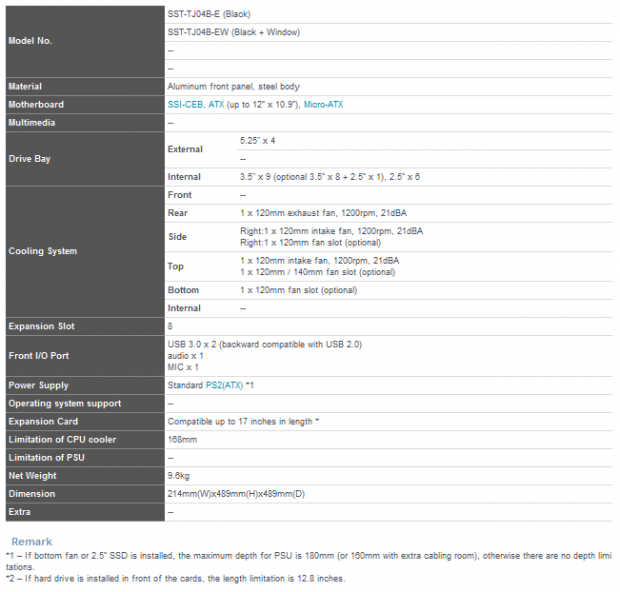
The majority of this TJ04-E is made from steel panels that are painted both inside and outside with a textured black painted finish. The face of the chassis is comprised of a thick sheet of aluminum that has had the edges beveled and the natural color is exposed to create an outline around the front that reminds me of the original. Down the front bezel there is a quartet of 5.25" bays with aluminum covers installed out of the box. The rest of this panel is solid with the exception of the power and reset button centered near the middle of the chassis and at the bottom there is the SilverStone logo and name.
The left side panel offers a large window that allows a view of all of the components without having to view the drive racks. The right side panel is mostly plain except next to the hard drive bays at the front of the panel. Here there is a plastic filter covering what is the intake of the chassis that also offers great cooling to the hard drives, especially if you install the included heatsinks!
The inside is capable of housing anything from Micro -ATX on up to SSI-CEB motherboards, basically any board 12" by 10.9" or smaller. At the front there are four ODD bays with tool-free latches on them. Under those there is a section for the 3.5" hard drives. This section is fully removable, holding eight drives inside of it in the 3.5" size. The trick here is that there is another 2.5" drive rack screwed to the floor that can also be installed in the 3.5" rack. This will free up some space inside the chassis if needed, but if not you can house a total of fourteen hard drives inside this chassis. The motherboard tray is offset to allow 30mm of room behind it, but the PSU is also shifted to the door and allows another 20mm or so of room at the bottom of the chassis to store the extra wiring. As far as the cooling goes inside of the TJ04-E there are a total of three fans installed. There is one in the right side of the chassis blowing into the hard drive area, there is one installed as an intake in the top of the case and one in the rear as an exhaust, all 120mm in size.
The break it or make it point of any design is always the pricing. As I said with the Lian Li PC-100 we just looked at, going over $150 in the mid-tower market is something that I would guess 90% of the buying public isn't going to do. Of course there are plenty of more budget friendly options to be had at or below $100, but I feel that $150 is more the cap a very well appointed and intriguing design is worth at the most in mid-towers.
SilverStone didn't let this fact go unnoticed with the redesign of the Temjin we are just about to see. Looking around, it seems locations are still a bit limited, but I was able to locate the TJ04-E at FrozenCPU.com for $149.99. It looks to me like SilverStone took it right to my personal money cap, but if I am right; I am not going to be the only one that is impressed by the time you finish reading this, making the pricing well worth it.
Now let's get to it, so you can make your own decision to buy this Evolution of the TJ04 chassis.
The Packaging
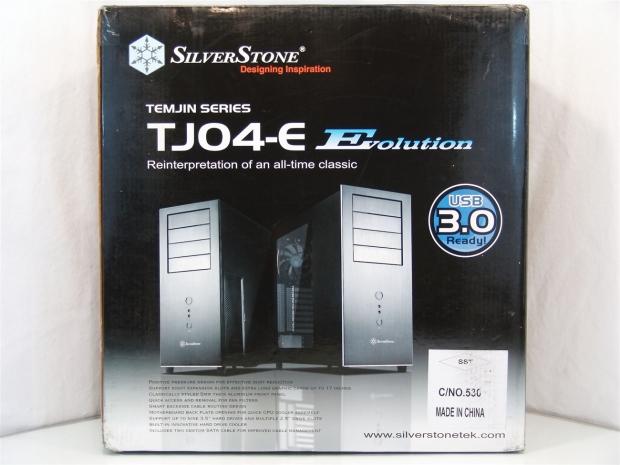
On the front of the packaging there is a lot to take in. There is the SilverStone logo and name and the name of the chassis; the TJ04-Evolution, reinterpretation of an all-time classis. In the middle there is a pair of images so you can see on both sides as well as the front and a bubble showing this is USB 3.0 ready. At the bottom things conclude with a list of nine features.

The special features listed at the bottom of the front panel in English are now repeated on this side in various other languages. The top is used to show both the web address along with the support email address if you are to have any issues or need to find accessories for your build.

On the back, the top repeats some of what we have already seen, but at the bottom we get our first look at the interior. Around the image of the opened chassis there are twelve things that are highlighted by SilverStone that you should take note of when pondering its purchase.

The last remaining panel starts off with a bit about the old TJ04 and ends with what makes the new TJ04-E a superior design that is well worth your money. Once that is completed a large scale list of the specifications finishes off this side of the box.

Removing the cardboard box I found that the TJ04-E is shipped in Styrofoam end caps and is covered in a plastic liner. The window on the side panel has plastic both inside and out for extra protection and the front of the chassis has a thin layer of dense foam to protect the aluminum face. You will also find the hardware box stuffed down the side of the case between the Styrofoam caps.
SilverStone TJ04-Evolution Mid Tower Chassis

The front of the TJ04-E is made of an aluminum panel that goes from top to bottom with beveled edges all around the outside with the exposed aluminum showing through. At the top there is the cut-out for the four 5.25" bays that have aluminum matching covers installed. The rest of the panel is flat besides the power and reset buttons, activity LEDs and the logo at the bottom.

The top of the chassis is steel and offers the dual fan filter at the back. Under this there is one fan installed from SilverStone and another place is there for an optional fan. This dust filter simply pulls off for cleaning. At the bottom of this image is the angles insert for the front I/O panel.

Getting much closer to the front I/O panel you can see it has two USB 3.0 ports and yes it comes with a USB 2.0 adapter and the panel also offers 3.5mm jacks for the headphones and a microphone.

The left side of the TJ04-E as we received has a big window that offers a full view of the components stacked on the motherboard. The rest of the panel receives the textured black finish and with no real front bezel in the traditional sense, the paint doesn't have to match the aluminum on the front.

In the back of the TJ04-E there is a pair of holes with knock-out plugs in them now for water cooling above the 120mm exhaust fan. The eight expansion slots have their mounting outside of the chassis to make for more interior room for longer graphics cards.

The right side of the chassis is relatively flat with the addition of a venting panel like that we saw on the top. I removed it to show how it just clips in with tabs and it exposes the placement of the third fan in the TJ04-E.

Under the chassis you can see that the Temjin sits on legs that are at the furthest extent they can be to offers very stable footing with these relatively small feet. In the middle there is a dust filter under an optional fan location along with the longer filter at the back for the power supply to breathe through.
Inside the SilverStone TJ04-Evolution

The first glance inside this TJ04-E shows the wiring is all tidied up to keep it still in transit. Also we see an odd looking hard drive rack with a handle on it and some sort of rack to the left of it impeding us from seeing the full extent of the room inside of this chassis.

The four 5.25" bays have tool-less clips on this side that lift up to allow the drive in and then click into place when the drive is positioned correctly. The screws you see are to hold the covers in place. There is one on this side and a pair of screws on the back for each of the bay covers.

The hard drive system is a three sided sled that can be fully removed for easier installation. To remove this rack you need to remove two screws at the top and two at the bottom, lift the handle and then gently pull the rack out of the case.

Once the sled it removed, you can install either a 3.5" or a 2.5" drive on the pedestal this once sat on, too. With the rack out of the way you can see the 120mm fan in taking air and blowing right into the removable rack. The bit you see on the front is the panel for the buttons and activity LEDs with the connection for the cable.

Where the PSU is to be installed you can see there is a shift forward in the motherboard tray. This allows a huge amount of room to hide wiring just behind the PSU if you don't use a modular design. The floor is padded to keep vibrations down and just in front of this area is a removable 2.5" drive rack.
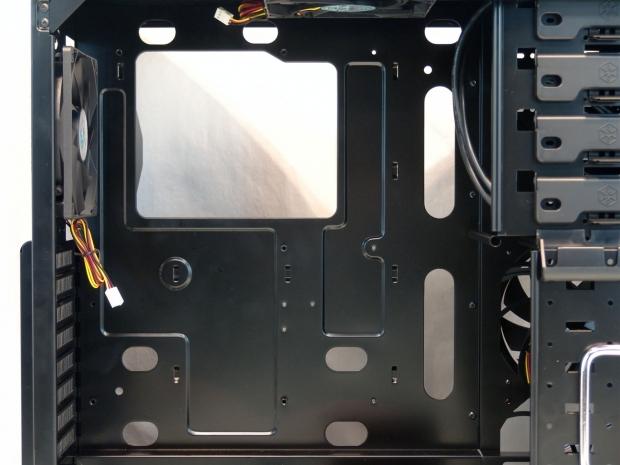
The motherboard tray offers a large CPU cooler access hole and nine other holes to manage the wiring through. It also offers eight place to tie wiring to as well as just off to the right, by the fan, this area is completely open and easy to run wiring through.

In the back of the TJ04-E there is a 120mm fan as the only exhaust to the chassis making for a positive pressure design good for keeping dust out of the case. All three fans have this 3-pin connection to power them and no adapters were included with the hardware.

I thought you might want to see the inside of the top of the TJ04-E, so here it is! You can add another fan if you wish and this makes a good place for the dual 120 radiator AIO water coolers.

Behind the motherboard tray there isn't anything in your way to get the wiring any where you want it. There is a minimum of 30mm in all areas here, with closer to 50mm at the bottom.
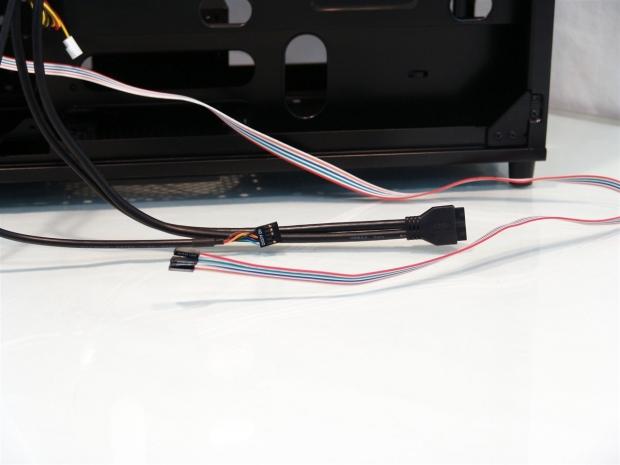
There are only three leads to contend with from the front I/O and they are really long for this chassis. There is the native USB 3.0 cable, the HD Audio cable and the rainbow cable for the button and LED connectivity.
Accessories and Documentation

That hardware box that was slid in next to the chassis is just jam packed with goodies. Don't worry; I am going to break this up in sections, so you can see all of it.
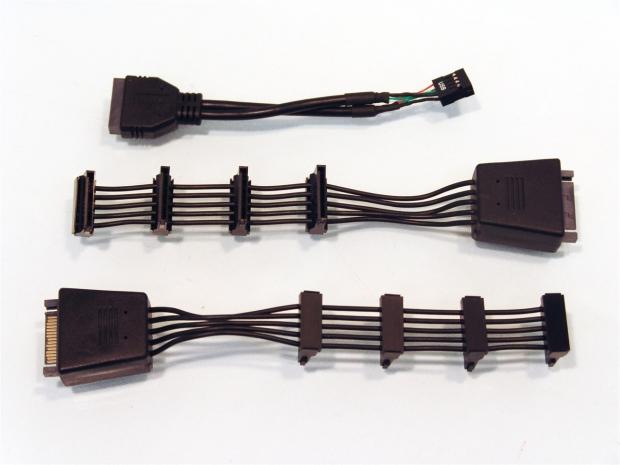
The wiring section of the kit comes with multi-power SATA cables. These will allow you to take just one SATA power connection from the PSU and power up to four devices on each adapter. On the top you have the native USB 3.0 to USB 2.0 adapter.

As far as screws and such, you get quite a bit. There are ten wire ties included along with a full assortment of screws for mounting. The large pile of hex head screws works on the PSU, 3.5" HDDs and to lock expansion cards and the drive racks into place. There are three risers and a socket starting the second row with a set of fan screws to install the second fan on the right side. There is a group of countersunk screws which I had no use for in my build, but the little ODD and 2.5" screws come in handy.
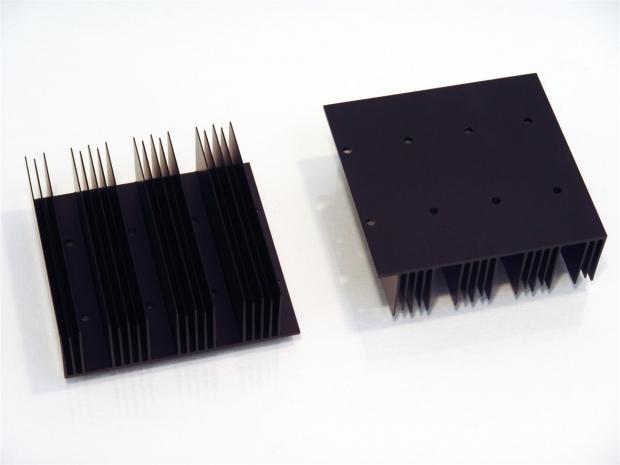
A very cool addition to the hardware are these hard drive cooling heat sinks for the 3.5" drives and eventually once installed, is what the fan in the side is going to cool first. In my testing, I was able to drop six degrees on my hard drives operational temperatures.
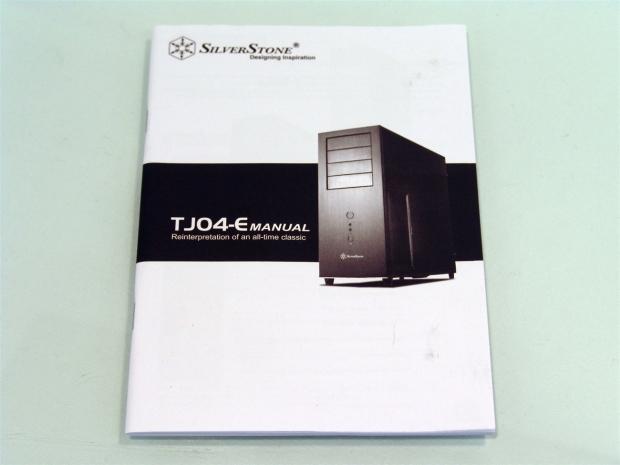
Then of course you get the installation manual slash owners guide. This book will take you through a parts list and wiring diagrams all the way, step by step, through the build from beginning to end. The images are spot on to reference against the chassis and the text really helps if the images and arrows seem a bit confusing.

I also wanted to show off the modularity of the hard drive assemblies. I installed a pair of 3.5" drives at the top with the heat sink and added the 2.5" drive rack to the bottom of the 3.5" drive cage. I did it mostly for show, but it also cleans up the finished build a bit.
The Build and Finished Product

Back to the TJ04-E as we now have all the parts in it and are getting ready to get the testing underway. In the front the DVD drive fits as well as the covers do, with a bit of spacing on all sides. The tool-less mechanism is very solid and really doesn't require screws for backup.

With the usual suspects all lined up in the TJ04-E I was left with plenty of room. The wire management holes all seemed to be in perfect placement. As I wired up my 750W Strider, it was like the wires knew where to go as I connected them to just the PSU end. This modular unit really made this build easy.

Not much changes in the back. We do get the colorful I/O panel that fits in pretty easily and securely and of course all the DVI and pair of mini-HDMI ports in the expansion slots.

All of that room behind the motherboard tray really shows well with the amount of wiring I was able to run here. Literally there is only one power lead that I ran to the drives at the bottom that I didn't run through the back of this chassis. When it comes time to cover it with the door, they swing on like a car door, so it closed with ease over this.

All back together the TJ04-Evolution is a sleek looking, aesthetically pleasing mid-tower that you just can't resist. At least in my opinion it is a chassis I think is going to be a best seller in its new incarnation even more so that the original could have ever been.

Try to ignore the tripod as you look into the window in the side of the Temjin. You get an unimpeded view of everything from top to bottom without have to see all the structure to the right of it.

Once I added power I was first very pleased with the lack of noise coming from the chassis. Then there is the fact that this sophisticated chassis keeps the lighting simple with just the smallest blue LED for power and the occasional flicker of the HDD activity light. As far as what comes flowing out of the window for lighting, well that part is up to you, but a set of white cathodes would do this case some sweet justice.
Final Thoughts
In my opinion, SilverStone took a huge chance with quite a few design changes, not only for this Temjin, but things I haven't seen all in one chassis of theirs ever before. This is an instance where you feel the chassis is more of an orchestra of players all coming together for that note that runs chills up your arm rather than listening to the guy on the corner beat on a bucket with sticks.
It is more of the ability of all of the components to do what they are designed to do and they all play their parts well, giving you not only a pleasurable building experience with the TJ04-Evolution, but the finished product is great to look at and it leaves you with enough options to make this chassis unique and all your own.
Issues with the TJ0-E are... well, there weren't any! As sad as that is, because I tend to find even the smallest issues and bring them forward and with the TJ04-E I am sad that I have nothing to pick on them for. On the opposite side of that coin, it just goes to show how well thought out the redesign of this Temjin is. SilverStone really did their homework with the TJ04-E and I just can't say it enough, I really like it!
The positive pressure design had me skeptical with the fan acting as the intake where it was pointing into the hard drive heat sink first, the split around it to fill the case with fresh air. Even here my doubts were proven wrong as I got better than average temperatures during testing for a chassis with silent fans like this case offers. It really seems at every turn in the TJ04-Evolution SilverStone was already there and left you a note to explain what they did before you have even figured out what it was they did there.
For all of the features, design changes, new implementations and all around pleasure to use, I feel the TJ04-Evolution is justly priced. I may be missing a hard drive dock, but besides that I can't think of anything many other $150 mid-tower will offer that this case doesn't have. Even for those with thoughts of a workstation or more of a server build have enough room to really go wild as far as typical motherboard fit in a mid-tower and the fact that you can stuff up to fourteen hard drives and a total of six fans, the odds only get better that this case is the obvious solution for anyone with enough funds to get one delivered to their door. This sleek and sexy, simplistic exterior will make its way into any room of the house very easily, as it is not only one of the most unusual interior layouts I have seen, but it's just so pleasing to look at too.


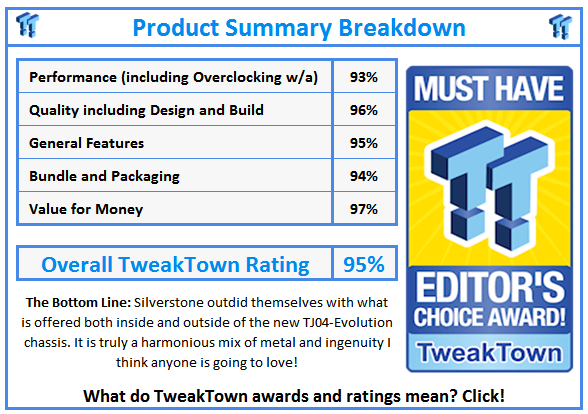
 United
States: Find other tech and computer products like this
over at
United
States: Find other tech and computer products like this
over at  United
Kingdom: Find other tech and computer products like this
over at
United
Kingdom: Find other tech and computer products like this
over at  Australia:
Find other tech and computer products like this over at
Australia:
Find other tech and computer products like this over at  Canada:
Find other tech and computer products like this over at
Canada:
Find other tech and computer products like this over at  Deutschland:
Finde andere Technik- und Computerprodukte wie dieses auf
Deutschland:
Finde andere Technik- und Computerprodukte wie dieses auf