Introduction
Looking back through my past reviews, I came to realize that it has been almost a year since I have seen anything from Xigmatek. Somehow I missed out on the release of the Utgard, and before that, we last looked at the Bifrost VGA cooler, and the Balder CPU cooler just before that. So what has Xigmatek been up to these days? The simple answer is expansion. Not only has Xigmatek made it to the US and opened a New York office to better supply the needs of the US market, during all of that stress, behind the scenes they were developing new toys for me to look at. Along with a surprise or two coming down the line from Xigmatek, they have released a new CPU cooler for us to have a look at.
As the title leads, Xigmatek is keeping with the naming scheme that we are getting used to, and this new cooler also takes a mythological Norse Gods namesake. Doing a bit of digging on the name I found that Aegir refers to the god of the sea and all its creatures. For those not too hip to Norse legend, it echoes to legends of Poseidon from Greek lore. Either way, I get the reference to bring in the power of the vast oceans and seas to try to tame the latest processors. If history isn't your thing, don't worry; let me break the cooler down a bit to help explain what it is all about.
The Aegir SD128264 dual layer HDT cooler takes a few attributes from the mighty Thor's Hammer we tested last year after CES. Most obvious is the dual layer HDT. As the SD128264 name denotes, this is a 12cm CPU cooler with two 8mm diameter heatpipes, and four 6mm heat pipes. The base uses two of each 6mm and 8mm pipes to make HDT contact to the CPU. Then backing those up in a second, top layer is another pair of 6mm pipes to help remove the heat. That is where the similarities stop for the Aegir. The rest of the cooler has a design more reminiscent of the Balder crossed with a standard SD1283 cooler. I say we run through the specifications and get a good look at the Aegir and see if the Norse God has what it takes to stand up against the mighty fierce heat of today's processors.
Specifications, Availability and Pricing
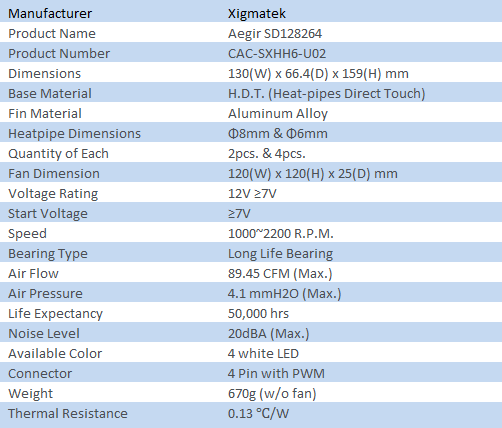
I already covered the SD128264 naming, and where the Aegir name derives, so let's get down to the technical aspects of the cooler. As I mentioned, Xigmatek took the base from the Thor's hammer, but this time without the black nickel plating. The group of six pipes, four from the bottom of the base, and the two running atop the base, all bend up and run in through forty-eight aluminum fins. These 0.4mm fins are bent on the ends to trap air flow and redirect it, as well as adding support for each fin. I also mentioned that the fin shape is a cross of a couple of coolers we have already looked at. This offers better spacing for the fans to build pressure, and sticks to a look we have all come to know and love from Xigmatek.
Inside the packaging, Xigmatek cools the Aegir with a translucent black fan with white LEDs. Not only will this fan offer an attractive look in your case, but offers great performance numbers. Boasting almost 90 CFM of air flow at 2200 RPM, this 4-pim PWM powered fan should do a great job of cooling the fins and heat pipes. Xigmatek rates the fan at an amazing 20dB when at full speed, and if that is true, this ought to be a really good performing and near silent cooler. With what I have seen with accompanying fans in the past, I will be keeping an ear on these fans. I almost forgot! Xigmatek was nice enough to also send along a second fan, the XLF-F1254. This is the same fan that comes with the Aegir, just that it has a 3-pin connection and no PWM feature.
I have had this cooler for some time now, and I would have honestly assumed shelves to be starting to fill already. The reality of it is, that you will need to wait just a bit longer until you will be able to find one of your own. With a MSRP of $59.99, you do get a cooler and a fan, unlike the Thor's hammer, and at a better release price. The extra fan that was shipped with the Aegir is easily found, and should run around $10 to get one so that you can run this cooler in a push/pull configuration. With a $70 asking price for the best results, and a bit less performance for $60, let's see just what sort of performance or upgrades we are going to receive for the money.
Packaging
The Package
The front of the Aegir is packed full of visuals and information. Between the image of the cooler and the cut away window, Xigmatek renders what Aegir may have looked like with a very recognizable Trident in hand. At the bottom left corner there is an explanation of HDT tech and how it's used in the Aegir. The bottom right shows that this cooler will work with both AMD and Intel out of the box.
This side doesn't offer much as far as information, but a look in the window explains what Xigmatek was talking about with the HDT technology. A quick peak shows that the two 8mm pipes run through the middle and the 6mm pipes run on the outer edges of the contact area.
The back of the packaging has the specifications list taking up the left side. Three images on the right give you a look at the HDT surface, the top of the base, and show the rubber fan mounts that isolate vibrations from the body of the cooler.
Under the large image of the Aegir, Xigmatek lists three key features in four languages.
Inside the box, the Aegir comes in a separate plastic compartment than the fan. Both section of the plastic packaging "lock" both the cooler and the fan in place so they don't wander around during transit. The grey box by the fan is where you will find the hardware, and under the cooler is where the paperwork will be located.
As I mentioned, Xigmatek shipped a second fan along with the Aegir cooler so I could test in dual fan mode. The XLF-F1254 is the same fan as the one shipped with the Aegir, but the specs here show this fan is capable of only 61 CFM and uses a 3-pin connection. I think this is a misprint, as when I checked the fan that is included; it is also rated as only 61 CFM at Xigmatek's own site.
On the back you will find all of the listed specifications. At the bottom there is a bit of a well created in the plastic packaging. In here you will locate 4 case mounting screws and a 4-pin Molex to 3-pin adapter to power the fan if a 3-pin connection is not readily available.
The Xigmatek Aegir SD128264 Double Layer H.D.T. CPU Cooler
Removed from the packaging, my initial impression is that this reminds me of a really beefy S1283 cooler. It's been a while since we have seen an exposed cooper heatpipes and aluminum fin combination from Xigmatek, and I like that this reminds me of their roots. At the bottom it appears like three layers of heatpipes, but that is the 8mm pipes from the base running between the two 6mm pipes beside them, and the two on the top. All six of these pipes with their "u" shape extend upwards and through forty-eight aluminum fins.
From the side you see the folds made on the end of each of the fins. These perform two duties. One is to keep the spacing of the fins at their optimal position. Secondly they deflect the air typically lost out the side of most tower coolers. When cooling this many fins and the high density grouping of the heatpipes in the Aegir, every bit of airflow you can get is needed.
As you can see with the Aegir, the six pipes travel up both sides and are kept behind the blades of the fans and out of the centre "dead zone". The shape of the fins reminds me of the Balder but a bit less exaggerated and without the cuts into the sides. This should eliminate the loss as i described and help the Aegir perform a bit better.
Let's go over the base design one more time. There is a total of six heatpipes attached to the aluminium base plate. The two on the top are 6mm in diameter and are bent as needed to travel through the fins. Under the aluminium are four more pipes. The two in the middle are 8mm thick and are paired with two 6mm thick pipes, one on either side of the 8mm pipes. If you look closely, the holes in the outer edge of the aluminium aren't threaded. This is the first indication that Xigmatek has something else up their sleeve with the Aegir.
The base and heatpipes are assembled, and then the whole base is milled at once. With most other HDT coolers from Xigmatek, while the pipes are flat and level, there are valleys between each pipe and the aluminum base. For the cooler to work at its best, I fill the valleys in the base first, and applied a thin layer of compound to the IHS. I tried a few other methods, but that is what seemed to get the best results for my testing.
Here are both fans sitting side by side. The one on the left and that has the 12M ending in the part number is the fan included with the Aegir and has a 4-pin PWM connection on the end. The one on the right is the 12L version, and from what I can gather, the only difference is the connection being a 3-pin on this one. When I tested both fans separately the results were too similar for the 20 CFM difference the site information shows.
While the Aegir looks thick with the two fans strapped to it, in actuality, the Aegir is much thinner than the Thor's hammer was in this configuration. This will allow for better clearance to the memory area on the motherboard and allow you to use memory with taller heat spreaders.
As I mentioned, as you look down the barrel of the gun, you can see that the heatpipes are set to take the most advantage they can from the fans. In combination with the forty-eight aluminum fins, and two fans, the Aegir shows a lot of promise.
I just wanted to get the cooler form a better angle so you can appreciate all of the features in one setting. Now let's look at something that surprised me with the Aegir.
Accessories and Documentation
I hadn't even opened the grey hardware box, but when I saw the shiny new, thick back plate, I knew something was changed dramatically. Looking at the universal back plate you can see gone are the days of AMD users resorting to a bar to hold the cooler in place. I was a huge fan of the Crossbow system, but now both AMD and Intel users can achieve the same high pressure mounting that wasn't an option before.
Part f what you will find in the box is the top three pieces to mount the cooler and an application or twos worth of Xigmatek. This kit reminds me of the Prolimatech mounting kit. Two outer bars that mount to the motherboard hardware, and to lock the cooler into place, there is a cross bar with two pins that align in the base of the cooler.
To mount the Aegir into the system takes a bit of time and patience, but offers a very solid and secure mount when it is finished. First you need to take the four threaded rods and run them through the back plate in the correct holes for your socket. Slide the back plate in through the holes and set the four red washers on each of the rods. You then take the long thumbscrews and run them down the rod to secure the back plate to the board. With the use of the two pieces in the previous image, you put them over the rods and lock them into place with four of the six nuts. The other two nuts are used to mount the cross bar to the assembly. Xigmatek also supplies a wrench for securing the nuts, and this time it is a little bigger and easier to use.
I almost missed these as the baggie was stuck in the bottom of the grey box. Looking a bit deeper I found it in the box and it contains eight rubber fan mounts. They are designed just like before, with the little space that slides over the fin and in the groove to lock the fans in place. I did notice however, that these seem to be made from a more dense rubber than previous versions. Let's hope that adds to the longevity of these fan mounts over the long term, as mine tended to break after a few removals for cleaning.
You also get a very well written and illustrated set of instructions. Something I am not used to seeing with a Xigmatek product is the warranty card. Simply fill out your information and mail it away for registration of your new purchase.
Test System & Testing Results
Test System & Test Results
TweakTown uses a different method for testing CPU heatsinks which allows for an even playing field across all product tests. We feel that by using the same ambient temperature and strict lab-like testing procedures we are able to accurately compare one product to another. More information on our testing procedure can be found in the T.E.C.C. article here.
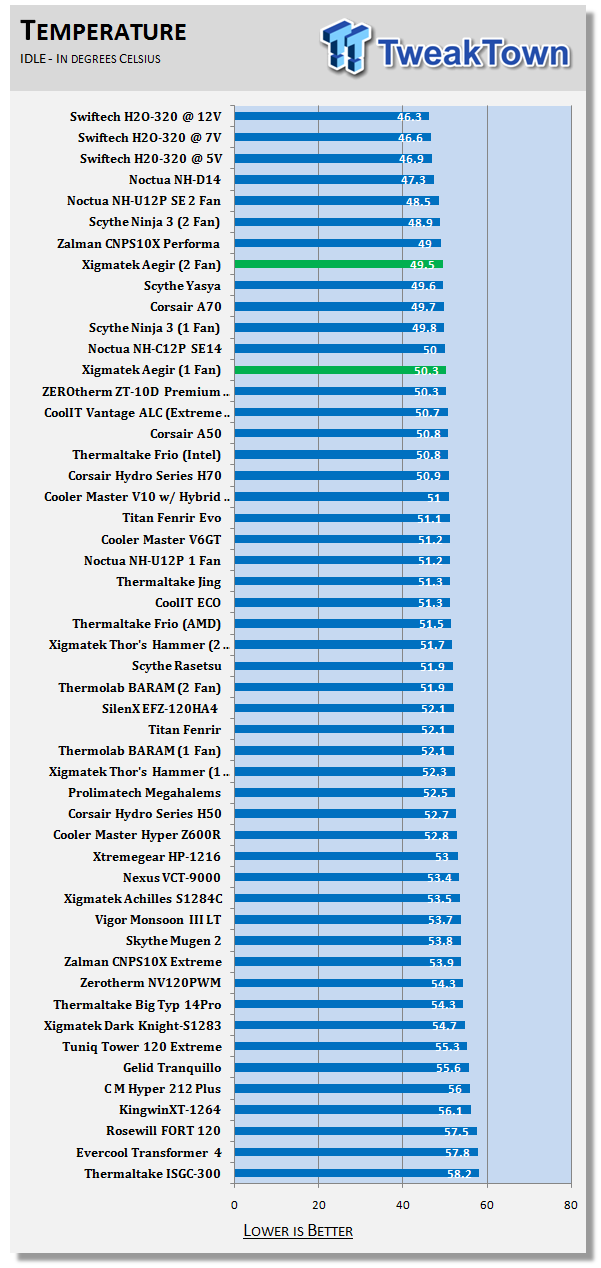
Idle temperatures of the Aegir with two fans set the cooler in the top half with a sixth place finish. As it comes out of the box with one fan, it falls just outside of the top ten. These are still very respectable results, and much better than other Xigmatek coolers in the listings.
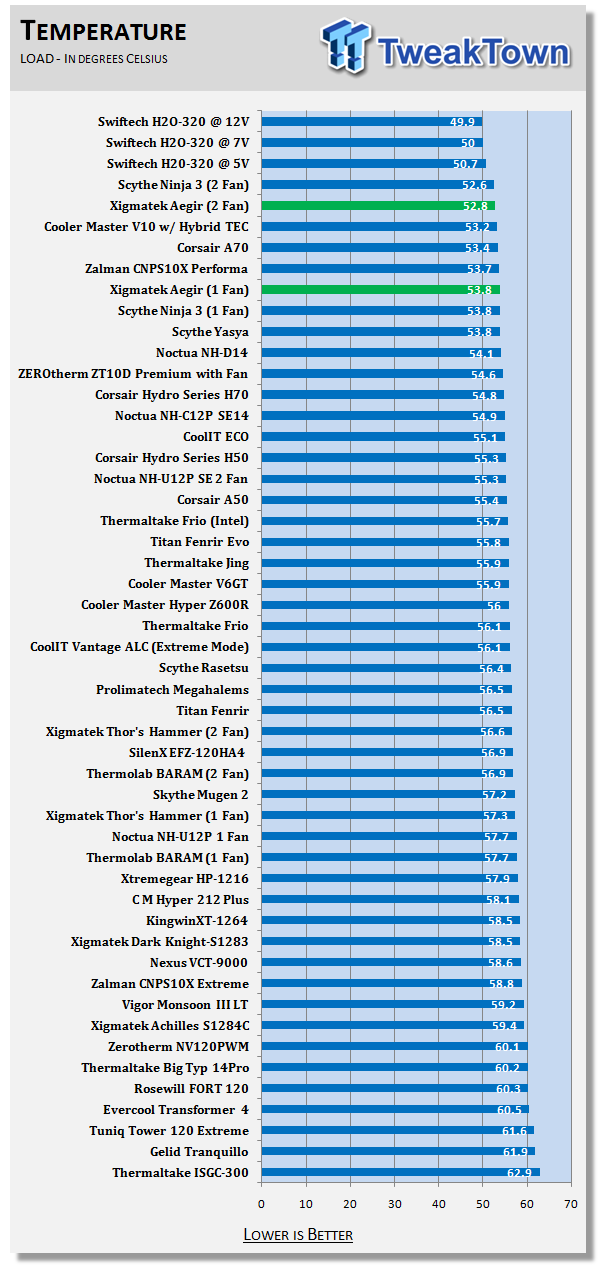
Once we let the Aegir loose with full on testing, the results got much better. With two fans it is the second place air cooling solution, only bested slightly by the efficiency in the Ninja 3. As you will receive your Aegir, the one fan testing puts the Aegir in a tie for sixth place in the air cooling segment. For one I am sold on the improvements I am seeing from this new Xigmatek Aegir.
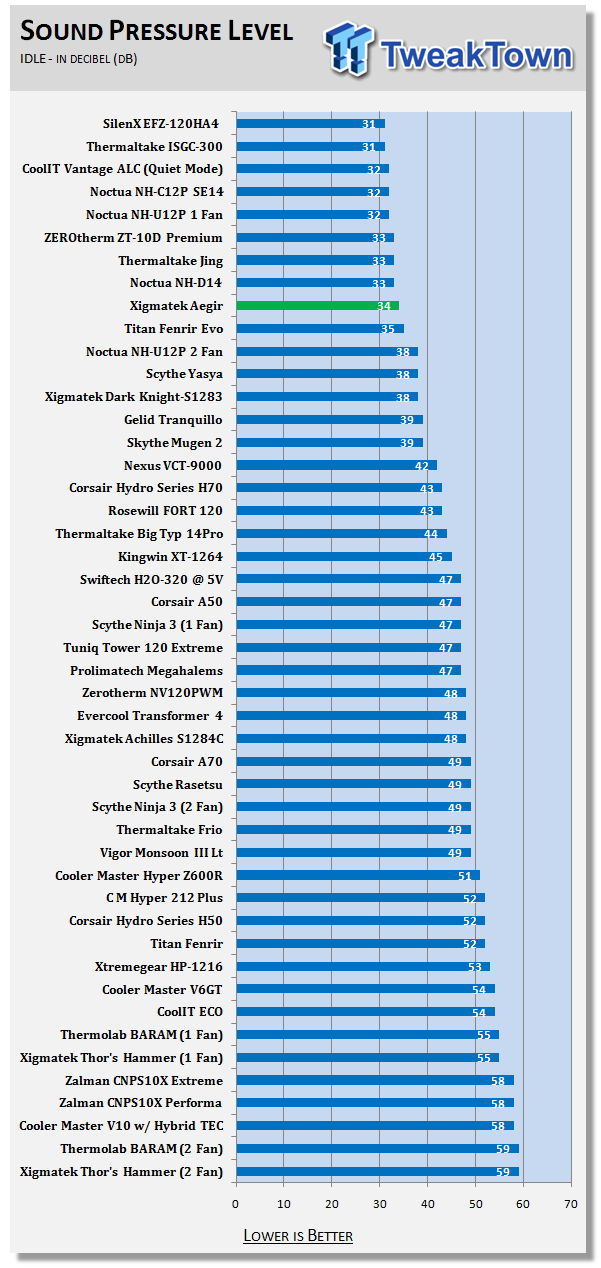
With 7V being applied to the fans, it is the minimum rated voltage for the fans included with the Aegir. Now while they were spinning pretty good, the idle temperatures showed that the fans aren't very efficient at this level. I do have to hand it to Xigmatek though, with this low of a voltage going through the fans, they do operate in near silence, and will likely be subdued by other noises coming from inside your PC.
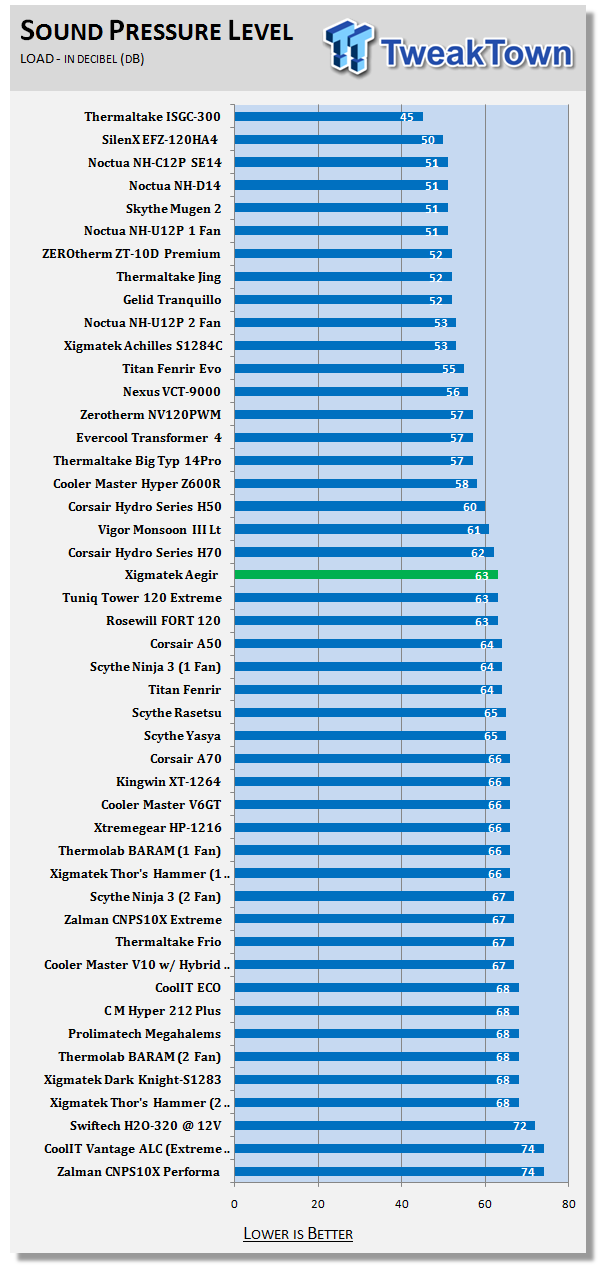
Once the fans are set loose with 12V running through their veins, the really perk up in performance and noise levels. This is the results I got from both fans running on the cooler, and should be the loudest this cooler will operate. If you are using one fan and the PWM control, only the hottest of ambient or really long gaming sessions are going to push the fans to this level.
Final Thoughts
It looks like in the absence of Xigmatek and a long period over the summer of many products showing out of stock, they were up to really good things. Not only did they have the move to the US to deal with, and everything that comes with that, they were able to keep it all under control, and still offer up a new cooling solution, that while it reminds me of a few coolers from days gone by, it keeps its own identity and offers some really great performance. As the performance of their past coolers are slowly being overtaken by newer coolers to hit the shelves, unless you were on a budget, Xigmatek was being replaced as the cooler to have. With the release of the Aegir, Xigmatek is taking its platform back and offering a superior product to cool your system again.
I am also really pleased to see two things other than the cooler itself. Most importantly is the universal mounting system that no longer caters to just Intel owners, but rather offers both AMD and Intel superior mounting. During my usage I found the kit to be easy to install. Just wait to put the fans on the cooler until after the body is mounted to the board, it makes things much easier. The second factor I really liked was that Xigmatek offers not only great results, the cooler is thin enough to not impede on taller memory. I know from experience, my Dremmel has seen the bottom of a few coolers in the past. With the Aegir, there is no need.
With numbers like these I know the cooler is going to sell itself just based on this. Now, it is going to cost you a bit more than the Scythe Ninja 3 to get the Aegir, but you have to realize that the Aegir is doing it with much less intrusion to the area around it. The Ninja 3 is downright huge, and in many instances, it simply won't fit where the Aegir will. That alone is worth a bit of a premium to know the Aegir will fit up front. Going back to the traditional look of Xigmatek makes me feel a bit nostalgic, and the black fans with white LEDs offer a bit of flash and extra lighting to a windowed chassis. I think it will come down to personal taste as to which of these two coolers you are going to set into your build, and for me, I am going with Xigmatek for this decision.

























 United
States: Find other tech and computer products like this
over at
United
States: Find other tech and computer products like this
over at  United
Kingdom: Find other tech and computer products like this
over at
United
Kingdom: Find other tech and computer products like this
over at  Australia:
Find other tech and computer products like this over at
Australia:
Find other tech and computer products like this over at  Canada:
Find other tech and computer products like this over at
Canada:
Find other tech and computer products like this over at  Deutschland:
Finde andere Technik- und Computerprodukte wie dieses auf
Deutschland:
Finde andere Technik- und Computerprodukte wie dieses auf