
The HTPC is becoming a more and more common part of many households. From streaming movies, music, and television to your big screen to simply doing a little websurfing from the comfort of your couch, using the computer doesn't mean having to sit at a desk anymore. Unfortunately, a standard keyboard and mouse combination isn't usually the best solution when you're talking about using your computer from your easy chair.
This is where Rosewill's Wireless Touchpad Keyboard comes into play. Combining a fully functional keyboard with a touchpad for mouse functions in a small, lap friendly package seems to be the perfect fit for using the computer away from the typical desk scenario. Let's see if this keyboard can deliver what the HTPC user needs.
The packaging for the Rosewill Wireless Touchpad keyboard is very basic. There is no included instruction manual; all of the instructions are lined out on the back of the box. All you get when you open the box is the keyboard, the USB dongle, and four AA batteries to power the keyboard. This is definitely an environmentally friendly move, unless you like to collect instruction manuals.
The Rosewill Wireless Touchpad Keyboard is built to sit in your lap. At 11.3 by 8.5 by 0.55 inches, it's definitely small enough to be comfortable without any balancing issues. This keyboard also has multiple function keys that are outlined in blue, such as a ten key number pad and several other functions like a "My Computer" and Email button that can be accessed by using the Fn button. This makes up for the physical keys that are missing to give this keyboard its smaller size. The keyboard is nice and light without having the "cheap" feeling you can get from some devices that don't weigh much.
If you need to prop the keyboard up, the Rosewill Wireless Keyboard has two feet that offer multiple angles to make you more comfortable wherever you may be using it. The feet stand solidly either straight up or propped out farther as pictured above to give you a couple different choices in how to use the keyboard.
Below you get a shot of the included USB dongle. It's definitely not the shortest wireless dongle out there, and will definitely protrude from your system. Just make sure you give it a little room so that it doesn't accidentally get knocked out of your computer as putting it in the rear of your system will probably not be the best option in a limited space scenario.
I'm going to admit it right now; I've never been a huge fan of touchpads. I'm usually the guy that plugs a mouse into a laptop before doing anything else. That being said, the touchpad that Rosewill integrates into this keyboard has some neat extra functions that make using it a whole lot less of a hassle. The normal two buttons are included below, but you'll find that you will never use them with the "Finger Gesture" functionality of the touchpad.
If you tap the touchpad with one finger, you get the left click function. Tapping with two fingers gives you a middle click like on a scroll wheel, and tapping with three fingers is a right click. Sliding two fingers vertically gives you scrolling functions for moving web pages up and down, and you can even drag items by tapping then dragging your finger. When you get used to it, it's pretty cool to use and almost doesn't make you miss your mouse. Yes, I did say almost.
There are several function buttons surrounding the touchpad that give you media shortcuts. Volume control, Mute, track skipping, a Windows button, a full screen button, and Media Player shortcut button are all included. All of these buttons click solidly, but require enough force that you most likely won't accidentally activate them if you slip using the touchpad.
There's no driver disc included with the Rosewill Wireless Keyboard, and that's just fine. The keyboard was recognized and fully functional on the Windows XP and Windows 7 Professional machines I plugged the dongle into. Running this keyboard through its paces felt a lot like using a laptop keyboard. I had no serious problems with typing on the keyboard, although the spacebar placement can be tricky as your right thumb tends to want to settle between the spacebar and the Alt button, causing you to have to "hunt" for the spacebar. The Backspace and Enter buttons are also shorter than on a standard keyboard, so that may be a consideration as well. These are minor space saving issues as this keyboard is built to handle HTPC duty, not write 50 page essays on. For media control and light web surfing, this keyboard functions just fine.
The wireless range is rated at 20 meters, and I had no problems with connection at that range. There is no noticeable lag between typing or using the function buttons and when the computer responds, making for a fairly smooth experience. You will want the USB dongle to be in a fairly open area as severely cutting off the line of sight can cause occasional issues. As I stated before, the dongle is long enough that you probably won't be plugging it into the back of your computer anyways.
The Rosewill Wireless Touchpad Keyboard goes for $60 on their website, but can be had for a good bit less at Newegg and a couple other sites. For the money, there really aren't too many products out there that can compare with this Rosewill offering considering you get a fully functional keyboard, touchpad, and all of the extra media control keys to almost make it like a remote control while watching movies as well. With a slim size, great functionality and features, and competitive price, this keyboard should definitely be near the top of an HTPC owner's wishlist.





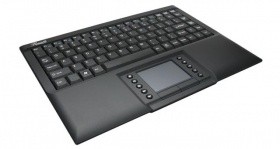

 United
States: Find other tech and computer products like this
over at
United
States: Find other tech and computer products like this
over at  United
Kingdom: Find other tech and computer products like this
over at
United
Kingdom: Find other tech and computer products like this
over at  Australia:
Find other tech and computer products like this over at
Australia:
Find other tech and computer products like this over at  Canada:
Find other tech and computer products like this over at
Canada:
Find other tech and computer products like this over at  Deutschland:
Finde andere Technik- und Computerprodukte wie dieses auf
Deutschland:
Finde andere Technik- und Computerprodukte wie dieses auf