Introduction
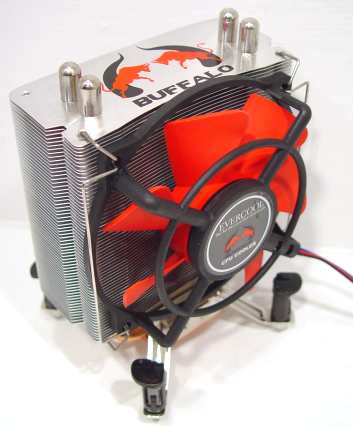
Coming straight off of a not so good review, I had to take a few deep breaths and gather my thoughts so that I could give this review the correct attitude and attention it deserves. I feel after a bit of time off I have gotten to just that place. It is time to settle in and come at this review with an open mind and see what I have to say about Evercool's latest submission to our labs.
Evercool, of course submitted the Transformer 4, which I had found damaged and not really up to snuff as far as dual, 120mm fan powered coolers go. This time I have a stouter cooler from Evercool, which is powered with a single fan, which many of you have most likely seen at this point, just with a different mounting kit on it. I am talking about the Evercool Buffalo CPU cooler.
Today Evercool sends the Buffalo HPFI7-10025. This is the same Buffalo, twin heatpipe, cooler that has been on the market for quite some time now. This time Evercool adapts the mounting hardware to accommodate the Core i7 line of processors. This cooler is compact in nature and only has the aid of a single fan to take on its task. Time now to get to the images and testing and see if the Buffalo HPFI7-10025 is up to the task of sufficiently keeping up with the competition.
Specifications, Availability and Pricing
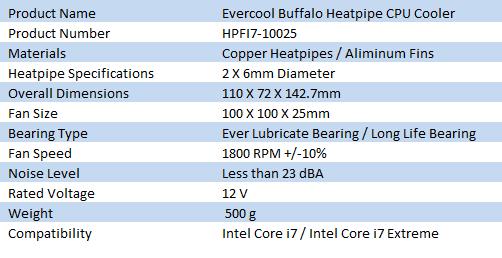
This isn't the first of the Buffalo CPU coolers, as you may have seen a version before. This time Evercool has made it applicable to Corei7 processors. They are all a variation of the HPF-10025 series of coolers, this one being the HPFI7, the last two digits referring to the socket it mounts to.
Evercool ships the Buffalo built solidly from the ground up. Starting from the copper base, the heat then travels into the heatpipes. From the solder points, the two, 6mm heatpipes then take the heat upwards into the compact, 62 fin layout. These fins are all stamped from aluminum, pressed onto the heatpipes and then these heatpipes are terminated with caps covering their tops. This cooler is paired with a 100mm, 1800RPM fan that is also tested by Evercool to run at less than 23 dBA, to remove the heat from those 62 fins. Just to be absolutely certain with what I addressed at the start, the HPFI7-10025 Buffalo cooler is Core i7 only.
Availability in the U.S. at this time is the same as the Transformer 4 I just reviewed, nil. They have both been released over seas and should be available through most of your e-tailers. Just as before, I don't have a definitive date as to when Evercool intends to start selling these along with their other stock of coolers on Newegg.
Pricing on the Buffalo Core i7 version of the cooler is a mystery as well. I can however take a pretty educated guess and say it is going to be around the $20 range. Looking at Newegg, I located both the HPFA-10025 for $15.99 and the HPFI-10025 for $16.99 U.S.. I really can't imagine that Evercool would charge more than a couple of dollars for the adaption to Core i7. Is the Evercool Buffalo worth a crisp twenty dollar bill from your wallet? Keep reading, as that is exactly what I intend to find out.
Packaging
The Package
The black box with red accent that Evercool chooses to house the Buffalo in plays very well against the image of the cooler. This is the same exact packaging you will find on all three variations. This version is clearly labelled the top right with the Core i7 logo above the part number, both of which are to be sure you are selecting the proper cooler for your applicable socket type.
Turning the Buffalo's box around to the right, again addresses the compatibility at the top. Moving further down you can see all the possible applications of the Buffalo variants, as they use the same box and use different stickers for the correct socket type.
As you can see, the rear of the package is a mirror image of the front, minus of course, the Core i7 logo and the part number.
That leaves the left side which Evercool has used to discuss the features and the basic specifications for the Buffalo cooler.
By cutting a seal on the tab you can easily open the package to reveal that Evercool ships the Buffalo cooler with a top and bottom support tray, to keep shipping mishaps at bay. Sitting in the top tray is the accompanying supplied TIM.
The Evercool Buffalo HPFI-10025 CPU Cooler
I personally like the way the red blades of the fan look through the black cage. It is definitely something different to look at. You get a decent look at the 62 fins and just how well the 100mm fan covers all this surface area. As you can see, Evercool went the route of push-pins to secure this Core i7 cooler to your motherboard.
Turning the Buffalo to its profile shows a couple of the features of this cooler. Starting at the bottom, there is an orange residue left from the soldering process that aides in the transfer of heat to the heatpipes. Speaking of the heatpipes, the Buffalo is a two heatpipe cooler that utilizes 6mm diameter pipes to assume the workload of the processor. Lastly, is that Evercool has squeezed in 62, that's right; I said 62 fins onto this compact cooler.
Looking at the Buffalo from this angle gives you another look at just how tightly those fins are stacked onto the cooler. Secondly, the fan leaves very little of the corners of the Buffalo without direct air current. One small thing to note is the small brass screw in the center of the base. I can only assume this is used to hold the copper base to the aluminum top for assembly. Once the fins are stacked on the cooler, it is virtually impossible to be removed.
Laying the Buffalo down to gain a view of the top shows that they have painted two buffalo who are about to lock horns. This is backed with a set of horns painted in black, finished off with the Buffalo name. You also get a better view of the caps that Evercool likes to cover the end of the heatpipes with.
With very little effort the wire fan mounts slide off to the sides to allow for maintenance of the Buffalo. I found it to be secure with the fan in place, yet simple to operate for access when needed.
Here I wanted to get a closer look at the fans operational information and to get a better look at the 1800 RPM, red bladed fan, that powers the Buffalo.
The business end of the Buffalo is by far the best finish I have seen on a cooler. I will say that testing against a razor blade, the base is very flat. While the finish isn't polished to perfection, it is suitable enough to still get decent contact with the IHS once some TIM is spread around.
There are two things that Evercool took into consideration during the development process. One of them is here. Evercool has installed a plastic liner in all four of the fan mounting holes in the fins. This is to isolate any vibrations from the wires that pass into the aluminium, if the sleeves weren't in place.
Here we have a close up of the second thing. Evercool has placed sticky pads to the cage of the fan. Once again this is to battle against any vibrations the fan may cause by contact against the cooler itself.
Accessories and Documentation
As with the Transformer 4, the Buffalo is shipped with only a 0.8g tube of Evercool's own TIM. On the side of the tube it is further addressed as T-grease 800 Series thermal compound. With the mounting brackets already being attached to the base of the cooler, there is very little need for any extra included hardware.
Installing a cooler with push-pins should be second nature to most Intel processor users at this point. So what instructions are really needed? In my opinion no instructions are needed and that's a good thing too, as no instructions are shipped with the Buffalo, other than the images on the side of the box. I found the cooler very self explanatory and super simple to snap into place. If you were to still get stumped during the Buffalo's installation, you can look here, as Evercool has them on their site. Just follow the LGA775 mounting instructions, as it is the same process.
Testing Results
Test Results
TweakTown uses a different method for testing CPU heatsinks which allows for an even playing field across all product tests. We feel that by using the same ambient temperature and strict lab-like testing procedures we are able to accurately compare one product to another. More information on our testing procedure can be found in the T.E.C.C. article here.
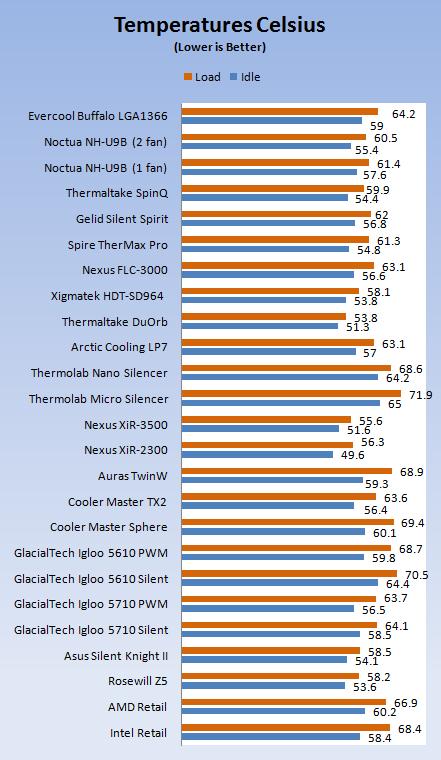
I was asked not too long ago in the forums why I test Core i7 coolers on the standard test bed. My answer is simply this. I don't own a Core i7 system yet. I do feel however that our simulation still gives these coolers a good torture test to use as a comparison.
My take on the subject is this, if it does well on our test rig it will still do well on your i7 and vice versa. From what I have been reading the Core i7 processors run a bit hotter than the LGA775 processors clock for clock, you just need to expect a bit higher temperature readings than mine.
With all that out of the way, the Buffalo tests reveal that it comes in about average for our tested coolers performance. To me 59° idle temps and 64.2°C load temps are pushing it on 65nm LGA775 processor comfort levels, let alone if it actually was used on an overclocked Core i7 processor.
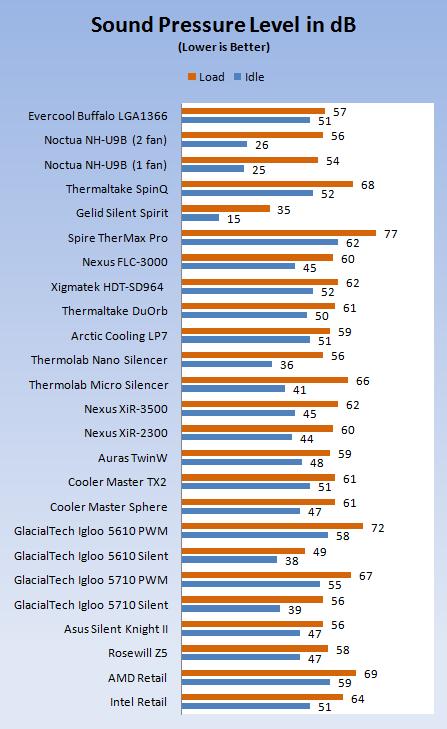
The sound levels I recorded are not all that bad, maximizing at 57 dB under 12V of power. They aren't pushing any envelopes in cooler quietness, but it is a fairly quiet solution.
Final Thoughts
The Buffalo has a unique look and color scheme, which sets it apart from other coolers that are powered with less than 120mm fans on the market. Looks aren't everything though in my line of work. The cooler has to be able to at least do what it is designed to do. The Evercool Buffalo beats out the stock Intel cooler by a fair gap and based off the pricing of its brethren, It is a step up from stock cooling at an assumed reasonable price.
The complaint list is short on the Buffalo from Evercool. This time around I can only complain that I noticed during testing a lot more air makes it out the sides of the cooler versus through the fins out the back. This has to lessen the effectiveness of the cooler. My second complaint is more of a question on my mind. Is this a proper solution to an i7 processor? As I say, unless you plan to run it stock, I don't think this cooler has the ability to handle too much overclocking without making your temperature monitoring software give you a sick feeling deep in your stomach.
All things out in the open with my feelings and concerns for the Buffalo being used to cool your Core i7 processor; if you are on a super tight budget after the purchases, you may lean in this direction. To be brutally honest, though, if I had the money to go build an i7 based PC, I would want to overclock it as well. For my uses I would pass this cooler up as a contender in my searches, but it has potential to keep the average users PC within acceptable limits. In its defense, the Buffalo doesn't do much worse than the Transformer 4 and the Buffalo comes with less than half of the fan power and in a bit smaller package.













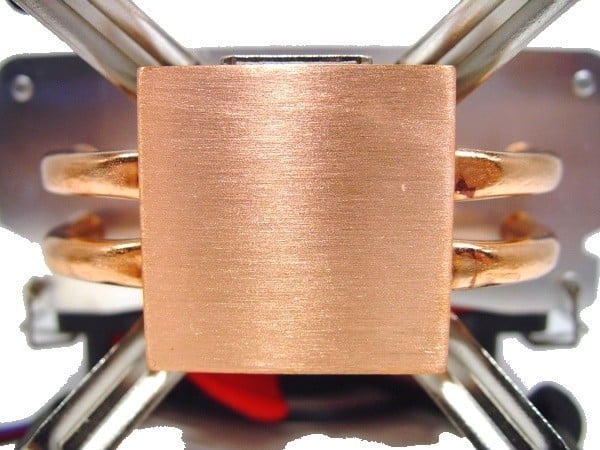




 United
States: Find other tech and computer products like this
over at
United
States: Find other tech and computer products like this
over at  United
Kingdom: Find other tech and computer products like this
over at
United
Kingdom: Find other tech and computer products like this
over at  Australia:
Find other tech and computer products like this over at
Australia:
Find other tech and computer products like this over at  Canada:
Find other tech and computer products like this over at
Canada:
Find other tech and computer products like this over at  Deutschland:
Finde andere Technik- und Computerprodukte wie dieses auf
Deutschland:
Finde andere Technik- und Computerprodukte wie dieses auf