The Bottom Line
Pros
- + Compatibility and performance
- + RAM clearance
- + Lower cost
- + Amount of ARGB
- + Tube length and clips
Cons
- - Software
- - Fan noise at full speed
- - LCD installed 180° out
Should you buy it?
AvoidConsiderShortlistBuyIntroduction, Specifications, and Pricing

Sometimes, while not frequent, a dark horse comes out of virtually nowhere to change how we look at the rest of the market. The CPU cooler we will dive into is one of those products. While nobody would expect much better than average performance from this cooler at first glance, ID-Cooling is trying to push the boundaries as far as possible with the technology they must work with. Not only does the cooler in question show that you do not have to spend large amounts of money on an AIO to get what you expect thermally, but it can do this with very little noise involved. While there are a couple of minor niggles we will cover later, what we can say now is that it has surprised us, and anyone that follows our reviews knows this is a very good thing to have happened.
Along with all the bells and whistles that AIO users expect from today's products, ID-Cooling delivers ARGB coloring through the fans and the frames. The head unit follows suit, with a display on top and a thin line of ARGB illumination from the side. The top of the head unit delivers an LCD screen, which is programmable, which is half of why ID-Cooling refers to this product as the SPACE LCD. Not only that, but there are also longer tubes than any other AIO we have tested, and ID-Cooling even offers clips to help keep things as tidy as possible inside the case.
At first glance, we felt that this may be a trailer queen. It looks amazing but is something you might never drive; you trailer it to shows and show it off as-is. With what we have covered above, you can see that ID-Cooling is not only thinking about looks, but with everything unfolding in front of us as we went through testing and usage, The SPACE LCD Sl360 we got from ID-Cooling is almost the perfect product. However, there are a couple of things to consider before clicking that buy button on your favorite e-tail shop, but we will certainly cover all aspects of this SL360, and you can make the call if it finds a new home with you or not.
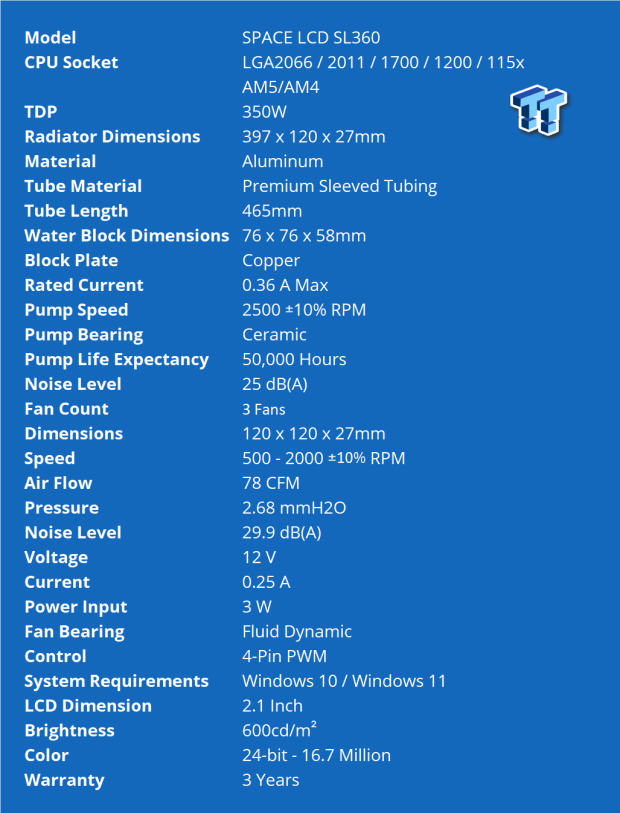
The list above was taken from the packaging, and a few spots on the product page, and ID-Cooling gives us everything we could ever want to know about the SL360. This AIO's full name is the SPACE LCD SL360, and it is shown to fit LGA2066, 2011, 1700, 1200, and 115X for Intel users, while AMD gets AM4 and AM5 support.
The bulk of this liquid CPU cooler comprises an aluminum radiator measuring 397mm long, 120mm wide, and 27mm thick. From the radiator comes a pair of tubes, which are 465mm long and are covered with black braided sleeving. The head unit is at the other end, which is 76mm square and 58mm tall. The plate at the bottom is made of copper, and to cool the loop, there is a 2500 RPM pump spinning on a ceramic bearing, which is shown to be 25 dB(A) when running at full speed.
We then run into the section on fans, of which there are three, which are AF-127-ARGB fans. The fans are 120mm in size but 27mm thick and are listed to top out at 2000 RPM. At that speed, they are capable of 78 CFM, 2.68 mmH2O, and are quite noisy at 29.9 dB(A). For power concerns, these fans sip 0.25A at 3W, spinning on the fluid dynamic bearing, controlled with 4-pin PWM connections.
The lower portion of the chart addresses Windows support due to the inclusion of software to control the 2.1-inch LCD screen with .gif or .mp4 files. The screen delivers 600 cd/m² of brightness with 24-bit color, offering 16.7 million solid color choices.
There is one last thing to consider, along with the three years of warranty coverage. At $189.99 via Amazon with ID-Cooling listed as the seller, things seem on par for the market. For those of you who prefer Newegg, be prepared to shell out $259.99 from a third party, as we could not find anything else. We will be using the Amazon price when considering things in our conclusion, but as things sit currently, ID-Cooling is someone to watch out for, as they may have exactly what you need with this SPACE LCD SL360 liquid CPU cooler.

Packaging

The SL360's sleek packaging has a matte black backdrop and a ghosted motherboard image. The head unit is in full detail in the center. At the corners, we see the ID-Cooling name, a mention of the LCD and types of files it uses, RGB sync and a few other features, and the SL360 name, but no mention of the SPACE LCD.

The box's long sides come with a matte black finish, with the word SPACE in white for the most contrast possible.
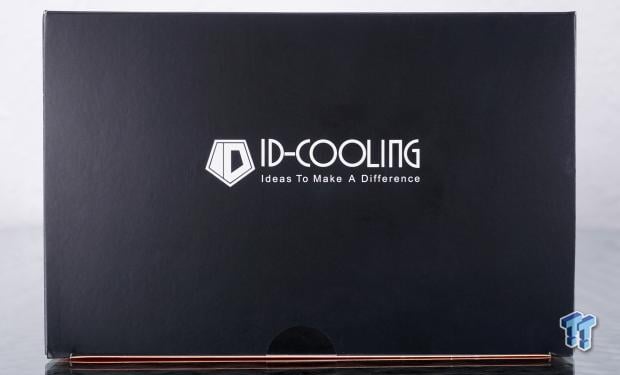
The small ends of the packaging are also identical. It is more matte black this time, but we got the ID-Cooling logo, name, and "ideas to make a difference" tagline.

Not only is the back of the box extremely bright with the orange backdrop, but the white text makes it tough to read. However, we get dimensional drawings, a full list of specifications, LCD requirements and specifications, and socket compatibility.

We find dense white foam inside the cardboard packaging, separating the major components and keeping the radiator and head unit away from each other. Next to the radiator is a row of fans wrapped in plastic, held partially by the hardware box in the center. Beyond using better materials to keep it safe, our SL360 arrived a bit dusty but free of damage.
ID-Cooling SPACE LCD SL360 CPU Cooler

The head unit of this SL360 is unique in its design, with the lugs around the ring surrounding the LCD screen. The body of the head unit uses the same textured black plastic as the top, but the hardware on the block does not change; the spring-loaded screws in the steel plate go with AMD and Intel mounting hardware.

On the right of the head unit, we see a pair of ninety-degree swivel fittings with the plastic cover of one not set down far enough, yet it does hold the braided sleeve in place. Between the fittings, three wires leave the head unit.

The cables that leave the head unit are seen here. There are the ARGB daisy-chain connectors at the top and the pump power supply lead using a 4-pin PWM fan connector, both of which are much longer than needed, in the range of twenty inches. The last is the USB cable, which allows communication to the LCD and is three feet long.

After removing the protective sticker from the base, we can see the copper cold plate with its semi-circular machine pattern left visible. There is a scratch in the center of the plate, but we do not feel it's deep enough to cause concern, although it should not have been there in the first place.

A first for us is any AIO with this much tubing. At over eighteen and a half inches from the head unit to the radiator, we cannot think of a chassis where you would not find this ID-Cooling example to be easier with less potential for tension on the tubes.

As we started to look over the radiator, we noticed peel-away stickers on both sides but were uncertain as to why. Once removed, we could see the play of shinier SPACE against the radiator's matte finish.

Typically, in this view, we discuss what we see on the sticker, but ID-Cooling does not offer a sticker on this model. However, it does give us a chance to mention the standard thickness, the tubing, the scratches found on it, and the fact that the covers for the fittings are placed much better on this end of the tubing.

The radiator also seems standard issue, with its standard fan mounting/spacing, and the matte black color continuing onto the fins. Picking a location to measure, we found 24 fins within that inch.
Accessories and Documentation

Inside the hardware box, we found a pair of Intel backplates. The one on the left is the LGA1200/115X version, whereas the one on the right is for LGA1700 users.

We then saw a bag stuffed with brackets that go above the motherboard, allowing the head unit to be locked onto them. On the left are the (short) AM4/AM5 brackets. Those are followed by the LGA20XX/1200/115X brackets and the (long) AM4/AM5 brackets, with the LGA1700 brackets at the right.

The next bits from the box are seen here, with a plastic case full of goodies and a set of three hose clips to tidy their run to the CPU. The case includes red AMD spacers, gray LGA1200 spacers, and black LGA1700 spacers on the left side. The right side gives us four knurled nuts, four AMD backplate screws, and a set of standoffs for the Intel HEDT socket support.

Since three fans cool this radiator, we need twelve long Phillips screws to secure the fans to it, and ID-Cooling provides them. As to mounting the radiator to the chassis, there is a set of twelve, much shorter screws to do just that.

ID-Cooling sends three fans with the SL360: these all-black, seven-bladed, 120mm AF-127-ARGB-K fans. These fans sport a metal hub sticker, rubberized pads at the corners, a ring around the blades, and slots on the sides for more ARGB glow. Connectivity is handled through daisy-chain 4-pin PWM connections for power and daisy-chain 5V 3-pin ARGB for illumination.
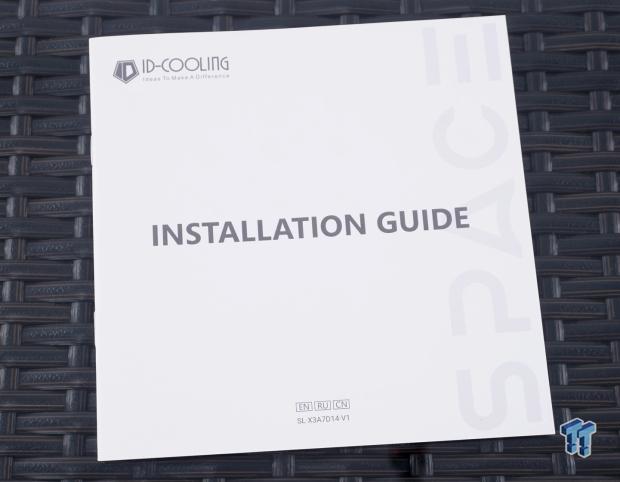
The guide for the SL360 starts with a thorough parts list with definitions, fan mounting, and bracket choosing. Three pages cover the various socket types and hardware used, which moves into connectivity. The guide abruptly ends with the last page offering ways to obtain help, should you need it.
Installation and Finished Product

After removing the top portion of the factory mounting hardware and leaving the backplate in place, we were ready to go forth with AMD hardware mounting. To do so, we separated the four AMD spacers and set them over the holes. We then picked the short AMD brackets for our head unit orientation and secured all the bits into place with the four long screws found in the clear plastic case.

After the application of thermal paste, we set the head unit onto the CPU while aligning the two screws with the brackets underneath. Once we got a couple of threads grabbing on either side, we continued to send the spring-loaded screws home, alternating between the two until we ran out of threads.

We then mounted the radiator to the top portion of our open-air test bench and added the hose clips to keep the tubing runs close together and out of our way.

We love the look of the AF-127-ARGB fans when powered; the color is bright, it shifts smoothly, and hotspots are non-existent. However, there is a bit of sadness at the same time, as the default mode for the head unit is what we see now.

Moving in much closer for all to see, ID-Cooling found that saying, "This is your world! Be Creative" was the way to go. On the one hand, we get it, as it would be changed soon enough, but why not offer a base mode or, at minimum, ensure the screen is installed correctly if this is your end-all solution?
Test System Setup, Thermal Tests, and Noise Results
Chad's Chad's CPU Cooler Test System Specifications
- Motherboard: ASUS ROG Crosshair VIII HERO [Wi-Fi] (AMD X570) - Buy from Amazon
- CPU: AMD Ryzen 5 3600X - Buy from Amazon
- Memory: Corsair Vengeance LPX 4000MHz 4X8GB
- Graphics Card: ASUS GeForce RTX 2060 6GB OC - Buy from Amazon
- Storage: Galax HOF Pro M.2 1TB SSD
- Case: Hydra Bench Standard
- Power Supply: ASUS ROG Thor 850W - Buy from Amazon
- OS: Microsoft Windows 10 Home 64-bit - Buy from Amazon
- Software: AMD Ryzen Master, AIDA64 Engineer 6.25.5400, and CPU-z 1.92.0 x64
To see our testing methodology and to find out what goes into making our charts, please refer to our 2020 CPU Cooler Testing and Methodology article for more information.
Thermal Results
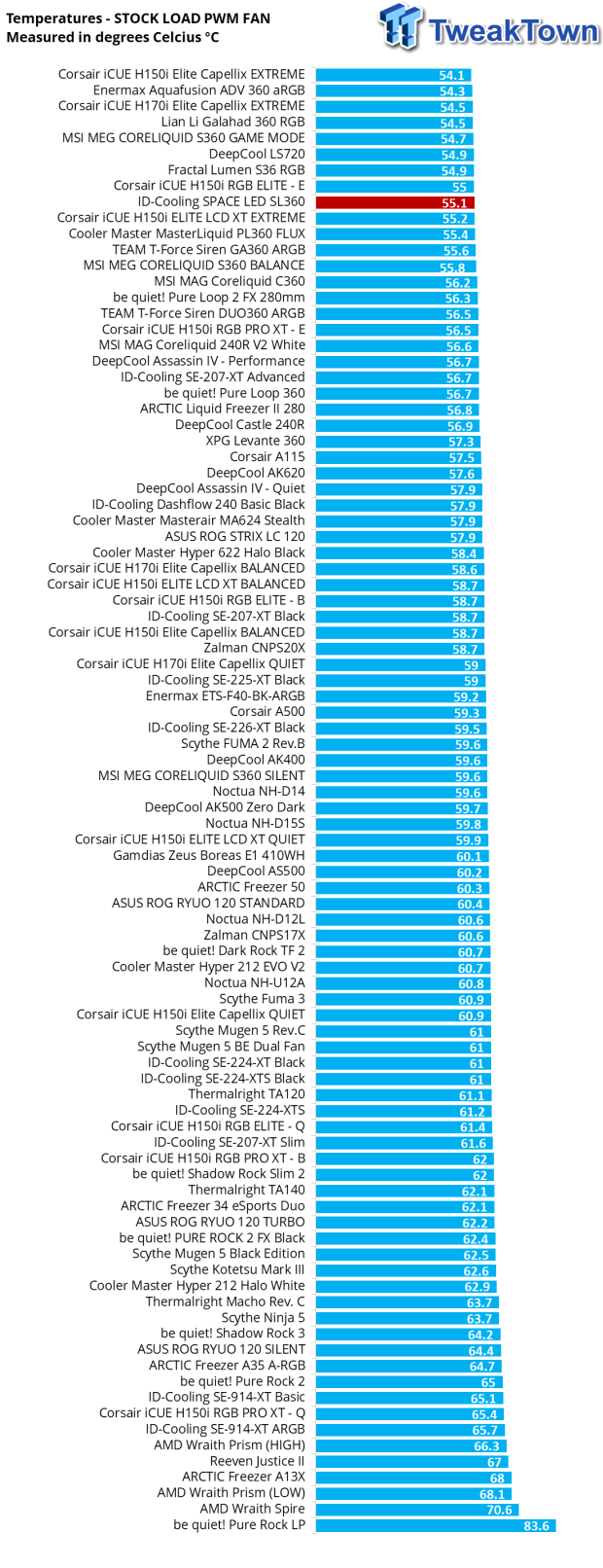
Impressive is one way of putting it, but to come out of the deep abyss of the AIO market and be able to reach the top ten in our chart is amazing. At 55.1°C, we are only a degree from the top, and considering some in the slots above the SL360, ID-Cooling shows that you don't have to break the bank or buy from the major manufacturers to get what you need.
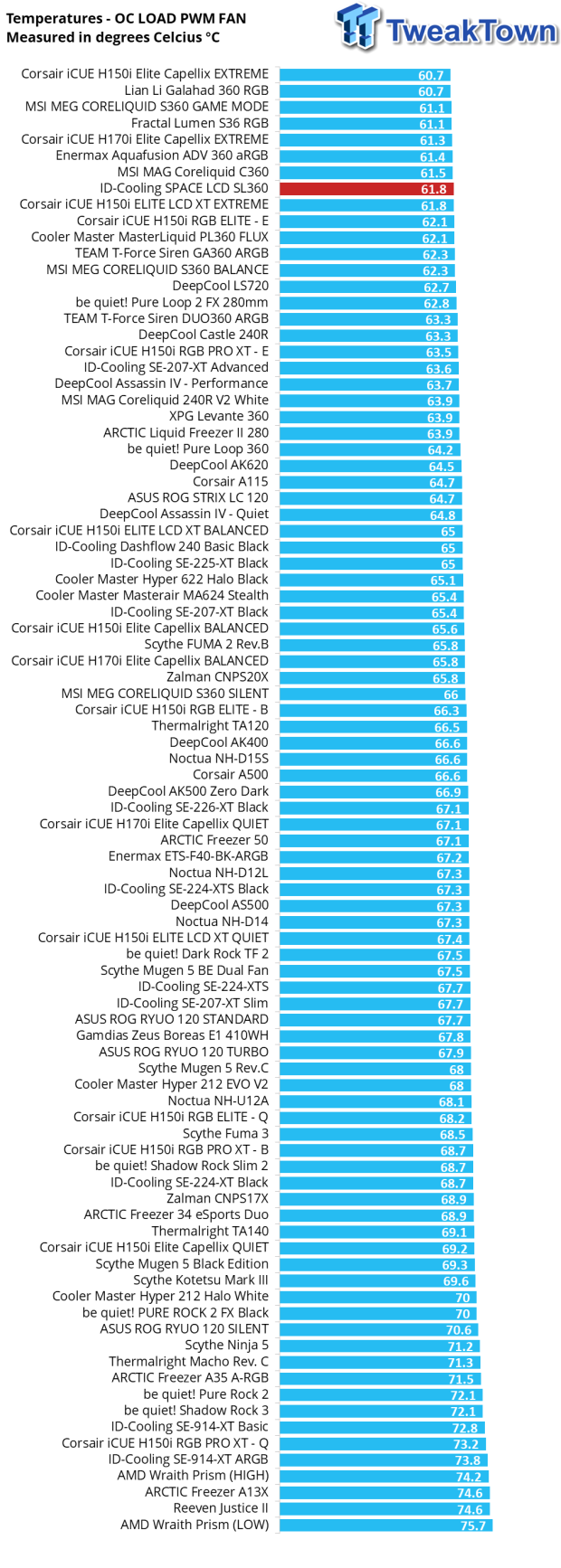
With an all-core overclock applied, the SPACE LCD SL360 stands its ground and stays in the top ten. A touch more than a degree from the lead is a great result for ID cooling, and at 61.8°C, we have very little to complain about.
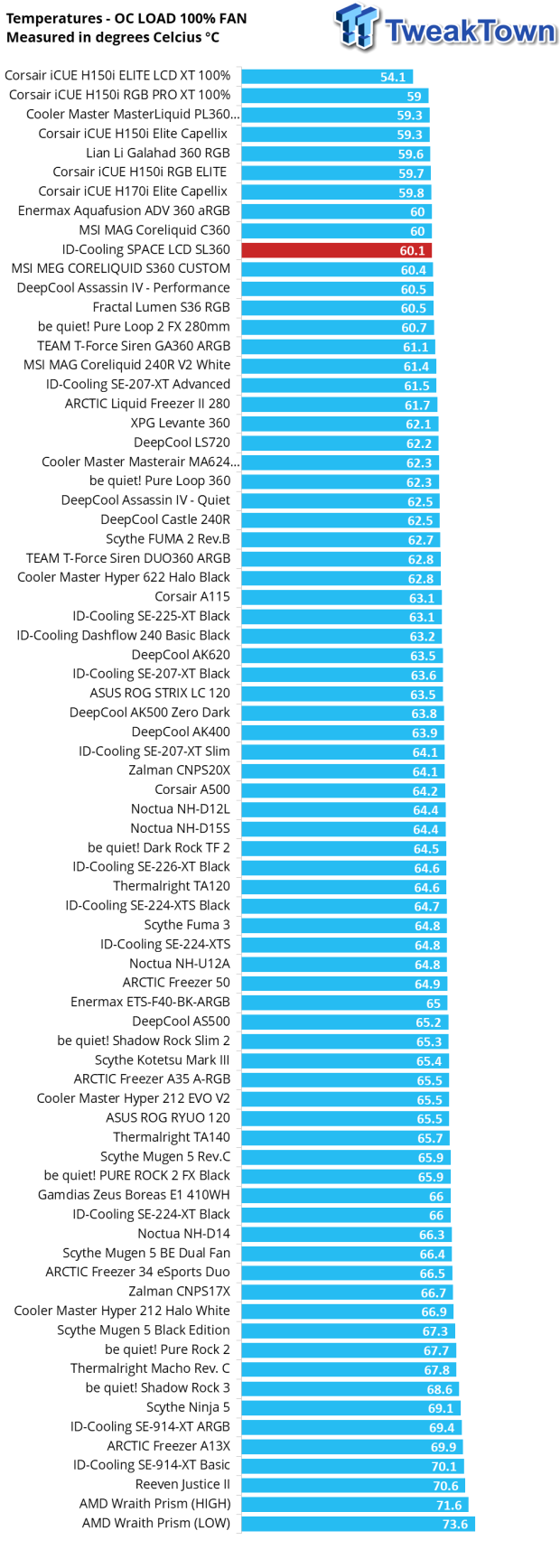
To see what ID-Cooling left in the tank for us, we allowed the fans and the pump to spin freely at their maximums and found that at 60.1°C, they left us very little. This result may seem a bit of a downer, but once we add the audio figures, you will appreciate the thermal PWM curve that ID-Cooling sets with the SL360.
Noise Level Results
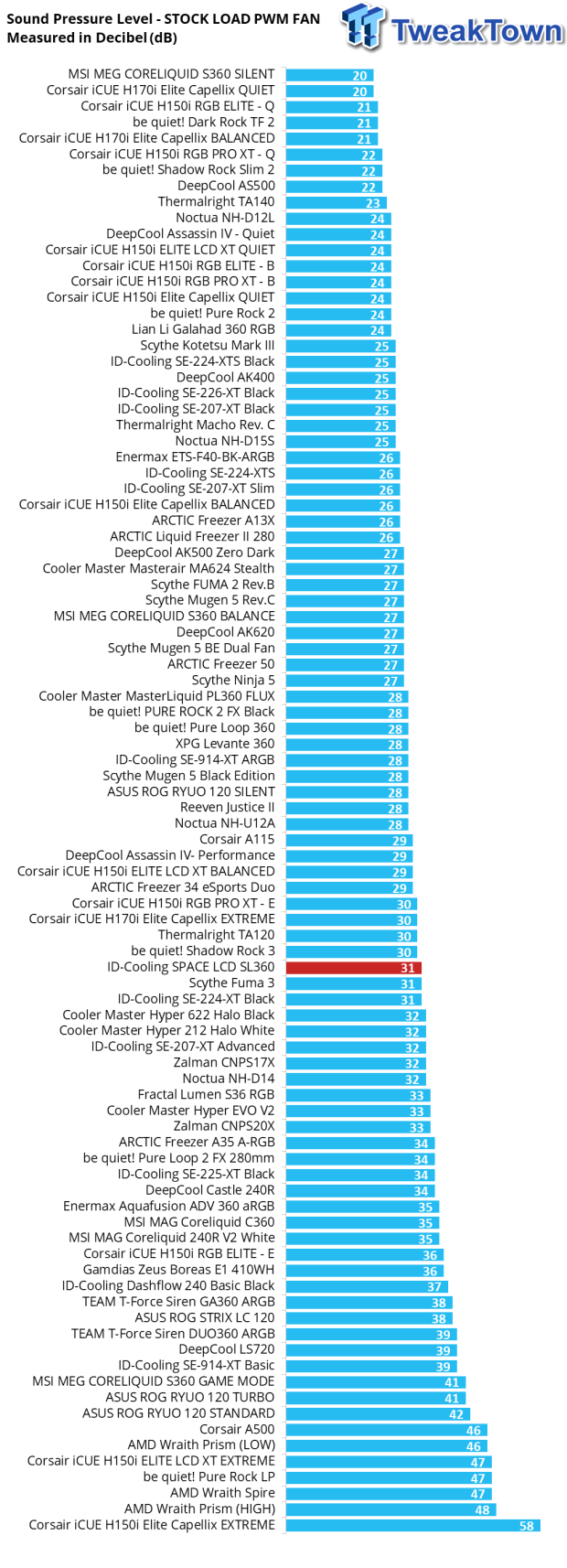
With the fans topping out at 1151 RMP via PWM control during this run, our fans deliver 31 dB into the room. If we are honest, it is barely audible, and inside a closed chassis, you will be hard-pressed to distinguish it from the rest of the fans in the build.
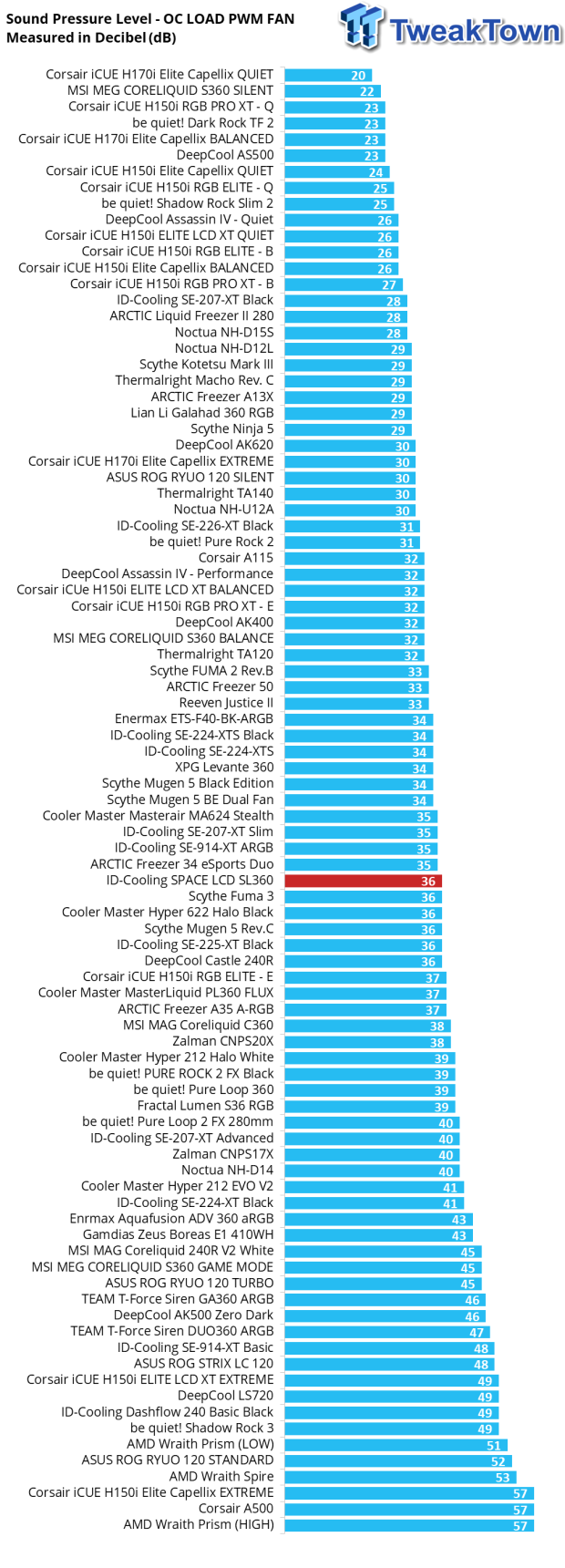
As we added more heat load to the SL360 with an overclock, the fans spun a bit faster, but even while delivering such great thermal results, when at the 1297 RPM of our run, they only increased to 36 dB.
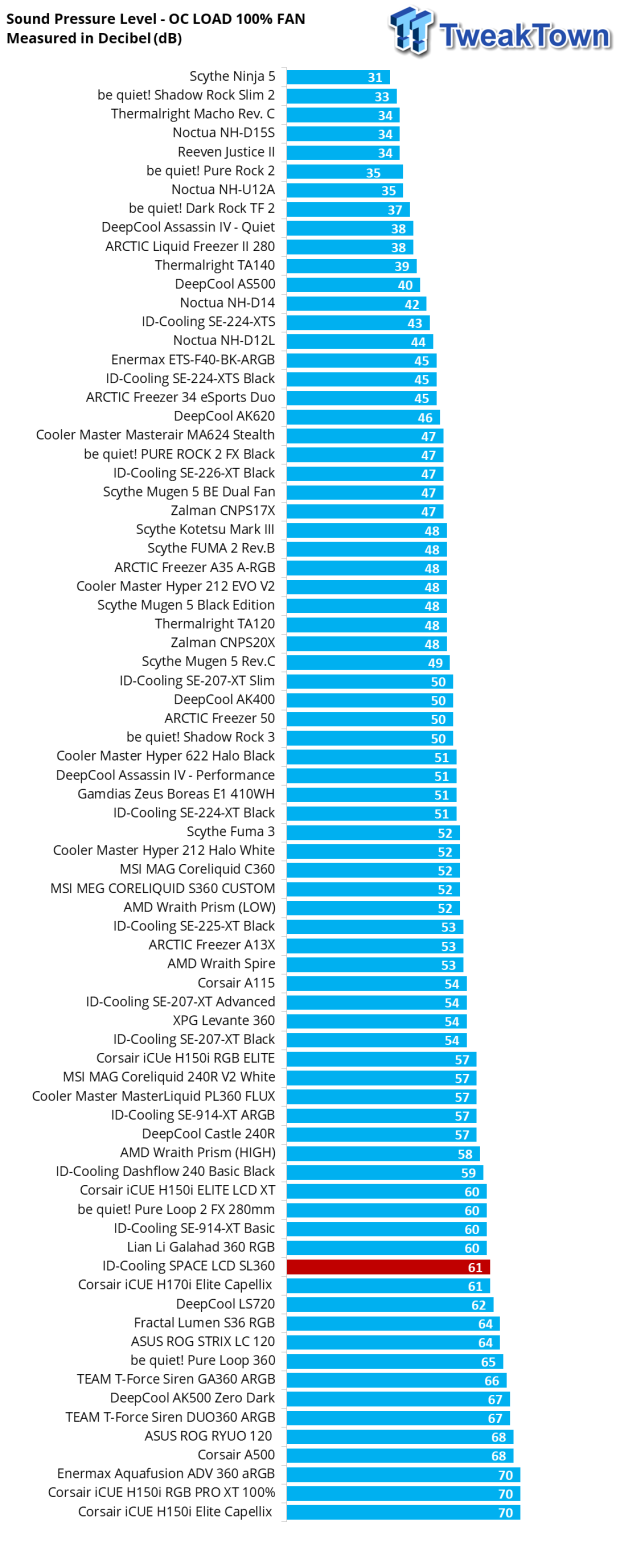
If you need to show off that last ounce of power the SL360 delivers, prepare your ears for it. At 61 dB, noise levels jump dramatically. However, our fans top out at 2191 RPM, which is still within spec but at the top of the range. Even so, we find no need to submit ourselves to this noise level for such small gains.
Final Thoughts
With our out-of-the-box experience and thermal performance level, we have very little to drag through the mud. The head unit is a bit chunky in its design, but that is easily overlooked when we see how well it performs. The fans are a brilliant addition to the system, and with motherboard sync controlling all the lighting, it is a perfect blend with any motherboard sync-compatible system. Even looking back on the noise versus performance levels, we are still very impressed with the SL360.
There are a few things that we ran into which made us scratch our heads. Things like how a cold plate leaves the factory with a scratch like this. How is there one of the covers for the tube and fittings needing to be installed properly? Why is there no mention of the software in the manual or box? Why is it that when we find the software, it is hosted on Google Drive? Last, and worst of all, why does the software come without an installer and need to be read from a folder every time?
Once we got the software installed, there were many default choices with static images and SPACE-inspired .gif files to choose from, as well as the ability to customize it with your own .mp4 or .gif files. We also found the ability to rotate the screen to our installation orientation, but this was when we ran into another issue.

After tinkering around in the software, uploading the file we wanted, setting the display to go over it, and changing the font color to more easily read what is displayed, we found a major hiccup. There is not an ounce of onboard memory within the SL360. What does that mean for the end-user? In simple terms, it can suck quite hard. Without any memory, the settings get dropped on every reboot. What makes it worse is that you must open the software again, pick the settings, and click a box labeled "run" on every restart. On top of that, if you reboot in front of anyone you know, they will give you a handful of crap about how lame the default setting is and the fact its inverted. Not that shaming is commendable, but the potential is real, even if only in jest.
We will be removing some points here and there for the small things and the larger software issues, but as a CPU cooler, only a select few can deliver this amount of thermal performance with such low noise levels, of which the SPACE LCD SL360 is one. ID-Cooling delivers an impressive unit beyond the looks and extra bells and whistles. If the software complications don't bother you, or the small lack of quality control that does not affect functionality is also fine with you, then get one; it is stellar. However, by asking $189.99, the product must be at the top of its game, and we feel that in this respect, ID-Cooling and the SPACE LCD SL360 fall a tad short of expectations.


