The Bottom Line
Introduction, Specifications, and Pricing

Aware of how it was that Rosewill came to be, we are starting to see the company stretch its wings. Where it used to be that if you indeed wanted a product build from Rosewill, there was only one place to locate them, and that was at Newegg. Times are changing, and while Rosewill took its beginning strides as a Newegg in-house brand, it seems as if they have split apart from the past, and are now becoming widely available through multiple outlets. This is win-win for everyone involved, as it offers affordable solutions in all the usual places, but Rosewill also increase its global presence so that more customers have access to buy their goods.
We do still have a mid-tower chassis from Rosewill fresh in our minds, and that is the Gram, but while it gets its name from a respectable source, it failed to impress us. The mid-tower chassis we have today shares some aspects of the Gram, but is a design all of its own. Rosewill not only offers this chassis with a completely different aesthetic, but it even comes with something we never saw coming. This case also tries to address some of the features that we all have learned to love, yet at the same time, delivers this design in an old-school package too.
The next chassis in line is the Rosewill Himars. While it does not take its name from some mythological event, weapon, or personality, when we viewed the information on the site, we found the chassis posed over an image of multiple rocket launchers. This is due to one major feature built into the Himars, and that is its hot-swappable, tilt-out, hard drive bays, resembling the action of modern rocket launchers adjusting telemetry, and making something come out the front of it. Of course, there are more features and options to be had, but you must continue reading to find out what they are.
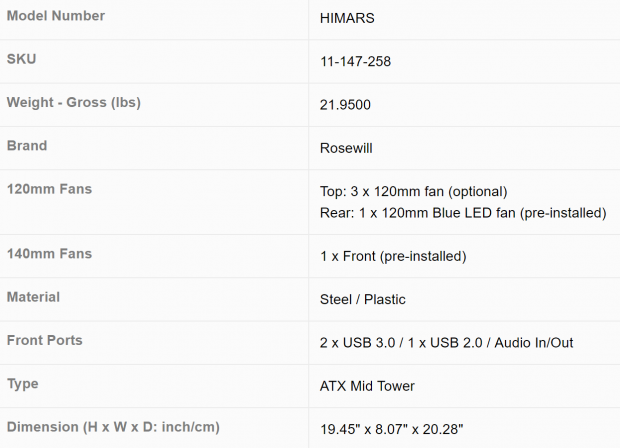
Rosewill has provided the chart we see, but it only covers the basics. We see it is called the Himars, 11-147-258, that it is 21.95 pounds in weight, and that Rosewill makes it. There is a mention further down about the steel and plastic composition of the Himars, and all the way at the bottom we are giving its dimension. It is there we find the Himars to be 20.28" tall, 19.45" deep, and 8.07" in width.
Cooling is handled by just a pair of fans. Inside of the Himars, you will find a 120mm fan with blue LEDs to illuminate it in the back as the exhaust fan. There is also a 140mm fan found inside of the Himars, but this fan is hanging on the side of the tilt-out hard drive cage. The top of the chassis can take on an optional three 120mm fans, while the floor also allows for another 120mm or 140mm fan to be placed there.
They do not make any mention of the fact that the Himars comes with a trio of locations for 5.25" drives and devices, nor is there a mention of storage drive locations. There are four 3.5" drive bays in the tilt-out bays, and one tray behind the motherboard which allows for a single 2.5" drive to go inside of the Himars if the front bays are used to support 3.5" drives. There are also seven expansion slots at the back of the chassis, which also do not seem to be worthy of mentioning.
From what we can gather, we are now seeing the Himars mid-tower chassis listed at multiple locations. While we found it on Newegg for $59.99, we also found it on Amazon for the same price at the time of writing. Jet.com has this case listed, and there is always the eBay route as well, but pricing is not as friendly. We also found this chassis listed from sickdeals.com with an earlier sale, where Newegg was letting the Himars go last month for just $39.99. No matter what angle we take with the Rosewill Himars mid-tower chassis, one thing is for certain; it is affordable.
Chad's Chassis Test System Specifications
- Motherboard: GIGABYTE GA-Z68X-UD4-B3
- CPU: Intel Core i7 2600K (buy from Amazon)
- Cooler: Corsair H80i GT (buy from Amazon)
- Memory: G.Skill Ripjaws F3-12800CL6D-4GBXH
- Video Card: ZOTAC GeForce GTX 970 AMP. Extreme Edition (buy from Amazon)
- Storage: SuperSpeed 128GB SSD
- Power Supply: SilverStone SST-ST85F-G (buy from Amazon)
- OS: Microsoft Windows 7 Ultimate 64-bit (buy from Amazon)
Packaging
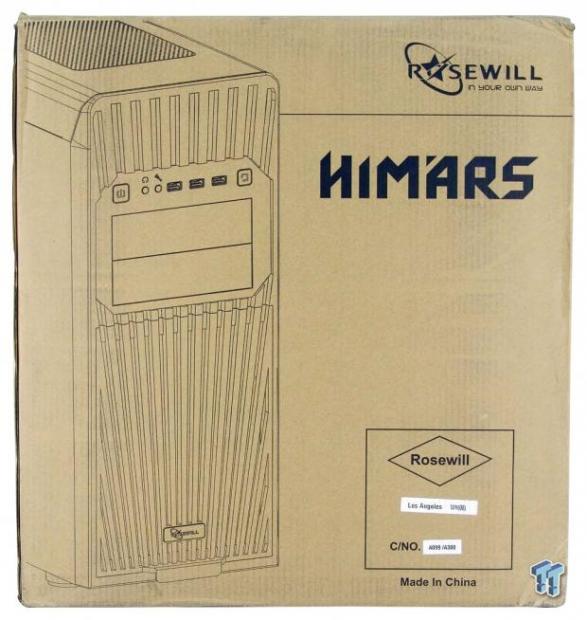
Packaging is as simple as it gets when it comes to shipping a case. There is a large rendering on the left half of the front panel, with the Rosewill and Himars names found to the right. We also see near the bottom, that this chassis is made in China.
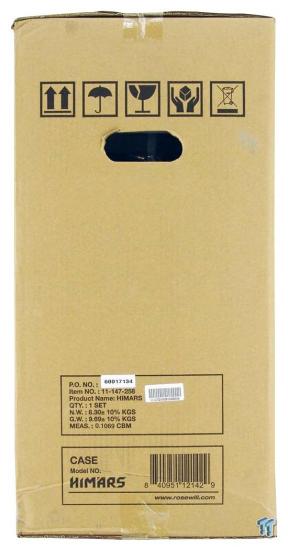
The side panel offers iconography along the top, just above where the carry handle is placed. Much lower down the panel, we located a box with shipping information in it, and the Himars name and Rosewill site address are at the bottom.
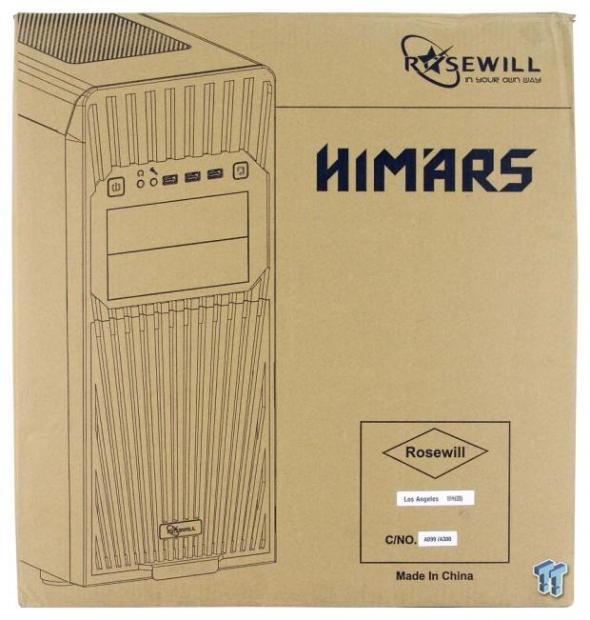
Keeping packaging costs down, the front and back panels of the box are identical down to every last detail.
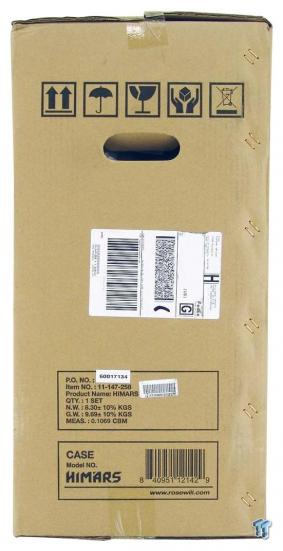
The same can be said for the skinnier side panels as well. All of the information found here is identical to the other side of the box, except this side is where FedEx tagged it with the shipping label.

Inside of the box, we see that both sides of the window are protected by plastic clung to either side of it. The chassis is wrapped in a clear plastic bag to keep out dirt and moisture, and also protects the paint from the Dense foam, open-frame, end caps which keeps drops or impacts from damaging the chassis. Our Himars is in great shape, and considering the distance it traveled, it has fared rather well.
Rosewill Himars Mid-Tower Chassis

The front of the Himars is where a lot of the style of the case is found. With an opening in the middle for the front I/O panel and optional 5.25" bays, the bezel is designed with lines running from top to bottom, much like rays of the sun, emanating near the Rosewill badge at the bottom.

The lower section of the front bezel is removable, and we see only steel mesh behind the removed section to attempt to trap dust drawn into the HDD caddy. Inside of the chassis, there is a handle marked "pull" and allows the bays to tilt-out forward, given access to the bays inside of the steel cage.

If you were to pull on the handle as we did, you would find four plastic trays accommodating either 2.5" or 3.5" drives, which are all removable. The left most tray is where Rosewill decided to ship the box of hardware.

The front I/O panel offers the usual suspects. Things start on the left with the power button, followed by a pair of 3.5mm HD Audio jacks. Rosewill also adds a pair of USB 3.0 ports, a single USB 2.0 port, and finishes things off with a reset button.

The top of the chassis is smooth across it, angled along the sides, and even has some louvers cut in it near the back for added style. Ventilation is large in this top panel and is currently covered with the magnetic dust filter cut to fit the shape indented into the panel.

A view of the left side of the Himars shows us a smallish window which is off centered and confines the view inside of the case. We see there is a slight angle to the front bezel, and along its edge, we find the panel does not fit the case that well.

From the back, the Himars has a thick top, above the rear I/O and the exhaust fan. The seven expansion slot covers are ventilated, and the area to the right of them is also made of mesh to help with air flow. There is a total of four grommets for external water cooling found here, and a large opening at the bottom for the PSU.

On the right side of the Himars, we have similar louvers in the top panel to match those on the left, but this time we can see the side panel aligns much better. The body line sticks to the same gap along the bezel and top edge.

Under the chassis, we did find a dust filter for the PSU which slides out of the back, and also can now see the optional fan location in the middle of the floor. Around these, we find large round plastic feet which have had rubber rings applied, so the Himars will not move around easily.
Inside the Himars

The wiring is indeed attached to the bezel, which makes the removable section much handier in this design. There are breakouts for the 5.25" bays, and six round holes to accept the tabs on the inside of the bezel.

Glancing inside of the chassis, we can see that Rosewill is sure to tie the wiring to the motherboard tray. We also see a layout which harkens from days in the past, where the entire front third is a solid steel rack of bays, closing off room that could otherwise be used with longer video cards or water cooling options.

While there are three ODD bays in the Himars, only two of them offer tool-free mechanisms and are found on both sides of the chassis. Of course, you do need to use an ODD; these are handy for card readers, bay reservoirs, and fan controllers as well.

The lower section of the solid steel rack is used to support the tilt-out HDD bays. One screw is used to pivot upon, while another screw flows in a trail enabling the tilt aspect. The inside of the nays are cooled with a 140mm fan, and it also takes interior space from other components.

Once the bays are tilted out of the front of the chassis, we find that all four bays are hot swappable. There are individual PCBs under the bays which allows connections to be made here, and the trays can pull out of the front without needing access to the wiring to do so.

Removing the dust filter from the top of the chassis exposes the optional cooling options there. There is room for a trifecta of 120mm fans, and with the thickness of the top section, you can also use thin radiators and fans, without compromising on room for the motherboard or conflict with the memory.
Inside the Himars Continued

The motherboard tray is tall and narrow, with the entire right side of it offering a gap to pass wires through. The tray is labeled for standoff placement, there is a medium sized hole to access CPU coolers through, and while there are six holes with grommets, they are all small in size.

The floor of the Himars is exposed, allowing for a PSU to snug up against the foam PSU membrane found on the back panel. If the PSU chosen is short enough, you can also add in a 120mm or 140mm fan to help with the influx of cooler air into the chassis.

Hanging inside of the rear panel of the Himars is a 120mm fan with a clear frame and blades. Both fans are 3-pin powered, but also have a Molex power plug daisy chained off of them. This fan is blue LED backlit, whereas the front fan is not.

On the left third of the chassis, there is 25mm or more to run wiring. At to the majority of it, the right two-thirds of it, there is only 20mm of room, and an optional location to place a 2.5" drive. We also find eight tie points running down the middle to address the front I/O wiring, and that from the PSU.

All of the wires are black to help them to blend into the build. There is an HD Audio lead, and the native USB 3.0 lead to the left. On the right side, we find the ribbon cable for LED and switch connectivity, and a single sided USB 2.0 connection as well.
Hardware & Documentation

Most of the hardware is separated to help beginning users to keep all of the bits in easy to find bags. There are PSU screws, standoffs, and motherboard or HDD 6-32 screws along the top. The lower row contains screws for 2.5" drive mounting, a set of extra fan screws, and a set of four pan head screws to use with the 2.5" drive tray.

In the larger bag which contained the previous smaller six bags of hardware, we also found these. Rosewill delivers five zip-ties to help with wire management, and they also send along a socket to drive in the motherboard standoffs.
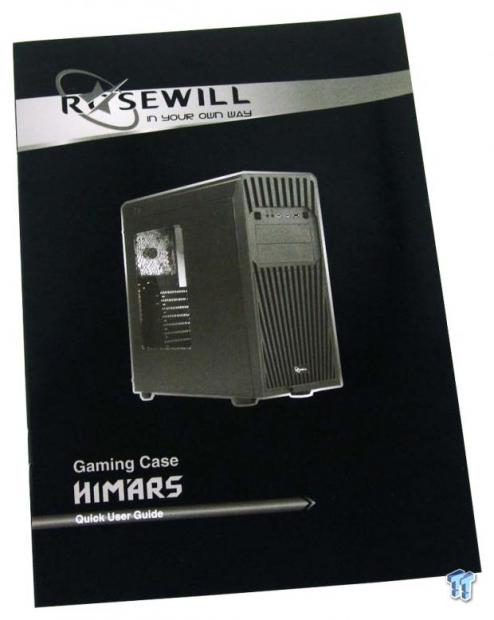
The manual is dressed up a bit with its shiny coating and image of the Himars on the front. Inside of it, there is a parts list to ensure everything is there before the build starts. After that, you find renderings and brief text descriptions to aid in installing all of the main components, as well as optional fans and what radiators are supported.
Case Build & Finished Product

With no use for ODD bays with the standard build and in many rigs out in the wild as well, we find the center section to be wasted, where it could have been designed with the same striping as the rest of the bezel. While we do like that nothing changes, we feel it could have been done better.

Most of our test system went in without any fuss, but it wasn't long until we realized that our Zotac GTX 970 was too long to fit. We had to opt for a shorter video card, but the AIO and motherboard went in without any fight, and we even managed to keep the interior clean looking to boot.

The dust shield snaps into the rear panel without much pressure, the video card aligned well too. Even when it comes to the PSU, once the gasket is fully compressed, it is locked firmly into the case with screws.

With limited tie points, all contained in a small area, we did manage to route the wiring and keep it all cinched down to the motherboard. We do advise keeping it tidy here, or otherwise, with such limited space behind the tray, it will complicate replacing the right side panel.

When it came to sealing the Himars with the side panels, we once again could not get this left side panel to align properly. Honestly, it looks a bit drab, but at least it does offer some view of the motherboard, CPU cooler, and the video card through the clear window.

Once powered, the power button will glow with blue LED light, and there is a flicker under the reset button of blue LED as well. These match the blue LED fan in the back.
The noise emanating from the chassis is low at 31 dB, but outside of the air being pushed from the AIO, there is little flow inside of the case, or coming out of the back of the Himars.
Final Thoughts
On the outside, the look is simple, with mostly just body lines from the steel components coming together. There is the angular design of the front bezel to help dress things up slightly, but it is outside of something we would use on a day to day basis. We like the option to use ODD bay devices, but here again, we feel the pop-out panels in the bezel could have had better flow to their design.
We do like the removable lower section of the bezel, exposing the tilt-out HDD rack. The hot-swappable feature of those four bays is also a great option and cuts down on the need to even have to remove the doors. The only issue with it is that there is no dust filter, and the mesh is too open to trap any dust, which will leave you on cleaning duty much more than in many other cases. We do like that there is a dust filter under the PSU, but its fit is sloppy and tends to slide out of the frame too easily. The dust filter on the top is a nice touch to cover the venting in the panel but is mostly there for show.
Inside of the chassis, we found the layout to be archaic in its design, harking back to the days of the late nineties, when innovation and features were in their infancy. We miss a PSU cover in the Himars, the cooling is not that good, the holes for wire management are too small, and the chassis has a feel of less than optimal no matter which aspect we are addressing. Even though the airflow is lackluster on the inside, it does lend to the low noise levels heard outside of the Himars, and that is a plus to many.
If you are beginning to see a pattern here, so are we. It seems that for whatever reason we like things in the Himars, there seem to be just as many minor issues, maybe even more, that we end up picking apart the Himars for.
While $59.99 isn't all that bad of a price point, we did find links to previous sales which sold this case at just $39.99. To be honest, we do feel that near $60 is a bit too much for a chassis left in the past, hoping that hot swap, tilt-out hard drive access is going to carry it, though. If you can catch this chassis for $40 or less, we feel you are getting what you pay for at that price. While not a total loss to everyone looking for a mid-tower case, the Himars does not deliver enough in its current price range, and the old-school look is something that most customers today would probably love to leave in the past.
Chad's Chassis Test System Specifications
- Motherboard: GIGABYTE GA-Z68X-UD4-B3
- CPU: Intel Core i7 2600K (buy from Amazon)
- Cooler: Corsair H80i GT (buy from Amazon)
- Memory: G.Skill Ripjaws F3-12800CL6D-4GBXH
- Video Card: ZOTAC GeForce GTX 970 AMP. Extreme Edition (buy from Amazon)
- Storage: SuperSpeed 128GB SSD
- Power Supply: SilverStone SST-ST85F-G (buy from Amazon)
- OS: Microsoft Windows 7 Ultimate 64-bit (buy from Amazon)
| Performance | 82% |
| Quality including Design and Build | 85% |
| General Features | 84% |
| Bundle and Packaging | 85% |
| Value for Money | 60% |
| Overall | 79% |
The Bottom Line: Not a complete failure, and not exactly expensive, the Himars from Rosewill just squeaks by. The design is too retro for our tastes, and the handiness of the HDD bays is not enough to put the Himars over the top to get our full recommendation.
PRICING: You can find products similar to this one for sale below.
 United
States: Find other tech and computer products like this
over at Amazon.com
United
States: Find other tech and computer products like this
over at Amazon.com
 United
Kingdom: Find other tech and computer products like this
over at Amazon.co.uk
United
Kingdom: Find other tech and computer products like this
over at Amazon.co.uk
 Australia:
Find other tech and computer products like this over at Amazon.com.au
Australia:
Find other tech and computer products like this over at Amazon.com.au
 Canada:
Find other tech and computer products like this over at Amazon.ca
Canada:
Find other tech and computer products like this over at Amazon.ca
 Deutschland:
Finde andere Technik- und Computerprodukte wie dieses auf Amazon.de
Deutschland:
Finde andere Technik- und Computerprodukte wie dieses auf Amazon.de
What's in Chad's PC?
- CPU: Intel Core i7 13700K
- MOTHERBOARD: ASUS ROG Maximus Z690 Hero Eva
- RAM: TEAM DDR5-7200 32GB
- GPU: ASUS GeForce RTX 3090 Eva
- SSD: addlink m.2 2TB
- OS: Windows 11 Pro
- COOLER: Fractal Lumen S36
- PSU: be quiet! Dark Power Pro 1500W
- KEYBOARD: ASUS ROG Strix Scope TKL Electro Punk
- MOUSE: ASUS ROG Strix Impact Electro Punk
- MONITOR: ASUS ROG Swift OLED PG42UQ
Similar Content
Related Tags

