
The Bottom Line
Introduction, Specifications and Pricing

Reeven is a company that has definitely made a name for itself in the last year or so when it comes to PC cooling. Taking what could have been a very boring CPU cooler design, much like we see from many other companies out there, Reeven takes the extra steps to dress things up with brushed aluminum top fins so that the view of the cooler is much nicer on the eyes. They have also chosen the path of using a distinct fan color combination to also set them apart, and it was decided that black frames with bright yellow blades on their fans was the way to go about it, making their products stand out amongst many others vying for sales in the ever overcrowded CPU air cooling market.
This time around, we are looking into two new segments of cooling that Reeven has jumped into. The first of which is that rather than a single or dual tower design, this time around we are looking at a C-style cooler configuration. The second class of coolers that this moves into is low-profile cooling as well, making this a very valid solution to HTPC users, anyone building in a SFF chassis, or for anyone who is not in the market for a monstrous tower cooler. Knowing what we do from the previous trio of coolers we have already tested from Reeven, we also know that silence in operation is all part of their game when making coolers, so we suspect this cooler will follow suit in that trend as well, making any user very appreciative of the lack of noise needed to keep the CPU cool.
Today, we bring you the Steropes from Reeven. This is a sleek compact cooler with eye catching appeal just like the rest of the Reeven family of coolers. While we do tend to test more extreme coolers, we will show no mercy on this cooler just because it is small and compact. Even though the Steropes is designed to be used as we described above, we always like to see if it can indeed be used across the board on any processor (within reason), and with no TDP rating shown on site or on the packaging, we feel it is our job to see just how far we can push this Steropes, and hopefully it can handle what our test rig will put it through.
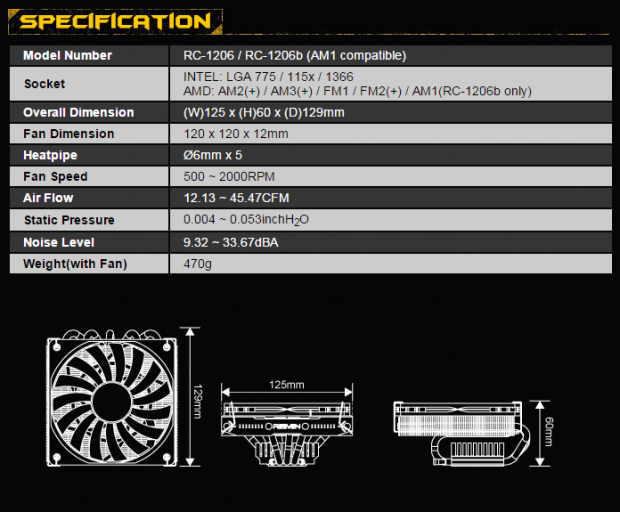
This specifications chart can be found on site, and the first thing we noticed is that there are two variations of this cooler. Both are named the Reeven Steropes, but we are testing the RC-1206, and we can see that there is an RC-1206b that will fit AMD AM1 socket processors, while our sample will not. The Steropes RC-1206 that we do have covers LGA775, 115x, and 1366, but there is no mention of LGA2011 compatibility. As for the AMD users out there, this cooler will fit anything they make after and including AM2 sockets. As for the materials, which also are not listed, we find a copper base and five 6mm diameter heat pipes, both of which are nickel plated after they are assembled together. Along with an aluminum pre-cooler under the fins, Reeven has also taken three of the five heat pipes, and bent them back into the fins to help this compact design along. Under the included fan, there are 72 aluminum fins, not including the thicker brushed aluminum fins on either end of them.
This is all accomplished within a cooler that is 125mm wide, 129mm deep, and stands only 60mm in height, weighing in at only 470 grams. The fan that cools this assembly is 120mm square, but to help keep height short, it is only 12mm thick. Even so, this fan can spin up to 2000 RPM, and while at that speed it can deliver 45.47CFM and 0.053 inch H2O of static pressure. Lastly, we see that this fan is rated at 33.67 dBA, and it seems like a very overrated sound level, but testing will sort all that out. As to the renderings at the bottom, they will help you associate the measurements to the design of the cooler as well as giving you a good idea of what the Steropes looks like.
While Reeven is starting to show up more and more when looking to shop for their coolers on this side of the pond, the Steropes had only one hit we could locate. This would be from an eBay listing, where the seller is plainly out of his mind asking $98.88 for this cooler. Even if it is the only one listed on this side of the globe, we were given its MSRP. We were told, that when and if this cooler hits the US market, we should expect to be seeing pricing at or near $40. That is a huge difference. Although stock is very limited to a lot of our readers, we do feel that the pricing is on point, and for what the Reeven Steropes is capable of doing in our testing, it won't take you long to agree.
Packaging
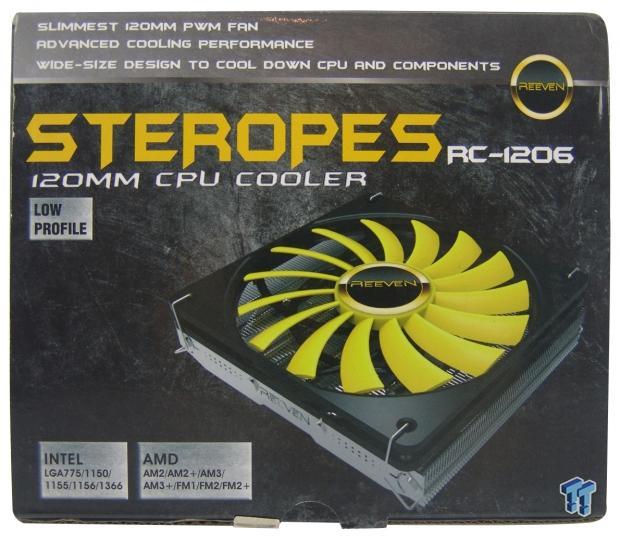
In packaging that is used across the entire line of coolers, the Steropes arrived in the same garb. The top denotes the slimmest 120mm PWM fan, advanced cooling performance, and its wide-size design to cool the CPU and components around it. Below that is a large image of the Steropes under its naming, and at the bottom, we can see all socket compatibility.

On this side panel of the box, we see that Reeven explains the Steropes as a high-end model that happens to be low-profile as well, and states the intended market is for gamers with SFF or HTPC systems.

Along with a pair of dimensional renderings of the cooler at the top under the socket compatibility again, we find a list of six cautionary statements that Reeven wants us to be aware of.
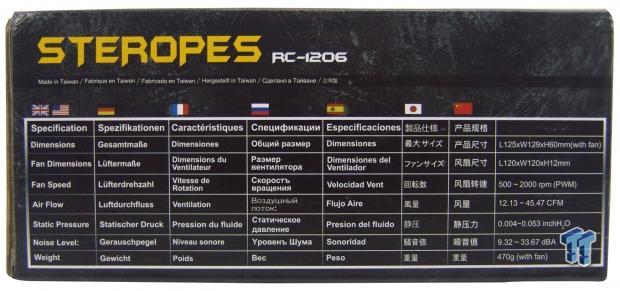
On this panel, under the Steropes RC-1206 naming and that this cooler is made in Taiwan, we are given a specifications chart to follow that covers seven countries.
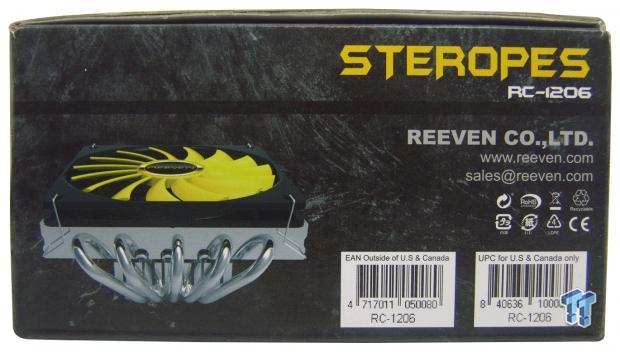
The last panel on the box offers us yet another look at the Steropes that is inside the box, but along with that image, this time we are given the site address, and the UPC codes for each market this cooler is intended to sell in.

As we get the top of the box opened up, we find that the cooler is supported underneath with cardboard to help keep in place during transit to your door. We also see that the hardware is all inside of a thin box to the left of the cooler, and is the only real cushion provided. Even so, without much to help with the task, the Reeven Steropes arrived to us in great shape.
Reeven Steropes RC-1206 CPU Cooler

With what we are calling the front of the Steropes, we find a very thin fan laid on a very thin stack of fins, but we do like the dressed up brushed aluminum fin with the design and company name. Below the fins, you can just start to see the pre-cooler at the bottom.

From the side, we can see that the fin arrangement is about twice as thick as the fan is, and that there is a groove cut into the side of the fins to latch in the wire fan clips. We can also get a better view of the 120 fin pre-cooler.

The back of the Steropes is where the heat pipes are shown. From the base of the cooler, we have five 6mm diameter pipes exiting the base, and after a couple of bends and an angular arrangement, they are passed through each fin. The center three pipes are then bent on the other side of the base, and return to this side in grooves under the fin stack.

With the fan, fins, and clip covered, the only thing left is to point you to the base of the cooler this time. Notice that the outermost heat pipe is terminated as it exits the base, and if you look two images up this page, you will see the same thing on the other side of the cooler.

With a 120mm fan on the top of this cooler, we see it does a great job of covering the cooler from front to back, as it overlaps on both edges there. The sides, however, are not as covered as the fan frame is 5mm shorter than the width of this fin arrangement, but still covers the majority of the fins well.

Under the fan, we can see that the top edges of the fins are not flat. They step down in height twice from the outside edges to the middle of the fins, and even offers indented sections where the cooler ends at the far side in this image.

Flipping the Steropes over, we see the base is protected with a sticker, and that the hardware mounts into the pre-cooler via the four threaded holes. We can also see the channels for the enclosed heat pipes as well as seeing how the return pipes lay in the fins, and we can see the four pins driven into the stack to hold on the thicker end fin.
Accessories and Documentation

Inside of the small box of hardware, we find this along with some other goodies. Here we have the thumbscrews that mount the cooler to the motherboard from the back side. There is a thick rubber washer for each of them to isolate the metal from the motherboard as well. Then we find the tiny screws for mounting the brackets to the base of the cooler, and we are also provided with a packet of nondescript thermal paste.

We also get an assortment of brackets for the cooler dependant on which socket is used on the motherboard. The set at the top and the middle are both for AMD sockets. One of which spans the longer sides of the socket, while the second set spans the shorter side for orientation options. Then, closest to us in the image, are the adjustable Intel brackets.
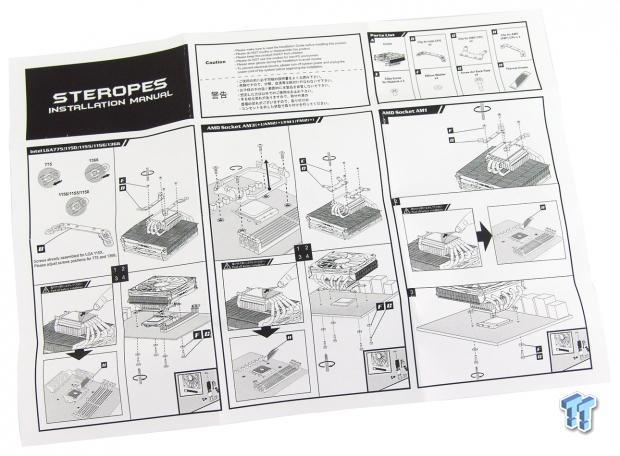
As for instructional help, what you see here is the extent of what is offered. Along the top is a parts checklist so you can be sure you have everything we just showed you. Below that, we are shown the general steps of mount the brackets to the cooler, peel the sticker, add some paste, and screw it down with the thumbscrews and washers from behind the motherboard.
Installation and Finished Product

In case it went over your head the first time, to prepare for installation, we went ahead and slid on the thick rubber washers onto each of the thumbscrews. Note that they can be driver driven in, but to get things started, it is much easier by hand.
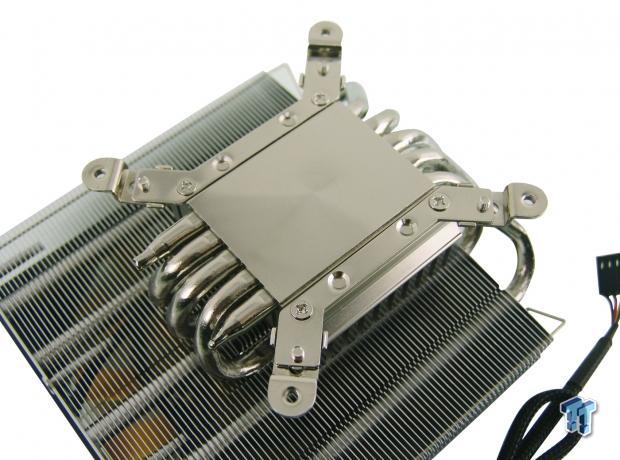
We also got the appropriate brackets and installed them. We also removed the sticker from the base, and we see that the base is not polished, but has milling marks left in it. The base is slightly convex in the center, and has no major deviations in the contact area.
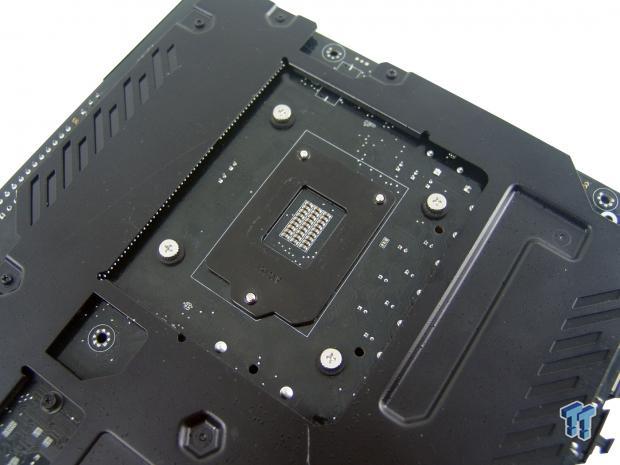
After applying some thermal paste, there is a bit of a balancing act that has to happen here. In one hand, you have the cooler, and in the other, you have a screw. It may be beneficial to have a third hand to support the motherboard while this is happening, or you will be forced to balance it all on the edge of the table to set the screws.

Looking over the Trident X sticks we use for testing, we cannot see but just hints of the actual fins above the red flame tips. With just 12mm of fan above that, we can see Reeven was not joking around when they said this cooler was low-profile.

For us, with the Thermal Armor of the Sabertooth, this was the best orientation for the cooler. We see that the cooler is on top of the fourth RAM slot, and it sips pretty low too, making it tough to populate that slot, unless you have some of those low-profile naked sticks. Other orientations of the cooler just made things worse or blocked the third slot as well.

Even though we have a more extreme setup with clearance concerns, we were still able to get the Steropes to play nicely with it. Even though it may just clear the memory, and seen here, just clearing the Thermal Armor, it does sort of take over the entire socket area and help provide the PWM sections some air flow as well.

While we do have the fan on ever so slightly crooked, this does show how well the Steropes covers concerns around the socket. Of course, air blowing down on the surrounding area helps on its own, but it doesn't hurt that it is cooling the entire top of the motherboard around the socket.
Test System Setup, Thermal Tests and Noise Results
Test System Setup
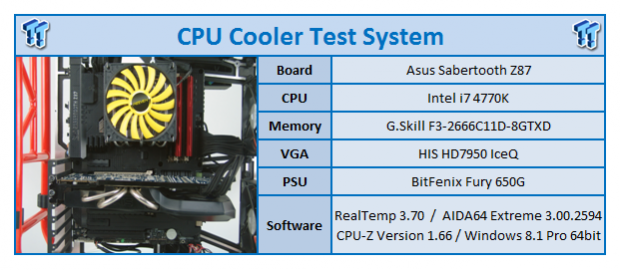
I would first like to thank ASUS, InWin, Patriot and Fractal Design for supplying products for me to test with.
To see our testing methodology and to find out what goes into making our charts, please refer to our CPU Cooler Testing and Methodology article for that information.
Thermal Results
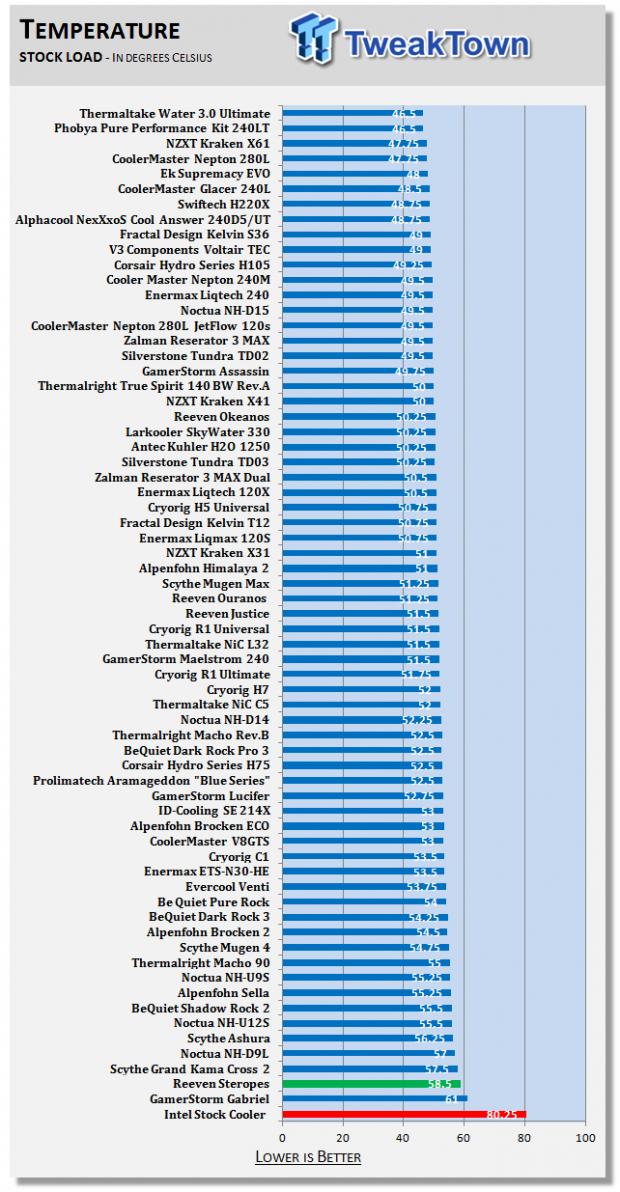
While initially looking at the chart, you may not think that the 58.5 degree result on this chart isn't all that good, you have to look at it for what it is. The company it keeps on the charts is all where we would expect it to be where we find other compact and low-profile coolers. The other way to look at this is that we are still more than 20 degrees cooler than the stock cooler can do, and with much less noise.
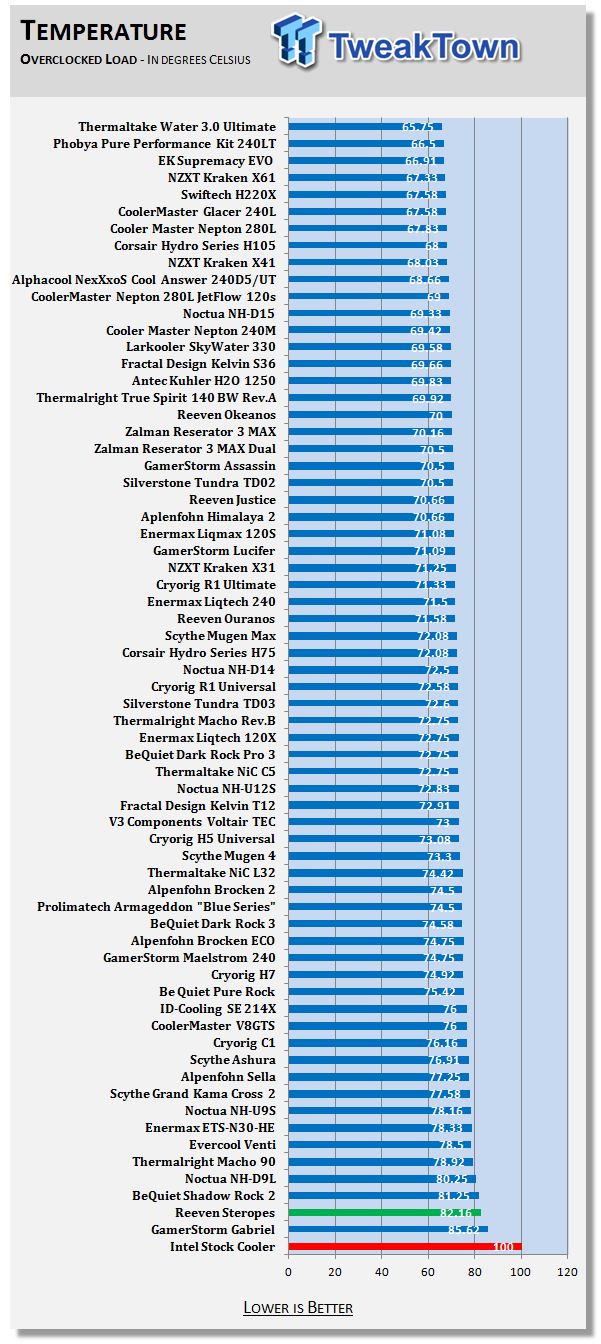
We honestly had very low expectations for this test, and even thought we would see throttling like with the stock Intel cooler. We were pleasantly surprised to see that this cooler can take everything we put to every other cooler on this chart and it still does well for its size. Considering this is oriented at gamers, knowing this cooler will leave you in the clear, even if a bit warm at 82.16 degrees, your processor will not be slowing your games down.
Noise Level Results
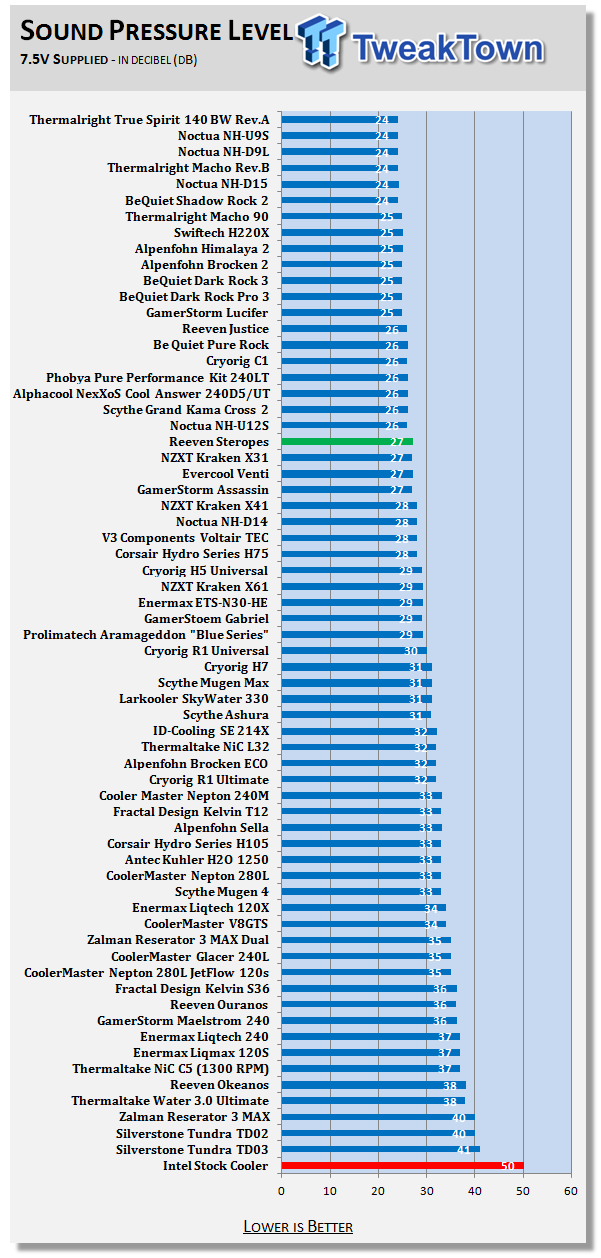
With the fan allowed to spin at 1100 RPM, we see that this thin fan does quite well when it comes to keeping noise at bay. The 27 dB rating is of course not the lowest you will see with the Steropes, but is still darn good for any fan.
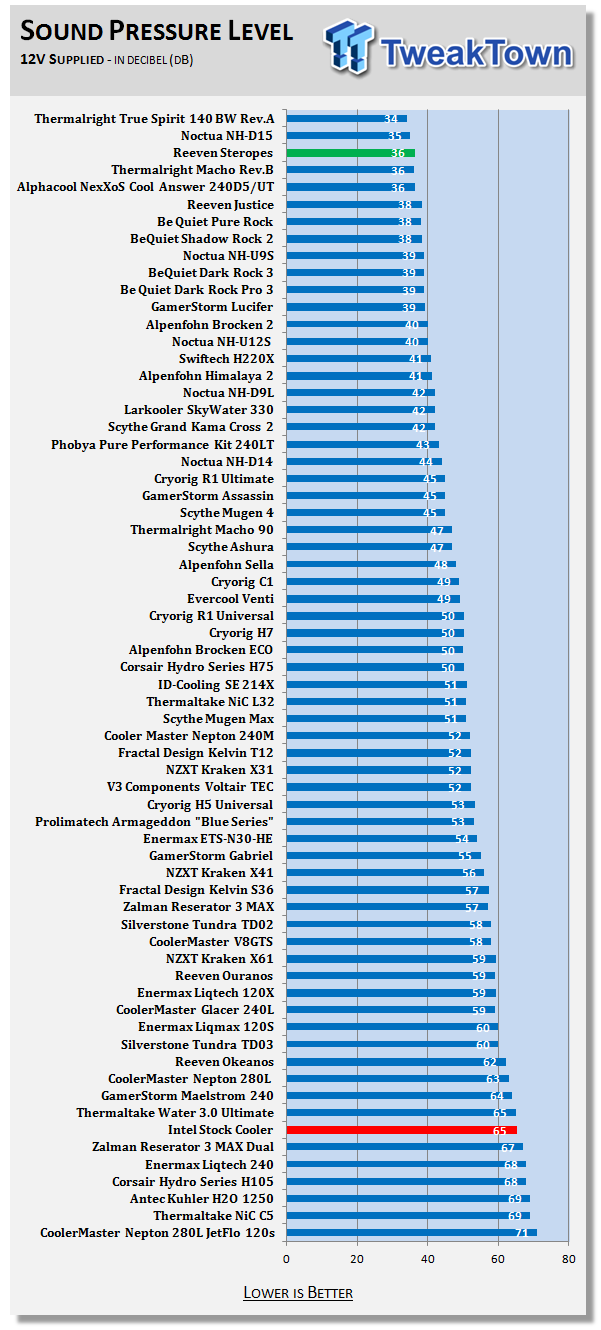
With the fan allowed to top out, we saw speeds of 1920 RPM. While Reeven rates this fan pretty loudly, we found that it only delivered 36 dB of noise at full speed. This is audible, but rest assured, your GPU fan is likely to be heard long before you hear this fan.
Final Thoughts
The Reeven Steropes may not be for everyone, as not all users are in search of a silent yet capable cooler to replace the stock offering in an SFF build or HTPC. But that being said, there really is no reason that this cooler could not be used on any system. Our 4770K carries a stock TDB of 84W, and when overclocked, we typically see 97-100 Watts displayed in AIDA64. Since it can handle our processor at full load, we would think this cooler is capable of handling near 125W before it would allow the processor to throttle under extreme loads, which is great for a cooler so compact. That bold yellow fan makes a statement even when the aesthetically pleasing fins are no longer visible, and with how basic the installation is, it makes it very hard to screw things up.
There are some downsides, though. We do like that this cooler can be installed in any orientation, on both Intel and AMD, but with its wide-size design, it can cause issues. The Steropes has wide sides that can play up with the memory, and the front as we called it is longer, and covers more slots. We do like that the wide-size covers the power delivery system for the CPU as well, but there are boards out there with huge heat spreaders around the socket, and this cooler could cause issues, like with ours where it just cleared by the slightest of margins.
While we also liked that the installation hardware is pretty impossible to screw up, the balancing act, or leaving the heavy end of the motherboard hang over the edge of the table is a bit tricky, and with a simple slip, damage could be done. We also don't care for the fact that we have to buy a special RC-1206b for older AMD sockets. As long as you are very careful, patient, and think through the cooler's orientation, the Steropes has much more to offer than what first glances would lead us to believe.
While the Reeven Steropes is near impossible to find in the US, unless you want to pay more than double the price, we feel that when they do hit shelves at or near the $40 MSRP, they are priced very well and should have no issues selling. The Steropes is a great solution to those using larger boards in SFF or HTPC systems, but with Mini-ITX, you need to pay very close attention, as not all offer the same clearances around the socket for memory or video cards. Outside of a few personal issues, and none having to do with noise levels or performance, Reeven has delivered us a low-profile, C-style cooler that does everything it said it would do and more.
Not only can it handle just about anything at stock levels, we even were able to tame our beast and stay away from the throttle point. Like we say, the Steropes may not be for everyone, but those that do buy it and get it installed will reap benefits of low noise and a cooler more than capable for day to day needs in any system for that matter.


