
The Bottom Line
Introduction, Specifications, and Pricing

Recently we have had the privilege of looking at a few Cryorig coolers, including the Cryorig R1 Ultimate CPU cooler. Well, today we are looking at yet another Cryorig cooler that plays off of the design of the Cryorig R1 Ultimate. We don't tend to review rehashed versions of products we have already reviewed, but the latest R1 cooler does have one major change that may make this cooler a more viable option than the previous R1 design.
The change in question is no more than a simple fan swap, but the difference the new fan makes is huge. This time, rather than using a thick fan on the front of the cooler, which we showed will definitely cause conflict with your memory, Cryorig offers a much thinner fan that will cause less interference with your memory. Having a thinner fan will open up the front of the cooler and make this latest offering much more suitable for today's builds. With the latest R1 design, memory conflict is a thing of the past, allowing builders to make use of the huge yet stunning cooler without compromising their choice of memory.
Since we have already had a look at the R1 Ultimate CPU cooler, we have a good handle on the level of performance this tower offers users in that configuration. This time around, we will still be discussing all of the key features as we go along, but the main things we will be covering are how much performance is lost in the fan swap, and how universal this design really is. So, for those of you who loved the R1 design, but passed on it when our last review hit, you can rest assured that Cryorig has not forgotten what customers really need with such a large cooler, and this Cryorig R1 Universal CPU cooler proves it. If you happened to have missed our previous R1 review, don't rush off to find that review just yet, because we feel the R1 Universal we are reviewing now may be the better cooler to look at first anyway.
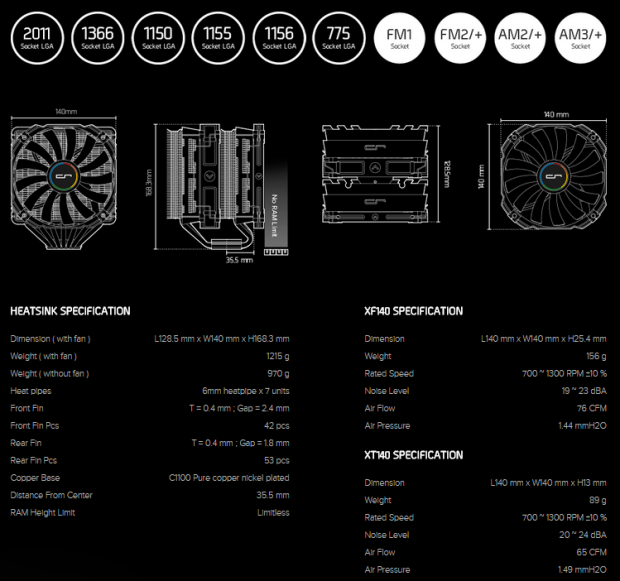
Before we get to our review, let's have a look at the specifications chart for the Cryorig R1 Universal, beginning with dimensions and limitations. Across the top of this chart, the compatibility icons show all of the sockets the Cryorig R1 Universal is compatible with, even going as far back as LGA775. In regards to the body of the cooler, nothing has changed between the R1 Ultimate and the R1 Universal. Both cooler bodies are 128.5mm long, 140mm wide, and 168.3mm tall; and both coolers weigh in at 970 grams without the fans. In this design there are six 6mm diameter heat pipes that deliver heat from the copper base into the fin stacks. The front tower consists of 42 aluminum fins that are 0.4mm in thickness, and these fins are spaced 2.4mm apart. The second tower offers 58 fins of the same thickness, but the spacing between the fins is decreased to 1.8mm. The chart also shows the distance to the center of this design; the distance shown is 35.5mm from the leading edge of the fins to the center of the base. Lastly, Cryorig shows the RAM limitation, which is described as "limitless."
Now, let's have a look at the provided fans. As we mentioned in our introduction, one of the fans has changed this time around; rather than offering two matching fans, Cryorig provides one thick fan and one much thinner fan. The standard XF140 fan is 140mm and 25.4mm thick. This fan boasts a speed cap of 1300 RPM, delivering 76CFM. Along with a 23 dB(A) sound-level rating, we see this fan produces 1.44 mmH2O of static pressure. The smaller fan is only 13mm thick, and it sports the XF140 naming. This fan is also a 140mm fan, but it can produce 65 CFM at its maximum speed of 1300 RPM. This fan is rated just 1 dB(A) louder than the larger fan, but it is able to produce more static pressure than the larger version; our smaller fan produces a reported 1.49 mmH20 of static pressure. Hopefully, we don't lose too much performance with this simple change in design.
After shopping around a bit, we noticed the Cryorig R1 Universal is a hard cooler to find, and if you can find a listing for this cooler, the pricing can be downright outrageous. Amazon does have a listing for the R1 Universal, but doesn't have stock to sell at this time. However, we were able to locate the cooler at Newegg.com for $89.99 with free shipping, which is right on point for a dual-tower cooler of this caliber. Other listings we found were near the $200 mark, so it doesn't take a genius to figure out where the best deal is at this time. If performance is within reason of the original R1 cooler, we feel the R1 Universal is a good deal to be had. However, let's let the testing speak before we make our final judgment.
Packaging

An image of the Cryorig R1 Universal covers the majority of this side of the box. Along with the company name and logo, we find a blue section on the front that offers the name of the cooler and a brief description.

The image of the cooler wraps around the right side, and we see the large white area to the right is used to present more information. Here they explain that even though this is a dual-tower design, it is still compact enough to fit where other coolers will not. Cryorig also uses this space to show that we can install this cooler in five minutes or less, and they also claim this cooler keeps noise to a minimum.
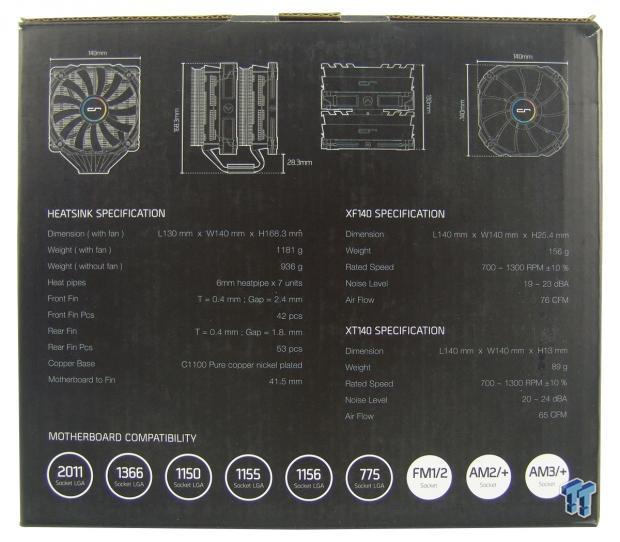
On the back of the box we find a specifications chart that is identical to the one we discussed earlier. While the chart isn't exactly amazing, it will keep you from needing to check the R1 Universal webpage while you are considering the product in a retail store.

The last panel is similar to all of the other panels; Cryorig simply offers large chrome letters showing the name of this cooler, and they also offer an opaque rendering of the cooler as the backdrop.
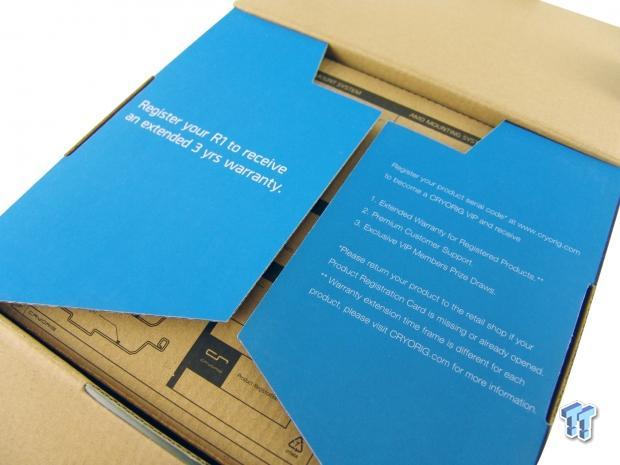
We are prompted to register this product immediately upon opening the box. Registering your Cryorig R1 Universal will extend the warranty an extra three years, provide you with premium support if you do run into an issue, and grant you VIP benefits for free prizes.

Inside of the main packaging you will find the thin hardware box stacked above another box. That lower box is much larger, and it contains the cooler and fans. This packaging has proven more than sufficient in previous samples, and our sample arrived in perfect condition once again.
Cryorig R1 Universal CPU Cooler

From this angle, the R1 Universal does not seem all that different from the R1 Ultimate right now. We still see the 140mm fan with its four-pin PWM connection covering the surface area offered by the fins.

It isn't until you spin the cooler to the side that the difference between this R1 Universal and the R1 Ultimate becomes apparent. At the left of the cooler we see a thin fan up front, and in the middle we find the thicker fan used to cool the second tower.

All we see at the back of the cooler is the dense stack of black fins. While they are hard to see in the fin stack, you can see the pipes at the bottom of the stack.

With this shot we will address the aesthetic makeup of this design. The contrast of grey fans on the white shrouds is nice, but we really like that the exposed fins are black, but the natural aluminum still peeks through as well. Also, there is a groove in the trailing edge of this design to allow for a third fan.

The view of the R1 Universal that most users will see through the window of the chassis is indeed a nice sight. The grey, white, and black color scheme is attractive, and this combination of colors and the "cr" logos make this one of the best looking dual-tower coolers offered by any manufacturer.
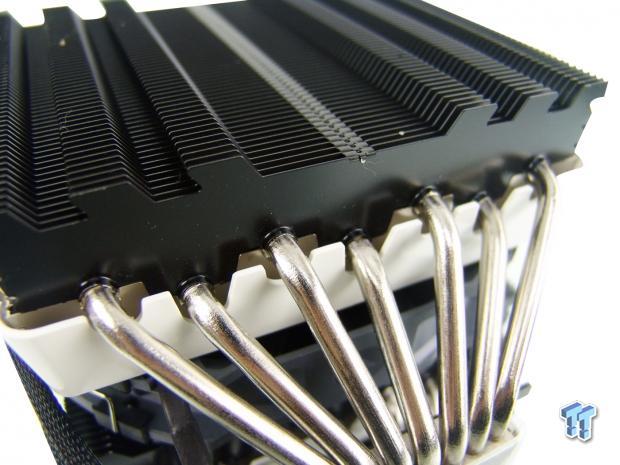
At the bottom we find the fins are pressed onto the heat pipes right where the natural aluminium and painted sections of the fins connect. Cryorig also took the time to make sure the shroud covers the natural section of the fins under the cooler, proving that no detail of this design was left to chance.
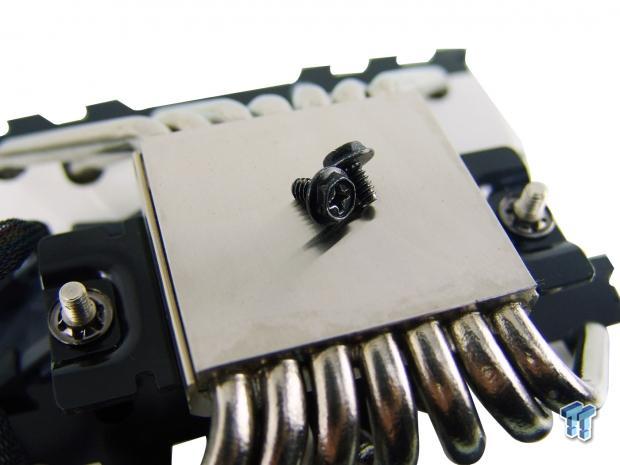
The base and pipes are made of copper, but they are plated to fight oxidation. The surface of the base is milled in a radial pattern, and even with the plating, these marks are plainly visible on this slightly convex base.
Accessories and Documentation

For most Intel applications, you will need to use this back plate with thick rubber isolation pads and the top brackets. In this image we also included the LGA775 pre-load spacer, and the notice asking users to alternate screws when mounting the cooler.

The standoffs and thumbscrews at the top and sides of this image are used for all AMD and Intel applications except for LGA2011. For LGA2011 you need the four standoffs in the middle that screw into that socket, but the thumbscrews you see here are still used in that configuration.

Cryorig supplies this hardware for AMD users. There is a back plate that is covered in plastic to keep it isolated from the back of the motherboard. During installation, after using the universal standoffs, you would need to mount the top bracket; the top plate will compensate for socket orientation issues that other coolers may not account for.

Of course, there are other bits included in the kit as well. Not only do we get a well-written and illustrated set of instructions, but we also get a screwdriver, thermal paste, a y-splitter cable, and even that third set of fan clips in case you want to add a third fan to the mix.
Installation and Finished Product

The back plate is simple to install; and selecting A, B, or C was much easier to do on this plate than on the last. Since the plate is drilled for the socket screws on all sides, you don't have to worry about which way it installs.

Above the motherboard, we installed the standoffs and put the brackets on with the "curve" facing inward. To solidify this as one component, we simply locked it all down with the thumbscrews.

What we loved about this design is that neither of the fans needs to be removed to gain access to the mounting screws. With two tunnels running from the top down, you simply need to slide in the provided screwdriver and alternate between the screws until they bottom out.

If the size of this cooler was not quite clear before, with so much of it visible over the memory in this image, there is no denying that this is still a very large air-cooling solution.
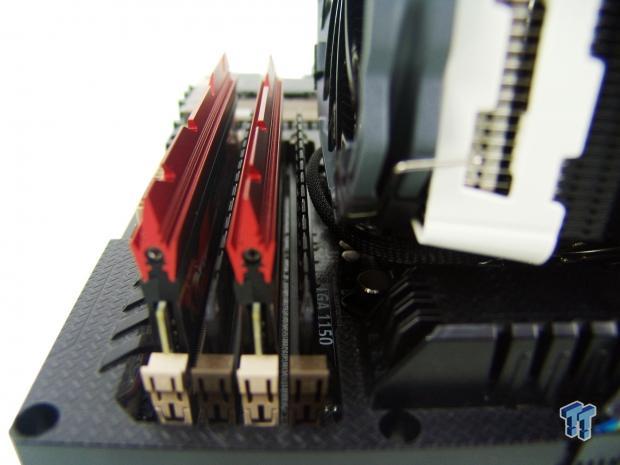
The R1 Ultimate would easily cause conflict here, but the R1 Universal with its 13mm-thick fan completely does away with that issue, affording plenty of room to install RAM with no height limit to worry about.
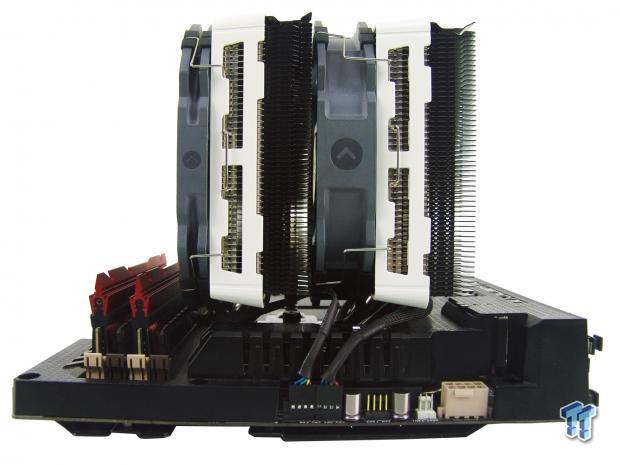
As we step back, we see that the offset design does shift the cooler back over the PWM for the CPU. In some instances, a third fan is still an option; in an open-air system like ours, that third fan is definitely an option.

With everything back into our D-Frame, we don't see much of the top half of the motherboard; this cooler is just that big. Also, we found that the width is a bit thick, and it may prevent you from using a card in the first PCI-e slot.
Test System Setup, Thermal Tests and Noise Results
Test System Setup
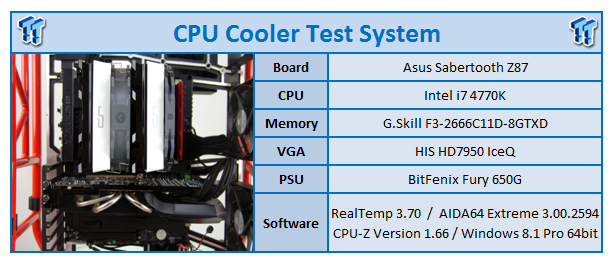
I would first like to thank ASUS, InWin, Patriot, and Fractal Design for supplying products for me to test with.
To see our testing methodology, and to find out what goes into making our charts, please refer to our CPU Cooler Testing and Methodology article for that information.
Thermal Results
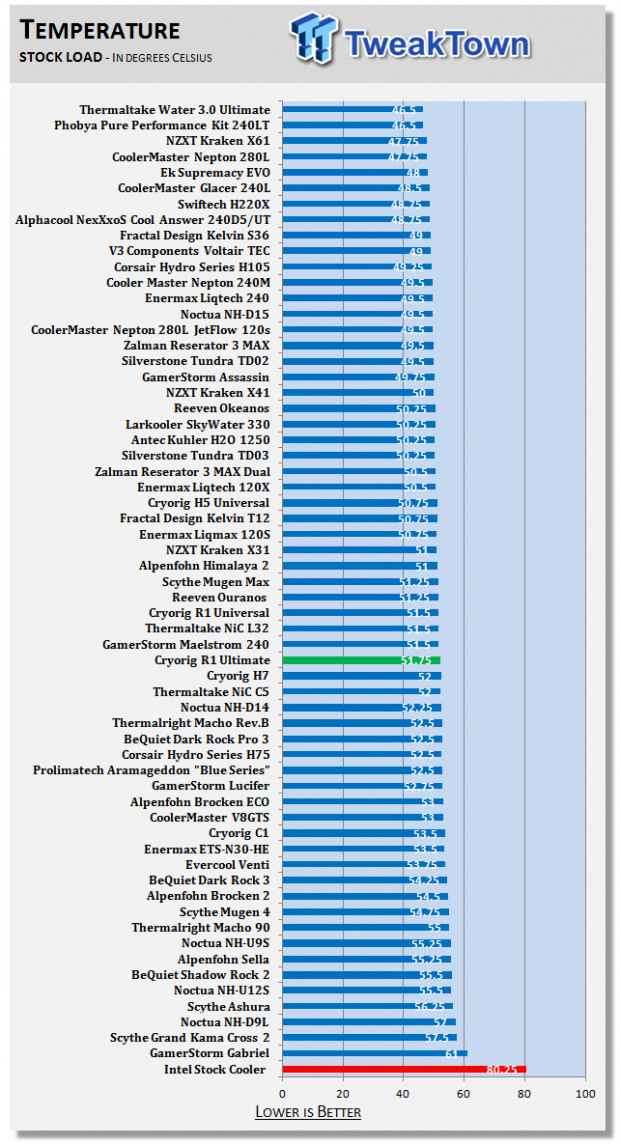
Idle temperature was kept to a chilly 26.5 degrees across the cores. As we ramped up our testing, we found that the R1 Universal is still a player, even with the thinner fan. There was only a 0.25-degree difference between the R1 Universal and the Ultimate version. While 51.75 degrees does put this solution below the halfway mark on the chart, keep in mind that it is less than six degrees out of the lead.
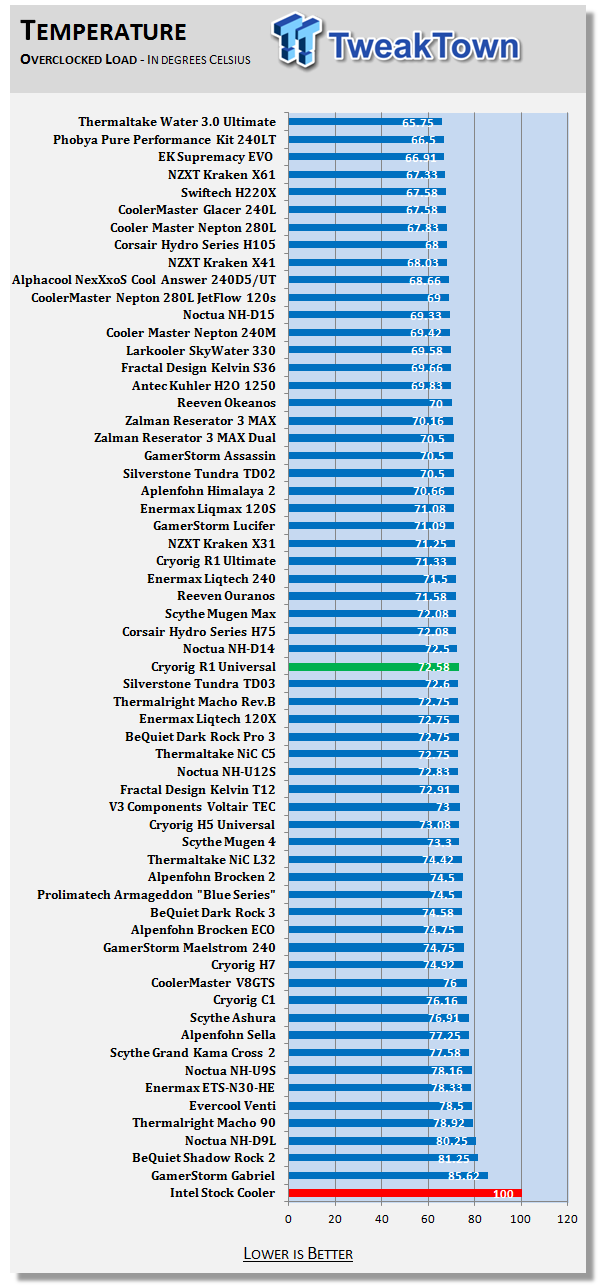
Idle temperatures went up a degree with the overclock applied, but the R1 Universal still held its ground during the course of the test. With our R1 Universal now within seven degrees of the lead, and with only a bit over a degree between the Universal and the Ultimate, we find the 72.58 degree result commendable considering they moved to a much thinner fan.
Noise Level Results
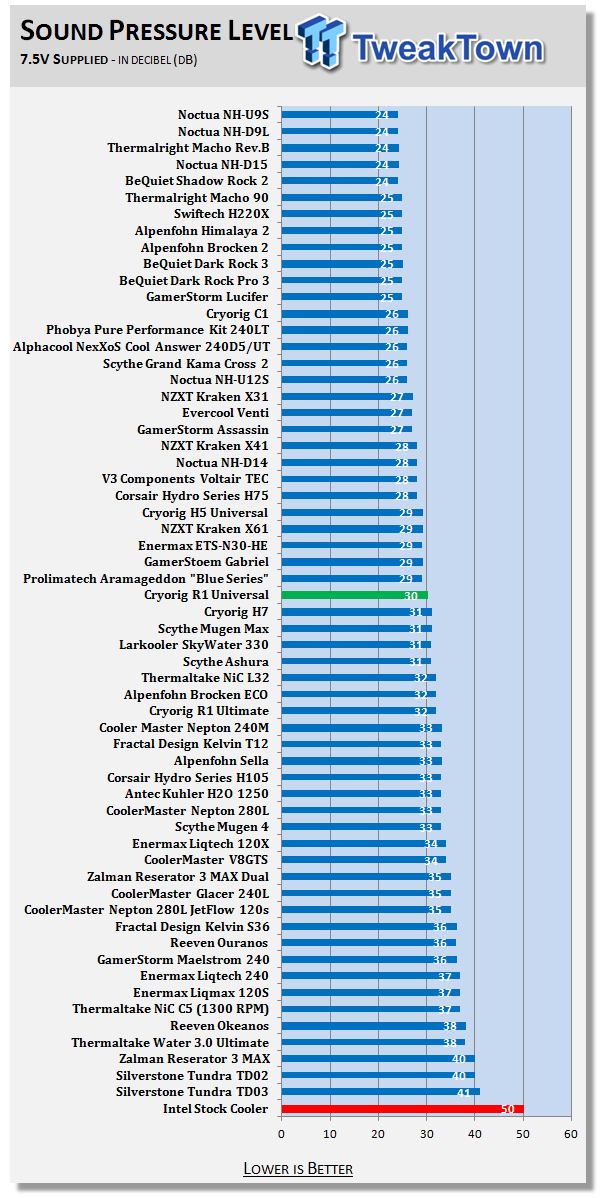
As for the sound level, with the voltage regulated, we found these fans to be just within the audible range with a 30 dB reading. This is actually 1dB louder than what we saw with the R1 Ultimate, and the thin fan was spinning 970 RPM at this time, while the thicker fan was a tad slower at 930 RPM.
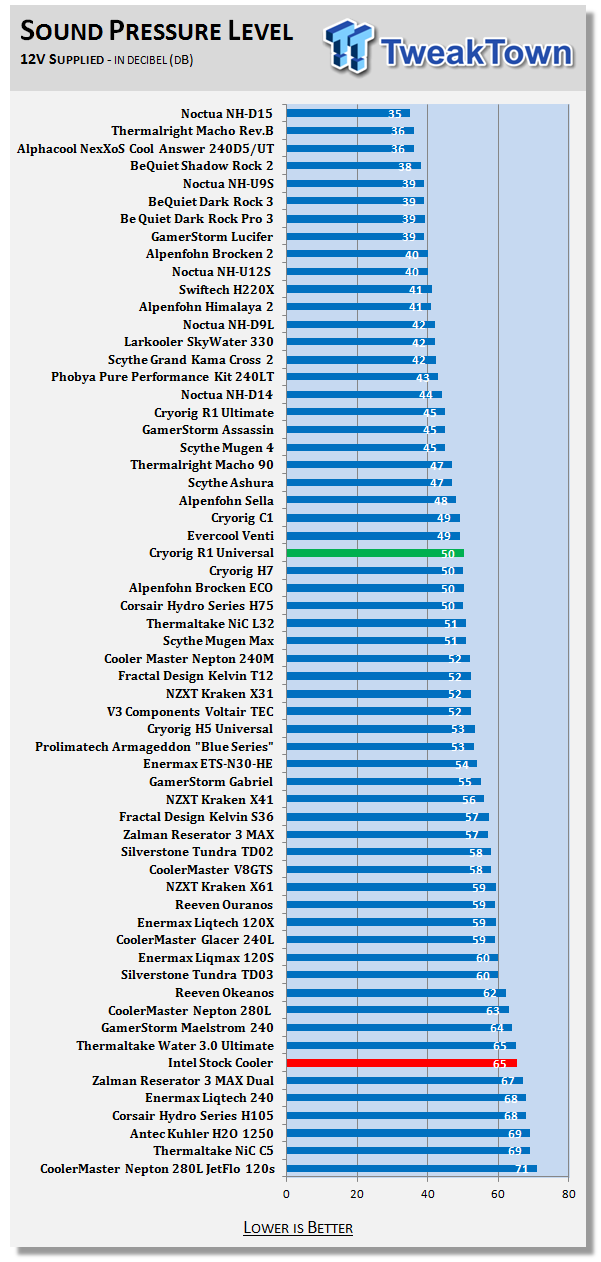
Once the fans were freed from limitation, the audible level hit 50 dB. The R1 Universal is still just louder than the original, bout not outside of the margin of error on either test. At this time, we found the thin and thick fans to be spinning at 1400 RPM and 1380 RPM respectively.
Final Thoughts
Despite the concerns we had when we first saw this cooler, Cryorig has proved the R1 Universal almost as capable as the original version, and staying within just a degree of difference is quite the achievement. Of course, this accomplishment came down to choosing or designing the right fan for the job, and this 13mm-thick XF140mm fan is no joke. Of course, using different tower structures that are better tuned to each of the fans has its benefits as well. Even while taking away from the original, we definitely gained memory clearance and kept all of the aesthetic appeal, and it is still more than capable of taming our test system.
Most of the downfalls that plague other large dual-tower coolers are simply not present in this design- well, all but one. We previously mentioned that this cooler is wide enough to cause conflict with the top PCI-e slot, so that may rule it out for some. However, every other aspect of this cooler is well designed. The simplicity of the hardware allowed us to install this cooler in less than five minutes, and the provided screwdriver that fits the tunnels in the fins really helped us accomplish that. The R1 Universal is nearly silent in comparison to a lot of the other dual-tower designs. The price is also spot-on, and it's almost impossible to deny that this is simply the best looking dual-tower cooler on the market that will easily blend into any build. Especially in a chassis with a view, if I am going to choose a huge cooler, it may as well be almost a work of art in appearance.
While the near $90 pricing will put off quite a few of the budget friendly shoppers out there, this is truly a cooler for the enthusiast. Of course, there are similar solutions that perform slightly better. However, when it comes to finding the best all-around, massive, dual-tower design to cool your processor, why not take the one that looks the best and offers a way around the memory issue that many others have not sorted? Coolers like the D15 still hold a place in our hearts, but Cryorig is taking huge steps to try to make us forget about all of the previous designs, even their own Cryorig R1 Ultimate.
With such wonderful aesthetics, performance within a degree of the original, and the fact it allows enthusiasts to change memory as often as their underwear, choosing the R1 Universal hardly feels wrong. If you are in the market for a cooler like this, then look no further. The Cryorig R1 Universal is the best of the best in all-around design for a CPU cooler of this type.


