The Bottom Line
Introduction, Specifications and Pricing

Thinking back to our last run of cases from BitFenix, we must have played catch up that whole month, and it seems like we had ten cases at once. The reason we had such an abundance was to show off color combinations, window options, and even various versions of BitFenix's very famous Prodigy chassis, some with new interiors, and others with new names and new exteriors. BitFenix has always been about offering up unusual designs aesthetically, trying new things in interior design, and they have been able to build their success without pillaging the wallets of their customers.
We have you here today because BitFenix has done it again. The exterior of this new chassis is something they have never tried, and I can only think of one other chassis that did something similar. Along with an all new exterior, they have also raised the level in material choices with large sections of brushed aluminum to help this new chassis fit into any environment, classy or otherwise. They have also opted to build this tower with a slim design, and being more of a midi-tower in concept, there is not a ton of interior space, so a complete reimagining of the layout was necessary. Soon we will see how all these changes and so many thoughts from outside of the norm come together in BitFenix's latest release.
Since we are looking at the Pandora chassis from BitFenix, we should note there are four versions of this design. So, as you look around the internet, you will see both the Pandora, and Pandora Window, but you will also find both models listed as Pandora Core units. The major difference here is that the Core does not come with the customizable ICON display, but a little more on that bit later. Actually, we have likely already said too much, so let's just dive right into the specifications so we can get one step closer to seeing what this Pandora Window chassis is all about.
In the chart BitFenix provides, we see that the Pandora is made of aluminum, steel, and some of it is plastic. There are two ways to get this chassis as well. One version has anodized black panels on the sides, and the rest of the chassis is also black. Or, you get the version we have, with the majority of the chassis still black, and the aluminum side panels that curve around the front that are left in their natural state. This design will only allow for Mini-ITX or Micro-ATX motherboards due to the fact that the chassis is 160mm wide, 420mm from front to back, and stands 465mm in height.

The last little bit is more of a cool bonus, but we love its use in this design. In the center of the bezel, near the top, BitFenix places a 2.4" TFT screen with a 240 X 320 resolution ICON display. This, by default, allows for a white illuminated logo to appear when the system is powered, but there is also some software you can download and install to add any image you wish, as long as it is sized to fit the screen.
In and around the chassis, you will find locations to install two 3.5" drives. You could also opt to install up to three 2.5" drives in various locations throughout the chassis. As for an optical drive bay, there is nothing in the conventional sense, nor is there anything offered for a slot load drive. However, there is a pair of fans installed in this chassis - one in the top, and one in the front. Both locations will also allow for a second fan to be added, and while the top is very close to the motherboard, with the right components chosen, it is entirely possible to hang a watercooling unit in the front.
In the back there are five expansion slots, and at the bottom there is room for a normal PS2 ATX power supply, and it is recommended to stay under 180mm. The last bit on the list we haven't addressed is the front I/O panel. It has a large power and reset button that surrounds a pair of USB 3.0 ports, and also offers a pair of 3.5mm jacks for HD audio connectivity.
When it comes to shopping for the Pandora, we suggest you look around before clicking on "buy it now." On Amazon, depending on the chassis version, you will find prices listed from $166 for what you are about to see, all the way up to $226 for the black version with a window. As we look around at other sources for this chassis, we find that the Core models of the Pandora start at $119.99, and that is with a window; if you want the solid side panel, you can save a few more dollars.
As for the Pandora with ICON display and a window, the initial Amazon listing we spoke of is close to the $139.99 average we are finding elsewhere if you want the one we have to show you today. Considering the fact that there is so much aluminum in this design, adding in the ICON display, as well as new tooling needed to produce this interior, the pricing seen for the Pandora is not all that bad at all.
PRICING: You can find the BitFenix Pandora Core for sale below. The prices listed are valid at the time of writing, but can change at any time. Click the link to see the very latest pricing for the best deal.
United States: The Pandora Core (Windowless/Silver) retails for $126.00 at Amazon, the Pandora Core (Windowless/Black) retails for $126.00 at Amazon, the Pandora Core(Window/Silver) retails for $137.00 at Amazon, and the Pandora Core (Window/Black) retails for $143.00 at Amazon.
PRICING: You can find the BitFenix Pandora for sale below. The prices listed are valid at the time of writing, but can change at any time. Click the link to see the very latest pricing for the best deal.
United States: The Pandora (Windowless/Silver) retails for $148.00 at Amazon, the Pandora (Windowless/Black) retails for $148.00 at Amazon, the Pandora (Window/Silver) retails for $166.00 at Amazon, and the Pandora (Window/Black) retails for $160.00 at Amazon.
Packaging

As they usually do, BitFenix goes with plain cardboard and black printing for their packaging. Here there is a large logo in the center with the Pandora name, but either side has a rounded black strip that alludes to the design of the chassis inside.
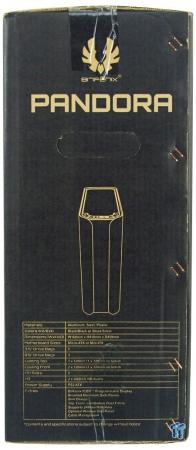
This thin side is completely printed in black with an outline of the chassis left natural in the middle. Below that, you can find a specifications chart similar to the one we just discussed.

The back is again printed in black, but this time, under the naming we find a trio of renderings to look at. Around each of them, there are five key features named, and pointed out in, on, and around the Pandora.

The last panel is black as well, but this time the use is much simpler. This time the panel is used to denote which case is inside. Technically, we received the Pandora, but we were also sent the windowed side panel as well; so, for this review we will be showing it as the Pandora Window.

Fresh out of the box, we find the black and silver version of the Pandora. It has plastic on the shiny black face of the bezel to protect it, and the Pandora is also wrapped in a plastic liner for further protection against scrapes and scuffs. To keep the chassis centered in the box, and take the larger hits shipping incurs, Styrofoam caps are places at the end to help this Pandora arrive in excellent shape, free of damages.
BitFenix Pandora Slim-Tower Chassis

From the front we see that the side panels of the Pandora are curved to go sleekly from the sides to the front, accenting the thick, polished, black plastic stripe that runs down the middle. It is very easy to see just how thin this chassis is.

At the top of the chassis, you will find the I/O connectivity, as well as the large power and reset buttons. Behind that horseshoe shaped insert, the rest of the top is made up of a support frame, and the large removable mesh cover we see now.

We propped the mesh cover to help show that the left side has clips that unlock, and the top swings open to the right, and can be lifted out. Under the cover, we find holes drilled to allow for a pair of 120mm fans in the rails, but only one is there out of the box.

The basic versions of the Pandora have this solid left side panel. Not much more to see than the mating line at the back edge as it rests on the rear aluminum section, and the brushed finish these panels offer.

If you opt for the Pandora Window, this is what you will find on the left of the chassis. The window is cut higher on the left to offer a view of the motherboard, cooler, and the video card, but blocks the PSU and wiring. On the right, it dips down low, as there is a location to display your favorite SSD behind that section.

At the back, rather than a blunt steel back to the Pandora, BitFenix has rolled more aluminium and made a shape similar to the handles on the Prodigy. We also see the I/O area flanked by passive mesh, with five expansions slots and room for the PSU below.
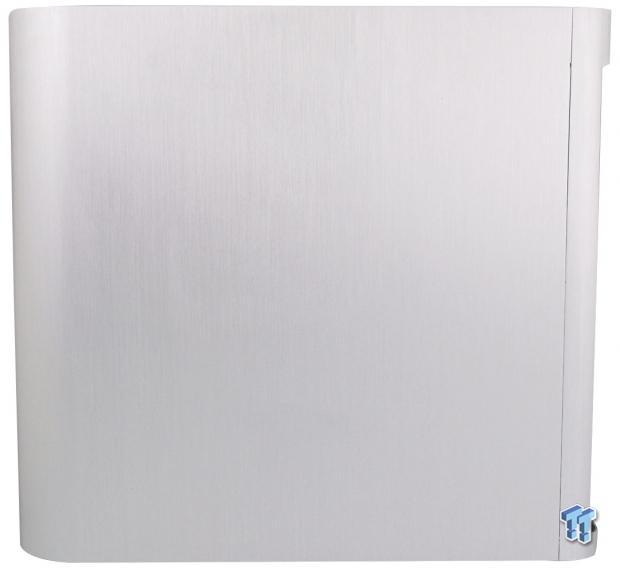
This is the right side of the chassis, no matter the model you buy, and in our instance, there is a ton of that brushed aluminium we found everywhere else. These aren't flimsy panels either; they are 3mm thick, and very solid.

Under the chassis there are four large, round feet with rubber pads on each of them. In the middle, at the left, there is a magnetic PSU dust filter, and to the right are holes that allow drives to be mounted via grommets and screws in that location.
Inside the Pandora

As we disassemble the chassis and have a better look around, we begin by removing the bezel. We notice the bezel is well ventilated with large cutout areas on both sides, and near the top is the TFT screen. On the front of the chassis, there is a long magnetic dust filter that is easily removable for cleaning.
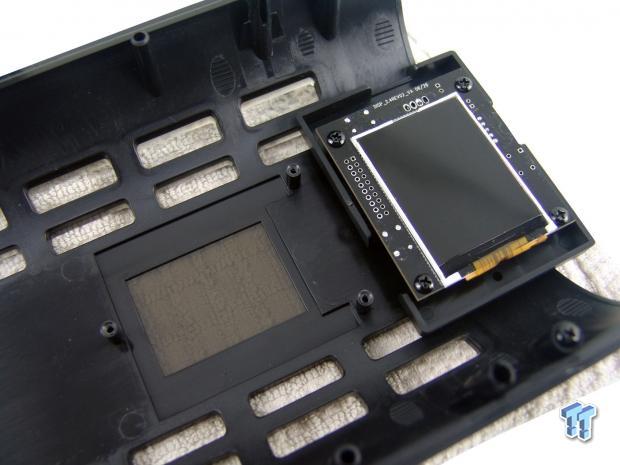
This TFT screen is Version A, and there must have been an issue with early screens, because we were sent Version B to replace this, so while we had it apart, we figured we would show what is here. As for the ones on shelves now, they will have the new screen already in place.

When we removed the doors, we realized that BitFenix is trying a ball and socket style clip this time around. So, to release the doors, you simply pull at the top and bottom edges, and these will release. To replace the panel, simply align the pins, and pop it back on.

As we get our first look inside, we find all of the wiring from the front I/O panel has been bundled, and is hanging inside the front of the chassis. Just behind that, at the floor level, we find a small cardboard box with hardware inside. In this sample, we did not find any included paperwork.

Inside the front of the chassis, there is a single 120mm fan that uses a three-pin connector for power. You can add another fan, and to be honest, there is just about enough room for three, but the holes do not accommodate more than two.

On the floor of the chassis, right behind the front panel, we find a folded bit of steel with grommets installed at the top. This will cover the wiring and provide a pathway to the components, while offering a cleaner look. On the front edge, you can install a 2.5" drive that will be visible through the window.
Inside the Pandora Continued

After removing a screw from the motherboard tray, and another from the floor, the rack slides to the back and lifts out. Under that cover, we find the option to install a 3.5" drive, or a 2.5" drive, but when using a 180mm long PSU, a 3.5" drive will be very tight.

The motherboard tray offers a place for fan wiring and an eight-pin lead to pass at the top. It also offers a large, well-placed cutout for cooler access. The standoffs are already installed for Micro-ATX motherboards, and with the entire bottom edge open and the two large holes to the right, wiring should be pretty simple.

The power supply goes at the back, on the bottom, and the Pandora offers four rubber pads to rest the PSU on. With the narrow width, a PSU will fit snuggly, but it will fit.

Above the PSU, at the back of the chassis, we see the large opening for the I/O shield to go into. To the left, there is no room for a fan, so they opted for passive mesh to offer some cooling there. At the bottom, we find five ventilated covers currently held in with thumbscrews under a plastic cover.

Most of the right side behind the motherboard tray offers only 6mm of space. To the left there is a bit more, closer to 15mm of space, but most of the wiring can go at the bottom of the chassis for the PSU, so the front I/O wiring is all there really is to contend with.

As for that I/O wiring that you need to deal with behind the tray, here it is. There is a USB 2.0 connection from the TFT screen, HD audio, and button and LED connection from the panel, as well as the native USB 3.0 connector to power those ports on top of the chassis.
Accessories and Documentation

In that small cardboard box, we found two bags, one of which contains what we see here. There are two hook and loop straps to bind wiring together to help hide it under the steel cover. There are also five zip ties supplied to help with the smaller wiring, and an aluminum case badge that is the BitFenix logo, and this can be placed anywhere you wish.

As for the rest of the gear that comes along to get the installation complete, this is it. There is an extra standoff as well as a socket to help remove or install them. There are two thumb screws to use with two of the SSD locations as they clip in on one side, and this holds them into a tab on the other.
There are also PSU screws, eleven rubber grommets for the floor and motherboard tray drive locations, and a ton of screws for 3.5" drives and the motherboard. While only three of the SSD screws for the floor are to the right, one of them managed to get in with the motherboard screws, so there are four total.
Case Build and Finished Product

The modular plugs on the PSU cause conflict with the cover, so we left it out. As for the rest of the system, we found a cooler that fits, everything went in easily, and as you can see, there is plenty of room for a much longer video card, or something like this with an AIO in the front.

Around back, we had no issues installing the dust shield. The card went in pretty well, but is snug and level, and we also had no issues to bring up with the installation of the power supply.

Normally, a plastic cover is over these screws to keep prying eyes from seeing them, but there is just enough room to get fingers in there and work the screws. The aluminum back cover blocks access, but is removable if you must get a screwdriver on these.

While we thought we did pretty well with the wiring, even what you see done here at the left is too much, and did cause us to have to rethink it, because the door kept popping back off. Other than that, the large hole aligns well where most do not with this motherboard, and would give us plenty of access to remove or place a backplate.

After a bit of a rewire, and getting the panels to fit as needed, we now have the Pandora full of gear, and ready to test.

As we power up the Pandora and the fans spool to their maximum, we found that outside of a distance of a foot, the chassis is nearly inaudible. Inside of that foot, you can just register the fans in the 25dB range. Also, the power button is LED backlit, showing the PC has power, and we caught the HDD activity LED in the reset button.

The last thing we noticed when powering up the Pandora is that after the system boots and powers the USB connection, this white BitFenix Logo appears near the top through the black plastic. Of course, we can change this to anything we want to, but this is the most fitting look in our opinion.
Final Thoughts
The Pandora does have a lot to like. There is a unique design to the front and sides of the chassis that is like only one other chassis we can recall in all of our time ever looking at cases. Although the near silent fans do make the internal components a little warmer than the average wide bodied mini-tower chassis, they are still capable of keeping things cool enough. We would advise that if you planned to build a system for gaming or very demanding usage, you also plan to add the two optional fans, and you should be happy with the results inside this slim tower as well.
This chassis is the perfect space saving idea for the casual gamer, internet surfer, or even for use in the living room as an HTPC. You could even put your TV or surround sound manufacturer's logo on the front to match the rest of your gear with the ICON display. Really, only size is the issue, as you have to adapt larger images to fit the limited resolution, but you could put Mario on it, or you could put a TweakTown logo on it (we won't mind). The depths of imagination are your only real limits to what can be displayed.
Getting back to the chassis itself, we would advise to be very careful with how thick wiring is if you plan to run it behind the tray, as we found out, you can easily exceed the accommodations. While we really like the design and the slimness of it, we did find that having feet the same height as the side panels made the sides drag on whatever we moved it on, quite a bit in fact, and made a horrible noise as it slid on the glass top of our photo booth. Speaking of the panels, we may be getting a touch picky, but the way they are cut leaves the top and bottom edges sharp, and if you're not careful, they could cut through skin.
We would also like to address that 180mm PSU maximum. We have to assume that is to keep the cover in the chassis, but if that PSU is modular, and the clips are too far to the left side panel, it does block its usage. If you don't plan to use the cover, or the drive location in front of it, there really is no PSU limitation at all. We also found the lack of a USB 3.0 to USB 2.0 adapter a bit challenging; not having an adapter rendered the ports on the front useless to us, but hopefully your system will be USB 3.0 ready, as most new systems are.
As much fun as we had building inside of this slim tower, we just find ourselves falling out of love with it the more we think about it. While considering if this chassis is accessible for anyone, we find ourselves saying "no," but not for the reasons you would expect. While this chassis is more than capable, when correctly ventilated, of taking on even a demanding multi-card gaming system, most users that are willing to fork over this kind of money will likely go in another direction. That leaves us with casual gamers, and maybe those who need an internet surf machine that sits in a public area and needs to look good.
While we get that aspect of it, most of customers are unlikely to pay up for a chassis like this in our opinion. However, this chassis would make a sleek addition to a room as a media server or HTPC. In both instances, this chassis is cooled well enough out of the box to handle the day to day workloads of streaming and file sharing, and will look really good doing it. While we completely understand the cost involved to do new and innovative things, we feel that the cost of the Pandora in any form may be just a bit too pricy.
PRICING: You can find the BitFenix Pandora Core for sale below. The prices listed are valid at the time of writing, but can change at any time. Click the link to see the very latest pricing for the best deal.
United States: The Pandora Core (Windowless/Silver) retails for $126.00 at Amazon, the Pandora Core (Windowless/Black) retails for $126.00 at Amazon, the Pandora Core(Window/Silver) retails for $137.00 at Amazon, and the Pandora Core (Window/Black) retails for $143.00 at Amazon.
PRICING: You can find the BitFenix Pandora for sale below. The prices listed are valid at the time of writing, but can change at any time. Click the link to see the very latest pricing for the best deal.
United States: The Pandora (Windowless/Silver) retails for $148.00 at Amazon, the Pandora (Windowless/Black) retails for $148.00 at Amazon, the Pandora (Window/Silver) retails for $166.00 at Amazon, and the Pandora (Window/Black) retails for $160.00 at Amazon.

