Introduction and Packaging

Today, we are going to look at the ASUS P9A-I-C2550-SAS-4L server motherboard, which is based on Intel Atom processor C2000 product family, codenamed Avoton and Rangeley.
The unique feature of this platform is low power use or green design, which allows it to be run with a passive cooling system. This also offers low running cost with power saving features.
Intel's Avoton platform is the next-generation System-On-Chip (SoC), built on Intel's 22-nanometer process technology, which targets NAS, Micro server, entry-level communication and cloud storage markets.
Its compact size makes it ideal for slim form factor appliance servers and desktop type NAS solutions. It is a perfect fit for short depth chassis and increasing the density in a rack to provide higher compute/storage power per rack. Let us get started by looking at the ASUS P9A-I/C2550/SAS/4L's retail package.
Packaging
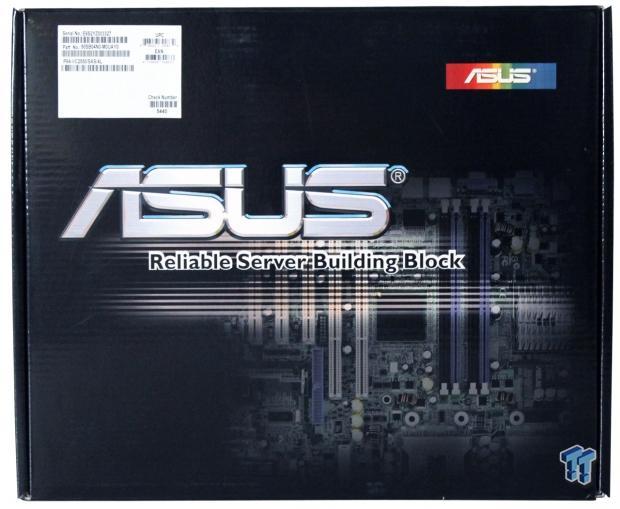
Here we look at the front of the retail box. The P9A-I/C2550/SAS/4L comes in a simple retail box that can be used for many different types of motherboards. The white sticker at the top describes the contents. The front and back of the box are the same, and there is no difference in the artwork for the sides of the retail box.
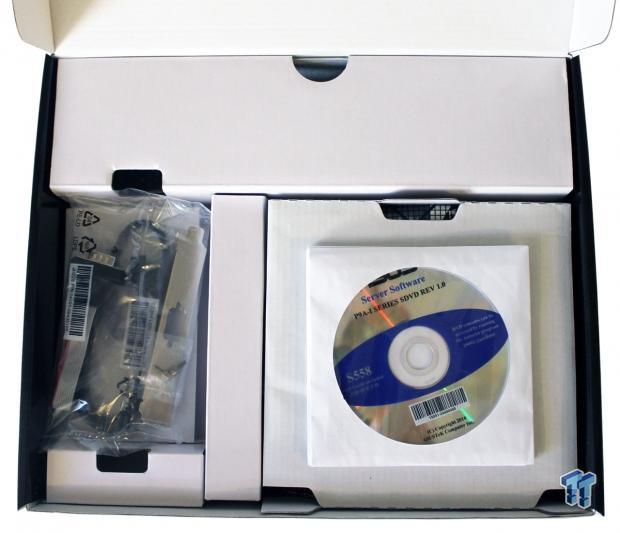
We get our first look at the contents of the retail box for the P9A-I/C2550/SAS/4L. The inside has a nice modular look to it and everything looks nice and clean. There is a motherboard in here, in the section right below the DVD's.

Opening the retail box, we can see the accessories on the top. The parts list for the retail box is:
- 1x Motherboard P9A-I/C2550/SAS/4L
- 2x SATA 6Gb/s cables
- 1x I/O Shield
- 1x COM port cable
- 1x Back COM plate
- 2x Support DVD's
- 1x ASWM Enterprise Support DVD
Specifications and Layout
Specifications
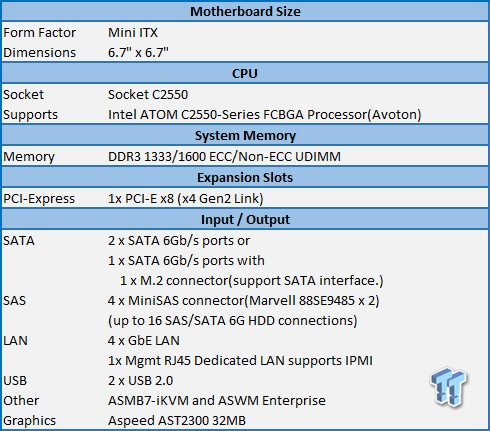
The main supporting features of this motherboard are its large number of MiniSAS and Network ports, which give storage and RAID options right out of the box, and plenty of expansion options.
The four LAN connections also supply basic network connectivity and provide the option to install faster network cards into the PCIe expansion slot. The board also comes equipped with IPMI/iKVM as standard features.
Layout

Here we get our first look at the ASUS P9A-I/C2550/SAS/4L. With a size of 6.7" x 6.7", this is a very small motherboard, but it has a massive amount of features packed into this tiny area.
The ASUS P9A-I/C2550/SAS/4L supports the Intel Atom C-Series FCBGA processors. This SOC (system on a chip) has memory and PCIe controllers integrated to support 2-channel (2 DIMMs) DDR3 memory and 4x PCI express 2.0 lanes. It also has improved CPU performance, integrated voltage regulators, and is very energy efficient.
The onboard Marvell 88E1543 Quad PHY LAN solution uses SGMI interface and could achieve network throughput close to Gigabit bandwidth. The Quad LAN teaming ports provide high network bandwidth with load balance and fault tolerance functions.
Also included on the ASUS P9A-I/C2550/SAS/4L is a M.2 slot for SSD installs. This port does share bandwidth with the SATA 6Gb/s ports and is dedicated to running an operating system. Add in a M.2 SSD and the system can support up to 108TB of storage. Storage options include 2x Marvell 88SE94585 controllers with a total of 4x MiniSAS connectors giving this a total of 16 drives that can be attached.
As you will see in the BIOS screens shots later in the review, the P9A-I/C2550/SAS/4L features ASUS fan speed technology that will adjust fan speeds according to system loading and ensure quiet, cool, and efficient operation. Also the P9A-I/C2550/SAS/4L comes with onboard ASMB7-iKVM server management, which enables dashboard system health monitoring. The ASWM Enterprise software includes centralized management through a graphic interface.
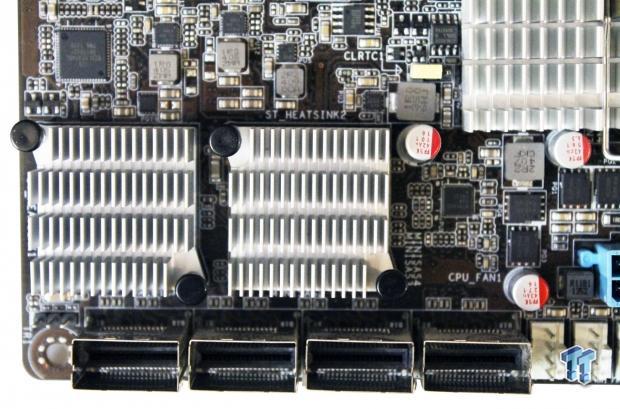
Here we get a look at the main storage connections for the ASUS P9A-I/C2550/SAS/4L. We can see the heat sinks for the 2x Marvell 88SE94585 controllers and also the 4x MiniSAS connectors, each can have four drives attached.
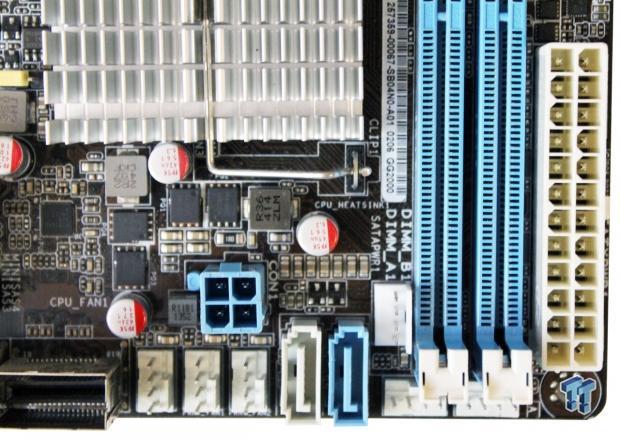
Next to the MiniSAS connectors, we find three white fan headers. The first two are for case fans and the third for a CPU fan, if used. The two SATA connectors are next. The white or gray connector as it is called in the manual, shares its bandwidth with the M.2 SATA port. The blue SATA port is also a 6Gb/s port. The next three white fan headers are for cases fans. And above the white fan headers is a 4-Pin power connector.
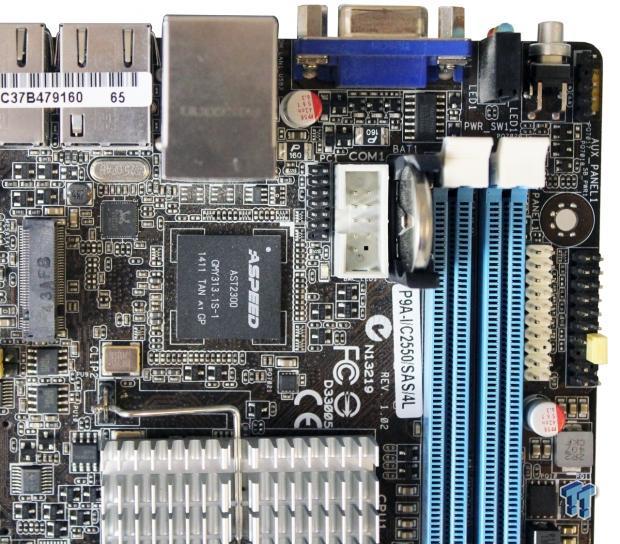
The upper right side of the motherboard has a white COM port next to the battery. Headers located next to the RAM slots are the System Panel and Auxiliary Panel connectors.

This is a close up of the heat sink for the integrated Intel Atom C2550 FCBGA processor. The system stays very cool, so it does not need a fan directly over the heat sink. However, to ensure cool operation, some form of a case fan should have its airflow directed over this area.

Looking at the back IO ports now, on the left side of the board is a power button. The Blue, Yellow, Red LED display is for:
- Blue: Message LED, indicates an abnormal event occurrence
- Yellow: HDD Error LED, which will light up or flash if HDD errors are found
- Red: Location LED, if location services are enabled this will light up
- 1x VGA port
- 1x BMC network LAN port with 2x USB ports under that
- 4x Gigabit LAN ports
BIOS, Software & Remote Management
BIOS
The BIOS for this motherboard is standard for server motherboards, so we will only show a few BIOS screens.
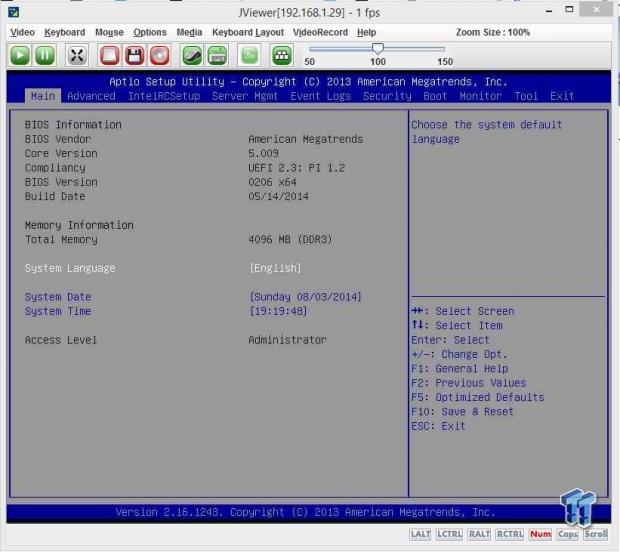
This is the main BIOS screen, which shows basic system information.
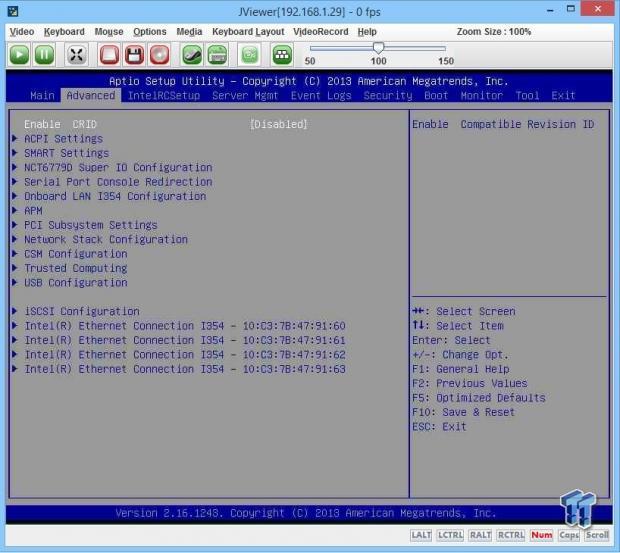
The advanced tab brings you to the main advanced screen.
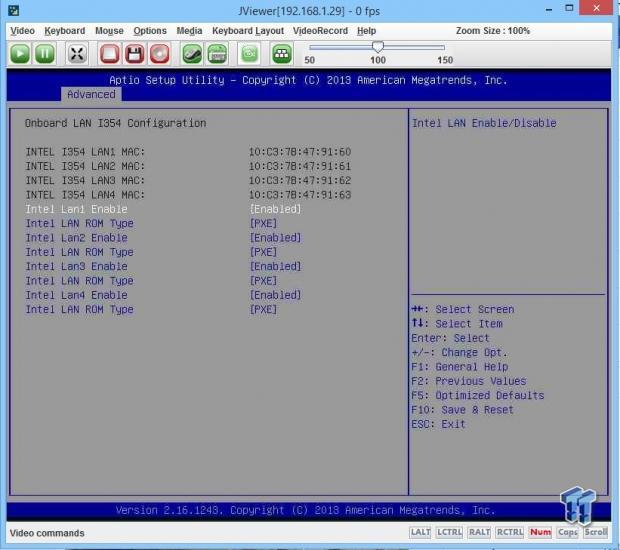
The advanced onboard LAN I354 configuration screen allows you to enable or disable the Intel LAN function in the system and launch the Intel LAN OpROM functions.
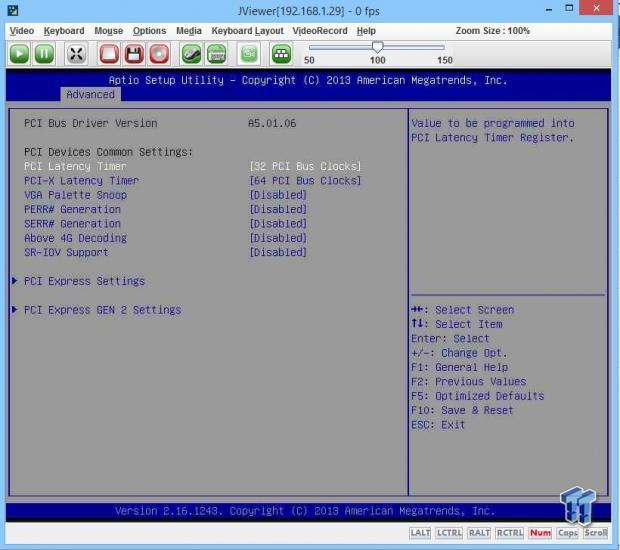
The PCI Bus Driver screen allows you to configure the PCI, PCI-X and PCI Express settings.
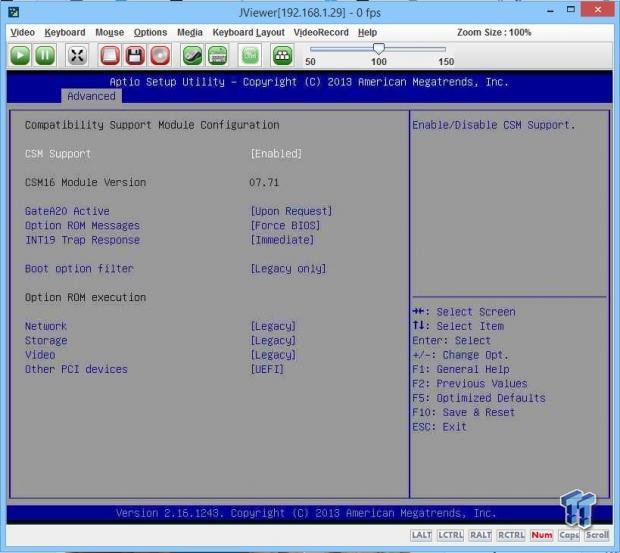
The CSM (Compatibility Support Module) screen allows you to configure settings to support the various VGA, bootable devices and add-on devices.
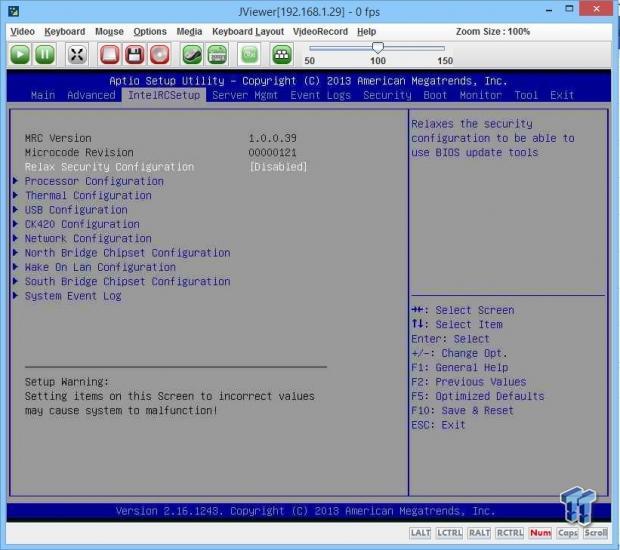
The IntelIRCSetup screen has items that allow you to change the processor and chipset settings.
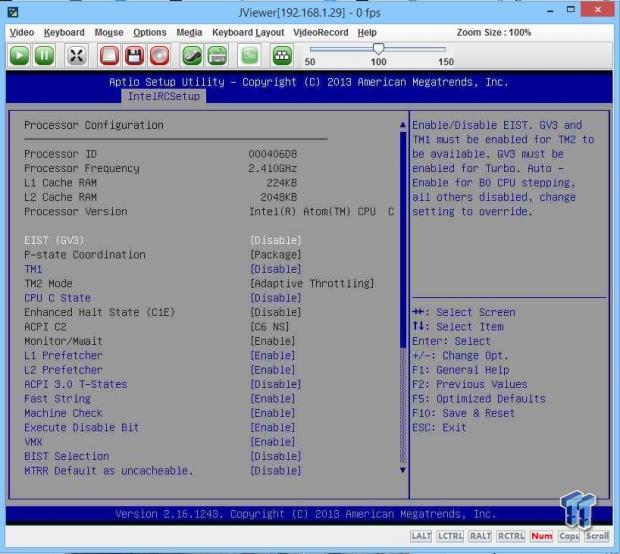
Here are the advanced processor settings in the IntelIRCSetup menu.
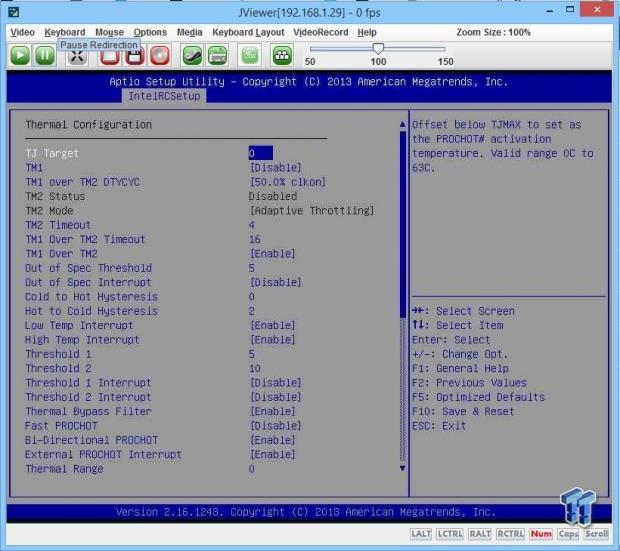
Next up is the Thermal Configuration settings.
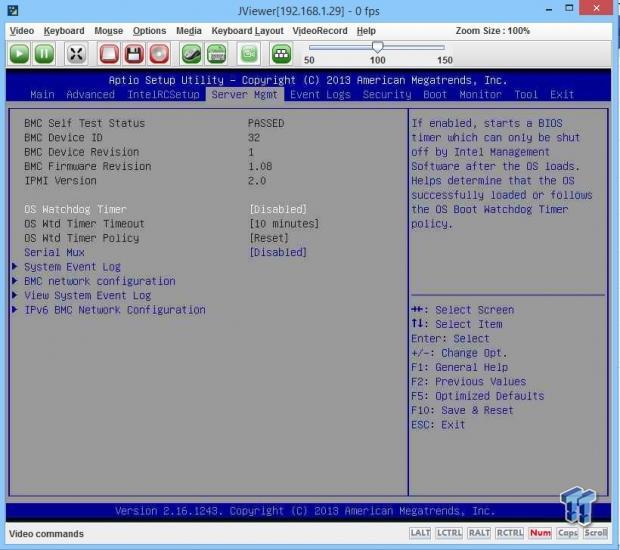
Now we are looking at the Server Management BIOS screen. Here you can change server management status and find the IP address to connect to for IPMI/iKVM.
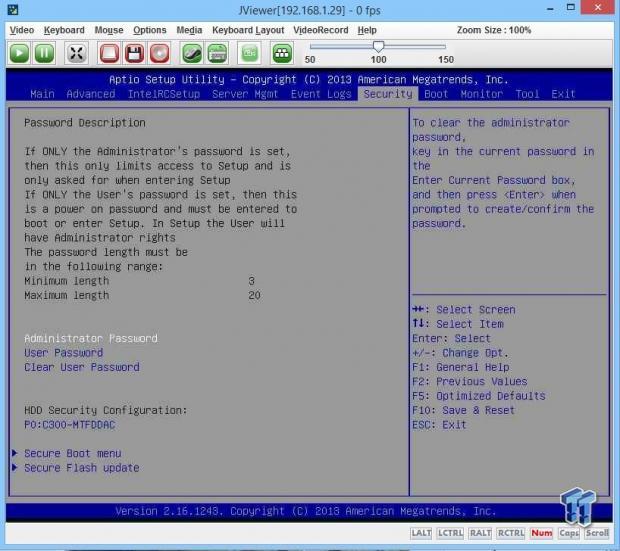
The Security menu allows you to changes passwords, and customizes the secure boot settings.
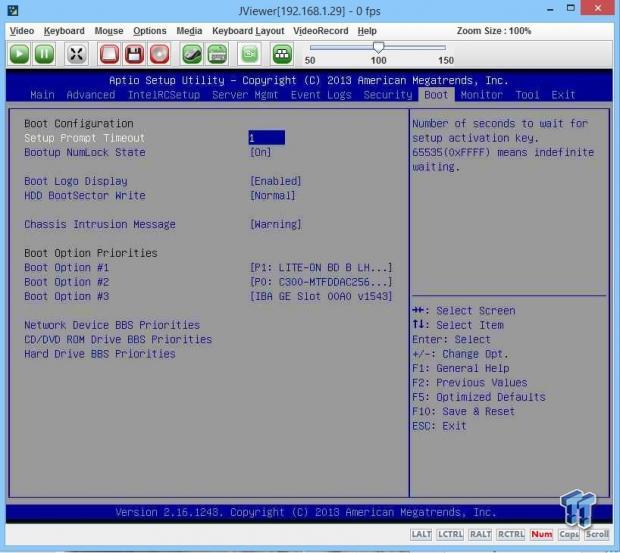
The boot menu allows you to change options on how the system will boot.
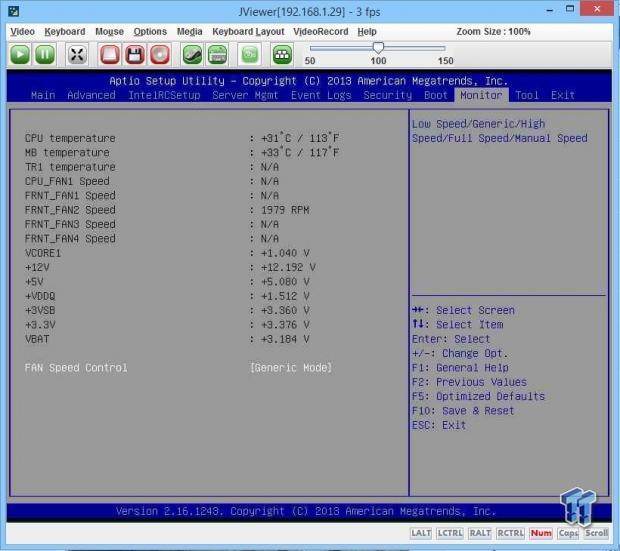
The Monitor menu allows you to see various system temperatures and power status and change fan settings.
Software
The ASUS P9A-I/C2550/SAS/4L comes with three driver DVD's:
S556: ASWM Enterprise SDVD Durian Edition Rev 3.0
S557: ASMB7 Support DVD Rev 6.0
S558: P9A-I Series SDVD Rev 1.0
Let us take look at the S558: P9A-I Series SDVD Rev 1.0 disk that has drivers for the P9A-I/C2550/SAS/4L.
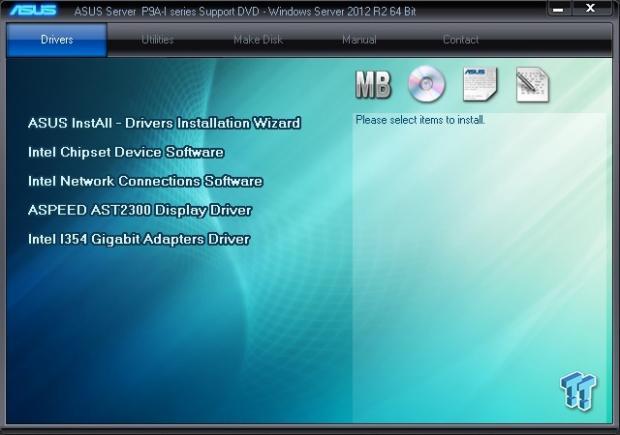
After inserting the S558: P9A-I Series SDVD Rev 1.0 driver disk, you will see the main menu. This has all the drivers you will need to get your motherboard up and running.
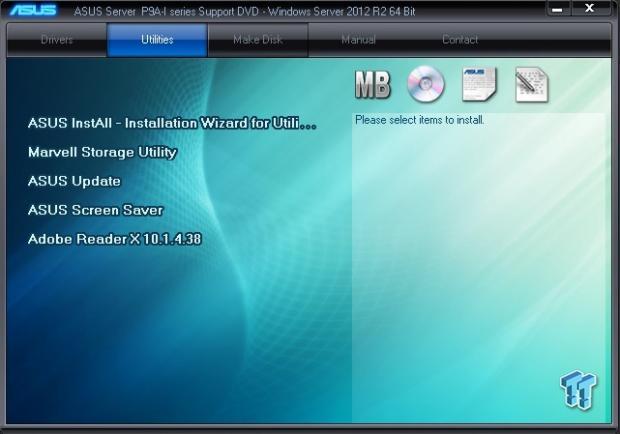
The Utilities menu shows the applications and utilities that you can install.

The make disk menu will create a RAID controller driver disk for you using the Marvell 9485 SAS/SATA controller.

The manual menu contains the P9A-I user guide.
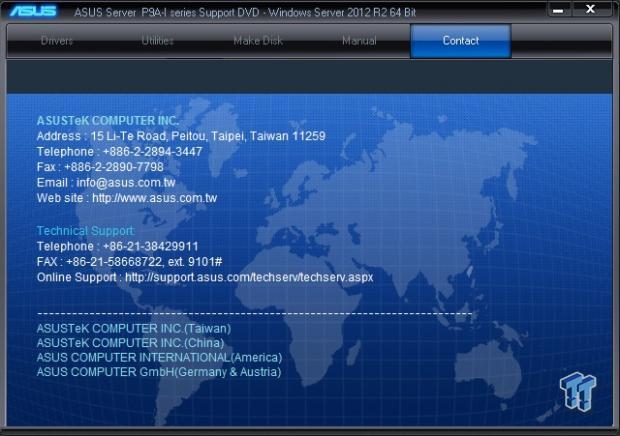
The contact menu contains contact information in case you should need it.

After inserting the S557: ASMB7 Support DVD Rev 6.0, you will see this menu.
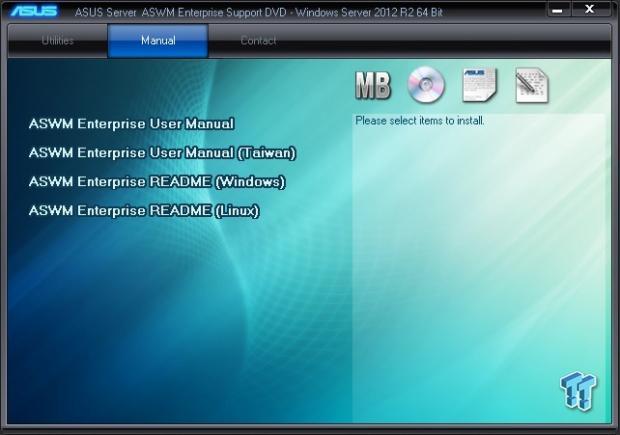
The Manual menu has a series of manuals for ASWM Enterprise.
Remote Management
Remote Access is supplied by the IPMI 2.0 with virtual media over LAN and KVM over LAN support. Be sure to have a LAN cable plugged into the dedicated IPMI LAN port.
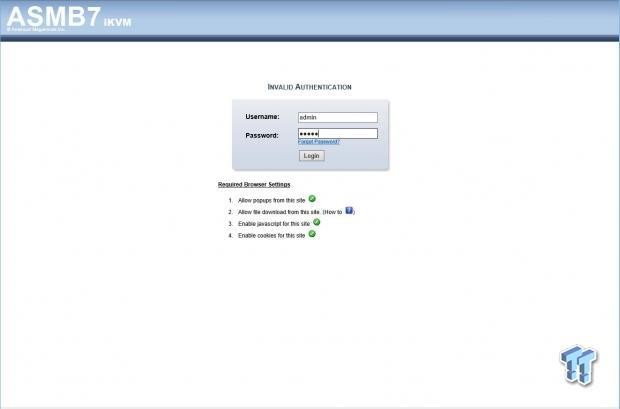
We find our remote access IP address located in the BIOS under the IPMI Tab. In our case, this was 192.182.1.36. Enter that into your browser and you will see the login screen.
As a best practice, administrative users should change factory default Username/Password logins before connecting any new server to their network.
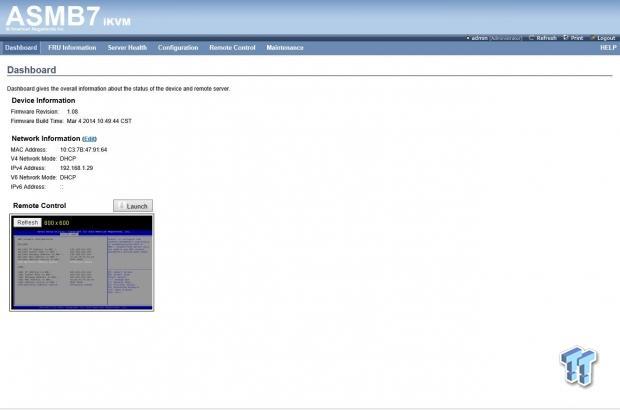
After logging in, we come to the home screen and system information is displayed. There is also a remote control option for iKVM.
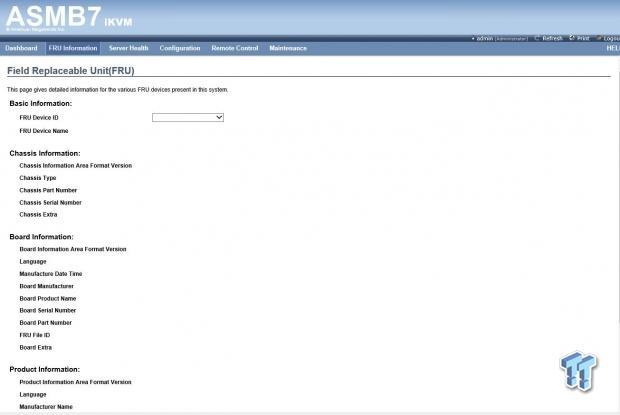
The next tab is FRU (Field Replacement Unit) menu.
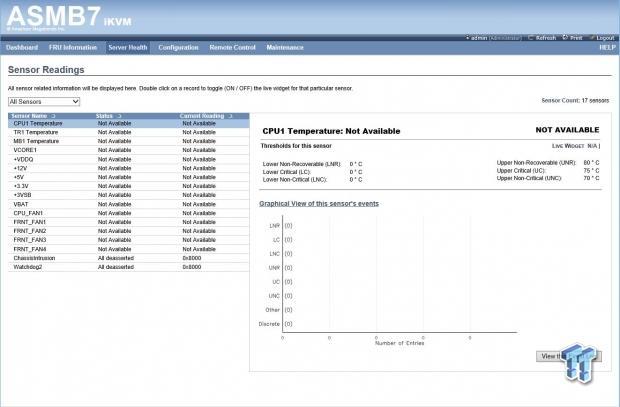
Next up is the Server Health menu. This shows temperatures and voltages for the server.
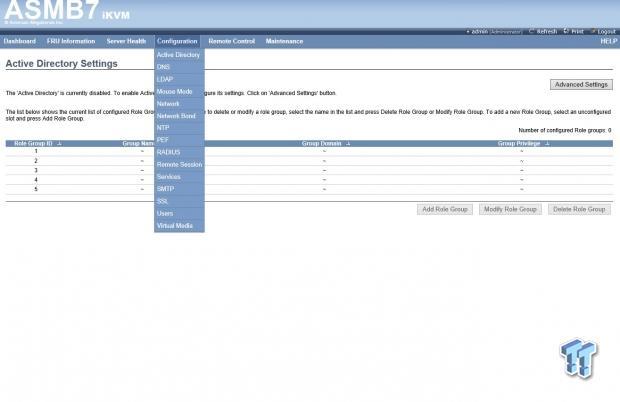
The Configuration menu allows you to change many features on the server, Active Directory settings, DNS, LDAP and many more.

The Remote Control menu allows you to power on, shut down, restart and cycle the server.
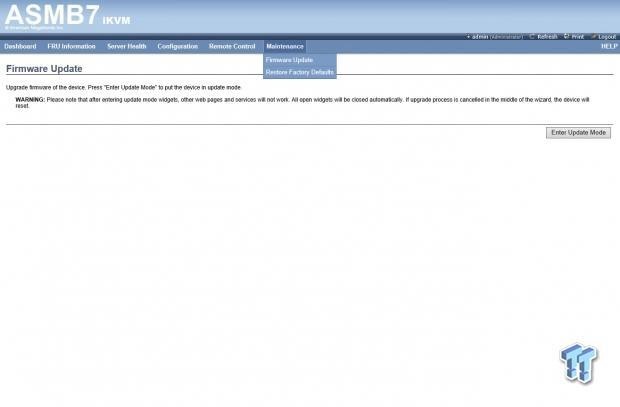
The Miscellaneous menu allows you to update the firmware and restore factory defaults.
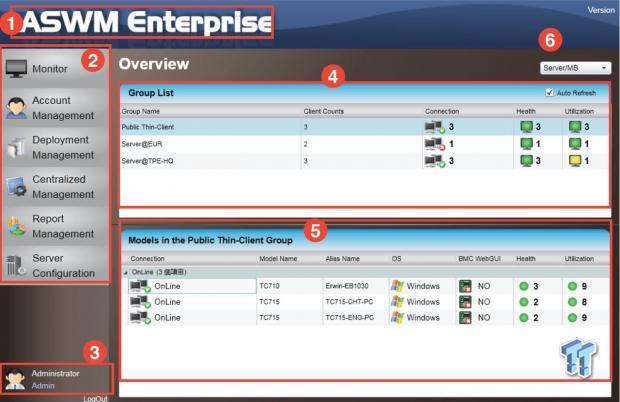
The ASUS ASWM Enterprise software gives the user a powerful interface for managing one or more servers on the network. We did not install this so we are showing a sample screen shot here.
Test System Setup
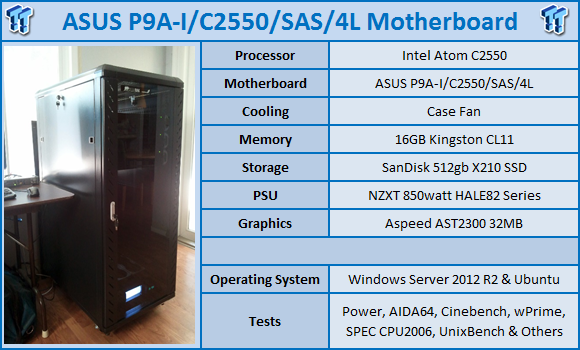
We would like to thank ASUS, SPEC
target="_blank" rel="noopener">, Yokogawa, NZXT, SanDisk, Noctua and Kingston for their support in providing parts for our test system.
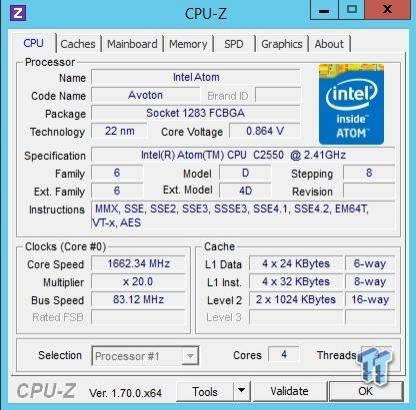
Codenamed Avoton, the Intel Atom C2550 comes in with 4 cores and a TDP of only 14 watts, which allows this CPU to be cooled with a passive heat sink. The normal clock speed of the C2550 is 2.4GHz, and it will turbo up to an impressive 2.6Ghz using Intel Turbo Boost Technology 2.0.
The max number of PCIe lanes supported by the C2550 is 16, which allows it to feed the large number of storage and network options on the P9A-I/C2550/SAS/4L. The C2550 does not support Hyper Threading. It does support Intel Virtualization Technology (VT-x) and extended page tables (EPT).
Let's move onto the next page now and check out the test results.
System and CPU Benchmarks
Cinebench 11.5
CINEBENCH is a real-world cross platform test suite that evaluates your computer's performance capabilities. The test scenario uses all of your system's processing power to render a photorealistic 3D scene. This scene makes use of various different algorithms to stress all available processor cores. You can also run this test with a single core mode to give a single core rating.
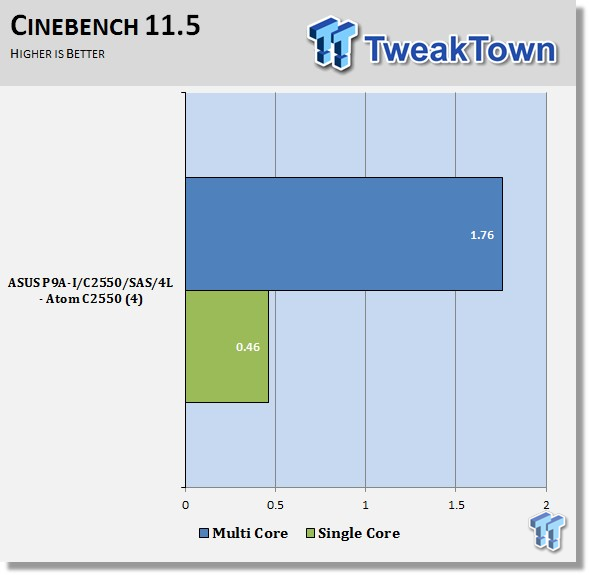
As we expected, the Atom C2550 is not a strong number cruncher, but it does do okay in the multi-core score.
Cinebench R15
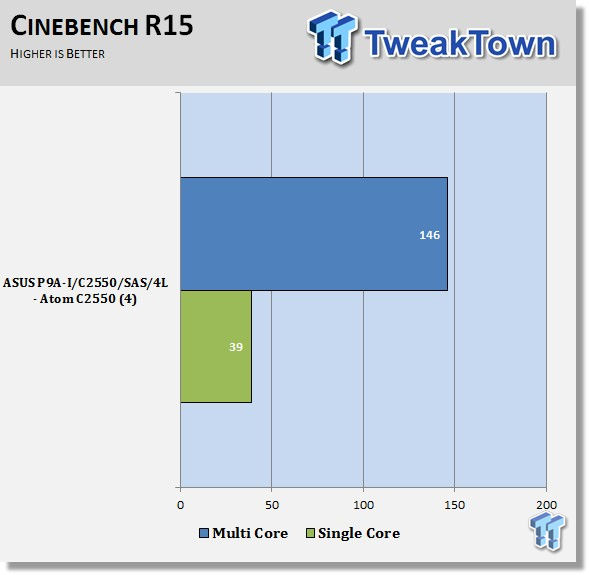
Just like in the Cinebench 11.5 results, the Atom C2550 is stronger in the multi-core scores. Single threaded performance is still on the weak side.
wPrime
wPrime is a leading multi-threaded benchmark for x86 processors that tests your processor performance. This is a great test to use to rate the system speed; it also works as a stress test to see how well the systems cooling is performing.
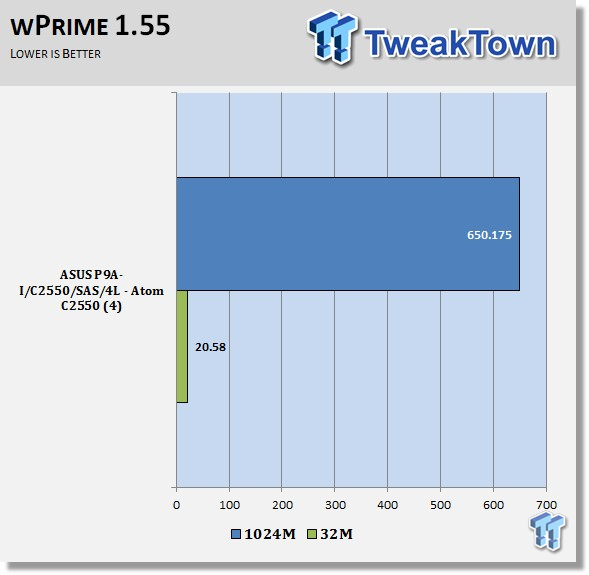
wPrime scores are not that impressive with the Intel Atom C2550. The clock speed is what is really holding it back.
Memory & UnixBench Benchmarks
AIDA64
AIDA64 memory bandwidth benchmarks (Memory Read, Memory Write, and Memory Copy) measure the maximum achievable memory data transfer bandwidth.
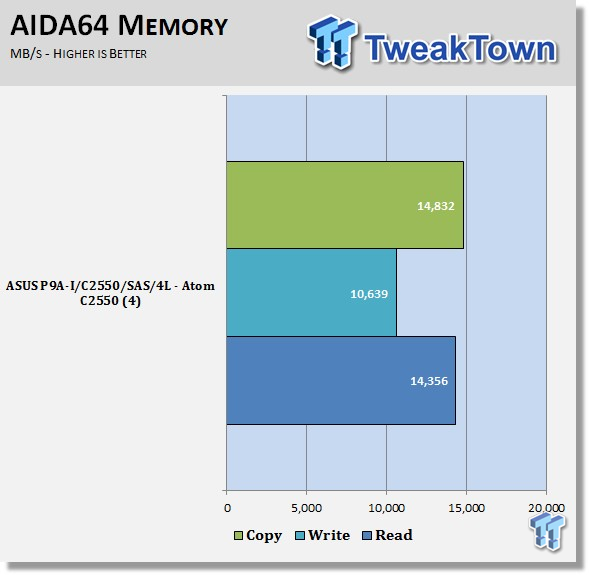
Memory bandwidth for the Atom C2550 is very good for a CPU of this type. This works out very good for IO dependent services such as the network controller and the MiniSAS storage controllers.
LinX
LinX 0.6.4 is a CPU benchmark that measures floating-point operations per second and is used to compare CPU performance; it is also a very good stress test to run.
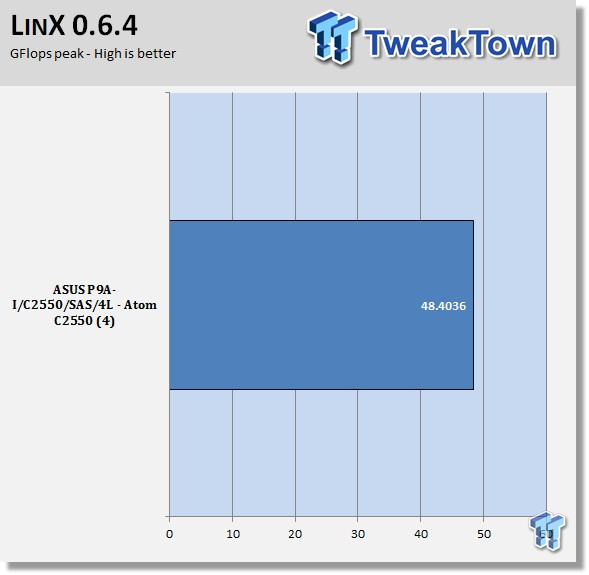
LinX shows the Atom C2550 is also performing fairly well in bandwidth tests, just like the AIDA Memory tests.
UnixBench 5.1.3
UnixBench has been around for a long time now and is a good general-purpose benchmark to test on Linux-based systems. This is a system benchmark and shows the performance of single-threaded and multi-threaded tasks.
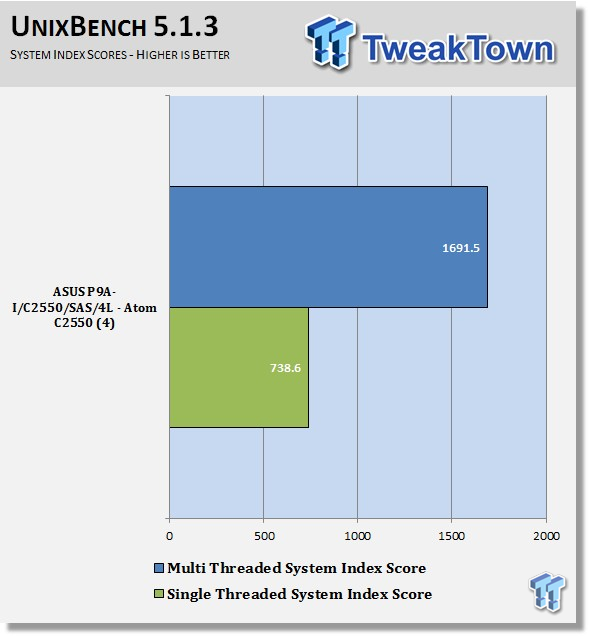
Here we start seeing some good numbers. The scores that the Atom C2550 are close to other quad-core CPU's that we have tested before.
SPEC CPU2006v1.2 Benchmark
SPEC CPU2006 v1.2
SPEC CPU2006v1.2 measures compute intensive performance across the system using realistic benchmarks to rate real performance.
In our testing with SPEC CPU2006 we use the basic commands to run these tests.
Runspec --tune=base --config=tweaktown.cfg then int or fp
To do multi-threaded we add in --rate=16.
When SPEC CPU first came out these tests could take up to a week to run, but as computers become faster, our tests can take up to four days for a full run now and even less on some systems.
The user can do many thing to effect the results of CPU2006 runs, such as compiler optimizations, add-ons like Smartheap and different commands used to start the tests. Just like in UnixBench we had not started using CPU2006 on the earlier platforms that we did reviews on so we have no data to compare to.
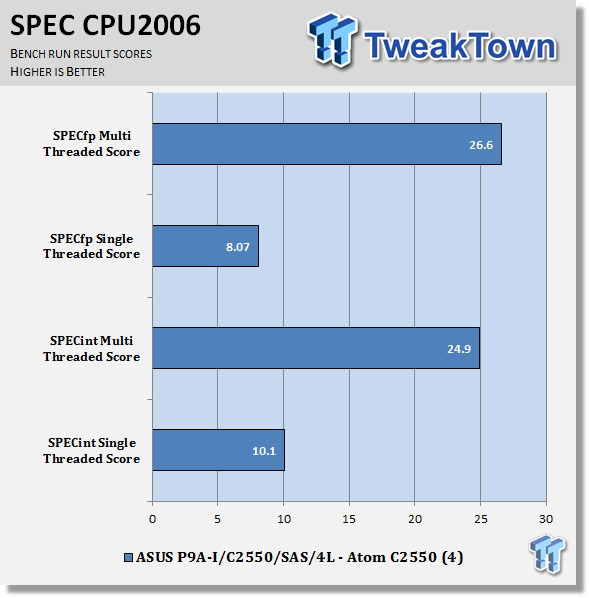
This benchmark has many different commands to use depending on what the user is looking for. For our tests, we used basic commands that run a full test with a base tune.
You can see here the SPEC scores after full runs for Integer (int) and Floating Point (fp) tests.
Single-core runs show how fast (speed) a CPU can perform a given task. In the multi-core runs, we set SPEC CPU2006v1.2 to use all thread to measure the throughput of the system.
The additional cores/threads of this system has a huge impact on performance in these tests and really shows the amount of horsepower that a dual-socket system has over a single-socket board
Single-threaded results are still very important, but when you need many single threaded apps to run, moving to a CPU with more cores is the way to go.
In CPU2006 we start to crunch the Atom C2550 hard. The system performed very well actually for a CPU in this class. Heat was also not much of an issue during these tests and that shows that this platform can handle stress very well.
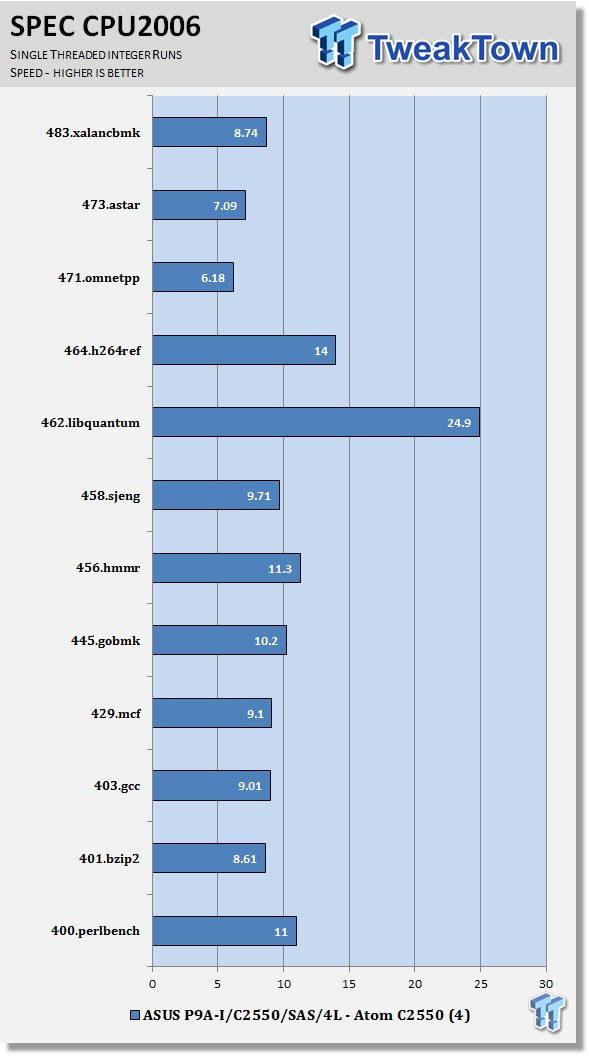
Looking at the results of single-threaded integer runs, we can get an idea of speed at which the Intel Atom C2550 can crunch through the different integer tests. Not all CPUs are equal here, and ones that have a higher speed will perform these tests faster. Naturally, using an overclocked system or CPUs with a higher stock speed, will generate higher results.
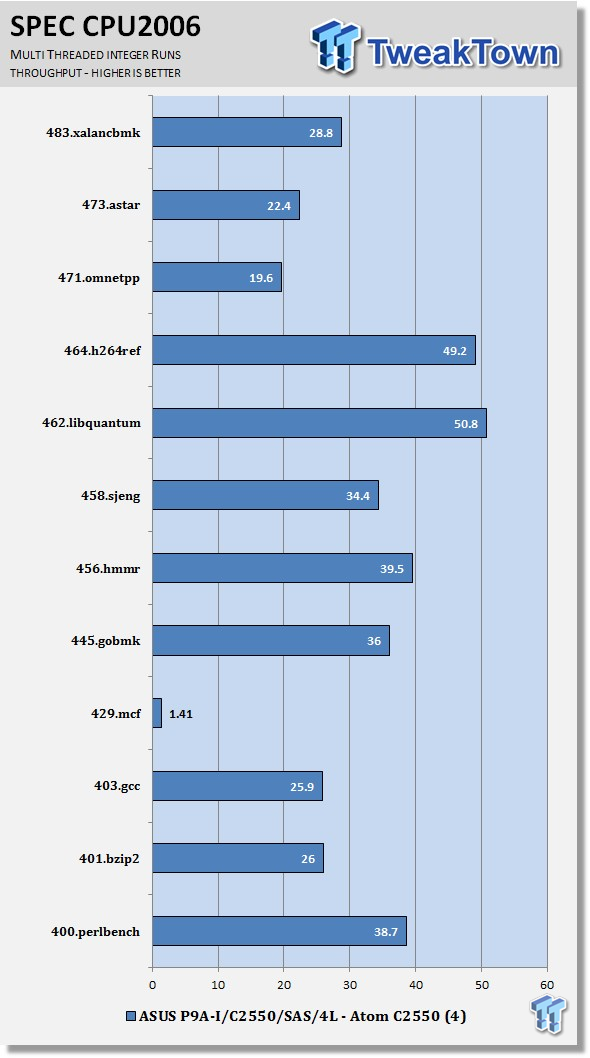
Now we run the test using all 4 cores on the Atom C2550 to measure the throughput of the system. In this test, more cores/threads will have a greater effect on the outcome.
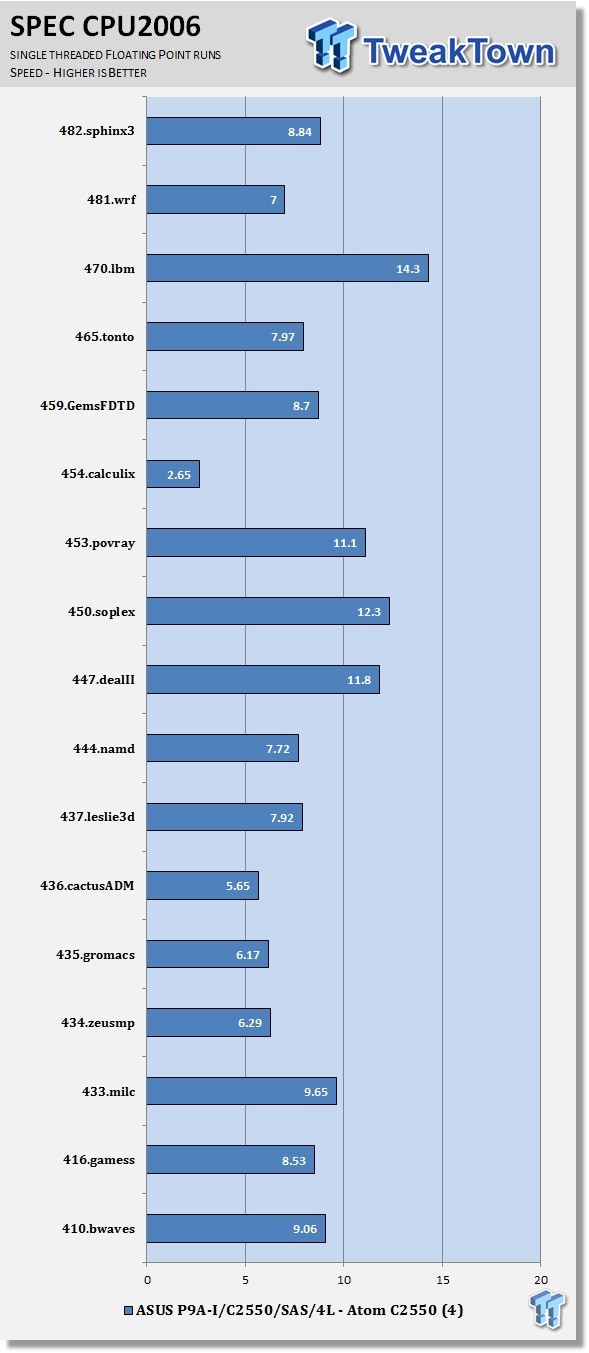
Just like the integer tests, we now run the floating-point tests in single threaded (speed) mode.
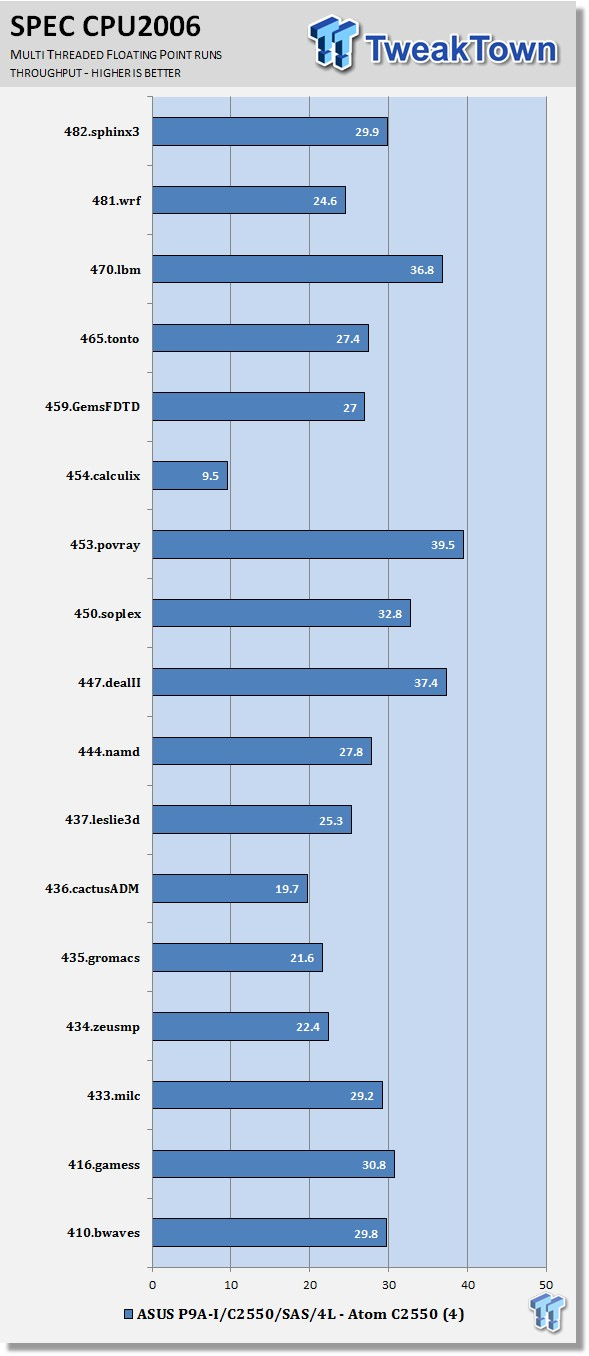
Here we see the results of the multi-core floating-point run that uses all 4 cores on the Atom C2550. Like the multi-threaded integer test, more cores/threads will have a greater impact on the test.
Power Consumption & Final Thoughts
Power Consumption
We have upgraded our power testing equipment and now use a Yokogawa WT310 power meter for testing. The Yokogawa WT310 feeds its data through a USB cable to another machine where we can capture the test results.
To test total system power use, we used AIDA64 Stability test to load the CPU, and then recorded the results. We also now add in the power use for a server from off state to hitting the power button to turn it on and take it all the way to the desktop. This gives us data on power consumption during the boot up process.
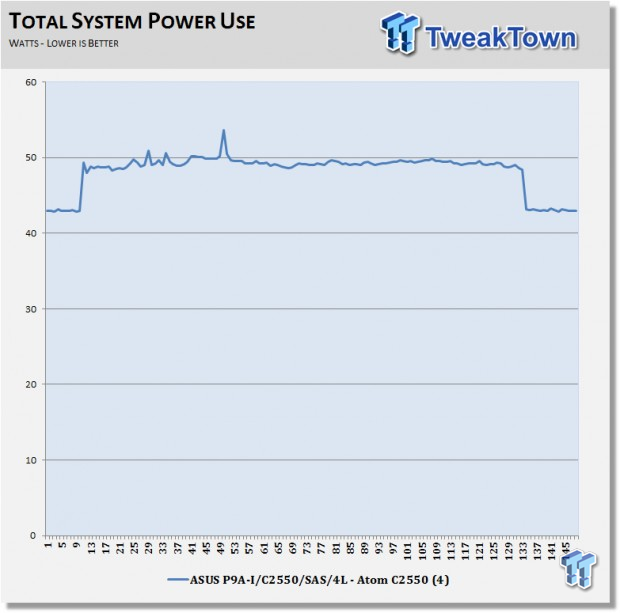
Here we can see that the system with Atom C2550 uses a little more power. Power use jumps right up when we start the tests to a peak of about 55 watts. In some of our SPEC CPU2006 tests, we did see peak power use in the range of 65 watts.
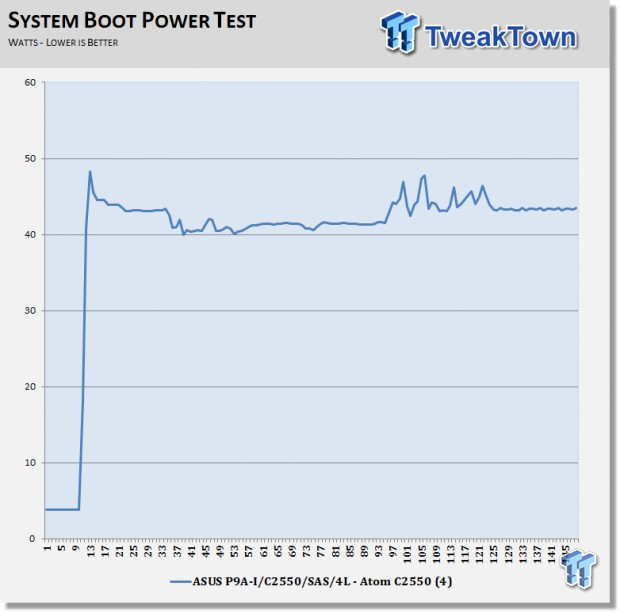
When turned off the P9A-I/C2550/SAS/4L, it uses about 4 watts, this keeps IPMI active. After powering on, power jumps to about 48 watts and then peaks out at about the same load. After a brief run up of the server and booting the OS, the P9A-I/C2550/SAS/4L motherboard will settle down to the 44 watt range.
This is useful to know when powering up a rack of these servers what the boot up power demands would be like.
Final Thoughts
The ASUS P9A-I/C2550/SAS/4L fits into the NAS appliance market very well, offering higher bandwidth and lower power consumption with a large number of drives that can be attached.
It offers a large number of MiniSAS connectors for 16 drives total. This puts the P9A-I/C2550/SAS/4L in a great position for storage appliances. Its low power use also makes it ideal for slim form factor designs such as 1U and 2U blade type servers.
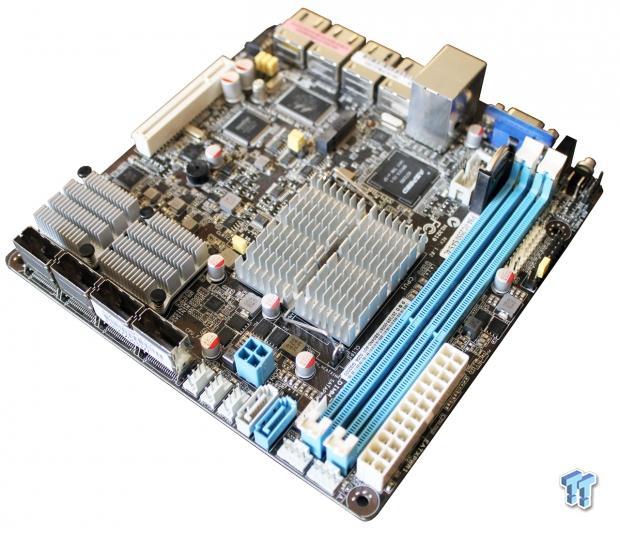
The motherboard itself uses very low power and requires only passive cooling. Of course, power requirements will go up as drives are attached to the system. Performance of the Intel Atom C2550 is expected for a CPU of this type - its strengths are the storage and network capabilities.
The design of the motherboard allows it to be reversed in a case. With the power button and LED display showing on the front of cases suitable for a NAS. We did find that having server management included was nice; usually we have to purchase an ASMB7-IKVM module to get this feature on ASUS motherboards. Our P9A-I/C2550/SAS/4L motherboard did not come with any MiniSAS cables, which we think it should have. These are not costly, but they do add to the initial cost of the system.
The P9A-I/C2550/SAS/4L motherboard is also fussy about memory used. None of our normal DDR3 server memory would work with this motherboard. The PA-I only has support for UDIMM with ECC memory, non-ECC UDIMM's are allowed, but not recommended. Be sure to check the Memory/Device support section for supported memory on this platform.

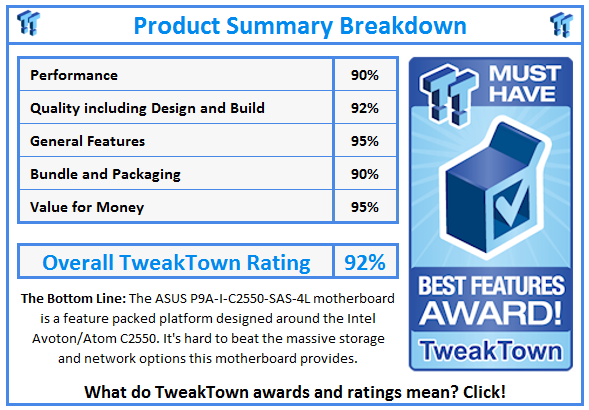
 United
States: Find other tech and computer products like this
over at
United
States: Find other tech and computer products like this
over at  United
Kingdom: Find other tech and computer products like this
over at
United
Kingdom: Find other tech and computer products like this
over at  Australia:
Find other tech and computer products like this over at
Australia:
Find other tech and computer products like this over at  Canada:
Find other tech and computer products like this over at
Canada:
Find other tech and computer products like this over at  Deutschland:
Finde andere Technik- und Computerprodukte wie dieses auf
Deutschland:
Finde andere Technik- und Computerprodukte wie dieses auf