Introduction and Package

Having had a chance to take a look at the new Haswell Intel i7 4770K processor just the other day and finding ourselves impressed with what the CPU is capable of, we get a chance to start going through the mountain of Z87 motherboards that have started building up around us.
Now that Computex is over, we can back on track and start to plough through the samples that sit around us, especially those that are related to everything Haswell. Today we're starting off with a motherboard and it's the original one that you saw in our launch review of the 4770K CPU.
Package
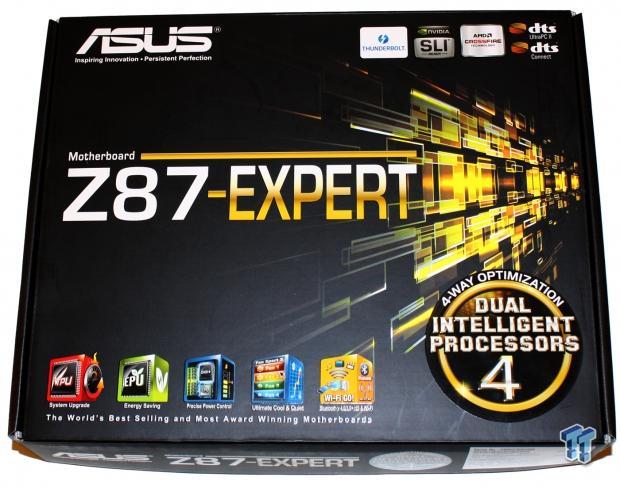

Checking out the box you can see we've got a fairly standard setup on the front of the box which gives us the model number and some of the main features that are offered. Turning over you can see we've got an absolute wealth of information. The left hand side of the box gives us a picture of the board and covers some of the main highlights.
The right hand side of the box expands on some of the main features which include the Dual Intelligent Processors 4 with 4-Way optimization covering performance, efficiency, digital power and system cooling. You can also see a run down on Thunderbolt and below that you can see information on the Wi-Fi GO! feature that is included.


Moving inside the box you can see the standard paperwork line up and a driver CD. We've also got four SATA cables, SLI bridge, EZ-Connectors and the standard rear I/O panel. Along with all that you can see we've also got a 2T2R Dual-Band 2.4/5GHz Antenna included.
ASUS Z87-Expert Motherboard

Moving onto the motherboard you can straight away see the new color scheme that is being used by ASUS. We've got the typical black PCB that we're used to seeing, but what is new is the yellow and gold highlights. I'm quite a fan of the new design and I'm looking forward to seeing more boards from ASUS come with it.

You can see we've got a total of three PCIe x1 slots and three PCIe x16 slots which run in either x16 or x8 / x8 or x8 x4 x4 depending on how many of the slots you are using.

Heading to the bottom of the board you can see the standard line up of headers along with four USB 2.0 headers and our main connector headers on the far right. Also here you can see a power button, LED debug reader along with a FLBK and DirectKey switch across the bottom.

Turning the corner you can see we've got a total of eight SATA ports. The six yellow ones are all SATA III and run off the Intel Z87 controller. The last two brown ports are also SATA III, but run off the ASMedia ASM1061 controller.

Heading towards the top end of the board you can see four DDR3 DIMM slots which support up to 32GB of DDR3 at speeds ranging from 1333MHz to 3000MHz DDR via overclocking. Here you can also see the main 24-pin ATX power connector and just to the left of that we have a USB 3.0 header.


Moving around to the CPU side of things you can see the main 8-pin CPU power connector. The socket area like most these days is clean. Here we can also see the new heatsink design which looks and feels great.

Finishing up with the I/O side of things you can see we've got a combo PS2 port along with a total of six USB 3.0 ports which run off the Intel Z87 chipset. You can also see two ports for our antenna that is included in the box which supports Wi-Fi 802.11 a/b/g/n. Video out comes through a HDMI, VGA and DVI-D port. Gigabit networking is provided by Intel I217V controller and finally you can see an optical out port and five auxiliary ports that run off the Realtek ALC1150.
BIOS

Heading in to the BIOS we've got a new setup. The first time you go in you'll see EZ Mode. Overall it's all very similar with little separating the new one and the old one.
We've got a nice new color scheme and a little more added information with the RAM setup being the most prominent. As always, though, if you're going into the BIOS, you'll want to jump into Advanced Mode, which can be accessed by pressing the F7 button.
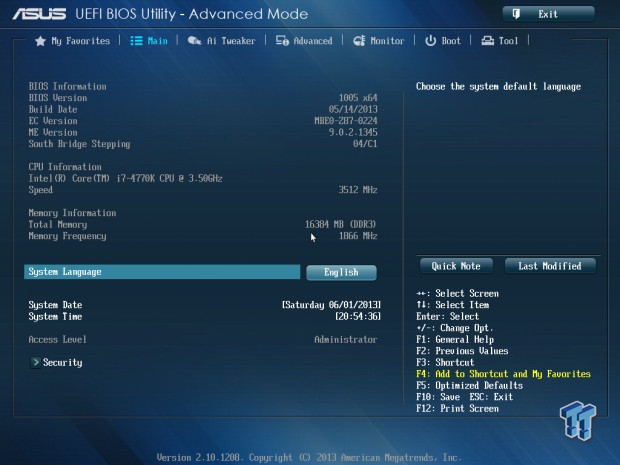





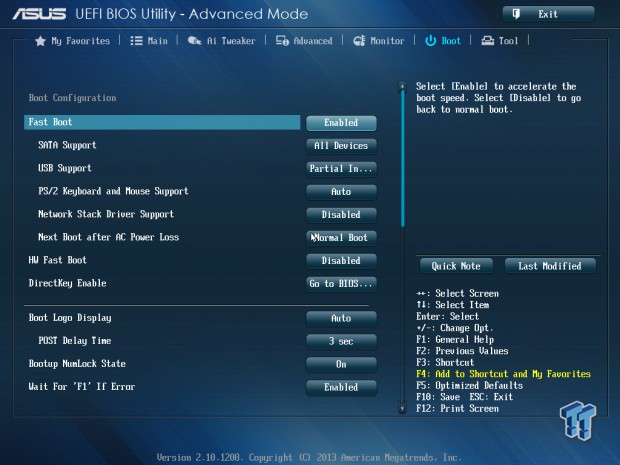
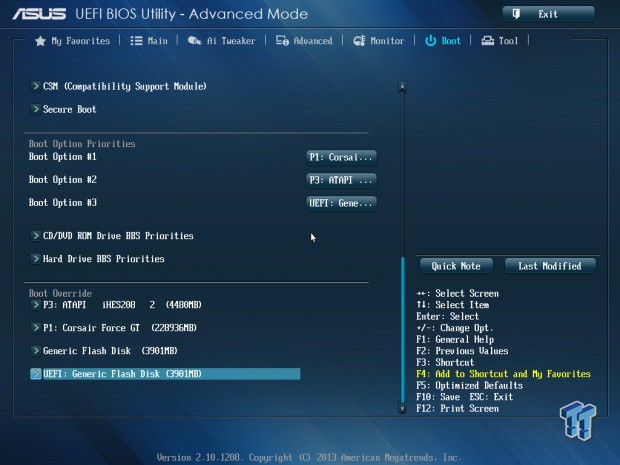

Once we get into the Advanced Area of the BIOS you're going to be pretty familiar with everything that is going on here. We've again got a new color scheme and the overall look has changed slightly, but as always if you're in the BIOS, you'll no doubt want to head straight into the Ai Tweaker section. In here you'll see all the usual options available and you can get into the overclocking side of things with no drama.
Benchmarks - Test System Setup and Overclocking

We would like to thank the following companies for supplying and supporting us with our test system hardware and equipment: Intel, ASUS, MSI, Western Digital, MemoRight and Corsair.
Before we look at the overclocking side of things we just need to check out what products you'll be seeing in our graphs today. Of course being the first Z87 board we've tested, we won't be able to compare it against anything else that is using the same chipset today.
We have a number of boards in our graphs here today, though, utilizing both the i7 3770K and the Z77 chipset along with the i7 3960X EE and the X79 chipset. Those include the ASRock Z77 OC Formula, GIGABYTE Z77X-UD4H, ASUS P8Z77-V Pro/Thunderbolt, MSI Z77A-GD95 Gaming and GIGABYTE X79S-UP5-Wi-Fi.

Looking above you can see we ended up at 4559.87MHz via a 100 BCLK and a 46x multiplier which will be shown as 4.6GHz in our graphs today. We're hoping to get a better processor soon and with some more time be hitting closer to the 4.9 - 5.0GHz mark that we're seeing from other CPUs.
CPU Benchmarks
HyperPi 0.99
Version and / or Patch Used: 0.99
Developer Homepage: www.virgilioborges.com.br
Product Homepage: www.virgilioborges.com.br
HyperPi is a front end for SuperPi that allows for multiple concurrent instances of SuperPi to be run on each core recognized by the system. It is very dependent on CPU to memory to HDD speed. The faster these components, the faster it is able to figure out the number Pi to the selected length.
For our testing we use the 32M run. This means that each of the four physical and four logical cores for the i7 and the four physical cores of the i5 is trying to calculate the number Pi out to 32 million decimal places. Each "run" is a comparative to ensure accuracy and any stability or performance issues in the loop mentioned above will cause errors in calculation.

AIDA64
Version and / or Patch Used: 1.00.1035BETA
Developer Homepage: http://www.aida64.com
Product Homepage: http://www.AIDA64.com
Replacing Everest in our labs is AIDA64. This new testing suite is from the core development team from Lavalys and continues that tradition. The guys have thrown in better support for multithreaded CPUs as well as full 64 bit support. We use this to test memory and HDDs for now, but may find ourselves opening this up to other areas of the motherboard.


Straight away we can see the performance improvements of our new Haswell setup when it comes to Hyper Pi performance. While we don't see too much change in the write cache performance, you can see some nice improvements across the board when it comes to the read area.
Overclocking as you'd expect shows a nice little improvement in both areas separating it from the stock results.
System Benchmarks
PCMark 7
Version and / or Patch Used: 1.04
Developer Homepage: http://www.pcmark.com
Product Homepage: http://www.pcmark.com
PCMark 7 includes a range of tests that give different views of your system's performance. In the Advanced Edition you can choose which tests to run. The common use and hardware component tests are unavailable in the Basic Edition.
Overall system performance is measured by the PCMark test. This is the only test that returns an official PCMark score. The Lightweight test measures the system capabilities of entry-level systems and mobility platforms unable to run the PCMark test, but it does not generate a PCMark score. Common use performance is measured by the scenario tests - Entertainment, Creativity and Production - each of which results in a scenario score. Hardware component performance is measured by the hardware tests - Computation and Storage - each of which results in a hardware score.

MediaEspresso
Version and / or Patch Used: 6.5
Developer Homepage: http://www.cyberlink.com/
Product Homepage: http://www.cyberlink.com/products/mediaespresso/overview_en_AU.html?fileName=overview&r=1
MediaEspresso is a blazingly fast media universal converter that can transcode your videos, photos and music files and out put them to a huge range of portable devices including mobile phones, portable media players and even game consoles. With technologies like Smart Detect, Direct Sync and CyberLink's TrueTheater™ video enhancements, you can not only forget about complicated format, resolution and output settings, but your converted file will come out the other side looking better than when it went in!

Looking at PCMark 7 and MediaEspresso performance you can again see the ASUS Z87 setup is separated from the Z77 ones at stock. Again when it comes to the overclocking side of things, you can see a nice improvement in both areas.
USB 2.0 and 3.0 Benchmarks
AIDA64
Version and / or Patch Used: 1.70.1400
Developer Homepage: http://www.aida64.com
Product Homepage: http://www.AIDA64.com
Replacing Everest in our labs is AIDA64. This new testing suite is from the core development team from Lavalys and continues that tradition. The guys have thrown in better support for multithreaded CPUs as well as full 64 bit support. We use this to test memory and HDDs for now, but may find ourselves opening this up to other areas of the motherboard.

USB 3.0 performance is fairly typical from our WD Passport. It might be time to upgrade to something else to see if we can get some more performance out of our USB 3.0 ports in future.
SSD Benchmarks
AIDA64
Version and / or Patch Used: 1.70.1400
Developer Homepage: http://www.aida64.com
Product Homepage: http://www.AIDA64.com
Replacing Everest in our labs is AIDA64. This new testing suite is from the core development team from Lavalys and continues that tradition. The guys have thrown in better support for multithreaded CPUs as well as full 64 bit support. We use this to test memory and HDDs for now, but may find ourselves opening this up to other areas of the motherboard.

HD Tune Pro
Version and / or Patch Used: 4.61
Developer Homepage: http://www.hdtune.com
Product Homepage: http://www.hdtune.com
HD Tune Pro gives us accurate read, write and access time results and for the last couple of years has been gaining popularity amongst reviewers. It is now considered a must have application for storage device testing.

AIDA64 numbers really line up with the best of the setups with not too much separating them. Looking at HD Tune Pro performance, though, you can see across the board we're looking strong in the Maximum and Average numbers. The minimum does sit in the middle of the pack, though.
Memory Benchmarks
AIDA64
Version and / or Patch Used: 1.00.1035BETA
Developer Homepage: http://www.aida64.com
Product Homepage: http://www.AIDA64.com
Replacing Everest in our labs is AIDA64. This new testing suite is from the core development team from Lavalys and continues that tradition. The guys have thrown in better support for multithreaded CPUs as well as full 64 bit support. We use this to test memory and HDDs for now, but may find ourselves opening this up to other areas of the motherboard.
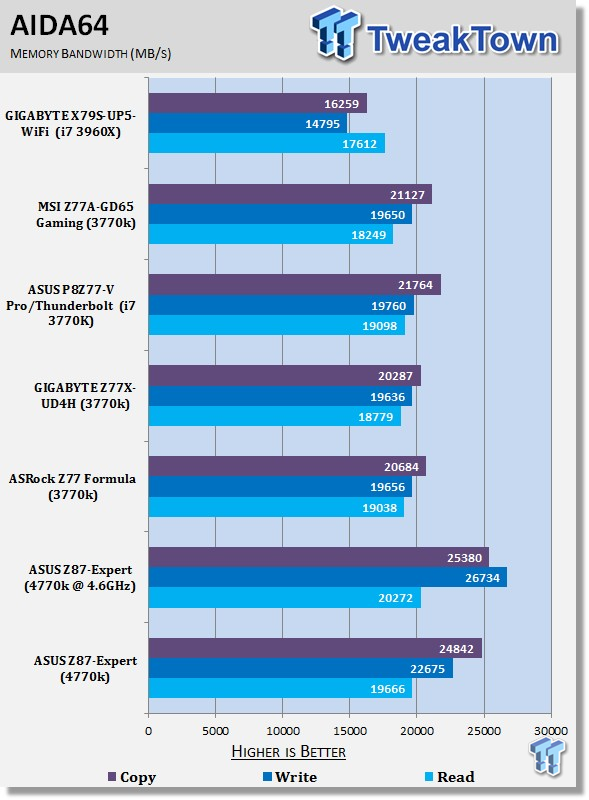
RAM performance on the new setup looks good and you can see across the board the Copy and Write performance has jumped up. Read performance on a whole hasn't really changed much. Overclocking as always helps push write performance up by a decent amount while we see a small little boost in both copy and read numbers.
Gaming Benchmarks
3DMark 11
Version and / or Patch Used: 1.0
Developer Homepage: http://www.futuremark.com
Product Homepage: http://www.3dmark.com/3dmark11/
3DMark 11 is the latest version of the world's most popular benchmark. Designed to measure your PC's gaming performance 3DMark 11 makes extensive use of all the new features in DirectX 11 including tessellation, compute shaders and multi-threading. Trusted by gamers worldwide to give accurate and unbiased results, 3DMark 11 is the best way to consistently and reliably test DirectX 11 under game-like loads.

Metro 2033
Version and / or Patch Used: Latest Steam Update
Timedemo or Level Used: Built in Benchmark
Developer Homepage: http://www.4a-games.com//
Product Homepage: http://www.thqnordic.com/
Metro 2033 is an action-oriented video game with a combination of survival horror and first-person shooter elements. The game is based on the novel Metro 2033 by Russian author Dmitry Glukhovsky. It was developed by 4A Games in Ukraine and released in March 2010 for Microsoft Windows and Xbox 360.[3] In March 2006, 4A Games announced a partnership with Glukhovsky to collaborate on the game.[4] The game was announced at the 2009 Games Convention in Leipzig,[5] a first trailer came along with the announcement.[6] A sequel was announced, currently titled Metro: Last Light.

In typical gaming fashion we really see little difference between our setups. When it comes to overclocking we see a bit of a boost in the lower resolution areas, but on a whole, it's nothing to get too excited about.
Temperature and Power
Power Consumption

Power numbers on the new Z87 platform look good as we saw in our original CPU launch coverage. Power draw jumps a little when overclocked with a slightly bump in idle numbers, while load numbers jump up a little more.
Core Temperature

Checking out the temperature of our new i7 4770K you can see that at idle we're sitting a little warmer than the i7 3770K at both idle and load. Overclocking sees no change at idle temperature, but you can see there's a decent jump in heat when it comes to load.
Pricing, Availability and Final Thoughts
Coming in at $239.99 at the time of writing, the ASUS Z87-Expert hits at a price point that sits in the middle of the pack for the most part, with the upper end boards coming in at around the $400 mark and the entry-level options starting at around the low $100 mark. You can see we're really sitting towards the middle of that spectrum with the new ASUS Z87-Expert.
The overall value is fairly strong. Feature wise we've got a pretty well packed board for the price point and the new look that ASUS is offering really looks good in my opinion. The gold and black setup is a new color scheme from them and I hope to be seeing more boards use this theme setup in the future. I really do prefer it over the black and baby blue setup that we used to see.
The new BIOS looks good, but it's not too different than the previous. It's got a splash of new paint on it and a couple of changes, but overall we've got all the same features that we're used to seeing out of the BIOS, and the same quick speed that we expect from an ASUS BIOS.
Performance and overclocking on the board isn't too bad at all, but like any time you test the first of something, it's hard to gauge exactly where it sits. As time goes on we'll get a better idea of how different Z87 boards perform. We also really want to get another i7 4770K as the performance on this particular chip doesn't seem too strong when it comes to overclocking.
Overall the Z87-Expert looks to be a strong board and anyone who is into ASUS options will no doubt like the performance, features and new color scheme that they've opted for. This is a good option, but we can't deny the simple fact that it's one of so many Z87 boards we're going to be looking at over the coming weeks, so stay tuned if you can wait before pulling out your credit card.

