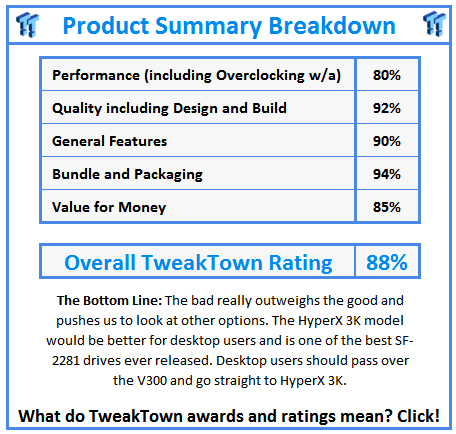Introduction

Just as you rise you shall fall because the only guarantees in life are death and taxes. The LSI SandForce SF-2281 has reached middle age and like every mid-life crisis, things are starting to change. The enthusiast performance crown changed hands in the last few months as Samsung's 840 Pro and OCZ's Vector are now riding their horses in the center of the enthusiast joust ring.
In order to extend the life of what I consider the most successful flash controller to date, LSI moved SF-2281 to the mainstream market where it can thrive as a worthy competitor until Next Generation Form Factor (NGFF) wipes the slate clean.
SF-2281 had a long and significant run as the world's fastest controller. Moving from the high profit to the high volume sector certainly isn't going to hurt LSI either. The last announcement from the company claimed over 10 million controllers shipped, I'd say it has to be a record if anyone keeps track of such things.
For shoppers, this is great news because SF-2281 delivers an amazing amount of performance and is a mature controller that's already moved past reckless youth. The mainstream market is where high value products live, the bang for the buck crowd. The Kingston SSDNow V300 is kind of like the person in the average neighborhood with a new Vette parked in the garage though. Let's take a look.
Specifications, Pricing and Availability
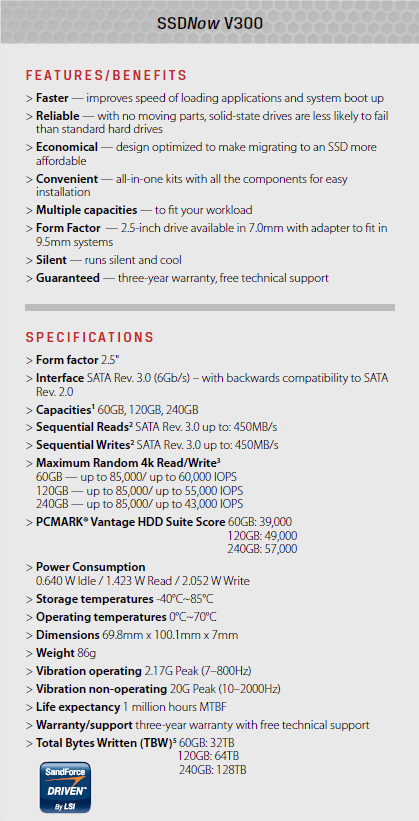
A mainstream drive offered in mainstream sizes. Kingston has V300 in 60GB, 120GB and 240GB. Unlike some of the other V Series SSDs we've seen from Kinston, the V300 does not get a 500GB class model. The specs claim up to 450MB/s sequential reads and writes, but we don't have time for marketing silliness designed to steer enthusiasts to the HyperX product line. Under the new Toshiba 19nm suit beats the heart of a proven 550MB/s champion.
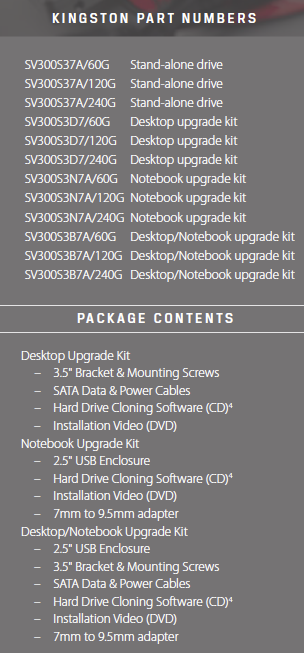
V300 has no less than 12 part numbers! Take each of the three capacities and expand them to four packages. The packages are Stand-Alone, Desktop Upgrade Kit, Notebook Upgrade Kit and Desktop/Notebook Upgrade Kit. Today we're showing the Notebook Upgrade Kit, but the V300 drives inside each are the same. Newegg carries nine of the 12 kits, the lowest priced 120GB model hits the credit card for $109.99 and it was the Stand-alone model. The missing models at Newegg just happened to be from the 120GB capacity size. The 60GB Stand-Alone V300 costs $69.99 at Newegg and the 240GB just $209.99. For most models the kit price adds another $10 to your order and we feel the additional money spent is worth the investment considering everything that's included.
We prefer the Notebook Upgrade Kit because it includes a USB 2.0 enclosure and they come in handy around the lab. V300 is a 7mm design so the z-height fits new ultrabooks that 9.5mm drives simply don't fit. This series is backed by a three year warranty.
Kingston SSDNow V300 120GB SSD

It looks like the 450MB/s rating isn't an error on the spec sheet, but we'll let our own benchmarks rate the drive. Kingston put together a nice, informative package for SSDNow V300.

All of the kit components are listed on the back of the box, which makes for a pleasant retail shopping experience. You are not leaving anything to chance and you know right away what's included.

Inside we found a tightly packed container that stages the hardware well.

Our Notebook Upgrade Kit shipped with two disks, a paper manual, a USB enclosure with USB cable and something we don't see too often, a 7mm to 9.5mm spacer.

Here we get our first look at the drive. It isn't as flash as the HyperX line, but very few of us actually put our SSDs on display. The product number, serial number and capacity are listed on the front label.

That doesn't leave much on the back.

The 7mm z-height works with many ultrabooks, all notebooks and desktops with a desktop adapter bracket (included with the Desktop Upgrade Kit).

The SATA power and data connectors are offset, as they should be so you won't have any issues installing this drive in your computer.
Benchmarks - Test System Setup and ATTO Baseline Performance
Desktop Test System
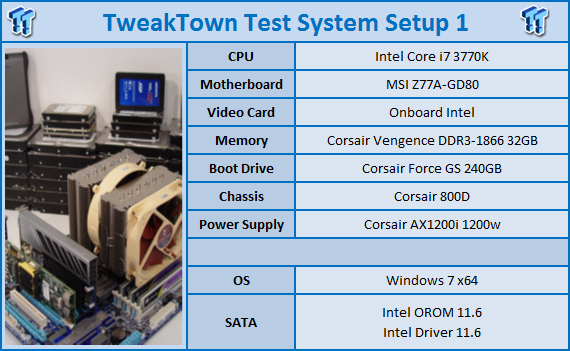
Lenovo W530 - Mobile Workstation

We use two systems for SSD testing. The desktop runs a majority of the tests and the Lenovo W530 runs the notebook power tests as well as the real-world file transfer benchmark.
ATTO Baseline Performance
Version and / or Patch Used: 2.34
ATTO is used by many disk manufacturers to determine the read and write speeds that will be presented to customers.
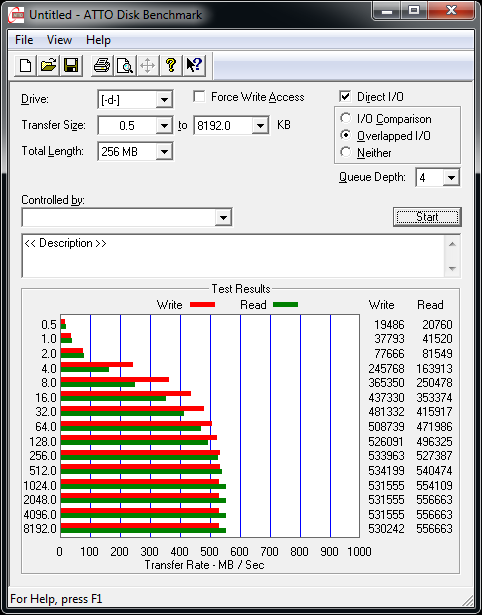
There's a funny video on YouTube and even a song now that goes with it. Well today, I ain't got time for that 450MB/s stuff.
Here we see the Kingston V300 128GB is capable of 556MB/s read and just over 531MB/s write speed. ATTO is how we measure marketing performance and has been the standard for many years now. Kingston went very conservative with their 450MB/s rating.
Benchmarks - Sequential Performance
HD Tune Pro
Version and / or Patch Used: 4.00
Developer Homepage: http://www.efdsoftware.com
Product Homepage: http://www.hdtune.com
HD Tune is a Hard Disk utility which has the following functions:
Benchmark: measures the performance
Info: shows detailed information
Health: checks the health status by using SMART
Error Scan: scans the surface for errors
Temperature display
HD Tune Pro gives us accurate read, write and access time results and for the last couple of years has gained popularity amongst reviewers. It is now considered a must have application for storage device testing.

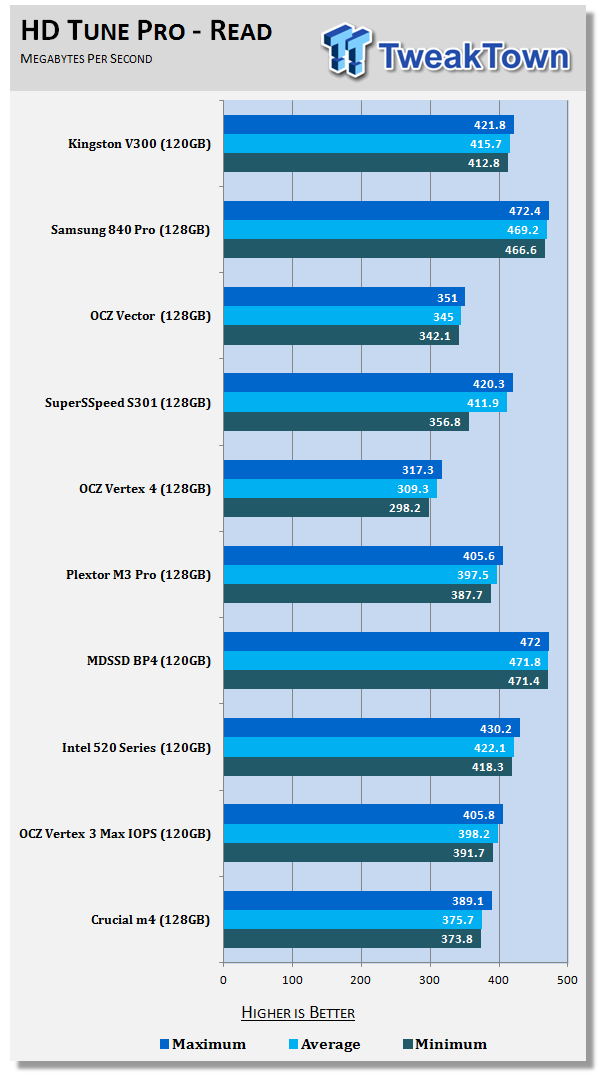
The Kingston V300 delivers very good single queue depth sequential read performance when working with compressible data. We averaged just over 415MB/s in this test.
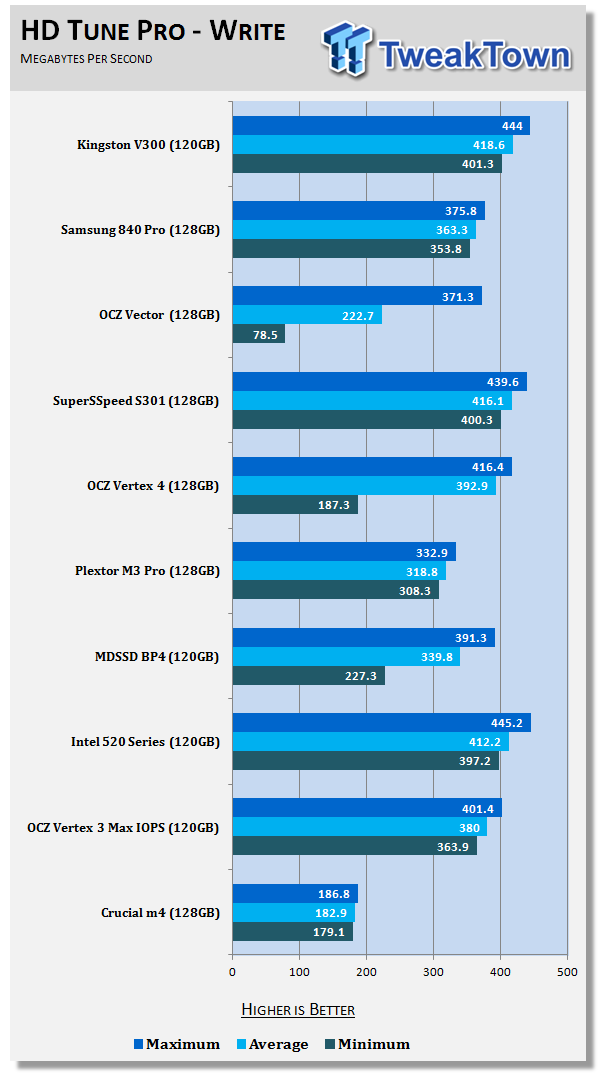
The SF-2281 controller paired with 19nm Toggle NAND and the new 5.0.5 firmware works well together. This test uses compressible data, but still the V300 outperforms everything else on the chart in maximum and average speeds.
HD Tach - Sequential Write Performance After Random Writes
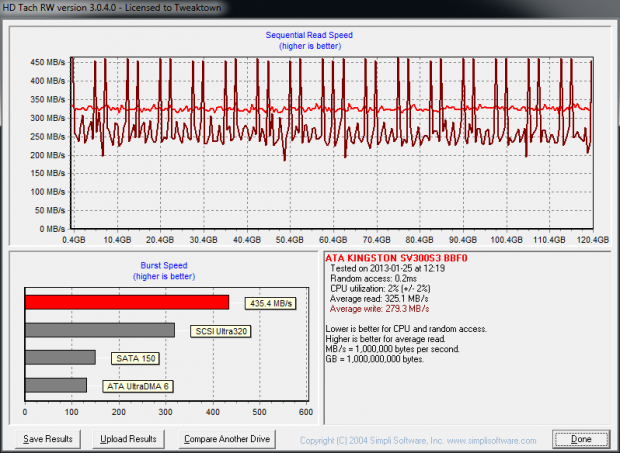
HD Tune Pro has a number of random read and write performance tests. After we run them all, we quickly launch HD Tach to measure performance after the random tests. The V300 fairs well here, but all of the previous tests used compressible data so we aren't writing to all of the NAND like we would with other SSDs.
Benchmarks - AIDA64 Random Access Time
AIDA64 Random Access Time
Version and / or Patch Used: 1.60
Developer Homepage: http://www.aida64.com
Product Homepage: http://www.aida64.com

AIDA64 offers several different benchmarks for testing and optimizing your system or network. The Random Access test is one of very few if not only that will measure hard drives random access times in hundredths of milliseconds as oppose to tens of milliseconds.
Drives with only one or two tests displayed in the write test mean that they have failed the test and their Maximum and possibly their Average Scores were very high after the cache fills. This usually happens only with controllers manufactured by Jmicron..
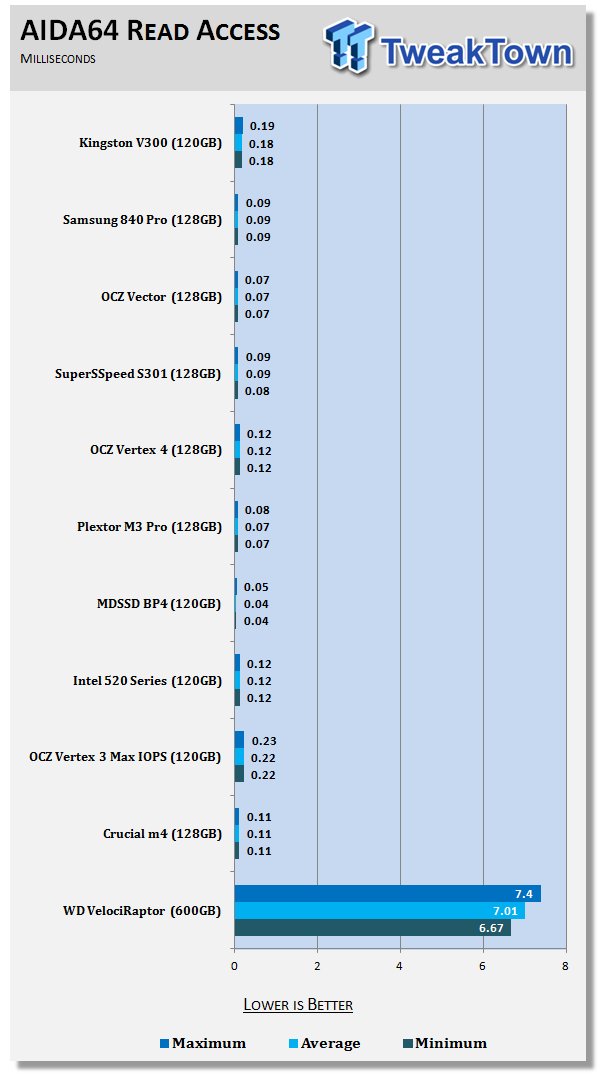
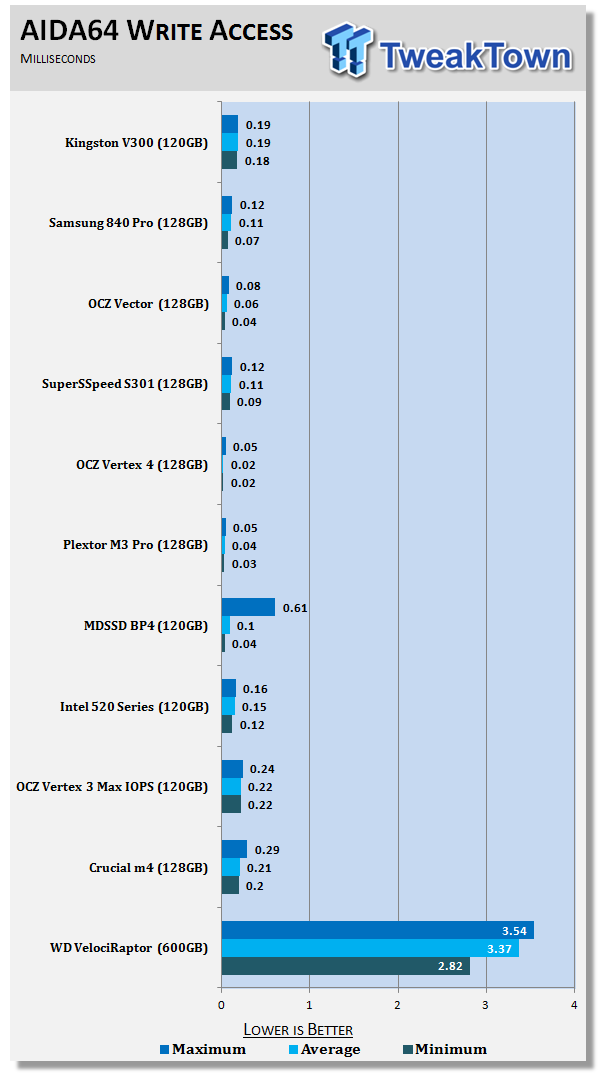
The read and write latency fall between the Intel 520 and OCZ Vertex 3 Max IOPs and are within what we expect from SandForce controllers.
Benchmarks - Anvil Storage Utilities
Anvil Storage Utilities
Version and / or Patch Used: RC6
So what is Anvil Storage Utilities? First of all, it's a storage benchmark for SSDs and HDDs where you can check and monitor your performance. The Standard Storage Benchmark performs a series of tests, you can run a full test or just the read or the write test or you can run a single test, i.e. 4K DQ16.
Anvil Storage Utilities is not officially available yet but we've been playing with the beta for several months now. The author, Anvil on several international forums has been updating the software steadily and is adding new features every couple of months.
The software is used several different ways and to show different aspects for each drive. We've chosen to use this software to show the performance of a drive with two different data sets. The first is with compressible data and the second data set is incompressible data. Several users have requested this data in our SSD reviews.
0-Fill Compressible Data

Incompressible Data

The SandForce architecture means you're giving up some performance when working with incompressible data. Here we see the performance drop off from compressible to incompressible. The overall score for the compressible data seems a bit low, but we did just go through a phase of enthusiast leading 840 Pro and Vector drives. Most of the loss comes from write performance, but the reads dip down a bit as well.
Read IOPS through Queue Depth Scale
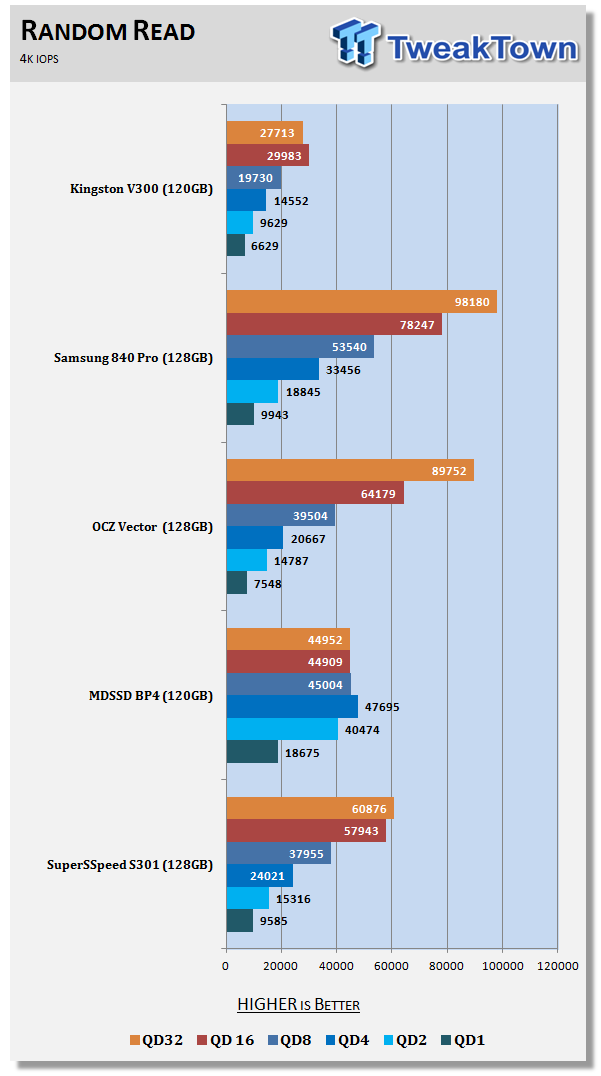
I'm still scratching my head over this one. The read IOPS no matter the queue depth are well below what we expect with any LSI controlled drive. The read IOPS are so off base we don't even think it's playing on the same field.
Scaling Write IOPS through Queue Scale
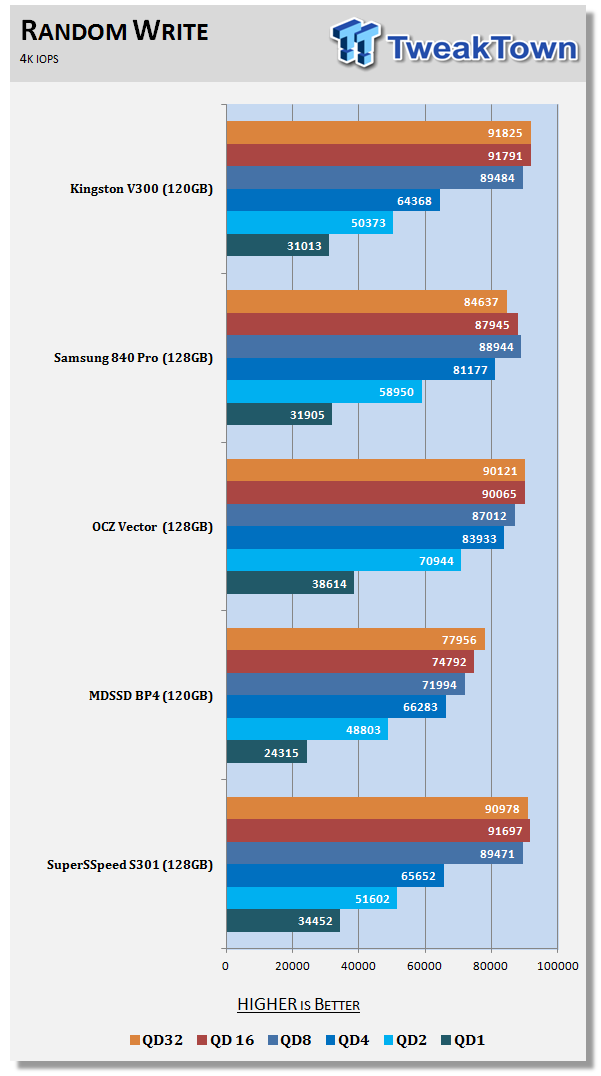
The write IOPS performance is still where we expected it to be for a SF-2281 drive.
Benchmarks - CrystalDiskMark
CrystalDiskMark
Version and / or Patch Used: 3.0 Technical Preview
Developer Homepage: http://crystalmark.info
Product Homepage: http://crystalmark.info/software/CrystalDiskMark/index-e.html
Download here: http://crystaldew.info/category/software/crystaldiskmark
CrystalDiskMark is a disk benchmark software that allows us to benchmark 4K and 4K queue depths with accuracy.
Key Features:-
* Sequential reads/writes
* Random 4KB/512KB reads/writes
* Text copy
* Change dialog design
* internationalization (i18n)
Note: Crystal Disk Mark 3.0 Technical Preview was used for these tests since it offers the ability to measure native command queuing at 4 and 32.
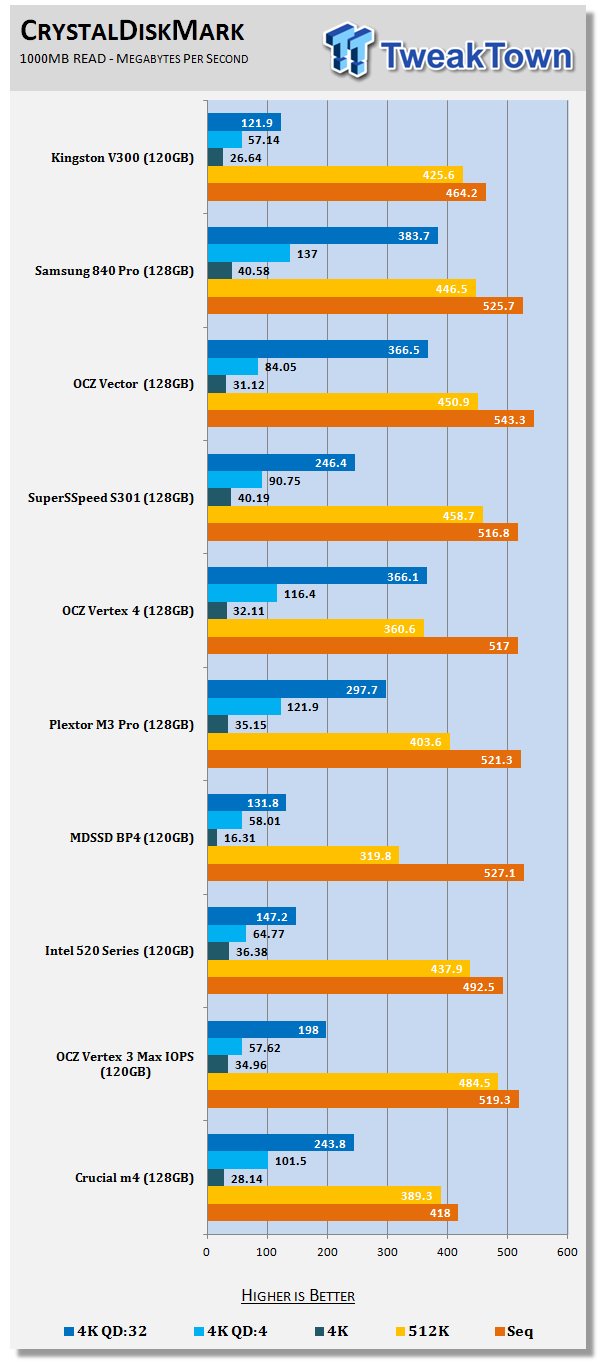
In CDM we see the IOPS performance in MB/s in the three 4K tests. As expected after seeing the performance on the previous page, the 4K read performance is down compared to Intel's 520 Series and OCZ's Vertex 3 Max IOPS, both with LSI SandForce controllers.
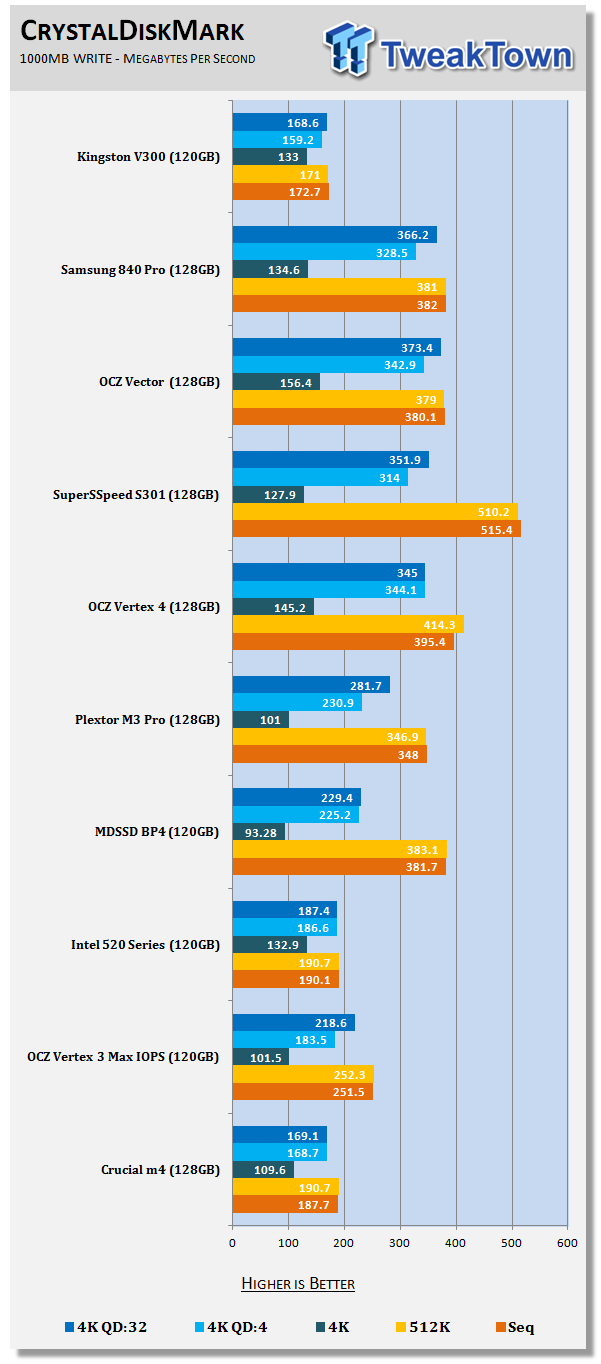
The V300, 120GB SF penalty, AKA the brick wall, kicks in at a lower speed than the other LSI SandForce 120GB drives we've tested. The QD1 4K is higher than the 520 Series and Max IOPS, though.
Benchmarks - PCMark Vantage Hard Disk Tests
PCMark Vantage - Hard Disk Tests
Version and / or Patch Used: 1.0.0
Developer Homepage: http://www.futuremark.com
Product Homepage: http://www.futuremark.com/benchmarks/pcmark-vantage/

PCMark Vantage is the first objective hardware performance benchmark for PCs running 32 and 64 bit versions of Microsoft Windows Vista. PCMark Vantage is perfectly suited for benchmarking any type of Microsoft Windows Vista PC from multimedia home entertainment systems and laptops to dedicated workstations and high-end gaming rigs. Regardless of whether the benchmarker is an artist or an IT Professional, PCMark Vantage shows the user where their system soars or falls flat, and how to get the most performance possible out of their hardware. PCMark Vantage is easy enough for even the most casual enthusiast to use yet supports in-depth, professional industry grade testing.
FutureMark has developed a good set of hard disk tests for their PCMark Vantage Suite. Windows users can count on Vantage to show them how a drive will perform in normal day to day usage scenarios. For most users these are the tests that matter since many of the old hat ways to measure performance have become ineffective to measure true Windows performance.

HDD1 - Windows Defender
HDD2 - Gaming
HDD3 - Windows Photo Gallery
HDD4 - Vista Startup
HDD5 - Windows Movie Maker
HDD6 - Windows Media Center
HDD7 - Windows Media Player
HDD8 - Application Loading
Despite the low random IOPS read performance, the V300 fairs well in Vantage. I expected a large drop in performance, but that wasn't the case. In this test, the drives are empty; let's have a look at the drives with data on them.
Benchmarks - PCMark Vantage - Drives with Data Testing
For a complete breakdown on the Drives with Data Testing please read this article. You will be able to perform this test at home with the files provided in the article - full instructions are included.
- Brief Methodology
SSDs perform differently when used for a period of time and when data is already present on the drive. The purpose of the Drives with Data testing is to show how a drive performs in these 'dirty' states. SSDs also need time to recover, either with TRIM or onboard garbage collection methods.
Drives with Data Testing - 25%, 50%, 75% Full States and Dirty / Empty Test
Files needed for 60 (64GB), 120 (128GB), 240 (256GB)
60GB Fill - 15GB, 30GB, 45GB
120GB Fill - 30GB, 60GB, 90GB
240GB Fill - 60GB, 120GB, 160GB
Empty but Dirty - a test run just after the fill tests and shows if a drive needs time to recover or if performance is instantly restored.
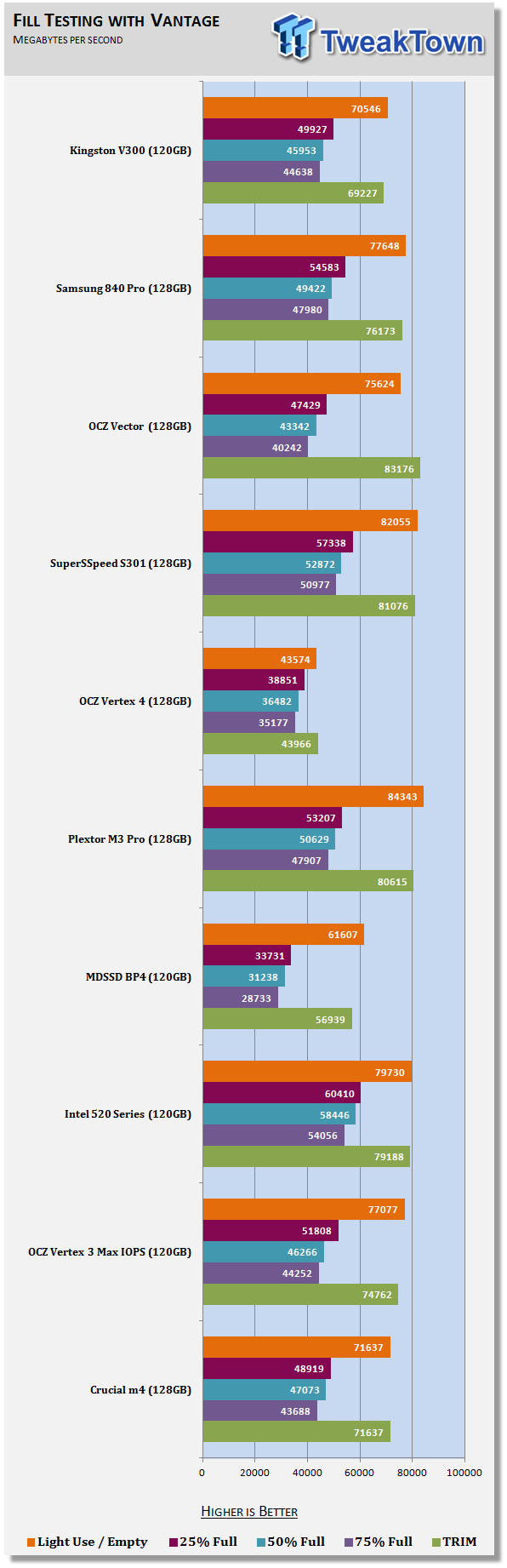
LSI SandForce controllers have always performed well in these tests because the amount of data on the NAND is lower than other architectures. Less data on the NAND means more free space to keep the drive performance at a higher pace.
That said the V300 did well, but not as well as we would have liked. Intel's 520 Series is the king of this test with their special firmware, but you do pay a lot more for the 520 Series compared to Kingston's V300.
Benchmarks - BootRacer
BootRacer - System Boot Time
Version and / or Patch Used: 4.0
Developer Homepage: Greatis
Product Homepage: BootRacer
Download here: http://www.greatis.com/bootracer/download.htm
Note: In this test we use the Lenovo W530 Mobile Workstation loaded with an operating system and several program files. The data on the drive at the time of the test is 45GB. The second test, 50GB Free, was run with the drives filled with block data until only 50GB of free capacity remained.
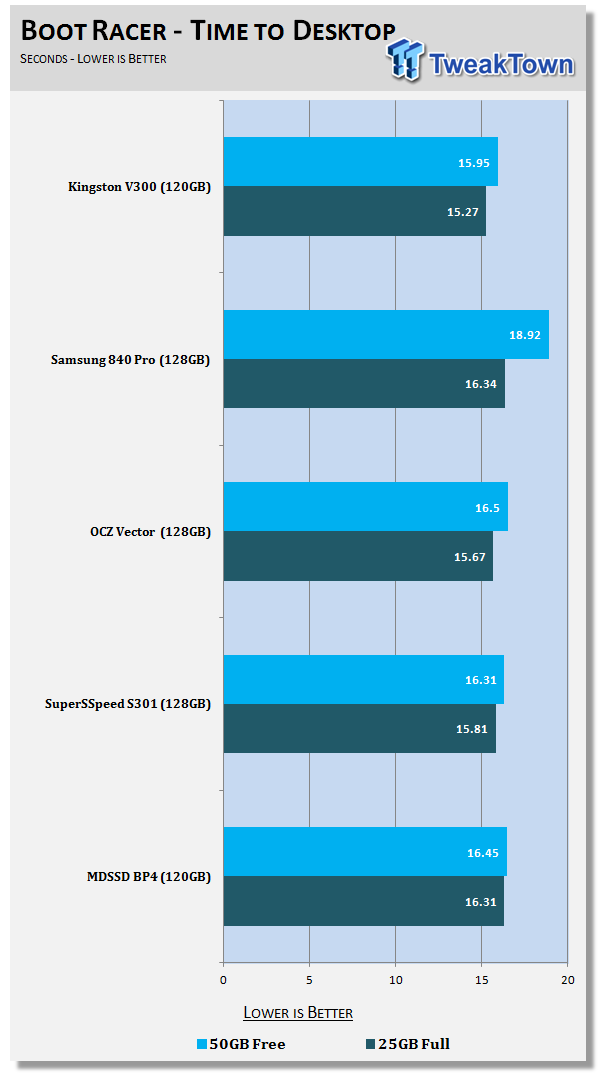
The boot time in our Lenovo W530 is impressive, faster than Samsung's 840 Pro 128GB drive.
Benchmarks - DiskBench
DiskBench - Directory Copy
Version and / or Patch Used: 2.6.2.0
Developer Homepage: Nodesoft
Product Homepage: DiskBench
Download here: http://www.nodesoft.com/diskbench/download
Note: In this test we use the Lenovo W530 Mobile Workstation and a SuperSSpeed S301 SLC 128GB SSD to move a 15GB block of data to and from the target drive. This is part of our real world test regiment. Roughly 45GB of data resides on the target drive before the '15GB Block' is transfer. The 15GB Block is the same data we built for the Data on Disk Testing and is a mix of compressible and incompressible data.
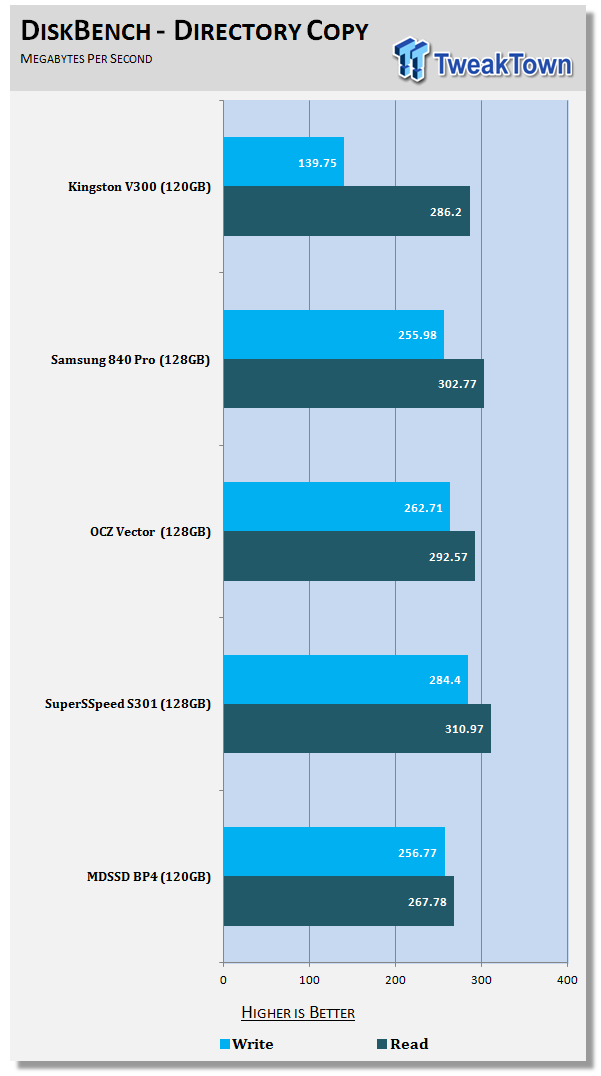
Transferring mixed compressible and incompressible data though shows the performance hit when writing data to the drive. The write directory copy performance is down quite a bit when compared to the other drives on the chart.
Benchmarks - Power Testing
Bapco MobileMark 2012 1.5
Version and / or Patch Used: 2012 1.5
Developer Homepage: http://www.bapco.com
Test Homepage: http://www.bapco.com
MobileMark 2012 1.5 is an application-based benchmark that reflects usage patterns of business users in the areas of office productivity, media creation and media consumption. Unlike benchmarks that only measure battery life, MobileMark 2012 measures battery life and performance simultaneously, showing how well a system design addresses the inherent tradeoffs between performance and power management.
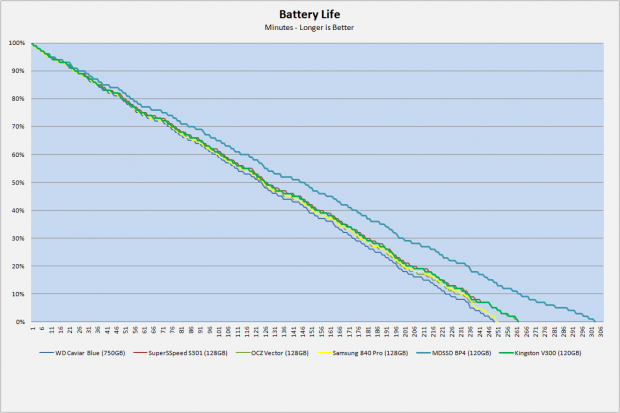
Kingston's SSDNow V300 delivered the same 263 minute battery time as OCZ's Vector and SuperSSpeeds S301 SLC, two drives known for sucking electrons at a high rate. We're actually surprised by this because the 19nm Toggle NAND should have increased battery life over the previous mentioned models. Let's take a look at the trace and see what's going on.
PCMark Vantage HDD Test - Power Draw
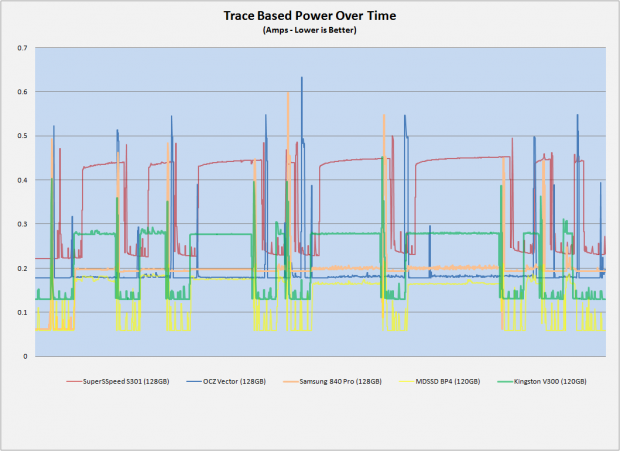
The V300 has lower idle and working current draw than the S301 and Vector, but we still didn't see an improvement in battery performance. We'll have to look into this deeper and try to report back.
Final Thoughts
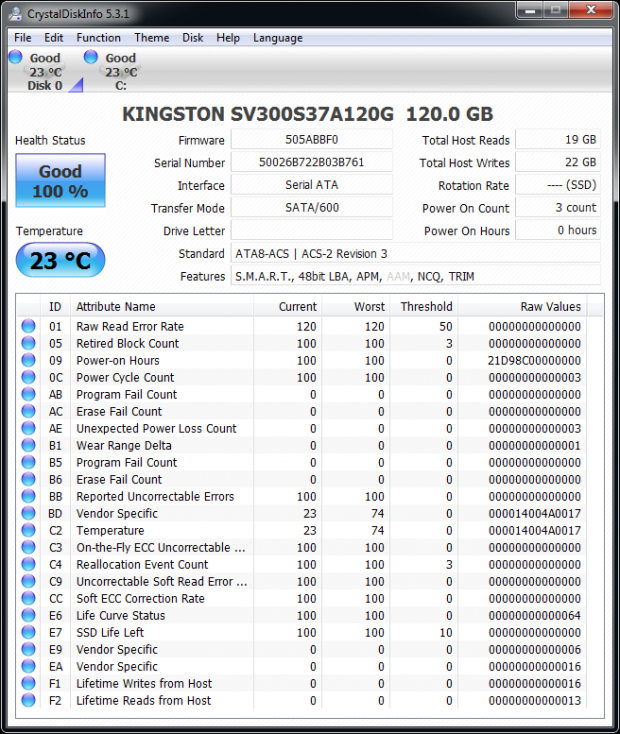
The Kingston V300 128GB is an odd drive in a category where we want to find consistency. The V300 128GB has some good points, some bad points and some points we really can't explain. The drive is different from most LSI SandForce SF-2281 products we've tested. I honestly can't put my finger on it, but I can sure try to point out areas to start looking.
Let's start with the issues we can't explain first. The first is the Kingston branded controller. It doesn't act like the regular SF-2281 controllers we've come to know and love. The very low random read performance is among the worst we've seen in a couple of years. Is it the controller or is it the new 19nm NAND that we haven't spent a great deal of time with when paired with the 2281. That questioned, we can't forget about the 5.0.5 firmware that we don't have a lot of time with either. The fact that three different types of 19nm Toshiba Toggle are floating around now doesn't really help Kingston with the firmware optimizations or for that matter our understanding about the performance.
Normally we are Jonny on the spot for firmware changes and run new firmware through a number of drives, but with so much time devoted to ramping our new multi-client NAS test to 120 clients, we haven't spent nearly as much time looking at 5.0.5 as we should. The good news is the NAS test is finished and we can get back to our normal SSD deep dives and figure this out.
When it comes to negatives the Kingston V300 isn't all that great with power efficiency and the random read performance is, well it's pretty bad.
All that considered the V300 has a lot going for it as well. You can purchase a kit that fits your needs and even with the full kit the price is very good. Our 120GB Notebook Upgrade Kit costs around what other LSI SandForce 2281 drives do without the extensive bundle. The write performance is good and so are nearly all other aspects of the drive.
Still, for just a little bit more money you can buy an enthusiast focused SF-2281 drive like the HyperX 3K. Then you don't have to worry if the random read performance is slowing your applications down. For desktop users, the HyperX already ships with an impressive desktop accessory package and costs the same as the V300 Desktop Upgrade Kit.