Introduction

The last time we looked at a Lian Li chassis we saw the PC-V355 which offered users quite a bit of room in a small yet elegant package. This time around we move into a mid-tower solution from them. It is also part of the V series of cases and offers the tag line "smooth as silk, strong as a tiger". If the last submission of the V series was any indication of the strength of their tiger, I am pretty sure I can train a housecat to whoop on it a bit. The reality for me is that I hope this was just a one off experience and it isn't something that is going to become more normal from Lian Li as they always had a fine eye for the details.
Since this is a mid-tower, we definitely are going to get more room inside. We come back to a case with the optical drive facing forward, but so is the power supply in this sample. I saw this once before from Lian Li and I had my reservations at first about heat exhausting the PSU and being pulled into the intake. The fact is my PSUs don't tend to run hot as I always run them with plenty more power than the rig calls for, so the heat dump is more of a heat trickle, if anything. The interior is not amazingly new in what is offered technologically, but I think you will be surprised with all the optional positioning of the drives, the ease in which you get into this chassis, as well as that time tested and proven, brushed aluminum aesthetic that makes Lian Li such a sought after chassis designer and builder.
The Lian Li PC-V700-B is the chassis we will be looking at soon enough. The PC-V700 kept the clip in its side panels like we saw in the 355-B as well as using the small holes on the front to the allow intake of air. There are a few extras to be found in this solution, though. Things like the four included fans, a trio of 120mm fans and a single 140mm to keep this chassis cool internally. We also get the heavy duty latching system for the expansion cards and room inside to mount most of the AIO water systems out there.
I know I have given a lot away right up front, but there is still a lot left to show of the new PC-V700-B from Lian Li.
Specifications, Availability and Pricing
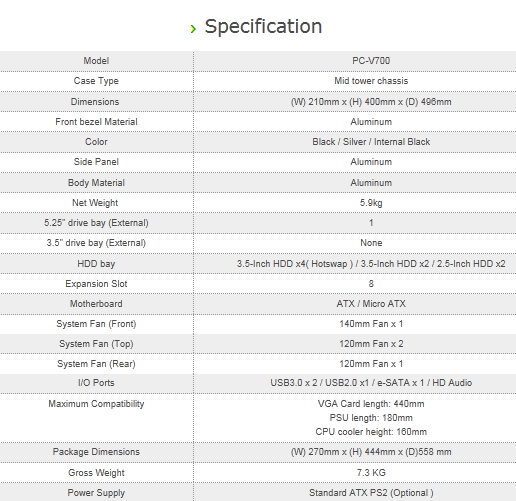
On the outside of the PC-V700-B you will find every side clad in bushed aluminum that is anodized black and yes, there is a natural or silver version of this chassis as well. On the front, the top and bottom gently roll onto the face where the bulk of this panel is drilled with tiny round holes for ventilation. Above the venting is a stealth drive cover for the ODD bay and to the right of it is the front I/O panel with USB 3.0 and eSATA. The top of the chassis is flat, but has two openings toward the rear to allow the fans mounted there to breathe properly. As for the side panels, well they are flat expanses of brushed aluminum goodness that use a socket and ball to clip themselves to the chassis. I will cover most of the back on the interior description so that leaves us the bottom of the chassis with its large plastic feet and removable and washable dust filter under the PSU mounts inside.
Inside at the front of the PC-V700 you will find a 140mm fan clipped into the front of the chassis before you run into the drive bays. The bays consist of a single 5.25" bay, bays for four 3.5" drives and a little tray for a pair of 2.5" drives. Under the drive bays is where you will be mounting the PSU in this chassis with a mounting bracket and an adapter cord that runs from the back of the case to this bracket to attach the power to the PSU easily. Moving left you will find a natural aluminum tray for the either ATX or Micro-ATX motherboards that have a few holes for routing wiring, but no way to tie them up. Under the motherboard tray on the floor of the chassis, just left of the PSU, there are keyways cut in the floor to allow an additional pair of 3.5" drives to be installed there. In the back of the chassis you will find a 120mm fan exhausting the hot air along with the pair of 120mm fans in the roof. Below the fan in the back you will find eight expansion slots and the large and beefy metal latch system to lock the cards and covers into place.
There are some limitations of compatible components, if you really want to call them that. The specs show 440mm of room for video cards and that is true all except for the top slot of a motherboard, but usually these are PCI Express x1 types for most motherboards anyway. There is also a maximum length set for PSUs at 180mm, but that can be as long as you want really, it just may block some wiring options and one of the drive placements on the floor. The last restriction is the 160mm of room from the CPU to the door panel's interior. Again, most CPU coolers fall within that limit, so only the largest of beastly coolers is going to cause a fitting issue.
With the recent release of the PC-V700, it is a bit tough to locate one in the USA, more specifically if you don't want to shell out an arm and a leg for one. I found three places via Google and the prices vary from $243.18 with estimates shipping to my door right on up to and just beyond the $275 mark. Sadly I was able to find this chassis at a slightly better price, but Newegg is currently showing them as out of stock with a price of $235.98 shipped. All the way around you are going to be paying a minimum of near $240 to obtain one.
I guess aluminum is expensive, because at first glance, I'm not so sure this has enough to make most buyers take that leap. I don't like to judge a book by its cover, so I will take a minute and work my way through the PC-V700-B and hopefully by the end I will have a better feel for the price point.
Packaging

Lian Li's all aluminum, PC-V700 ships in a black box that has a large image of this mid-tower covering the bulk of this panel. On the right are nine images covering the features and the size limitations inside of the chassis.


This side should be an exact copy of the front panel, but I guess all the shipping companies couldn't fit with the nine stickers on the top of the chassis, we needed another four here too. At least this side doesn't have a crushed corner like the front did.

Both smaller panels are identical as well and they even marked both sides with the included model of the three listed.

Inside of the cardboard box you will find the PC-V700 inside of a plastic liner with the paperwork between it and the case. To absorb the shock of deliver and hopefully still deliver a great product with the crushed corner, I have to say the Styrofoam on both the top and the bottom of the chassis looked pretty good.
Looks can be deceiving though and maybe it's time to think about some high density foam in these boxes to better protect their products if they are shipping to the US from Taiwan. There is in fact damage to this chassis, but I will show it to you as I found it.
Lian Li PC-V700-B Mid-Tower Chassis

On the face of the PC-V700-B you have one piece of brushed aluminum that runs the length from top to bottom and makes the curved bends as well. At the top is a brushed aluminum stealth bay cover for the 5.25" drive, then an expanse of holes for ventilating the case until you hit the Lian Li name where it stops.

The front I/O panel on the right side offers a power and reset button at the top with the audio jacks following g them. Then you run into the pair of USB 3.0 ports, the single USB 2.0 port and the eSATA connection.

The top is made from the same piece that runs down the front, but this time the brushed aluminum is broken up near the back for the mesh over the 120mm fans there.

Since this isn't the window model, this side panel as well as the right side panel is just flat expanses of brushed aluminum that clip into the sides of this chassis. There is a tab at the back to make grabbing them a little bit easier.

Behind the PC-V700 you find the rear I/O hole next to a pair of holes with grommets for water cooling and the 120mm exhaust fan and grill. The bottom half has the eight expansion slots with no ventilation next to them and a power cord socket to easily power the PSU that goes in the front.

Under the chassis you can see the PSU dust filter is at the right side, between the front feet. To the left are eight keyways for hard drives and you then run into the rear pair of feet for the chassis to set on.
Inside the PC-V700-B

Inside of the PC-V700 we get a look at a layout I haven't seen before from Lian Li. There is much to see and talk about, but for now let's just cover that the hardware for this chassis gets securely strapped to the bays for the hard drives.

It was tough to see in the last image, but I saw something wasn't right with the 140mm fan in the front. Somehow it came lose when shipped and it locked itself in the front of the chassis like this. By locked I mean that it was twisted and jammed in a place that took me ten minutes to figure out how to free it.

When I removed the panels I didn't notice this at first, but I saw the bit of the tab stuck in a socket. Whatever hit this took, it was a darn good one as it racked the fan, broke this tab and also broke one of the sockets in the frame of the case on the opposite side panel.

Inside of the chassis, with the fan back in place, it is backed by the drive assembly. This allows for a single 5.25" drive at the top, a quartet of 3.5" drives and the duo at the bottom allowing for 2.5" drive installations.

Below the drive bays is where you will need to mount the PSU. There are louvers in the floor, aluminum supports with rubber pads on each side and the adapter plate that gets removed to install the PSU all found here. There is also the power cable adapter that is run from the back of the chassis.

A look inside of the top of the chassis shows the pair of 120mm fans that Lian Li sends with this case. To power these you have the option to use the 3-pin connectors or leave on the adapters and power them with Molex power connections.
Inside the PC-V700-B Continued

The motherboard tray is aluminum and left in its natural state. It offers mounting for both Micro-ATX and ATX motherboards and has three holes for wires along with the oversized CPU access hole for the cooler.

In the floor you can see those keyways again and this is where you can stick two more 3.5" drives if the four bays don't provide enough room. You can also see the power cord running across the floor here.

Inside of the back has the 120mm fan hanging there, but under it, holding in the eight expansion slot covers, it the large, heavy duty and secure, metal locking system we have seen many times from Lian Li.

The left of the PC-V700-B is almost fully open to any wiring ideas you may have to power your configuration. As for the right, behind the tray, you have three-eighths of an inch at best.

In case you missed it looking into the other side of the bays, the HDD rack has a back plane that takes a pair of Molex power plugs to power all four drives and offers a plug for your own SATA cables.

The wiring you will need to connect to the motherboard from the PC-V700 is the following. There are the two pin connectors for the power, reset, HDD activity and the power LED wires. Then you get native USB 3.0 and USB 2.0 connections, the HD Audio and the eSATA cable.
Accessories and Documentation


You also get a 20-pin USB 3.0 to 9-pin USB 2.0 adapter for the Native USB 3.0 cable if your motherboard isn't capable. You get a pair of wire ties and another bag with the motherboard speaker and the washers needed for all the various storage drives.

As always, you get the PC accessories sheet and this thing has just about anything you may think to want to add to your build and the nice thing is they are all built by Lian Li so that they will definitely match the look of a Lian Li case.

Once again the manual is a two piece deal, depending on the language you need. Lian li does a great job of covering every step in the build with very clear depictions of what to do in the images and text that while not spectacular, it got me through all the sticky parts of the build.
The Build and Finished Product

If the wiring on the right side wasn't trying to poke out you would never assume the PSU and the DVD drive are installed. Even with the case now ready to test, the front of the PC-V700-B looks exactly the same as when we started, nice and sleek.

I am glad I didn't get the windowed version honestly. I tried to cable manage in this case and the lack of room behind the tray and the lack of any real places to tie up wiring, things are left sort of hanging as they will on the inside.

The back of the chassis I have issues with. As you notice there isn't a card in the top slot. This is because the slots cut in the tray that accepts the tabs on the card will not allow a card to go in at the top. As much as I tried and adjusted my cards, I could not get one to install in the top two slots.

I was able to do a bit of wire managing with the front I/O wiring at the bottom and all the fans going to one power source, even tied a bit of wiring up behind the hard drive bays, but as for behind the motherboard tray, space was too limited for a 24-pin or multiple GPU power leads.

After getting everything back in place, mostly replacing the side panels by simply snapping them into place, we are now ready to power this case up and see what sort of noise or issues arise.

Once power was applied to the PC-V700-B the chassis comes to life with the blue LED glowing behind the power button and the occasional flash of the red LED for the hard drive activity. With all four fans receiving 12V from the PSU, they were audible at this distance, which is near three feet away from the chassis.
Final Thoughts
I really like the PC-V700-B that I received. It is sleek and sexy like most Lian Li offerings, it has elegant curves so it doesn't appear so brutish and with solid panel doors on it, you can go mad with wiring, no one will ever see the mess. The ability of the side panels to easily pop on and off with a bit of pressure is really handy for someone who is always inside tinkering or swapping components and I really like that this chassis got fully ventilated with five included fans. On top of that there is the new bay configuration with the removable 140mm in the front with its own dust filter and the PC-V700 is one of those cases that have the PSU in the front.
That isn't to say this build was flawless or I wasn't left wanting in some areas. I have seen much worse damage to boxes and got flawless products. The hit this took broke a clip, a ball and stud from the door panel and it flexed so bad it let loose of the fan and allowed it to move, then flexed back to pin it in place. Maybe Lian Li needs to re-think their drop testing and add some better padding for this chassis. The fact that I wasn't able to install a video card in my only PCI-Express x16 slot was a real bummer, I mean I guess I could have had filed it or broke out the dremel tool too, but this isn't a model of a chassis and asking a buyer to have to work on the design to get things to fit is asking too much. It really all boils down to quality control and it seems to be a trend, at least in my last two samples from Lian Li.
It really sucks too, because there was a lot of cool things that went together to make a mid-tower case that has so much interior space without having to remove and store components like most others do. The cooling of the chassis was top notch, even if slightly audible, it wasn't a level at which I wouldn't use this chassis, other things lead me to not want to use it long term. I like that you can mount eight drives, even if in an unusual configuration, I like that they give you the options. Once again I am left with a chassis that is so close to being top notch, but it seems the easy things are slipping past and we are being left with a high dollar chassis, that isn't perfect.
For a price near $250 I expect the product to arrive safely and be perfect and this sample was neither. I really wish Lian Li would get on the ball as it seems things are sliding and not in a good direction at least for right now.


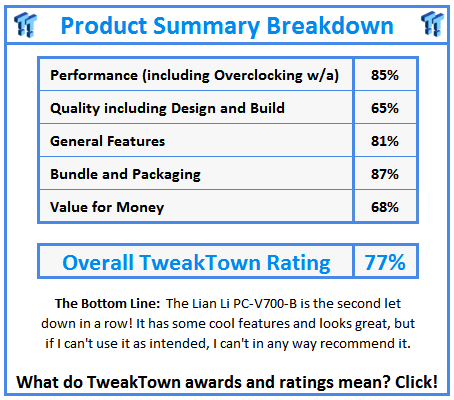
 United
States: Find other tech and computer products like this
over at
United
States: Find other tech and computer products like this
over at  United
Kingdom: Find other tech and computer products like this
over at
United
Kingdom: Find other tech and computer products like this
over at  Australia:
Find other tech and computer products like this over at
Australia:
Find other tech and computer products like this over at  Canada:
Find other tech and computer products like this over at
Canada:
Find other tech and computer products like this over at  Deutschland:
Finde andere Technik- und Computerprodukte wie dieses auf
Deutschland:
Finde andere Technik- und Computerprodukte wie dieses auf