Introduction

Just last week we took a look at the Tempest 210 which at that time I had remarked about how it resembled a Source 210 that NZXT had already been selling. Well, this time I actually, without really paying attention to the names of each case, have sort of put the cart a little ahead of the horse with this one. After looking at the Tempest 210 and what it had to offer in a very user friendly price range, I now am going to be taking a look at the latest version of the Source 210 NZXT has added to the Classic Series. For those who just read the Tempest review, most of this will be more of a recap, as the cases are very similar once the varying front bezels are removed. In fact, the main frame of the chassis is exactly the same, but with the latest submission, aesthetics are what makes the key difference in this release.
NZXT makes two statements about the market of buyers they believe would consider a chassis like this. First, they say this chassis "is here to provide the basic chassis to house your rig and just a little more to meet your needs". In simple terms, they deliver a basic design with comforts like wire management and native USB 3.0. The second part of the description covers that this chassis is designed as a "starting block" or a "stepping stone" design. By this they mean that they offer enough to get you by, but it is a case to figure things out, customize with fans and lights and it has enough room to tackle all of the possibilities. However, with its relatively low asking price, there are things you may want in a case, but this will still deliver considering the price you aren't paying for options that may not make any real difference to you.
The case we are going to be taking a look at today is the Source 210 Elite, and as the title says, we've got the white version. There is also a black version of this chassis available, but with the black on black design, a lot of the styling and lines get lost without shadows or contrasting colors. With the white version of the 210 Elite, you not only get a black on white exterior and interior color scheme, the way they placed the black panels allows you to see the angles of each piece and the shapes that lead the front bezels overall appeal. I hope by the time I am done, you can see this case is actually a little more than a "starting block" and could even make many experienced buyers choice as an appealing and effective solution to their next build.
Specifications, Availability and Pricing
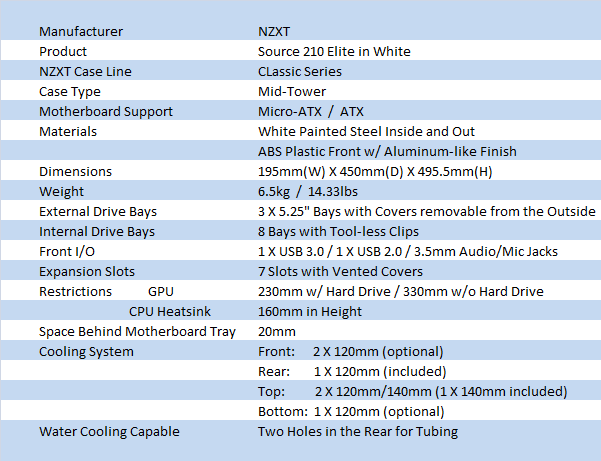
With the Source 210 Elite we are about to get a closer look at, the bulk of the exterior of this chassis is white. The inside and outside of the chassis is white along with the center component of the front bezel. The plastic on the front of the chassis is comprised of two panels that play against each other's top and bottom edges, as they are slightly out of square. On top of that, there is also an angle that each can be viewed from the top. This means that from left to right on the front bezel, there is also opposing angles to be viewed. Breaking up the vast whiteness of the exterior is the edge of the front bezel which is black on all four sides, the optical drive covers and the power and reset buttons which are all black too.
Airflow has been changed in the way it enters the Source 210 Elite versus the Tempest 210 we just saw. First off, the mesh front panel is blocked off with plastic on the Elite in lieu of grooves cut into the front bezel on the sides to allow the intake of air. The left side panel is also changed and offers actual mounting for a fan in the side panel. The larger mesh area on the Tempest has been reduced to a single mesh covering with mounting holes. Inside the case, the same two fans are supplied with the chassis. You get the black framed, white blade fans, a 120mm in the back and a 140mm up top, which really match the color scheme of the inside and outside. If you plan to add fans, there is mounting for up to seven fans, two of which can be 140mm versus the other five being limited to 120mm.
Around the inside of the chassis you will find three 5.25" drive bays with tool-less clips on one side of the rack. Below that you find eight bays to house 3.5" drives, and again one side of the rack offers a tool-less clip for each bay. If you want more permanent mounting, there are still holes on the back to allow screws to fully secure the drives. The motherboard tray offers over twenty places to tie wires to, six wire management holes and a large CPU cooler access hole for either m-ATX or ATX motherboards. In the back of the chassis you will find seven black expansion card slot covers to match the black on white theme above the bottom mounted power supply.
Looking to find out about the current availability of these cases, I found there are eleven spots to buy the black version, and twelve currently stocking the white version we are about to see. Pricing varies as with anything, but here the swing is pretty limited. On the lower end, you can get this case to your door for just less than $50, and on the high end of the spectrum you will see prices right near $70. Newegg.com is right in the middle of the price swing on both the black Source 210 Elite at $59.99 plus $7.99 to ship it and the white Source 210 Elite is at $59.99 and only $4.99 to ship. This is the first time I have seen it where the white version of any chassis was actually the cheaper solution. Now we need to get deeper into the Source 210 Elite from NZXT and see if in fact it is as worth the asking price as I find it.
The Packaging
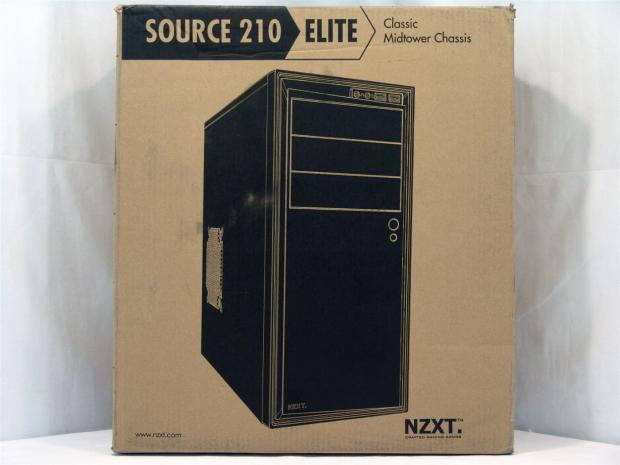
Just like the Tempest 210, the Source 210 Elite comes in a brown box with black printing on it to save you and them money for better things. On the front is a rendering of the all black version taking up most of the front panel aside from the banner at the top with the Source 210 Elite name and the fact this is a Classis series mid-tower chassis.

This side panel is covered with a specifications chart along with a pair of boxes at the bottom to denote the color of the chassis inside the box.

The back panel of the packaging contains five key features of the Source 210 Elite. It covers the USB 3.0, wire management, seven fan placements, bottom mounted PSU and the tool-less clips inside. If English isn't your first language, NZXT offers seven others next to each image to help explain what is going on here.

Both side panels offer the same information, so if you see one on the shelf you can easily gain access to the information no matter which way you rotate the case before buying it.
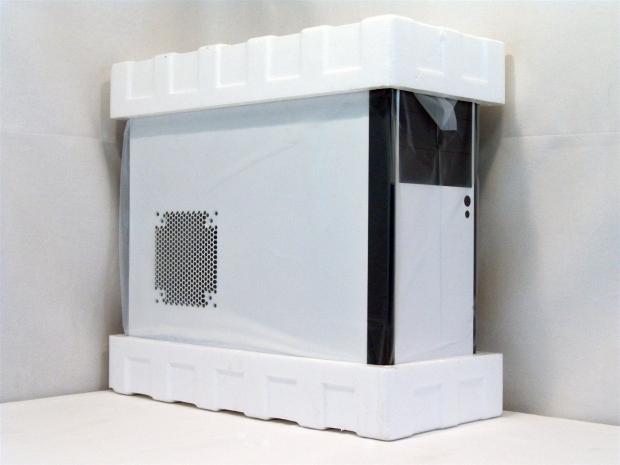
With the brown cardboard out of the way we can see this white chassis gets a plastic liner and the typical Styrofoam end caps to protect the chassis in transit. This box looked pretty roughed up; not as much as the past couple, but the Source 210 Elite arrived in perfect condition.
The NZXT Source 210 Elite Mid Tower Case
The NZXT Classic Series Source 210 Elite Mid Tower Case

I like the way the white and black play against each other on the front bezel of the 210 Elite. From this angle you can see that the center component seems to run downhill to the right, it also is angled in depth from side to side, but it is less obvious to perceive. With the front I/O hidden tint he top black section, the 5.25" bay covers and the power and reset buttons also help to continue the black on white theme.

The front I/O hidden at the top of the chassis is very basic. It offers two 3.5mm jacks for headphones or a microphone along with a USB 3.0 and a USB 2.0 port.
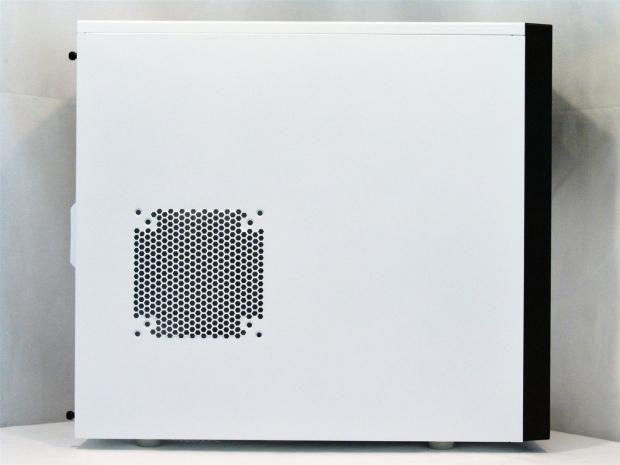
The left panel on the Source 210 elite offers a place for you to add a fan to help cool your graphics cards if you should choose to. From NZXT there is no fan provided here.

Behind the chassis there are little touches to help break up all the white. The rivets, the thumbscrews for the panels, even the expansion covers are black to aid in the overall look.

Two things I want to cover here are firstly the plain right side panel, and secondly the model and serial number sticker location. If you are to have an issue with your chassis and NZXT asks for the models or serial number, look at the side of the rear I/O support. That sticker you see has this information for you.

The top of the chassis offers two positions for either a pair of 120mm fans or 140mm fans. NZXTY has shipped the chassis with a fan in the lower of the two fan placements as its sits in this image.
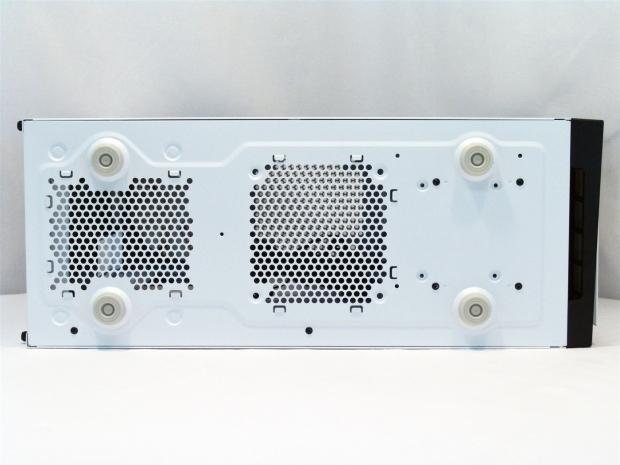
Under the chassis there is again the pair of mesh sections. The left section is for the PSU while the right area can accept a 120mm fan. The feet aren't white, but the lighter color does go with the case. If you look at the right side, you can see the irregular shapes of the front bezel.

Removing the front bezel I was a little let down to see it is wired to the chassis, and won't simply come off clean. In the front of the chassis itself, you can add a pair of 120mm intake fans here.
Inside the NZXT Source 210 Elite Mid Tower Case
Inside the NZXT Classic Series Source 210 Elite Mid Tower Case

With the side panels off you can see the interior matches the exterior with its black on white theme. The wires all come bundled together and run through some of the management holes, and the hardware is tied to the hard drive bays like our last submission form NZXT. Missing in this unit is any form of instructional materials.

The three 5.25" bays can be used with these large black clips on this side of the drive cages. I find these to be very structurally sound, but there are slots on the other side to use screws if you choose to.

You can see the fans behind the front are absent, NZXT does not supply these. Behind it are the eight 3.5" drive slots with the black tool-less locks contrasting against the white paint.

The motherboard tray offers twenty-one places to tie wires to, three large management holes and three smaller ones at the top. The largest hole in the tray is to allow access to the CPU cooler back plate.

The white finned, black framed fans are an attractive solution that fits the theme as does the seven solid black expansion slot covers. There are two holes to allow the passage of tubing if you do water cool in here.

The wiring is plenty long enough to manage well and still get you their connections on the motherboard. At the top you see the 3-pin and 4-pin Molex power plugs for both the 120mm and 140mm fans included in the chassis. On the table is a ribbon cable with the HDD activity, power, reset, and power LED connections. Then you have the HD Audio, USB 3.0, and USB 2.0 connections lying on the table.
Accessories and Documentation

The hardware that was tied in the baggie to the hard drive rack is what is on display. There is a pair of wire ties and a pair of grommets for the pop out holes in the back of the chassis on the left. At the bottom are four fan screws, four PSU installation screws, and that handy little socket we saw with the Tempest. In the bags you will find the motherboard mounting screws on the left, and a bag of brass risers on the right.
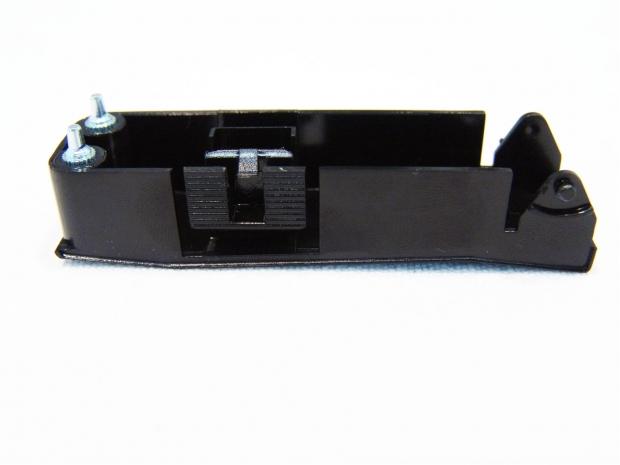
It is hard to explain the optical drive clips without seeing the back of one, so I removed one for this image. You can see it locks the drive in place with the pins on the left. It is able to swing out with the pins at the right on the side, with a matching one on the other side; it allows the clip to swivel in tabs punched out of the drive rack. The clip you see facing you is what locks the clip to the cage, and if pressed in, it will release and allow you to open the clip.

The tool-less clips for the hard drive racks are seen here. There is a key system in the center that works with the large tab that you twist. If the tab goes up and down, they are unlocked as printed on the face of the clip. If they are left to right, the pins and the key should lock the drive securely into place.
The Build and Finished Product

Getting the DVD drive in was pretty simple. All you have to do is remove the bezel to gain access to the covers. Inside you will find two tabs that release so the cover can be set aside. Then you just slide the drive in and lock the pins on the tool-less clip.

Since the inside of the case is white, I tried a bit harder to make the wiring as hidden and properly managed as I could to allow as much white to show through as possible. I am pleased with the amount of space that was around the chassis to allow me to be able to install this much hardware with relative ease and very little face time with a screwdriver.

Even the rear of the Source 210 Elite takes on an attractive look with the black PSU filling the lower hole, the way the black nickel plating of the cards match the black covers, even the splash of color on the I/O, it all plays very well against the white backdrop.

With twenty0one points to tie to and six holes for managing and routing the cables I took much more time to detail even the rear of the motherboard tray. Now realistically, I spent 30-45 minutes planning and wiring the back of the tray and feel that with very little effort and a bunch more wire ties than provided, you can get clean results like I did.

This image is just because it turned out well and I liked the play on the angle of view. If you look closely you can also see the ventilation slits in the front bezel that will allow for the front intake of air.

Closing up the doors and replacing the thumbscrews is easy with the Source 210 Elite. There aren't any wires to get in the way on this side, but I still added a large cooler and didn't have issues with the 160mm of room to clear a CPU cooler.

In the back, that 20mm of space provided offered me plenty of room for the mess I left behind the Tempest. Once I straightened things out back here, the panel went back on as if it knew where it was supposed to go.

Just in case you miss it in the next shot, once powered up, the Source 210 Elite only produces this for lighting. The larger power button is surrounded with a light that denotes PC power. The reset button, the smaller one below, is not only surrounded but also centered with LED backlighting denoting the HDD activity.

Stepping back to take it all in one last time, you can see that much like the Tempest I just looked at, the subtle lighting is a welcomed thing for many builders who keep the PC in their bedroom. Don't get me completely wrong, when done right, lighting can be a very cool effect, but if you aren't going all out, I much prefer this simpler more subdued approach.
Final Thoughts
With everything absorbed, and really my second look at this same case in just a few days, I have to say I like the white. Even though I liked the exterior styling of the Tempest 210 more, the white version of this very affordable chassis has won me over so far with these two cases. The lack trim on the all white chassis is a real clean look when done correctly and that look is hard to beat. In the world of white cases, options are limited; in fact, as I look there are only eight mid tower choices in white at Newegg.com. There are a few from NZXT, a couple from Raidmax, and of course Corsair. Setting up the pricing arranged from lowest to highest, the NZXT offering comes in $20 less than the Raidmax, and eighty dollars cheaper than the lesser priced Corsair offering. As price goes up you do get a few more options and features, but that wasn't NZXT's approach with this chassis.
The NZXT Source 210 Elite is an excellent choice for new builders. It offers all of the basic functionality you will need to get by with day to day tasks, hold a lot of equipment and do it all in a very attractive mid tower chassis. Of course, the more expansive cases mentioned above, there are more fans in some, and even LED lighting to finish off that gaming chassis look. For a guy on a budget, a case like this offers a great starting point to have a white case on the really cheap. With plenty of spots to add additional cooling and room for multi card setups, this case is much better than the Apevia X-Dreamer I started in, and I paid near $100 for that back in the day.
As with the Tempest, the Source offers the same tight locking optical drive clips and plenty of tool-less clips for up to eight drives, or clips for both sides of four drives; they are great ways to keep you from wasting time with tiny screws. The expansion slots suffer with the same small screws the Tempest had. I get that money has to be saved somewhere, but without a magnetic screwdriver, I again found myself fumbling with them to get them installed with the cards in place. On the plus side, the all white finish with touches of black inspired me to do a superb wire management job, and I almost want a window on both sides of this chassis so I can admire the interior and the wiring. To be honest, this chassis is a window short of being the perfect economically friendly chassis. I am really pleased with how my build turned out and overall my time with the Source 210 Elite has been satisfying to say the least.
That is why I said I am sold on this chassis design. Not only can you find this chassis at many places, even in the middle of the price swing, Newegg.com is asking $59.99. To move from a choice like the Tempest 210 we just saw, to the Source 210 Elite we are currently discussing, I think the $5 price difference is well worth it to choose this over the Tempest. With essentially the same internals and structure, the choice comes down to mesh or a large flat plastic panel and a slightly different door panel; only the aesthetics change. In this instance the Source 210 Elite in white has taken me by surprise and delivers a chassis on the cheap that will be my budget recommendation along with my advice to buying one for the experienced buyers looking for that customizable case, and with great basic features that won't make you have to make the choice between a 4GB kit of RAM and an 8GB kit of RAM. With such a price gap to any of the white mid tower competition, it leaves you plenty of room to spend your budget on more of the power delivery, or basic components as I mentioned.


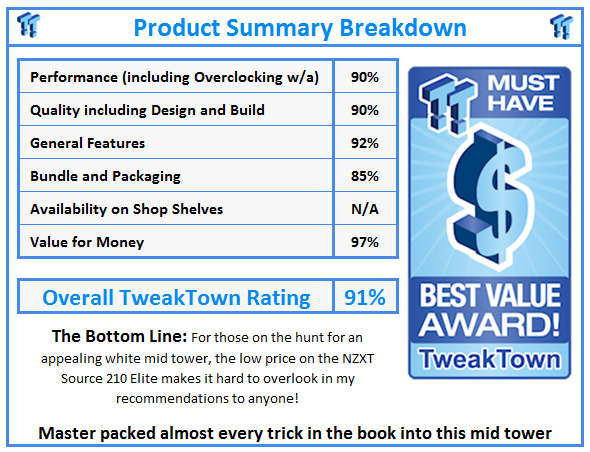
 United
States: Find other tech and computer products like this
over at
United
States: Find other tech and computer products like this
over at  United
Kingdom: Find other tech and computer products like this
over at
United
Kingdom: Find other tech and computer products like this
over at  Australia:
Find other tech and computer products like this over at
Australia:
Find other tech and computer products like this over at  Canada:
Find other tech and computer products like this over at
Canada:
Find other tech and computer products like this over at  Deutschland:
Finde andere Technik- und Computerprodukte wie dieses auf
Deutschland:
Finde andere Technik- und Computerprodukte wie dieses auf