Introduction and Package
Introduction
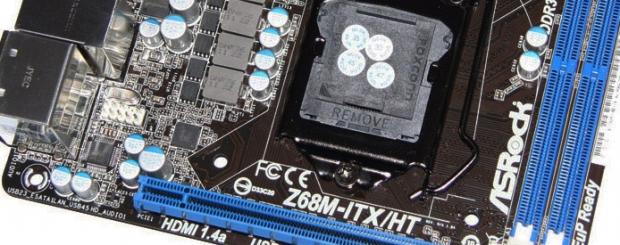
I can't help myself - I've got to say it. I love the mITX platform. I know I say it every time I look at an mITX based motherboard, but it's just such a cool little form factor that's made so much cooler by the chipsets used on the boards these days.
The last mITX board we looked at carried the A75 based AMD chipset and it's the perfect chipset for this kind of platform, as it's awesome for those cheaper systems. The one before that used the H67 chipset and while a good chipset, it never got the attention that the P67 did, nor the new Z68.
Today, though, we look at the Z68M-ITX HT which as the name suggests, sports the Z68 chipset. This is no doubt one of the best chipsets around in the market thanks to its strong performance when teamed up with the current crop of LGA 1155 processors and the excellent price point boards carrying the said chipset come in at.
There's no point delaying anymore than we already have; we may as well get into the package to see what exactly ASRock is offering us. Once we've done that we'll take a closer look at the board itself before we get into the BIOS to see what's going on and see if there's any overclocking potential on offer from this tiny board.
Then the fun stuff begins and we get into the benchmarking side of things before we wrap everything up; but first, we must check out what's going on in the package.
The Package


The front and back of the box aren't anything new to us and give us the normal information. The front gives us the model number and a few logos while the back of the box does a good job of running down some of the major features that are on offer from the board.
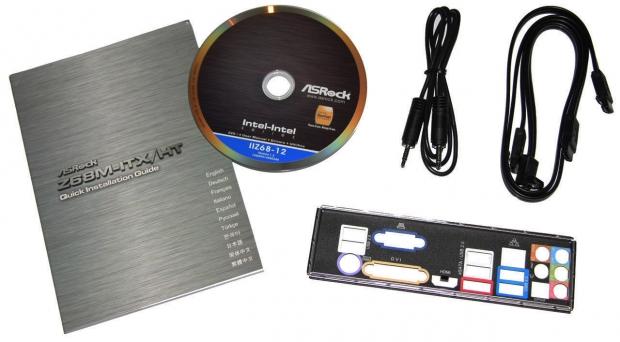
For the most part when moving inside the package we don't see anything we're not really used to. We've got a manual, driver CD, 3.5mm AUX cable, two SATA ports along with an I/O back plate.

Of course, we said for the most part there's nothing we're not used to, but there is one thing that stands out and that's the inclusion of a media center remote and remote receiver. What I love is that ASRock have also given us the batteries; there's nothing more annoying than getting something home to find out that you need to go and buy batteries for it.
The addition of the Media Remote really lets us know where exactly the board is targeted, though, and no doubt it's for people who are looking for a small HTPC motherboard that has the potential to offer some excellent power. We'll find out if it sits in that group well and if it can be used for someone who just wants to build a small system that can put out some strong FPS.
The Motherboard
Like other mITX boards we've looked at, you can see from the single shot we've got a pretty good idea of everything that's going on.


As we move in closer to the board, you can see we've got only a single expansion slot which is a x16 PCIe slot. Because we've only got a single slot, it runs at the full x16 speed. As for what else is around here, there's not a lot; just above the slot and to the left we can see a header which is for a front panel audio header.
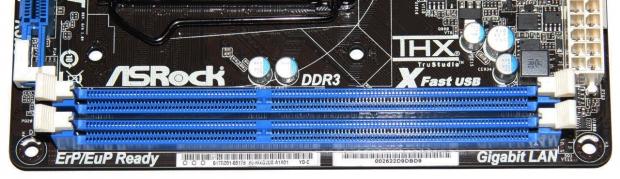
Turning the corner, we've got very little going on with just two DDR3 slots present that support up to 16GB of DDR3 at speeds ranging from 1066MHz DDR to 2133MHz DDR.
The Motherboard Continued
Moving to the other side of the board, we can see this is where the bulk of everything is happening. Starting from the left, we can see our main 24-Pin ATX power connector and above that you can see we've got two USB 2.0 headers. Next to that we can see a little clear CMOS header.

Continuing to move across, we've got four SATA ports; the two blue ones are SATA II while the two white ones are SATA III, all of which run off the Intel Z68 chipset. Next to that we've got our BIOS battery and around this area we've also got our front panel header along with a pair of fan headers.
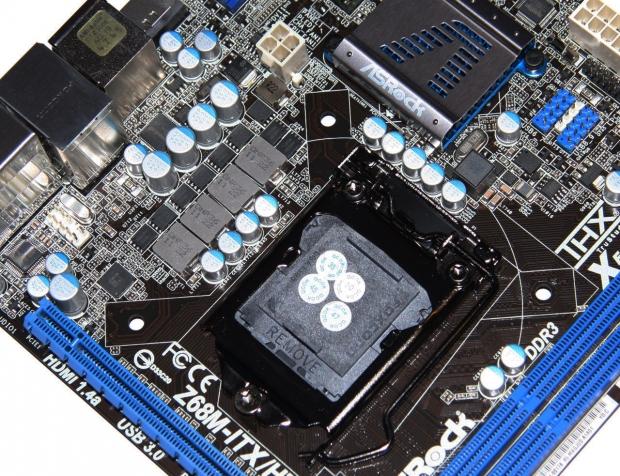
While on a whole there's a lot happening around the CPU area with a 4-Pin CPU connector present and a lot of other bits and pieces, it's actually for the most part quite clean. Of course, certain coolers / RAM / VGA combinations could cause a problem, but our Corsair H100 Water Cooler / Vengeance Kit / GTX 580 sat together perfectly. I'm not sure you'd have the same luck with a massive Noctua cooler, though.

On the I/O side of things which takes up an entire side of the motherboard, you can see we've got a PS/2 connector and two USB 2.0 connectors on the left. Next to that we've got a bunch of video outputs including DVI, VGA and HDMI.
Continuing to move across, we've got another two USB 2.0 ports with an eSATA2 connector at the bottom, and next to that we've got two USB 3.0 ports running off the ASMedia ASM1042 controller. Above that we've got a gigabit networking port running off the Realtek RTL8111E. Finally, we finish with five auxiliary ports and an optical port running off the Realtek ALC892 codec.
BIOS
Getting into the Z68M-ITX HT BIOS, you're not going to find any surprises with the typical ASRock UEFI design going on. We've got all the normal sections present, but the chances are if you want to do any overclocking you'll need to be in the OC Tweaker section.
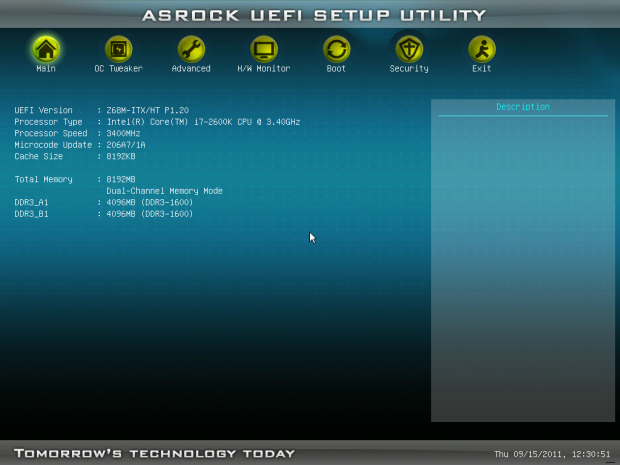
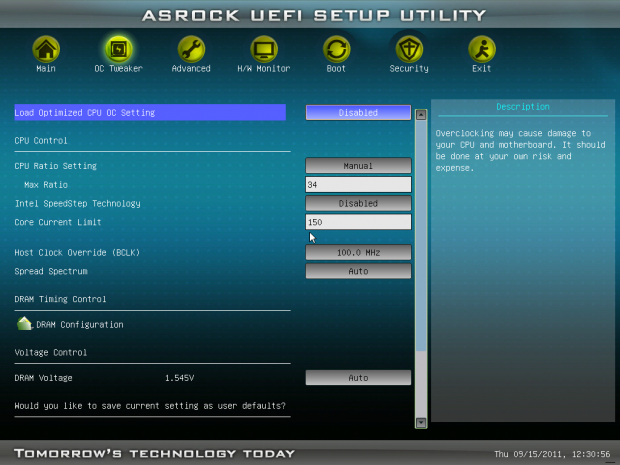
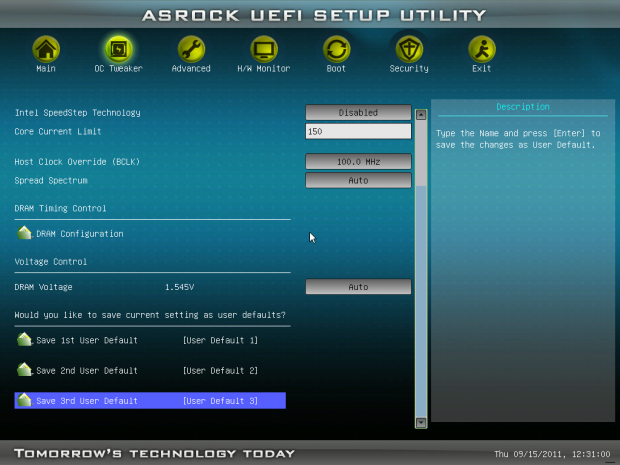
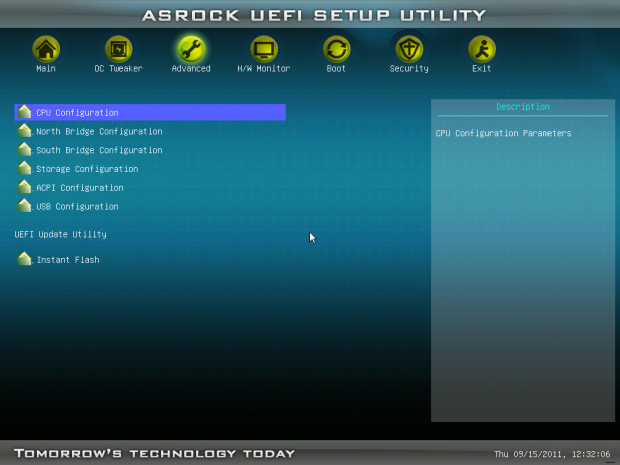
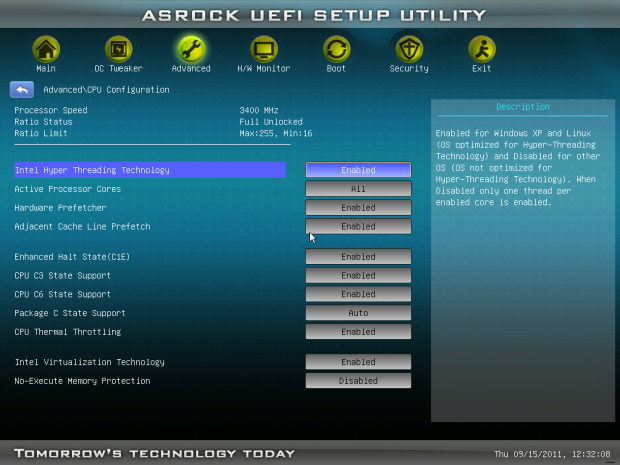
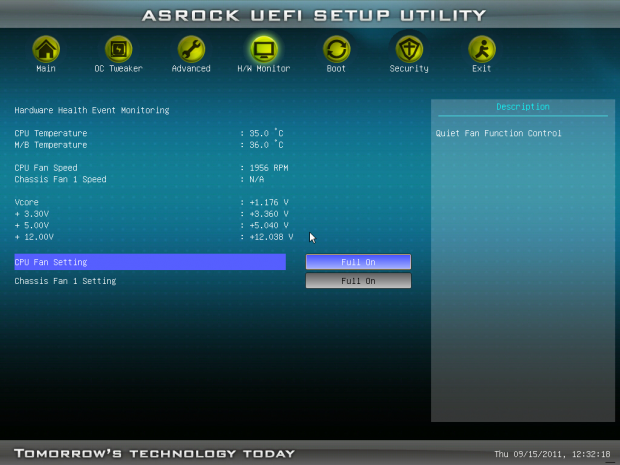
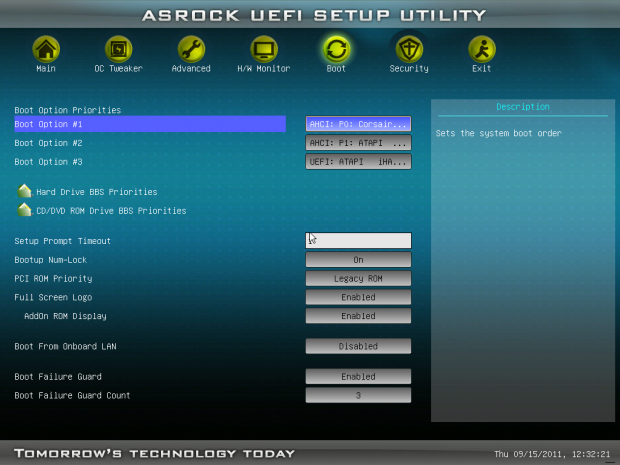
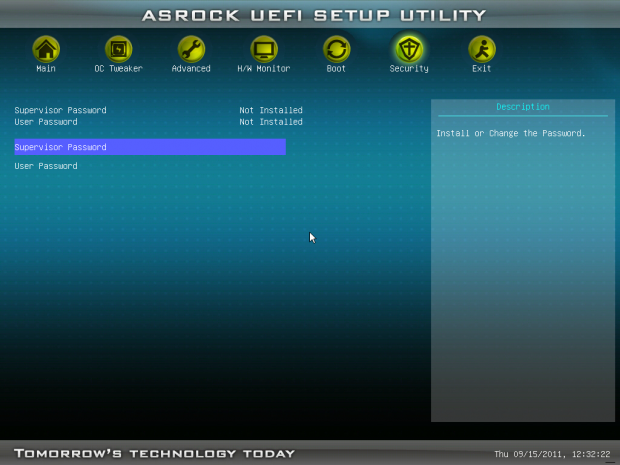

Before we move out of the BIOS, though, we just need to cover the OC Tweaker section a little. You may have noticed that when it comes to voltage we're a bit limited with the lack of ability to adjust CPU voltage. The Z68M-ITX HT is far from an overclockers board, what it offers over the H67 chipset, though, is the ability to adjust the multiplier.
While we may be limited to leaving the voltage at stock, we've got our fingers crossed we'll be able to yield an extra couple of hundred MHz out of the system with a multiplier change.
Test System Setup and Overclocking
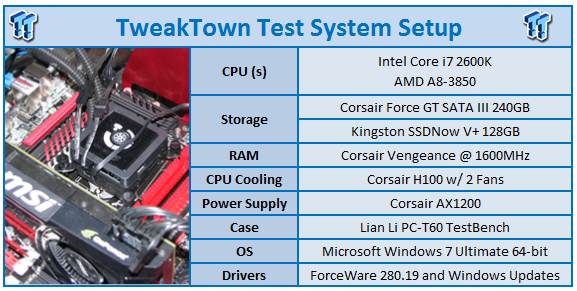
We would like to thank the following companies for supplying and supporting us with our test system hardware and equipment: Intel, ASUS, MSI, Western Digital and Corsair.
Being a mITX motherboard, we'll be checking out the ASRock offering against other mITX motherboards we've looked at lately including the ASRock A75 based one and ASUS H67 based one to see which mITX board can reign supreme.
The question I had to answer first, though, was unlike the other motherboards, could we overclock on this offering? Well, the answer to that one is a simple, Yes!
As we mentioned earlier, the BIOS of the Z68M-ITX HT while offering the normal "OC Tweaker" section, is lacking the ability to adjust the voltage on the CPU side of things; instead it only gives us the ability to play with memory voltage which really isn't any help for us when it comes to the CPU overclocking side of things.
Since we had no voltage to start with, I figured I'd go for a 45x multiplier. We booted, but got a BSOD on the way into Windows. Back to the BIOS and it was time to try a 43x multiplier. While we got into Windows with no problem, as soon as we fired up MediaEspresso which tends to be the most intensive of our benchmarks, we got a BSOD within a few minutes.
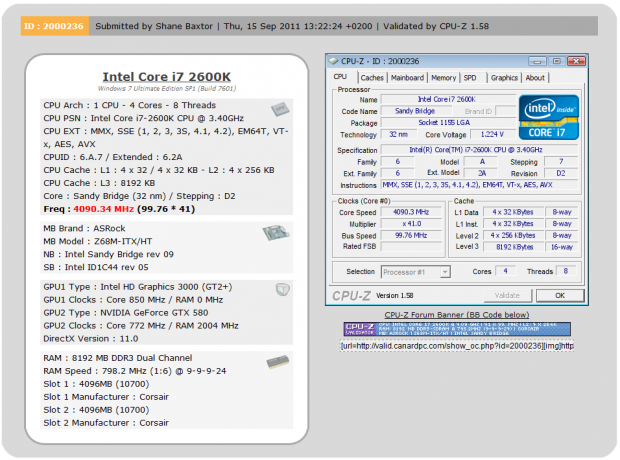
Into the BIOS again, we finished with a 41x multiplier which as you can see above resulted in a clock speed of 4090MHz or 4.09GHz as suggested in our graphs.
Compared to other Z68 boards, this is far from the highest overclock we've received. Compared to other mITX boards, though, it's the best overclock we've received. No doubt if you're looking at overclocking on the mITX platform, this is going to be an important factor.
Let's get started!
CPU Benchmarks
HyperPi 0.99
Version and / or Patch Used: 0.99
Developer Homepage: www.virgilioborges.com.br
Product Homepage: www.virgilioborges.com.br
HyperPi is a front end for SuperPi that allows for multiple concurrent instances of SuperPi to be run on each core recognized by the system. It is very dependent on CPU to memory to HDD speed. The faster these components, the faster it is able to figure out the number Pi to the selected length.
For our testing we use the 32M run. This means that each of the four physical and four logical cores for the i7 and the four physical cores of the i5 is trying to calculate the number Pi out to 32 million decimal places. Each "run" is a comparative to ensure accuracy and any stability or performance issues in the loop mentioned above will cause errors in calculation.
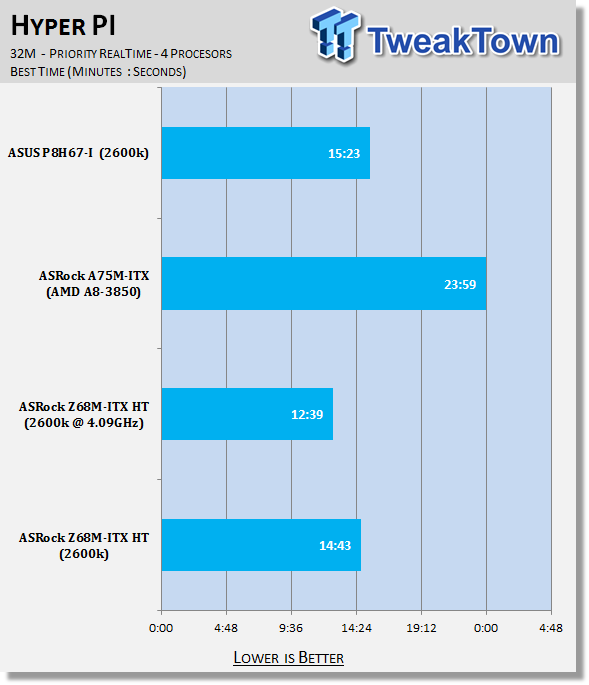
AIDA64
Version and / or Patch Used: 1.00.1035BETA
Developer Homepage: http://www.aida64.com
Product Homepage: http://www.AIDA64.com
Replacing Everest in our labs is AIDA64. This new testing suite is from the core development team from Lavalys and continues that tradition. The guys have thrown in better support for multithreaded CPUs as well as full 64 bit support. We use this to test memory and HDDs for now, but may find ourselves opening this up to other areas of the motherboard.
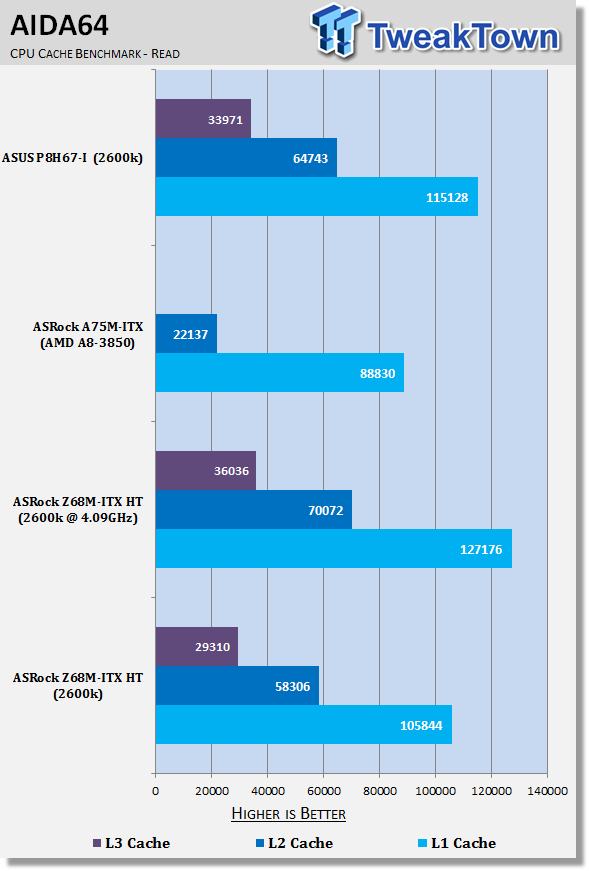

We can see some great performance straight away out of the Z68M-ITX HT. Under AIDA we see that stock performance is a little down, but we get a nice boost thanks to that overclock we achieved, something not possible on the other mITX boards we've looked at.
System Benchmarks
PCMark 7
Version and / or Patch Used: 1.04
Developer Homepage: http://www.pcmark.com
Product Homepage: http://www.pcmark.com
PCMark 7 includes a range of tests that give different views of your system's performance. In the Advanced Edition you can choose which tests to run. The common use and hardware component tests are unavailable in the Basic Edition.
Overall system performance is measured by the PCMark test. This is the only test that returns an official PCMark score. The Lightweight test measures the system capabilities of entry-level systems and mobility platforms unable to run the PCMark test, but it does not generate a PCMark score. Common use performance is measured by the scenario tests - Entertainment, Creativity and Production - each of which results in a scenario score. Hardware component performance is measured by the hardware tests - Computation and Storage - each of which results in a hardware score.
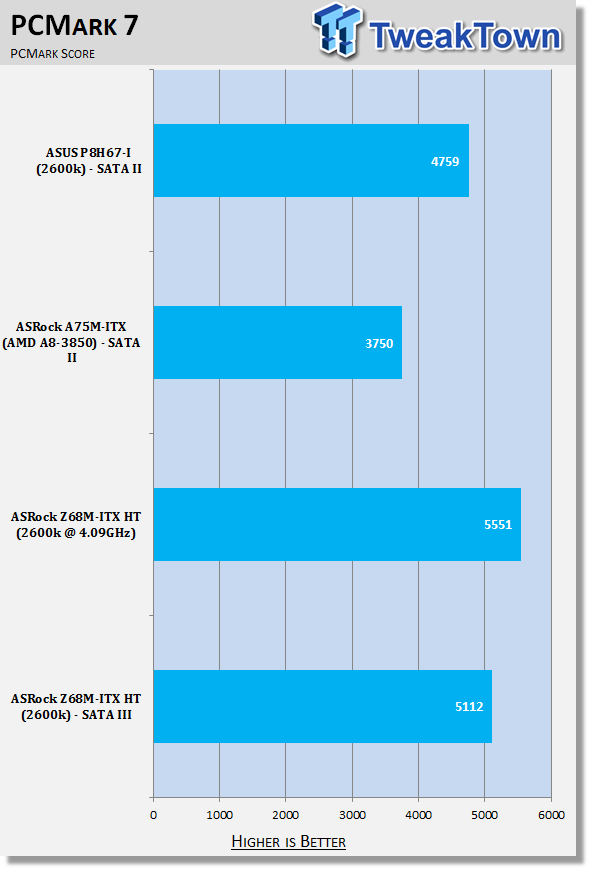
MediaEspresso
Version and / or Patch Used: 6.5
Developer Homepage: http://www.cyberlink.com/
Product Homepage: http://www.cyberlink.com/products/mediaespresso/overview_en_AU.html?fileName=overview&r=1
MediaEspresso is a blazingly fast media universal converter that can transcode your videos, photos and music files and out put them to a huge range of portable devices including mobile phones, portable media players and even game consoles. With technologies like Smart Detect, Direct Sync and CyberLink's TrueTheater™ video enhancements, you can not only forget about complicated format, resolution and output settings, but your converted file will come out the other side looking better than when it went in!
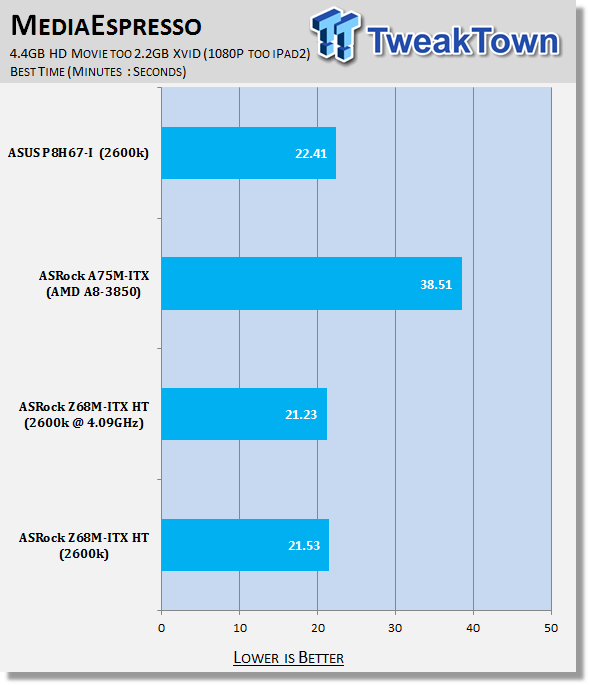
We see strong performance under PCMark 7, but we know that the SATA III drive does assist in that. As for MediaEspresso, we see performance is similar, but still a little faster; the overclock doesn't change overall performance here unlike it did in PCMark 7.
USB 2.0 and 3.0 Benchmarks
AIDA64
Version and / or Patch Used: 1.70.1400
Developer Homepage: http://www.aida64.com
Product Homepage: http://www.AIDA64.com
Replacing Everest in our labs is AIDA64. This new testing suite is from the core development team from Lavalys and continues that tradition. The guys have thrown in better support for multithreaded CPUs as well as full 64 bit support. We use this to test memory and HDDs for now, but may find ourselves opening this up to other areas of the motherboard.
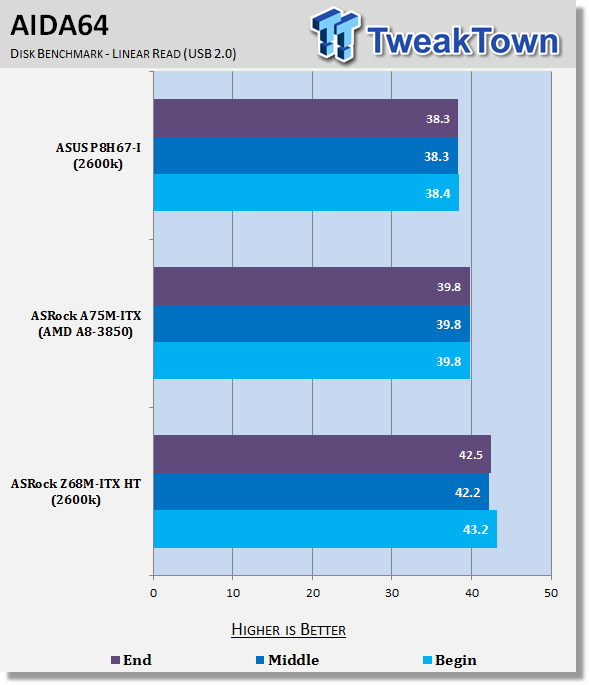
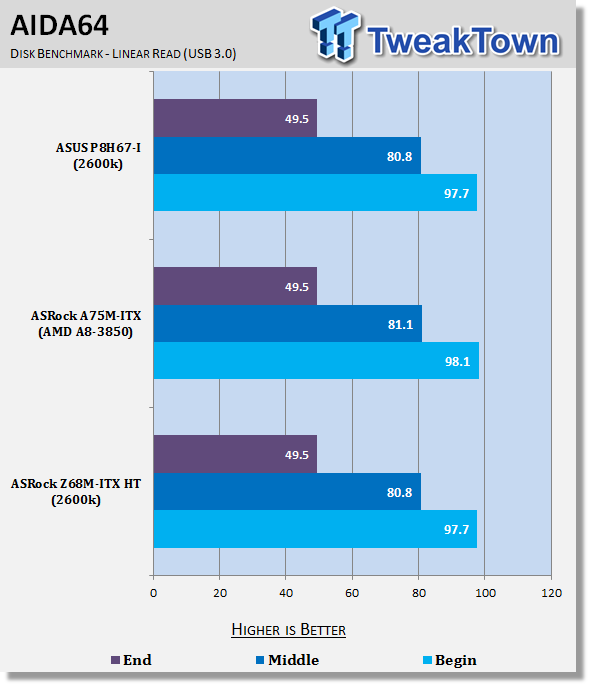
Like we see from most boards, the USB 3.0 performance lines up just as we'd expect. USB 2.0 performance, though, is very strong on our ASRock motherboards thanks to the XFast USB technology which has proven time and time again to offer a nice boost in performance.
SSD Benchmarks
AIDA64
Version and / or Patch Used: 1.70.1400
Developer Homepage: http://www.aida64.com
Product Homepage: http://www.AIDA64.com
Replacing Everest in our labs is AIDA64. This new testing suite is from the core development team from Lavalys and continues that tradition. The guys have thrown in better support for multithreaded CPUs as well as full 64 bit support. We use this to test memory and HDDs for now, but may find ourselves opening this up to other areas of the motherboard.
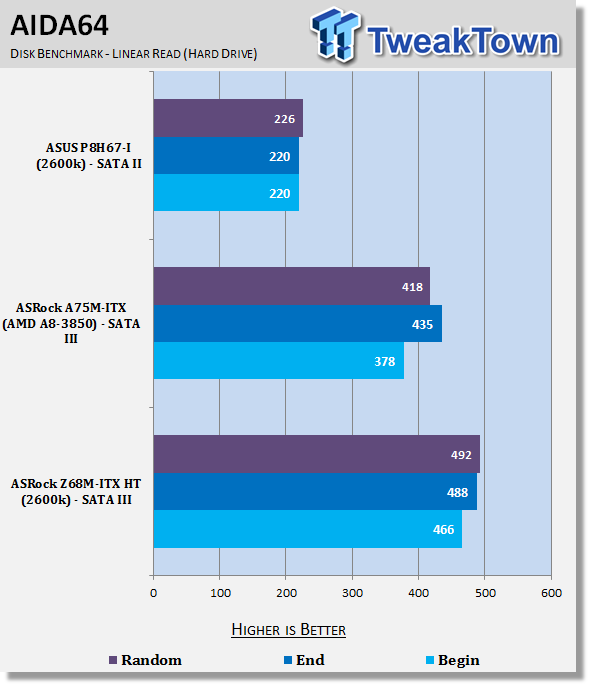
HD Tune Pro
Version and / or Patch Used: 4.61
Developer Homepage: http://www.hdtune.com
Product Homepage: http://www.hdtune.com
HD Tune Pro gives us accurate read, write and access time results and for the last couple of years has been gaining popularity amongst reviewers. It is now considered a must have application for storage device testing.
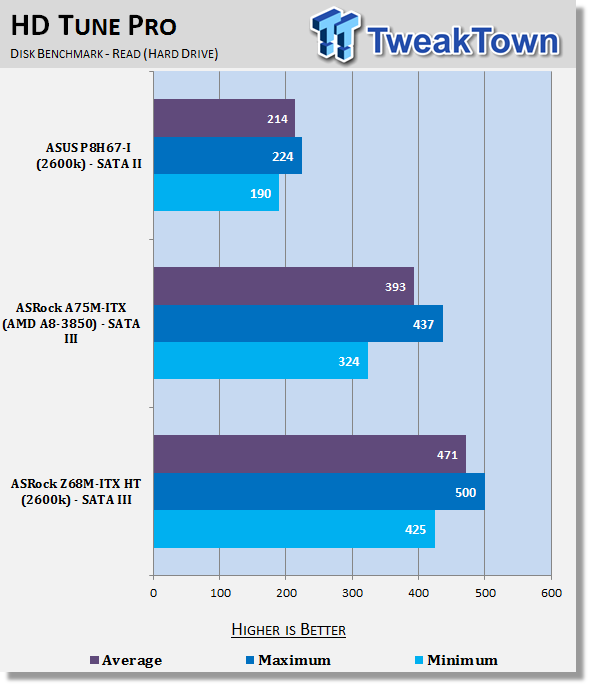
Looking at SSD performance we can see we've got some really strong performance coming out of our Corsair SATA III drive with it showing strong gains over the same drive on our A75 based motherboard.
Memory Benchmarks
AIDA64
Version and / or Patch Used: 1.00.1035BETA
Developer Homepage: http://www.aida64.com
Product Homepage: http://www.AIDA64.com
Replacing Everest in our labs is AIDA64. This new testing suite is from the core development team from Lavalys and continues that tradition. The guys have thrown in better support for multithreaded CPUs as well as full 64 bit support. We use this to test memory and HDDs for now, but may find ourselves opening this up to other areas of the motherboard.
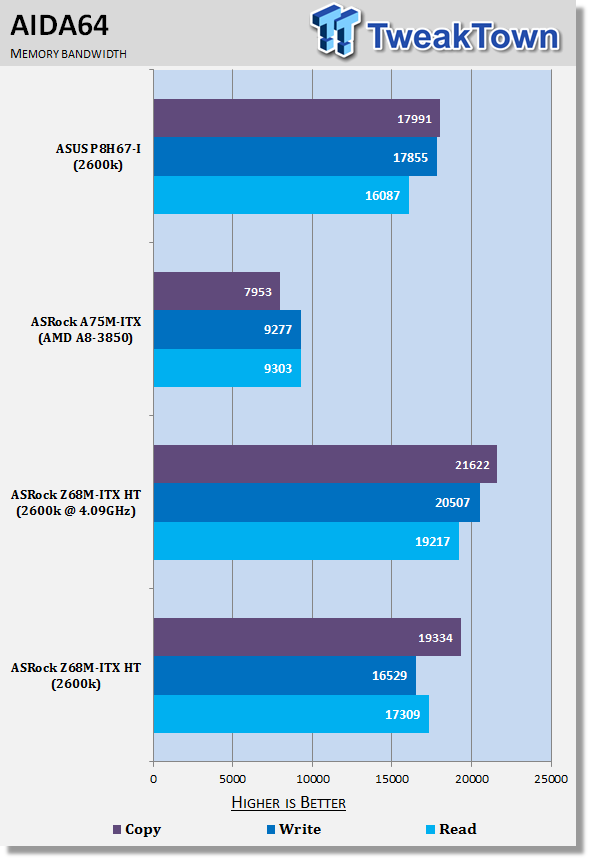
We can see on the Z68 platform we've got some really strong performance and that's thanks to the fact we have a better option of dividers. Overclocked helps boost that performance even more.
Gaming Benchmarks
3DMark 11
Version and / or Patch Used: 1.0
Developer Homepage: http://www.futuremark.com
Product Homepage: http://www.3dmark.com/3dmark11/
3DMark 11 is the latest version of the world's most popular benchmark. Designed to measure your PC's gaming performance 3DMark 11 makes extensive use of all the new features in DirectX 11 including tessellation, compute shaders and multi-threading. Trusted by gamers worldwide to give accurate and unbiased results, 3DMark 11 is the best way to consistently and reliably test DirectX 11 under game-like loads.
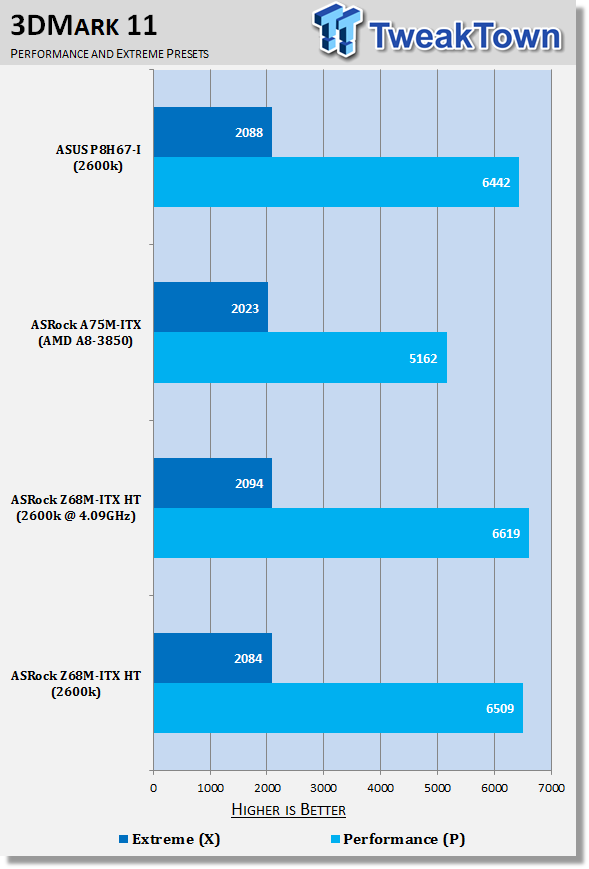
Metro 2033
Version and / or Patch Used: Latest Steam Update
Timedemo or Level Used: Built in Benchmark
Developer Homepage: http://www.4a-games.com//
Product Homepage: http://www.thqnordic.com/
Metro 2033 is an action-oriented video game with a combination of survival horror and first-person shooter elements. The game is based on the novel Metro 2033 by Russian author Dmitry Glukhovsky. It was developed by 4A Games in Ukraine and released in March 2010 for Microsoft Windows and Xbox 360.[3] In March 2006, 4A Games announced a partnership with Glukhovsky to collaborate on the game.[4] The game was announced at the 2009 Games Convention in Leipzig;[5] a first trailer came along with the announcement.[6] A sequel was announced, currently titled Metro: Last Light.
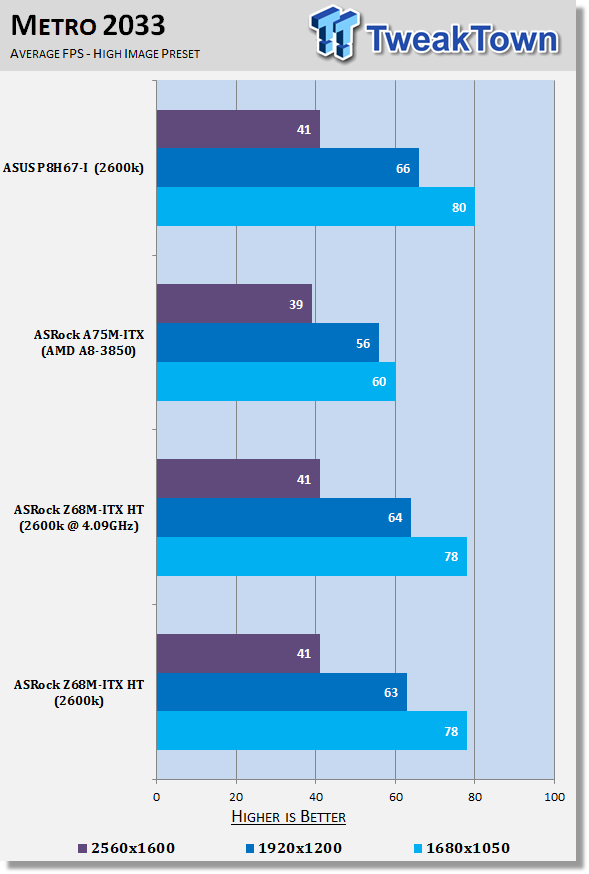
For such a small board, you can see we get some very good performance out of it. Unlike the A75 based system, we don't hit any kind of CPU limitation ever.
Temperature and Power
Power Draw Tests
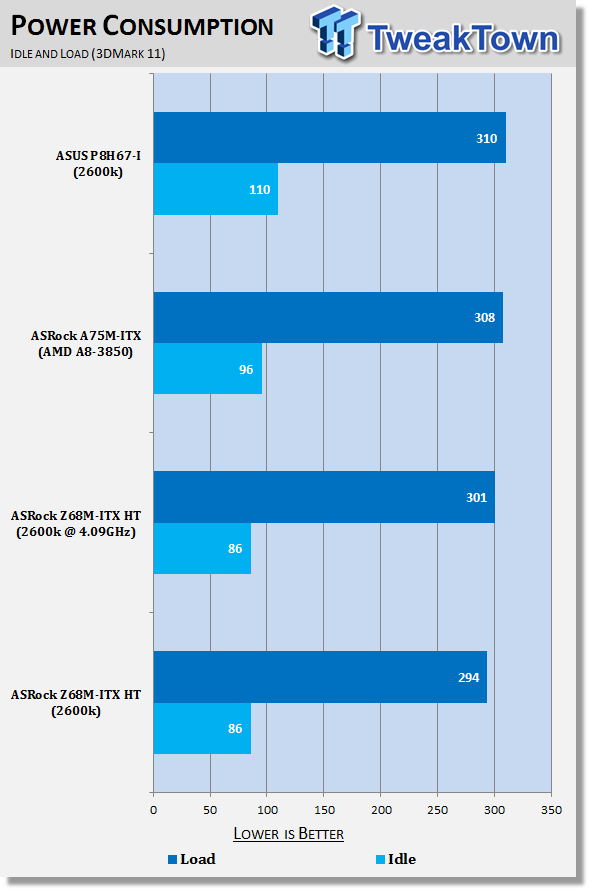
We can see that while idle power draw comes in nice and low on the board, load power draw lines up across the board with little change between the setups. Overclocked you can see there's also nearly no change thanks to the fact no extra voltage is being ran through the system.
Core Temperature
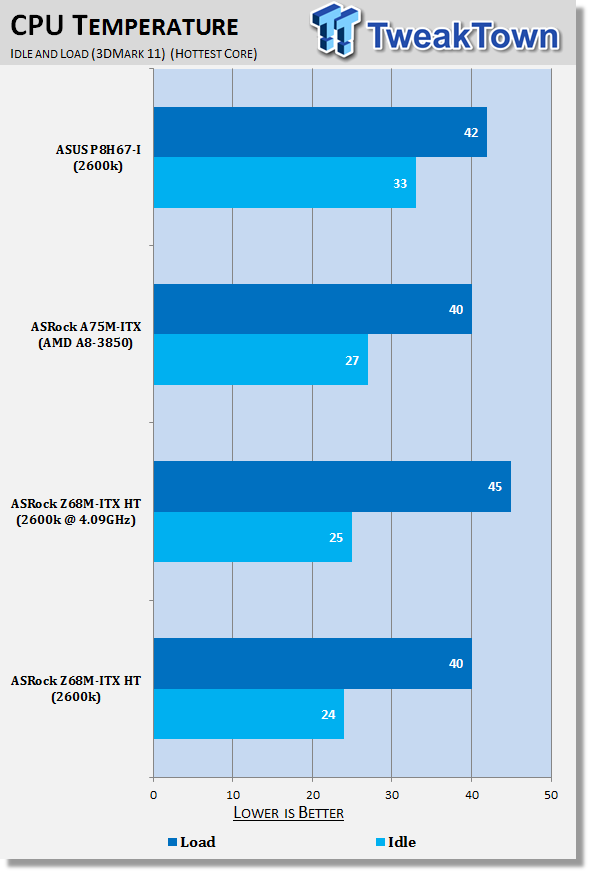
CPU temperature is good across the board with a nice low idle. We can also see overclocked it's extremely good and again that's thanks to no extra voltage being present. Of course, the overclock isn't as high as some of our full sized ATX boards either.
Final Thoughts
I thought that if any mITX board was going to give us the ability to overclock, it would have to be one based on the Z68 chipset. The problem is, when I went into the BIOS and discovered no voltage options at all for anything but DRAM, I thought all hope was lost.
Sure, we didn't get the best overclock when it comes to comparing it to the other Z68 boards we've looked at, but compared to other mITX boards we've looked at, it's the first to offer us an actual overclock that's worth mentioning. Our H67 offering did give us a little bit of movement, but due to a limitation of the chipset and not the board itself, you could only adjust the BCLK which gives us very little movement.
The mITX Z68 offering we have here today is overall faster than the A75 one we looked at just the other day. The A75 one, though, shines in other areas and as silly as it sounds, for low end to mid-range systems, the A75 option is fantastic thanks to the GPU capabilities embedded into the A8-3850 APU.
The mITX Z68 board we have here on the other hand allows for that stronger i7 series processor and if you're going to put a higher end video card in it, we will see less chance of a bottleneck which I think is no doubt going to be important to people.
As silly as it sounds, if you're building a "higher-end" mITX based system, you can't go past this one here today; because outside of the fact that it's the latest and greatest processor from Intel, the fact it's also the only mITX board to give us an overclock worth mentioning is amazing.
While no doubt there's a clear aim for the "HT" segment with this board thanks to the included remote control, the range of this board is much greater than other mITX boards we've looked at because of the power it's able to offer.
If you're looking for an mITX board based around an LGA 1155 socket, while your options might indeed be limited, it's great to know that you can still get yourself a quality motherboard and while at $119.99 US it might be a little bit more expensive than some mATX options, it's worth remembering just how much has been crammed onto this tiny PCB.
The Z68M-ITX HT ticks all the right boxes and to be honest, probably ticks boxes that I didn't even know it could. While I'm not sure how popular a Z68 mITX board is going to be in the mass market sense, it's fantastic to know that being small doesn't mean it has to limit function.


 United
States: Find other tech and computer products like this
over at
United
States: Find other tech and computer products like this
over at  United
Kingdom: Find other tech and computer products like this
over at
United
Kingdom: Find other tech and computer products like this
over at  Australia:
Find other tech and computer products like this over at
Australia:
Find other tech and computer products like this over at  Canada:
Find other tech and computer products like this over at
Canada:
Find other tech and computer products like this over at  Deutschland:
Finde andere Technik- und Computerprodukte wie dieses auf
Deutschland:
Finde andere Technik- und Computerprodukte wie dieses auf