Introduction

In the middle of 2010 I received some concept art from the Xigmatek Rep and was asked to keep the images and information confidential. This information has been very hard to keep quiet, but somehow I managed to achieve the task. If you have purchased a large PC case in the last 12 months, it's time to look for the receipt and try to return it. Your case is weak and you will no longer want it after seeing the Xigmatek Elysium.
The Elysium is that rare product that has a value that far outperforms its price. With a 200 USD MSRP, this review could be published with the price, a specifications / features list and a handful of pictures and no one would complain (other than the competition). It's going to be fairly difficult to keep this article on the Elysium's features and not dedicate eight pages to the price point that is insanely low for what you are getting. While doing my final check in with Xigmatek, I asked them to raise the price to 300 USD and send me the extra 100 Dollars, because I know you would spend that kind of money on what I have to show you today.
The Xigmatek Elysium is a super tower capable of running the largest enthusiast motherboard on the market, the EVGA SR-2. With the SR-2 being able to make a home inside, you will have no problem installing GIGABYTE's Killer product line, a standard ATX motherboard, or if you feel like making some modifications, a pair of motherboards (not officially supported, but I can see some of you TweakTown readers doing so).
Fitting an SR-2 in a case is no easy task. There are very few cases large enough to claim compatibility and many of those cost just as much as the SR-2 itself. Xigmatek didn't just stop at the SR-2, though; they also included enough room to install a large liquid cooling system capable of dissipating the heat from the motherboard, processors and even quad SLI video card configurations that are liquid cooled on a separate loop.
Now that you have the impression of how grand this case is, let's get to the full specification list and dive right in with the pictures.
Specifications, Availability and Pricing
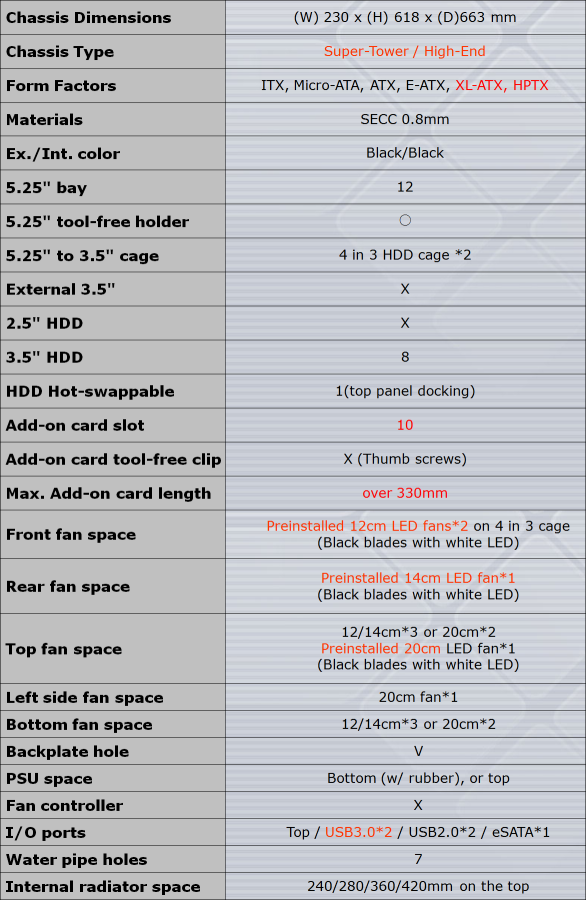
The specifications list is filled with the most coveted features asked for by enthusiasts. The first thing you will notice is the massive dimensions needed to make it to Super Tower status. The Elysium can take everything you have and ask for more. With a steel chassis the Elysium is also strong enough to hold up to the test of time without getting wobbly from structural fatigue. I'm sure there are a few of you reading this that would like to see an aluminum version, but in order to keep a reasonable price point aluminum was taken off of the menu. With the weight of the components inside, shaving a few pounds off of the case really doesn't matter anyhow.
The inside of the Elysium is painted black from the factory, so you get that modded feel without putting in the effort. There is really no need to look for ways to improve cooling or airflow either. The case ships with four large diameter fans from the factory, but has the ability to accept more than are found on four average computers. Those not looking for a system that can take flight will be impressed with the Elysium's ability to hold two large radiators; one at the top and one at the bottom of the case, even with a large power supply installed. Your fan / radiator dreams can be fulfilled at depths previously unimaginable.
If you have an extra long video card it isn't a problem. With over 330mm available the Elysium is begging for a quad GPU card to be released. I've seen some really long video cards in my day and they all would look like 30 Dollar Newegg specials inside this case.
The Xigmatek Elysium isn't all about internal space either. Several very trick features were added to the outside. For starters, you have a pair of USB 3.0 ports on the top of the case that are connected with cables to your motherboards rear USB 3.0 ports. Those are accompanied with the standard set of dual USB 2.0 ports that connect to your motherboards internal connectors. Other standard ports include eSATA and a 3.5" / 2.5" HDD dock.
Wait, what? OK, maybe that is standard in my dreams since I mainly review HDDs and SSDs, but it is far from a standard I/O port on computer cases. The top mounted HDD dock will allow you to install a hard drive in the top of your computer case for quick access to high speed data without even opening the side panel. The dock is powered by an independent power cable coming from your power supply, but the best thing is that no additional electronics are in the data path. A regular SATA cable runs to your motherboards SATA port to deliver speeds up to SATA 6G. We'll take a look at several additional features when we start going through the pictures.
The Xigmatek Elysium has an MSRP of right around 200 USD. If you really feel like paying fair market price, send me an email and I will give you my PayPal address. This is a 300 Dollar case, there is no doubt in my mind. You will feel bad for only spending 200 Dollars on this case. Xigmatek has always been a value based company and sold products that compete with products costing more, but this time they went overboard.
There are four configurations of the Elysium as well. The first option you have is the color; silver or black. Today we will be looking at the black model. After you figure out which color you prefer, you can then choose between a windowed side panel or an all metal side panel. Today we will look at the windowed version.
Packaging
The Packaging
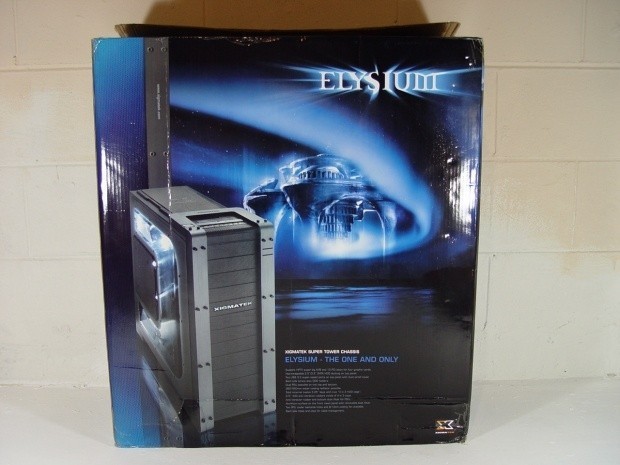
The Xigmatek Elysium package is quite a bit larger than my photo booth, so you guys will have to get by with just average Joe pics for this one.
Xigmatek didn't do anything really stunning with the packaging on the outside. At the bottom of the package a list of features is shown and specifications. I'm not really sure why they put these on the bottom since the package will most likely be sitting on the floor at a retail location, and those passing by aren't really going to notice the list. If the specs and features were at the top of the box, those looking specifically for the Elysium wouldn't need to bend down to read them.

The other side of the package visually shows a large number of features, but once again they are at the bottom.

The specifications are on the side, as is a large image of the case.

As I stated on the previous page, there are four different configurations for the Elysium. On this side is where you can quickly and easily see which is in the package.

A detailed list of features is also located at the very top of the box.

When shipping a case as large as the Xigmatex Elysium, it is vital to have quality protection for the product. My sample case was shipped from overseas, two day air and the outside of the box was beat to hell. Here we see the very dense foam used for the internal packaging. My case survived without a scratch or dent, so I'd call the inner packing very well thought out.
The Xigmatek Elysium
The Xigmatek Elysium has more enthusiast features than any other PC case I've worked with and getting through them all is going to take a few pages. After we go through the ins and outs of the case, I'll show you why I'm reviewing this case and some shots of my build.

The side of the case might seem like an odd place to start, but since we are looking at the windowed model, we'll hop in here. There are two side panel versions; the windowed and non-windowed. Xigmatek placed a massive fan on the side and it will provide fresh cool air to both the CPU and GPU in most configurations. This fan provides a lot of air, but to be able to bring in more air you have to displace air that is already in the case. The side vents were strategically placed to allow air to escape. Their location should allow warmer air to be pushed out from the inside of the case...and they also look really cool.

With the side door off we can see the inside of the Elysium. We'll go over all of the features as we move along. See if you can spot them now; I bet you'll miss a few.

You already missed one, huh? On the bottom of the Elysium you'll find some very useful features. First off are the four rubber pads that dampen PSU vibration. The next significant feature is the ability to mount a water cooling radiator system on the floor of the case. Xigmatek includes four rolling casters that raise the case around an inch and a half so you can get good airflow from under the case. There is also a thin dust filter that can be removed and cleaned. The panel is accessed from under the case, so you will need to tip the case over, but that's a lot easier than removing a radiator.

Moving up a bit, we can see several of the cable pass through points that are covered with rubber, so you don't have to worry about the steel cutting into your cables. There are also two large openings on the back of the non-removable motherboard tray. The left opening is large enough to be compatible with the CPU socket bracket of every motherboard I've ever owned. The right opening is for the mother of all enthusiast motherboards, the EVGA SR-2. We'll get to the SR-2 in a bit, go get some napkins.

There are an obscene number of motherboard stand off points on the Elysium. I had no idea there were even this many form factors these days. Xigmatek includes a large fan pre-mounted on the back of the case when it ships from the factory. This fan, as with the others, is black with white LED. At the top Xigmatek also included an opening for either a second power supply or the ability to install a single PSU at the top of the case. Around the opening they also included soft open cell foam that dampens vibrations from the PSU fan. In a large case like this, small vibrations can resonate throughout the case amplifying sounds that you really don't want to listen to. Xigmatek has done a really good job finding these nasties and eliminating them before final production.
The Xigmatek Elysium - Continued
Xigmatek Elysium - Continued
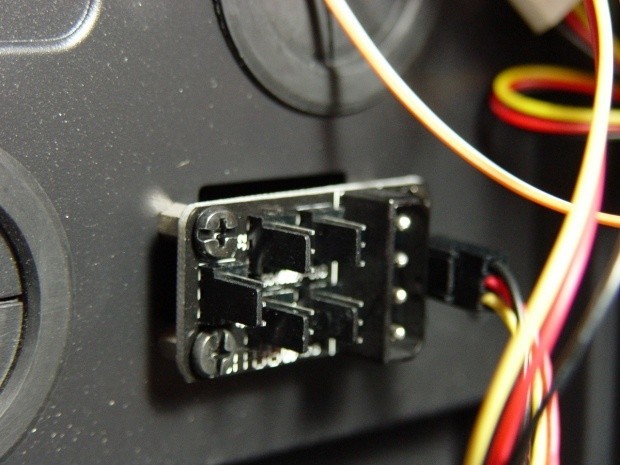
There are four locations on the motherboard tray where Xigmatek's Molex 4-pin to three pin fan header can be mounted;w two at the top and two at the bottom. Xigmatek includes two of these very useful circuits with the Elysium. Each circuit has six fan headers; five on one side, the 4-pin connector and one on the other side.

Sometimes companies claim a tool-less design, but the first thing you have to grab when installing components is some form of tool. The Elysium isn't one of those cases. Here we see the HDD and ROM bay holders. To release the locking mechanism you simply turn the X 90 degrees.

Moving onto the other side, we see that there are 12 5 ¼ bays. The case cabling is routed to the top of the case and then put into the chamber where you hide your cable overflow.

The Elysium provides a lot of space when looking at the volume available for cable management.
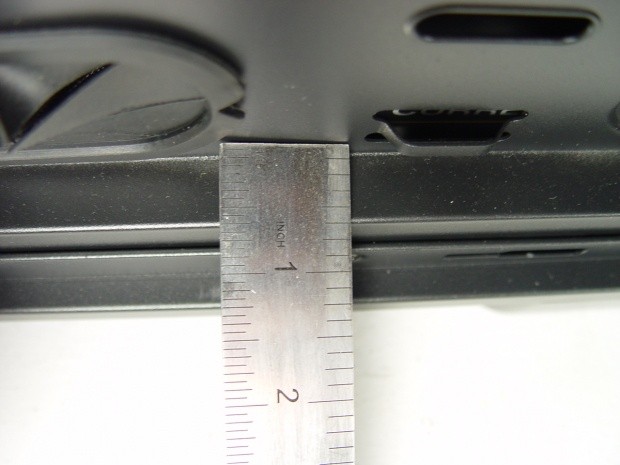
Here we see the depth available. The outside of the panel rests flush with the farthest distance shown here, so you have a hair more than 1 inch to fit your cables.

The front of the Elysium is all business with a brushed aluminum track on each side and a mesh black array of drive bays. Each drive bay cover has a thin dust filter that can be removed for cleaning. There are two oversized LEDs to indicate power and HDD activity. The front panel can be easily removed by gripping the bottom and giving it a firm tug. This makes cleaning the filters very easy and also giving you the ability to extract covers without needing to open the side panel.
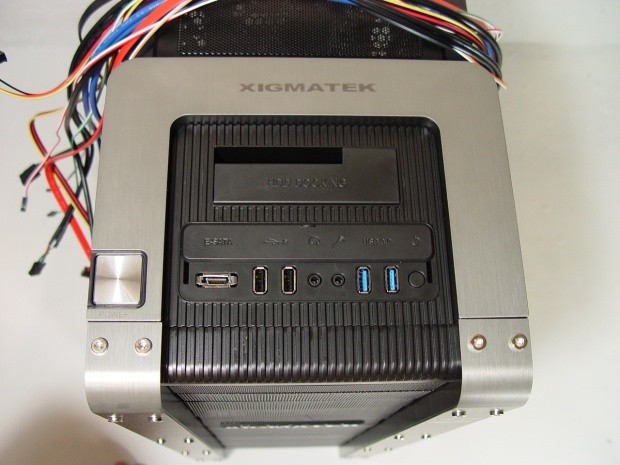
Since I normally review storage products, the top panel is one of my favorite features. Xigmatek delivered on their promise made one year ago on getting me a case that included two USB 3.0 ports and a HDD / SSD dock where I could easily insert both 2.5" and 3.5" storage drives. Also included are eSATA and dual USB 2.0 ports.
The large, really nice power button is also located on the top of the case. What makes this button so cool is that it only pressed down a millimeter, maybe even less. A reset button is also on the top, but all the way to the right hand side.

There were very few things that I disliked about the Xigmatek Elysium, but this is one of them. The plastic peek-a-boo door that hides the connectors is made of plastic and can bind when opening or closing. I think most people are just going to leave theirs open, but then again, when you do that dust can get in there and take quite a bit of time to be cleaned out. I really wish the sliding door was made of metal so it would have that firm feel to go along with the rest of the case.

The back of the Elysium has quite a bit going on. The first thing you'll notice is the 10 PCI brackets that are needed for Quad SLI configurations. There are also seven openings for water cooling. I'm not really sure why anyone would need to run exterior water cooling with so much room on the inside of the case, but if you need them, they are there.
The PSU cover also has an opening for an 80mm fan and this cover can be used for either the top or the bottom of the case.
Accessories and Documentation

The Elysium comes with a paper manual that shows all of the features, the largest bag of screws, both thumb and standard I've seen with a retail case, and four casters that allow you to roll the case around. Two of the casters have locking mechanisms; you will want to put these two on the front of the case. A few zip ties are also included.
The Build and Finished Product
Those of you reading this that are regulars to TweakTown are most likely wondering why the Storage Product Editor is reviewing the Xigmatek Elysium and not Chad Sebring, our case and cooling reviewer. I'm starting to get back into PC gaming after taking a couple of years to relax a bit and raise my family. Both of my boys are now playing the fun stuff and it's time for dad to show them whose the top fragger in this house. For my build I choose the ultra cool EVGA SR-2 motherboard that I picked up at Newegg and a pair of six-core Xeon processors provided by AVADirect. For many years I would build a new dual socket system to game on every year, and it's time to get back into the action.

There are many trick components to this build, but one of the most over the top was sent to me from G.Skill. G.Skill released a very special memory kit for the SR-2 based on the Trident heat spreader design. This kit was only available in 48GB and 24GB capacity sizes and had an official rating of 2,000 MHz with 9-8-9-24 timings. That didn't stop me from starting out at 2K MHz and 7-7-7-20 timings. That's good enough for this old timer. When the system gets settled in I'll make some forum posts on this very fast memory. A big thank you goes out to all of the companies who thought it was time for me to get back into kicking virtual ass.
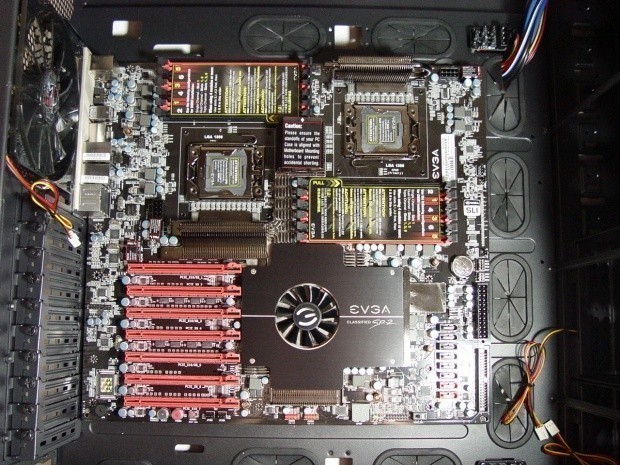
My build started out simple enough. The Xigmatek Elysium comes with enough motherboard stand offs to install the EVGA SR-2. What's even more impressive is the amount of usable cable push thru locations left even after putting in this massive board. We still have two at the top, two at the bottom and four on the drive bay side that can use utilized.
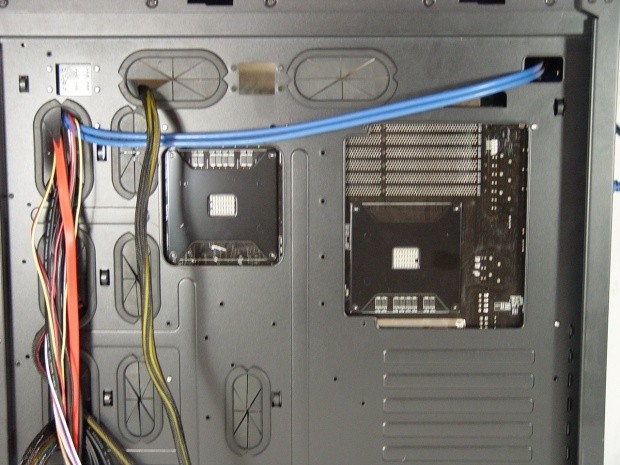
The back side will allow me to quickly install a water cooling kit when I start feeling the urge to overclock the six-core Xeons. The system is starting to come together and I found a way to route the USB 3.0 cables. At first I didn't think these were long enough to reach the rear USB 3.0 ports on the motherboard, but they made it with enough slack to not be concerned about. This is also one of the things I didn't really like about the Elysium and something I hope Xigmatek changes in future versions. New motherboards are shipping with internal USB 3.0 headers, but the case doesn't come with adapters to switch from external connectors and the new USB 3.0 headers. This was brought up with Xigmatek and they are taking it under consideration.

Go big or go home baby! Three way SLI with dual Xigmatek Hammers cooled by 120mm fans that match the included rear and HDD bay fans. In the future I'll need to brush up on my cable management skills or just force Chad to do it when he comes to visit.
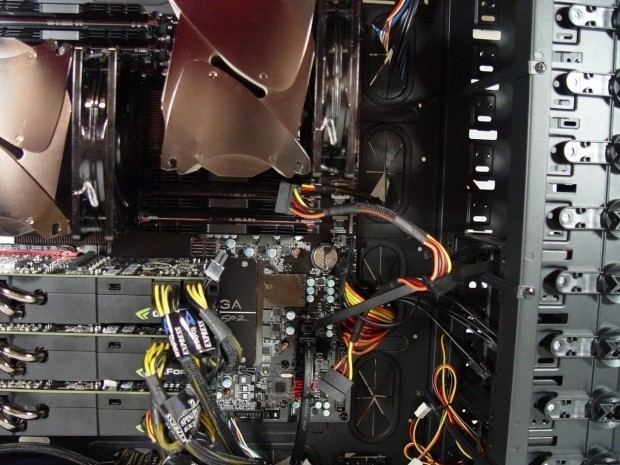
At this point my build has been put on hold, but the review needs to go live today. The Xigmatek Elysium has the ability to hold eight 3.5" HDDs in its two included drive cages that are cooled by 120mm fans. Each position has rubber grommets to eliminate HDD vibration so it doesn't resonate through the chassis. The cause for the pause has to do with the 3.5" HDD part. The Elysium can't hold 2.5" drives, the most common form factor for SSDs. I simply don't have enough 2.5" to 3.5" adapter brackets to hold my 2TB, 8 drive array of Crucial RealSSD C300 256GB drives. This will be an all SSD system, so I can load into Battlefield 2 and get the plane or helicopter before you even get past the 10% map loading point. The cables are run, but I need brackets! I'm sure you are all crying for me :)

A few days ago I posted a picture with a fairly clean cable job (at least clean when the side panel is installed). With a little work the final build will look even better than this, since Xigmatek included so many places to hide cables.

I actually prefer cases without a window, so no one has to see my poor cable routing skills. If you tend to get a little lazy with the setup and just want to play games, Xigmatek offers the Elysium in the lazy mans version as well.
Final Thoughts
As I stated in the intro, we've know the Elysium was coming for a very long time and been forced to keep it under wraps. We also knew about the 200 USD price point and to be honest, thought it was an unachievable goal. Here we are today just a short time away from retail availability and Xigmatek is still holding onto their price point. I'm not really sure how they managed to pull it off, but they did. When this hits e-tail web pages I really expect the actual price to be higher, simply because the demand will be very high. The MSRP is 200 USD, though; it is what it is. I don't really need to harp about it, but the value is so strong with the Elysium that I think Xigmatek is pricing the case short.
We covered all of the features in the review and to bring them all up in the final thoughts would be like writing the article all over again. The big points are the ability to accept an HPTX motherboard, the same standard used by EVGA's massive SR-2 workstation board. The top mounted HDD dock is one of my personal favourites since having the ability to install a bare drive without opening the case is something I really like having. The ability to install a massive liquid cooling loop, or two , maybe three if you really wanted to go all out. To tell the truth, there is really just a massive list of features that leave nothing off of the table with this case. Something special for everyone, but all of those accommodations do add up to the biggest drawback for non enthusiasts.
With its super tower status, the Xigmatek Elysium is large. On the outside it isn't much bigger than most full tower cases, but full tower cases are by definition pretty big. The Elysium gives you a lot of room on the inside by not putting a bunch of stuff in the way. The HDD bays are tucked away in the front of the case and leave a lot of room for you to get excessive with accessories. The cable routing options also add to the available space since you can tuck your cables behind the motherboard tray. What's left is a nice clean pallet that lets you be an artist and create the kind of system you really want. When I see a lot of cases, even full tower cases, I usually see a bunch of brackets, cages and other things that just get in the way of doing what I want to do. The Elysium has a nice open design on the inside and makes you feel like you are in charge, not some bean counter looking to fill your space with what his ideal case should be like.
I'm a large case enthusiast, so I do prefer this type of case for my builds. I'm also a quality enthusiast and the Elysium didn't let me down. I hate seeing reviews that ignore the shortcomings of a product, but there really isn't that much to talk about here. The top panel has a plastic sliding cover that I didn't really like. If it were up to me this would be an aluminium, carbon fibre or titanium piece on a ceramic bearing system automated by thought, but looking at the price point Xigmatek hit I can let that go. Not so easy to let pass is the USB 3.0 front panel system that uses cables that snake around to the back of your motherboard. Adding USB 3.0 was the right thing to do, but not including a way to attach to new motherboards internal USB 3.0 ports will quickly become outdated. There are only a handful of motherboards with this capability now, but all new motherboards from this point on will have that feature. I've already brought this up with Xigmatek and am confident this will be addressed at some point. The easiest way will be with an adapter; there are companies working on them now and when they hit the market they should be fairly low cost items. I'd pay an extra 10 to 20 Dollars to future proof myself for when boards become more common.
The last thing is the whole aluminium vs. steel debate. In a full tower you really aren't going to shave that much weight off the overall system since you are buying a full tower to stuff it with a ton of components. The Elysium offers enough cooling options to also keep the thermal benefits of aluminium from being an issue as well.


 United
States: Find other tech and computer products like this
over at
United
States: Find other tech and computer products like this
over at  United
Kingdom: Find other tech and computer products like this
over at
United
Kingdom: Find other tech and computer products like this
over at  Australia:
Find other tech and computer products like this over at
Australia:
Find other tech and computer products like this over at  Canada:
Find other tech and computer products like this over at
Canada:
Find other tech and computer products like this over at  Deutschland:
Finde andere Technik- und Computerprodukte wie dieses auf
Deutschland:
Finde andere Technik- und Computerprodukte wie dieses auf