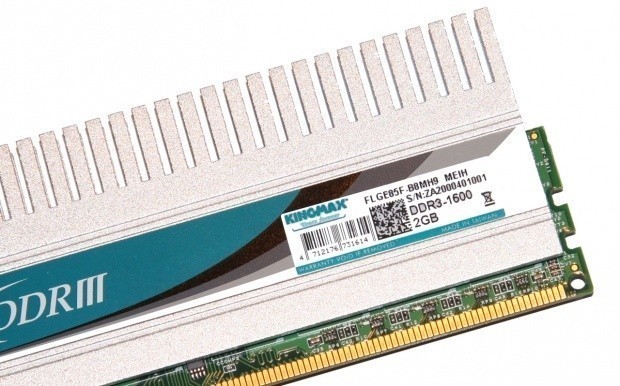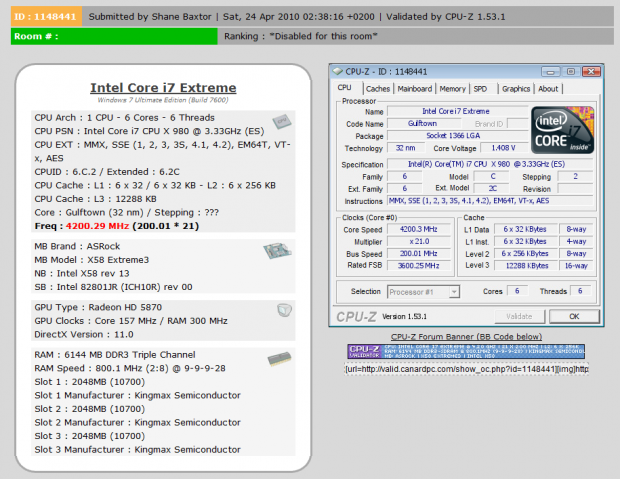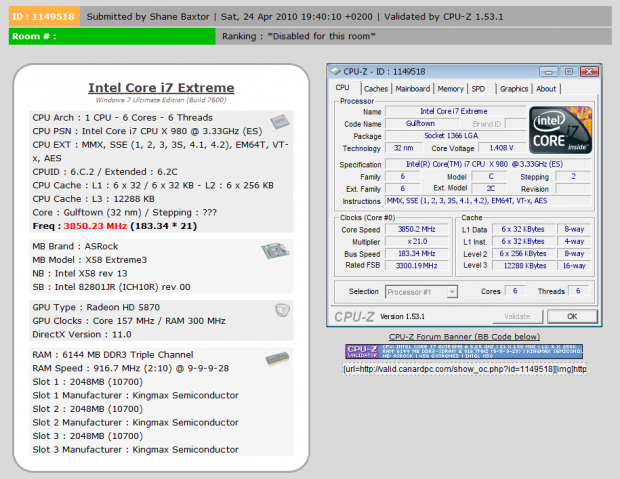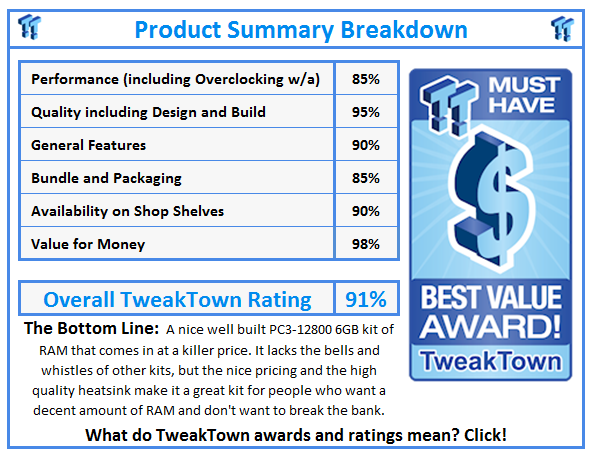Introduction
It has been a while since we've looked at a Tri-Channel kit of RAM and I think the main reason for that is due to the fact that it's easier to make a Dual Channel kit go faster than it is a Tri-Channel one. You combine the fact that we've already had a look at a number of 2000MHz and lower Tri-Channel kits and there's not a whole lot else going on in the market.
Today we're looking at another kit of memory from Kingmax; not quite as hardcore as the Hercules 2200MHz DDR kit we looked at the other week, but since we haven't looked at anything from Kingmax in a long time it'll be interesting to see how their Tri-Channel memory stacks up.
While it might be a Tri-Channel kit, there's not going to be much difference in the overall way things work. We'll be including the standard layout and all the normal benchmarks you see in our reviews. The only difference is that the kit is tested on our X58 Triple Channel ASRock testbed which holds in it the mighty i7-980X. We'll have a closer look at the testbed in just a few pages, though. For now let's see what Kingmax are offering here.
The Packaging and Modules
The Package
It comes as no surprise that there's not much going on in the package. Like most memory kits we've got a pretty standard setup. Saying that, Kingmax opted to use a retail package; recently we've seen a lot of companies just brown box their memory.
The Modules
Looking at the modules, there's nothing too unusual. We've got a nice solid heatsink that is held together by a couple of screws which is a really nice touch. It just helps add another level of sturdiness to the kit and does wonders to the quality.
The little sticker tells us the default speed along with the amount of RAM, but that's about all. The timings can be found on the back of the package, though, in case you missed it a few images up. We'll be looking closer at them in just a moment.
Overclocking
Being a PC3-12800 kit means the default clock for the modules are 1600MHz DDR. On the timings front, Kingmax has opted for a 9-9-9-28-1T setup.
You can see the validation here.
Getting the default clocks wasn't an issue which is what we would expect. We hoped that when it came to overclocking the kit would also carry with it a bit of potential and we're glad to say it did.
You can see the validation here.
Moving from the default 1600MHz DDR setup while keeping the same 9-9-9-28-1T setup, we managed to achieve 1833MHz DDR which is a nice little overclock.
Important Editor Note: Our maximum overclocking result is the best result we managed in our limited time of testing the memory. Due to time constraints we weren't able to tweak the motherboard to the absolute maximum and find the highest possible FSB, as this could take days to find properly. We do however spend at least a few hours overclocking every motherboard to try and find the highest possible overclock in that time frame. You may or may not be able to overclock higher if you spend more time tweaking, or as new BIOS updates are released. "Burn-in" time might also come into play if you believe in that.
Test System Setup and wPrime
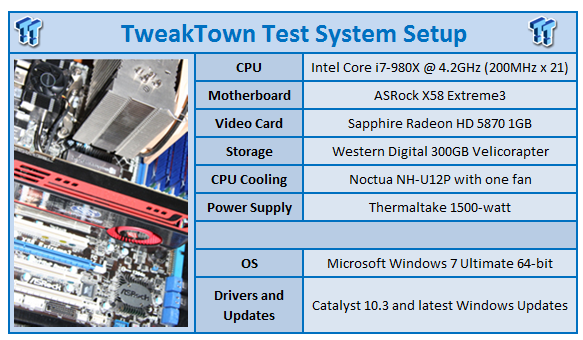
We would like to thank the following companies for supplying and supporting us with our test system hardware and equipment: Intel, ASRock, Sapphire, Western Digital, Noctua and ThermalTake.
Since this is the first Tri-Channel kit we've looked at on our new testbed, we'll be comparing this particular kit against the high end Hercules 4GB kit we looked at from Kingmax just the other week.
Let's get started!
Important Note: When modules are overclocked we adjust the BCLK which not only lets us fine tune the MHz out of a module, but in turn increases the overall CPU clock speed. While we always make the effort to include the BCLK and CPU Speed in our graphs, please just make sure that you make note of these when looking at the results. In some tests that don't purely test the memory speed the extra MHz on offer from the CPU can increase the result. Of course, it's worth noting that having faster memory gives you the ability to run your CPU at a higher speed.
wPrime
Version and / or Patch Used: 1.62
Developer Homepage: http://www.wprime.net/
Product Homepage: http://www.wprime.net/
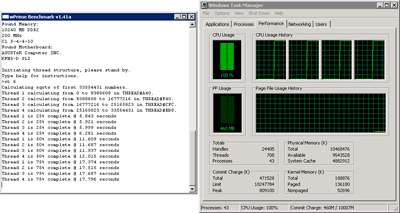
wPrime uses a recursive call of Newton's method for estimating functions, with f(x)=x2-k, where k is the number we're sqrting, until Sgn(f(x)/f'(x)) does not equal that of the previous iteration, starting with an estimation of k/2. It then uses an iterative calling of the estimation method a set amount of times to increase the accuracy of the results. It then confirms that n(k)2=k to ensure the calculation was correct. It repeats this for all numbers from 1 to the requested maximum.
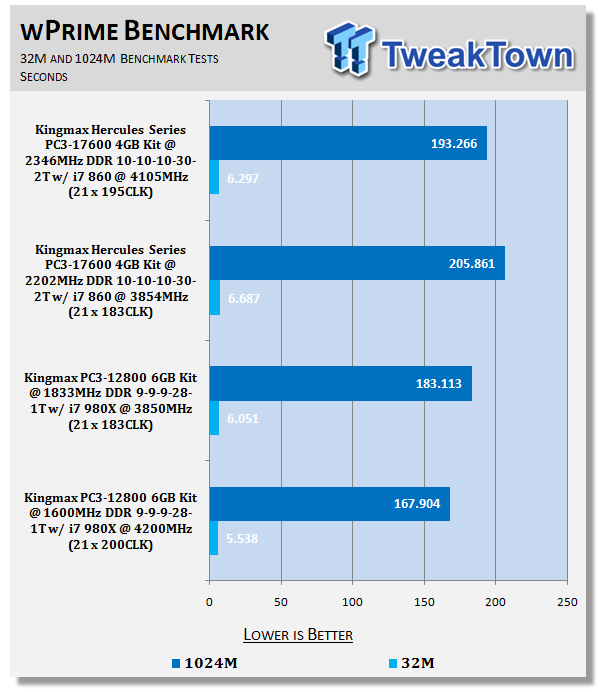
Thanks to the power from the i7-980X, we can see that the Tri-Chan kit performs better here. At 1833MHz DDR we can see we're a little slower due to our CPU speed being slower.
Benchmarks - EVEREST Ultimate Edition
EVEREST
Version and / or Patch Used: Ultimate Edition
Developer Homepage: http://www.lavalys.com/
Product Homepage: http://www.lavalys.com/products/overview.php?pid=3&ps=UE&lang=en
Buy It Here
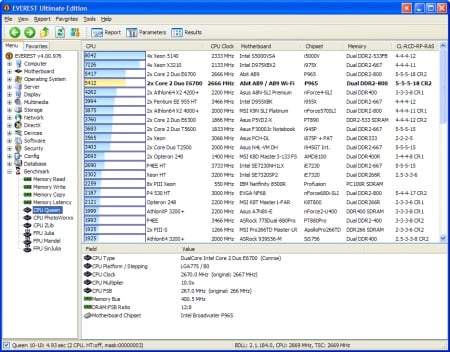
EVEREST Ultimate Edition is an industry leading system diagnostics and benchmarking solution for enthusiasts PC users, based on the award-winning EVEREST Technology. During system optimizations and tweaking it provides essential system and overclock information, advanced hardware monitoring and diagnostics capabilities to check the effects of the applied settings. CPU, FPU and memory benchmarks are available to measure the actual system performance and compare it to previous states or other systems. Furthermore, complete software, operating system and security information makes EVEREST Ultimate Edition a comprehensive system diagnostics tool that offers a total of 100 pages of information about your PC.
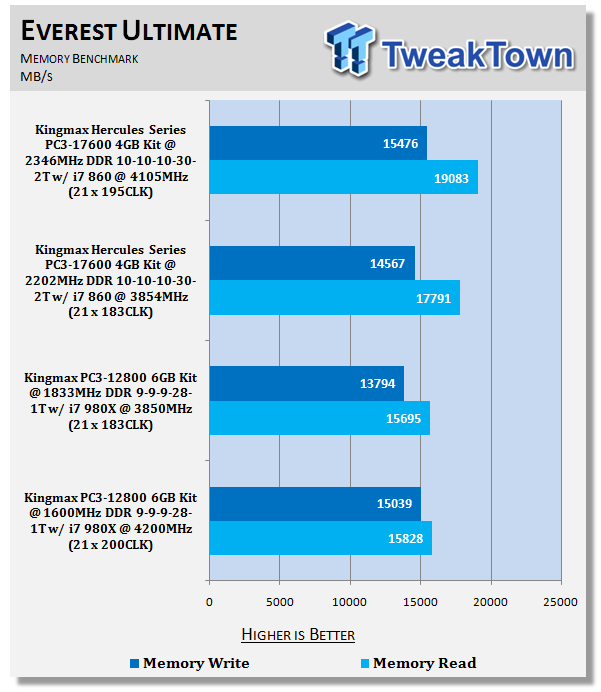
Under EVEREST we see that the read performance between the Tri-Chan kits is almost identical. For some reason when we look at the write, though, it's lower at the higher speed.
Benchmarks - SiSoft Sandra
SiSoft Sandra
Version and / or Patch Used: Professional Home
Developer Homepage: http://www.sisoftware.co.uk
Product Homepage: http://sisoftware.jaggedonline.com/index.php?location=home&a=TTA&lang=en
Buy It Here
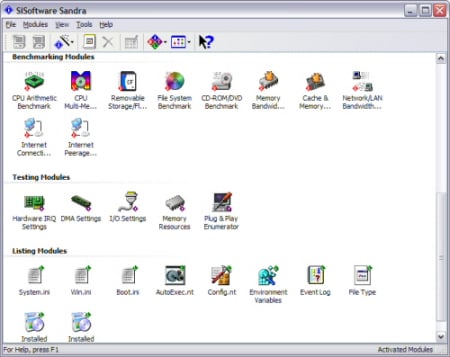
SiSoft Sandra (System ANalyser, Diagnostic and Reporting Assistant) is a synthetic Windows benchmark that features different tests used to evaluate different PC subsystems.
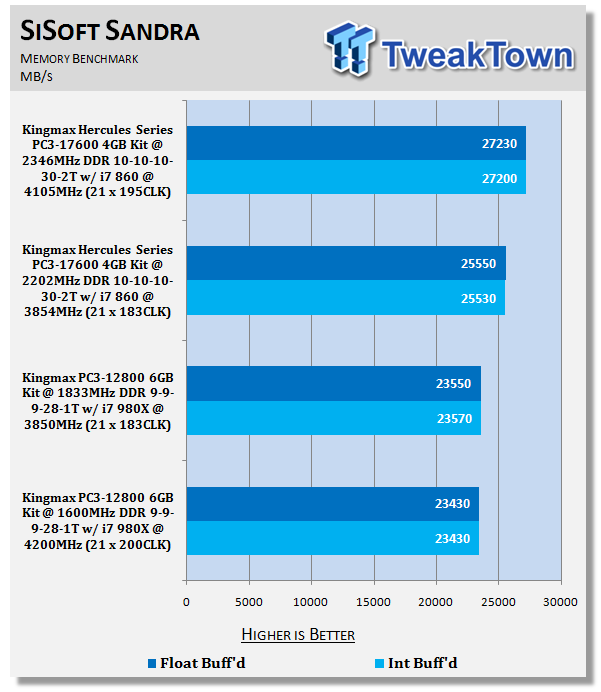
Sandra shows a very small increase in overall performance with the Tri-Chan kit. We can see the massively clocked Dual-Chan Hercules kit we looked at recently is performing strong, however.
Benchmarks - Sciencemark
ScienceMark 2.0
ScienceMark 2.0 is a mathematical program designed to stress the memory subsystems of both desktop/workstation and server environments to determine the read/write latency as well as the overall memory bandwidth available between the CPU and the memory controller.
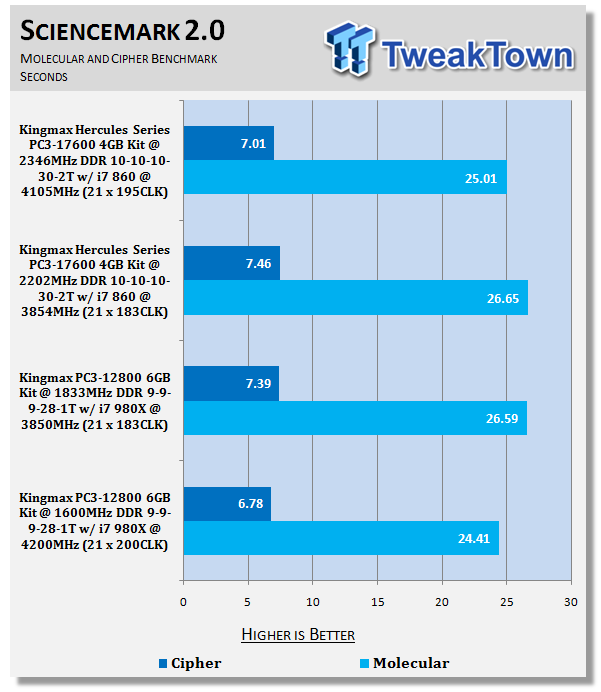
Again thanks to the 980X the performance on the Tri-Chan kit is strong here. And again we see that the performance drops off at the higher MHz due to the CPU clock speed being lower.
Benchmarks - Far Cry 2
Far Cry 2
Version and / or Patch Used: 1.03
Timedemo or Level Used: Ranch Long
Developer Homepage: http://www.ubi.com
Product Homepage: http://www.farcry2.com
Buy It Here

The Dunia Engine was built specifically for Far Cry 2 by the award-winning Ubisoft Montreal development team. It delivers the most realistic destructible environments, amazing special effects such as dynamic fire propagation and storm effects, real-time night-and-day cycle, dynamic music system, non-scripted enemy A.I. and so much more.
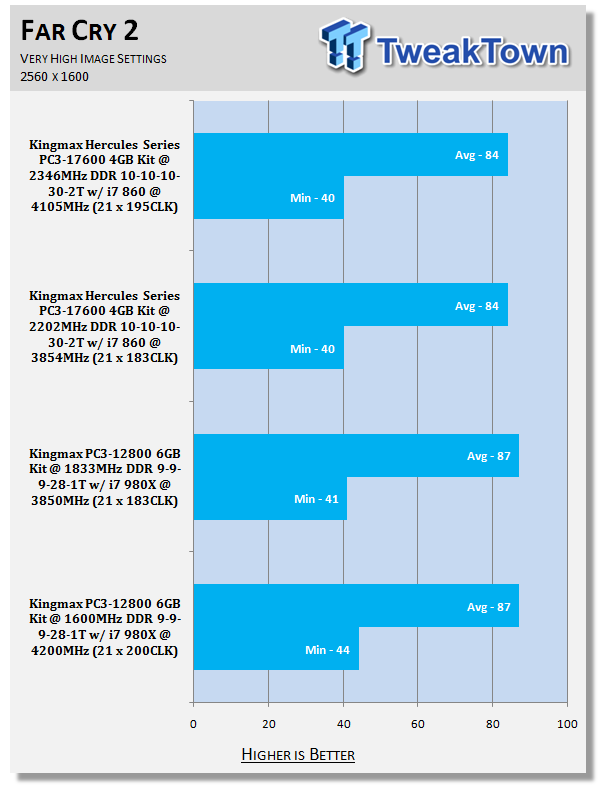
At 4.2GHz we see the Kingmax Tri-Chan kit perform the strongest at 1600MHz DDR. At 1833MHz DDR where the CPU speed is dropped back slightly the minimum does drop a few FPS, too.
Total Performance Rating (TPR)
Total Performance Rating
The TPR graph is a combination of all our benchmarks in which we test our memory modules with.
The TPR number is a combination of:-
wPrime Benchmark, Everest Ultimate, SiSoft Sandra, Sciencemark 2.0 and Far Cry 2.
Due to the nature of some benchmarks where scores having a lower is better result, we've had to change the way we do the numbers when compared to our video card ones. Far Cry 2, SiSoft Sandra and Everest Ultimate numbers are all combined. In Sciencemark 2.0 and wPrime Benchmark where a lower number is better, we have a base number of 300. The score we get from the kit is then removed off that number. There's a total of 600 base points.
For example; if the wPrime Benchmark score is 193.266 and 6.297 for 1024M and 32M respectively, the number that is added to the graphs is 400. That number is obtained by using the following equation: 600 - 193.266 - 6.297 = 400.437. It's then rounded down to 400 in this case. In the event that the RAM was slower in wPrime, the total would be lower which represents our TPR graphs exactly how we want.
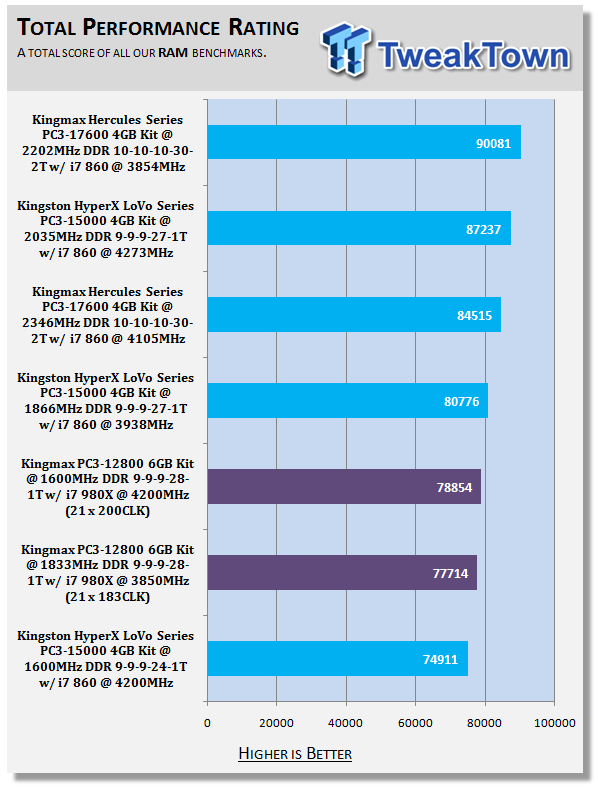
Performance from the kit at 1600MHz DDR isn't bad. Unfortunately at 1866MHz DDR the EVEREST write speed being down brings the whole performance number down.
Total Value Rating (TVR)
Total Value Rating
The TVR graph is the TPR score divided by the price of the memory kit. The price of the memory kit is based on the list price of the model on Newegg.com. In the event the kit isn't listed, it will be based on the U.S. $ MSRP given to us by the manufacturer.
In the event we can't source a price from either, the product will not receive a TVR rating. As with our TPR graph, the amount of memory kits on the list will grow over time and the price of the model won't change from what it was when first reviewed. For this reason the U.S. $ price that the kit is based off will be included next to the name of the model.
In the event you want to find the TVR rating yourself based on the current price, all you have to do is simply divide the TPR number by the list price.
TVR numbers are rounded to the nearest whole number; 100.3 will be 100; 100.8 will be 101 and 100.5 will be rounded down to 100.
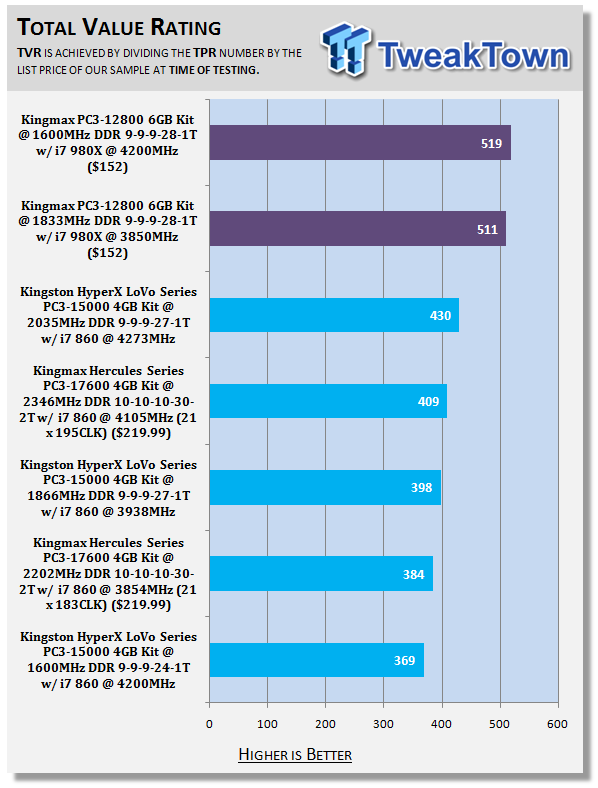
It might lack the raw power of some of the other kits we've offered, but the extra 2GB of RAM is great in Windows when compared to 4GB kits and the aggressive pricing of the kit also means that its value is through the roof.
Final Thoughts
With the kit we're looking at today not even having a serious name, we instantly get the feeling that it goes into that category of mainstream memory. When we say that, we mean that if someone's just looking for a 6GB kit of memory at X speed then this is the kind of kit that would get offered to them.
You might find yourself thinking, "Well, that's not very exciting" and you would be right. This kit isn't supposed to get the juices flowing in the sense that you're going to be breaking world records with it. What it does is offer you 6GB of branded good quality memory at a strong price of less than $160.
It's cheap memory that's going to work. To be honest with you, that's what most people out there want. Sure, it's great to look at $600+ kits of memory that can offer speeds in excess of 2200MHz, but for most that's more money than they want to spend; it would be the difference between having a HD 5450 and a HD 5870.
If you're a gamer or just someone who wants a stable computer and you find yourself wanting 6GB of no frills RAM, this is a great little kit from Kingmax. Throw in the fact that the heatsink is top quality and we had some overclocking head room and you've got a really nice little kit on your hands.