Introduction

It was quite a shock when Corsair announced their entry into the solid state market. Just weeks before the announcement a Corsair representative stated that the company was not looking to enter the market until they were ready. At that point just about everyone took the news at face value and pretty much planned to revisit the situation a year or so later. It is strange how fast things turn around; Corsair has now released a couple of solid state drives and done it so quietly that few even noticed.
Memory companies branching out into other markets is nothing new, even Corsair who is known and pretty much defined by their memory products has released a successful line of power supplies and most recently enthusiast cases. To date just about every major memory company has added a solid state division and several SSDs in their portfolio. While Corsair may have been reluctant to join the party they are now getting down on the dance floor and are holding the hand of one of the best SSD chipsets on the market.
So far most of the other memory companies have chosen to team with Intel, JMicron and more recently Indilinx for their SSD products. Corsair, the company that brought us the innovative Dominator memory products once again chose to do something different. The Corsair P256 uses a Samsung S3C29RBB01-YK40 chipset, a second generation chipset that should approach performance levels of the fastest Indilinx and consumer Intel products. The latest Samsung chipset allowed Corsair to use 128MB of cache, twice that of the early Indilinx drives that we have tested.
As always the cost of an SSD plays a big portion in its success in the retail market. The Corsair P256 costs less than the Intel X25-M when comparing cost per gigabyte. Let's see how all of this breaks down.
Specifications, Availability and Pricing
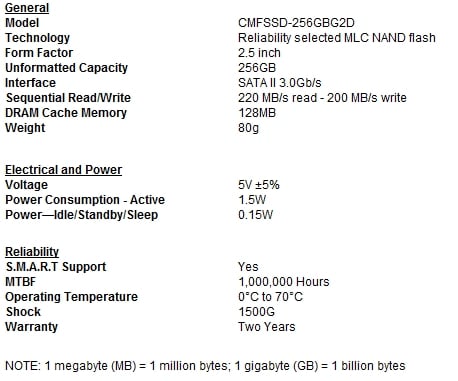
Corsair is currently selling four solid state drives, the M64, S128, P128 and the drive that we are reviewing today, the P256. The P256 comes with a standard two year warranty and is the same size as a standard 2.5 inch notebook drive.
Corsair has chosen to use multilevel cell (MLC) NAND Flash Memory to keep the cost of the drive low. At the time of writing Newegg lists the Corsair P256 for 659.00 USD. This is quite a bit lower than the 256GB RunCore MLC Pro IV that we reviewed back in May and is even less than the Intel X25-M when comparing the cost per gigabyte of storage. The Intel drives are only available in capacities of up to 160GB so the Corsair P256 is in another class all together with its nearly 100GB of extra storage. The 128GB P128 is also listed at Newegg for 345.00, the same price as the Kingston SSDNow 80GB M-Series drive.
Performance wise Corsair is stating that the P128 and P256 are capable of read speeds of 220MB/s and write speeds of 200MB/s. That makes the Corsair Performance drives some of the fastest on the market, numbers that we hope to see in our review here today.
The Packaging
Corsair isn't looking to put the new P256 SSD on the retail shelves at Fry's Electronics so they have chosen to go with white box packaging.
There is not a lot of info on the package; the back side is completely blank.
The drive is held securely in a clamshell plastic package that does a good job protecting the drive during shipping.
The Corsair P256 SSD
The Corsair P256
Here is our first real look at the Corsair P256 performance SSD. As you can see the outer shell is brushed aluminum and Corsair has their product sticker on the front.
The back of the drive has the Samsung product ID and serial information.
On the side we found the proper mounting holes so installing the drive will be quite easy in your notebook or 2.5 to 3.5 inch bracket.
The power and data connectors are in the correct place also.
Test System Setup and ATTO Baseline
Test System
Processors: AMD Opteron 2356 (2.3GHz Quad-Core) x2
Motherboard: Tyan S2915-E (Supplied by Tyan)
Memory: Kingston KVR667D2S4P5/2G x4 (Supplied by Kingston)
Graphics Card: XFX 8800 GTX (Supplied by XFX USA)
Enclosure: Lian Li V2000
Cooling: Noctua NH-U12DO (Supplied by Noctua)
SATA Controller: Areca ARC-1231ML (Supplied by Areca)
SAS Controller: Areca ARC-1680i (Supplied by Areca)
Operating System: Microsoft Windows Vista Ultimate X64
Today we are comparing the Corsair P256 MLC based SSD to other 2.5 inch drives that we've reviewed in the past.
All of the drives tested were performed on the listed system under identical conditions to ensure true apples to apples performance results for comparison.
ATTO Baseline Performance
Version and / or Patch Used: 2.34
ATTO is used by many disk manufactures to determine the read and write speeds that will be presented to customers.
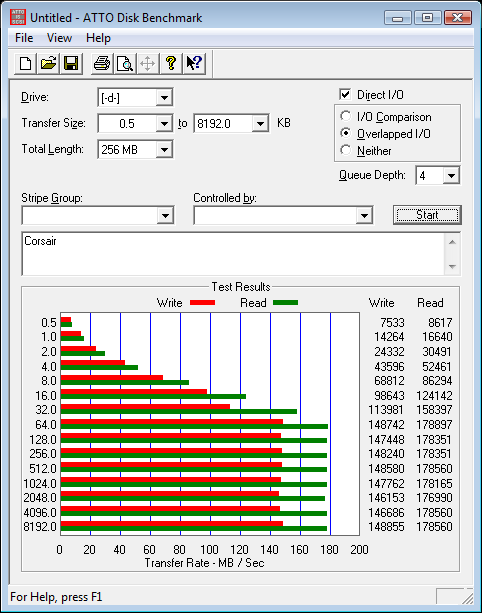
Here we see that under ideal conditions the P256 is capable of hitting nearly 180MB/s read and 150 MB/s write speeds in our test system.
Benchmarks - HD Tune Pro
HD Tune Pro
Version and / or Patch Used: 3.00
Developer Homepage: http://www.efdsoftware.com
Product Homepage: http://www.hdtune.com
HD Tune is a Hard Disk utility which has the following functions:
Benchmark: measures the performance
Info: shows detailed information
Health: checks the health status by using SMART
Error Scan: scans the surface for errors
Temperature display
HD Tune Pro gives us accurate read, write and access time results and for the last couple of years has been gaining popularity amongst reviewers. It is now considered a must have application for storage device testing.

Read Tests
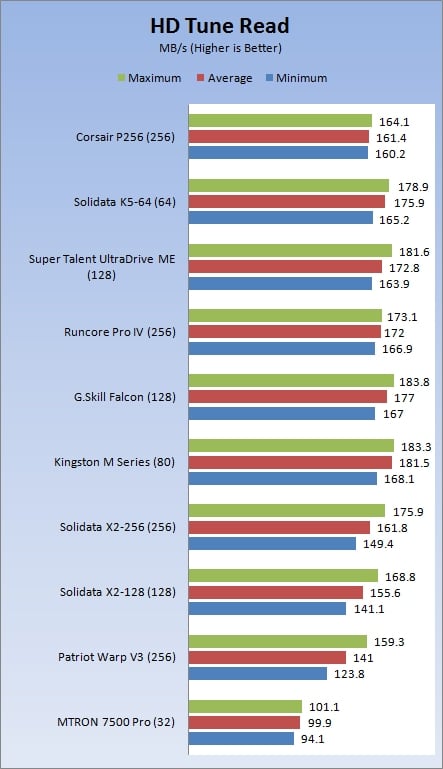
Our synthetic read test shows that the Corsair P256 runs just a tad slower than the Indilinx controlled drives, but faster than the JMicron drives.
Write Tests
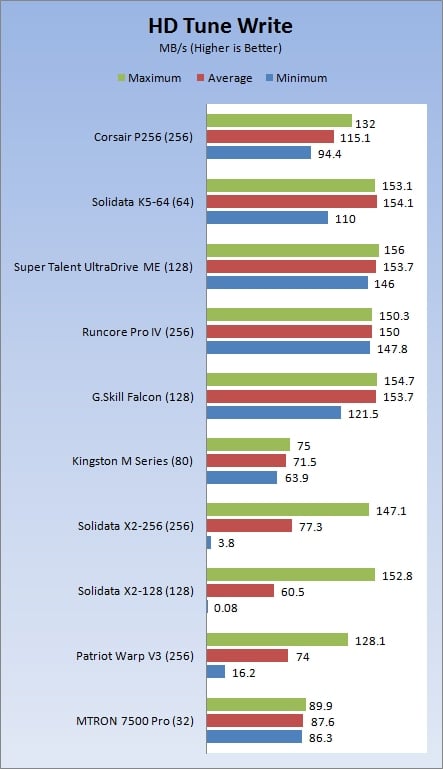
The synthetic write tests have the P256 moving data faster than the Kingston/Intel X25-M, but a little slower than the Indilinx drives from Solidata, Runcore, G.Skill and Super Talent.
Benchmarks - EVEREST Random Access Time
EVEREST Random Access Time
Version and / or Patch Used: 4.60
Developer Homepage: http://www.lavalys.com
Product Homepage: http://www.lavalys.com

Everest Ultimate and Corporate Edition offer several different benchmarks for testing and optimizing your system or network. The Random Access test is one of very few if not only that will measure hard drives random access times in hundredths of milliseconds as oppose to tens of milliseconds.
Read Tests
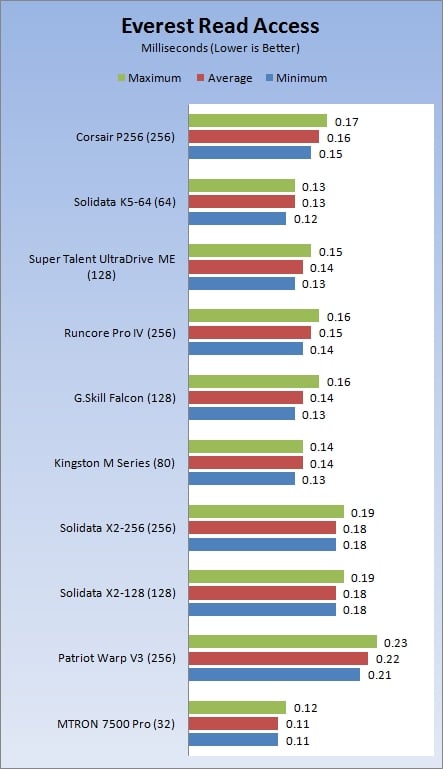
The average read access times of the Corsair P256 shows that the drive takes a little longer to retrieve data than the Kingston/Intel and Indilinx drives.
Write Tests
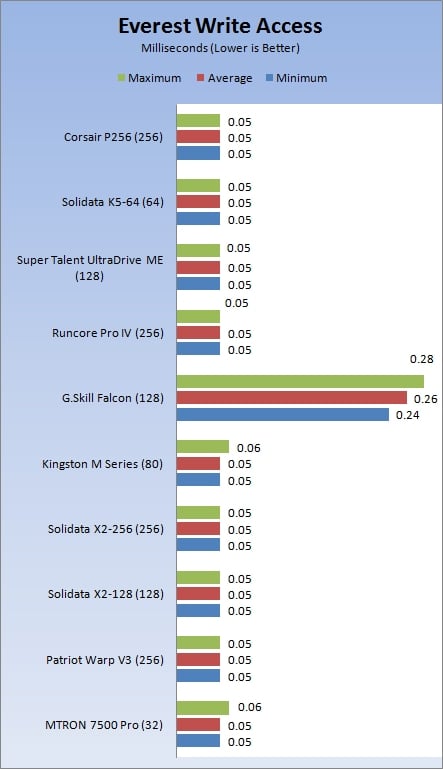
The write access times are much better; here we see the P256 running right with the herd of other SSDs.
Let's see how all of these synthetic benchmarks relate to real world applications.
Benchmarks - PCMark Vantage Hard Disk Tests
PCMark Vantage - Hard Disk Tests
Version and / or Patch Used: 1.0.0
Developer Homepage: http://www.futuremark.com
Product Homepage: http://www.futuremark.com/benchmarks/pcmark-vantage/
Buy It Here

PCMark Vantage is the first objective hardware performance benchmark for PCs running 32 and 64 bit versions of Microsoft Windows Vista. PCMark Vantage is perfectly suited for benchmarking any type of Microsoft Windows Vista PC from multimedia home entertainment systems and laptops to dedicated workstations and high-end gaming rigs. Regardless of whether the benchmarker is an artist or an IT Professional, PCMark Vantage shows the user where their system soars or falls flat, and how to get the most performance possible out of their hardware. PCMark Vantage is easy enough for even the most casual enthusiast to use yet supports in-depth, professional industry grade testing.
FutureMark has developed a good set of hard disk tests for their PCMark Vantage Suite. These tests are based on real world applications that many of us use daily.
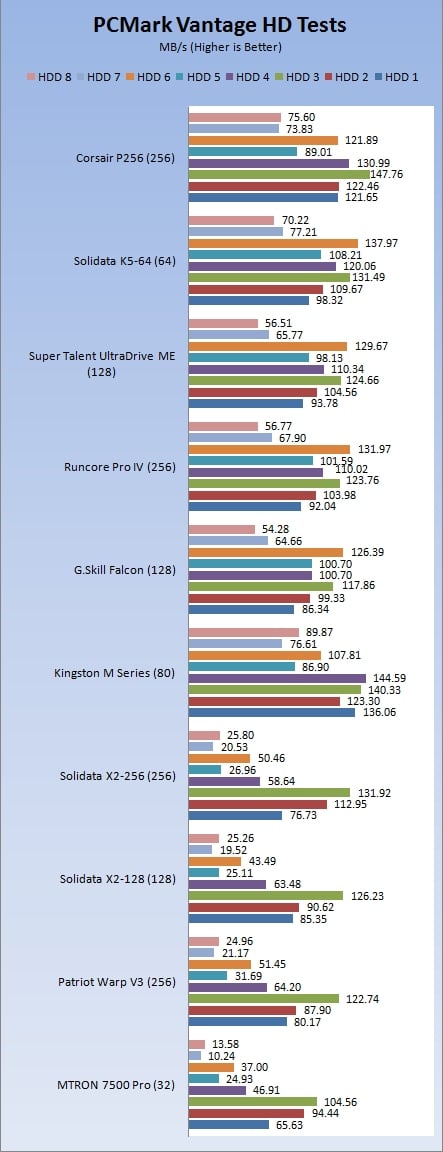
HDD1 - Windows Defender
HDD2 - Gaming
HDD3 - Windows Photo Gallery
HDD4 - Vista Startup
HDD5 - Windows Movie Maker
HDD6 - Windows Media Center
HDD7 - Windows Media Player
HDD8 - Application Loading
In the past we have seen the Intel X25-M and Indilinx MLC drives go back and forth in the Windows tests. The same holds true with the Samsung based Corsair P256. These tests are very interesting and show that the Corsair is faster than both the Indilinx and Intel controlled drives in some tests, but in other tests the drive is only slightly slower.
Benchmarks - Passmark
Passmark Advanced Multi-User Tests
Version and / or Patch Used: 6.1
Developer Homepage: http://www.passmark.com
Test Homepage: http://www.passmark.com
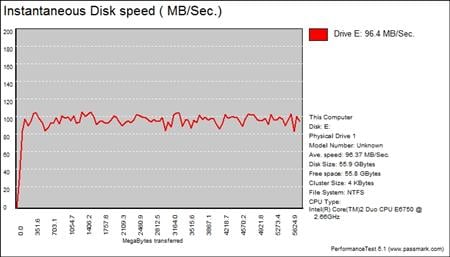
Many users complain that I/O Meter is too complicated of a benchmark to replicate results so my quest to find an alternative was started. Passmark has added several multi-user tests that measure a hard drives ability to operate in a multi-user environment.
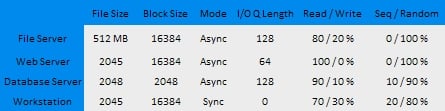
The tests use different settings to mimic basic multi-user operations as they would play out on your server. Variances is read / write percentage as well as random / sequential reads are common in certain applications, Web Servers read nearly 100% of the time while Database Servers write a small amount of data.
The Workstation test is the only single user environment and will be similar to how you use your system at home.
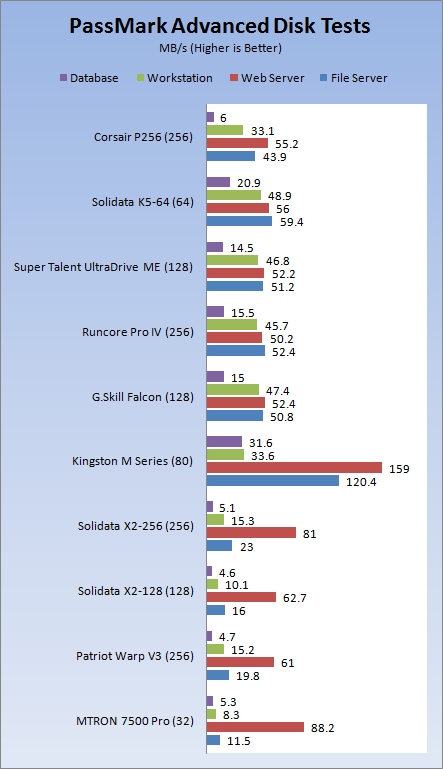
The server tests show that the Samsung controller paired with MLC memory is not the best combination when lots of reads are needed. The workstation tests also show that the P256 is slower than the best Indilinx drives. The bad thing is that the drive is very fast but the competition is faster, in some cases much faster.
Final Thoughts
The 256GB capacity market in the US isn't nearly as saturated as the 128GB arena. If you are looking for a large capacity SSD you have a few options, the Intel 160GB drive that currently sells for 619, the G.Skill Falcon 256GB at 589 and the Corsair P256 at 659 (all Newegg prices at the time of writing). These drives represent different chipsets and are the best bang for the buck in their categories. Even now I have mixed feelings about the Corsair P256. On one hand the performance is very good but lags behind the others in some areas. The overall cost is also quite high, but when looking at the cost per gigabyte of storage the number is much lower than the Intel drives.
The part that I have yet to talk about is longevity. I am still using a set of Samsung SSDs in RAID 0 in one of my computers and have yet to have a problem with the array. Samsung does a very good job testing and perfecting their solid state products before their launch and I have yet to see a page dedicated to firmware updates like we are seeing from the Indilinx drives. Out of the ten or so Indilinx drives that have been tested in this lab, two have failed; one with a month's worth of work on it. Nothing decreases confidence like having a drive fail that is being used for critical tasks. That said, I have full confidence in the Corsair P256 and its ability to not flake out when I am depending on it.
When it comes to real world use I doubt that a consumer would ever tell the difference between the Intel, Indilinx and Corsair drives other than the capacity differences. Testing shows that the Intel controller is still the best product for server and workstation loads and in some cases by a large margin, but Corsair isn't positioning the P256 to play in that arena. For the user it is really going to come down to capacity; is 160GB enough or is 256GB the magic number? Personally I keep a lot of data on my notebook and would choose higher capacity with nearly identical performance. The cost per gigabyte would dictate my buying decision. That stated, Dollar for Dollar the Corsair P256 would be in my notebook.




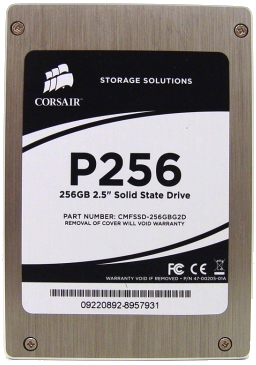



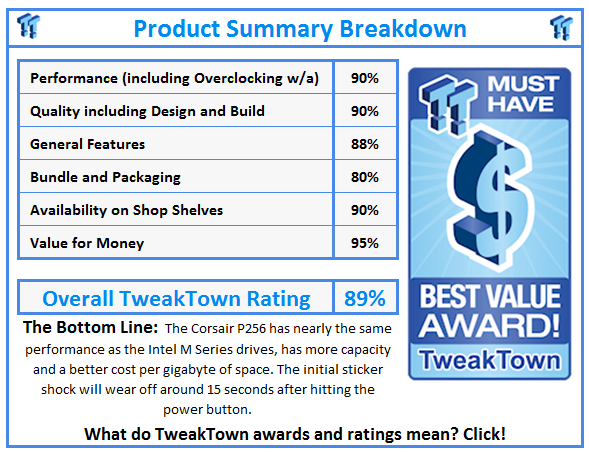
 United
States: Find other tech and computer products like this
over at
United
States: Find other tech and computer products like this
over at  United
Kingdom: Find other tech and computer products like this
over at
United
Kingdom: Find other tech and computer products like this
over at  Australia:
Find other tech and computer products like this over at
Australia:
Find other tech and computer products like this over at  Canada:
Find other tech and computer products like this over at
Canada:
Find other tech and computer products like this over at  Deutschland:
Finde andere Technik- und Computerprodukte wie dieses auf
Deutschland:
Finde andere Technik- und Computerprodukte wie dieses auf