Introduction

Core 2 chipsets have been coming out thick and fast from Intel as of late. While there was sizeable gap between the launch of the P965 and P35 chipsets, there is now a grand total of 12 different chipsets from Intel alone offering different features and performance levels.
While we haven't officially heard about all of them just yet, P35, X38 and X48 are the big ones we have heard all about, and rightly so, because these have been the corner stone for Intel. And now we have NVIDIA in the market with its nForce 780i and 790i chipsets - we have a huge array to choose from.
But why stop at just these, after all, improvement is the name of the game, and Intel has tried to better themselves with every chipset and so far they have had reasonable success. Intel has thrown a new chipset into the fray to replace one of its aging components. P45 is set to be the new mainstream chipset from Intel to replace its aging P35 chipset by bringing some new features and support to the table.
For our initial tests, we have been handed two GIGABYTE motherboards based around this chipset, one at the top end of the spectrum and one for the mainstream marketplace. Today we test the Intel P45 Express based GIGABYTE EP45-DQ6 and EP45-DS3R.
Let's have a look, shall we?
Specifications - DS3R
Specifications of the EP45-DS3R
CPU
Supports Intel Core 2 Series (Extreme/Quad/Duo)
Supports Intel Pentium Dual Core Series
Supports Intel Pentium D Series
Supports Intel Pentium 4 5xx/6xx Series
Supports Intel Celeron D 3xx/4xx Series
Supports Intel 45nm Series CPU
Chipset
Intel P45 Express
P45 Northbridge
ICH10R Southbridge
DMI @ 2GB/s
System Memory
4 DDR2 SDRAM 240pin DIMM Sockets
Supports DDR2-533/667/800/1066MHz
64/128Bit Dual Channel
Supports up to 8GB Total Memory (4x 2GB)
Bus Frequency
100/133/200/266/333/400MHz Internal
400/533/800/1066/1333/1600MHz External
P4 Bus Architecture
Expansion Slots
2 PCI Express x16
3 PCI Express x1
2 PCI
Connectivity
1 Parallel ATA port supporting 2 IDE Drives
6 Serial ATA ports
2 Gigabit Ethernet Port
Expansion Ports
1 PS2 Keyboard Port
1 PSI Mouse Port
12 USB 2.0 Ports (8 rear accessible, 4 via expansion bracket)
6 Stereo Audio Ports
1 RCA SPDIF Port
1 Toslink SPDIF port
3 Firewire ports (2 rear accessible, 1 via expansion bracket)
Specifications - DQ6
Specifications of the EP45-DQ6
CPU
Supports Intel Core 2 Series (Extreme/Quad/Duo)
Supports Intel Pentium Dual Core Series
Supports Intel Pentium D Series
Supports Intel Pentium 4 5xx/6xx Series
Supports Intel Celeron D 3xx/4xx Series
Supports Intel 45nm Series CPU
Chipset
Intel P45 Express
P45 Northbridge
ICH10R Southbridge
DMI @ 2GB/s
System Memory
4 DDR2 SDRAM 240pin DIMM Sockets
Supports DDR2-533/667/800/1066MHz
64/128Bit Dual Channel
Supports up to 8GB Total Memory (4x 2GB)
Bus Frequency
100/133/200/266/333/400MHz Internal
400/533/800/1066/1333/1600MHz External
P4 Bus Architecture
Expansion Slots
2 PCI Express x16
2 PCI Express x4 Universal
1 PCI Express x1
2 PCI
Connectivity
1 Parallel ATA port supporting 2 IDE Drives
10 Serial ATA ports
4 Gigabit Ethernet Port
Expansion Ports
1 PS2 Keyboard Port
1 PSI Mouse Port
12 USB 2.0 Ports (8 rear accessible, 4 via expansion bracket)
6 Stereo Audio Ports
1 RCA SPDIF Port
1 Toslink SPDIF port
3 Firewire ports (via expansion bracket)
Intel P45 Express in Detail
Intel's P45 Express chipset is part of the new Pxx naming system that Intel has come up with and is a member of the P4x series chipsets which automatically includes 1600MHz FSB support, so all the Core 2 series of CPU's (including the Intel QX9770) will work on any P45 based motherboard.
First off we will take a look at the major upgrades to the chipset. First up the PCI Express specification has been revised to support PCIe 2.0. P45 gets a total of 16 lanes on its Northbridge for the Graphics system; however, Intel has not limited the P45's Crossfire support like it did on the P35. As most will remember, Crossfire setup on the P35 chipset was limited to a single PCIe x16 slot and a PCIe x4 slot that could take a second graphics card. While this may sound reasonable, the x4 slot was run by combining 4 of the 6 lanes from the ICH8 Southbridge, which means the link between the second graphics card was limited to 2GB/s transfer protocol of the DMI interface that Intel uses to connect the North and Southbridge.
Now things have gone a bit further, Intel has taken a page from its older 975X chipset. It is up to the motherboard manufacturer to support Dual Graphics slots but if they do, the P45 can split the single PCIe x16 lane down to two PCIe x8 slots supporting PCIe 2.0 specs. This makes a more balanced system as both graphics cards get the same bandwidth and both are connected direct to the Northbridge, which also means a faster setup than the previous P35 16/4 setup with less latency. The good news is that ATI CrossfireX dual graphics technology support is still supported as well.
Next we move to the memory controller. P35 was the first chipset from Intel to support both DDR2 and DDR3 memory controllers on the one chip. X38 and X48 also does this as does the P45, but something has changed. While X38 and X48 only officially support a maximum of DDR2-800 modules, P45 as gone one step further and officially support DDR2-1066 modules natively, this makes the DDR2 support on P45 superior the X38 and X48 chipsets. It also proves Intel hasn't quite finished with DDR2, though the word on the street is that this will be the last chipset from Intel to have a DDR2 memory controller. In terms of DDR3 support, P45 supports up to a maximum of 1333MHz DDR3, XMP is not supported on this chipset as this is what Intel uses to separate the X38 and X48 from the more mainstream chipsets.
With the new Northbridge comes a new Southbridge, while ICH9 isn't that old, and its feature set is extremely extensive, there is always room for expansion. ICH10 is now making its way in with the P45 and hopefully we will see it on new X48 boards.
Now we have covered the basics of the P45 Express chipset, let's move on and take a close look at the motherboards from GIGABYTE.
The Motherboards - EP45-DS3R
GIGABYTE EP45-DS3R
Starting off on our trek through our first two P45 boards to hit our labs, we start on the EP45-DS3R. It is GIGABYTE's mainstream version of the P45 and as always the board is based around the same blue coloured full size ATX 24x30cm PCB.
GIGABYTE has really put a lot of work into its research and development of their boards. Layout and proper placement of connectors is necessary for optimal performance as well as good aerodynamics for the case cooling, and the DS3R board has all the goods here. Following their standard layout design, the 24-pin ATX power connector along with the black floppy disk connector are located on the right hand side of the board near the top, just behind the four DDR2 memory slots. The 4/8 pin EPS power connector gets located in its usual spot just behind the PS/2 rear I/O ports at the top left of the board, this keeps most of the larger cables clear of the CPU.
A single green IDE connector gets placed at the bottom right hand edge of the board, just above the six SATA ports supplied by the ICH10R Southbridge. The SATA ports support RAID 0, 1, 10 and 5 though its software RAID components. The IDE port is run off a separate chip since Intel has not had any IDE channels on it's the 8 and 9 series of ICH's.
The CPU area on the DS3R is extremely clean and allows for the installation of large heat sinks - our OCZ Vanquisher test heatsink fit without a problem at all. The CPU is fed its voltage though a six phase regulation system using all solid state capacitors and chokes, making is a more energy efficient design as well as running cooler. Now add to this GIGABYTE has included its DES power management technology in order to further reduce the amount of energy the board uses at idle as well as throttling the CPU and ower phases down at load to keep the power drain as low as possible without hampering too much on performance. This new version is supposed to support overclockers so if you do decide to go the overclocking route, when the CPU hits idle state the board will power down some of its extra phases to save energy. If you prefer not to have DES and go the full manual route, you can simply turn it off thought the DES Advanced applet in Windows, allowing all of the phases to operate at once.
Moving onto the cooling side of things, the DS3R has only two heat sinks on the board, one of the Northbridge and one on the Southbridge. There is no cooling for the Mosfets on the DS3R.
Moving along we have the rear I/O ports. The back looks identical to that of the newer DQ6 series of boards, in fact it's identical in layout to the X48T-DQ6 boards I/O arrangement. The lack of e.SATA on the rear I/O is disappointing however GIGABYTE does provide SATA to eSATA PCI expansion cover brackets with their boards.
Now we move down to the expansion slots on the board. If you're a Crossfire user, this board is definitely for you, and if you've got a P35 board, this will be a good upgrade for you. There are two PCI Express x16 slots on the board, a blue one and a yellow one. If you plan to simply use one graphics card, placing it in the blue slot will give you the full 16 lanes. If you're going to go Crossfire route placing a graphics card into the yellow slot will divert 8 of the 16 lanes away from the blue slot to the yellow, giving you in affect two PCI Express x8 slots - same as how the older 975X chipset used to support Crossfire.
Three PCI Express x1 slots make up the last of the PCI Express expansion slots and are run off the ICH10R Southbridge. We don't have a huge amount of information on ICH10R yet but we believe these slots are PCI Express 2.0 compliant. Lastly there are two PCI legacy slots; we also have rumours that this will be the last chipset from Intel to support PCI. We are not sure how true this is but we are hoping to see more PCIe and less PCI very soon as PCIe TV tuners, sound cards and others flood the market.
In terms of expansion components on the board, GIGABYTE has used two Realtek Gigabit Ethernet controller chips that allow you to combine the two into a virtual 2GB Ethernet connection. For the Firewire support a Texas Instruments PCI Firewire 400 controller chip is included.
The Motherboards - EP45-DQ6
GIGABYTE EP45-DQ6
Moving along to our next board we have the top of the line board GIGABYTE intends to release to the public under the Dual Quad 6 or DQ6 brand. Since the introduction of DQ6 boards back with the P965, GIGABYTE has thrown everything onto them and then some. The PCB used is almost identical to the DS3R board with a few modifications, its still the same 24x30cm blue full ATX 6 layer design. One thing that we love to see is the fact that GIGABYTE has finally added easy DIY power, reset and CMOS clear buttons at the base of the board which makes life much easier when first setting up the system and overclocking.
The 24-pin power connector and FDD connector get placed behind the four DDR2 memory slots on the right hand edge of the board and the 4/8 pin power connector gets the same location behind the PS/2 port at the top left of the board.
One of the major changes is the SATA ports. Since the QD6 is designed for hardcore users, additional ports have been added to the board (four extra in total) which makes for a total of 10 ports. All of them have been placed on the right hand bottom edge of the board along with the single IDE. The six yellow SATA ports are controlled by the ICH10R Southbridge and the four purple ports are hardware RAID based (256k memory on board) and are powered by the JMB363 controller chip with two Silicon Image repeaters. Since the JMB363 can't natively support four ports, the board gets two repeater hubs to turn the two SATA channels it has into four channels, allowing for a four drive RAID array operated by the JMB363 chip.
What we love with the SATA setup is that GIGABYTE has finally listened and rotated four of the 10 SATA ports on a 90 degree angle to avoid installation with large graphics cards. Top marks there! Next time though we would love to see ALL SATA ports angled as standard.
The EP45-DQ6 boards CPU area is a little cramped, while we did manage to get our test heatsink on, it wasn't too easy, in fact a few scrapped knuckles resulted from the surrounding heatpipe fins. The CPU is fed though a virtual 12 phase voltage regulation system. What this means is the board has two separate six phase voltage regulators working in parallel to supply an even more stable voltage to the system which is part of the "Ultra Durable" marketing that GIGABYTE is pushing. DES is of course included which will help reduce power consumption at idle and load. We will check out the power consumption numbers later in this article to see if we agree with the "Ultra Power Efficiency" marketing messages we keep hearing.
The cooling setup is extensive. A series of heat pipes cool the dual six phase Mosfets, the Northbridge, Southbridge and the IDT PCI Express hub. Two smaller heat sinks cover the JMB363 RAID controller chip and a separate heatsink cools the two Silicon Image SATA repeater chips. In other words, all the important chips are covered and we would go along with the "Ultra Cool" part of GIGABYTE's marketing message.
As we move to the rear I/O we see some changes here. While it has the same tower arrangement as the DS3R board, the Firewire ports have been removed. GIGABYTE has upped the Ethernet port count from two to four. This gives you the option to use all four on a single gigabit hub to get a 4GB/s connection. However, why you would need this is beyond us as even a HDD RAID 0 array can't transmit data at this speed, even a single gigabit connection is fast enough for this. The firewire ports have been moved to a PCI cover expansion bracket system as well as the eSATA ports.
Lastly on our journey we come to the expansion slots and the DQ6 has without a doubt the best arrangement we have ever seen. First off for graphics cards you can have up to four of them for ATI CrossfireX configurations. First off there are two PCI Express x16 slots - one blue and one yellow. These work on the same principal as the DS3R board whereby both will operate at x8 if two cards are installed.
Between the two PCIe x16 slots are two PCIe x4 universal slots. These have no end at the back allowing for you to install longer cards. These two slots (along with the four Realtek 8111C Gigabit Ethernet chips) are routed to the IDT PCI Express root hub and it uses four of the six lanes of the ICH10R Southbridge. There is also a single black PCIe x1 slot located at the top of the blue PCIe x16 slot. And finally we have two PCI legacy slots for older expansion cards like TV tuners and sound cards.
Test System Setup and Memory Performance
Test System Setup
Processor: Intel Core 2 Duo E8500 @ 3.16GHz (9.5x333MHz)
Memory: 2x 1GB DDR2-1186 Geil (Supplied by Geil)
Hard Disk: 500GB Seagate 7200.9 (Supplied by Seagate Australia)
Graphics Card: MSI GeForce 8800GTS 640MB (Supplied by MSI)
Cooling: GIGABYTE 3D Galaxy II (Supplied by GIGABYTE)
Operating System: Microsoft Windows Vista Ultimate SP1
Drivers: Intel INF 9.0.0.1009 and Nvidia ForceWare 169.21
Today we are pitting the two GIGABYTE P45 boards against the older but still rather popular P35-DQ6 motherboard. This board doesn't have any DES voltage systems so we didn't test DES here today as we only had a very limited time with the boards.
We will be doing an article testing power savings on a few different P45 based motherboards later on. Also we didn't have enough time to test any overclocking of the board; however we will also come back to this later on. Keep in mind that these two P45 boards are not mass production samples and use engineering sample chips as we got them in early for review.
For our tests, we upgraded to a newer Intel E8500 45nm CPU running at 3.16GHz which is quite a powerful CPU and is easily able to beat out Q6700 running 3GHz.
EVEREST Ultimate Edition
Version and / or Patch Used: 2006
Developer Homepage: http://www.lavalys.com
Product Homepage: http://www.lavalys.com
Buy It Here

EVEREST Ultimate Edition is an industry leading system diagnostics and benchmarking solution for enthusiasts PC users, based on the award-winning EVEREST Technology. During system optimizations and tweaking it provides essential system and overclock information, advanced hardware monitoring and diagnostics capabilities to check the effects of the applied settings. CPU, FPU and memory benchmarks are available to measure the actual system performance and compare it to previous states or other systems.
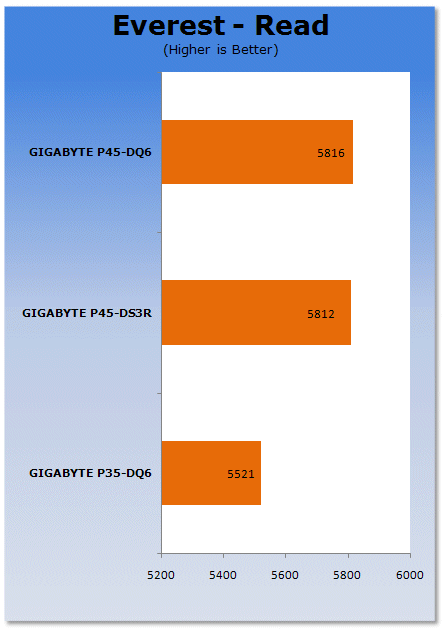
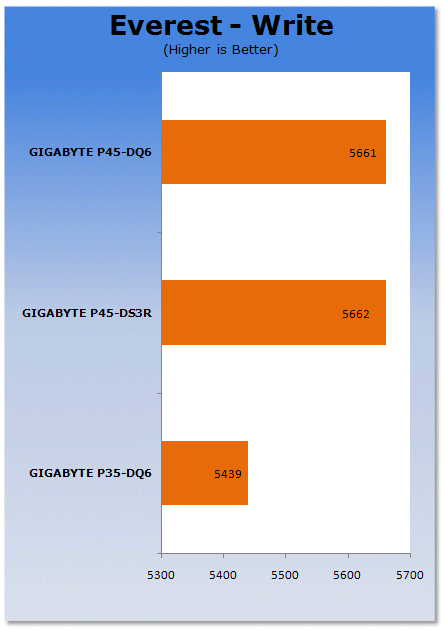
Our first test shows the two P45 board identical, which we would expect since they are identical chipsets. Comparing to the P35 we get a better memory bandwidth result thanks to the use of faster memory divider.
Benchmarks - PCMark Vantage
PCMark Vantage
Version and / or Patch Used: Unpatched
Developer Homepage: http://www.futuremark.com
Product Homepage: http://www.futuremark.com/benchmarks/pcmark-vantage//
Buy It Here
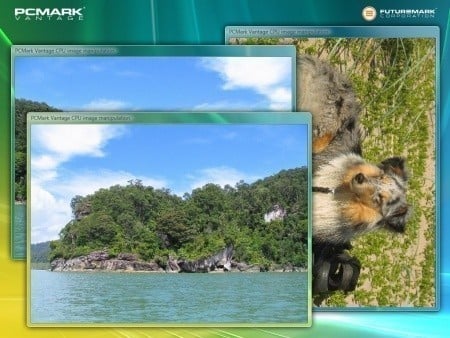
PCMark Vantage is the first objective hardware performance benchmark for PCs running 32 and 64 bit versions of Microsoft Windows Vista. PCMark Vantage is perfectly suited for benchmarking any type of Microsoft Windows Vista PC from multimedia home entertainment systems and laptops to dedicated workstations and high-end gaming rigs. Regardless of whether the benchmarker is an artist or an IT Professional, PCMark Vantage shows the user where their system soars or falls flat, and how to get the most performance possible out of their hardware. PCMark Vantage is easy enough for even the most casual enthusiast to use yet supports in-depth, professional industry grade testing.
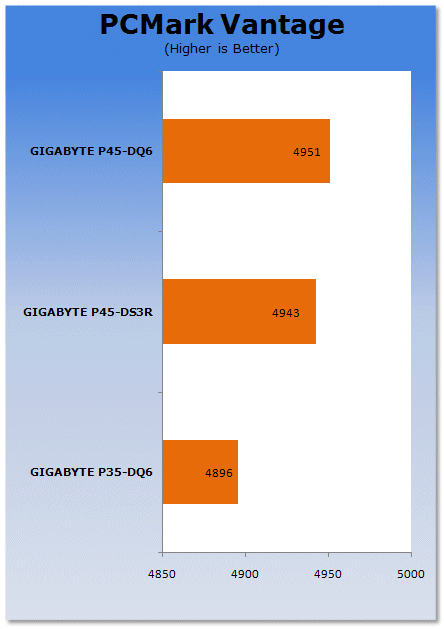
Comparing the two P45 boards against the P35 chipset we see a slight increase in performance for the P45 chipset.
Benchmarks - SYSmark 2007 Preview
SYSmark 2007
Version and / or Patch Used: 1.04
Developer Homepage: http://www.bapco.com/
Product Homepage: http://www.bapco.com/products/sysmark2007preview/

SYSmark 2007 Preview is the latest version of the premier performance metric that measures and compares PC performance based on real world applications.
SYSmark 2007 Preview extends the SYSmark family, which has been widely accepted by IT Managers, PC OEMs, press and analysts worldwide to support Windows Vista™.
SYSmark 2007 Preview allows users to directly compare platforms based on Windows Vista™ to those based on Windows XP Professional and Home.
The new release also incorporates numerous new features and enhancements such as an improved GUI allowing streamlined start-up and run along with a heads-up-display (HUD) and automated error reporting.
SYSmark 2007 Preview is an application-based benchmark that reflects usage patterns of business users in the areas of Video creation, E-learning, 3D Modeling and Office Productivity. This new release includes a robust and refreshed set of applications.
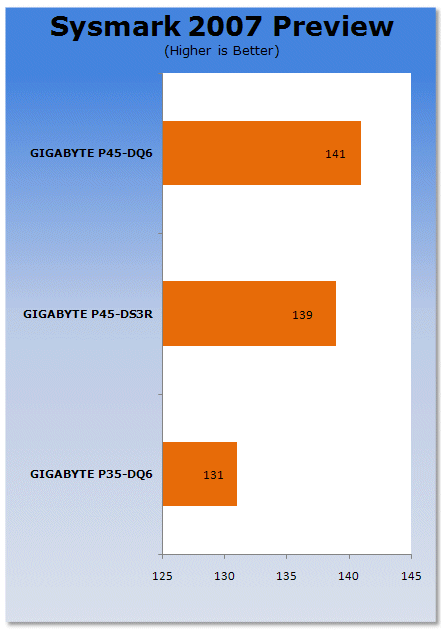
Using Sysmark we see a few points extra awarded to the P45, but not a huge victory but still showing improvement over the P35 chipset.
Benchmarks - Adobe Premiere Elements 3.0
Adobe Premiere Elements 3.0
Version and / or Patch Used: 3.0 with DIVX 6.8
Developer Homepage: http://www.adobe.com
Product Homepage: http://www.adobe.com/products/premiereel/
Buy It Here

Our test with Adobe Premiere Elements 3.0 is performed with a raw two hour AVI file. It is then compressed into DivX format using the latest version codec. We measure the time it takes to encode and then record CPU usage.
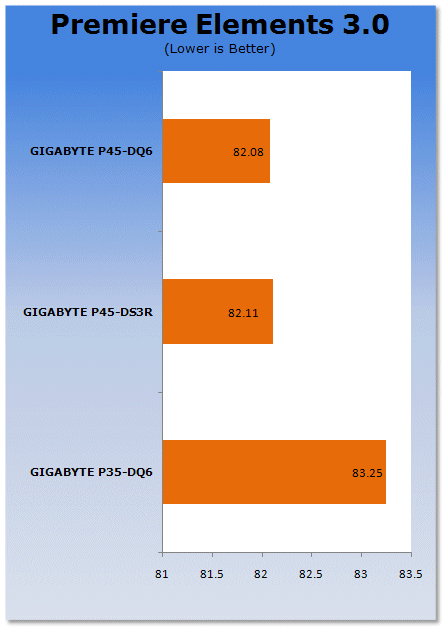
Premiere Elements almost ties the two different chipsets and while the P45 does get a better result, it's only a minute saved.
Benchmarks - HDD Performance
HD Tach
Version and / or Patch Used: 3.0.1.0
Developer Homepage: http://www.simplisoftware.com
Product Homepage: http://www.simplisoftware.com/Public/index.php?request=HdTachBuy It Here

HD Tach has been around for a long time and is excellent when it comes to testing hard drive performance. It is also a very handy program when it comes to testing the controller used on particular motherboards. Tests such as Read, CPU Utilization and Burst are available at a click of the button and give you a good idea of how the hard drive can perform from system to system.
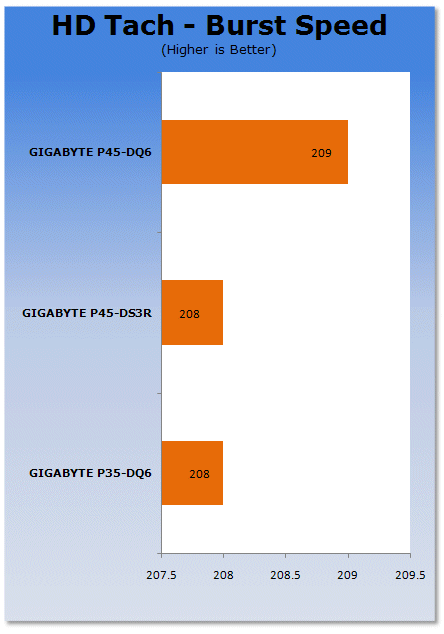
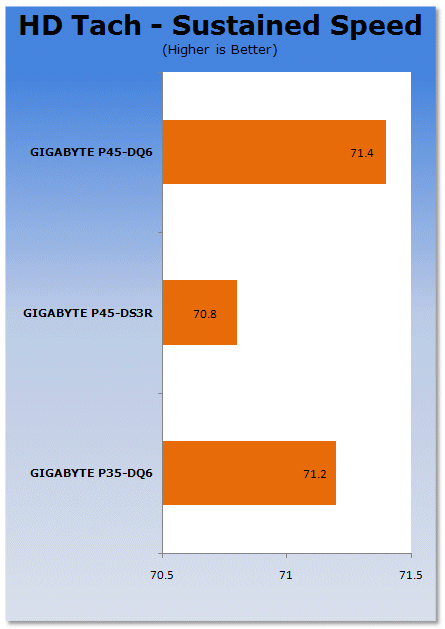
While a new ICH is equipped to the P45 boards, it doesn't provide much additional performance over the ICH9 series at all.
Benchmarks - 3DMark06
3DMark06
Version and / or Patch Used: 1.1.0
Developer Homepage: http://www.futuremark.com
Product Homepage: http://www.futuremark.com/products/3dmark06/
Buy It Here

3DMark06 is the very latest version of the "Gamers Benchmark" from FutureMark. The newest version of 3DMark expands on the tests in 3DMark05 by adding graphical effects using Shader Model 3.0 and HDR (High Dynamic Range lighting) which will push even the best DX9 graphics cards to the extremes.
3DMark06 also focuses on not just the GPU but the CPU using the AGEIA PhysX software physics library to effectively test single and Dual Core processors.
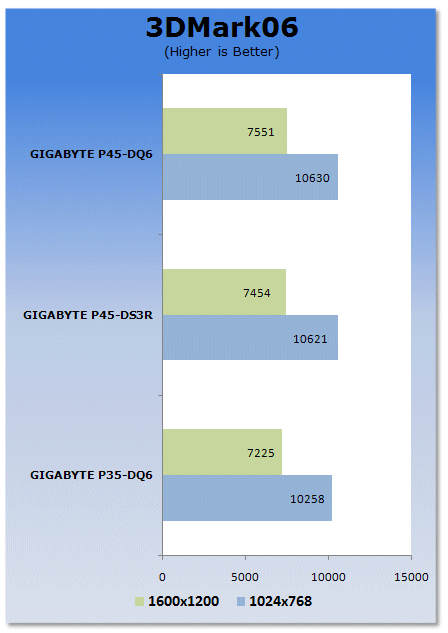
Into our first synthetic gaming benchmark we see a very slight gain with the P45 boards over the P35 setup which is due to the faster memory controller.
Benchmarks - Prey
Prey
Version and / or Patch Used: 1.2
Timedemo or Level Used: Hardware OC Demo
Developer Homepage: http://www.humanhead.com
Product Homepage: http://www.prey.com
Buy It Here

Prey is one of the newest games to be added to our benchmark line-up. It is based off the Doom 3 engine and offers stunning graphics passing what we've seen in Quake 4 and does put quite a lot of strain on our test systems.
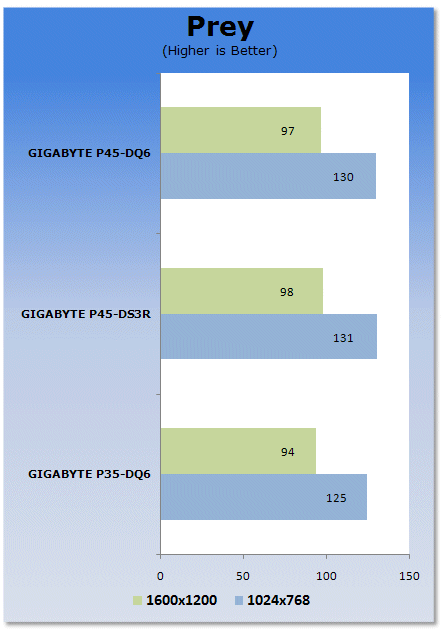
Prey gives only a couple extra FPS to the P45, so there is very little difference in real-world gaming between P35 and P45 - Crossfire will be the deciding factor for your choice of chipset.
Benchmarks - Battlefield 2142
Battlefield 2142
Version and / or Patch Used: 1.4
Timedemo or Level Used: Custom Timedemo
Developer Homepage: http://www.dice.se/
Product Homepage: http://www.battlefield.ea.com/battlefield/bf2142/
Buy It Here

In Battlefield 2142, players choose to fight for one of two military superpowers - the European Union or the newly formed Pan Asian Coalition -in an epic battle for survival.
Armed with a devastating arsenal of hi-tech weaponry, including assault rifles, cloaking devices and sentry guns, players will also take control of the most lethal vehicles known to man. Massive Battle Walkers wage fierce combat on the ground, while futuristic aircraft rule the skies. When taking on this futuristic armor players will need to use their wits and an arsenal of new hi-tech countermeasures like EMP grenades and smart mines to level the playing field.
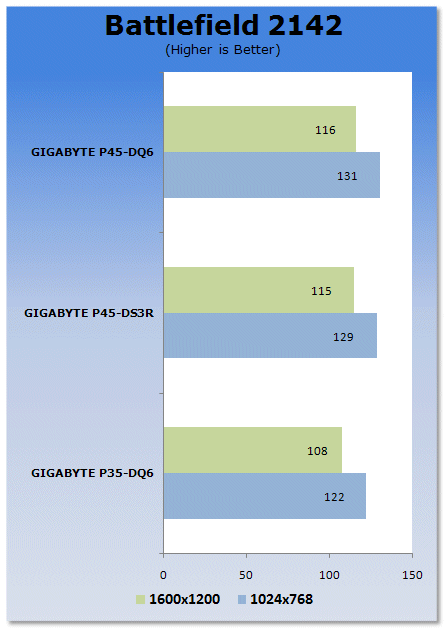
The new patch gives a bit of a performance boost to our system and the P45 manages to slightly win out against the P35 chipset as more stress gets placed on the system and the memory system of the P45 running at 1066MHz is able to handle it slightly better.
Benchmarks - Far Cry
Far Cry
Version and / or Patch Used: 1.3
Timedemo or Level Used: Benchemall Default Demo
Developer Homepage: http://www.crytek.com
Product Homepage: http://www.farcrygame.com
Buy It Here
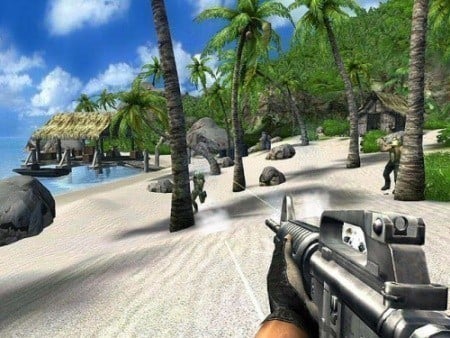
While Far Cry is now one of our older benchmarking games, it is still able to put pressure on most computers systems as it is able to utilize all parts of the system. Utilizing PS2.0 technology with the latest versions supporting Shader Model 3.0 with DX9c and offering an exceptional visual experience, there is no denying that even some of the faster graphics cards get a bit of a workout.
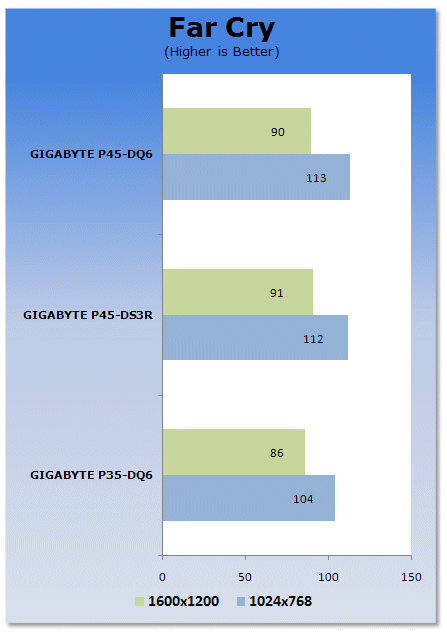
Lastly we see the P45 managing to win out here.
Power Consumption Tests
We are now able to find out what kind of power is being used by our test system and the associated graphics cards installed. Keep in mind; it tests the complete system (minus LCD monitor, which is plugged directly into an AC wall socket).
There are a few important notes to remember though; while our maximum power is taken in 3DMark06 at the same exact point, we have seen in particular tests the power being drawn as much as 10% more. We test at the exact same stage every time; therefore tests should be very consistent and accurate.
The other thing to remember is that our test system is bare minimum - only a 7,200RPM SATA-II single hard drive is used without CD-ROM or many cooling fans.
So while the system might draw 400 watts in our test system, placing it into your own PC with a number of other items, the draw is going to be higher.
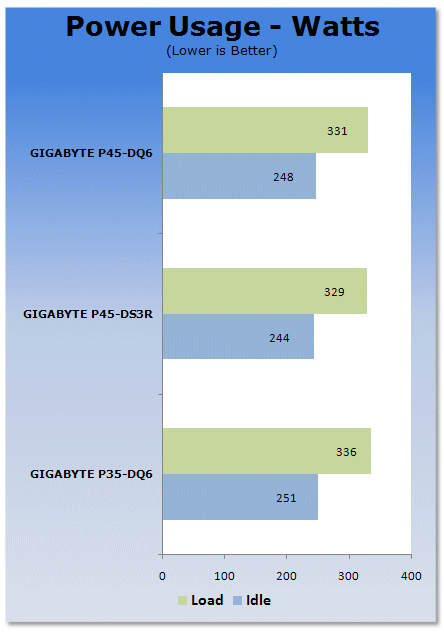
Power usage of the DS3R is slightly better than that of the DQ6; however DQ6's extra voltage regulation system will come in much better for overclocking and pressing the limits. The P45 systems though are able to use less power than the P35 system, meaning both Intel and GIGABYTE has managed to make more power conservation strives with their chipsets.
Final Thoughts
Intel's P45 Express chipset hasn't officially hit the market yet (it will launch shortly at Computex in Taipei), this is why we haven't been able to give a huge amount of detailed features on the P45 Northbridge or its ICH10R companion chip, however, what we were able to get is based on testing as well as early information from our board provider.
P45 in its early form looks the goods! While it's early days, we haven't been able to test its overclocking ability, and this is something that will really determine if the board is able to take the crown away from the P35 - we are just waiting for the final revision boards to start arriving for testing. We have been able to hit speeds beyond 550MHz with P35 based boards, so P45 has some big shoes to fill, that's for sure.
Some of the major changes are welcomed especially the inclusion of PCIe 2.0 interface, increased DDR-2 speeds of 1066MHz, matching the speeds AMD is now supporting with its Phenom X3 and X4 processors, making Intel still a major player in DDR2, even though they are still pushing for DDR3.
GIGABYTE's EP45-DS3R and EP45-DQ6 in our early tests have proven to be fantastic. We managed to get the system perfectly stable, running Vista without any problems. We were very happy with the feel of the board as well as the initial performance. We will continue with overclocking tests and power usage using the DES as soon as we are able to get more time with the boards. For now we hope you enjoyed our preview into some upcoming P45 boards and there will be plenty more on this subject from us once we are finished at Computex early next month.









 United
States: Find other tech and computer products like this
over at
United
States: Find other tech and computer products like this
over at  United
Kingdom: Find other tech and computer products like this
over at
United
Kingdom: Find other tech and computer products like this
over at  Australia:
Find other tech and computer products like this over at
Australia:
Find other tech and computer products like this over at  Canada:
Find other tech and computer products like this over at
Canada:
Find other tech and computer products like this over at  Deutschland:
Finde andere Technik- und Computerprodukte wie dieses auf
Deutschland:
Finde andere Technik- und Computerprodukte wie dieses auf