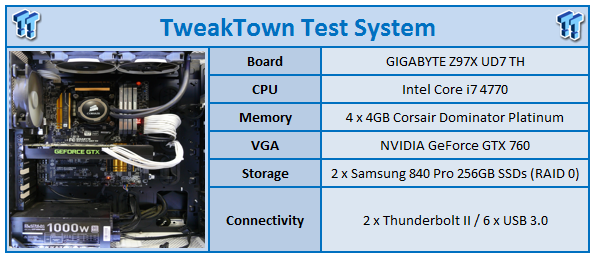The Bottom Line
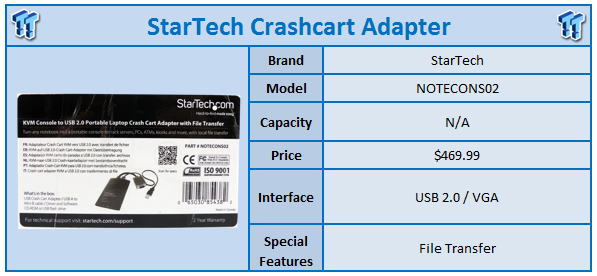
For IT professionals managing large datacenters, troubleshooting is an everyday occurrence. While these large datacenters typically have extensive networks, it's not always easy to track down what server is having an issue and then fixing the issue.
The StarTech USB Crash Cart adapter is aimed at those professionals that want a simple solution to aid in troubleshooting. Features of this solution include integrated KVM cables, giving the unit a compact footprint that is bus-powered via the USB connection. Resolution support goes up to 1920 x 1200 with file transfer and BIOS level controls. Compatibility extends to modern Windows operating systems including Server 2008 R2 and 2012. We also have Linux 2.6+ support and OS X 10.1+.
MSRP of the StarTech Crash Cart Adapter is listed at $469.99 with a two-year warranty.

Scope of delivery for the adapter is rather simple. Above we have the adapter itself, along with a USB cable and flash drive with the utilities and drivers.

On the KVM side, the adapter has both a VGA and USB connection.

The adapter houses LEDs on the front of the unit for keyboard and mouse connectivity, along with VGA and user console once you load the software.

On the bottom edge of the adapter, we have the user console USB connection.

Above, we have setup our MacBook Pro with the Crash Cart Adapter.
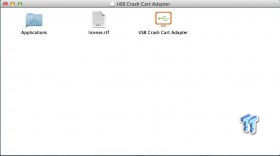
The included flash drive houses software for each operating system, here we have loaded the OS X utility.
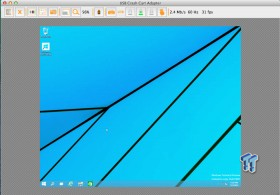
After launching the software, it took a few seconds for the adapter to initialize, and then we were ready to go. Looking at the top menu bar within the KVM software, there are options for resizing the screen, taking screen shots and even transferring files between the server and notebook. To the far right, the software outputs the bandwidth being used, along with the FPS from the KVM.
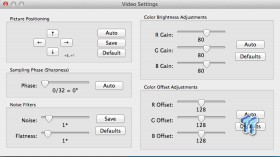
The video settings menu within the software allows you to change a number of options including image position and color correction.
The StarTech Crash Cart Adapter, or NOTECONS02 if you want to go by model number, is easily one of the simplest solutions to setup. You simply plug in the VGA and USB to the server and connect the other USB cable to your PC, launch the software and you're in within seconds. Build quality of the unit is rather superb, the plastics all fit tight and judging by how hard the plastics are on this unit, I'm fairly certain it could take a few drops without issue.
Performance of the unit was pretty good as well. I had no issues running the software on the MacBook Pro and it used just over 15% of total CPU utilization. Moving files between the MacBook and PC over the KVM could certainly use a boost being that it is USB 2.0, but for small diagnostic files and programs, I don't foresee any major issues.
Overall, the NOTECONS02 is certainly one of the simplest to setup and easiest to use KVM solutions I have seen to date, and if you add in the fact you don't need to lug around monitors and keyboards, but rather plug right into your notebook, that makes this one of the best management tools available for professionals.
PRICING: You can find the StarTech.com KVM Console to Laptop USB 2.0 Portable Crash Cart Adapter with File Transfer (NOTECONS02) for sale below. The prices listed are valid at the time of writing but can change at any time. Click the link to see the very latest pricing for the best deal.
United States: The StarTech.com KVM Console to Laptop USB 2.0 Portable Crash Cart Adapter with File Transfer (NOTECONS02) retails for $350.99 at Amazon.