Introduction

Long before I went to Las Vegas I caught wind of this products release. Cameron and I both asked if we could have a look at it then, but I got the true story of what happened at CES. While we were fast in our request, there were a limited number of samples at the time and the "extras" at that time soon got gobbled up by all those in the office with the privilege to do so. With a toy as cool as this is; I can completely see these flying off the desk if they aren't glued down. All it took was seeing the wheel on the table at CES to inspire me to discuss my inclination to buying racing titles over FPS or MMO offerings. It then turned into a bit of Q&A as to what games I had already and what I liked about the driving styles. After that was the promise that as soon as they could, SteelSeries would provide me with this wheel for my own testing.
The day has come that I have fully tried out many titles with this new racing steering wheel and I think you are really going to like what you find here in this review and in the product, as I did. Conventional wheels need a desktop to mount to and a place for the pedals to go and hopefully not slide across the room as you use them. With this concept it is more about comfort and convenience while still offering you a very involved feeling on a wheel that doesn't offer force feedback or vibration support. Since it had been a really long time since I used a wheel for games, I also made sure to get to Chris' house and tried out his force feedback setup with the chair and the works just to be sure I had a full perspective of what is offered currently in the "clamp-on wheel" category.
What I will be willing to say up front, is even without the tactile feel of the wheels on the road, or the vibration of the car as you slide out into the marbles, it makes this wheel no less appealing or fun to use with your favorite racers, SIM or arcade games. Speaking of SIM racing, this wheel is built specifically to work in conjunction with Simraceway, but loads as a default wheel controller and lacks the need for drivers to work with almost any PC title offering out there.
I really think you should stick around and see what the SteelSeries [S¹] SRW-S1 Steering Wheel offers as I really had and am still having a blast using it for all of my racing now!
Specifications, Availability and Pricing

To generalize the specifications for this wheel is going to be really tough, but I will try my best to cover it all. Dimensionally the SRW-S1 from SteelSeries is 153mm at its tallest point, roughly 237mm at its widest point and 70mm thick. I don't have a scale small enough to get a true weight, but my guess is that it is very close to the weight of a full can of soda. What is included in that package are controls that work without a base unit and pedals, is relatively light to use wheel, that offers full control of any vehicle in almost any game, but more so in SIMs that offer games built with fine controls in mind when it was designed.
The SRW-S1 comes in an all mat finish. The body of the wheel is all covered in a rubber material that makes cleaning simple with just a wet cloth. The sides are padded and contoured to fit in your hands and stay there with even the lightest grip. These grips are also split to aid your grip to line up with the paddle shifters and the throttle and break pedals located on the back of the SRW-S1 steering wheel. Across the main area between the grips there is a plethora of buttons, all within easy reach for getting to them by feel during a race. The wheel offers everything you can imagine from different views, to pit stops, the horn, the works it has it. The lower half is for the more customized controls for getting every last second off of that clock. If you want traction control, ABS, things of this nature, the dials at the bottom is where you need to be looking.
Finding the [S¹] SRW-S! steering wheel is not an issue at all. Since its release a few months ago, I was able to find over fifty locations willing to accept my money. The pricing may make some reconsider, but I happen to think that the $120 pricing at Amazon isn't all that bad.
Considering I can now leave my desk with this steering wheel, I finally found a solution to my biggest issue with most wheels. What do I do with the wheel and pedals when I am not playing the game? That leads to a second question. What if I want to sit in my Lazy-Boy recliner and run an endurance race? Well as for the first question, the issue is gone with the SRW-S and again with the second question. As long as the eight foot USB cable reaches, you are good to go racing!
Packaging and Contents

The [S¹] SRW-S1 steering wheel comes in a very revealing packaging. On the front the top and bottom are made of cardboard and offer room to add the name and features. The main components of the packaging are plastic so that you can see all but the very top and bottom of the wheel at the point of purchase.

On the right side the bulk of the information is printed in white text over the plastic. Things like the rotary dial controls, responsive RPM lights and fully programmable buttons are listed as features with others as well.

On the back of the packaging we get a blast on the game that this wheel was designed for Simraceway. There is a little bit about the game and also the fact that there is a $10 gift card to redeem in game for extra cars before you race and earn the money for the cars.

The left side of the packaging is plain so that potential buyers can get a good look at the thick, comfort grip handles. As I mentioned they are also contoured to almost make your hands become one with the wheel in no time at all.

The wheel is supported internally with the plastic covering the foam pads, as not to scratch the coating applied to the plastic body. The red tray that it sits on has a velvet finish and leaves a bit of red fuzz on the wheel that you may want to clean off.
SteelSeries SRW-S1 Steering Wheel

The SRW-SW is proudly emblazoned with the Simraceway logo and title above that of the controller. Don't worry so much about what it can do just yet, I will cover that in detail. This is just to give you the general idea before I go there.

The top left of the wheel offers buttons to control various car functions and game options. The white button offers the pit request, while the pair of orange ones below it offer brake balance control. The blue buttons here allow you to look back and look left, whereas the yellow button turns the in game lights on and off.

As you follow the RMP LED lights across the top of the wheel you run into the right thumb controls. Here we have a speed limiter for pit lane, launch control, the HUD, horn, boost and the option to look right.

The bottom left side of the SRW-S1 offers a D-pad, a back button and the steering sensitivity button. This denoted how far you have to turn the wheel to get to the extent of the wheels turning capabilities. The turn dial on the right offers spin, stab, shift, clutch, ABS and brake controls as denoted by the printing around this side of the dial.

The last section of the wheel offers a select button and a camera angle button. Getting back to the dials, we can now see what is on this side of that middle dial. You can also control the lock, invul, pit, steering and traction controls. The dial on the right allows various stages of said controls.

I tried to get the best angle of the fat handles to show the contours that accept the inside of the thumb and allow the wheel to almost sit there while you loosen the grip of your fingers to work the shifters and gas and brake pedals. The unit is even light enough to handle one handed if need be.

I put the 9V battery next to the SRW-S1 to give you some perspective on its thickness with the paddles extended. As you can see there isn't a whole lot here to have to store on the desk as you decide to go back to your favorite FPS or MMO for a while.

Behind the wheel we can now see the full sized gas and brake pedals at the bottom with the smaller paddles used for gear shifting. The gear paddles have a satisfying click when the paddle has been pressed enough to change the gears. The break and gas are spring loaded and add tension as they are pressed harder.

The ridged paddles are easy to grab even though they stick out quite a bit from the back of the controller. This is the brake pedal closest to us. The lever works incrementally so if you press it lightly, you can slow down gradually.

To show the range of motion of the levers, all four of them will press all the way down until they bottom out very near the handles on the wheel. In the case of the brake lever we are depressing; this would be in a full skid with all four brakes locked up hard.
Paperwork and Goodies

The manual is a very glossy fold out pamphlet that shows what all the buttons do by default and where the locations of all of the buttons are on the SRW-S1. This paperwork will get you familiarized with the buttons and where to start guessing for it, because during a race at near 200 MPH, who really has time to look at the wheel?
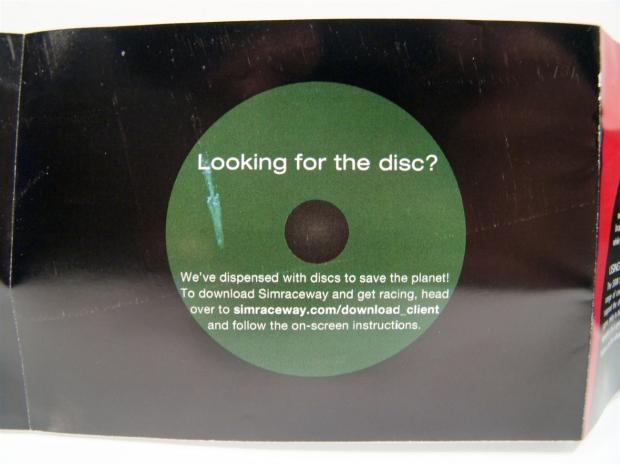
As far as a driver disc, or an included game disc, you won't find them in here. The instructions show that they decided to go with a more eco-friendly approach and show you where you can download the Simraceway game. It really isn't that hard at all, a small free download, some time to set up a free account and all the free gaming one can wish for to try out the SRW-S1 in its native environment.
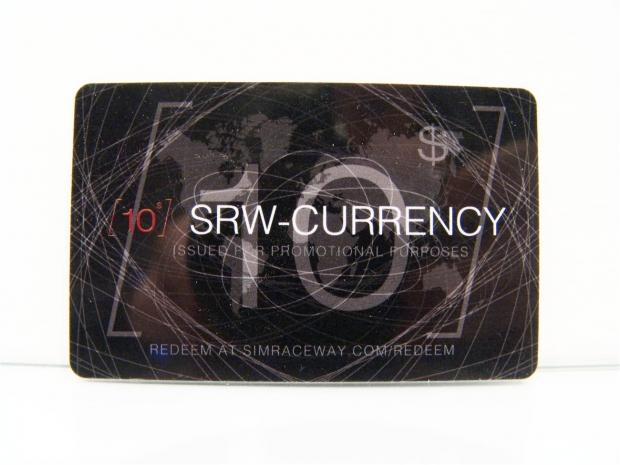
The goodies consist of just this card, but what it offers is well worth the time to scratch off the layer covering the redemption code on the back. This card gives you $10 of credit in the game, or 1000 tokens. If you don't have this card, you have to earn said tokens in increments of 5's and 10's depending on your skills in the races. Having this card will allow you access to a few more cars to more fully enjoy what Simraceway offers as soon as you download the game and redeem the code.
Final Thoughts
There is so much about the SRW-S1 that I personally feel solved all my previous issues in making a decision on which wheel to buy. My issues were sliding pedals, the bulk of the wheel in general, as well as when not in use and this is nowhere near as rough on your body as the simulator chair setup that Chris owns. I do miss the rumble a bit that even my Xbox controller offers, but I was really having too much fun with the wheel while racing everything from Dirt2 and 3, to Simraceway, iRacing and many others I tried. Since the SRW-S1 installs without a driver, Windows picks it up and with a little tinkering in the options, the wheel sets up quickly and easily to any game that needs a wheel.
I put in a lot of hours with the SRW-S1 and I won't lie, for the first few days my chest and shoulders were a bit sore, but I haven't had to hold my arms off my lap to race in a lot of years. In perspective, when driving at Chris' house, the force feedback and the way that wheel sends you into needing to change your shorts mode, that setup is much more taxing on your body and will wear you down really fast. Now I know they are two completely different ways of accomplishing the same thing, but I really like the portability and overall feel that SteelSeries offers in the SRW-S1 steering sheel.
The pricing is a bit cheaper than some of the better fully equipped wheels, but the ones like in the setup I keep mentioning, those wheels are much more expensive, some into the $300 range and beyond. That in mind, the $120 pricing that we covered in the specifications doesn't seem so bad for what we do get in this wheel. The comfort of it, being light enough not to cramp you up, but still solid enough to make you still enjoy using it.
The only thing I think it lacks is rumble support; it seems it could have been incorporated to add just that much more response to an otherwise awesome creation. For me personally the [S¹] SRW-S1 steering wheel from SteelSeries has found a place in my "keepers" pile of toys and made a lot of my older titles well worth the reinstall!


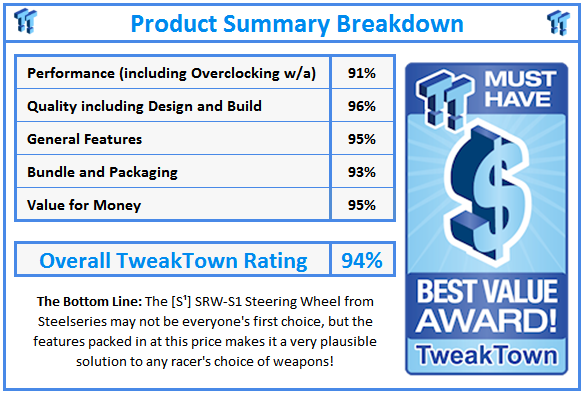
 United
States: Find other tech and computer products like this
over at
United
States: Find other tech and computer products like this
over at  United
Kingdom: Find other tech and computer products like this
over at
United
Kingdom: Find other tech and computer products like this
over at  Australia:
Find other tech and computer products like this over at
Australia:
Find other tech and computer products like this over at  Canada:
Find other tech and computer products like this over at
Canada:
Find other tech and computer products like this over at  Deutschland:
Finde andere Technik- und Computerprodukte wie dieses auf
Deutschland:
Finde andere Technik- und Computerprodukte wie dieses auf