
The Bottom Line
Pros
- + Color-accurate
- + 5K resolution
- + Connectivity: 2x Thunderbolt, Ethernet, and six USB ports
- + 120Hz
- + Vast array of customization in OSD
Cons
- - Price
- - Creaky stand
- - Auto brightness feature
- - HDR
Should you buy it?
AvoidConsiderShortlistBuyIntroduction & Specification Details and Close-up
The Dell UltraSharp 40 Curved Thunderbolt Hub Monitor (U4025QW) is a pricey monitor at $1,919.99, costing as much as a good gaming PC, but what if you had the money to spend on such a monitor?

While this 40-inch 5K display certainly isn't cheap, it is outfitted with an incredible array of specifications aimed particularly at creative types. However, creative types who also lightly indulge in gaming could get away with using the U4025QW, making it somewhat versatile for users.
Equipped with an above-4K resolution, 120Hz, incredible color accuracy, and more connectivity on the monitor than in some computers, there is a real case to be made for recommending a nearly $2,000 pro monitor.
In this review we will be attempting to find the user that would get the most out of the U4025QW, what Dell was thinking when creating such a behemoth of a display, and also taking a close-up look at what the U4025QW is truly capable of.
Specifications
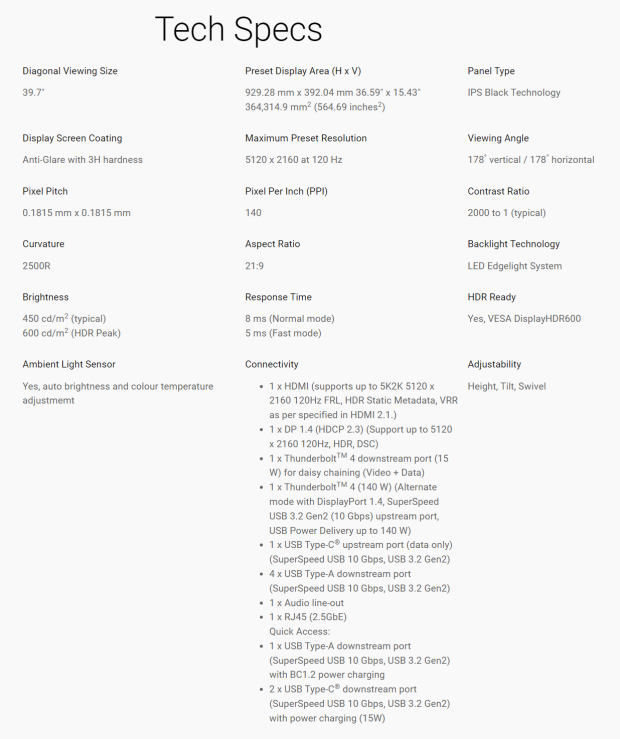
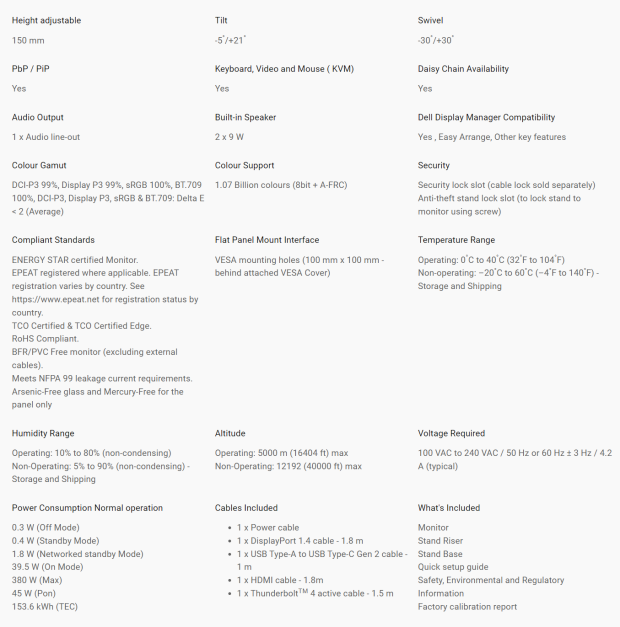
Close-up



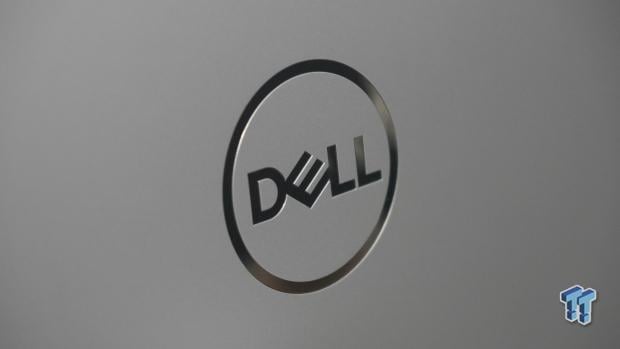










Design
It's clear right out of the box that Dell isn't trying to appeal to the gaming market with the U4025QW, as the monitor features a very minimalistic, clean, corporate physical design with its sleek silver matte finish that would match any workspace it placed in. There aren't any distracting LED lights that are present on countless gaming monitors, and Dell has equipped the U4025QW with what seems to be a very high-quality plastic shell that has almost zero flex.

Moving to the front of the display, the U4025QW has a retractable USB connectivity hub located on the bottom left of the display. Users are able to press the hub to descend it and then push it back up into the display to hide it. The USB hub features three ports: two USB-C and one USB-A. Dell has outfitted the U4025QW with an array of connectivity options designed for a creative user who needs many devices plugged into their PC, whether that simply be for charging wireless devices or sending/receiving data.
Here's what the U4025QW is packing in total: 1x HDMI 2.1, 1x DisplayPort 1.4, 1x Thunderbolt 1.4 (15W) for daisy-chaining, 1x Thunderbolt 4 upstream port with DisplayPort 1.4 Alternate Mode, Power Delivery (PD) up to 140 watts, 1x USB-C 3.2 Gen2 upstream port (data only), 4x USB-A 3.2 Gen 2 downstream ports, 2x USB-C 3.2 Gen 2 downstream ports with power charging (15 watts) in pop-out hub, 1x USB-A 3.2 Gen 2 downstream with BC1.2 power charging, and a 2.5G Ethernet port.
Keeping to the back of the U4025QW, we have the stand, which has quite a wide base to support the 40-inch ultra-wide monitor that weighs a shocking 30 pounds. Yes, 30 pounds. The U4025QW is the heaviest monitor I have tested, and as someone who typically utilizes VESA mounting for desktop arms, I wasn't comfortable putting the U4025QW on one of my arms as it was pushing too close to the maximum weight the arm can handle.

If you are like me and use desktop mounts via clamps or even wall mounts, I would make sure to check the maximum weight of your arm and get a mount that comfortably exceeds the weight of the U4025QW. Definitely do this before setting up your nearly $2,000 monitor, as you could have some real problems if you do it after.
The stand clicks nicely into the back of the U4025QW, and while the base does take up quite a bit of desk real estate, it does its job to support Dell's behemoth. However, swiveling the monitor from left to right does illicit some pretty nasty creaking, and it appears the swivel on this dimension doesn't have as much support compared to its vertical swivel, which is buttery smooth. The U4025QW wobbles significantly across this dimension, even when reaching to the joystick to operate its in-depth On-Screen Display (OSD) options.
The U4025QW does feature a light curve, but it's almost unnoticeable when sitting in front of it. Even if you aren't a fan of curved displays, I believe the U4025QW's curve wouldn't bother you at all - that's how unnoticeable it is.
Moving back to the connectivity, it's clear Dell has this aspect of the U4025QW in its focus, with the intention of offering as many connectivity options as possible that will hopefully cover the needs/wants of as many creative users as possible. This aspect of its design certainly doesn't go unnoticed, and I have never personally used a monitor that offers so much connectivity.

Here's what I found useful throughout my workflow during my testing. The hub on the front of the monitor that features two USB-C ports made for extremely easy peripheral inputs, especially in times when I needed to quickly move some files onto a USB storage drive or briefly connect a device such as a mouse or keyboard. Another feature I didn't necessarily use all the time, but I can definitely see the value in, is the Ethernet port, which enables a user to provide an applicable device with a wired internet connection.
Panel Breakdown
The U4025QW is a 5120 x 2160 resolution IPS Black monitor with a 120Hz refresh rate and a 5ms response time. Due to its resolution, it has a density of 140ppi, which makes it very good for content creation work such as photo and video editing workflows, along with word processing tasks. Adding to the many reasons why the U4025QW is great for workflows is the IPS display, which makes for really crisp text that has zero fringing, making text-based workflows such as writing this review an absolute pleasure.
We can't talk about the U4025QW panel without mentioning the color accuracy. I ran the U4025QW through a variety of color tests, and it pulled up incredibly; with a contrast ratio of 2,050:1, users will get some very vibrant imagery that's rich and full of detail. As for brightness, throughout my testing I didn't find the U4025QW needed to be brighter at all. Even at stock setting I found the U4025QW to have a more than adequate brightness level for business and even gaming tasks.
Colors on the U4025QW pop with a vibrancy and accuracy that I would expect out of a business monitor, but the U4025QW comes with an array of color optimization options within its OSD, meaning users can tweak the monitor to their specific needs.
I didn't feel the U4025QW provided a too warm or cold image, even right out of the box. After some mild tweaking to the automatic brightness range, along with the automatic temperature (both switched off as it was more annoying than useful), I really enjoyed the colors and image quality the U4025QW panel provided.

It should be noted that the U4025QW doesn't provide a comparable vibrancy to OLED panels, and when an OLED panel is placed side-by-side with the U4025QW, Dell's monitor appears light. However, the U4025QW has a much more accurate color signature, which means it's closer to how the human eye sees, making it better for photo/video editing.
HDR performance is slightly disappointing as it really didn't feel like there was enough brightness to showcase the contrast between vibrant colors and blacks. Due to the lack of a dynamic backlight, when the display increases brightness, the entire panel increases brightness, not specific regions. An example of this being disappointing is when viewing images or video of traffic on a road in a city at night, which makes the areas of the image that are supposed to be completely black appear much lighter than they should be.
For this reason, I would recommend switching HDR off when using the U4025QW.
Performance
It's clear the U4025QW isn't aimed at gamers, but that doesn't mean we can't take it through some gaming testing. I tested the U4025QW in the same suite of games that I test gaming monitors: DOOM Eternal, Overwatch 2, Red Dead Redemption 2, Cyberpunk 2077, God of War, The Witcher 3: Wild Hunt, Helldivers 2, Apex Legends, and Age of Empires IV.

With its 5K resolution and 120Hz refresh rate, the U4025QW was surprisingly an awesome gaming experience. OLED gaming monitors still take the crown for providing the best gaming experience, but the U4025QW really did perform above what I anticipated. The motion clarity was great, the colors were a little washed out but accurate, and the 120Hz made for a somewhat smooth experience. Games that rely on a fast response time, such as first-person-shooters, suffered the most due to the 5ms response time, but other than that, I believe the U4025QW would pass for a light gaming monitor.
Final Thoughts
So, what user is best suited for the U4025QW? In a nutshell, the U4025QW would be most utilized by someone who needs a lot of desktop real estate to carry out various business-related tasks such as spreadsheet work, video/photo editing, and text-based workflows.

Additionally, this user would also need to take advantage of the various connectivity options, possibly even working from multiple PCs connected to the same display. The U4025QW is designed to be a productivity monitor, but it can still be used for some light gaming. So, even if the user is predominately using the U4025QW for business activities, just know that a few hours of Cyberpunk 2077, or even Overwatch 2, won't be impossible on the U4025QW.
This large ultrawide screen is best suited for a productivity-based user. For a price of nearly $2,000, the U4025QW might seem like a big ask, but for someone who is looking for a workflow-based monitor that has an array of customization and connectivity options, there may not be anything else like the U4025QW on the market.


