
The Bottom Line
Pros
- + Insane refresh rate
- + Aesthetic
- + Likely won't hit 540 FPS in most games
- + Intuitive stand
Cons
- - Picture quality
- - Viewing angle
- - Needs to be calibrated out of the box
- - HDMI 2.0
Should you buy it?
AvoidConsiderShortlistBuyIntroduction & Specification Details and Close-up
ASUS set itself the task of creating the fastest TN gaming monitor designed specifically for Esports gamers, and today, we are taking a look at it. Introducing the ASUS ROG Swift Pro PG248QP, with its blazing fast 540Hz refresh rate.

Before we get into the specifics of this review, it should be noted that this gaming monitor is specifically designed for Esports gamers, particularly those who play competitive first-person shooter games such as Overwatch 2, Apex Legends, or Counter-Strike. Moreover, the PG248QP is also suitable for games such as League of Legends, DOTA 2, and any other competitive title with a high frame ceiling and better played at extreme frames per second (FPS).
Additionally, the PG248QP is more of an example of what ASUS can achieve with a TN panel, as its existence demonstrates the company's effort in creating some of the most high-end gaming monitors on the market. The PG248QP is a $899 24-inch 1920 x 1080p gaming monitor with a 360Hz refresh rate and 0.2ms response time. However, with a few simple button presses, the PG248QP is capable of achieving a blistering 540Hz via an overclock. With all that in mind, let's get into my experience with the PG248QP.
Specifications
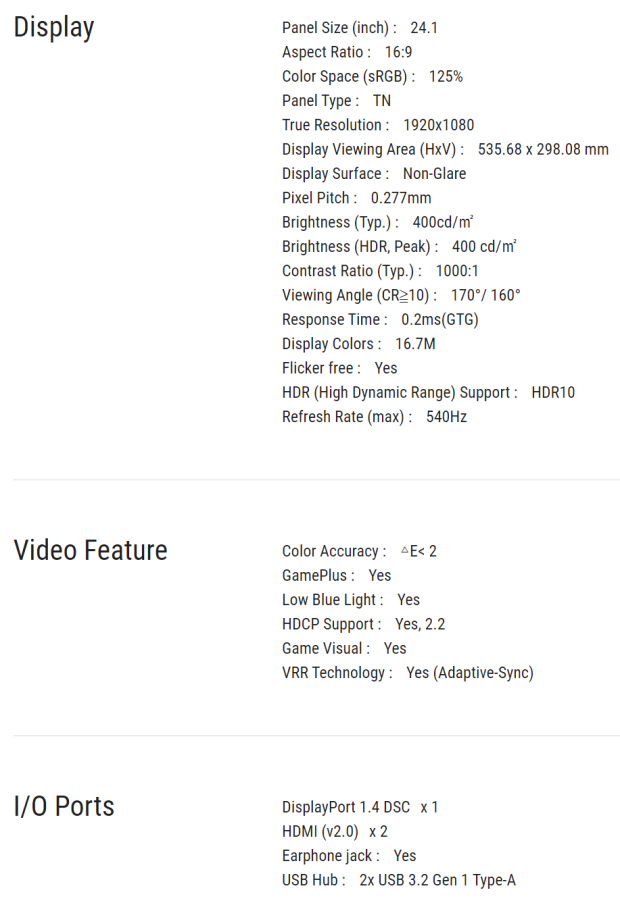
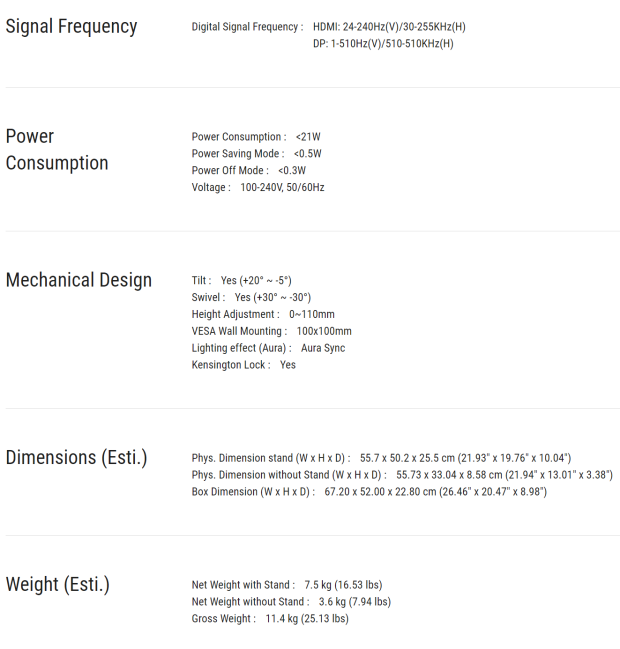
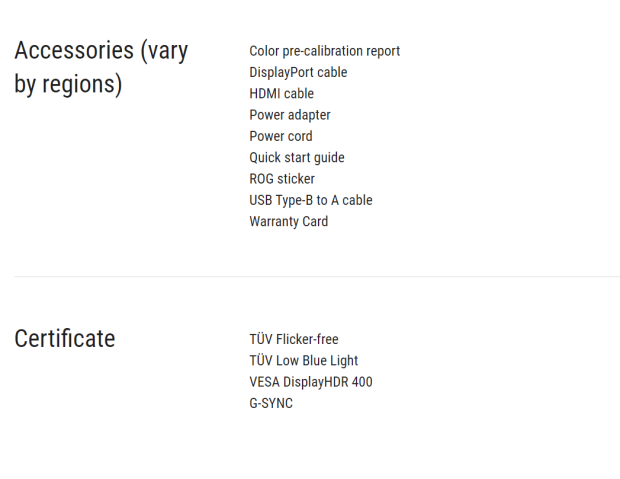
Close-up









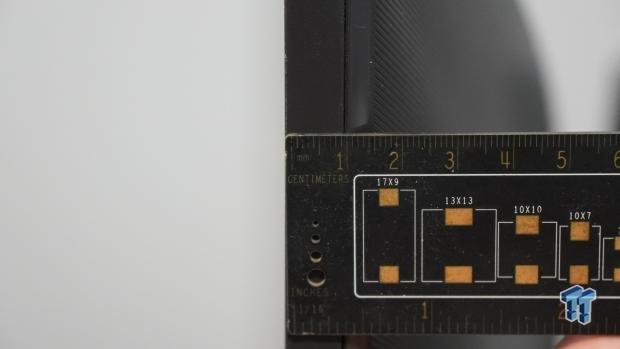





Design
If you have seen any ASUS monitor before, you know the company doesn't waste any time in the physical design of its displays, making sure each and every one of them fits a certain aesthetic that is in line with their high standard for visuals. Unboxing the PG248QP was a breeze, and the setup was simple, like any other ASUS gaming monitor I tested. After the quick setup, it becomes immediately obvious the PG248QP is an ASUS ROG product with the iconic ROG logo on the back of the display powered by RGB and the hard black plastic shell that features etching all running toward the center of the monitor stand.
Keeping to the back of the monitor ASUS has outfitted the PG248QP with four buttons on the right-hand side of the monitor. The first is a multi-directional joystick for On-Screen-Display (OSD) navigation and the others are shortcuts to the OSD features, such GameVisual, GamePlus and more. Staying on the back of the monitor ASUS has decided to go with an interesting design for the monitor stand.

The PG248QP has the same stand seen on other Swift gaming monitors, but ASUS has decided to change things up a bit with the base, which is able to change widths, reducing the footprint of the base without seemingly compromising the center of gravity of the display. I really appreciate the choice to go with the ergonomic feet, as too often I have run into gaming monitors that have wide V-shaped feet that impede my mouse movements when I'm attempting to flick to targets in-game.
As for connectivity, buyers will two HDMI 2.0 ports, a single DisplayPort 1.4 with DSC, and a two-port USB hub. It should be noted that using the HDMI 2.0 ports will limit the display to 240Hz, which means to achieve the marketed 540Hz you will need to be running a DisplayPort cable.
Moving to the front, the PG248QP has a 10mm bezel, and the screen features a nice anti-glare finish. Overall, the PG248QP has a very premium feel to its build quality and is unmistakably made by ASUS, which, more often than not, means you will not have to worry about the monitor falling apart, breaking, or suffering from any physical points of failure.
Panel Breakdown
If you picked up on it in the introduction, you would have noticed the PG248QP is a TN panel, and while most gamers would consider this ancient technology when it comes to gaming monitors, it's still the best for milking as many frames out of a panel as possible - and that's what ASUS has precisely done here. This panel isn't designed for color or even picture quality. It's specifically designed to get as many FPS as possible. So, if you are looking for the best image, your money is better off spent elsewhere as ASUS is going for raw refresh rate performance with the PG248QP, with only a few features to bump up the picture quality from bad to acceptable.

Notably, the PG248QP required some tweaking to get the image to acceptable standards, which is a bit of a downside as some gamers may not know they are able to increase the visual fidelity of their gaming monitor via the OSD options. Within the OSD, you will find brightness control, contrast, and variable backlight, each of which I played around with until I hit an acceptable picture quality. Also within the OSD is the Color menu, which enables users to choose between seven color temp presets. I left mine at 6500K, as that seemed the most appropriate.
What could be the biggest downside of this panel is the viewing angles, as I noticed throughout my testing that the image quality and colors would dramatically drop in quality if I was even a little bit off-center with the display. You really have to be sitting right in the middle of the PG248QP to get the best out of what it's offering. Shifting to the right or left will result in image, brightness, and color degradation. This problem can be attributed to the TN panel, especially when compared to the new OLED gaming monitors or even IPS gaming monitors.
Performance
As with all of my gaming monitor reviews, I like to test the monitor I'm reviewing in a variety of different games to see where it best performs. I tested the PG248QP in the following titles, accumulating more than 20 hours of gaming use out of the monitor before I came to my conclusions about it. The PG248QP was tested in Apex Legends, Overwatch 2, Red Dead Redemption 2, Helldivers 2, The Witcher 3: Wild Hunt, DOOM Eternal, and Cyberpunk 2077.

I previously mentioned in the review that the PG248QP is aimed at Esports gamers, and I can confirm this as the gaming monitor performed best in first-person-shooter titles such as Overwatch 2, DOOM Eternal, and Apex Legends. It would perform similarly to other competitive FPS titles such as Counter-Strike. It became immediately apparent that the PG248QP is best suited for competitive titles as the image quality wasn't high enough in games such as Red Dead Redemption, Cyberpunk 2077, and The Witcher 3.
While those games do look good, normally, the PG248QP puts you in this weird spot where you want to turn up the graphics to make the game look better, but doing that tanks your FPS, which is what you paid for with this gaming monitor. For that reason, I really wouldn't recommend the PG248QP if you are playing graphically intensive games, as your FPS won't even be able to get close to the refresh rate you are paying for.

However, I felt dangerous in first-person shooter titles. The PG248QP provided an absolutely buttery smooth experience in Overwatch 2, and while the picture quality wasn't the best, my aim felt one-to-one with my mouse movements. The PG248QP felt extremely responsive, keeping up with all of the flicking from target to target, making it feel like I was completely locked in and immersed in the game.
It shouldn't be understated how impressive 540Hz feels, and having used 144Hz, 240Hz, 360Hz, and now 540Hz, I can say there definitely is a difference in the way the monitor feels. Some people would argue there isn't really a difference between 144Hz and 240Hz, and I would tend to agree. However, there is a big difference between 144Hz and 360Hz, and an even bigger difference between 240Hz and 540Hz - 540Hz is simply mind-blowingly smooth and unparalleled when it comes to getting immersed in FPS titles.

Final Thoughts
Should you buy the PG248QP? I believe to answer that question you need to ask yourself the following two questions, "is all I play FPS titles?" and "do I really care about image quality?".

Firstly, the PG248QP is an extremely well-built monitor that is impressive in many different ways. However, it has its limitations, with one of those being picture quality. The PG248QP is designed specifically for a gamer who doesn't necessarily care too much about how a game looks but just wants it to run as fast as possible, giving them the advantage over the competition with buttery smooth gameplay.
I wouldn't recommend the PG248QP to any gamer who plays a variety of games, as they will be leaving quite a bit of money on the table when those titles won't be able to reach the 540Hz refresh rate of the PG248QP - the main reason you would purchase this monitor. Additionally, variety gamers typically want to make their games look as good as possible, which is something they will struggle to achieve with the PG248QP's limitations in color, picture quality, and size.
Overall, the PG248QP is truly an impressive gaming monitor that has a very niche target audience, and if you are a hardcore FPS gamer, there truly isn't anything else like the blistering 540Hz provided by ASUS.


