
The Bottom Line
Pros
- + Almost unnoticeable text fringing
- + Incredible colors
- + Ridiculous response time
- + High refresh rate
- + Glorious physical design
Cons
- - Ambient light causes reflection
- - Possible text fringing if you are picky
Should you buy it?
AvoidConsiderShortlistBuyMSI has released the MPG 321URX, a glorious 32-inch 4K 240Hz gaming monitor that utilizes Samsung's third-generation QD-OLED panel technology. Before we get into the specifics of the review, it should be noted that MSI was originally going to launch the MPG 321URX for $999 but decided to reduce its price to $949. This is a relatively small price reduction, but it certainly makes the MPG 321URX a much more attractive option.

CES 2024 was littered with announcements from companies releasing the latest generation QD-OLED gaming monitors, and now we are starting to see some of those displays come to market. In my opinion, the jack-of-all-trades when it comes to gaming is a 32-inch panel paired with a high refresh rate and above 1080p resolution, fast response time, and nice color. The MPG 321URX covers all of these bases, ushering in an incredible gaming experience with very few downsides.
It should be noted that if you want to take full advantage of the 4K @ 240Hz, you will need to make sure you have the appropriate hardware. To run the MPG 321URX, or any other equivalent monitor, at its absolute peak, you will at least require a beefy graphics card. So, please ensure your components are up to scratch before shelling out for a gaming monitor of this caliber.
Specifications
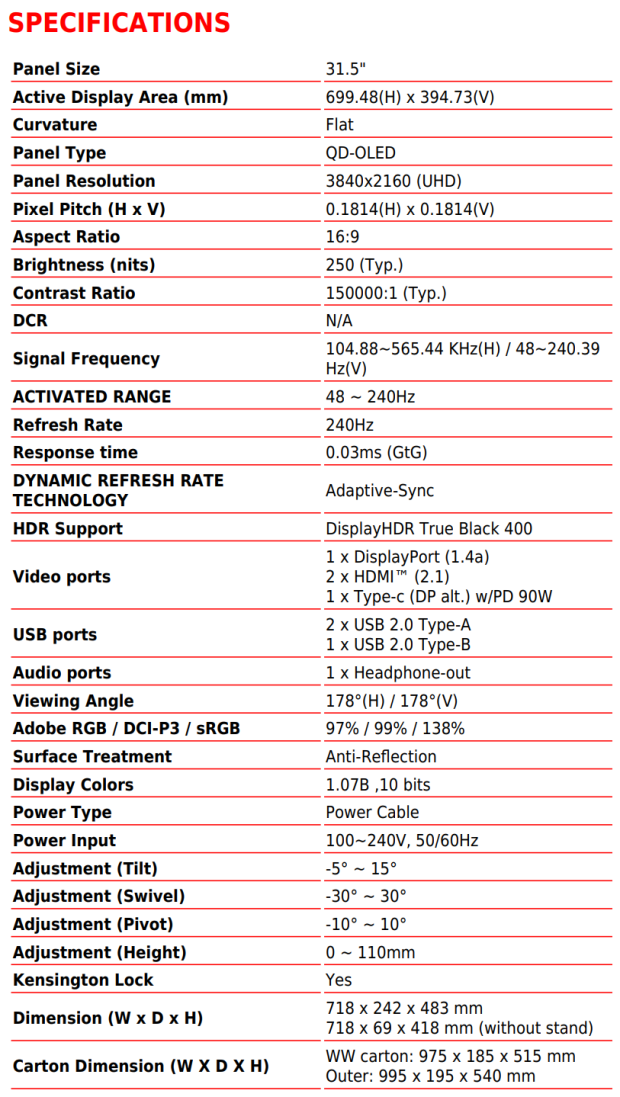
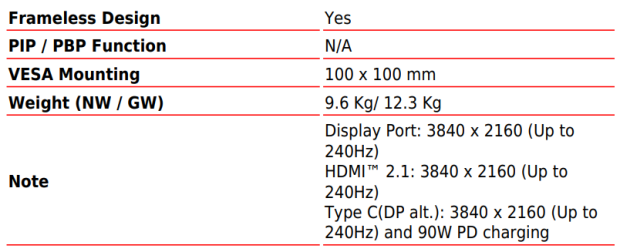
Close-up

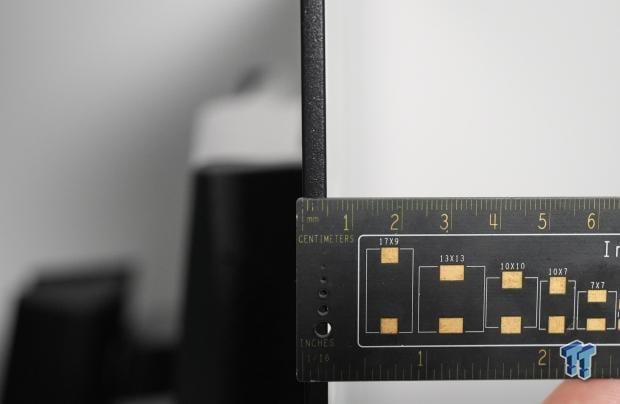










Design & Panel Breakdown
MSI has done an incredible job at making the unboxing experience of the MPG 321URX a breeze. Upon opening the nicely colored box, which is a reflection of the incredible colors produced by the QD-OLED panel, you will be greeted with an extremely easy setup process that takes less than 5 minutes to complete. There isn't anything more annoying than buying a new piece of awesome tech, opening the box, and then being burdened by a tedious setup process. MSI has knocked it out of the park when it comes to first-time setup, as the display simply clicks into the hexagon-shaped stand via a quick-release mechanism.

Moving on to the physical design of the MPG 321URX, MSI has kept it nice and simple with the 321URX, but its simplicity is also aesthetically pleasing. The MPG 321URX isn't loud in any way or features any superfluous RGB nonsense. MSI has chosen to go with a sleek, minimal design, with the panel enclosed in a gritty, hard plastic shell that has a nice smooth gray plastic border located at the front bottom of the display.
The back of the display is where things start getting interesting. MSI has jammed all of the components, powering the monitor into an enclosure, and there are grills for ventilation. Within this plastic enclosure is graphene film that works with the monitor's heatsink to dissipate the heat generated by the QD-OLED panel. The back enclosure does protrude outwards quite a bit, but it's not something I could consider an issue. Additionally, MSI has engraved its iconic dragon on one side of the enclosure and put a nice subtle RBG light at the top, which can be controlled with MSI's Mystic Light software.

As for connectivity, MSI has outfitted the MPG 321URX with all the connectivity options you would want out of a $949 gaming monitor, as it comes equipped with a 1x Display Port 1.4, 2 x HDMI 2.1, 1x USB Type-C with 90W PD, 2x USB 2.0 Type-A, 1x USB 2.0 Type-B, and a 3.5mm headphone-out. There is also built-in KVM support for those who want to connect the monitor to multiple PCs simultaneously.
Overall, the physical design of the MPG 321URX is right up my alley, a sleek, minimal, aesthetically pleasing design that incorporates everything I would expect out of a $949 gaming monitor. The most attractive part of the MPG 321URX is undoubtedly the 4mm thickness of the panel, which can be attributed to the glorious OLED panel technology. MSI has really hit the nail on the head with physical design here.
Panel Breakdown
QD-OLED technology is all the rage right now, and I believe it will eventually replace other pixel technologies, such as VA or IPS when it becomes cheaper to manufacture. The performance of QD-OLED panel technology is a testament to my belief that it will eventually trickle down into affordable displays (-$500). The QD-OLED technology offers an incredibly wide color gamut, extremely low response time, thinner panels, as shown by the 4mm thickness, and an overall more immersive experience.
Additionally, the third-generation QD-OLED panels have made significant improvements with the subpixel layout compared to the 2nd generation panels. These improvements make text much more defined and easier to read over longer periods of time, reducing the annoying fringing that can be seen in previous generations. More specifically, the MPG 321URX is the 3840 x 2160 resolution panel, giving it a pixel density of 140 pixels per inch (PPI), which is a 27% density increase compared to a 27-inch 2560 x 1440p display that has a 110 PPI.

While this increase may seem negligible, it makes all the difference when it comes to text fringing, which is quite a substantial issue with first-generation OLED panels. The increase of PPI on the MPG 321URX makes text fringing almost unnoticeable, which was something I pointed out as a considerable fault with MSI's 27-inch variant that uses the same QD-OLED panel.
It should be noted that text fringing has been a problem with OLED displays since they were created, and the smaller the Windows scaling that is selected, the more the fault is noticeable, especially when compared to other pixel technologies such as LCD. However, I believe the vast majority of people using the MPG 321URX won't notice any text fringing, even at 150% scaling, making this particular variant much more appropriate for text-based workflows and, thus, a much more versatile monitor overall.
An unfortunate downside to the MPG 321URX is the reflections that can be seen in the monitor if a light source is directly shining on it. This issue isn't surprising, considering it's a staple problem of Samsung's QD-OLED panels. The glossy "anti-reflective" surface treatment makes for quite an issue in a well-lit place, as it increases the brightness of the dark pixels and ruins one of the best aspects of a QD-OLED display - the deep blacks. However, I would say that this won't be a problem for everyone, as everyone's setup is different. Additionally, the problem could be easily solved by moving light sources behind the monitor. Overall, it's recommended to use a QD-OLED panel in a dark room to get the most out of it.

MSI has equipped its new QD-OLED panels with a great selection of features that are designed to reduce the chance of burn-in occurring. These features include Pixel Shift, Panel Protect, Static Screen Detection, Multi Logo Detection, Taskbar Detection, and Boundary Detection. I would recommend switching all of these features on as they are, for some reason, disabled by default. Also, utilize the Panel Protect feature when prompted, as it extends the life of the monitor. Unfortunately, it's too early to know if these features actually mitigate any burn-in issues, but MSI offers a three-year warranty with the MPG 321URX that covers burn-in, which is a massive plus in my book.
Performance
The MPG 321URX is the cream of the crop when it comes to gaming, and as always, I like to test the monitor I'm using in a variety of different games to identify which type of gamer would get the most out of the display I'm testing. I tested the MPG 321URX in the following titles: Apex Legends, Overwatch 2, DOOM Eternal, Age of Empires IV, Cyberpunk 2077, Helldivers 2, The Witcher 3, and God of War.

The MPG 321URX provided an extremely immersive gaming experience in every single title I tested, and as I mentioned in the introduction section of this review, I believe the 32-inch panel size really accommodates all the preferences of a gamer. The 32-inch is big enough to really become immersed in an open-world RPG game such as Cyberpunk 2077 or The Witcher 3, which is something that sub-27-inch displays struggle with. Additionally, the 32-inch size is small enough to get locked in with a fast-paced competitive shooter such as Overwatch 2 or Apex Legends. 32-inch is simply the sweet spot for gaming, as it's both big and small enough for all titles.
In every game I tested, I was blown away by the incredible colors the MPG 321URX offers. The wide color gamut really shone in titles such as Cyberpunk 2077 with all of its Ray-Tracing features turned on, God of War, and Overwatch 2 with all of the vibrant abilities constantly being cast by players. The deep blacks, thanks to the QD-OLED panel, were appreciated in DOOM Eternal and Helldivers 2. As for the response time, competitive shooter gamers won't ever go back to a +1ms response time display once they have used a panel with a 0.03ms response time. Even though the MPG 321URX is larger at 32 inches, its ridiculous response time and 240Hz refresh rate locked me right into Overwatch 2 and Apex Legends. There is simply nothing else like it.
Overall, the MPG 321URX is a jack-of-all-trades when it comes to gaming, providing an in-game experience that I believe would blow the socks off the majority of gamers.
Final Thoughts
So, should you buy the MPG 321URX? Yes, yes, and yes again. The MPG 321URX is the gaming monitor I have been waiting for as it has all of the specifications that I have been after 3840 x 2160 (4K) resolution, a buttery smooth 240Hz refresh rate, 0.03ms response time for that competitive shooter edge, gorgeous colors for my open-world RPG binges, and a 32-inch panel size that accommodates everyday text-based use and a wide range of games.

The MPG 321URX does have some downsides, but they aren't deal breakers and are also problems that you will find on other equivalent QD-OLED panels. The large improvements that I would like to highlight are the lack of text fringing, the suite of burn-in mitigation features, brightness levels reaching 1,000 nits, and quality HDR performance.
For quite some time, 4K gaming felt quite out of reach for most gamers and perhaps not even worth it, given the hardware requirements to reach a fast refresh rate. But with the gorgeous visuals and the buttery smooth experience that these new QD-OLED panels provide, it finally seems like it's worth making the jump. MSI has launched a fantastic option if you are interested in making that leap, and I can confidently say that any gamer would be more than happy with their purchase.



