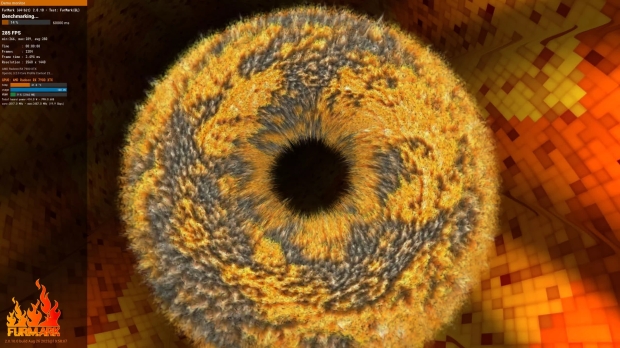Software & Apps News - Page 9
Copilot AI in Windows 11 is getting more powerful - slowly - and more AI features are coming
Microsoft has announced that Windows 11 users will soon get the benefit of a Copilot AI that can do more things, including new abilities to manipulate settings for the OS, plus plugins have finally arrived.
The new functionality in terms of getting Copilot to tinker with Windows 11 settings for you will roll out from late March.
It'll include the ability to tell Copilot to turn on battery saver, for example, or indeed turn it off, and to empty the Recycle Bin, or open the Voice Access panel.
Use a PS5 DualSense controller in Windows 11? Intel's new Bluetooth driver is a must grab
If you use a DualSense controller for wireless gaming under Windows 11 (or Windows 10 for that matter), and you have an Intel Bluetooth chip, then a new driver update from Team Blue will be of interest.
This is Intel's Wireless Bluetooth Driver 23.30.0 and as Neowin highlighted (via TechRadar), it comes with a benefit for the PS5's DualSense gamepads.
We're told that the driver offers: "Improved connectivity to a second gaming controller (Dual Sense)."
Getting annoyed by a glitchy taskbar in Windows 11? Microsoft has a fix in testing right now
Some Windows 11 users have been reporting an annoying glitch of late which causes the taskbar to be very slow to arrive on the desktop on first booting the system - but the good news is a fix is now in testing.
BetaNews flagged up the cure appearing in the Beta channel for Windows 11 testing (build 22635), while noting that the bug actually affected their HP EliteBook laptop. In their case, the taskbar didn't show up for a few seconds, or sometimes longer.
As bugs go, this is hardly the end of the world, but it's a bit of a pain, particularly if the first thing you want to do is facilitated via the taskbar (which is not unlikely, though you may have the same icons on the desktop, too, in some cases).
Microsoft is adding the ability for Windows 11 to update without having to reboot your PC
According to a new report at Windows Central, Microsoft is currently testing a new feature that will allow it to deploy security updates and other patches to Windows 11 systems without forcing a reboot or restart. We've all suffered through having to restart Windows as part of every minor update for years, so this is excellent news.
The latest Windows 11 build on the Dev Channel notes that Insiders with the Virtualization Based Security (VBS) feature turned on will be able to "receive Build 26058.1400 (KB5036080) and may not experience a restart upon installing the update." Very cool.
Hot patching is a brand-new feature for Windows 11 desktop users, and how it works is pretty simple. "It works by patching the in-memory code of running processes without the need to restart the process," Microsoft writes. Which lowers the workload impact, offers better protection, and reduces the time it takes to update.
Microsoft's next AI feature for Windows 11's Paint app could be a real stroke of genius
Microsoft might be planning a very smart AI-powered feature for the Paint app in Windows 11.
If you recall, yesterday we reported on clues that pointed to a mysterious AI feature in Paint, and PhantomOfEarth on X (formerly Twitter) posted that this capability might be something called 'LiveCanvas.'
While the leaker didn't profess to know what this could be, MS Power User (via TechRadar) made the interesting observation that LiveCanvas is a generative AI tool in Leonardo.Ai.
Some Windows 11 users can't install February update because 'something didn't go as planned'
Windows 11 users are encountering a bug that prevents the installation of the February cumulative update (KB5034765), and Microsoft has acknowledged this problem.
Bleeping Computer noticed that Windows 11 23H2 systems (and 22H2) were in some cases reporting installation failures with the download stopping just short of 100%, and throwing up an '0x800F0922' error code.
That's a typically meaningless stop error of the kind we're often treated to when Windows goes off the rails, but this time, Windows 11 does provide a more informative error message afterwards: "Something didn't go as planned. No need to worry - undoing changes."
Windows 11 Paint app could get another AI feature, but what it'll do is a mystery so far
Windows 11's Paint app could get another AI feature, or at least that's what the grapevine is suggesting.
Windows Latest grabbed the scoop on this one, with the website spotting a file which is called 'NPUDetect' in the Paint client.
What does that mean? Well, as you're doubtless aware, Paint already has a Cocreator AI feature (which can knock up images as needed, using Dall-E 3 which is seriously impressive), so it's presumably hinting that another AI capability is inbound. One that will make use of the NPUs which are coming on-board modern CPUs (such as Intel's Meteor Lake laptop chips).
FurMark 2 has officially launched: melt your GPU by trying it out now
FurMark 2 is now official and available for download right now from here. The new GPU stress testing, diagnostics, and benchmarking tool has been popular for years now, but its successor is here to melt your GPU even harder.
The new FurMark 2 was created using the latest cross-platform tool called GeeXLab with a GUI, while the command tool uses GeeXLab SDK. You've got support with FurMark 2 and Windows 64-bit, Windows 32-bit, and even Linux 64-bit with operating systems.
The next update for FurMark 2 will include support for Linux 32-bit and Raspberry Pi, with possible MacOS support coming in the near future. Future 3D APIs can be added into FurMark 2, including OpenGL 2.1 and OpenGL 3.0/3.1 APIs, but were most likely omitted from the v2.0 release because they're not cross-platform compatible.
Continue reading: FurMark 2 has officially launched: melt your GPU by trying it out now (full post)
Microsoft tried to get Apple to use Bing on the iPhone for years
While it had previously been reported that Apple had been a potential buyer for Microsoft's Bing search engine business, it wasn't entirely clear just how much Microsoft had tried to make a deal happen. That is, until now.
The new information comes after new documents were shared as part of the US Justice Department's lawsuit which claims that Google has a monopoly in the search market. As part of Google's argument that isn't the case, it says that Apple was offered Bing as a new default search engine for the iPhone. Google says Apple decided that Bing was subpar compared to its own offering. adding that the mere fact that Apple had to consider the options suggests there is indeed competition.
Microsoft reportedly pitched Apple on switching to using Bing as the default search option for users in 2009, 2013, 2015, 2016, 2018, and 2020. But with there being no sign of a deal being done. Microsoft also tried to get Apple to simply buy Bing as a whole. Another option was some kind of joint venture that would have seen Apple and Microsoft work on Bing together. This went down in 2018, with Apple ultimately deciding against any kind of deal.
Continue reading: Microsoft tried to get Apple to use Bing on the iPhone for years (full post)
X rolls video and audio calls out to everyone whether or not they pay for Premium
Ever since current owner Elon Musk bought Twitter and turned it into X, he's been trying to create what some call the everything app. Such an app would become the central focus for a whole range of activities with China's WeChat being the example most people think of. The app is a social network but also used for a variety of things in the country, including payments. One of the features that Musk had X's engineers add was support for video and audio calling, but it was limited to only those who pay for X Premium. Now, that's all changed.
First announced by an X engineer before being confirmed by current CEO Linda Yaccarino, the change means that everyone who wants to take advantage of video and audio calls now can, with X also adding the feature to choose to allow calls from everyone or limit the number of people who call to just those who they follow, are verified, or are being followed. Choosing to only allow calls from people you follow is also an option.
Checking to see if your account now has the feature and managing who can call you is simple. Just open the X app on your phone, tap your profile picture, and choose the Privacy and Safety option in the app's settings. The calling feature is for some reason hidden inside the Direct Messages option, and that's where you can select the different settings to tailor the calling feature to match your specific requirements.