Introduction
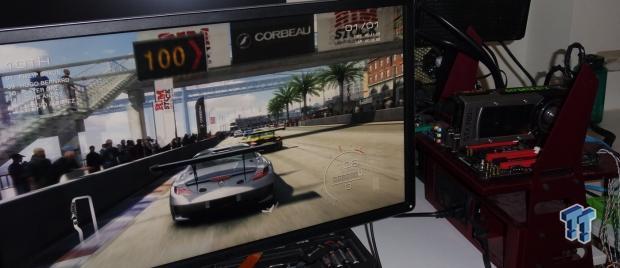
The other day, we got a chance to look at the new Intel Pentium G3258 processor, and it really did a good job of impressing us thanks to its low cost and unlocked multiplier that gave us quite the overclocking potential. When it came to testing the CPU in our normal line up of CPU benchmarks, it didn't fare so well. With only two cores and no HyperThreading, the G3258 clearly sits behind its much more expensive counterparts.
What we want to do today is see just what the new budget friendly G3258 processor is capable of in a gaming environment. With a price difference of around $250, the extra money saved can be put towards something else that can increase your overall gaming experience. We're mainly talking about throwing an extra couple of hundred dollars into your video card.
Does the lack of HyperThreading affect the overall performance under games? We know that when it comes to synthetic benchmarks, the new processor doesn't perform nearly as strongly. What happens under a gaming environment, though? That's exactly what we intend to find out. Today, we'll be testing both the G3258 and i7-4790K at stock and overclocked. With some strong overclocking potential on the budget friendly G3258, we're expecting some strong gains in overall performance.
We won't say much else here, and instead we'll just get into the test system setup where we'll talk about how we went with the overclocking side of things before we get straight into the performance. Is it worth saving some money on the processor and throwing it into the video card? Well, let's not drag it on any longer and find out.
PRICING: You can find the Intel G3258 for sale below. The prices listed are valid at the time of writing but can change at any time. Click the link to see the very latest pricing for the best deal.
United States: The Intel G3258 retails for $69.99 at Amazon.
Canada: The Intel G3258 retails for CDN$98.71 at Amazon Canada.
Test System Setup & FPS Numbers Explained
Test System Setup
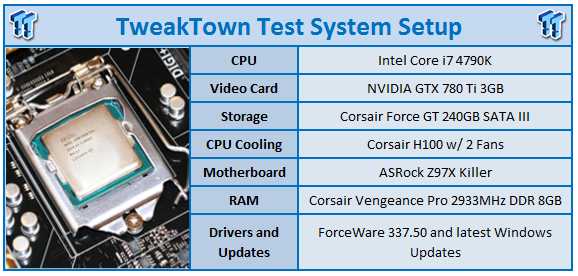
We would like to thank the following companies for supplying and supporting us with our test system hardware and equipment: Intel, ASUS, and Corsair.
Taking a look above, you can see our main components include the ASRock Z97X Killer motherboard, which has been our motherboard of choice on our recent i7-4790K articles. As for the video card, we're using our faithful GTX 780 Ti that has been serving us extremely well since we swapped to it.
As we just mentioned on the previous page, the two CPUs we're using today are the Intel Pentium G3258 processor that comes in at just $75, and the more expensive i7-4790K at $340 is sitting at the other end of the scale. We'll be testing each processor at two different speeds; the first is stock, while the other is at the maximum stable overclock.
When it comes to overclocking, our G3258 tops out at 4.5GHz via a 45x multiplier. The more expensive i7-4790K has a little bit more breathing room and comes in at 4.7GHz. We're going to be looking at what kind of performance increase the overclock gives us while also seeing how the two processors compare against each other at stock and overclocked.
The FPS Numbers Explained
When we benchmark our video cards and look at the graphs, we aim to get to a certain level of FPS which we consider playable. While many may argue that the human eye can't see over 24 FPS or 30 FPS, any true gamer will tell you that as we climb higher in Frames Per Seconds (FPS), the overall gameplay feels smoother. There are three numbers we're looking out for when it comes to our benchmarks.
30 FPS - It's the minimum number we aim for when it comes to games. If you're not dropping below 30 FPS during games, you're going to have a nice and smooth gaming experience. The ideal situation is that even in a heavy fire fight, the minimum stays above 30 FPS making sure that you can continue to aim easily or turn the corner with no dramas.
60 FPS - It's the average we look for when we don't have a minimum coming at us. If we're getting an average of 60 FPS, we should have a minimum of 30 FPS or better and as mentioned above, it means we've got some smooth game play happening.
120 FPS - The new number that we've been hunting down over recent months. If you're the owner of a 120 Hz monitor, to get the most out of it you want to get around the 120 FPS mark. Moving from 60 FPS / 60 Hz to 120 FPS / 120 Hz brings with it a certain fluidity that can't really be explained, but instead has to be experienced. Of course, if you're buying a 120 Hz monitor to take advantage of 3D, an average of 120 FPS in our benchmark means that in 3D you will have an average of 60 FPS, which again means you should expect some smooth gameplay.
Benchmarks - 3DMark
3DMark 11
Version and / or Patch Used: 1.1
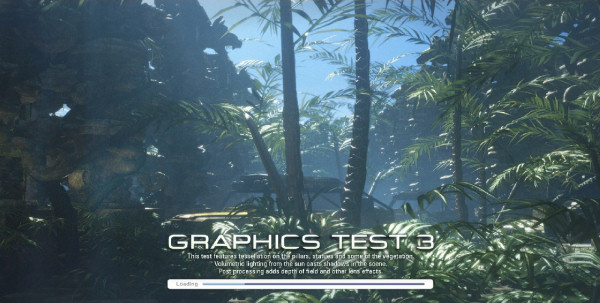
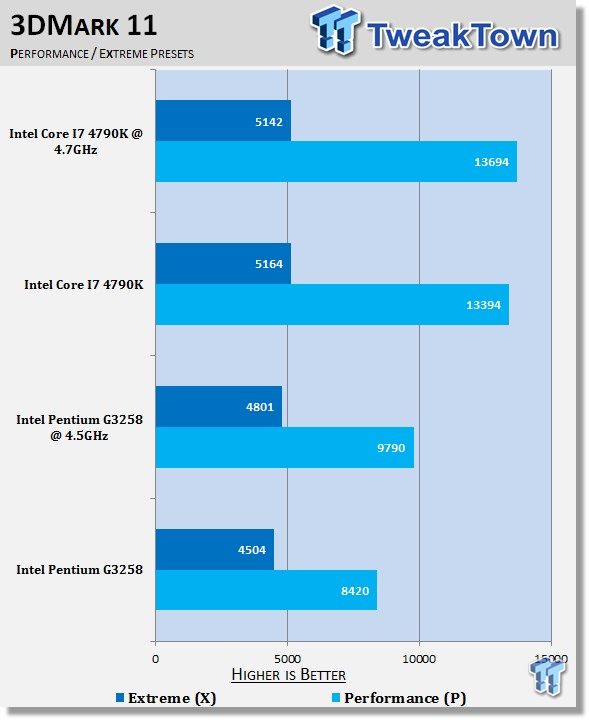
Starting off with 3DMark 11, which is quite old now but still serves a good purpose, you can see that we're clearly hitting a CPU wall at the less intensive Performance preset. Overclocking gives us a strong boost, and you can see moving to the i7-4790K brings with it huge gains. At the more intensive Extreme preset, though, you can see the differences between our setups aren't as great, especially when overclocking on the G3258 is thrown into the mix.
3DMark Fire Strike
Version and / or Patch Used: 1

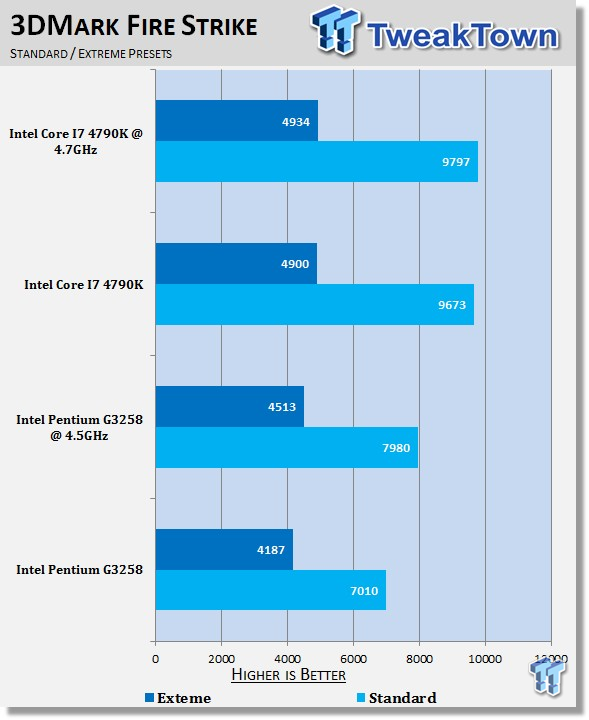
Getting into something a bit more intensive, you can again see at the less intensive Standard preset the performance between the two different processors is quite large again. In the more intensive Extreme preset, you can see the gap is quite large when the G3258 is running at stock. Overclocking, though, brings a good 10 percent increase in performance, and you see the gap between the two processors come shrink.
Benchmarks - 3DMark Sky Diver & Catzilla
3DMark Sky Diver
Version and / or Patch Used: 1.1


Sky Diver is a new benchmark added to 3DMark and intended for mid-range video cards. When tested on something so high-end like the GTX 780 Ti, you can clearly see that a CPU wall is hit with the G3258. Overclocking the G3258 brings a clear boost in performance, but you can see there's clearly even more performance to be had.
Catzilla
Version and / or Patch Used: 1.3


Looking at Catzilla, you can see that it's clearly one of the more intensive benchmarks we've tested so far. The difference between the setups isn't nearly as great as what we see in the previous tests. Saying that, though, you can clearly see that we're hitting a CPU wall with the G3258 as overclocking improves performance, and the i7-4790K improves it again.
Benchmarks - Unigine Heaven & Metro Last Light
Unigine Heaven Benchmark
Version and / or Patch Used: 3

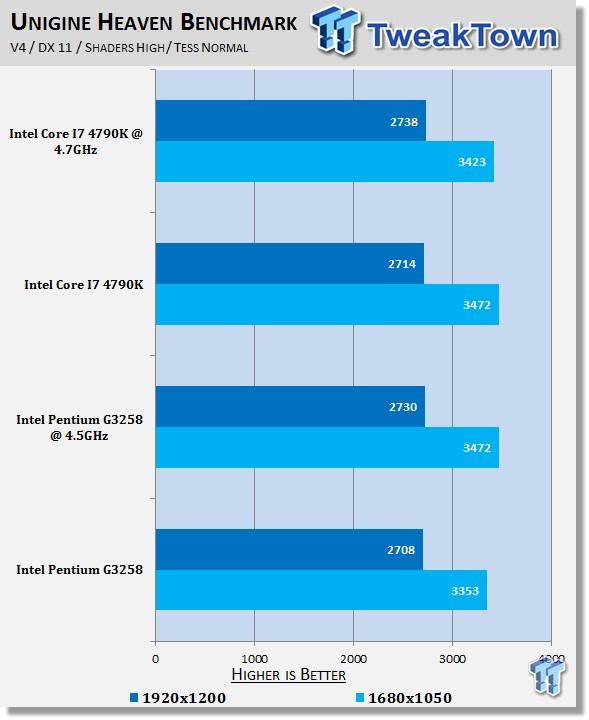
Heaven sees our setups perform very similarly to each other with little separating both resolutions. This shows us that performance is limited by the video card and not the CPU. You can see the stock G3258 sits a little behind in the 1680x1050 tests. It's not nearly as far behind as we see under some of our other benchmarks, though.
Metro Last Light
Version and / or Patch Used: Latest Steam Update

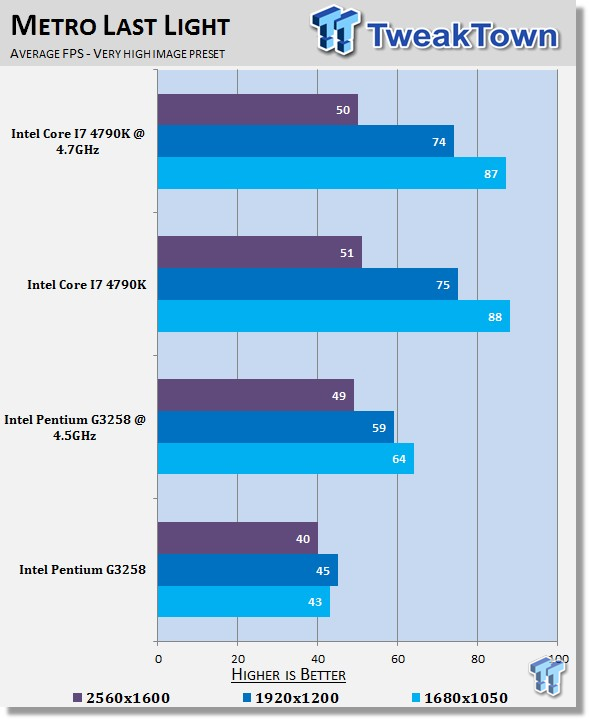
As intensive as Metro Last Light is, you can see it clearly needs a lot of CPU performance to go with it. Looking above, you can see the i7-4790K brings with it playable numbers at both 1920x1200 and 1680x1050. The G3258, on the other hand, only breaks the 60 FPS mark at 1680x1050.
Benchmarks - Sleeping Dogs & BioShock Infinite
Sleeping Dogs
Version and / or Patch Used: Latest Steam Update


Sleeping Dogs clearly hits a CPU wall quite early on the G3258. Overclocking brings a whole lot more breathing room, and the numbers are playable at all resolutions. Spending this kind of money on a GTX 780 Ti, though, you'd really want to see more than 75 FPS at 1680x1050.
BioShock Infinite
Version and / or Patch Used: Latest Steam Update

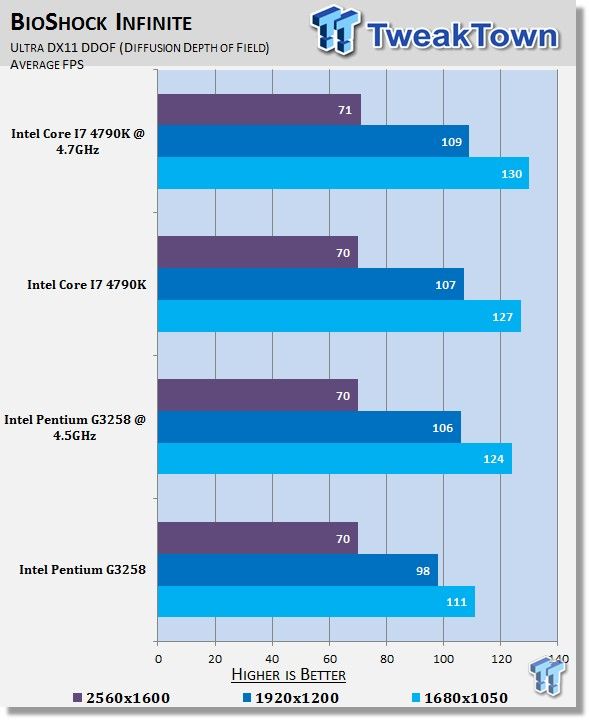
Looking at BioShock Infinite, you can see that at the lower resolutions the G3258 falls behind our other setups. As we climb up the resolutions table, though, the gaps between the setups become smaller to the point where we see the video card being the limitation at 2560x1600.
Benchmarks - Hitman Absolution & Tomb Raider
Hitman Absolution
Version and / or Patch Used: Latest Steam Update

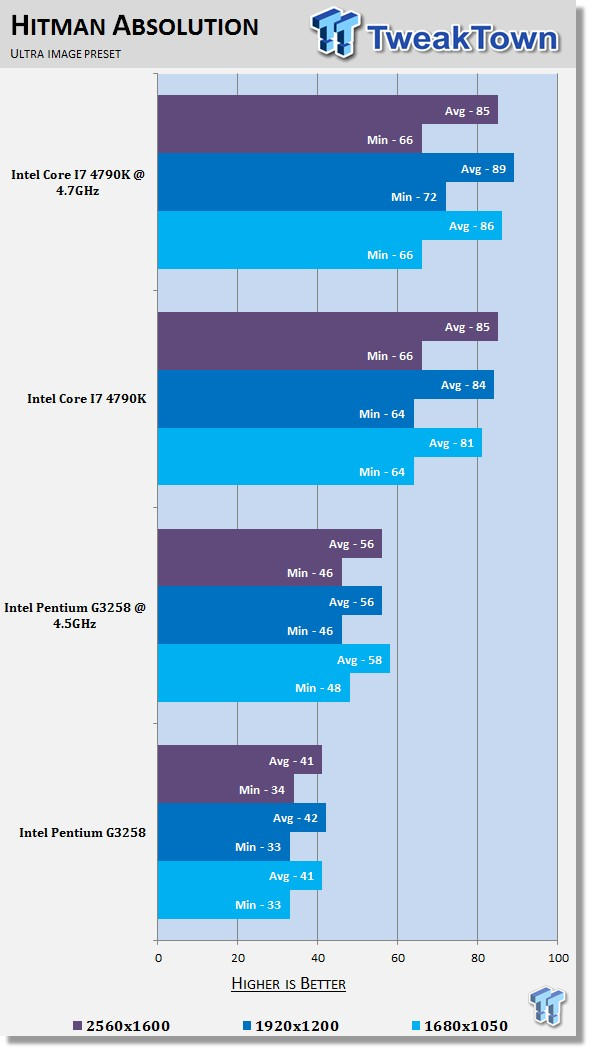
Hitman Absolution already hits a wall on our higher-end processors, but you can see with the lower-end G3258 that the wall comes much earlier, with the numbers being almost unplayable on the G3258, especially at stock.
Tomb Raider
Version and / or Patch Used: Latest Steam Update


On the other hand, moving to something more intensive like Tomb Raider sees the video card again become the issue. All setups perform very similarly to each other, with overclocking doing very little to overall performance.
Benchmarks - GRID Autosport
Grid Autosport
Version and / or Patch Used: Latest Steam Update


While GRID Autosport sees playable FPS in all four setups, you can see that an FPS wall is clearly hit with the G3258. Overclocking helps bring a whole lot more breathing room to our GTX 780 Ti, but you can see even more room can be had as we move to the i7-4790K.
Benchmarks - High Quality AA and AF
High Quality AA and AF Testing
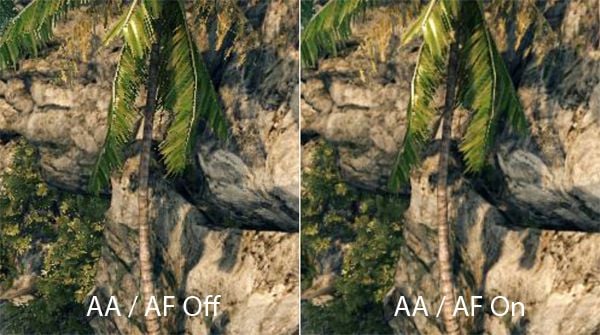
While we test all our games with maximum in-game settings, turning on Anti-Aliasing (AA) and Antistrophic Filtering (AF) helps take the intensity of our testing to another level.
Here we see video cards go from playable FPS to unplayable FPS and the real power houses continue to help break that 60 FPS mark we always aim for to provide a smooth gaming experience.
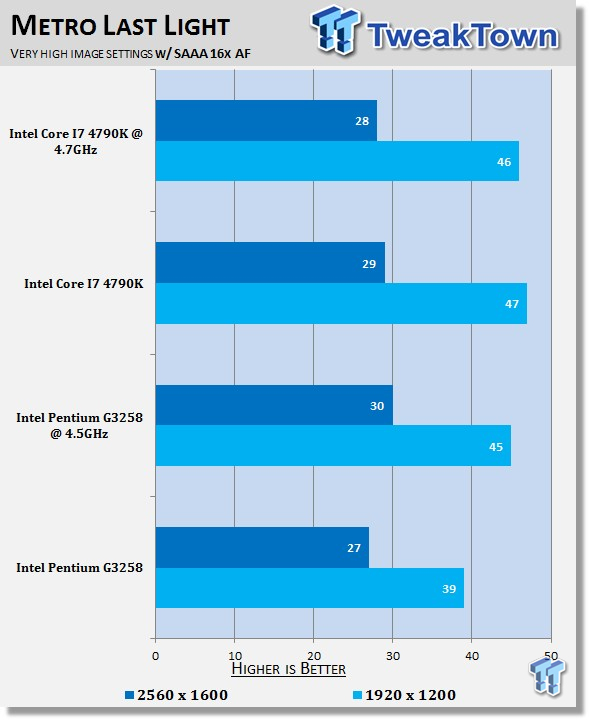
Cranking up the intensity with AA and AF, you can see the difference between all of our setups is quite similar, with the largest gap being see from the G3258 at stock when running at 1680x1050. Overall, though, you see we don't hit playable numbers at any resolution.

GRID Auto sport again hits a CPU wall with the G3258 at stock. While it's playable, we'd much prefer the higher numbers seen on our other setups.

Sleeping Dogs paints a similar picture to what we saw under Metro Last Light. At stock, the G3258 lags a little behind at 1680x1050. Apart from that one test, though, we see all the other results perform quite closely to each other.
Benchmarks - 4K - 3840x2160 Testing
4K - 3840x2160 Testing

4K monitors are the next step for gamers demanding the best in image quality. With four times the pixels of a standard 1920x1080 monitor (meaning 4x the intensity), 3840x2160 brings with it a new level of intensity to video cards.
Wanting to make sure that you're buying the right video card for a monitor that offers such a large resolution, we test the latest and greatest video cards in a couple of benchmarks to give you an idea of just what kind of setup you require.
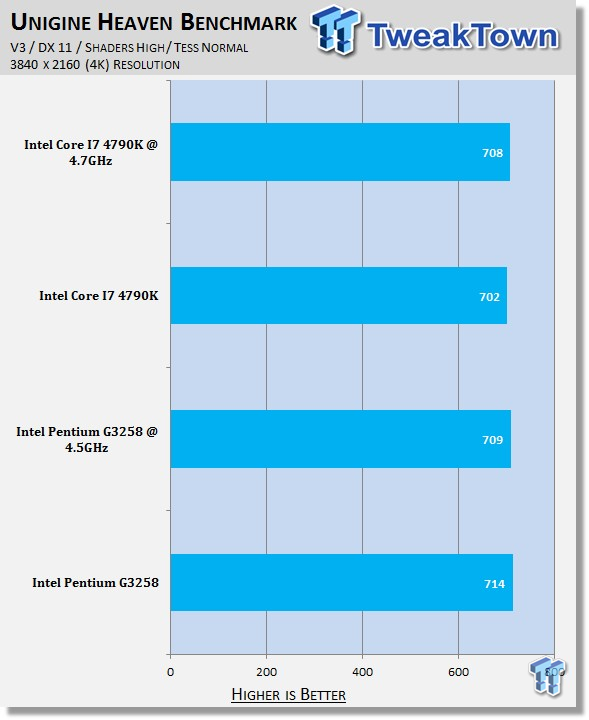
Moving to the massive 4K resolution, you can see it's all video card as all four setups perform quite closely to each other with nothing but a bit of fluctuation being seen.

Even at 4K, we can see the G3258 at stock clearly seems to hit a CPU wall. While there's not too much difference between the setups, just scraping in at 64 FPS means the extra 5-7 FPS seen on the other setups is greatly appreciated.

Hitman Absolution again clearly sees a CPU limitation with the G3258. While it's not quite as severe when overclocked, you can see the minimum still lags behind the i7-4790K by a good 10+ percent.
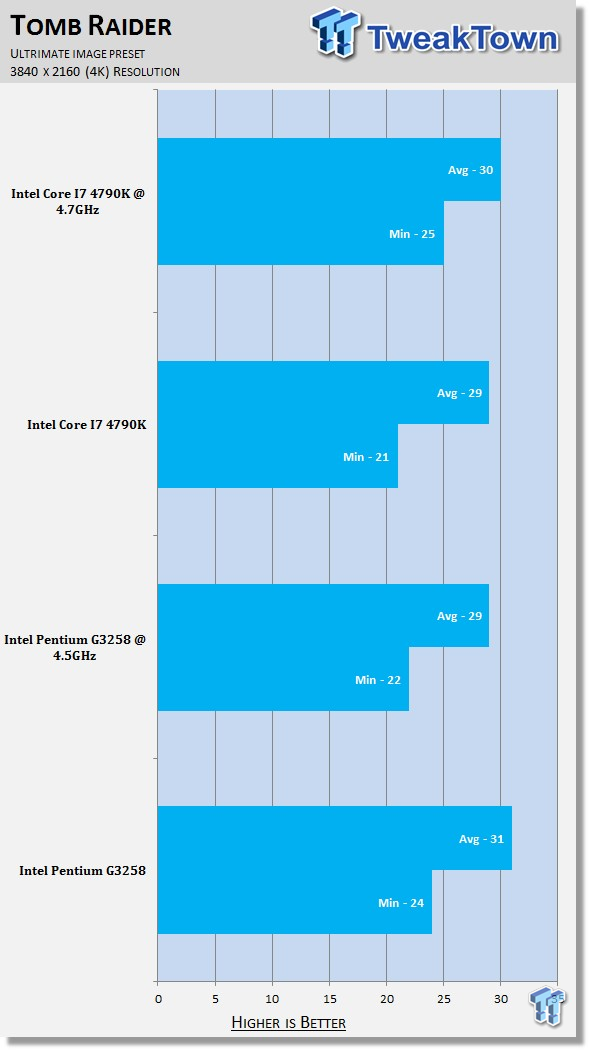
Tomb Raider sees all of our setups perform quite closely to each other, with fluctuation being the main issue. Overall, though, you can see our FPS are just too low to be playable.

GRID Autosport seems to love the MHz more than the cores when it comes to 4K testing as we see the minimum of our stock processors being quite similar. Overclocked, we see both results perform quite closely to each other.
Final Thoughts
I really love the G3258. For the price, it's a whole bunch of fun. When it comes to benchmarking, the results are to be expected from the non-HyperThreaded dual-core processor. Looking at the results the other day, you can see that a lot of applications clearly make use of the extra cores that are available when HyperThreading is on the table.
Looking at the results today, you can also see that the extra cores can be used. The question we wanted to answer is, "is it worth spending less on the CPU to buy a better video card?" That's a bit of a yes and no for the most part. If you're going to be buying something as high-end as a GTX 780 Ti, then you are better off making sure that you have a CPU with HyperThreading so you can really make the best use of it.
On the other hand, if you're looking at a lower-end video card to pair with your new i7-4790K or even i5-4690K, then you should maybe go back to the drawing board and think about what you could do with the money. An extra $150 will give you the ability to move from something like an R9 270 to an R9 280X. This is going to bring with it a real boost in gaming performance, and you won't see the same kind of CPU limitations that you see with something so high-end like the GTX 780 Ti.
The G3258 overclocked to around 4.5GHz. Pairing it with something like the R9 280X and a 1920x1080 monitor will make for a really awesome gaming system that will offer strong performance and won't break the bank.
Overall, the G3258 is a really cool and fun processor from Intel. Paired with the right components, you can get yourself a really nice system for a great price. As long as you don't go with a video card that is too high-end, the dual-core bad boy is going to be more than enough.
PRICING: You can find the Intel G3258 for sale below. The prices listed are valid at the time of writing but can change at any time. Click the link to see the very latest pricing for the best deal.
United States: The Intel G3258 retails for $69.99 at Amazon.
Canada: The Intel G3258 retails for CDN$98.71 at Amazon Canada.
