
The Bottom Line
Introduction & Specifications, Pricing, and Availability
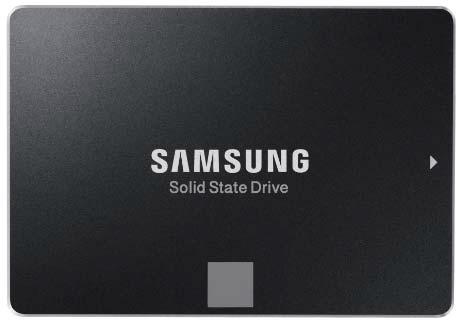
Earlier this morning, we tested and discussed Samsung's new 850 EVO 1TB SSD that uses 3-bit 3D V-NAND technology. The 1TB model is the only new EVO product to carry over Samsung's MEX controller from the 840 EVO and 850 Pro products. The 120GB, 250GB, and 500GB 850 EVO drives sport a new ARM-based controller we haven't yet seen.
New flash is paired with the new controller. The 850 EVO uses the same 3D V-NAND technology that first appeared in the 850 Pro, at least on the consumer SSD side. You can find a detailed overview of Samsung's 32-layer vertically stacked NAND in this article. What makes the 850 EVO's V-NAND different from the 850 Pro's V-NAND is the number of bits held in each cell. The 850 EVO stores three bits per cell, one more bit than the 850 Pro's two bits per cell. Of course, what we are talking about is the difference between multi-level cell (MLC), and triple-level cell (TLC) technology.
Specifications, Pricing, and Availability
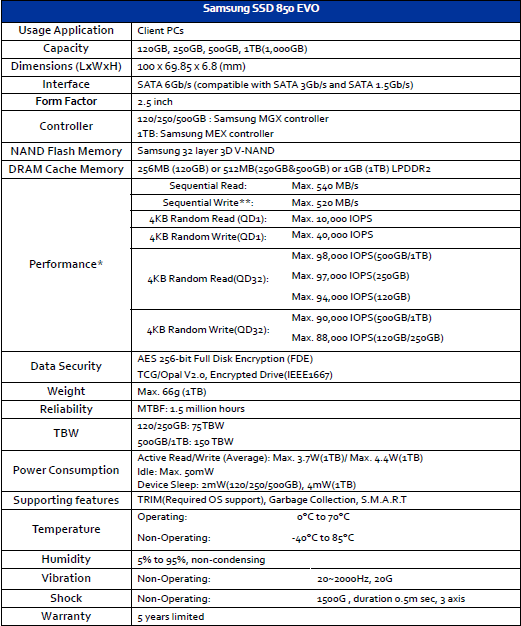
The Samsung 850 EVO ships in four capacities, 120GB, 250GB, 500GB, and a large 1TB model. In this review, we will mainly focus on the 250GB, but we will also discuss the 120GB model in some places. The 120GB and 250GB 850 EVO products are very similar, much like the 500GB and 1TB models are similar.
Samsung's product specifications show us that the 250GB 850 EVO is capable of delivering up to 540 MB/s sequential read and 520 MB/s sequential write speeds. 4K random read performance is quoted at 97K IOPS, and 4K random write performance is up to 88K IOPS. Samsung is one of the few SSD makers unafraid of publishing random read QD1 performance data. With over 10K random read IOPS at QD1, we are not surprised since this is the tipping point that separates good SSDs from great SSDs.
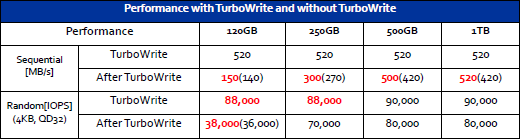
Samsung's TurboWrite technology adds a SLC buffer layer to the flash. This takes place in the flash translation layer, which is a map of where data is stored on the SSD. The FTL can allocate data, telling a TLC cell to hold only 1-bit instead of three to increase the write transaction speed. Writing 1-bit is faster than writing three. The performance difference comes into play once all of the designated SLC-like area is full. At that point, the data needs to write to the drive in TLC mode, which is slower than SLC mode. The 850 EVO 250GB model writes sequential data at 520 MB/s in SLC mode, and 300 MB/s in TLC mode.
The random write performance also changes slightly in and out of TurboWrite. Inside the buffer zone, the 850 EVO 250GB writes 4K random data at 88K IOPS. Once the buffer is full, and the drive is forced to write to the TLC area of the flash, the performance drops to 70K IOPS.
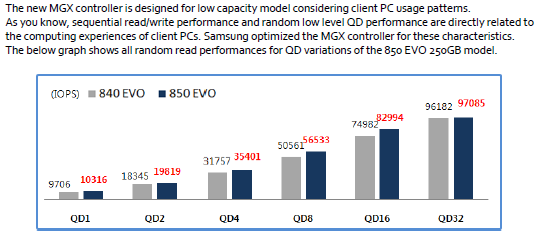
The Samsung media guide for the 850 EVO shows us that Samsung is in line with our testing and evaluative thoughts on what makes a good consumer SSD. Samsung isn't afraid to publish low queue depth random performance, even though the market still likes to highlight high queue depth performance. The new MGX controller found on the 120GB, 250GB, and 500GB models was designed to deliver performance where most mainstream users need it, sequential and low queue depth random workloads.
All 850 EVO capacities support AES 256-bit full disk encryption, and work with eDrive, Waves, and other SED software suites. The 850 EVO also supports DEVSLP, a technology that lowers power consumption when the drive is idle, and increases notebook battery life. RAPID Mode also gets an update, and Samsung tells us to look for a near 2x performance increase in Windows start up, and application loading. Magician will update to version 4.5. You can see an overview of Magician 4.4 here. Samsung also includes Data Migration software that allows users to clone an existing drive to a Samsung SSD easily and quickly.
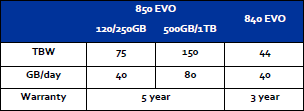
The 850 EVO 500GB and 1TB models match the endurance ratings of the 850 Pro. The 120GB and 250GB models have a TWB rating of 75 (TB of data that can be written to the drive). That comes out to 40GB a day, which is the same as the 840 EVO. Samsung did increase the warranty terms on the 850 EVO model to five years; the 840 EVO shipped with a three-year warranty.
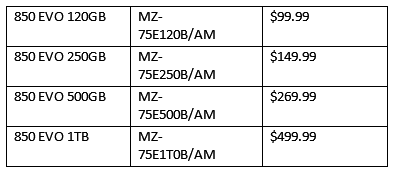
Just prior to launch, Samsung sent over the MSRPs for the 850 EVO. The 250GB model will cost $149.99 at launch, and we don't expect to see a price drop until after Christmas, or possibly until as late as March 2015. A number of mainstream 256GB class SSDs currently sell for $109.99; a few even sell for less. The only SSD on the market at the time of writing that comes close to the 850 EVO's specifications is the Intel 730 Series 240GB, but the 240GB 730 lacks DEVSLP, and has a lower TBW rating. We can't recommend the 730 Series for notebook use since it pulls more power than a mechanical SSD. This leaves the 850 EVO in a class of its own at this price point.
Samsung 850 EVO 250GB SSD

Samsung abandoned the black packaging with the 850 EVO. The minimal retail package design keeps it simple on the front, but does highlight the 3D V-NAND technology.
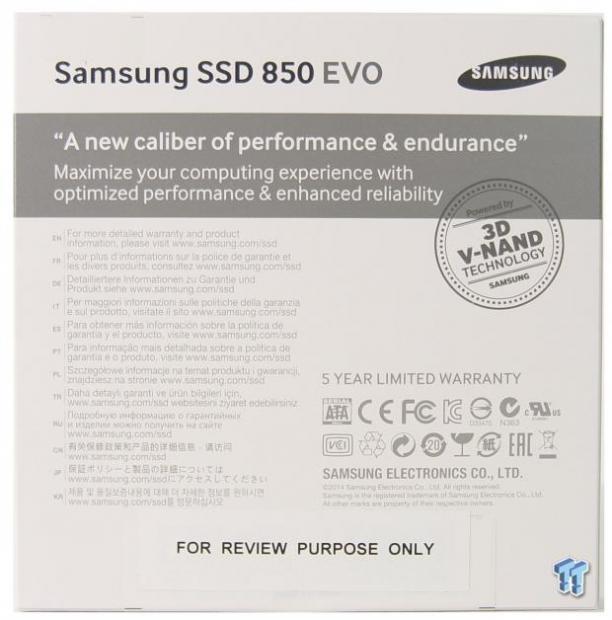
The rear of the retail package gives us some basic information about the 850 EVO, shows the five-year warranty, and has a massive list of regulatory symbols.
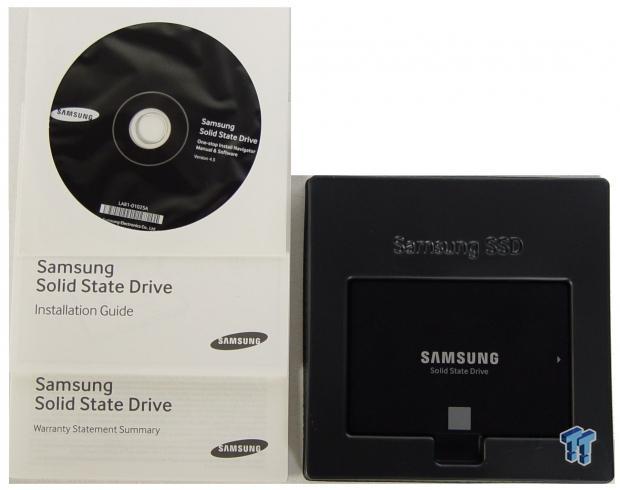
Inside of the package, we found the 850 EVO SSD, a software disk with Magician and Data Migration, and two paper manuals.
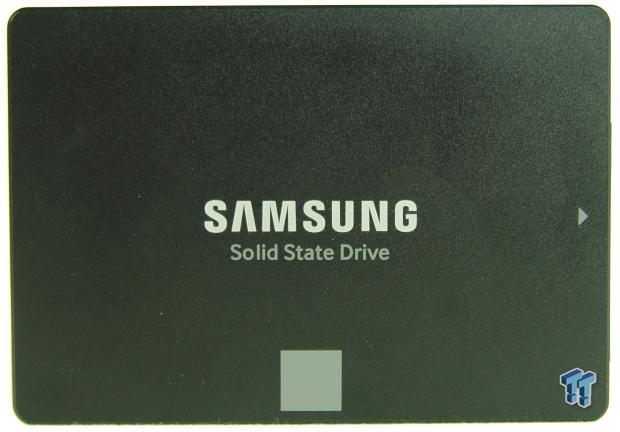
This is the first Samsung SSD to abandon the red / orange square at the bottom of the drive. This image almost looks like a black and white picture, but it's not.

The back of the drive gives us the model number, serial number, and PSID for encryption.

The 850 EVO uses a 7mm case design, so it will work in notebooks that require the smaller z-height.


Inside, we found a tiny PCB with two NAND flash packages, a controller, and a DRAM package. All of the major components are designed and built by Samsung.

We've stumbled across small PCBs before, but this one takes the award for the least amount of components for a consumer SSD, and the smallest overall PCB design. We've seen daughter boards on SSDs that are larger than this.

This is Samsung's new MGX controller that is used on the 850 EVO 120GB, 250GB, and 500GB SSDs. As previously mentioned, the 1TB 850 EVO uses the MEX controller. On the surface, the new MGX controller looks identical to the MEX, aside from the label. Both are ARM based, so that doesn't surprise us any.

This is Samsung's new 3-bit per cell 3D V-NAND. The 250GB model only uses two packages.

The 850 EVO has only one DRAM package to buffer data.
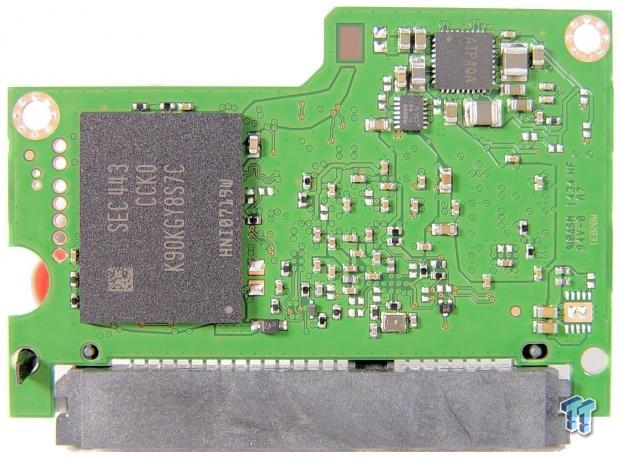
Test System Setup and Initial Performance
Desktop Test System
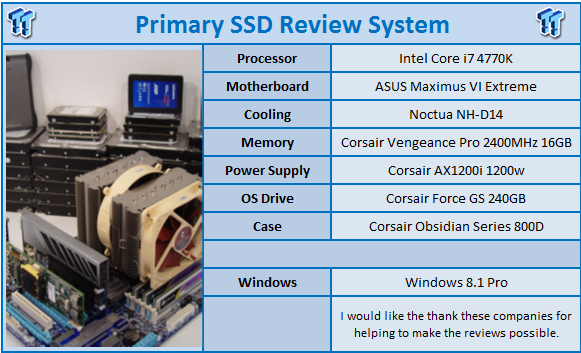
Lenovo T440 - Notebook Power Testing with DEVSLP and Windows 8.1 Pro
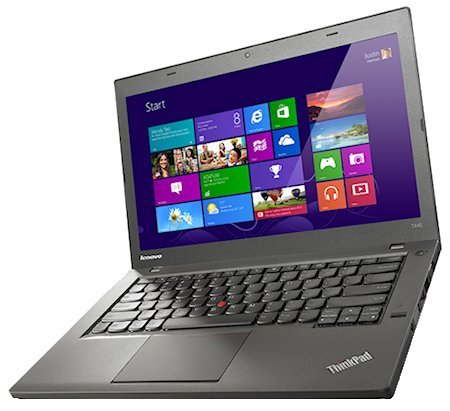
Nearly all of the performance tests run on the desktop system, but we use a Lenovo T440 to run the power tests. The T440 is the latest addition to our client SSD test lab, and allows us to test the notebook battery life offered by a SSD with advanced features like DEVSLP enabled.
Initial Performance Evaluation - 4-Corner and then Some Tests
Sequential Read
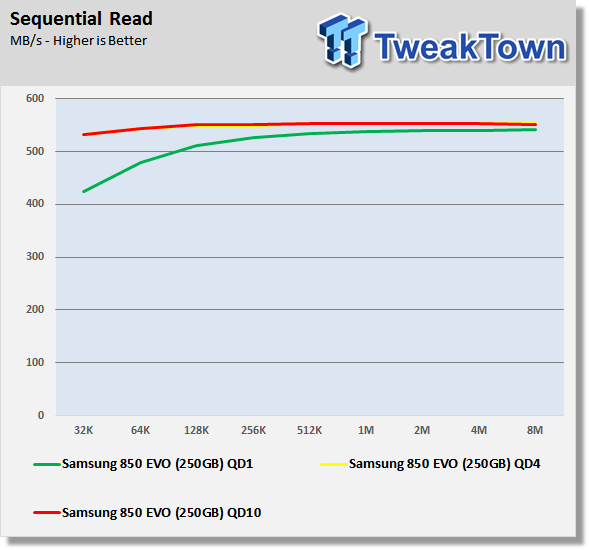
Sequential Write
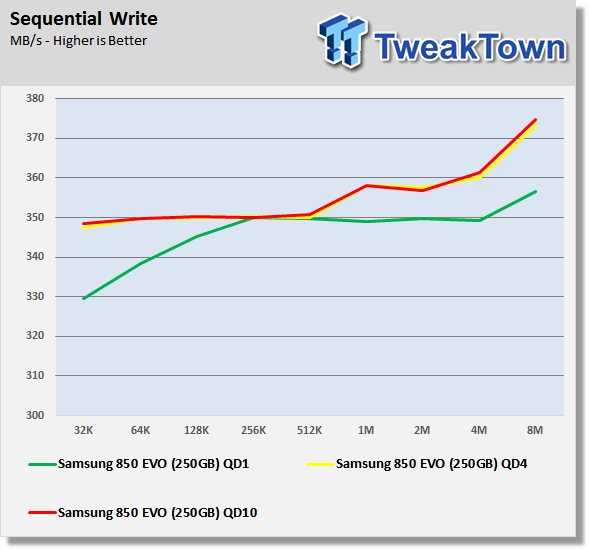
Sequential 80% Read 20% Write
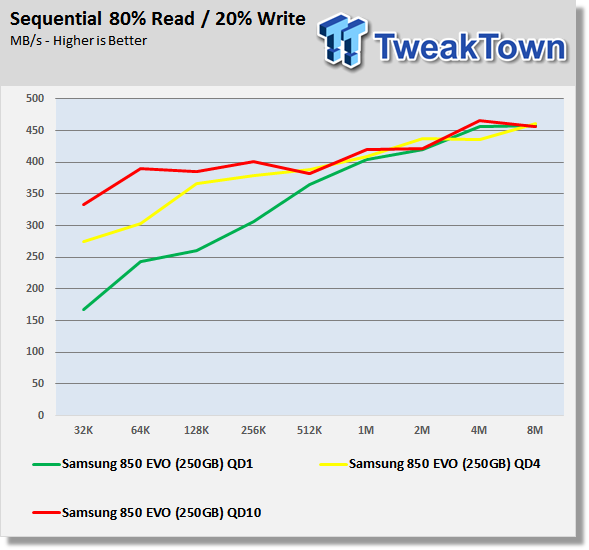
Random Read
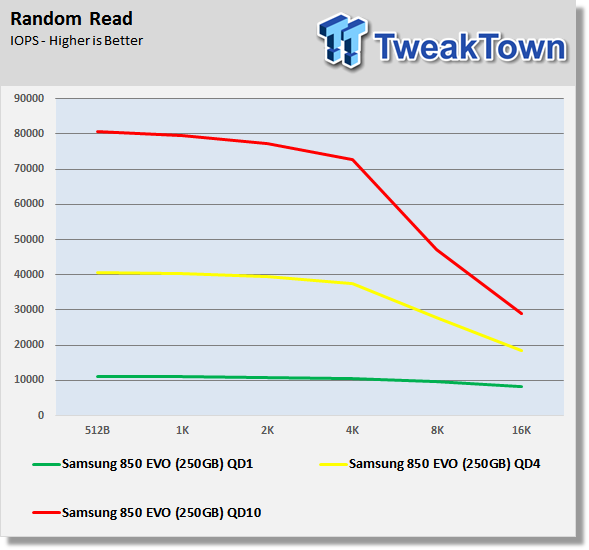
Random Write
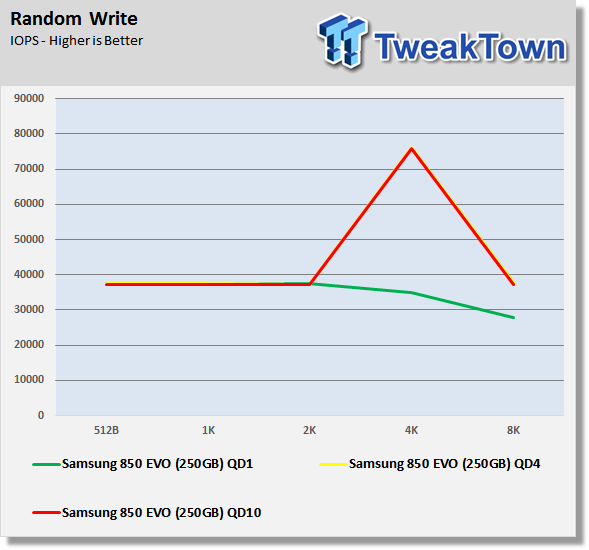
Random 80% Read 20% Write
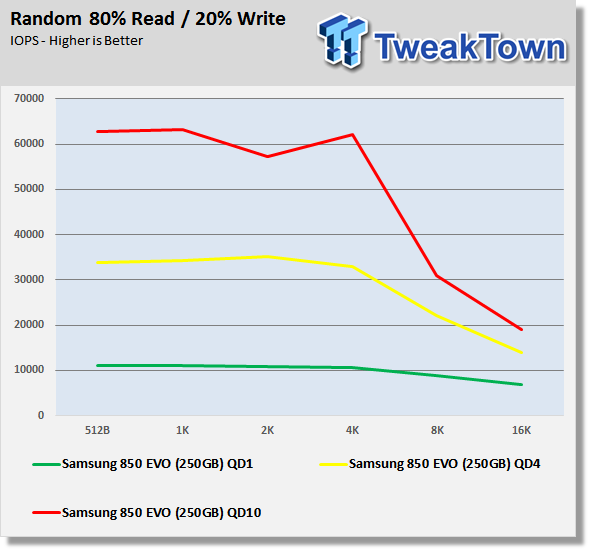
Our new replacement for ATTO shows us 4-corner performance, and some mixed workload results as well. We run the test long enough, and in a particular order to get a reasonable level of consumer preconditioning on the drive. In the tests, we show QD1 (green), QD4 (yellow), and QD10 (red).
Benchmarks - Sequential Performance
HD Tune Pro - Sequential Performance
Version and / or Patch Used: 5.50
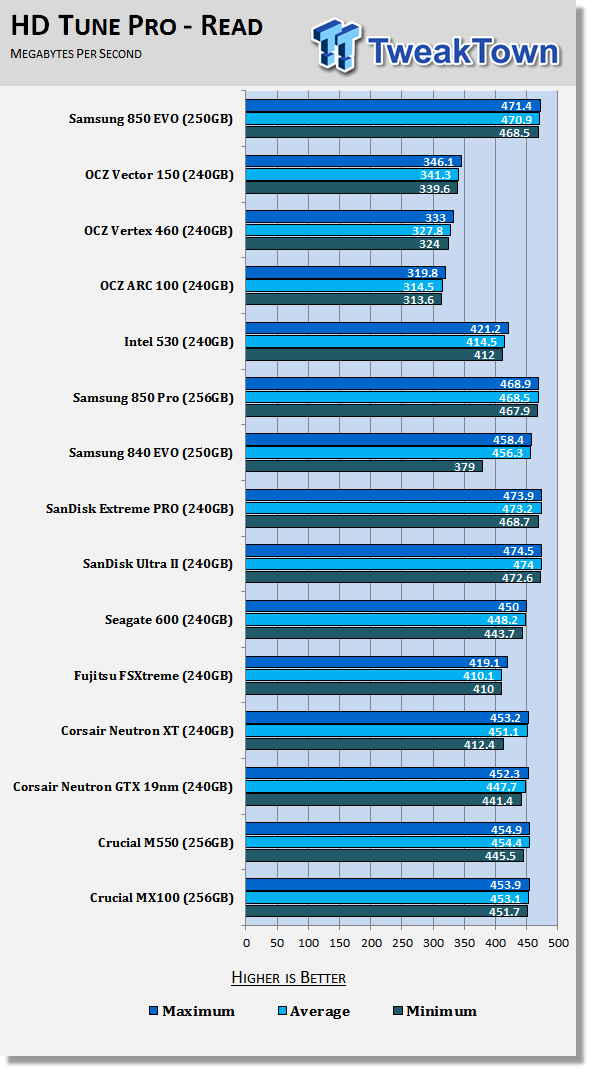
Even in the smaller capacities, it's not difficult for modern SSDs to read sequential data back at the limits of SATA 6Gbps. This test uses 64KB blocks, and shows the Samsung 850 EVO averaging a sequential read speed just over 470 MB/s. The result is one of the highest on the chart, and is even just a hair higher than Samsung's flagship 850 Pro 256GB drive.
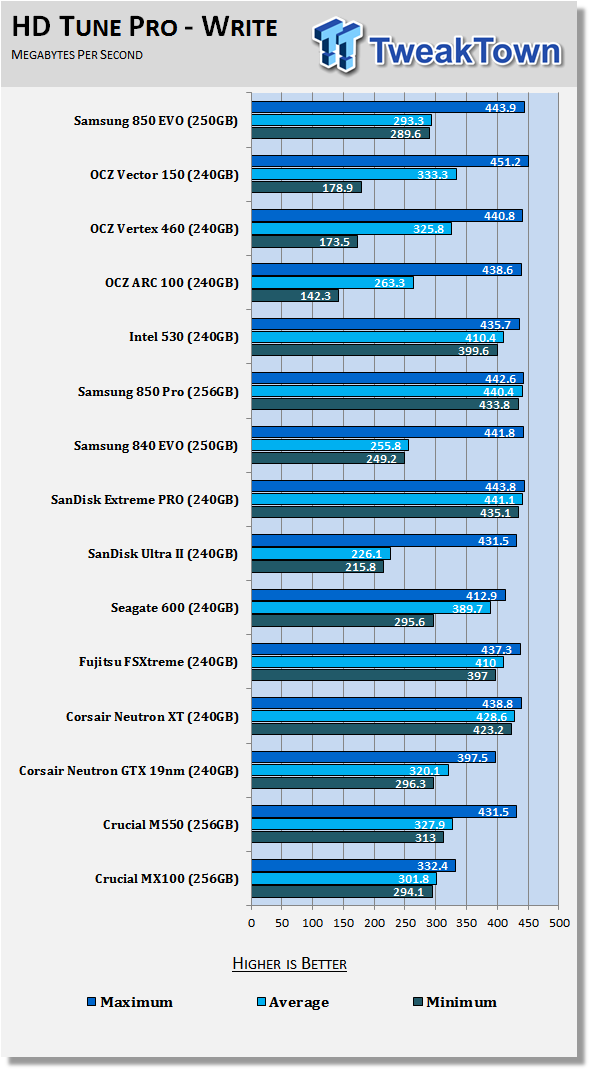
Most users will find that their money is actually spent on trying to obtain higher write performance. As flash lithography shrinks in size, the latency increases. 3-bit per cell technology (TLC) allows SSD makers to increase the density of the flash without significant increase in cost. The downside to TLC flash is increased latency, and subsequent slower data writes from the host. Samsung's V-NAND technology doesn't take as large of a performance hit as the 2D planar TLC used in the 840 EVO or SanDisk's Ultra II, but there is still a performance penalty when writing large files that fill the SLC buffer to the drive.
HD Tach - Sequential Write Performance after Random Writes
Version and / or Patch Used: 3.0.4.0
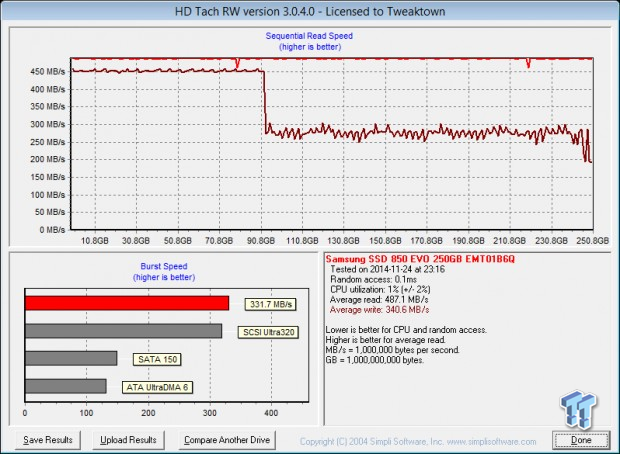
In this test, we can see the drop off from the SLC area to the TLC area while writing to the drive with 128KB blocks. The Samsung 850 EVO 250GB starts out writing the sequential data at 450 MB/s, but after passing the 90GB mark, the sequential write speed drops to around 275 MB/s.
Benchmarks - Anvil Storage Utilities
Anvil Storage Utilities
Version and / or Patch Used: RC6
So, what is Anvil Storage Utilities? Well, it's a storage benchmark for SSDs and HDDs where you can check and monitor your performance. The Standard Storage Benchmark performs a series of tests; you can run a full test, or just the read or the write test, or you can run a single test, i.e. 4k QD16.
Anvil Storage Utilities is not officially available yet, but we've been playing with the beta for several months now. The author, Anvil, has been updating the software steadily on several international forums, and is adding new features every couple of months.
We can use Anvil several different ways to show different aspects for each drive. We've chosen to use this software to show the performance of a drive with two different data sets. The first is with compressible data, and the second data set is incompressible data. Several users have requested this data in our SSD reviews.
0-Fill Compressible Data
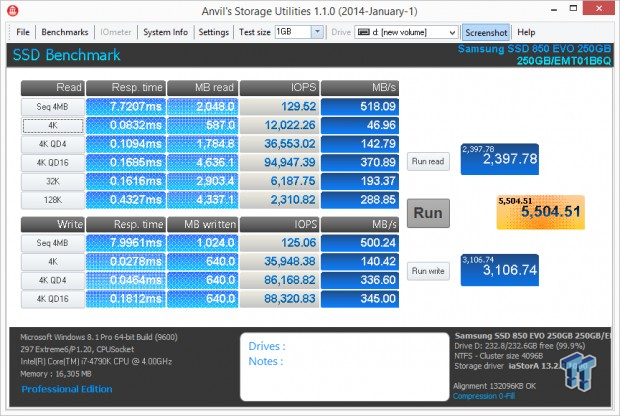
Incompressible Data
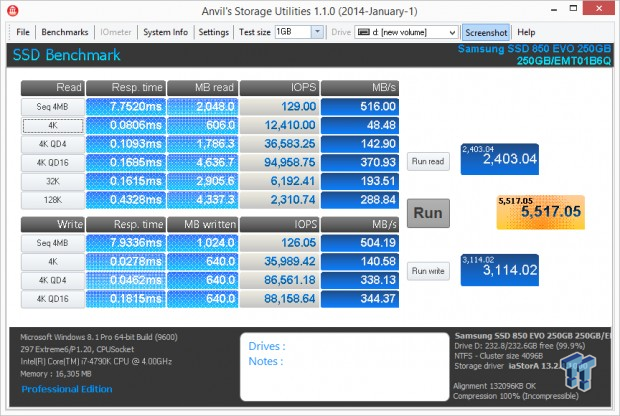
The Samsung 850 EVO 250GB doesn't perform any differently when working with incompressible data. The read and write performance is the same with incompressible and compressible data.
Low Queue Depth Read IOPS
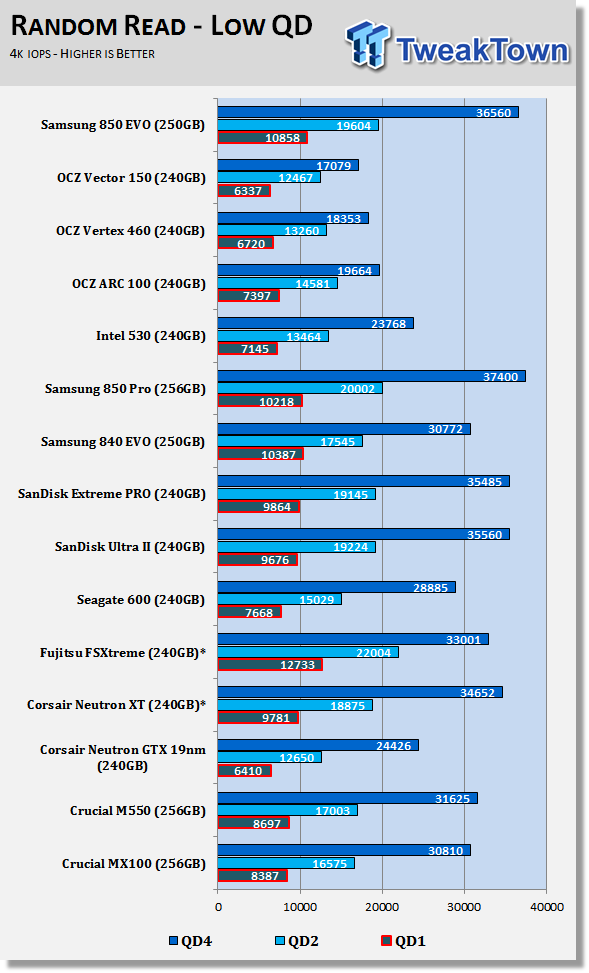
We didn't manage to break the 10K random read IOPS mark on the 850 EVO 1TB, drive but got very close. The 850 EVO 250GB model did surpass 10K random read IOPS, and nearly reached 11K at a QD1. The new EVO model, like the 850 Pro, also scales very well as the queue depth increases. In this area, Samsung appears to have an advantage over other SSDs on the chart, even if only by a small margin.
High Queue Depth Read IOPS
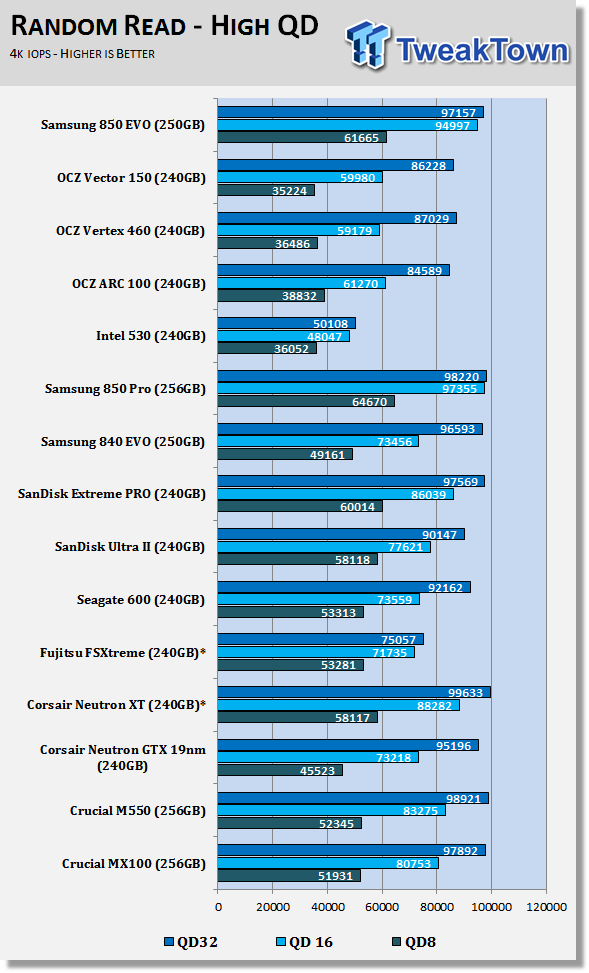
Low Queue Depth Write IOPS
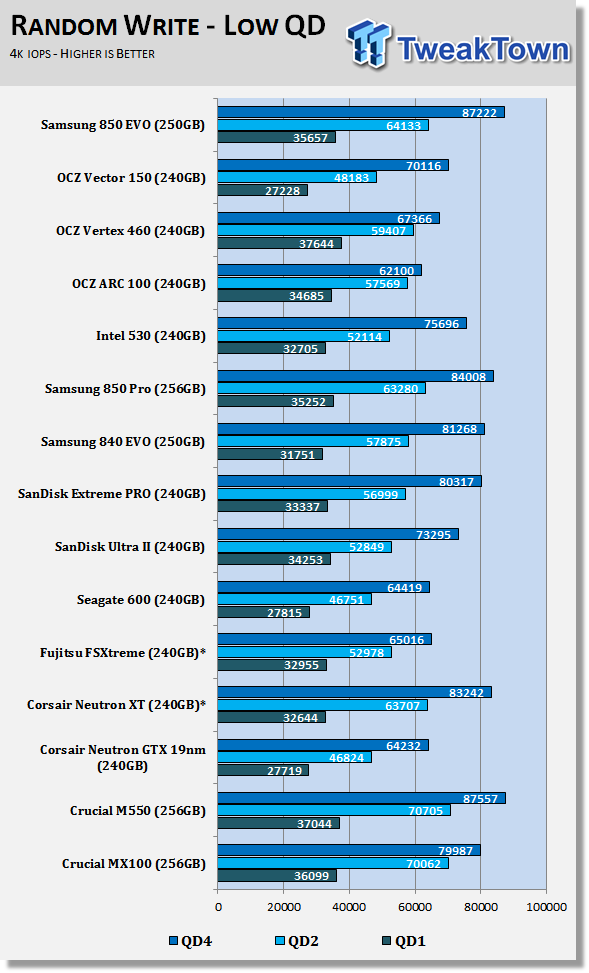
High Queue Depth Write IOPS
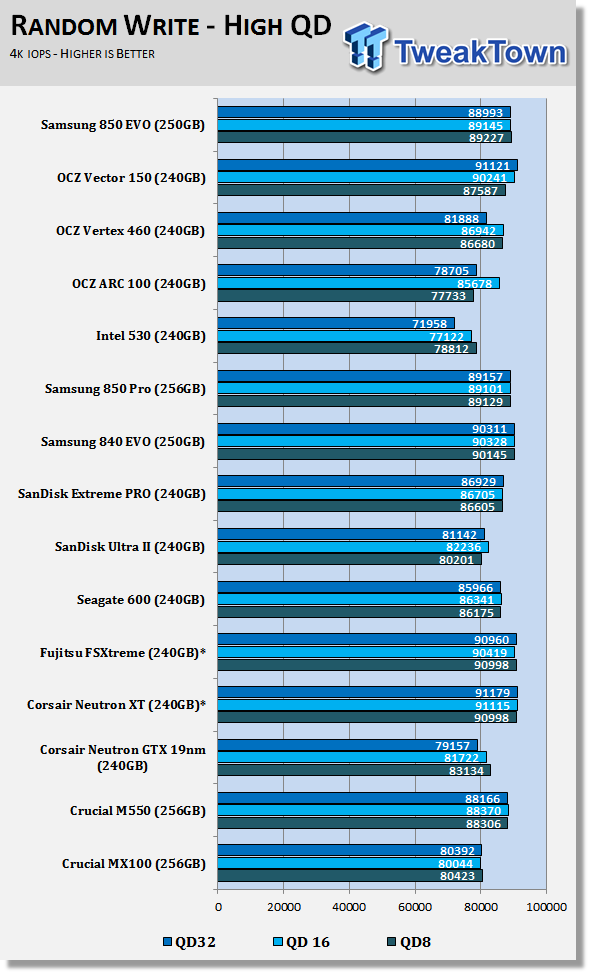
Random data writes also scale very well on the 850 EVO. Here, the TurboWrite SLC function allows the drive to quickly ramp up performance as the load increases.
Benchmarks - Mixed Read / Write Workloads
Sequential Mixed Read / Write Workloads
In this series of tests, we measure mixed workload performance. We start with 100% read, and then add data writes to the mix in 10% increments until we get to 100% writes. We believe this will be the next major area SSD manufacturers will address, after performance consistency.
Sequential Mixed Workload Bandwidth
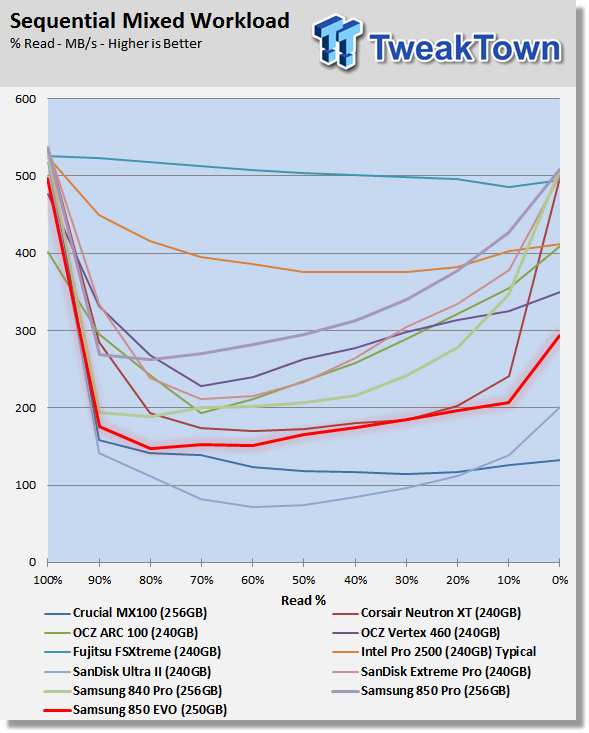
Our mixed workload test that runs with the drives preconditioned to simulate real work on high bit rate video has proven to be difficult for consumer SATA SSDs. SATA is half duplex; data can only be read or written at any one time. Asking a drive to read and write at the same time under high queue depth conditions causes performance loss over what you would have in normal consumer workloads. 4K video has entered the consumer market, and as this type of workload moves to the mainstream, SSDs provide the best and fastest way to edit the data.
Sequential 80% Read / 20% Write Bandwidth
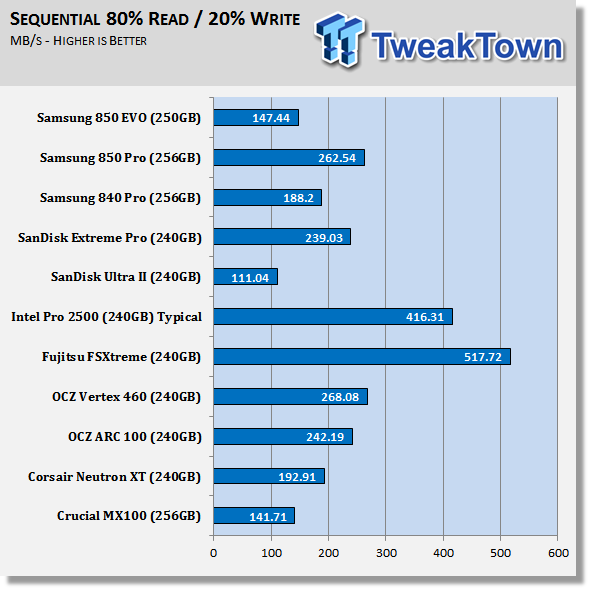
The 80% read with 20% write mix is closer to what consumers work under, although not always in a steady state.
Random Mixed Workload Response Time
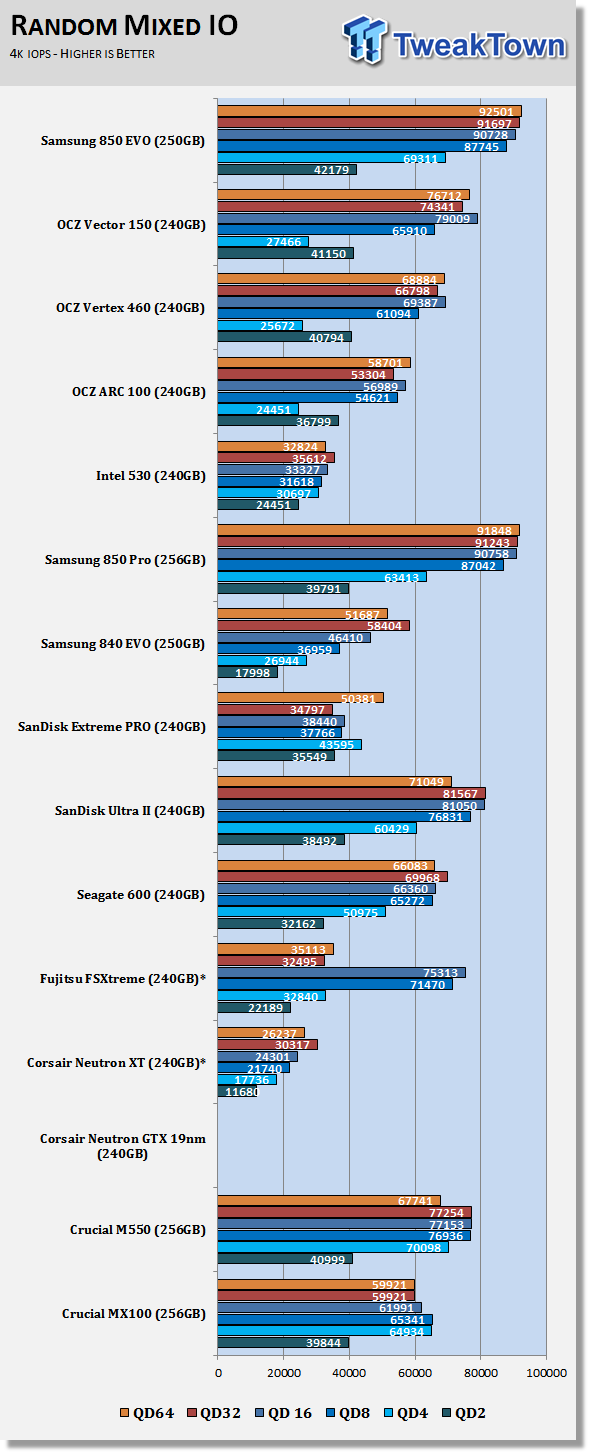
Mixing reads and writes with random data is also a difficult task for many consumer SSDs. However, Samsung's two V-NAND SSDs both do really well under these conditions.
PCMark 8 Consistency Test
Futuremark PCMark 8 Extended - Consistency Test
Version and / or Patch Used: 2.0.228
Heavy Usage Model:
Futuremark's PCMark 8 allows us to wear the test drive down to a reasonable consumer steady state, and then watch the drive recover on its own through garbage collection. To do that, the drive gets pushed down to steady state with random writes, and then idle time between a number of tests allows the drive to recover.
Precondition Phase:
1. Write to the drive sequentially through up to the reported capacity with random data.
2. Write the drive through a second time (to take care of overprovisioning).
Degradation Phase:
1. Run writes of random size between 8*512 and 2048*512 bytes on random offsets for ten minutes.
2. Run performance test (one pass only).
3. Repeat one and two, eight times, and on each pass, increase the duration of random writes by five minutes.
Steady state Phase:
1. Run writes of random size between 8*512 and 2048*512 bytes on random offsets for 50 minutes.
2. Run performance test (one pass only).
3. Repeat one and two, five times.
Recovery Phase:
1. Idle for five minutes.
2. Run performance test (one pass only).
3. Repeat one and two, five times.
PCMark 8's Consistency test provides a ton of data output that we use to judge a drive's performance. Here we see the three states of performance for the select SSDs, light use, consumer steady state, and worst case.
Storage Bandwidth - All Tests
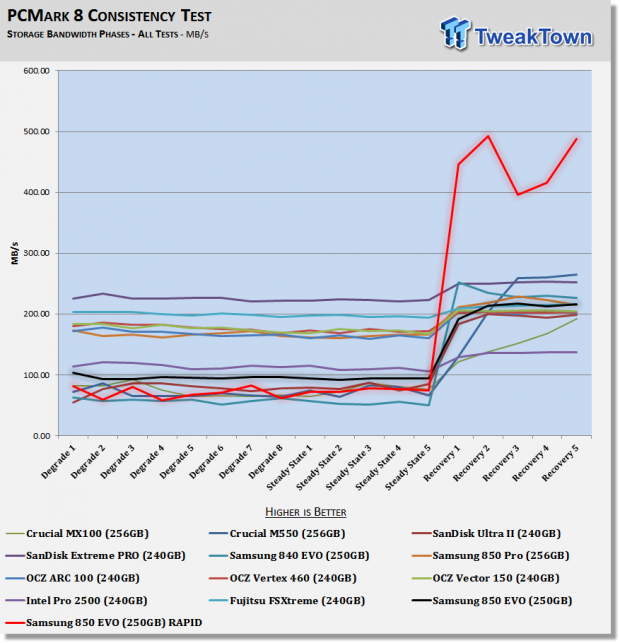
In this next series of tests, we show the 850 EVO both with and without RAPID Mode enabled.
Storage Bandwidth - Heavy Load
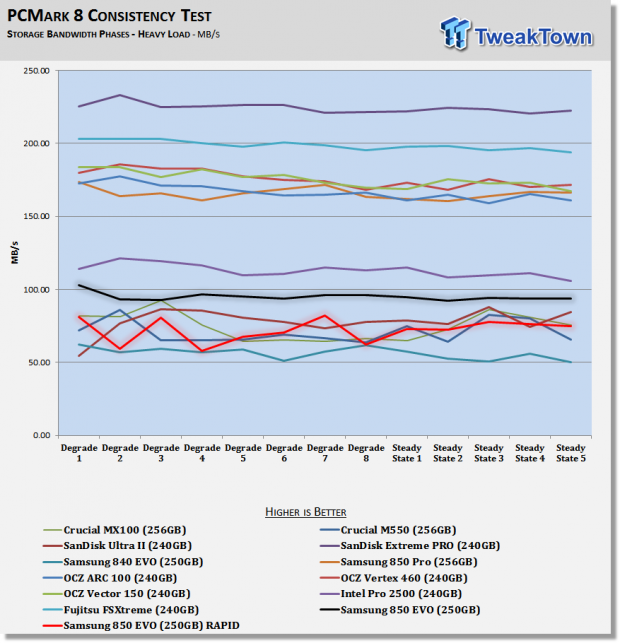
In both configurations, with and without RAPID Mode, the 850 EVO does poorly under heavy use. The SLC buffer is full, and the drive is pressed into operating at TLC speeds.
Storage Bandwidth - Typical Consumer Load
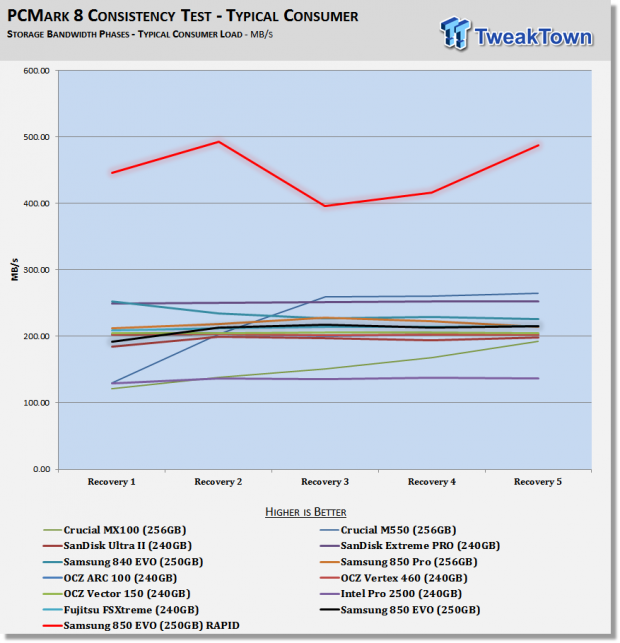
Things change under typical consumer conditions. On its own, the 850 EVO performs well, but is still outpaced by a small group of other drives. Once you enable RAPID Mode, the 850 EVO shoots off to levels of performance that are impossible to achieve with regular consumer SSDs.
RAPID Mode is a software built into the Magician software. Samsung will release Magician 4.5 today, and new RAPID algorithms included in the software deliver higher levels of performance. Magician software is free to use for Samsung SSD owners, starting with the 840 Pro / EVO series.
PCMark 8 Consistency Test - Continued
Total Access Time - All Tests
The access time test measures the total latency across all 18 tests. This is one of, if not the most important of all tests we run at this time for consumer SSDs. When your latency is low, your computer feels fast; it's just that simple.
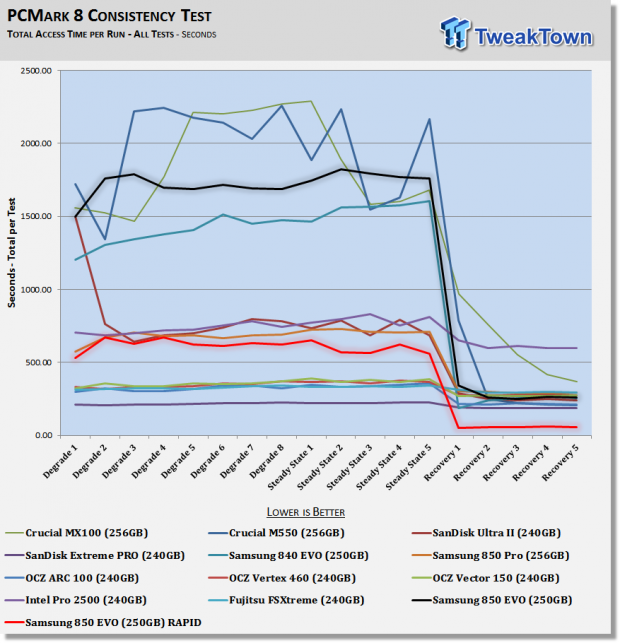
Latency is one of, if not the most important of all aspects for consumers to look for when choosing a consumer SSD, right after reliability.
Total Access Time - Heavy Load
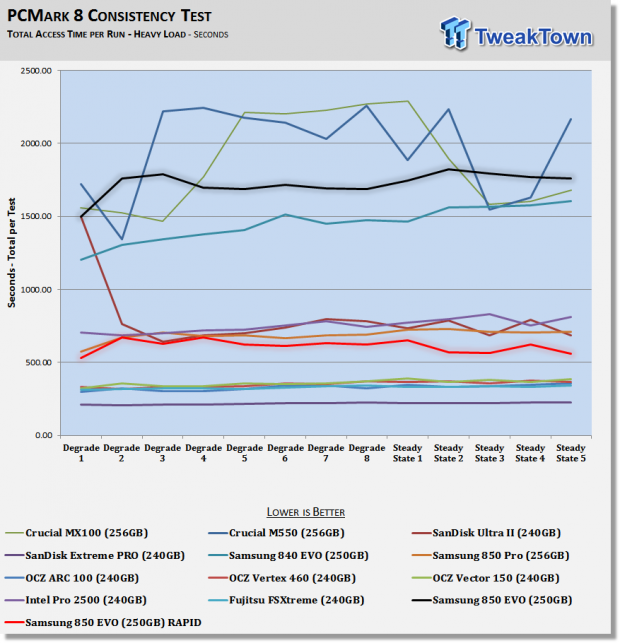
Here we see the 850 EVO with a high amount of latency (not a good thing) under the heavy use model, but quickly recovering under typical consumer use.
Total Access Time - Typical Consumer Load
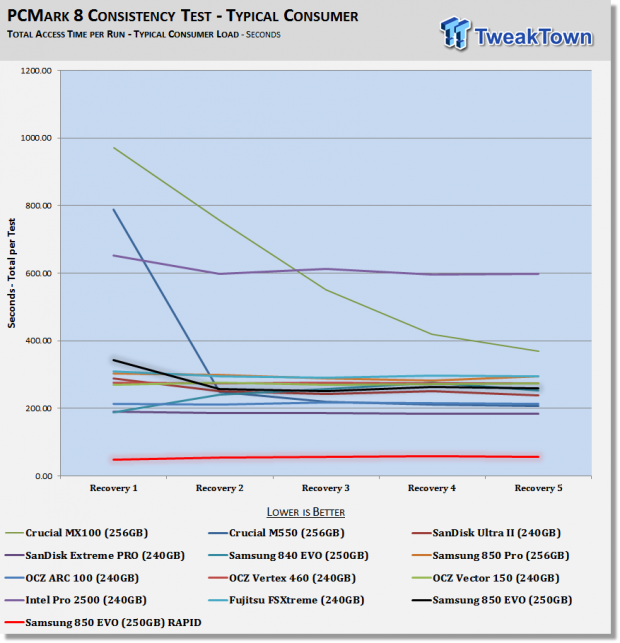
With RAPID Mode enabled, the 850 EVO does exceptionally well with latency; this is the best we've ever tested under typical consumer workload conditions.
Benchmarks - Power Testing
Bapco MobileMark 2012 1.5
Version and / or Patch Used: 2012 1.5
Developer Homepage: http://www.bapco.com
Test Homepage: http://www.bapco.com
MobileMark 2012 1.5 is an application-based benchmark that reflects usage patterns of business users in the areas of office productivity, media creation, and media consumption. Unlike benchmarks that only measure battery life, MobileMark 2012 measures battery life and performance simultaneously, showing how well a system design addresses the inherent tradeoffs between performance and power management.
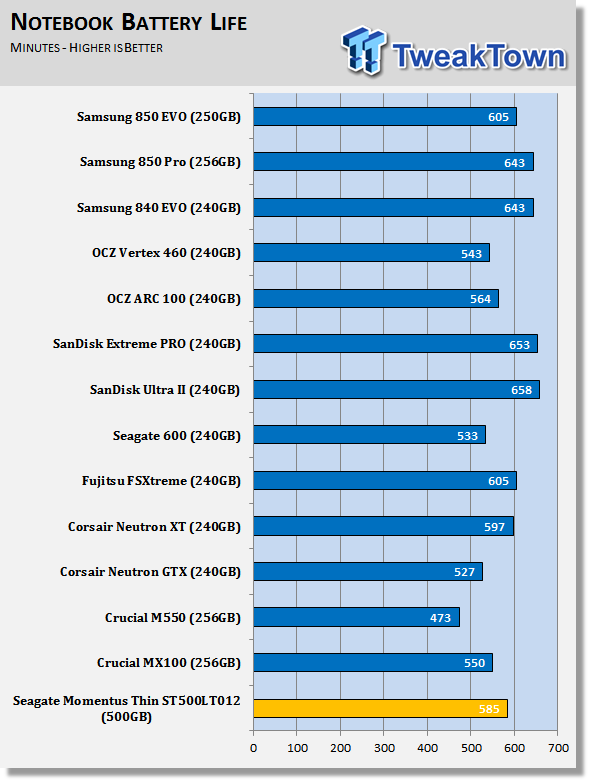
In our notebook battery life test, the 850 EVO 250GB performed very well, and delivered 605 minutes of on-battery time in our Lenovo T440.
Power Limited Performance
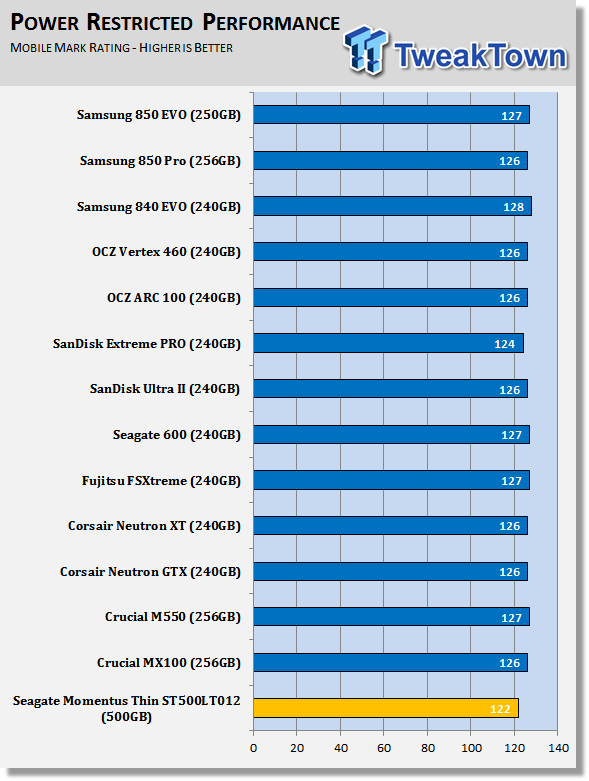
The 850 EVO also performed very well with the system busses running at a reduced rate (controlled by the notebook) to preserve battery power. In this state, the EVO actually did a little better than Samsung's flagship 850 Pro 256GB.
Final Thoughts
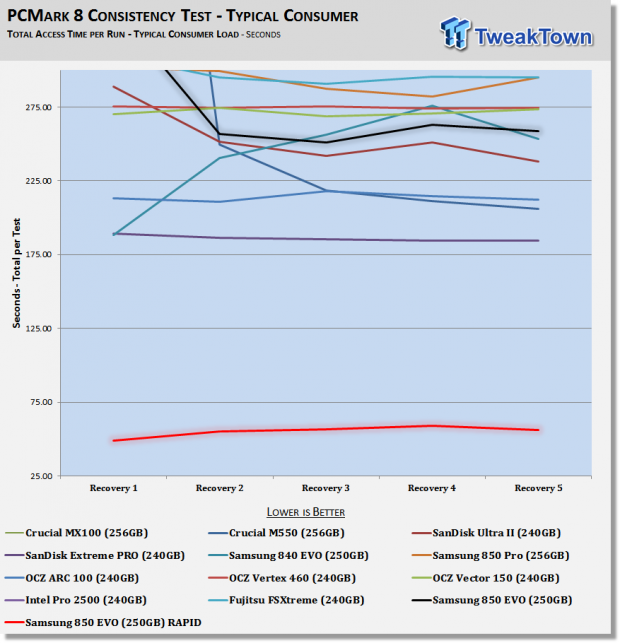
In the chart above, we see a reduced scale latency test result from PCMark 8. In the test, the 850 EVO comes very close to the total latency of the industry leading SanDisk Extreme PRO 240GB without RAPID Mode enabled. With RAPID enabled, the 850 EVO drops the latency amount by a few orders of magnitude. Barring any resistance to using DRAM to cache storage data, the 850 EVO with RAPID Mode is one of the fastest SSDs on the market.
We haven't tested the 850 Pro with the new RAPID 2.0 software since Jon has the drives for his upcoming detailed RAID report, but we suspect the 850 Pro and 850 EVO will share similar performance in typical consumer applications at consumer workloads.
The price of the 850 EVO 250GB is only slightly higher than many other low-cost SSDs available that are designed for the mainstream market. We keep saying the 850 EVO is a mainstream SSD, but that is really only in price. The endurance, warranty, and performance clearly show this product is a high performance model that changes the way we think about mainstream SSDs. The 850 EVO is not just a fish out of water, it's a fish that grew arms, legs, and lungs; a fish actually accomplishing such a feat would be miraculous, and that is what the 850 EVO is to the SSD world. Samsung has brought the company's best technology together to chance the SSD market.
For the next several months, I don't see any other companies releasing a mainstream SSD that is able to compete with the 850 EVO on features. A few may try to bring down the cost of current generation products to close the gap, but that only goes so far. The 850 EVO costs a bit more than the bottom of the barrel SSDs, but has a good-sized lead on flagship SSDs that cost more.
Toshiba / SanDisk will have 15nm lithography sometime in 2015, but I wouldn't expect any real product announcements until Computex in June. That means the 850 EVO should be the mainstream market leader for the next six to seven months. If you plan to buy a relatively low-cost SSD in that amount of time, the Samsung 850 EVO should be your starting point and finish line.

| Performance | 97% |
| Quality including Design and Build | 98% |
| General Features | 98% |
| Bundle and Packaging | 97% |
| Value for Money | 97% |
| Overall | 97% |
The Bottom Line: At launch the 850 EVO 250GB costs a little more than the bottom of the barrel drives, but offers performance, endurance, and a five-year warranty never before seen at this price level.
PRICING: You can find products similar to this one for sale below.
 United
States: Find other tech and computer products like this
over at Amazon.com
United
States: Find other tech and computer products like this
over at Amazon.com
 United
Kingdom: Find other tech and computer products like this
over at Amazon.co.uk
United
Kingdom: Find other tech and computer products like this
over at Amazon.co.uk
 Australia:
Find other tech and computer products like this over at Amazon.com.au
Australia:
Find other tech and computer products like this over at Amazon.com.au
 Canada:
Find other tech and computer products like this over at Amazon.ca
Canada:
Find other tech and computer products like this over at Amazon.ca
 Deutschland:
Finde andere Technik- und Computerprodukte wie dieses auf Amazon.de
Deutschland:
Finde andere Technik- und Computerprodukte wie dieses auf Amazon.de
Similar Content
Related Tags
