
The Bottom Line
Pros
- + DDR5 upgradable
- + Gen4 NVMe
- + Wi-Fi 7 and 2.5Gbe LAN
- + 240Hz and G-Sync
- + Thunderbolt 4
Cons
- - Intel Meteor Lake H
- - Small trackpad
Should you buy it?
AvoidConsiderShortlistBuyIntroduction, Specifications, and Pricing
While the X1 Carbon Gen 12 introduced us to the Intel Core Ultra series of processors, specifically the Core Ultra 7 155H, it wasn't a very good implementation of this CPU as Lenovo's thin and compact form factor just doesn't allow for proper cooling. Luckily, these CPUs have been sprinkled throughout the market. Some, like Alienware, have even chosen to use them in their gaming laptops. Of course, we landed one of these models in-house for review, the recently refreshed M16R2.
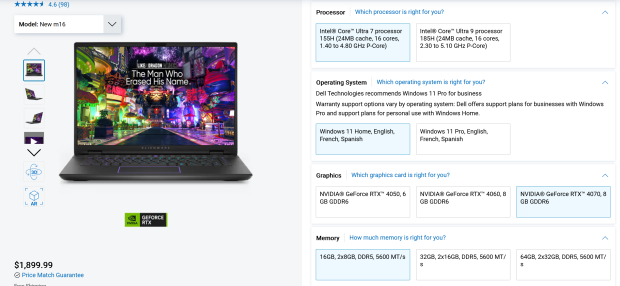
We pulled a screenshot of our sample specifications, which can be seen above. To start, we have the Core Ultra 7 155H; this CPU gives us six performance cores, eight efficient cores, and two additional low-power efficient cores. Clock speeds range from 900MH base for the e-cores and 1.4GHz as the base for p-cores; this ramps up to 3.8GHz turbo for the e-cores and 4.8GHz turbo for the p-cores. Memory compatibility gives us two SO-DIMM slots for DDR5; speeds are accepted up to 5600MHz, while peak capacity is 96GB.
The display on this machine is a 16" QHD+ panel with a 16:10 ratio and a resolution of 2560 x 1600. It supports refresh rates up to 240Hz while also supporting NVIDIA G-Sync. The NVIDIA GeForce RTX 4070 laptop GPU is connected to this display, which is the highest SKU Alienware allows on the M16R2.
Expansion for the M16R2 includes two NVMe slots, both Gen 4 capable, along with a PCIe M.2 slot for the Wi-Fi that comes with an Intel BE200 from the factory. Additional connectivity includes two USB 3.2 Gen 2 using Type-A connections, while USB-C is used on the rear of the unit, one for Thunderbolt 4 connectivity, the other being USB 3.2 Gen 2 with DP 1.4 support. Networking includes support for 2.5Gbe LAN and Wi-Fi 7, both with the latest Intel chipsets.
As configured above, pricing for the Alienware M16R2 comes in at $1899.99.

Notebook Overview
Overview

Packaging for the M16R2 includes the white box seen above.

Unboxing the M16R2, we note several changes to the chassis design, including removing the rear shelf and blinding RGB lighting that used to be behind the display for a much cleaner look and tighter hinge design. The lid of the Alienware still carries the embossed 16 and the Alienware "head" logo.

The M16 offers Thunderbolt 4 on the far left, followed by USB 3.2 Gen 2, HDMI 2.1, and the power input on the far right.

The left side houses the 2.5Gbe LAN port and 3.5mm headphone jack.

We have the microSD card reader and USB 3.2 Gen 2 Type-A ports on the right side.

The bottom of the M16 offers rubber feet to secure the system to your desk and a good amount of air intake slots towards the top.

Internally, we have the entire cooling operation up top and the battery at the bottom. Both SO-DIMM slots live in the center of the motherboard, while both NVMe are off to the left, and Wi-Fi is to the right.
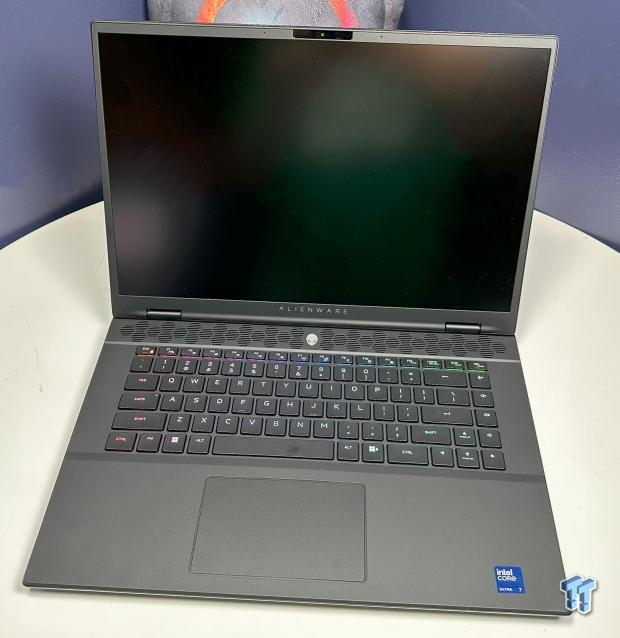
Opening up the M16, we have a large speaker grille across the top, and a recessed keyboard below that is fully mechanical and backlit. The trackpad is offset to the left only slightly.

With the lights dimmed, the M16R2 offers a ring of light around the trackpad and per key lightning on the keyboard itself.
BIOS/UEFI and Software
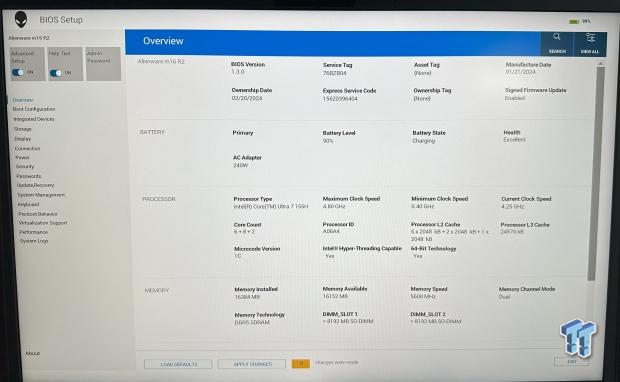
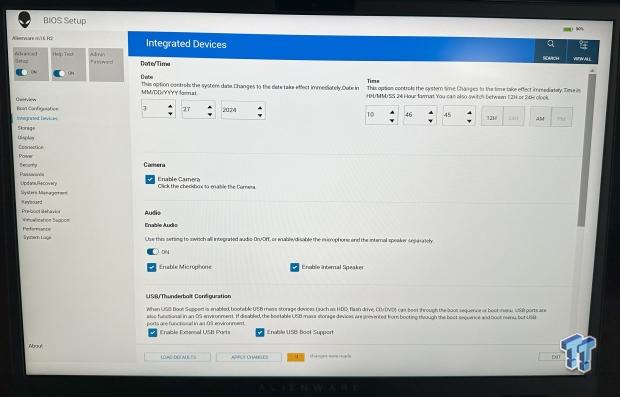
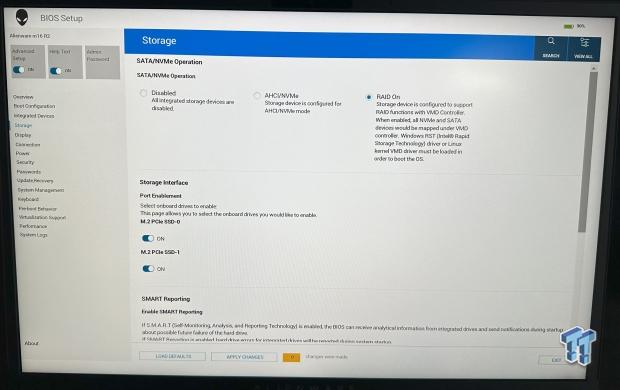
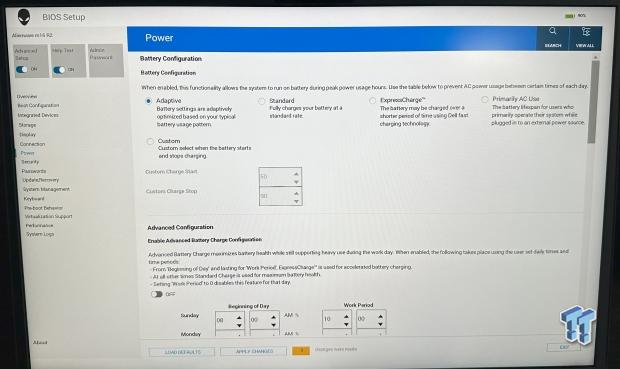
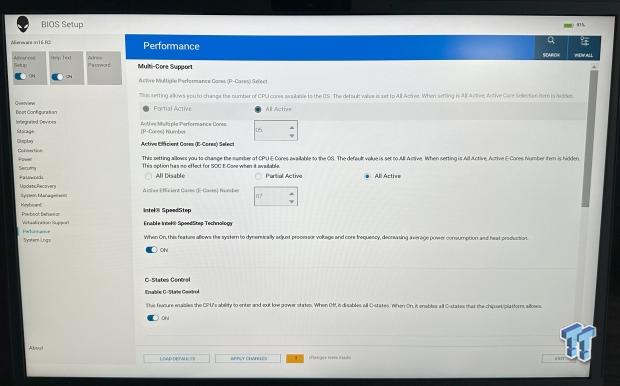
The BIOS for the M16 has stayed the same with an EFI interface and hardware overview main page. This offers CPU, memory, and battery information. Following the menus on the left, we have boot configuration where you would set a boot device followed by integrated devices, like the built-in 1080p webcam, Audio, and additional options for configuring Thunderbolt 4 and USB ports.
Further menus include storage. It does appear Alienware is using Intel VMD during setup. Below this, you can enable or disable NVMe slots and configure SMART reporting. The power menu controls how quickly you want the battery to recharge, and this can even be scheduled with advanced configurations below. Last, we have performance; this will allow you to tune core counts, C-states, and even features like SpeedStep.
Software

Alienware Command Center is the software solution for the M16R2; it includes hardware monitoring at the bottom and lists recent games to the right.
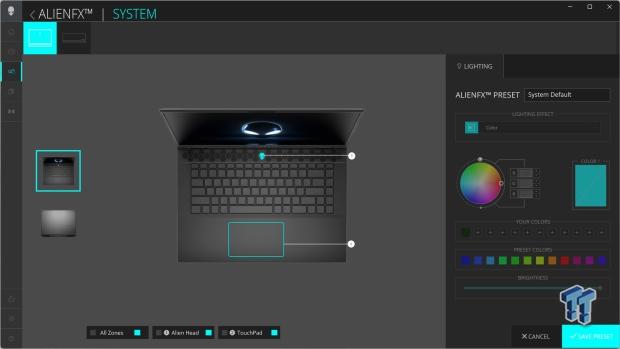
Further menu items like AlienFX allow you to configure the system's RGB.
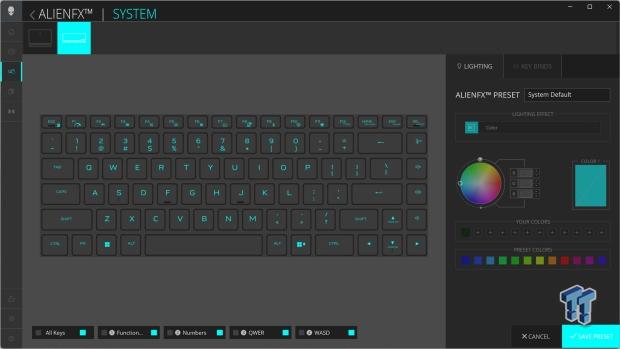
The per-key lighting can be configured from the AlienFX menu.
System/CPU Benchmarks
Cinebench
Cinebench is a long-standing render benchmark that has been heavily relied upon by both Intel and AMD to highlight their newest platforms during unveils. The benchmark has two tests: a single-core workload utilizing one thread or 1T. There is also a multi-threaded test that uses all threads or nT of a tested CPU.
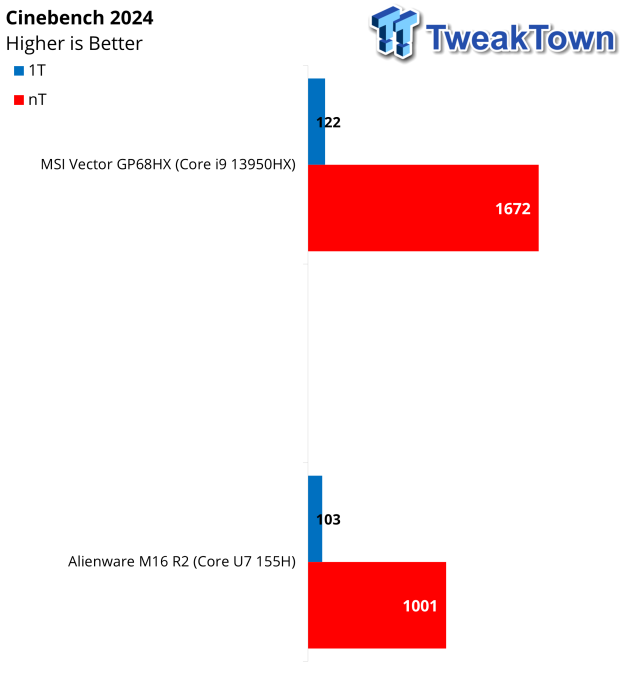
With just a single comparison for Cinebench 2024, we begin our journey. The 155H pulled in 103 in single thread and 1001 points in multi-thread.
BAPCo CrossMark
CrossMark™ is an easy-to-run native cross-platform benchmark that measures the overall system performance and system responsiveness using models of real-world applications. CrossMark™ supports devices running Windows, iOS, and macOS platforms.
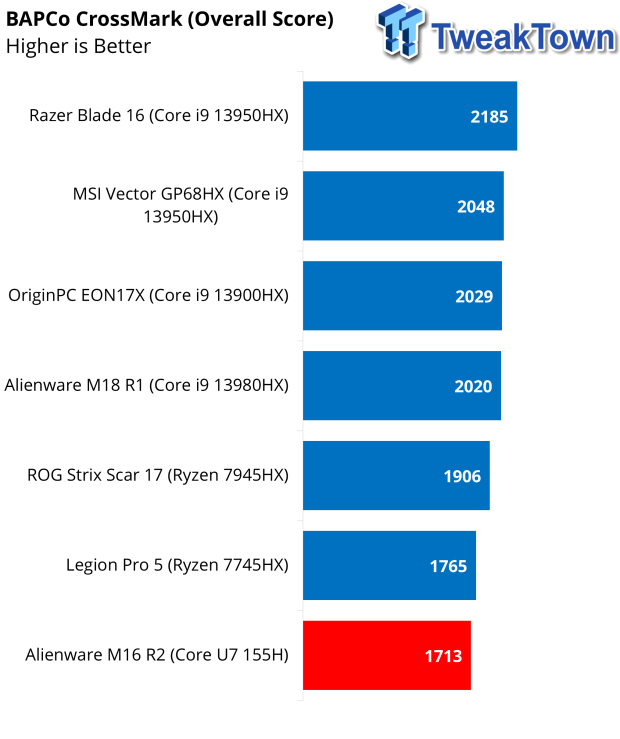
Charts cleaned up, the M16R2 scored 1713 in CrossMark, last in our charts.
AIDA64 Memory
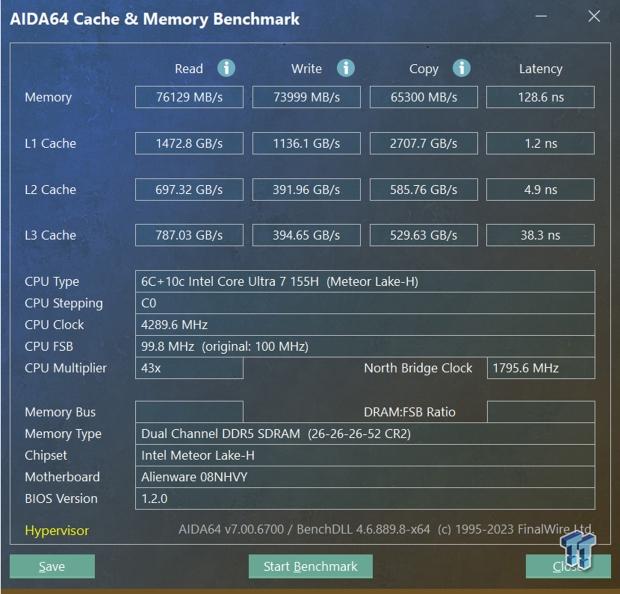
Memory bandwidth gives us 76K in read, 73K in write, and 65K in copy. Latency landed at 128ns, which is quite high.
Geekbench 6
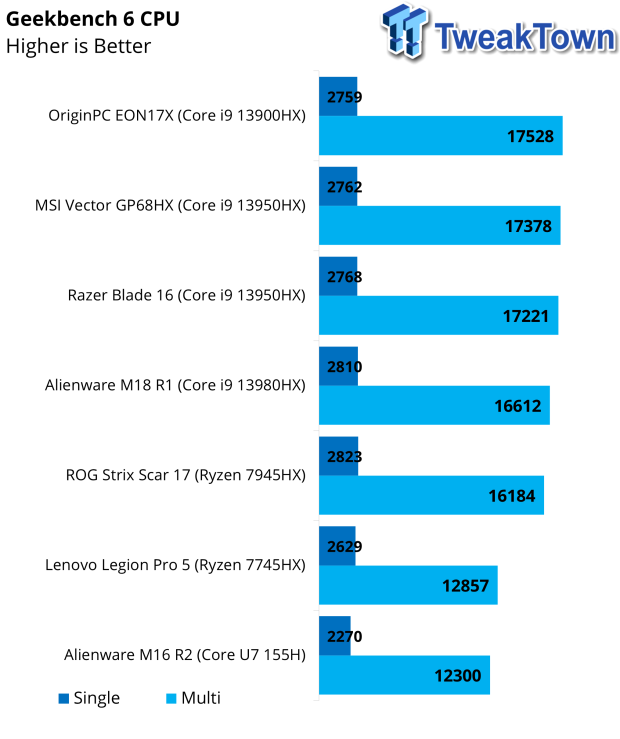
With Geekbench CPU, the M16 picked up 2270 single-core and 12300 multi-core, once again last in our charts.
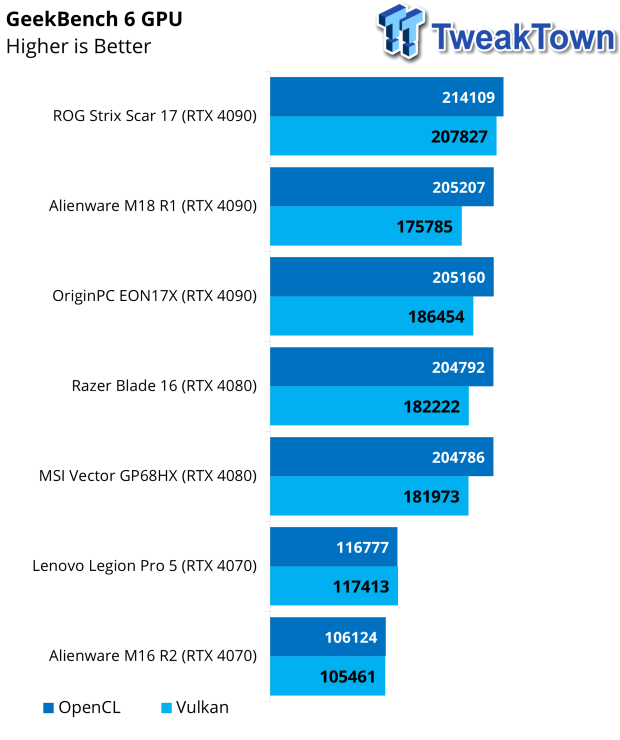
GPU testing in Geekbench had the M16 at the bottom once again, the 155H + 4070 combo pulling 106K in OpenCL and 105K in Vulkan.
UL Benchmarks and Gaming
UL Benchmarks
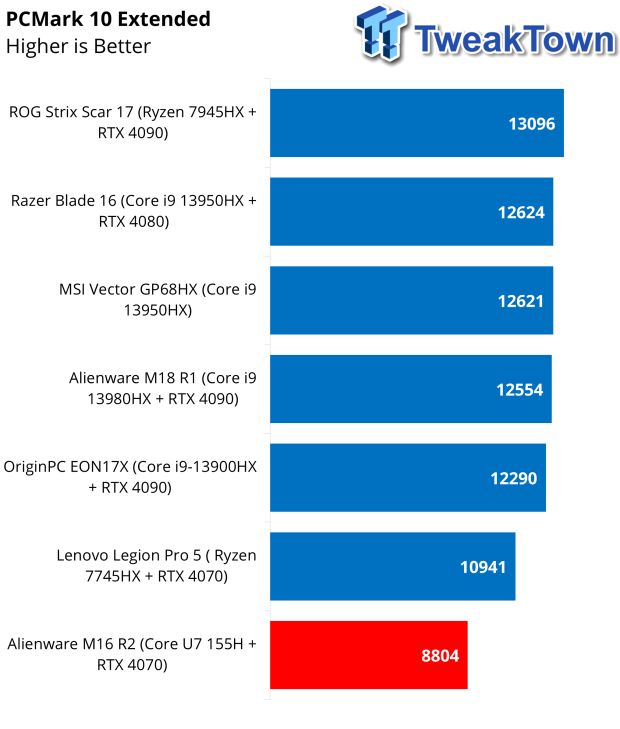
PCMark kicked off our UL testing, with the M16 grabbing 8804 overall.
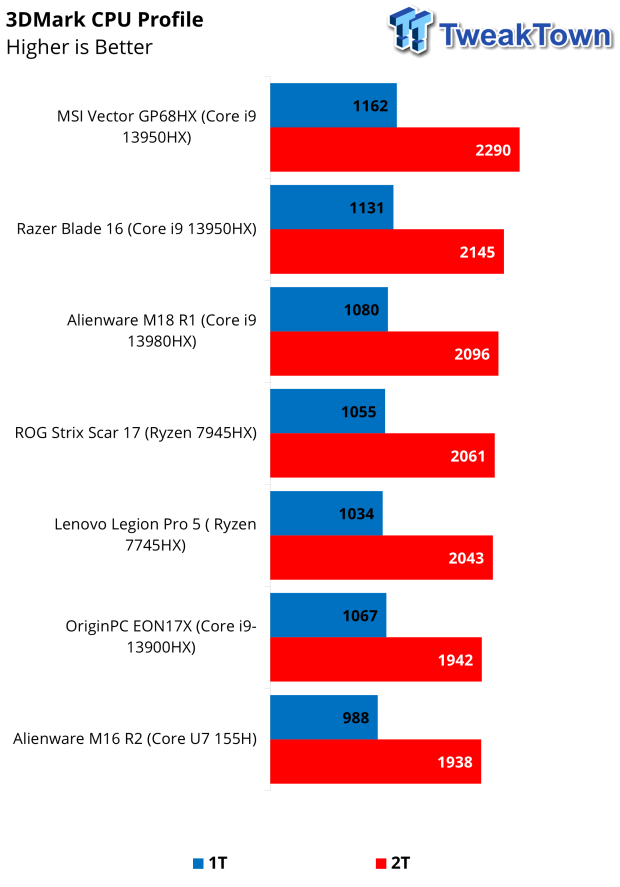
CPU Profile for one and two threads lands the M16 at the bottom once again, 988 single threads and 1938 two threads.
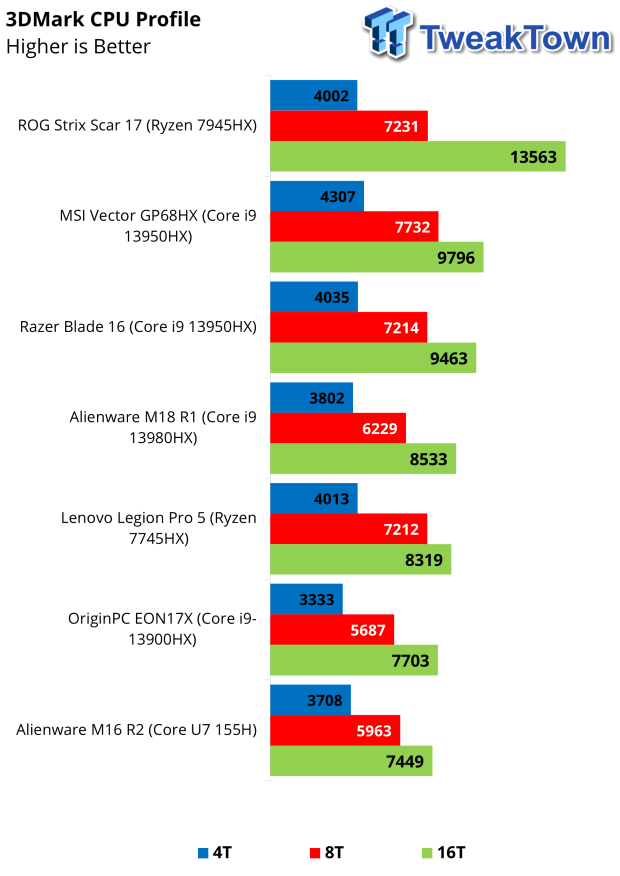
Getting into higher thread counts, the M16 doesn't budge, still at the bottom of our charts pulling 7449 at sixteen threads.
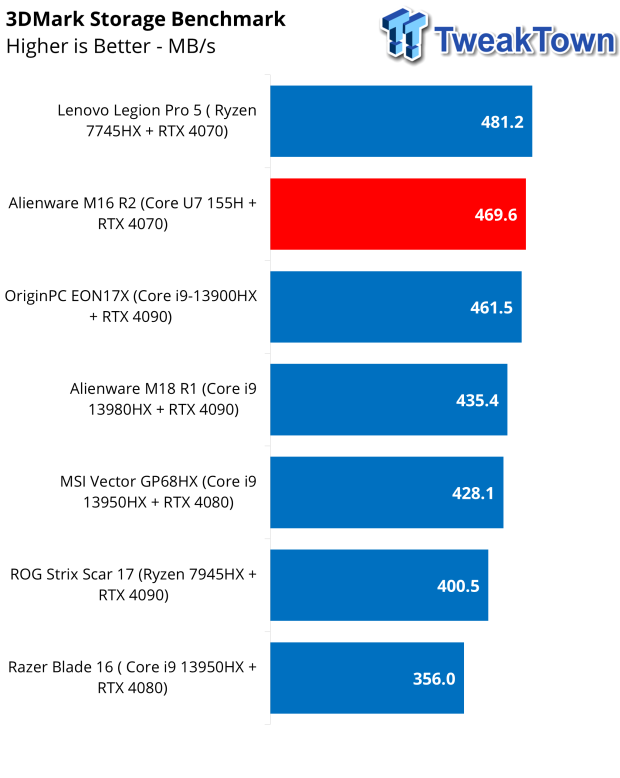
Storage Benchmark gave the M16 a rather good score of 469 MB/s bandwidth.
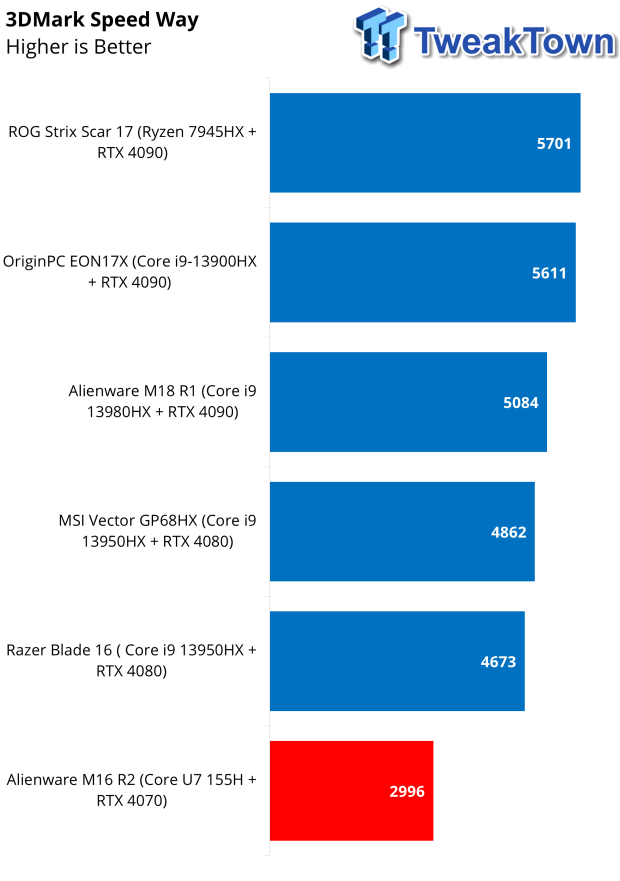
Speed Way was our only real synthetic "gaming" benchmark. In this workload, we see the M16 grab 2996 overall.

Cyberpunk 2077 gave us 48 FPS on average at 1600p using the Ultra preset.

Lowering the resolution to 1200p, still using the Ultra preset, FPS jumped up to 83 on average for the M16.
Final Thoughts
Wrapping up the M16R2, the redesign of this gaming laptop has positioned it to be a dual-purpose solution, with the chassis shrinking slightly to remove the rear I/O shelf from the previous version, also taking out the incredibly bright RGB lighting. That said, connectivity has been upgraded with this machine offering Thunderbolt 4 and HDMI 2.1 for additional display connectivity. The secondary USB-C, backed by 3.2 Gen 2, also supports DisplayPort and uses the dGPU (RTX 4070) for its output engine. Adding to this, we have 2.5Gbe networking for anyone wiring up their network to this machine, and for those that enjoy the cutting edge, Alienware is one of the only vendors installing Intel's BE200 Wi-Fi 7 chipset from the factory.
The built-in display is quite good on the M16R2. The colors are vibrant with minimal backlight bleed. The 1600p resolution, adding to its G-Sync capability and refresh rate touching 240Hz, makes this a fantastic panel for FPS gaming. The keyboard offers a more mechanical feel than a traditional Lenovo board but not quite as much throw as a desktop cherry board. That said, the per-key lighting is very well done. The trackpad is small but adequate for productivity work and web browsing, but it does offer a solid mechanical click, though we would prefer it to be more centered in the chassis.
In testing, the M16 is in a weird market that Intel has created with its Meteor Lake CPUs, as some Gaming laptops will have HX series Raptor Lake CPUs and some will have the former. With that I fully expect there to be a good-sized performance gap in our charts and as seen in this review, the 155H just isn't enough CPU to compete with the 13900HX or even AMD Ryzen 7745HX or the 7945HX. With that, the M16R2 was at the bottom of our charts in nearly every single workload, starting with Cinebench 2024, where we picked up just 103 single-core and 1001 multi-core, compared to last gens 13950HX. We are nearly 700 points slower in multi-threaded performance.
PCMark is a good indication of overall system performance; here, too, we see the M16R2 lag, scoring just 8804 overall, which is nearly four thousand points slower than the Blade 16 from last year. Looking at gaming, we have Speed Way and Cyberpunk; for Speed Way, we scored 2996 overall with the RTX 4070, that said our closest comparison was the Blade 16 with the 13950HX and RTX 4080, which, of course, nearly doubles the performance of the M16 R2. Cyberpunk, on the other hand, wasn't too bad at all; at 1600p with the Ultra preset, we picked up 48 FPS while lowering the resolution to 1200p allowed us to pick up 83 FPS.
The M16R2's pricing might be its saving grace. At $1899 MSRP for the configuration tested today, there isn't much in the market for comparison. The closest is the 17 series from AORUS, which features a similar configuration at $1999.


