
The Bottom Line
Introduction, Specifications, and Pricing
In anticipation of Z590 coming later this year, we are wrapping up our coverage of Z490 with two boards from GIGABYTE. On the bench today, the Z490 AORUS Master is the first and a board that lives just under the top tier AORUS Xtreme in GIGABYTE's gaming lineup.
Coming into the Z490 platform last year, A huge focus for vendors was to clean up VRM power designs to handle the new LGA1200 product stack as this generation would be the first to see HyperThreading from the Core i3-10100 to the Core i9-10900K. GIGABYTE has done this and more with an extreme VRM design, which we will touch on below, along with advanced thermal solutions with true fin stacks.
Specifications and Marketing
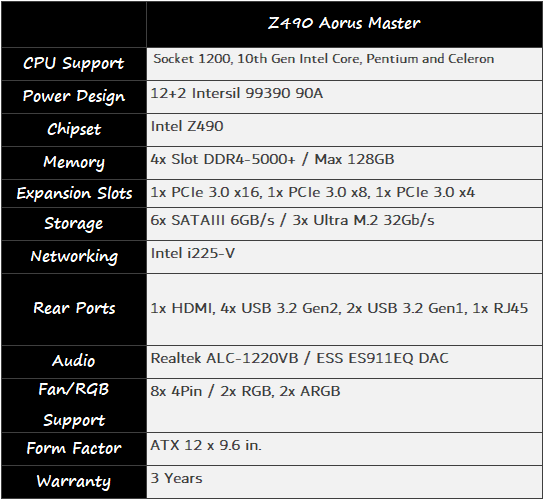
We kick off motherboard specifications starting with the Intel LGA1200 socket. This platform is compatible with an entire range of processors from 10th Gen Core i3 to Core i9. This board's power design is thoroughly overkill, even for the enthusiast overclocker, offering a doubled seven-phase design for the Vcore with Intersil ISL99390 stages at 90A each. SOC is powered by a single Vishay SIC651 50A stage and Intersil ISL69269 PWM controller behind it all.
3x PCIe 3.0 x16 slots handle expansion, the top slot being the only full x16 electrically. Storage starts with 6x SATAIII ports that give way to the Ultra m.2 storage configuration that includes three slots, all under the motherboard heat sink.
The Intel i225 handles LAN duties on this motherboard, with AX200 handling Wi-Fi. Audio design is one of the best we have seen ALC1220 with ESS Sabre for your DAC needs.
Pricing
The Z490 AORUS Master carries an MSRP of $399.99 with a three-year warranty. Current pricing can be found below.

Packaging, Accessories, and Overview
Packaging and Accessories
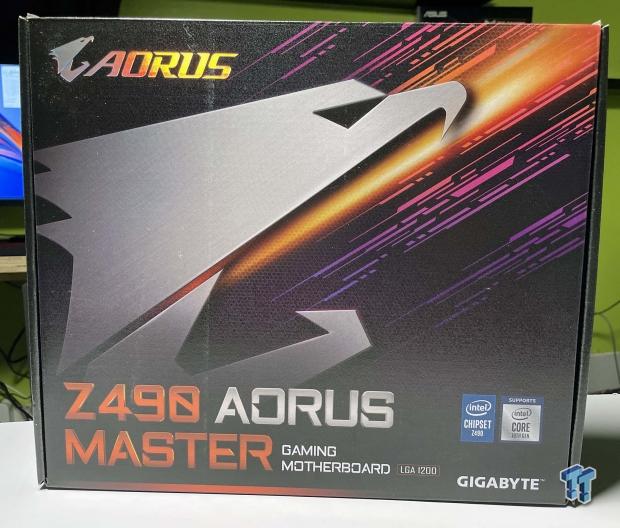
The Z490 AORUS Master is upfront about its intent, with a large AORUS logo covering the front of the box, LGA1200, and compatibility to the right.

The box's back is quite busy, with full specification on the left and hardware overviews to the right.

Unboxing, we have SATA cables and RGB extensions along with the user manual to round out the accessory pack.
AORUS Z490 Overview


The AORUS Master is one heavy board, with all of this extra weight coming from the amount of armor on the board front and back, as seen above. That said, we have a fantastic aesthetic that any gamer should truly enjoy.
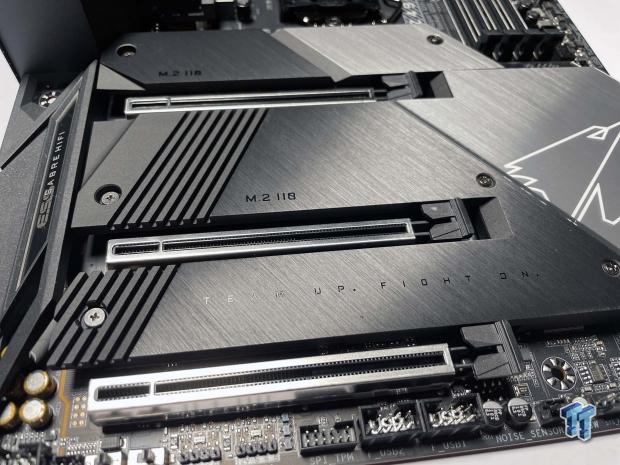
Taking a closer look, we have three x16 PCIe slots, the top one x16 electrical, the second x8, and the third x4. All three are fully shielded solutions that each house an m.2 slot in between. Along the bottom, you will find front panel audio, RGB connections, along with USB 2.0 headers for accessories such as AIO Watercoolers.

Wrapping around the corner, you will have your six SATA connections followed by two Thunderbolt 3 headers.
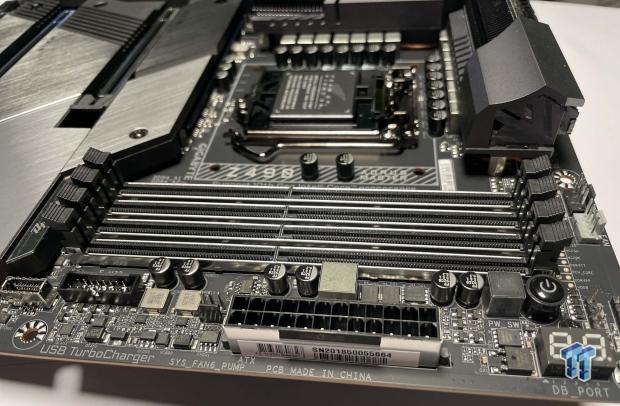
Further up the same side, we have USB 3.2 headers followed by the 24-pin power connection and Debug LED.
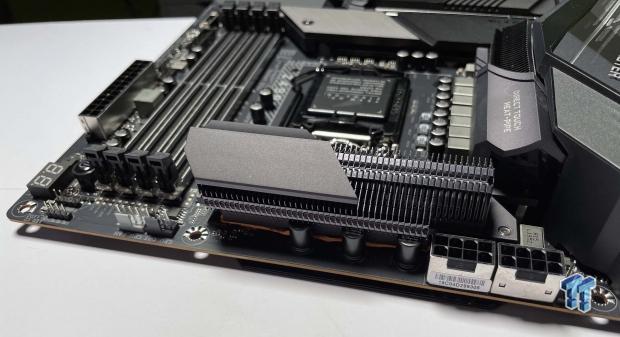
Across the top, you will find two more RGB headers to the left, fan headers in the middle, and 8pin power to the right.

Rear I/O starts with CMOS and QFLash at the top, Wi-Fi, and USB 2.0 ports. HDMI starts the next line with USB 3.2 Gen 1 followed by four Gen 2 ports in red. Audio at the bottom with all gold plated connections.
PCB and Circuit Analysis
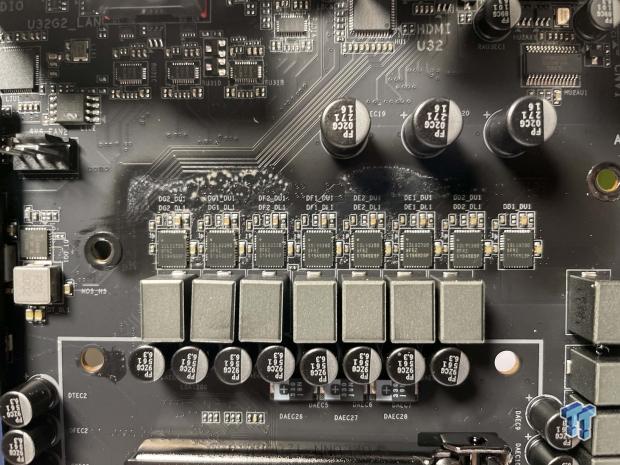
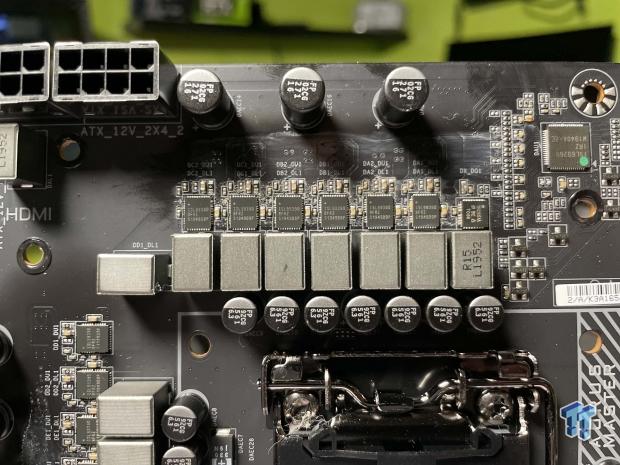
Power design includes 14x ISL99390 power stages, one SIC651A far-right, and the PWM controller just above; ISL69269.
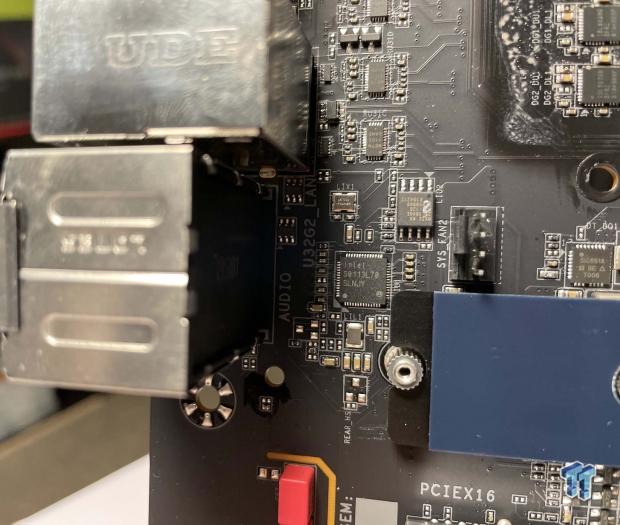
Additional ICs include the Intel i225-V seen above in its B2 stepping SLNJY.
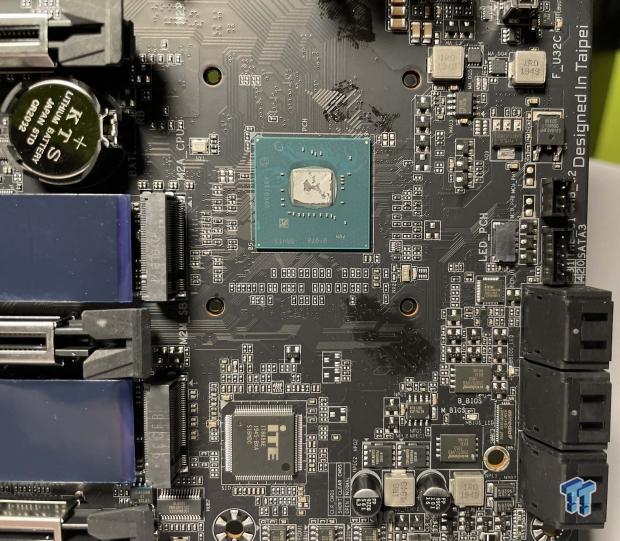
Chipset sits alone for the most part with only the Super I/O from ITE below.
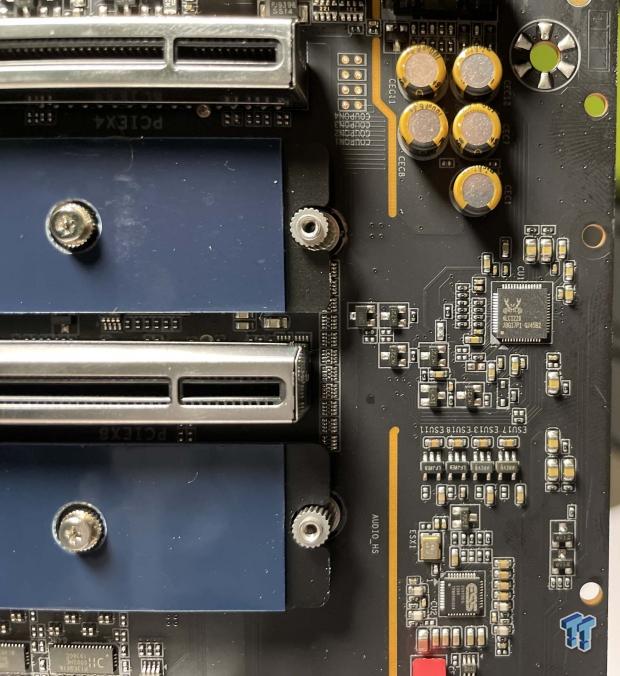
The audio design includes the ALC1220 seen above, with high-quality capacitors and the ESS IC that can be seen at the bottom of the image.

As mentioned in opening remarks, the heat sink package for this board is legit. A true heat pipe design with fin stacks covers the VRM area, while an aluminum plate covers the chipset and m.2 slots.
UEFI, Software and Test System
UEFI










I must admit it has been a good amount of time since I last went through a GIGABYTE BIOS. That said, the AORUS Master has a well laid out menu system with easy mode giving an overall look at CPU, Memory, and storage status, and the advanced menus offer everything from your basic settings to overclocking in the tweaker menu.
Software and Overclocking
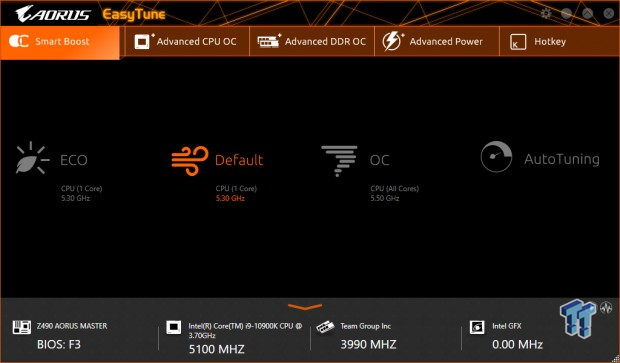
EasyTune has been the software of choice for many years at GIGABYTE, and the AORUS Master is no different. From the main menu seen above, you can have smart boost auto-tune your system or choose from the available profiles.
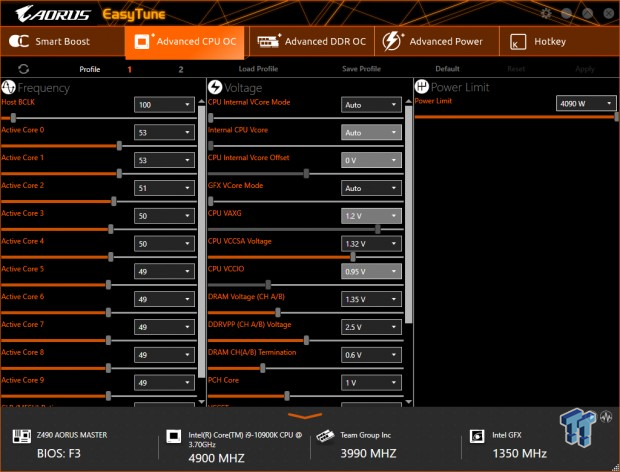
Moving to the advanced menu offers you the ability to fine-tune bclk frequency along with voltages and power limits.
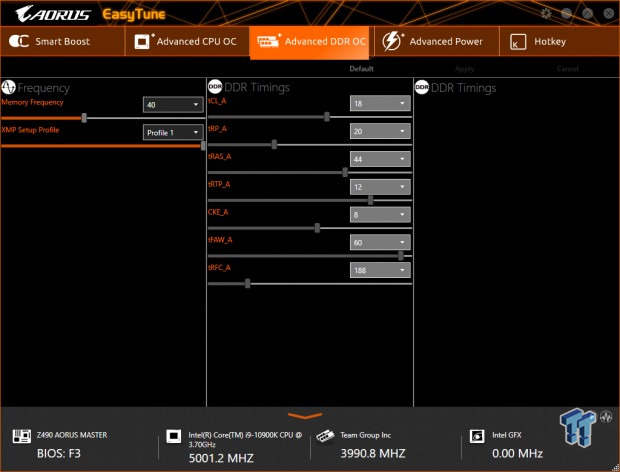
Memory overclocking is handled within the advanced DDR menu; from here, you can choose frequency or XMP profiles to the left and adjust timings to the right.
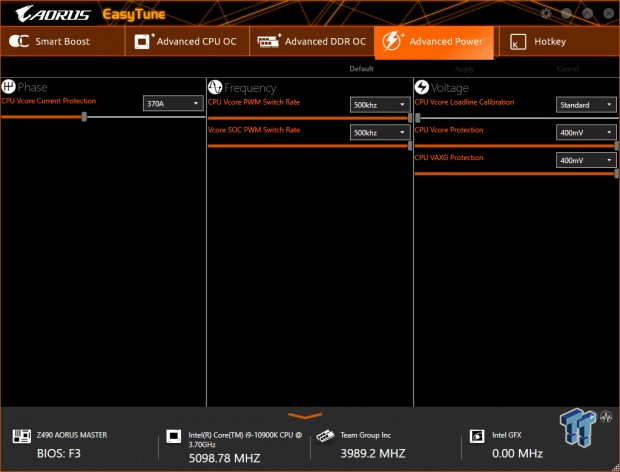
Finer tuning is available through the advanced power menu with loadline calibration and PWM switch rates.
Test System

Sabrent has been a fantastic vendor to work with over the last year, and they continue to support AMD and Intel motherboard testing with their Rocket4 Plus built on the Phison E18 platform.
- Motherboard: GIGABYTE Z490 AORUS Master (buy from Amazon)
- CPU: Intel Core i9 10900K (buy from Amazon)
- RAM: ADATA XPG 2x16GB Spectrix (buy from Amazon)
- Cooler: EKWB Quantum Power 360 (buy from Amazon)
- OS Storage: Sabrent Rocket4 Plus NVMe 4.0 (buy from Amazon)
- Power Supply: Corsair RM750 (buy from Amazon)
- OS: Microsoft Windows 10 (buy from Amazon)
WPrime, Cinebench and AIDA64
WPrime
WPrime is a leading multi-threaded benchmark. In our setup, we will manually set the number of cores for the CPU under test. The ROG Maximus Extreme 12 is our baseline motherboard for all charts Z490.
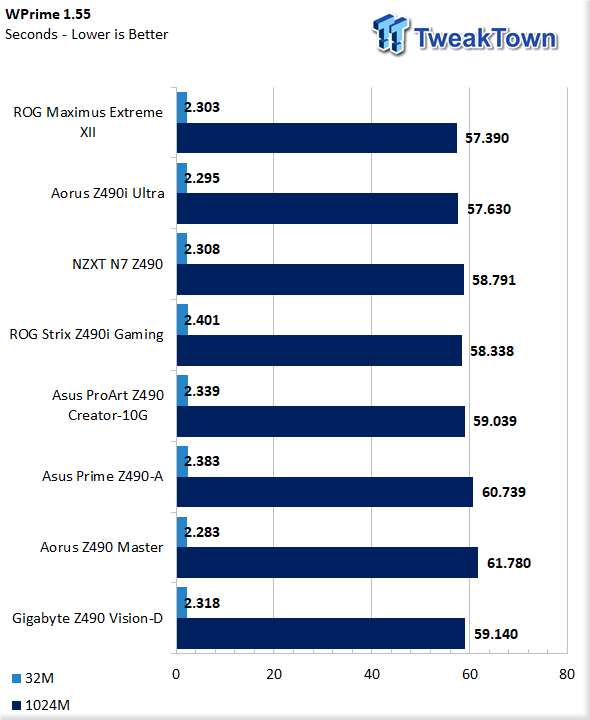
The AORUS ended up being our quickest motherboard to date, with WPrime reaching 2.28 seconds in the 32M workload. 1024M showed it a few seconds behind the pack at 61.78
Cinebench
Cinebench is a long-standing render benchmark that has been heavily relied upon by both Intel and AMD to showcase their newest platforms during unveils. The benchmark has two tests, a single-core workload that will utilize one thread or 1T. There is also a multi-threaded test that uses all threads or nT of a tested CPU
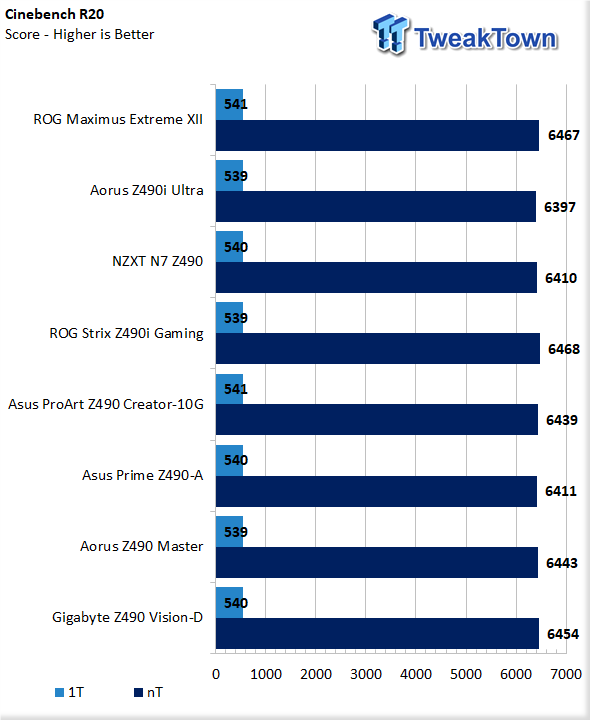
AORUS Master offered us 539 single thread and 6443 nT, nearly identical to the rest of the charted motherboards.
RealBench
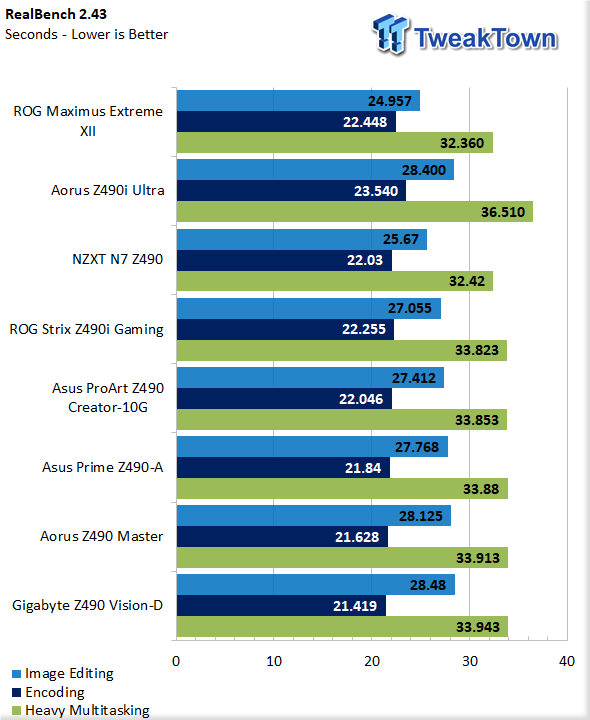
Realbench uses both video and photo workloads to benchmark your CPU. In these workloads, the AORUS was among the quickest in Encoding and Heavy Multitasking and middle of the pack for Image Editing.
Unigine and UL Benchmarks
PCMark 10
PCMark is a benchmark from UL and tests various workload types to represent typical workloads for a PC. Everything from video conferencing, image import, and editing, along with 3D rendering, are tested.
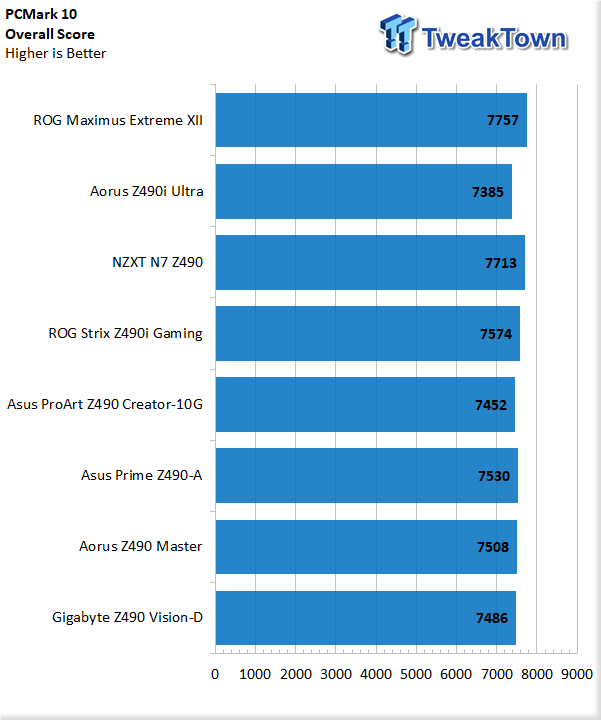
If we look at the overall score for the standard benchmark in PCMark10, the AORUS Master is right in line with all platforms tested, scoring 7508.
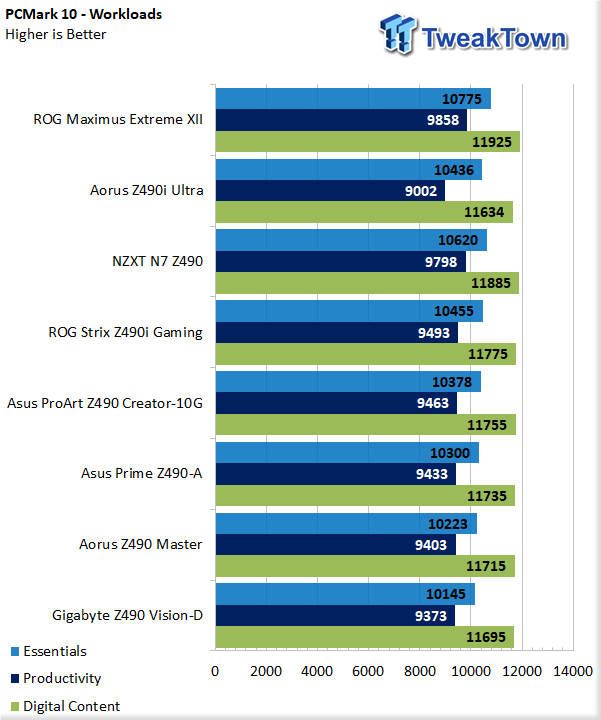
We have a second chart above breaking down each workload score.
Unigine Superposition
Superposition from Unigine is a DX12 based benchmark. We test with the 720p LOW preset as this removes all but the most basic GPU loading, with all of the FPS coming from the CPU.
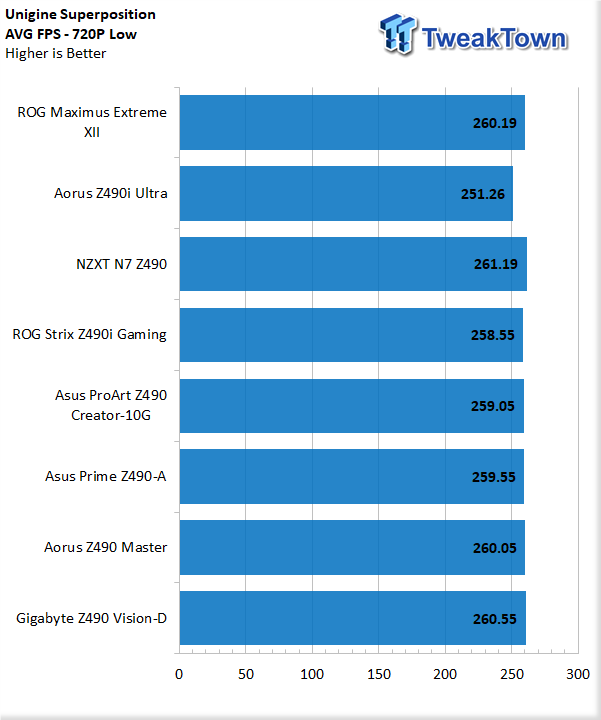
In this scenario, the AORUS Master produced 260 FPS.
3DMark Timespy
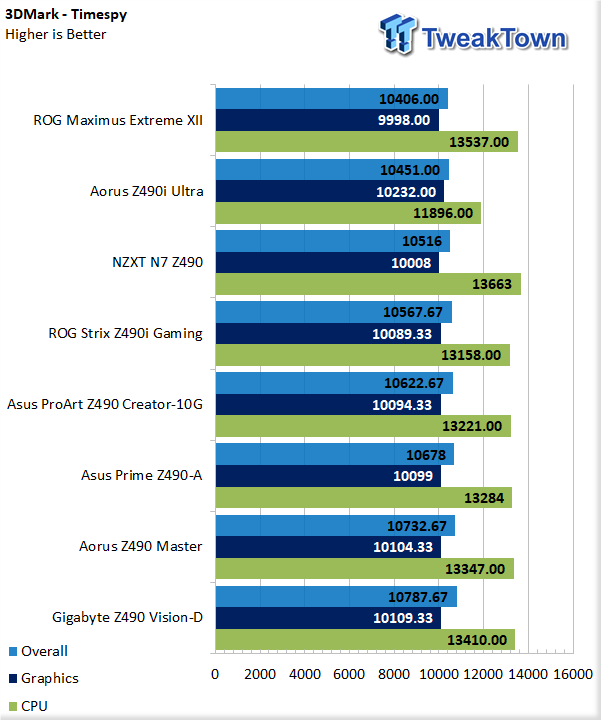
Looking at 3DMark Timespy, AORUS was slightly above average for graphics performance, otherwise on par in CPU.
3DMark Firestrike
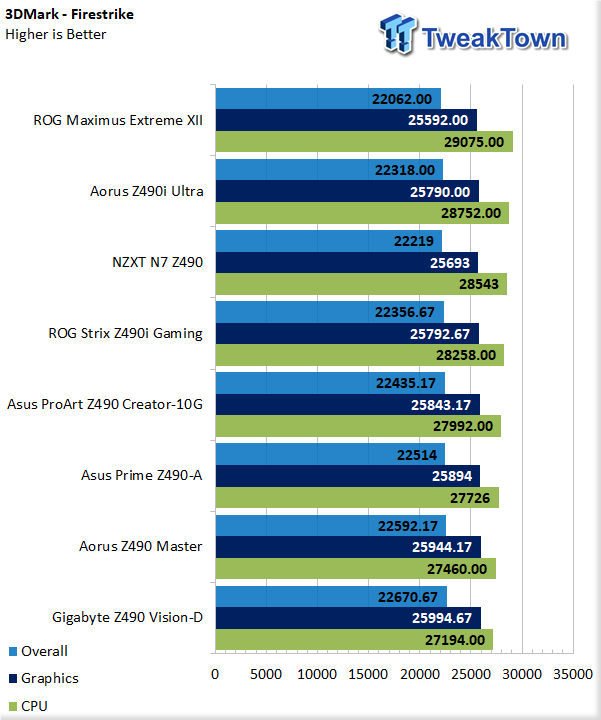
Firestrike has a little more detail, with the benchmark offering several stages. Overall the AORUS was perfect at 22592. Graphics was the highest in our charts at 25944 with Physics/CPU at 27460.
Shadown of the Tomb Raider
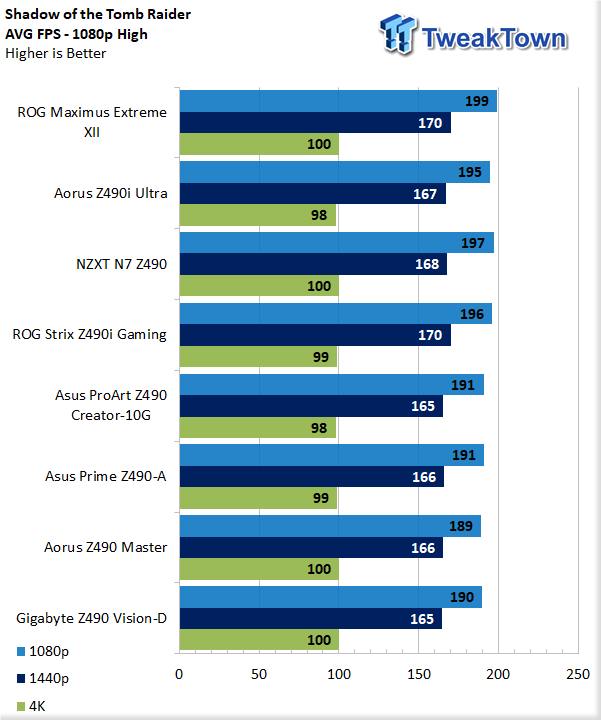
Running through Tomb Raider, we find an average FPS of 100 at 4K, 165 at 1440p, and 190 at 1080p with our RTX 3080.
System I/O Benchmarks
Storage with CrystalDiskMark
Storage tests are all handled by our Sabrent Rocket4 Plus NVMe 4.0 SSD for internal testing and our WD_BLACK P50 for external testing.
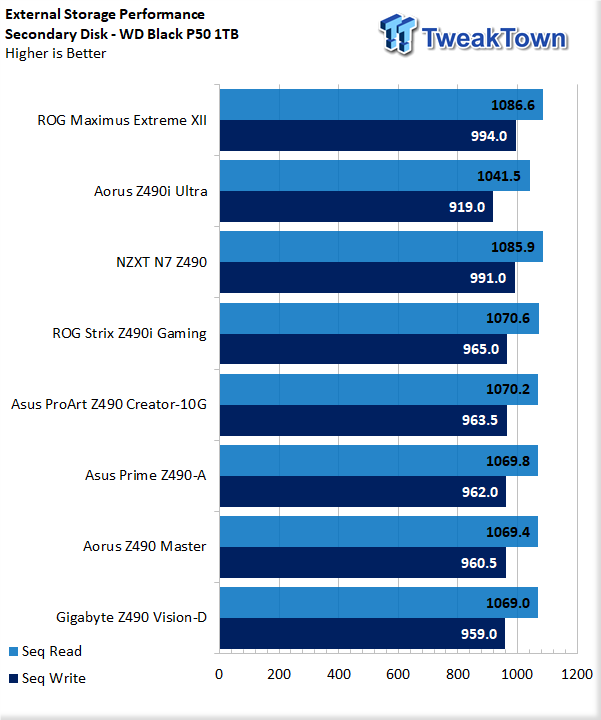
USB-C on the AORUS Master touched 1069 MB/s read and 960 MB/s write.
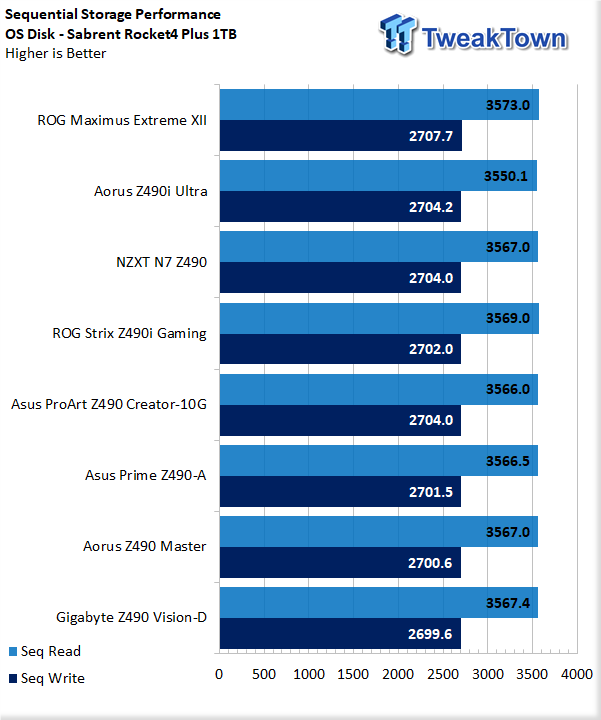
Our Rocket4 Plus picked up 3567 MB/s reads and 270 MB/s write on the AORUS Master, moving to internal storage testing.
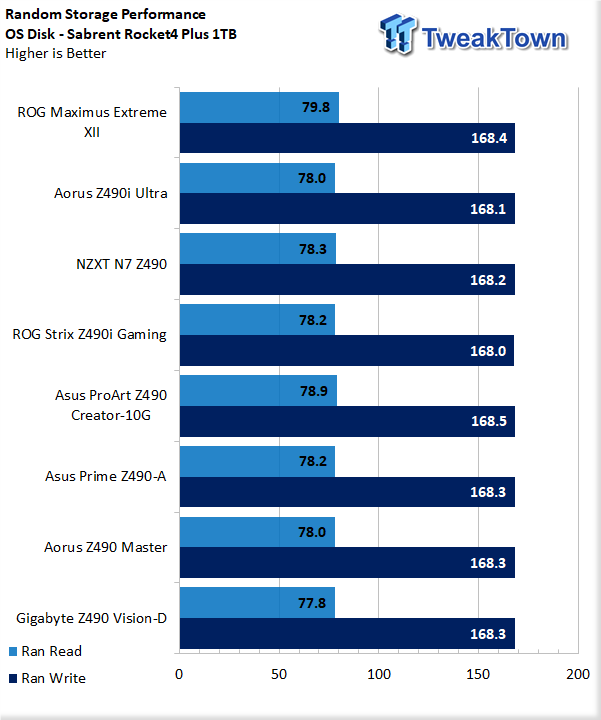
Random performance 4KQ1 touches 78 MB/s reads and 168 MB/s write.
Networking with iPerf
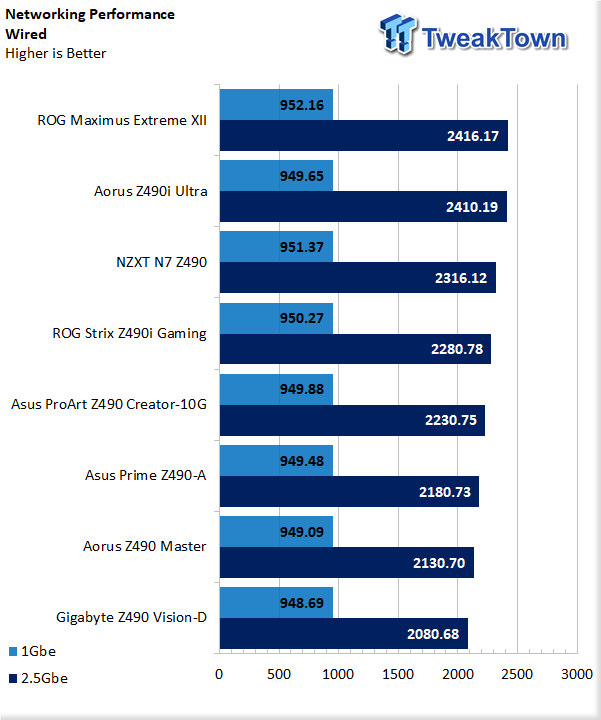
Testing the 2.5Gbe wired connection, we have 2130Mbps. Optionally we picked up a full 949Mbps testing the adapter at gigabit speeds.
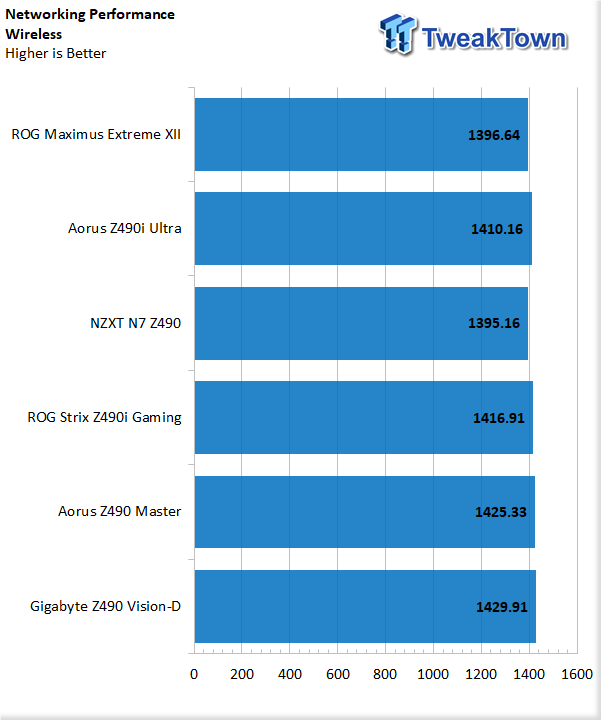
Wireless testing showed equal performance to past motherboards; 1425Mbps with the AX200.
Power Consumption, Thermals, and Final Thoughts
Power Consumption
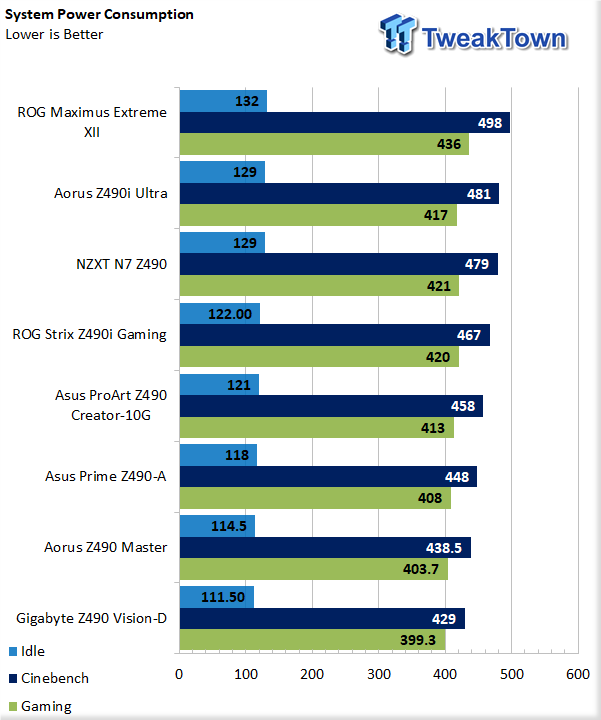
System power consumption for the AORUS Master idled at 114 watts. Under CPU load in Cinebench, we recorded 438 watts, and last, gaming showed 403 watts in Tomb Raider.
Thermals
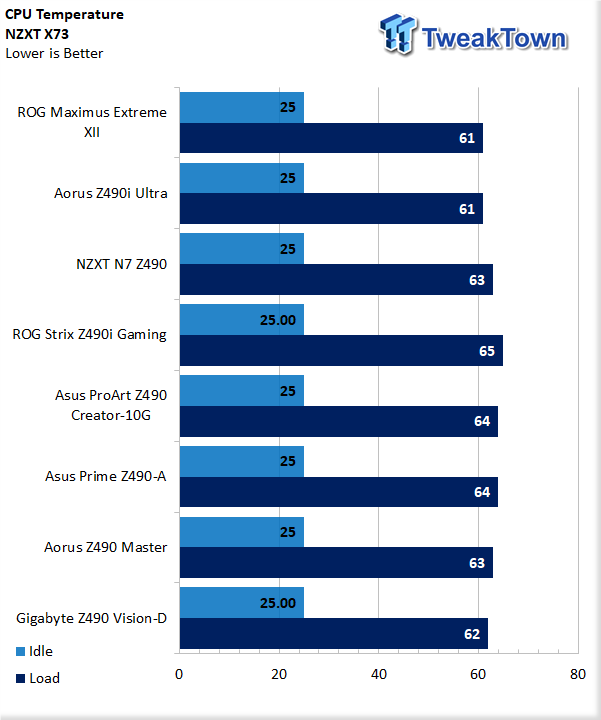
CPU temps were in line with past motherboards. The AORUS Master idled at 25c with the full load during testing showing a peak of 63c.
Final Thoughts
GIGABYTE has done an amazing job appealing to gamers with edgy motherboard design and superb build quality. On top of that, the AORUS Master offers what is likely the best power design I've seen on a Z490 platform with fourteen 90A power stages.
One of the biggest features often overlooked, or where corners are more often cut, even on high-end gaming motherboards, is rear I/O connectivity and most often USB ports. Gamers need USB, and most don't want to bother with hub and docks to extend this connectivity. AORUS Master delivers in this department with 10 USB ports on the rear I/O alone, another two through internal 2.0, and three more via 3.2 internal headers. Add to this that GIGABYTE is the first I've seen to offer dual Thunderbolt 3 headers, which makes this board a straight-up beast for connectivity options!
What We Like
VRM Design: Over 1300A of pure VRM power for your CPU!
Connectivity: 15 USB Ports, 3x m.2 and 4x Thunderbolt 3 if you so choose makes this board a king of connectivity.
What Could Be Better
LAN: Won't lie, I would have liked to see something better than the Intel i225-V on this motherboard.
Price: All these features come at a price.

Performance |
95% |
Quality |
95% |
Features |
98% |
Value |
90% |
Overall |
95% |
The AORUS Master is a clear winner for gamers that want the ultimate in connectivity and overclocking prowess in their motherboard.

Related Tags

