
The Bottom Line
Introduction, Specifications, and Pricing

Every once in a while, mainstream manufacturers take a leap of faith and partner with another manufacturer, to deliver a product that is the best of both worlds, potentially better than the sum of both parts. Instances like this are what has us here today, with not only one of the most compact keyboards we have reviewed at TweakTown, but with a partnership between a new but reliable switch brand, and arguably one of the best keyboard makers on the planet. While most mainstream users may admire Ducky for their "Year of the ..." designs they have seen around the internet, like us, have never had the chance to have one under our hands to appreciate the caliber of the product they offer.
For those in the know of the higher-end mechanical keyboard game will know that Ducky already released the One2 Mini RGB keyboard, but until now, they were only available with Cherry MX or Kailh switches. Building on that design, HyperX had some of their ideas as to what could make this sixty-percent keyboard even better! Mainly by offering their in-house brand of HyperX red linear switches, but with other incentives to make you desire this version over the original. More specifically, a couple of the PBT keycaps are unique for this model, the color of the frame is different, and of course, a longer lifespan due to the use of the HyperX switches!
If you are familiar with the Ducky product, most of what you are going to see will be very familiar, but for those who haven't, you are in for quite a ride! What you are about to see is one of the smallest, most portable, lightest, feature-rich mechanical keyboard, with absolutely no need for software! We do realize that the One2 Mini RGB from the cooperation of HyperX and Ducky is a niche product. Still, it helps both companies, as Ducky can offer more options to their users, and a mainstream company like HyperX gets a significant bump in quality and cool points by bringing Ducky out of the shadows and into the light for all to see.
However, if you do like what you are about to see, only 3700 are made, for the globe, as this is a limited edition product, which we feel you will like, no matter your stance on its form factor!
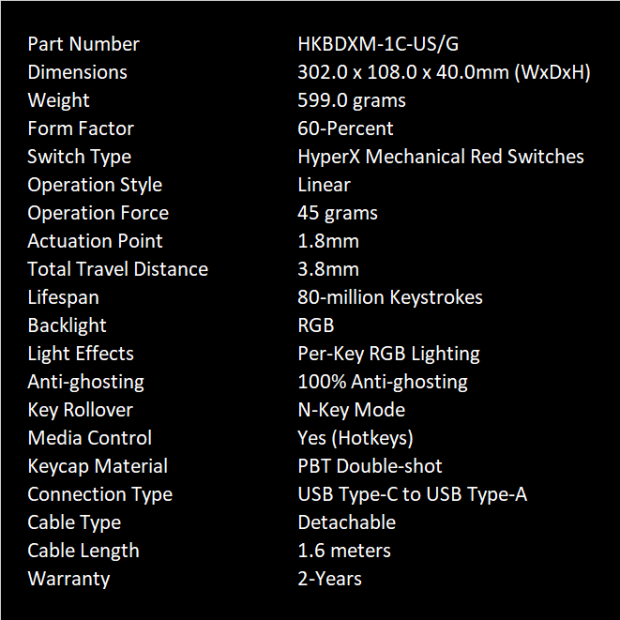
Bouncing between the information HyperX had ready and what we could confirm is still valid on the Ducky product page, we cobbled together the specifications chart you see above. From HyperX, we got the model number of this version, which is known as the HKBDMX-1C-US/G, but with availability in only one location, its model number becomes a non-issue when looking to obtain it. The One2 Mini is 302mm from left to right, it is 108mm front to back, and without one of the multipole feet used, the back of it sits 40mm high. Without the cable included, the keyboard weighs in at a svelte 599 grams, or 1.3 pounds, and comes only in the 60-percent form factor, which is a TKL, without the command and arrow keys!
Our HyperX version is based on HyperX red linear switches, which boast an eighty-million click lifespan, and shorter travel than standard mechanical switches of years gone by. We also see mentions of anti-ghosting support being included, as well as NKRO support, and even some multimedia functionality as well. The keycaps are double-shot PBT allowing the per-key RGB illumination to shine through, as well as adding longevity. The cable is slightly shorter than most but attaches to the keyboard via USB Type-C, which also means it is detachable, and the last thing we see is that the One2 Mini RGB from HyperX comes with a two-year warranty.
Crosschecking against the specifications at Ducky, we see mentions of things like the US QWERTY, ANSI layout. We understand that the frame is made of plastic, top, and bottom, but in this model, the top is black, and the bottom is bright red to go with HyperX colors! Each of the switches is mounted to a white plate, which helps to reflect the lighting adding a better glow to the One 2 Mini. A couple of other things worth a mention is that Ducky shows full Windows support, and even Linux, but with Mac, compatibility is limited.
We also saw from both camps the mention of Ducky Macro 2.0, and while you may think it is software, it is hardware, and is what allows the One2 Mini RGB to be customized with nothing more than time, keypresses, and testing to ensure it took!
With all of the information we gathered, we did get the MSRP. We do know that the Ducky One2 Mini RGB can be had at $99.00 at mechanicalkeyboards.com with free shipping, but again, your choices are lesser lived Cherry or Kailh switch options. If you want the collaborative model you are about to see from HyperX and Ducky, you will have to pay a tad more, but only to the tune of 109.99!
Sadly, with this being a limited edition product, the only place you will locate it at is the HyperX Online Shop, and as of this moment, we are not sure about tax and shipping.
Chad's Peripherals Test System Specifications
- Motherboard: ASUS Prime X299 Deluxe - Buy from Amazon
- CPU: Intel Core i9 7920X - Buy from Amazon
- Cooler: Corsair H150i Pro - Buy from Amazon
- Memory: G.Skill TridentZ RGB 3600MHz 32GB - Buy from Amazon
- Video Card: EVGA GeForce GTX 1080 Ti Hybrid SLI - Buy from Amazon
- Storage: Samsung 960 EVO 250GB - Buy from Amazon
- Case: Cooler Master Cosmos C700P - Buy from Amazon
- Power Supply: Thermaltake Toughpower DPS G 1050W - Buy from Amazon
- OS: Microsoft Windows 10 Professional 64-bit - Buy from Amazon
Packaging, Accessories, and Documentation

One look at the box and it is apparent that this is a HyperX product line, but they do share the top left corner with the Ducky name and logo. Along with a brilliant image of the keyboard taking up most of the panel, we see mentions of RGB, HyperX red linear switches, and English (US) layout, and of course, the name of the keyboard, One2 Mini!

Laying the box onto its back, we find where the box is to be opened, and in that area, we find the company names again. That is all there is to see on this side of the box.

Both of the ends of the packaging are identical. On each end, we find bright red used for the backdrop, with white text delivering the HyperX and Ducky names, as well as the One2 Mini name at the right.

The second long side of the box has a bit more to read. Company names are presented first, and a warning that the One2 Mini is not waterproof or water-resistant. Next, we run into the contents of the package, where the keyboard, cable, accessory keycaps, keycap puller, and quick-start guide are listed. Next are the system requirements, which are pretty standard, a bit about dimensions, weight, and interface, before we see that the keyboard is made in Taiwan, at Ducky's facility.

On the back of the box, we find the One2 Mini name at the left, and this time only HyperX to the right, above images of switches, and what reminds us of a Gamecube logo. The lower section explains what to expect from HyperX switches, where at the right, we see the mention of the two-year warranty.

Upon opening the box, we found something that is not listed as coming with either the Ducky version nor were we told from HyperX, that this One 2 Mini comes with a dust cover, which is a nice little bonus. As to the keyboard, it is under the cover, wrapped in plastic, securely fit in the folded cardboard container. Under the keyboard, as well as in the thicker area at the back is where you will locate all of the goodies that come with this keyboard.

Once everything is out of the box, you will find that the floor inside offers up information on the warranty, in many languages. The nuts and bolts are that defects are covered for two years, this warranty is not transferrable, and if the limited edition is gone, they value the product at what was paid.

We have seen this explained as the quick-start guide, it says user manual on it, but you will be getting very close with this book! Skipping through the first half, as it is no in English, we ran into the second half where it is. It is there that you start to fathom the complexities of the One2 Mini and everything possible. Keep this close for the first week or so. If you run into anything you want to do, scan the book, and it will describe it in great detail.

The 1.6 meters of the cable has a rubberized outer skin, with no signs of any braided materials. The hook and loop material which is currently wrapping the cable tightly and has the Ducky name and logo on it, and going even further, the USB Type-C and USB Type-A connections are gold plated and come with protective covers to keep dust out of them. For something so simple, a lot of attention to travel went into this one cable!

Along with our One2 Mini, we found three smaller bags. One of the bags house the ducky keycap puller tool, which is a wire puller with the Ducky name on this side of the handle, and the logo on the other. We also get the Year of the Rat space bar and an escape key to replace the HyperX one, a Ducky logo key to use wherever, and a set of arrow keys. The bottom row has the HyperX key, and enter key I cannot fathom fitting and optional enter keycaps. All of them, double-shot PBT, for limited wear over a longer timespan.

Lastly, we thought we should also feature the promotional SWAG that HyperX put out about a week or two ago, to help kick off this collaboration. We were delivered a cute yellow duck sporting a red shirt and a set of HyperX headphones!
HyperX and Ducky One2 Mini RGB Mechanical Gaming Keyboard

The left edge of the One2 Mini RGB shows a frame that hides most of the switch body, with just the keycaps exposed above it. The top portion of the frame is made of textured, matte, black plastic, while the lower section is red, but is also shiny and reflective! We also notice an increased attack angle compared to the usual suspects, and we have yet to mess with the adjustable feet!

There is a lot to take in looking at this image! Most notable is the lack of size and keys at the right side, as this is only sixty-percent of a standard 104-key layout! The keys we do have are capped with cylindrical-shaped PBT keycaps with the legends molded in the first shot, and the black or red outer layer shot second. You also will see printed secondary functions on the front of many of the keys, which can be accessed with the Function key or Function+Alt. The Macro system is on the left side, multimedia down the front, and we love the sleek and tidy frame around it all.

When you are away from the PC for more extended periods, you can place the dust cover over the keyboard to keep dust and debris off of it. It may also help in the times where you are working at the desk with an open drink, either way, we like the addition!

The right edge of the keyboard is a mirror image of the left side, with the two-part frame and keycaps exposed above it. However, this time we extended "stage 2" of the feet, putting the One2 Mini RGB in its tallest position. Again, a better angle than we usually see, but the "stage 1" foot leaves the One2 Mini at a height most are already used to.

Around the back of the One2 Mini, we can see that Ducky went first this time, followed right behind by HyperX, with the black painted application of their names to contrast on the red frame. If you look a bit lower, you can see the feet, and wrap your mind around the "stages" of feet we mentioned above.

At the other end, still, at the back edge of the One2 Mini, we found the USB Type-C port that accepts the detachable cable for power and connectivity. For obvious reasons, we like the use of Type-C, as it will eliminate any fumbling around with the cable to plug it in.

The bottom of the keyboard matches the sides, with its vast expanse of bright red, shiny, plastic! Without the extendable feet at the back in play, the One2 Mini rests upon the four long but narrow feet, two at the front, and two at the back.

On the laser-etched metal nameplate found under our One2 Mini, we got number 3637 of 3700 keyboards. There are the model and serial numbers also present, Kingston company information, as well as addresses for both HyperX and Ducky at the bottom.

In this image, we can see both of the feet found in the corner, which allows for a total of three usable heights for the One2 Mini RGB. Both feet are made of black plastic, and both have a thick rubber foot at the ends, ensuring the keyboard does not move around. You may also notice the four dip switches, which are all currently turned off. The first one is for the Windows key, where off means it is functioning. Number two switches between off as NKRO mode, where on means you are in 6-key mode. The third one allows you to use the Ducky Vendor ID (VID), or when it is on, it is customizable. The last of them, switches between standard and display modes.

As the last page did, we figured we would end this with the front view of the duck. From this angle, we can see both of the ear cups, his surprised expressions, the HyperX name on the t-shirt, and a hint of him holding something.
Inside the One2 Mini RGB

As we typically do, we removed a few of the keycaps to see what they have to offer. What we have here, no matter the color of the keycaps, are double-shot PBT caps. With the red enter key flipped, we see the white inner layer with the switch stud as well as a pair of helpers for the larger keys. Each cap is slightly textured, many have printed front sides, and all are a bonus to help provide many years of use without showing the wear of painted keycaps.

Under those keycaps are red linear switches branded with the HyperX name at the front edge of the transparent bodies. Each switch has an external LED, and while most of it does shine through the legends of the keys on top, that white painted steel plate reflects a ton more from between all of the keycaps.

A half dozen screws need to be removed to get inside, but the reality is unless you need intense cleaning, there is little need to open it. Even so, with the two-part frame attached to the steel plate, there is very little flex to it all. We also love that things are this simple, with more of a custom-build feel to it.

Digging a bit deeper into the level of attention to detail, as they have done outstanding so far, we dove in at the PCB. While there is a fair bit of dust present, even when using a matte black PCB, you have to look closely to see any flux, and the soldering is clean and sharp.

The brains behind it all is this MCU from Nuvoton. The MCU is an ARM Cortex-M0, which runs at 48MHz, and is 32-bit. The M032SE3AE IC is also where the onboard memory is stored for things like the Macros, Profiles, or any other of the customizable features.

We did a little bit of customization with the keycaps, but only with the addition of the Year of the Rat spacebar. However, once we powered the One2 Mini RGB, the illumination is bright, not just off of the plate, but through the keycaps as well. What you see is only one of ten pre-defined settings, and they can also be turned off.

Sticking with the trend, we can now see what the HyperX duck is holding. While we do think a smaller keyboard was apt, we still find this little guy cute with his gear and expression.
Gaming and General Impressions
DOOM Eternal & Warzone
In our experience, for the same reasons we tend to migrate to a TKL, we find that this sixty-percent layout offers a better position of our hands. The closer they were with just a small change of the distance of a set of arrow keys can make all the difference in long-term comfort. When running and spraying in Warfront, we found two things. Our hands are too heavy to use red switches, as we did find ourselves strafing at odd times, or when our pinky hit the Tab, Caps, or Shift keys and strange things can happen.
After a few rounds of Warfare and PUBG, we were able to retrain our muscle memory and were able to get back in form relatively quickly. Doom is a bit of a different bird in the way it is played. Precise moments can be the key to success or falling off a platform. It took you forever to figure out how to get to in the first place. Initially, we were accidentally pressing movements as we arranged our hands to hit the boost when vaulting long gaps, but again, with a bit more finesse and practice, we got much better.
As to the features that the One2 Mini RGB brings to the table, you have six profiles accessible to you, and you can remap and Macro the snot out of the keyboard layout, all without a drop of software needed! You can keep profiles for all of your favorite titles; you can access mouse movement with the Function layer, and even set the lighting to match the game being played if desired.
Windows and Productivity
Daily use started slowly with just the basics, chatting to friends, posting on social media, things like that, with gaming mixed in. However, with the manual in hand, and as time progressed and we got more familiar with the One2 Mini, we found less use for the mouse. With so much available in such a small space, once used to contorting your hand for Function or Function+Alt use, you can get by with something like this without much of a feeling of not having the 104-key options.
When Ducky designed this keyboard, they thought about shortcuts, and with the white print contrasting off the black keycaps, even in the dark, you can see what you need to be pressing to save needing to reach away from the keyboard! We have now completed a few reviews, everything from naming images to spitting out thousands of words, and on the most basic level, we see no reason to pass on something like this, for those that find standard offerings too big for the desk!
Even though we would love to see a stiffer tactile switch offered in this model, we will go with what we have! We are digging the One2 Mini, and pondering it as our new go-to review writing mechanical keyboard, and that says a lot in our minds, as not just any keyboard stays on our desk!
Final Thoughts
Even though we are fully aware of who Ducky is, we have never been able to come together on samples, and we love that HyperX saw the vision they did. While only 3700 people, 3699 others than me, will get their hands-on the HyperX One2 Mini RGB, we find very little to detract anyone from buying this mechanical keyboard. It has the best of both worlds going for it.
A company with a considerable advantage on the development of mechanical keyboards, a level that would take HyperX a metric shit-ton of cash to do themselves, and Ducky gets a free ad campaign, for advancing their switches to ones from HyperX with an eighty-million click lifespan.
On top of the basics, we get plenty of goodies in the accessories, allowing for a custom appearance before we even turn on the LEDs. We get all of the functionality of a larger keyboard, although layered, we also get options that standard keyboards don't offer, like mouse movements and arrows, dip switches, multiple height feet, and a style we have seen from no one else!
We do realize that some cannot go without a number pad, and for some, a TKL is already pushing the boundaries. We have tested some awkwardly small keyboards in the past, but none of this level! Many of them compromise key size and layout, making anyone used to an average-sized setup in for an extended relearning curve. None of that happens here.
Yes, we did reach for arrow keys for a bit, but eventually got handy with the Function Layers, and have now moved to the point that we would be sad to see this keyboard go; so we won't! We have had many a high-end mainstream keyboard, various sizes, and feature sets, and we will be shifting our past favorites around, and putting this as one of the top three keyboards we have ever had the pleasure of having under our hands.
Sorry if we are glowing excessively here, but this being our first foray into the world of what Ducky can do, added to that what HyperX did in switches and coloration, it doesn't take long not to miss all of that 104-key or TKL form factor keyboards. The more we use the One2 Mini, the more we like it, and it has been since the ES-87 from KUL, the Matias Tactile Pro 3.0, and possibly our first TKL the CM Storm Trigger that we have been so impressed with a mechanical keyboard!

With everyone at home, if you like what you see, you may want to act fast. Assuming we are not the only outlet with this keyboard that original 3700 of the limited edition run of this One2 Mini RGB from HyperX and Ducky is already dwindling! With the MSRP set at just $109, we see no issues there. You will have to obtain it through the HyperX store, and again, we hope shipping and tax are included, but it may come into play, we have no confirmation either way at this time. Even so, with what this One2 Mini RGB offers, we would pay more and still have an ear to ear grin on our face when it showed up!
Those of you who typically buy from mainstream channels now is the time where the fruit is ripe for the picking to try something exotic, sleek, easy to transport, and so well packed with features. Also, without the hassle of software, which could even take it out of eSports usage, if it needed it, it is a concern these days!
The list keeps stacking up the more we continue, and we feel the adventurous keyboarders out there will thoroughly enjoy the One2 Mini RGB as much as we have!
Chad's Peripherals Test System Specifications
- Motherboard: ASUS Prime X299 Deluxe - Buy from Amazon
- CPU: Intel Core i9 7920X - Buy from Amazon
- Cooler: Corsair H150i Pro - Buy from Amazon
- Memory: G.Skill TridentZ RGB 3600MHz 32GB - Buy from Amazon
- Video Card: EVGA GeForce GTX 1080 Ti Hybrid SLI - Buy from Amazon
- Storage: Samsung 960 EVO 250GB - Buy from Amazon
- Case: Cooler Master Cosmos C700P - Buy from Amazon
- Power Supply: Thermaltake Toughpower DPS G 1050W - Buy from Amazon
- OS: Microsoft Windows 10 Professional 64-bit - Buy from Amazon
Performance |
99% |
Quality |
100% |
Features |
98% |
Value |
99% |
Overall |
99% |
The collaboration of HyperX and Ducky has lead to something amazing! Packed with features in a 60-percent form factor, customizations both aesthetically and functionally, and it's one of the best keyboards we have ever tested!

What's in Chad's PC?
- CPU: Intel Core i7 13700K
- MOTHERBOARD: ASUS ROG Maximus Z690 Hero Eva
- RAM: TEAM DDR5-7200 32GB
- GPU: ASUS GeForce RTX 3090 Eva
- SSD: addlink m.2 2TB
- OS: Windows 11 Pro
- COOLER: Fractal Lumen S36
- PSU: be quiet! Dark Power Pro 1500W
- KEYBOARD: ASUS ROG Strix Scope TKL Electro Punk
- MOUSE: ASUS ROG Strix Impact Electro Punk
- MONITOR: ASUS ROG Swift OLED PG42UQ
Similar Content
Related Tags

