
The Bottom Line
Introduction, Specifications, and Pricing

Intel introduced the NUC back in the latter part of 2012, and the name NUC stands for "Next Unit of Computing." Since the dual-core Ivy Bridge inception, the NUC team over at Intel have been taking the small brick PC's to new levels as each new chipset and architecture launched. The NUC series has enjoyed deployments for everything from digital signage to simple to setup device that you could install for a less tech-savvy family member or someone who did not need the horsepower of a full-fledged desktop PC.
Well, the team inside Intel who push the limits of NUCs have made it a goal to go beyond the perceived use case of a low power PC, to make the NUC more desirable to power users. While several of the small square units like you see above had some powerful options, Intel had ambitions to revive their extreme edition moniker and skull design for their tiny systems. The first we saw of this was the Skull Canyon in 2017, powered by a 6th gen quad-core paired with Intel Iris graphics. That was a good start as it sported dual M.2 slots when NVMe was just starting to become a mainstream storage solution.
The following year we saw the release of the newer Hades Canyon NUC, which was massively upgraded to an 8th gen with options for the highest performance option offering a 10W i7-8809G. This was a joint venture between surprising bedfellows as Intel worked with AMD's Radeon group to equip the new CPU with an RX Vega M GH. This new solution was called Kaby Lake G, and it was one of the strangest things we had seen in some time as the high-performance CPU core was now coupled with the Vega GPU and on-chip HBM. This solution made for a reasonably powerful 1080p gaming machine, especially for those who play eSPORTS titles primarily.
That leads us to today...
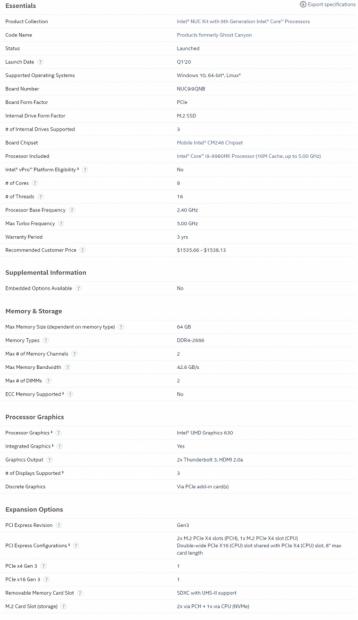
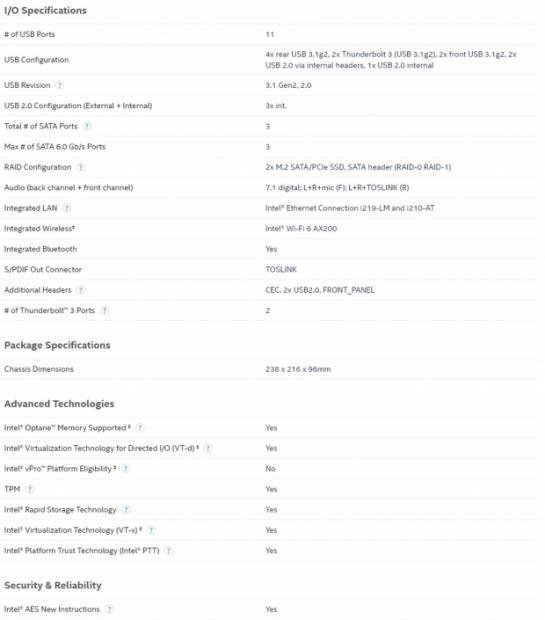
Today we have in the lab the newest in the NUC series codenamed Ghost Canyon. Ghost Canyon was teased at CES with coverage of the compute element and its related PCIe BBWC1B Baseboard used for expansion. The unit we have today carries a part number of NUC9i9QNX. This part number correlates to the kit version of the NUC, which has the compute element and the chassis with PCIe board and PSU. We will discuss those more in the meat of the review.
There are several models of Ghost Canyon, but the chassis is the same for all of them. The chassis measures in at 9.37" x 8.50" x 3.78", and this is quite the small package for what it can offer. There are three total models of Compute Elements at the time of launch.
- NUC9i5QNB
- NUC9i7QNB
- NUC9i9QNB
These are similarly named with the only difference being i5, i7, and i9. This should quickly tell you what you need to know. The i5 unit at the bottom of the stack comes equipped with a 9th gen Core i5 9300H, while the i7 version comes with a Core i7 9750H, and the top of the stack the i9 model, which sports the i9 9980HK. This is a full-fat 8-core, 16 thread CPU with boost speeds up to 5GHz. The i9 version, as you would expect, is the one which we are testing today. Now, do note that those part numbers I listed above are all for the Compute Elements, which means you would need to install the unit into a compatible chassis. While some 3rd party chassis was shown in prototype form at CES, I have not seen any come across our lab yet. Removing the QNB Suffix and swapping it to QNX would be the kit version with the chassis and PSU.
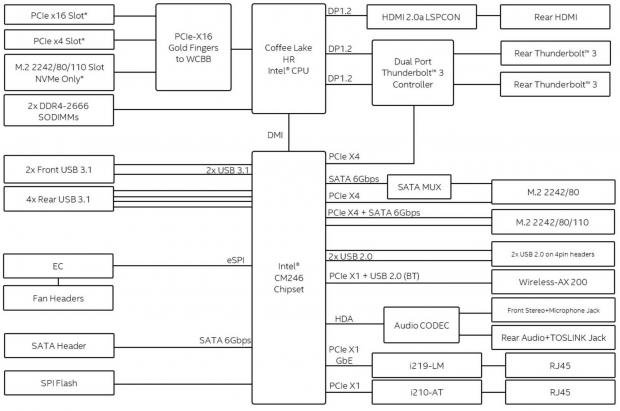
For storage, the Compute element has dual onboard M.2 slots, both of which support PCIe x4 or SATA, and are connected via DMI via the CM246 PCH. The PCIe BBWC1B Baseboard found in the chassis also has a PCIe x4 M.2 slot, which will be nestled below the compute card and has its cooling solution. This M.2 slot is PCIe only, so keep that in mind as there is no SATA interface reaching this M.2 location. There is an onboard SATA header on the board that appears to be a flip-lock style ribbon connector. There were no SATA ribbons included, so this may be something Intel offers in the future. The PSU in the chassis provided for our Ghost Canyon NUC is an FSP unit that looks to be a small Flex ATX unit rated at 500W and 80 PLUS Platinum.
A vapor chamber style cooler accomplishes cooling for the Compute Element CPU. The cooler has an integrated cooling fan, which is 80mm. If you get the kit with chassis, then you also have two 80mm fans at the top, helping to push heat out of the top of the chassis. While I would love to say there are custom cooling solutions available, but as of the time of writing, there are not any, and I am not sure if any will come. Ideally, I would love to see some AIO coolers made to fit in the enclosure and keep the CPU under boost longer. I guess time will tell if anyone will end up supporting the NUC 9 Extreme for aftermarket or enthusiasts level cooling solutions.
Price point for the new NUC 9 Extreme kits are as follows:
- NUC9i9QNX Ghost Canyon NUC i9 kit ~$1,700
- NUC9i7QNX Ghost Canyon NUC i7 kit ~$1,250
- NUC9i5QNX Ghost Canyon NUC i5 kit ~$1,050
This is pricing for the NUC 9 Extreme Compute Element and the chassis with power supply and PCIe interface board; you will still need to supply your own SO-DIMM DDR4 memory, M.2 storage, and operating system. This will enable the unit to run off the Intel iGPU; however, if you plan to game, you will want to add the cost of a discrete GPU to the list. Do keep in mind that GPU length for the kit chassis is 8", but as shown at CES, there are several chassis in the works that look to support far larger Graphics solutions.

Packaging
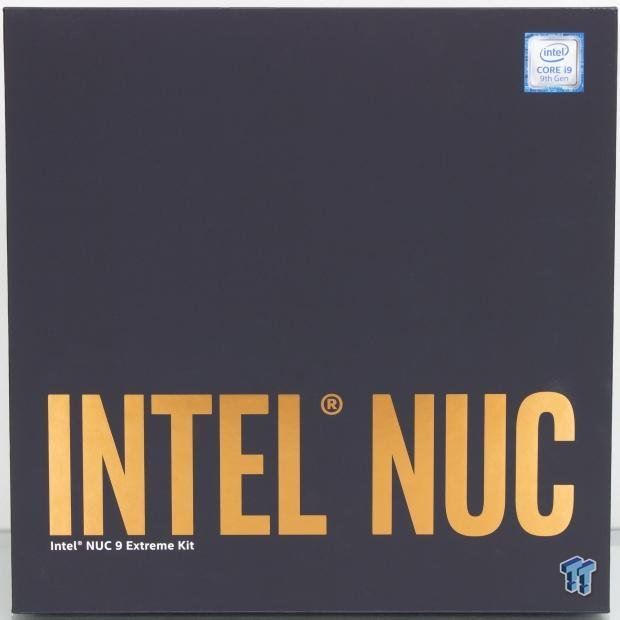
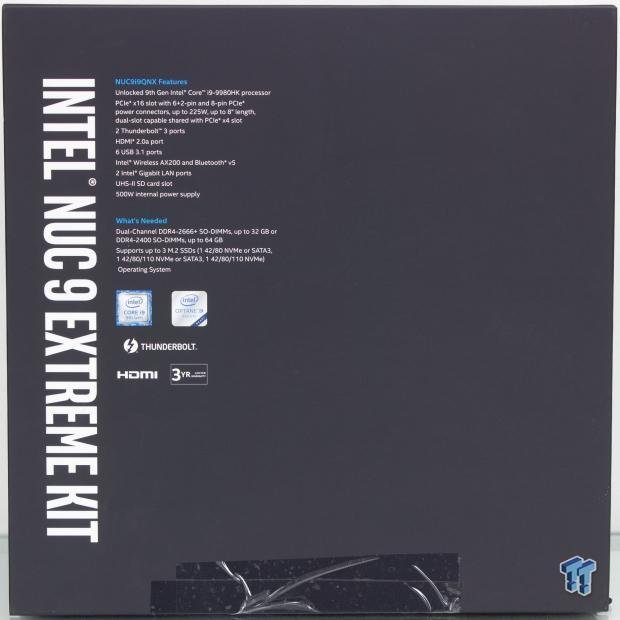
The front of the NUC box is a soft touch black print that almost feels rubberized to the touch. Intel has done similar before, and this creates a unique and premium aesthetic for their extreme parts. The only information is the Intel NUC and NUC 9 extreme kit notations, along with the 9th gen Core i9 badge up top.
The rear of the NUC 9 Extreme packaging has a bit more going on. The features list is found out back along with the parts you will need to set up your new NUC to operate. Namely, memory, storage, and an OS, as mentioned previously. There are also the core badges here, along with OPTANE supported badges and Thunderbolt, as the NUC 9 Extreme Compute Element has two on the rear I/O. At the bottom of this side, you can see the tape, which is used to fasten the magnetic closing flap.


The two thin sides show a fabric strap and an internal plastic case that holds our NUC 9 Extreme kit. The straps are affixed to the case with snaps that are topped by hexagonal brightly polished Intel logo badges. There is a visible metal latch style clip holding the strap closed and the case sealed. The latch will need to be released to open the unit once unpacked.


Flipping open the black outer packaging, we now get to the meat of the packaging, keeping our NUC 9 Extreme safe during transit. We can now see that the plastic case is split horizontally about two thirds the way down. When pulling the case from the box, we found an envelope affixed to the inside. It is used to house the paperwork for the NUC 9 Extreme.
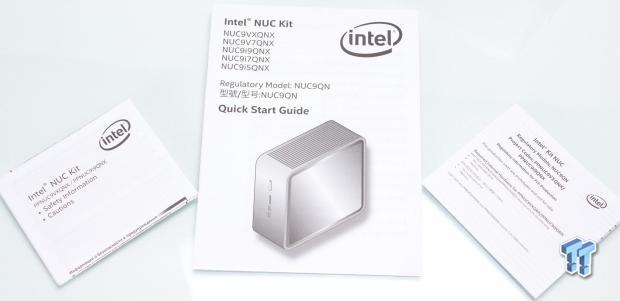
Here we have the three paper inclusions with the kit. We have a quick start guide, a pre-production information card, and a safety information guide. These are all detailed information guides with the quick start guide covering some necessary functions for the NUC 9 Extreme.


Now we get to the fun part; let's get it ripped open. As you can see, the buckle is unique, and it requires a press on both sides to release the latch. Once it's released, you only need to pull the strap away from the box, and the Intel logos will unsnap from the case halves. Removing the top, we now get a look at the NUC 9 Extreme kit. The first thing we see is the same Intel Extreme skull on both the case and now the mesh side panel for the NUC 9 Extreme kit chassis.


Pulling the NUC 9 Extreme form the package, we find a false bottom below the NUC. Removing the thin cardboard bottom, we now see there are two more accessories included.

The false bottom revealed a power cord that I had not even thought about up to this point. A curious inclusion was a small keyring style flashlight with an Intel Extreme skull embellishment. Being a tech geek, the first thing I did was checked if the flashlight worked, which is when things got interesting. I fired off the flashlight, and two of the LEDs illuminated in bright white. I was admittedly a bit bummed, thinking my flashlight was partially dead, so I clicked it off and on again, but now the dud LED illuminated in purple/UV. Now I was on a mission, why would Intel send me a purple, or UV flashlight?
The answer was right in front of my face.


When I first saw the package, then the NUC itself, I was admittedly bummed to see that the RGB LED skull was not present like it was on Hades. However, the team on the NUC team were a bit cheeky with a hidden Easter egg on the packaging. As you can see with a UV light, the packaging comes to life with the skill outlined in Intel Blue, while the eyes are red, and even the Intel NUC lettering shines in a bright Intel blue. This was a pretty cool inclusion on the packaging, even if it is more fan service than anything.
NUC 9 Extreme NUCi9QNX Kit
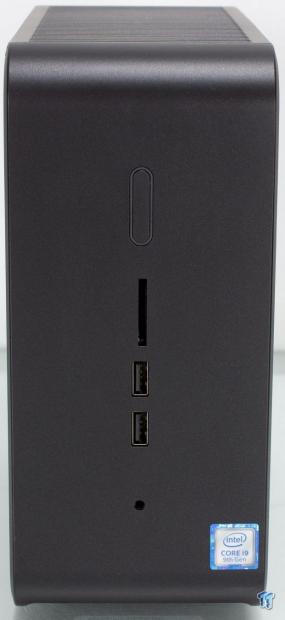

Now with the NUC out of the packaging, we look at the exterior. The front is mostly a flat slate with the surface only broken for the I/O and the Core i9 badge.
The I/O is setup as follows:
- Power Button with Power LED Halo
- 2x USB 3.1 Gen 2 Type-A ports
- SDXC card slot supporting UHS-II
- 3.5mm combo jack
The high-speed capability of the front panel connectivity is fantastic, as it will not fall behind the times any time soon.
The rear of the chassis, we have a lot to peek at. Firstly, up top, we see two screws and a Kensington lock. The two screws are the only thing you must remove to pull the top cover off and gain access to the internals. This is also the single external chassis panel that can be removed besides the mesh side panels.
The Compute Element I/O is as follows:
- 4x USB 3.1 Gen 2 Type-A ports
- 2x Intel Gigabit Ethernet ports
- HDMI 2.0a port
- 2x Thunderbolt 3 ports
- Combo Optical and 3.5mm analog jack
The NUC 9 Extreme Compute Element is a full-fledged system on an add-in card. This means this rear I/O is essentially your motherboard I/O. there is also the GPU I/O, but I think everyone s familiar with these ports. The only other thing noteworthy would be the PSU interface at the lower edge.


Looking at each mesh panel, we can see that the NUC kit's chassis is designed to allow as much airflow to the components possible. Through one side, we see the GPU fans for our ASUS RTX 2070. On the opposing side, we catch a peek at the rear side of the CPU socket on the Compute Element.


Nest up is the top and bottom of the chassis. On the top of the chassis, we see a large oval opening that houses the two 80mm fans internally. The fans push out of this grille to release any warm air from inside the chassis.
The bottom of the chassis has the applicable serial number labels along with regulatory and informational ID labels.
Inside the NUC 9 Extreme NUCi9QNX Kit

Here we removed the top panel by releasing the two screws retaining the panel. Once released, you can pull the top panel back, and it will then be able to be lifted away from the chassis. With the top panel removed, we can see the top of the two connected PCIe devices. One being the ASUS RTX 2070, the other being the Compute Element.


When pulling the top panel, I noted the fan connections were touchpads. I like this as it means there's no stress of accidentally forgetting to unplug a fan as you pull the top away. The fans connectors are routed to the center module, which contacts the chassis side gold pads and give the fans signal when the top panel is slid into place.


Pulling the mesh side panel is as simple as lifting on it once the top is removed. The panel lifts away as it secures into the chassis with a few slide lock retainers like a chassis side panel, which slides on. Peeking below the GPU, we see the 500W Platinum-rated PSU from FSP, which is what makes the system come to life.


The first thing we removed is the GPU, which we also removed the front panel USB 3.1 Gen 2 cable as well to give us more room to work. The GPU was retained by two screws on the rear bracket side and the standard PCIe clip on the slot itself. Removing it was relatively easy, but if you manage your cables in between the front panel and the GPU, you may need to pull those out to make removing the GPU easier.
Next up, we pulled the Compute Element form the chassis, and it came out in pretty much the same was as the GPU did. The only difference is there are a few more cables on the Compute Element that need to be unplugged before you can remove it from the chassis as you see here.


Next up, we look at the PCIe BBWC1B Baseboard, which is where the Compute Element calls home, and where you will install an HBA or GPU depending on your needs. The blue slot is for an x16 GPU or other x16 PCIe cards. The black x4 slot adjacent to it is shared and can support something like a PCIe x4 AIC SSD or other x4 devices. If using this x4 slot, you will not be able to install a double-width graphics card.
Flipping to the opposite side, and we see the large black slot, which is for the Compute Element. Next to this slot, you will see a heat sink that covers an M.2 slot and shares lanes with the main GPU slot but is excellent as they are direct-attach CPU lanes. Up front, there is a 10-pin power plug on the PCIe BBWC1B Baseboard, which many mistook as 12VO, but in fact, the PSU delivers standard 3.3 and 12V and 5VSB as a typical PC would expect.

We went ahead and pulled the heat sink to show the preinstalled OPTANE 905P in place. This is admittedly the first time I have seen a 22110 M.2 drive. I have seen the slots on several boards for a while now, but never actually had hands-on time with one until this review.
Compute Element Disassembly and Analysis


Now we look at the compute element and what sort of secrets it may hold. Up front, we see the shroud which covers most of the front of the Element's PCB. Two screws allow you to pull the fan unit off the front of the Element to enable access to the SO-DIMM slots and the M.2 slots. I do like that Intel built M.2 cooling solutions into the fan housing. Here we can see the Kingston 3200MHz memory along with the Kingston 1TB KC2000 NVMe storage preinstalled.


Now that the fan is removed, we flip around the back of the card to look for the screws that hold the rest of the shroud in place. We find four screws around back and one up front needed to be removed to release the shroud. In the rear, we also find two fabric tape covered areas that are in place to protect Wi-Fi connection points on the board and Wi-Fi chipset. For anyone that has ever worked on laptop antennae connectors, you know how fragile these can be, so the protection is welcomed.
After releasing the shroud, we now see the only removable part remaining, the vapor chamber heat sink. This unit is a copper heat sink with an aluminum fin stack at the topmost portion of the Compute Element. This allows the fans to push the warm air directly out of the top of the Element and the chassis. The heat sink does not just cool the CPU; it has an extra copper strap going off of the left side, which appears to be lap weld/soldered in place to allow the main vapor chamber to wick away heat from the VRM components as well.
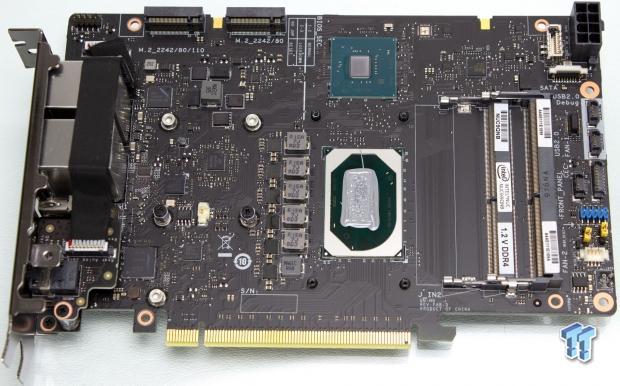

Here we have the naked Compute Element. The cooler being removed reveals an excellent thermal paste application along with good contact on the PCH via thermal pad. The VRM has slight oil from the thermal pads and marks form the pad being in contact, which means the cooling solution should help the VRM components stay a bit cooler.
The cooler itself is not much to talk about, it's a vapor chamber with a raised section to meet the CPU, while the other components such as the PCH and VRM use thick thermal pads.

Here just to show the complexity and component fitment for the Compute element, we splayed everything out for a rudimentary exploded view.
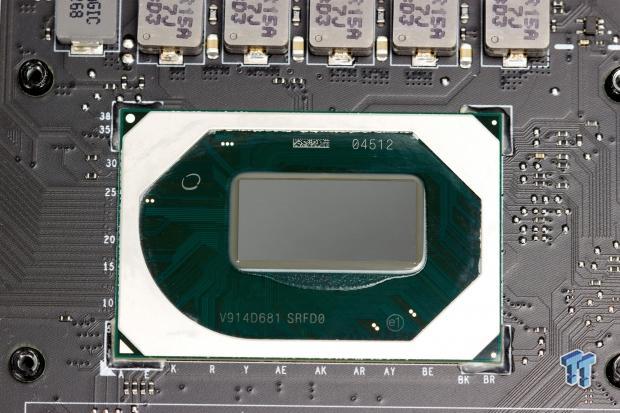

Here we have the CPU and the PCH. The CPU has an SSPEC of SRFD0, which is indeed an i9-9980HK. The PCH carries an SSPEC of SR40E which is a CM246, offering an x4 DMI link to the CPU, and 24 PCIe lanes out for peripheral devices such as SATA, USB ports, LAN ports, Audio and Wi-Fi. Also, through the chipset/DMI are the two M.2 slots on the Compute Element.
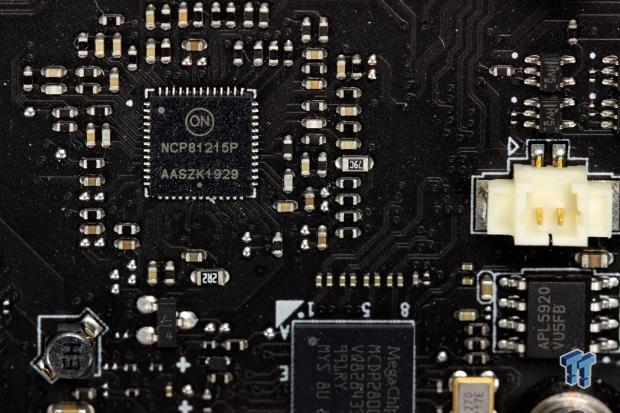
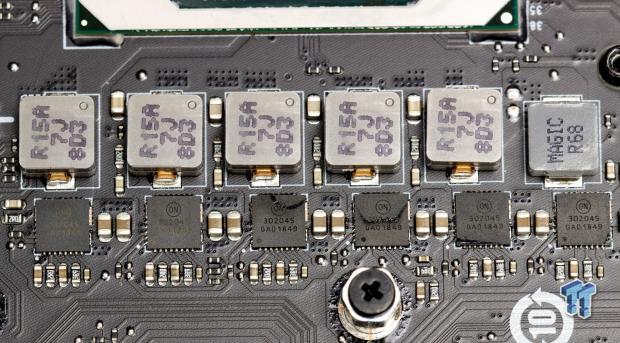
The CPU and iGPU VRM are controlled by an OnSemi NCP 81215P, which is a 4+2+1 three output buck controller. The power stages for the VRM are also OnSemi NCP302045, which are 45A rated integrated power stages.
Compute Element Disassembly and Analysis Continued
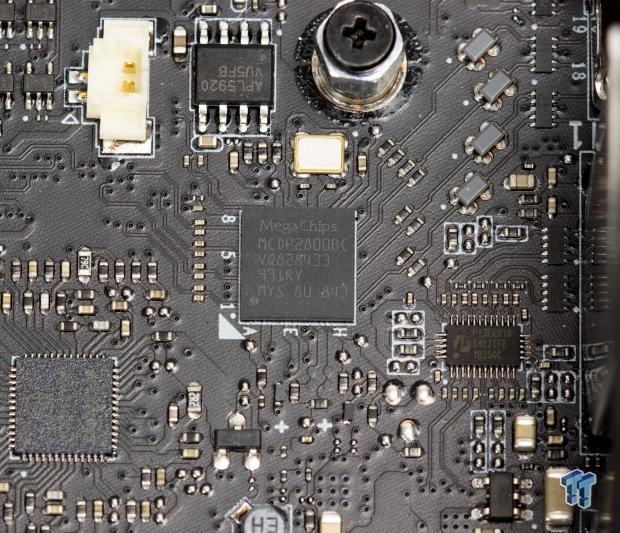
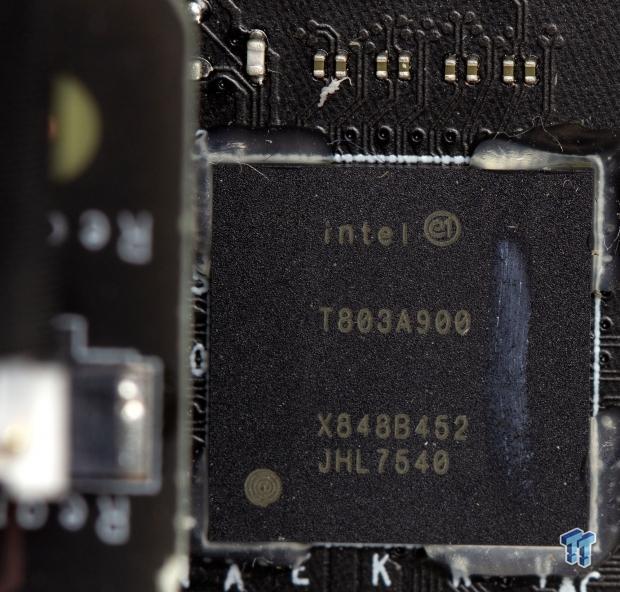
The HDMI port for the Compute element is derived from the MegaChips MCDP2800BC. This chipset converts native DisplayPort 1.2a signals into an up to HDMI 2.0b signal.
The large chip below the Optical/analog daughterboard is the Alpine Ridge dual Thunderbolt 3 controller. Model number T803A900
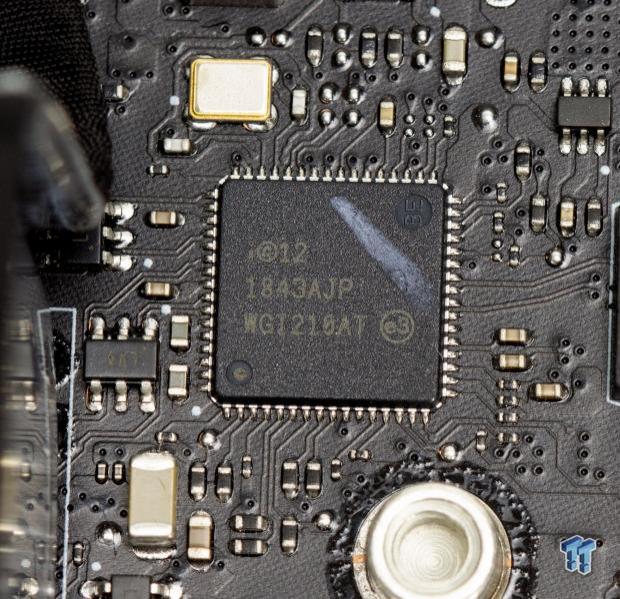

Next up, we have one of the controllers for the rear Ethernet ports, the Intel I210AT chipset.
The other NIC is an I219LM, which is also a Gigabit network controller. I would have liked to see one of the ports be higher speed capability, such as 2.5Gb, or even 5Gb as higher-speed networking is starting to grow in popularity.
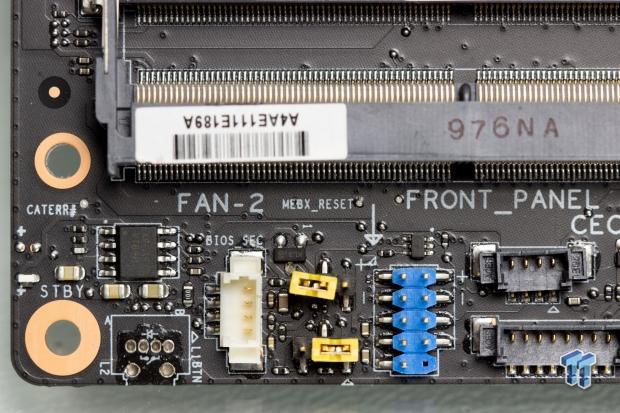

Here we check out the board edge where most of the internal connectivity happens. The white header to the left is the fan port for the main shroud fan we saw before. The yellow jumpers next to these are MEBX (Intel ME) reset, used for resetting the internal password if needed. Also, the BIOS_SEC jumper allows clearing of the TPM, PTT, and HDCP keys to recover the BIOS via a rescue flash. The blue pin header ifs for the front panel connection from the chassis. There are also fan connectors for the top fan interface module here. There are some debug headers, and to the far right near the power connector, we have the SATA ribbon connector.
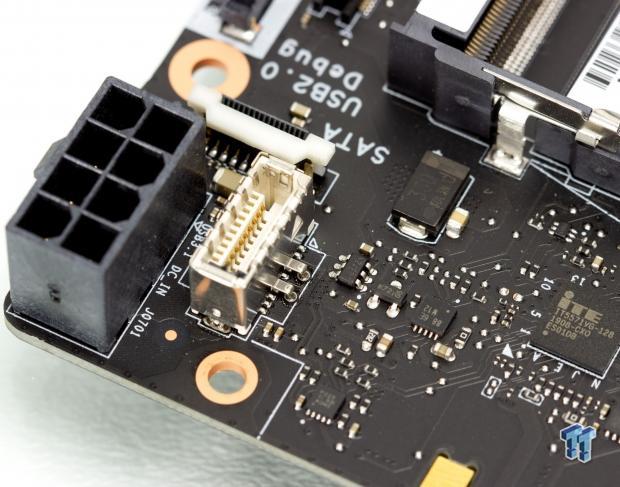
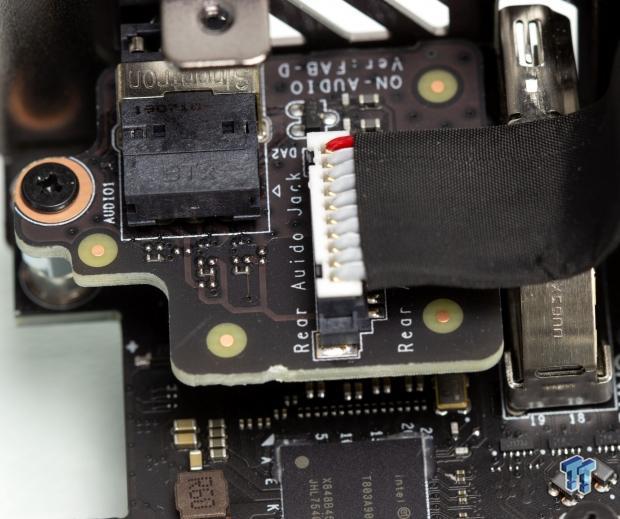
The top front of the Compute Element has an 8-pin power header, along with a USB 3.1 Gen 2 header. These ensure the hungry CPU and components have enough power to keep chugging along under heavy loads. The new USB interface allows for a higher speed up to 10Gbps USB speeds.
Also pictured here is the rear Optical/analog audio port daughterboard. This allows for either speakers or an optical (SPDIF) connection through this port.

Here we have the Wi-Fi solution for the Compute Element units. They, of course, use an Intel controller, being an Intel device. The chipset used is the AX200D2WL, which is a Cyclone Peak 2 controller supporting 802.11AX 2x2 Wi-Fi 6 tech. The controller is claimed to be able to handle up to 4x the capacity of existing Wi-Fi AC solutions.
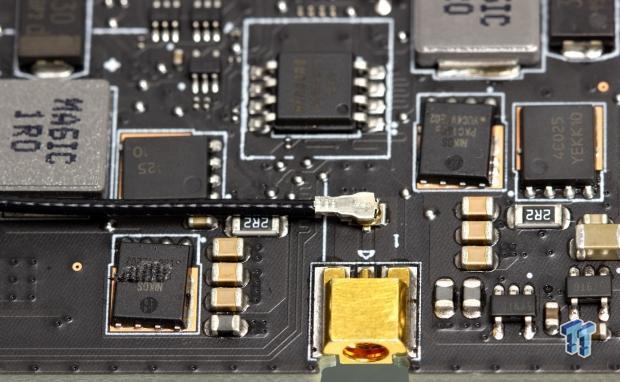

Lastly, we will look at the unique Wi-Fi Antennae connector solutions. The leads coming from the controller go to the PCB, which then uses traces to reach the large brass lugs at the board edge. These lugs are where the chassis Wi-Fi antennae will connect and are far more robust than the on PCB connections. This should alleviate some of the frustration of braking the more fragile connectors, as we see on the PCB.
BIOS and Testing Setup


Here is the main screen which greets you from the NUC 9 Extreme kit. Intel has a visual BIOS and is fully mouse compatible, but I still found the keyboard mostly just as easy to navigate. We will now show several of the BIOS screenshots and the options within.
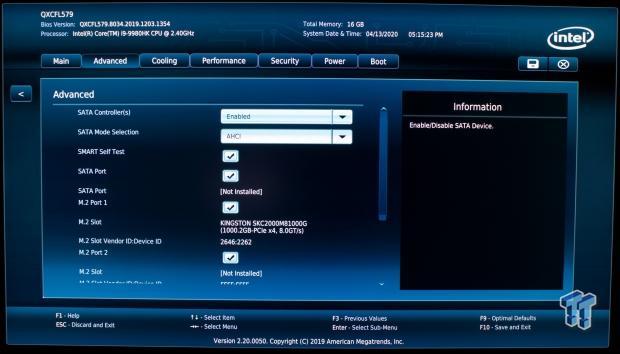
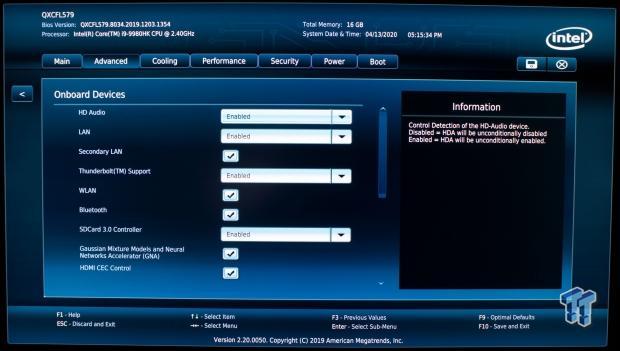
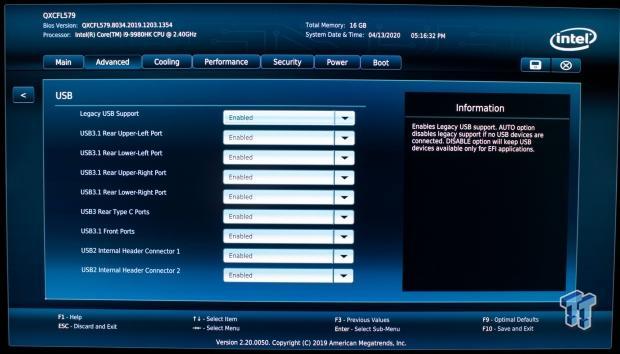
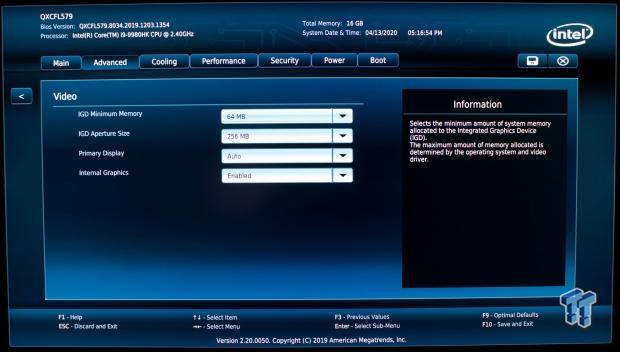
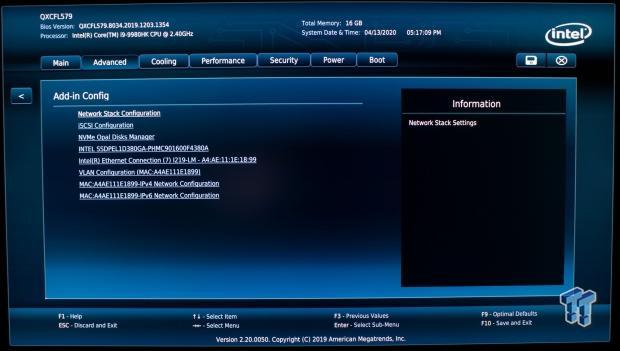
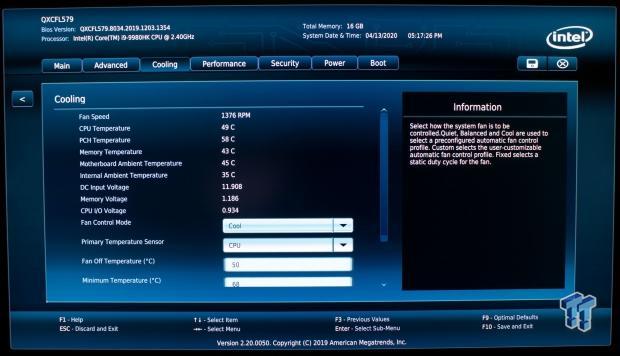

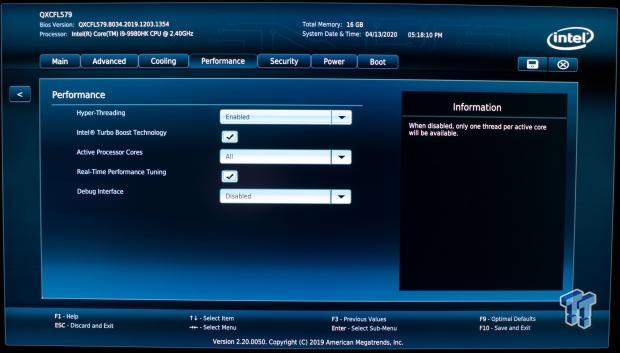

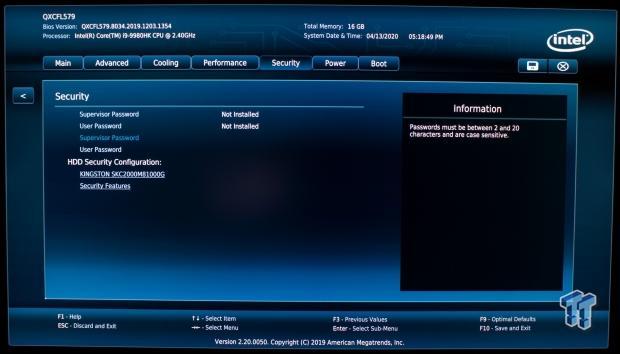
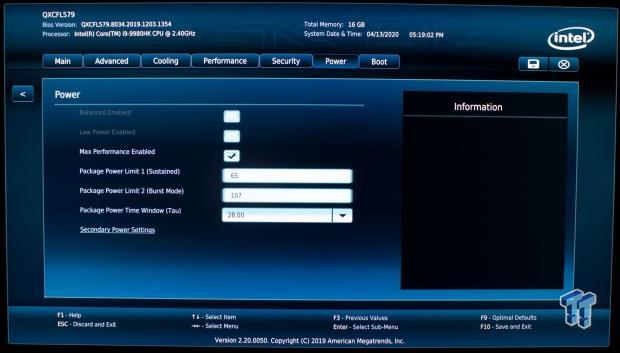
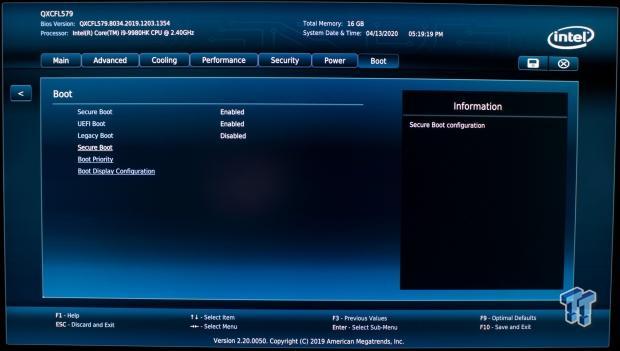
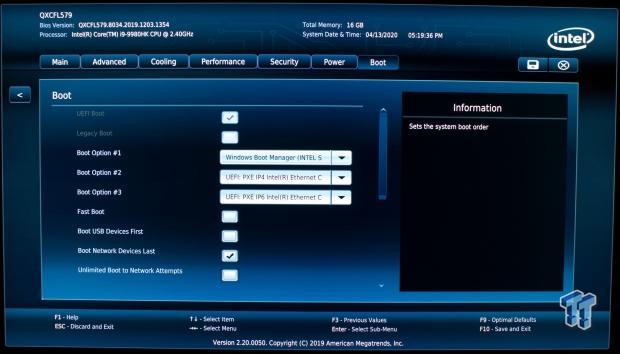
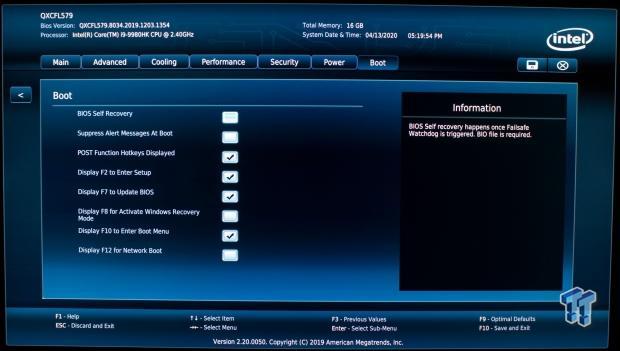
As you can see, the BIOS is comprehensive. I was a bit surprised at the lack of overclocking capabilities beyond merely extending the turbo boost allowances. The ability to overclock appears to be present in Intel's XTU utility; however, I kept running headlong into a wall with the ICCMax triggering as soon as I adjusted anything. IT may be due to the version of XTU, as the newest I could find on the intel site was from November 2019. If I can get it working, I may publish follow up content showing overclocking capabilities and performance is there is interest.
Test Setup and CPU Benchmarks
Test Setup

For testing, since we are starting our charts fresh with new systems, we opted to pit the new NUC 9 Extreme kit versus its predecessor, the 100W Hades Canyon NUC. The GPU matchup will be quite unfair as our unit came with the RTX 2070 preinstalled. This still should give you a good idea of what the Ghost Canyon is capable of.
Integer Benchmarks
SuperPi
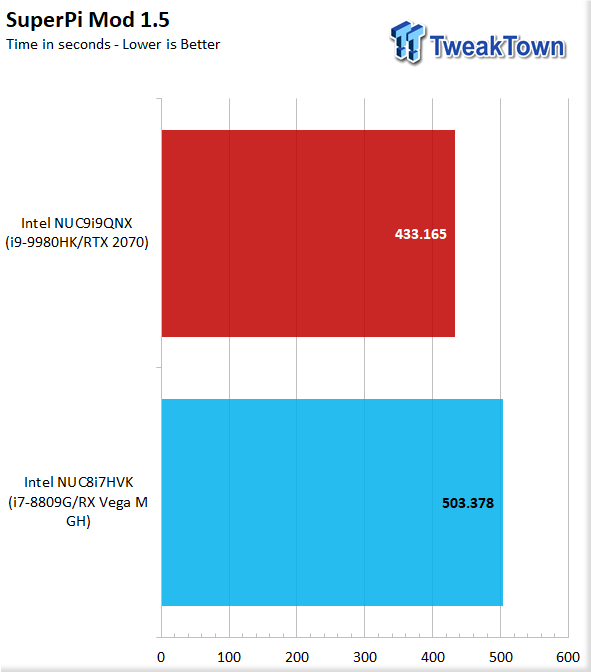
SuperPi is a single-threaded benchmark, so it is a good indicator of lightly threaded workload performance as you can see the 9980HK beats the outgoing 8809G by about 70 seconds or about 14%.
WPrime
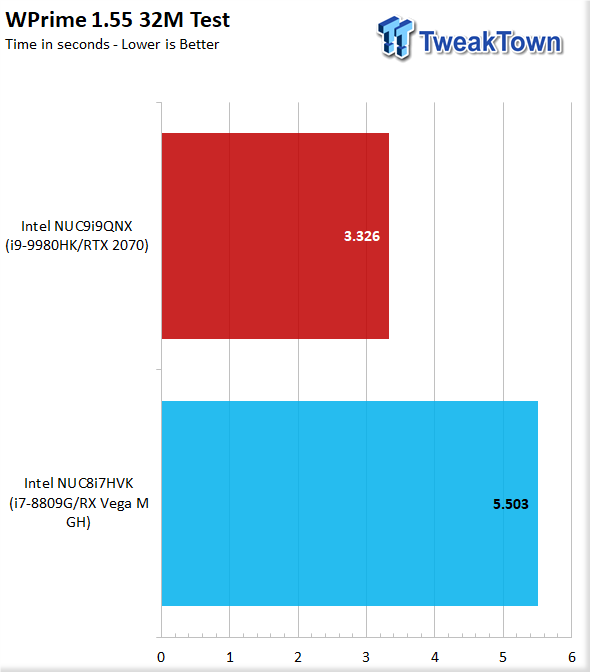
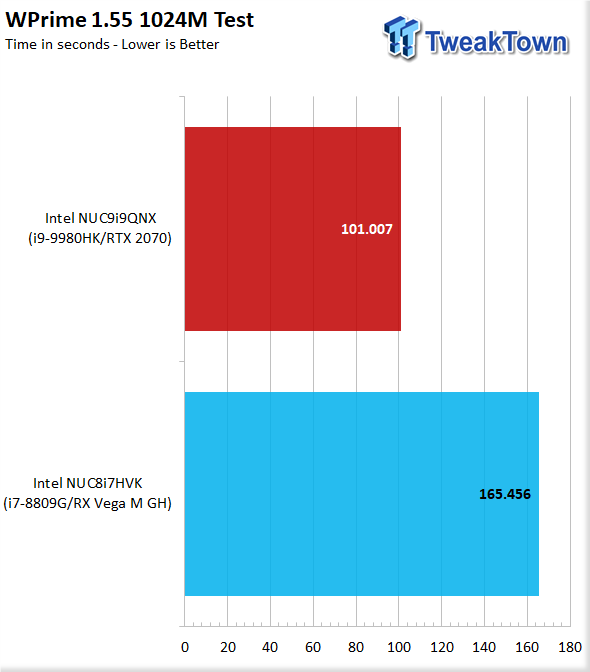
WPrime is like SuperPi but can be configured to use all available threads. The 9980HK was set for 16, while the 8809G was set for 8, as that is the logical processor count for each CPU. As we see here, the 9980HK takes an approximately 40% lead here.
Render Benchmarks
Blender
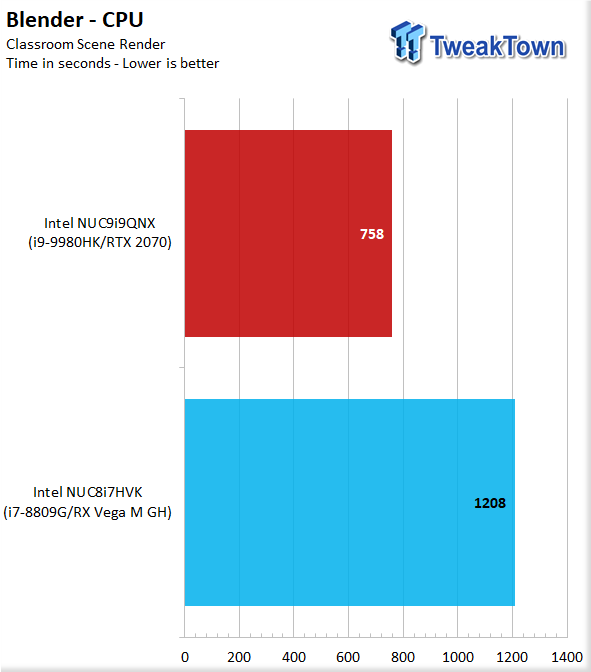
Blender rendering the classroom scene, we see a 38% gain over the 8809G.
Corona Render
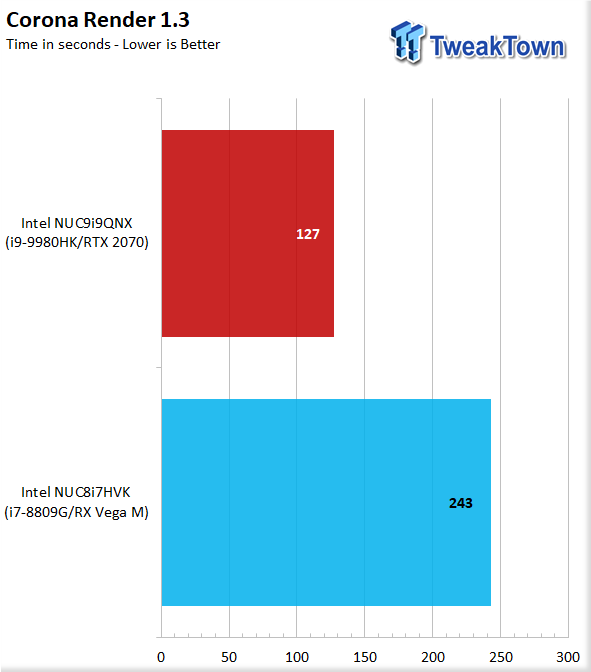
When firing up Corona Render, we find that the scaling is even better for the 9980HK as we get a gain of 48% over the 8809G.
Cinebench R20
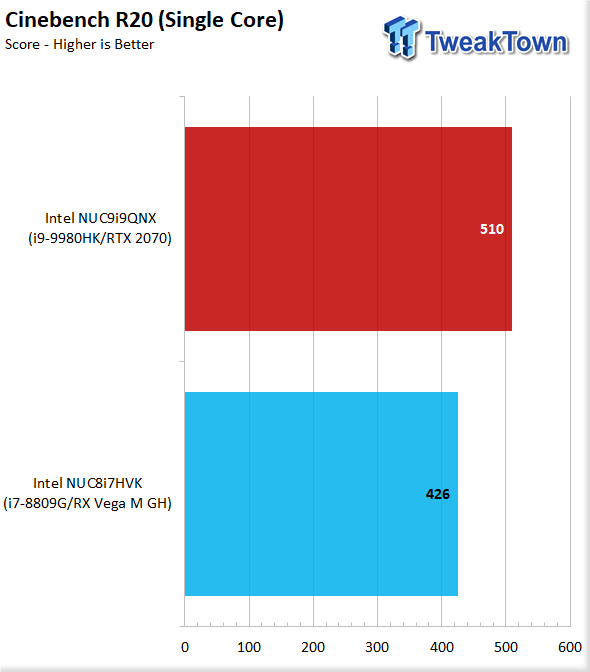
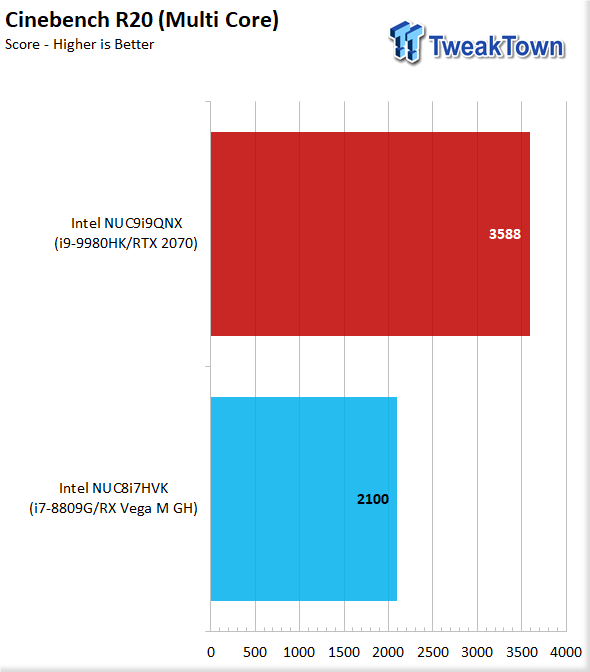
In Cinebench R20, we see a single core gain of 17% for the 9980HK, while the higher thread count offers a 42% gain in the multi-threaded load.
POVRay
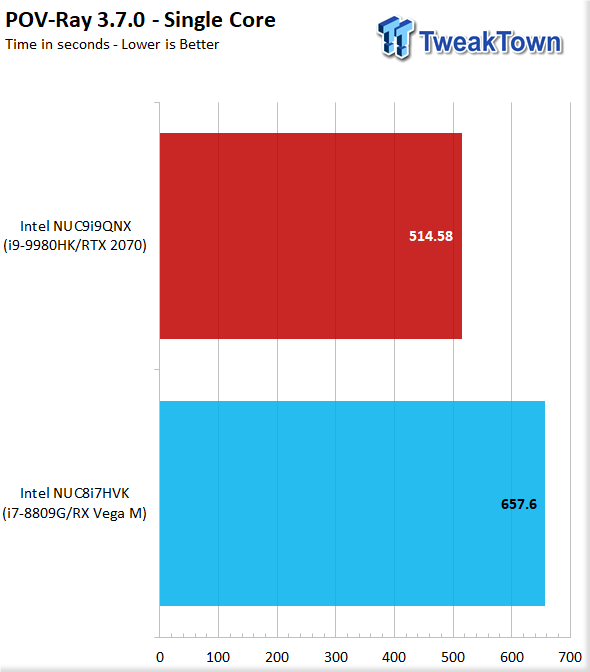
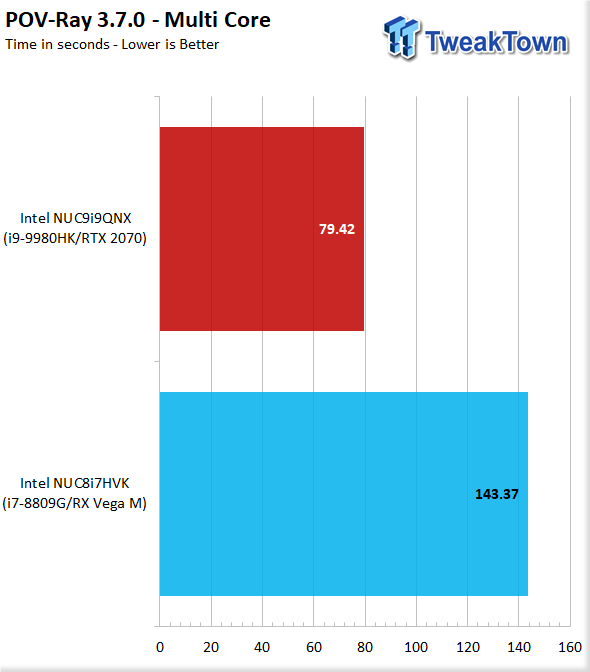
POVRay sees similar results netting a 22% gain in single-threaded ray tracing and a 45% gain on multi-threaded.
Encryption/Hash
Aida64
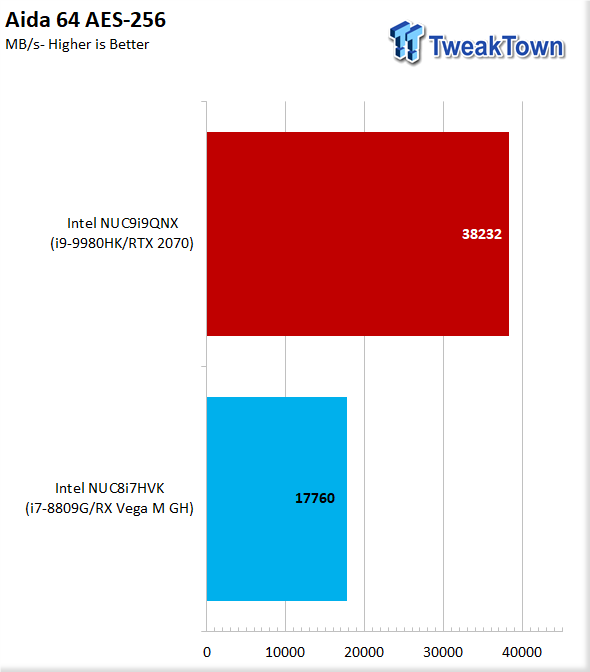
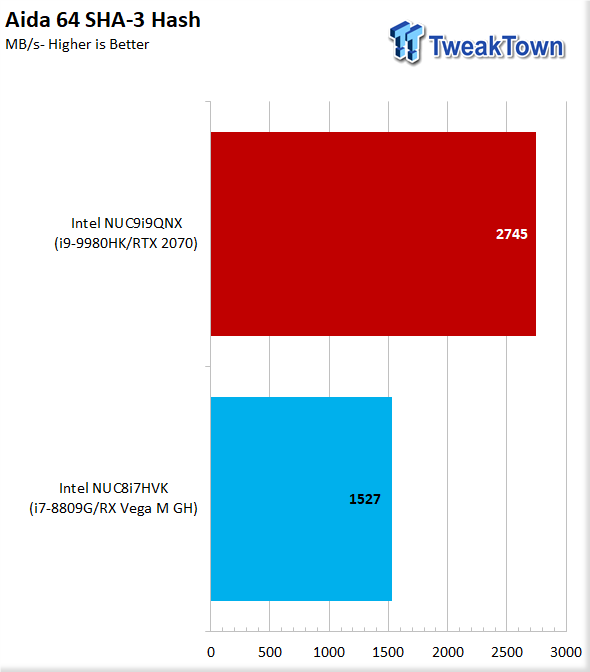
AES and hash benchmarks show some strong performance for the 9980HK. The AES result sees a gain of 54% while SHA-3 Hash sees a 45% gain.
Compression
7-Zip
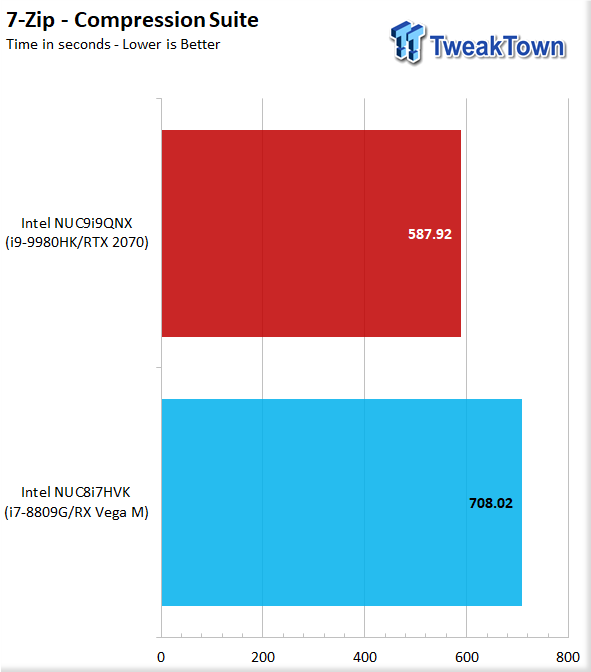
7-Zip is an interesting one as it shows gains for the 9980HK, but only at 17%, which tells me that it cannot effectively use the optimized architecture for the compression and decompression tasks.
Productivity
PCMark 10
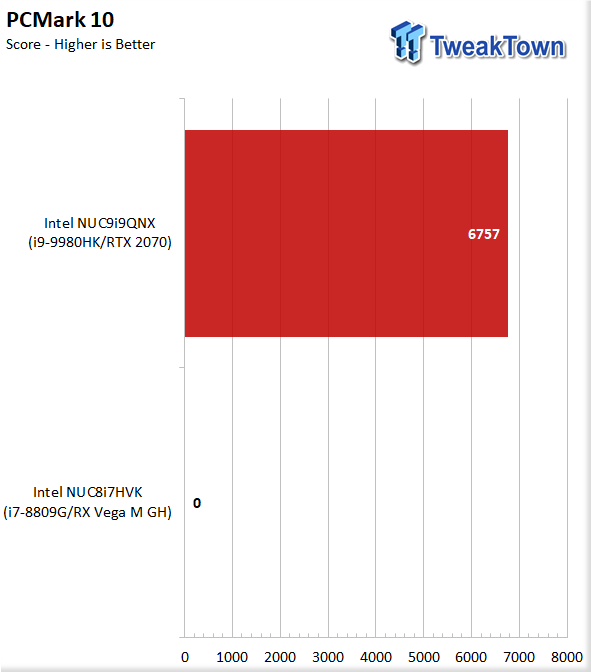
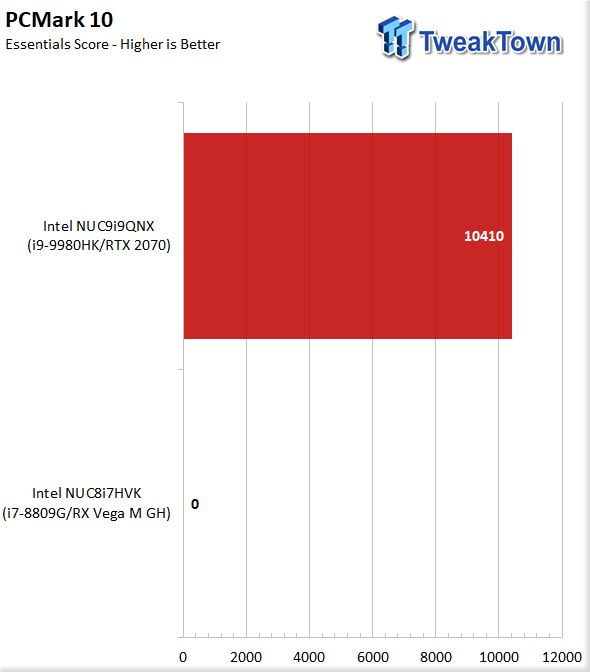
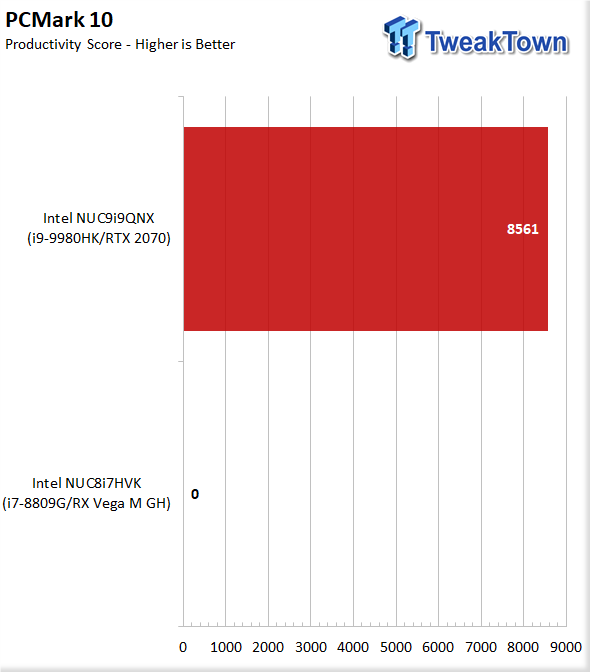
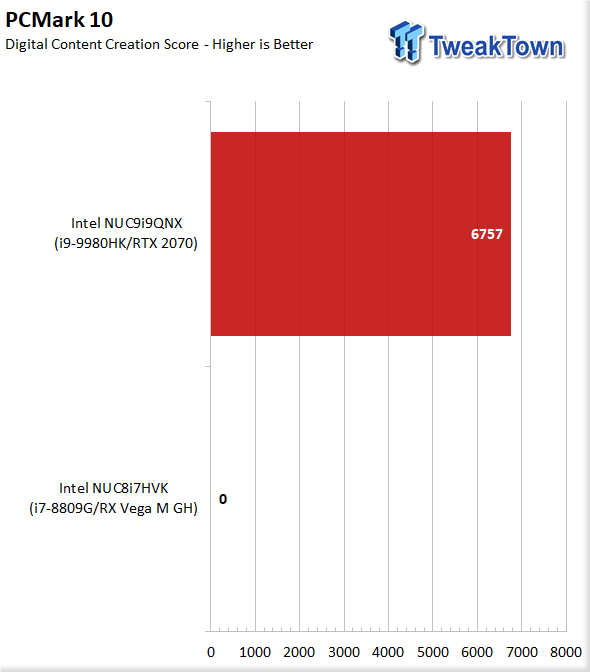
PCMark 10, we had a bizarre issue with the decoder on the Hades Canyon unit, so it scored a big DNF, and the Ghost Canyon stands alone as the winner with no challenger.
Web Performance
WebXPRT 3
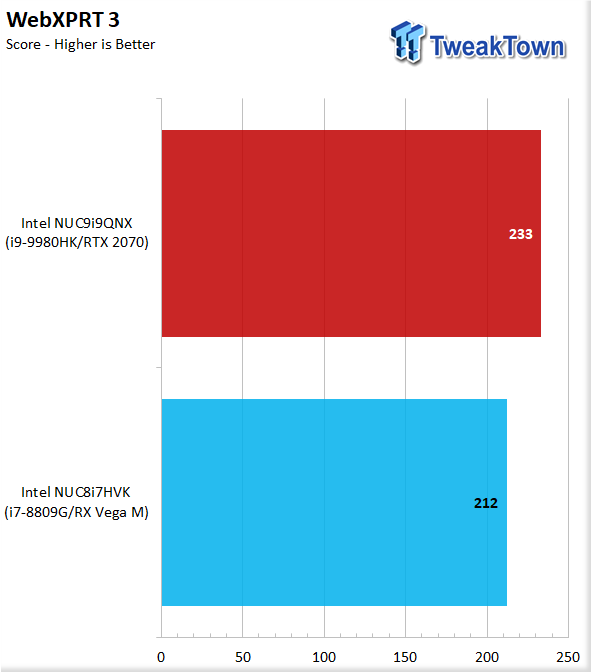
Some may question the inclusion of a web browser test; however, many do not know that the recent mitigations while impacting storage in some scenarios can show in web browser performance. We include it here as it can be a reasonable indicator or performance differentials.
There is a clear 10% performance lead here; the 9980HK is a clear winner and likely form the clock speed and IPC/optimization over the previous silicon.
Memory
Aida64
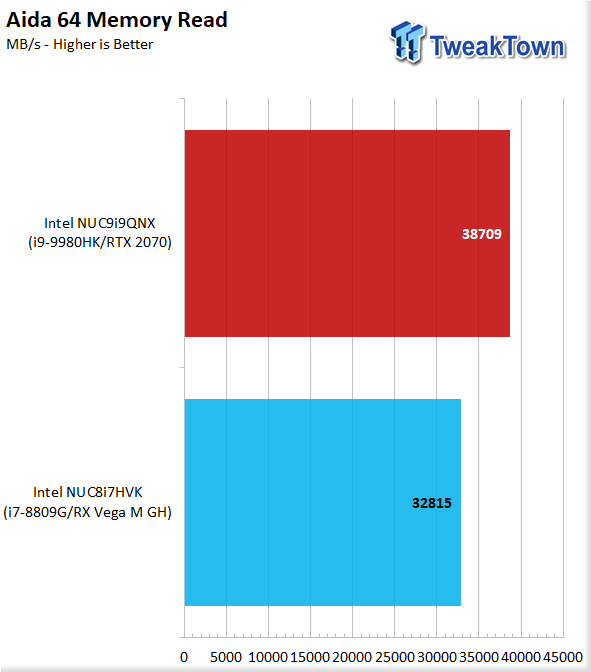
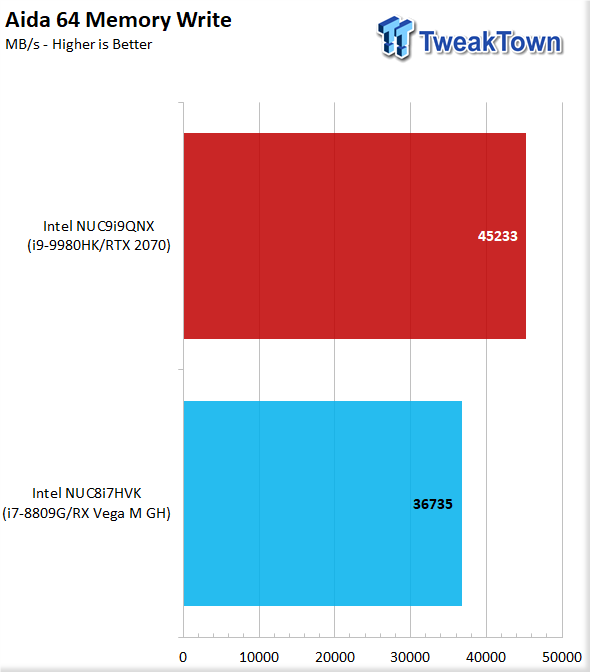
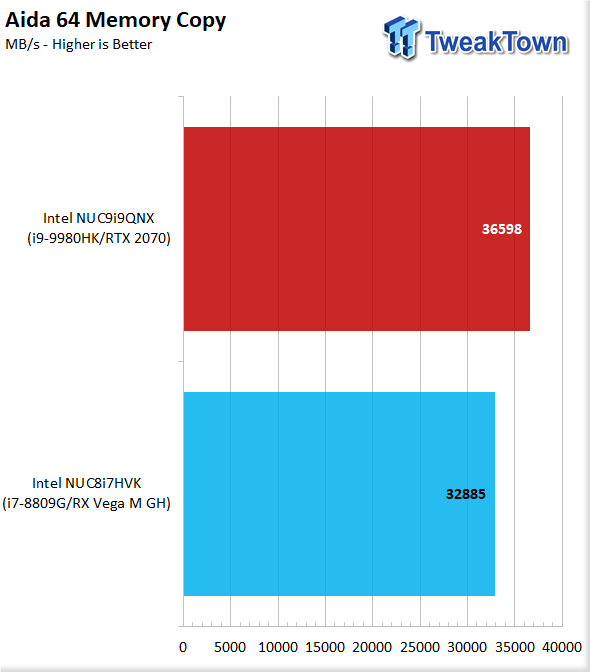
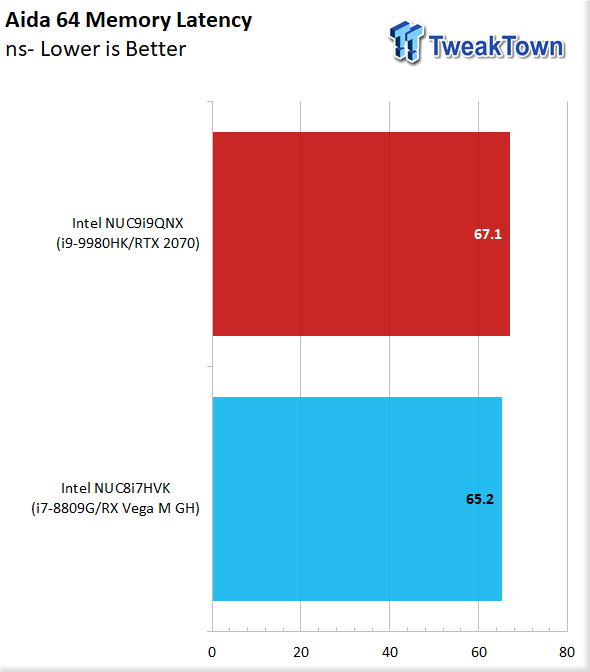
Storage & I/O Performance
CrystalDiskMark 7.0.0

Here we tested the front and rear USB Type-A ports with a Samsung T2 2TB external SSD. It is not a USB 3.1/3.2 Gen 2 drive, l, so we see the standard 450ishb MB/s we expect. We also used an external M.2 to TB3 adapter for testing the thunderbolt ports, and since they are running through DMI with everything else, we lose a little here, but overall, its plenty speedy. The OPTANE is recognizable by its stellar low QD Random performance. And the KC2000 on the internal M.2 slot going through DMI, we see a bit shaved off the top on this one as well. This is why CPU attached lanes are so nice, and there's little else combating for your bandwidth.
Graphics Benchmarks
GPU Benchmarks
While we know that the GPU difference is quite vast between the two, we still wanted to show the Ghost Canyon and what it can do, along with showing the previous-gen Hades Canyon, and see how it holds up.
3DMark
3DMark Firestrike
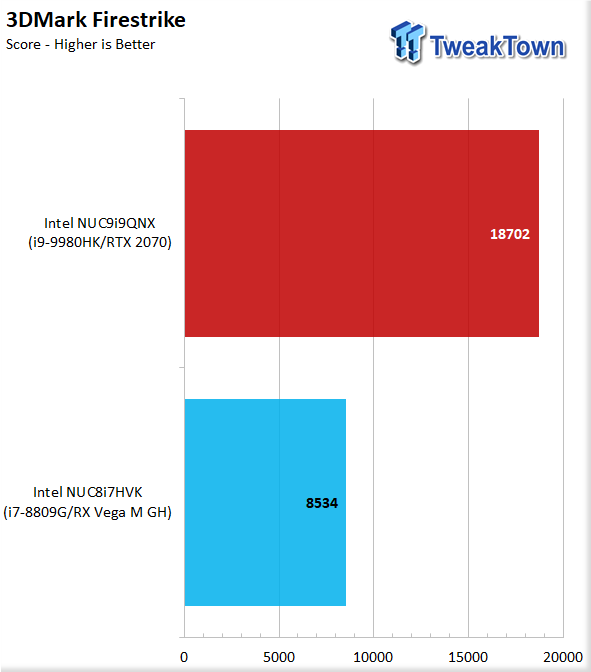
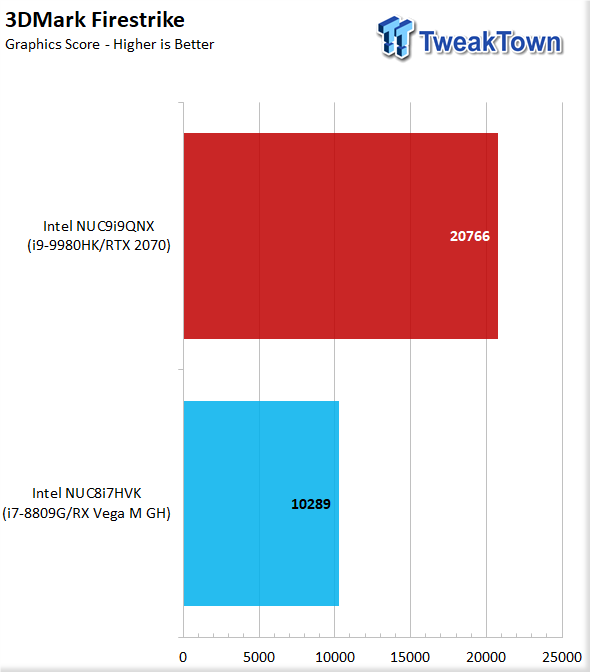
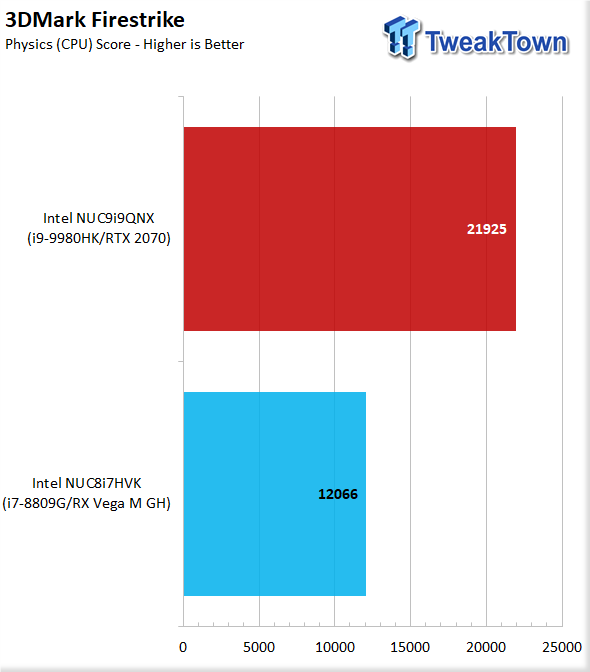
3DMark Time Spy
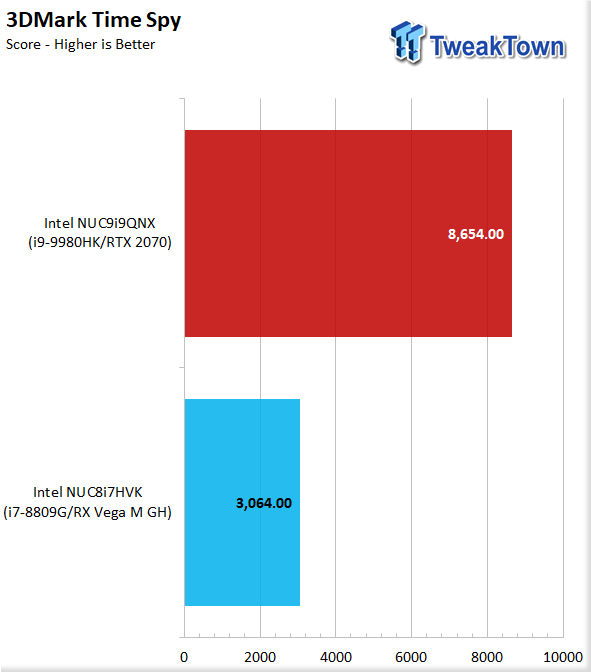
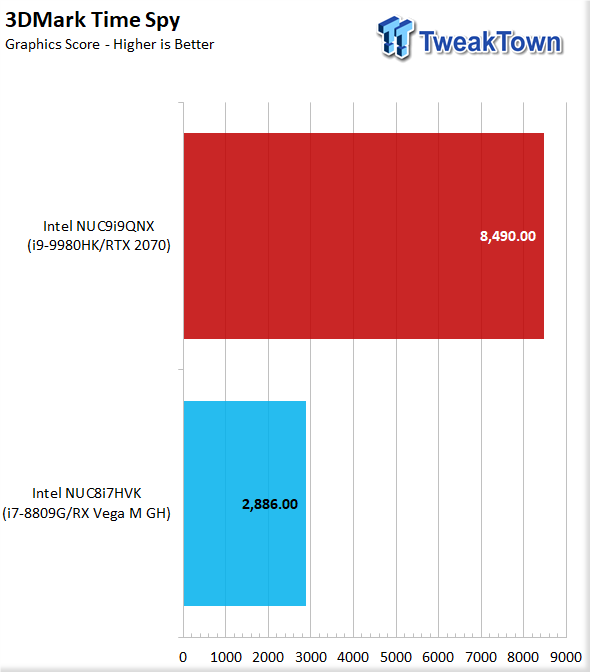
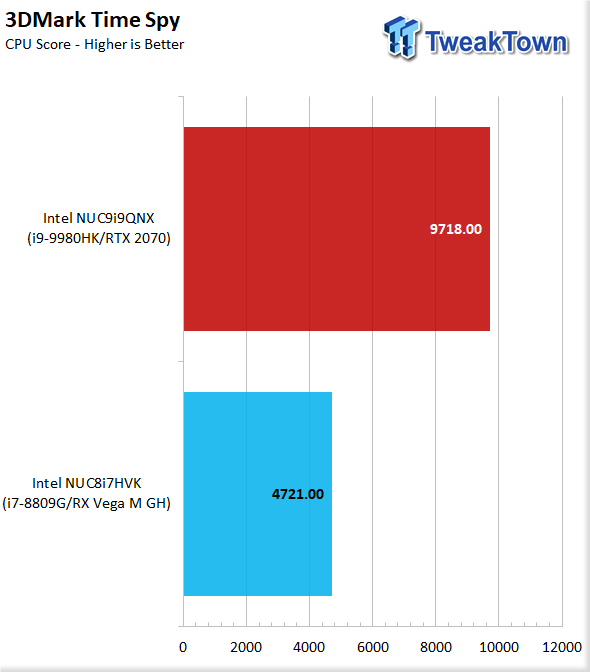
We already knew the GPU performance would be a huge disparity, but here we can see under gaming loads that the new 9980HK can deliver. The CPU scores are enormous leaps ahead of the 8809G. Some of this is the higher thread count, but some are the overall platform optimization as well.
Unigine Superposition
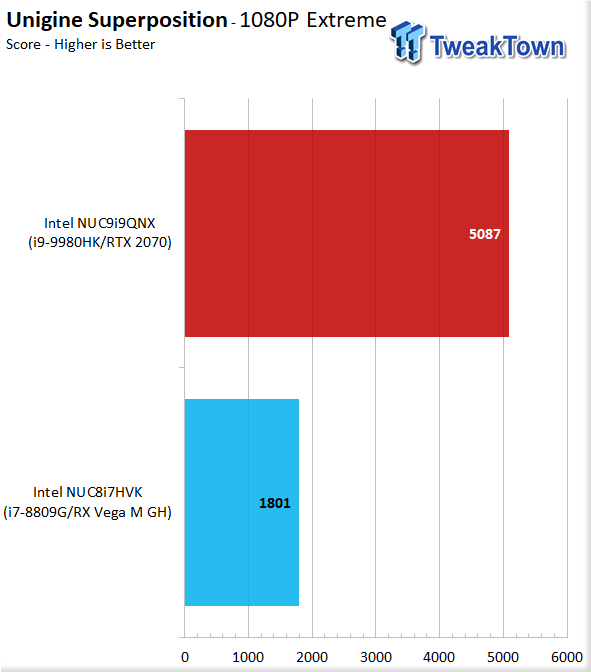
Civilization VI AI Benchmark
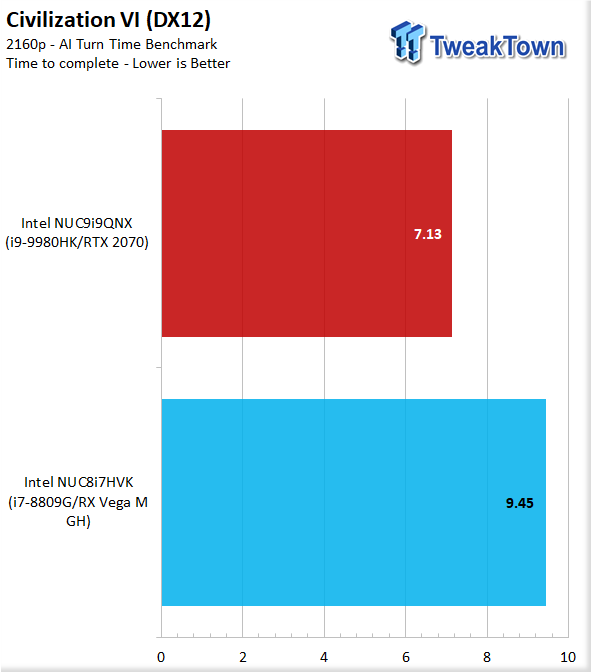
The AI benchmark shows you how fast your CPU can process AI turns, which in a multiple AI commander game, that time can add up as far as time waiting. In this case, the 9980HK shaves over two seconds from the 8809G result.
Civilization VI Graphics Benchmark
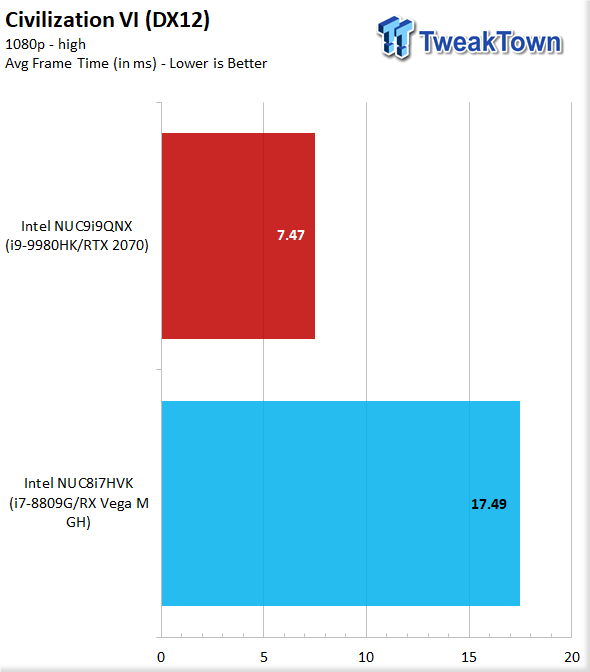
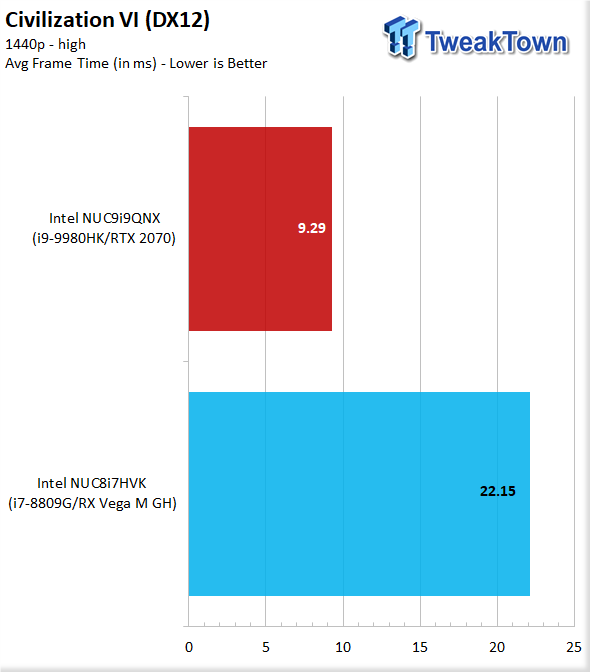
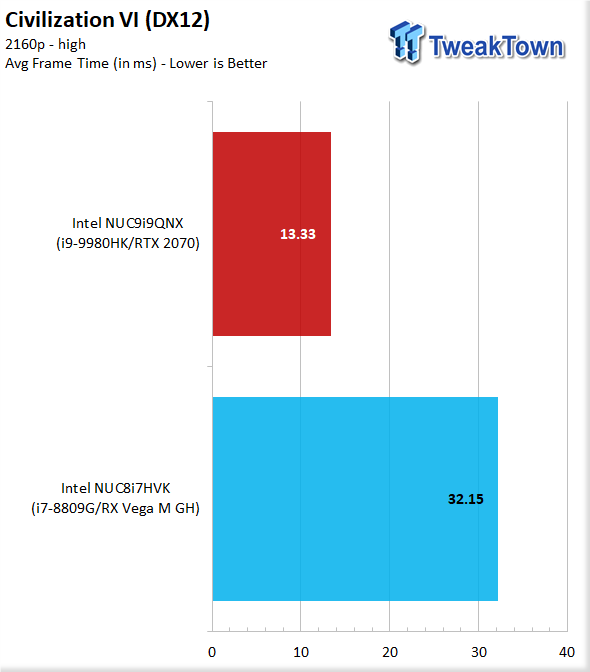
Shadow of the Tomb Raider
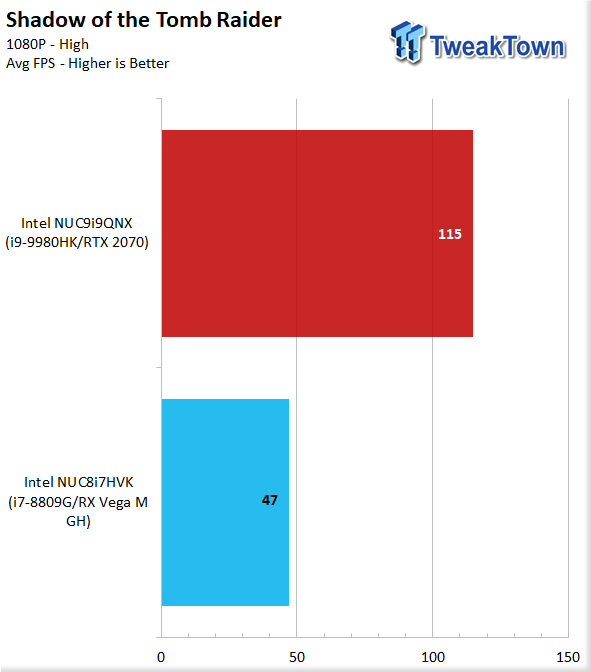
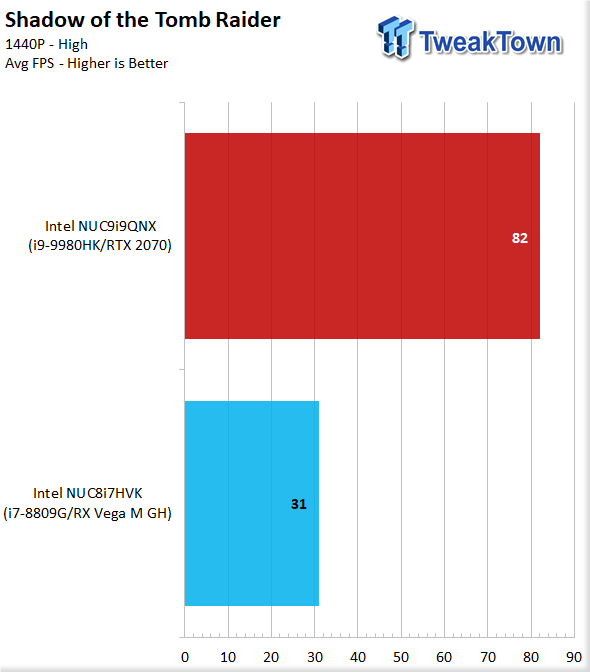
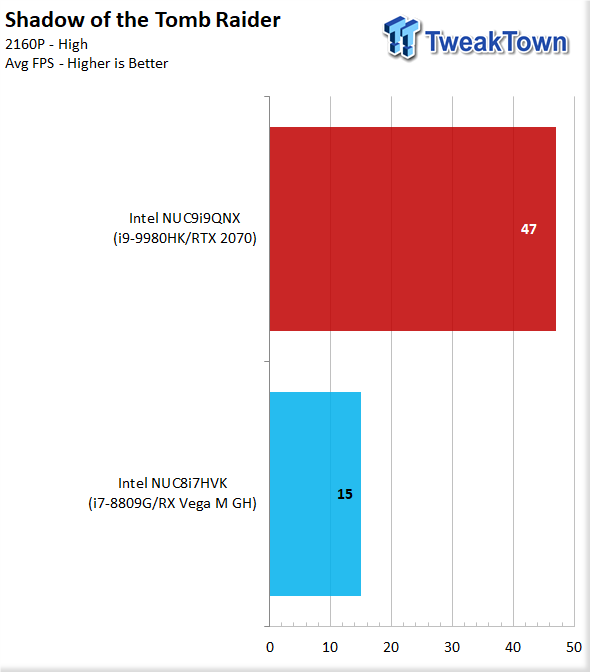
Wolfenstein youngblood
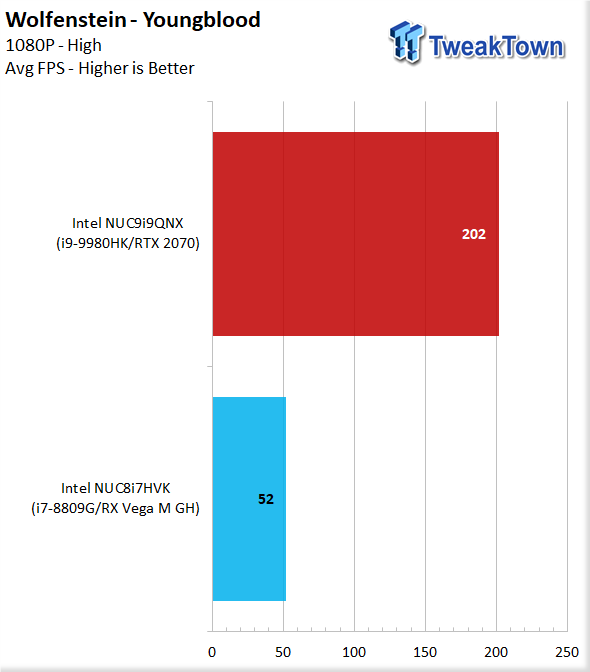
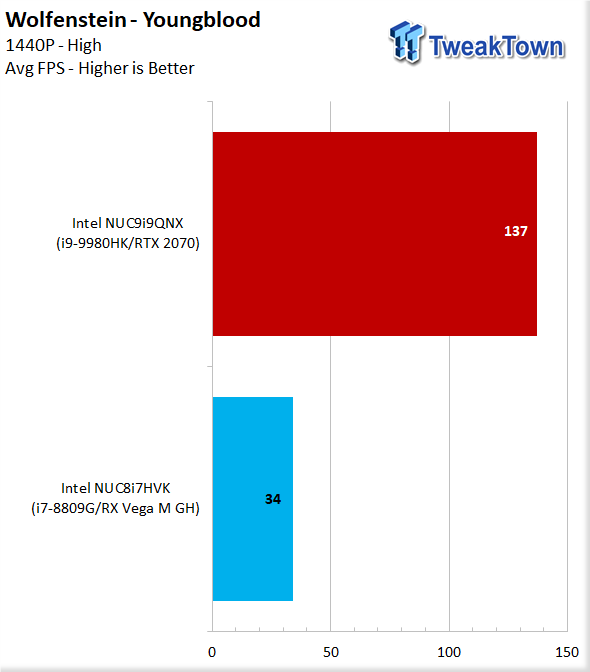
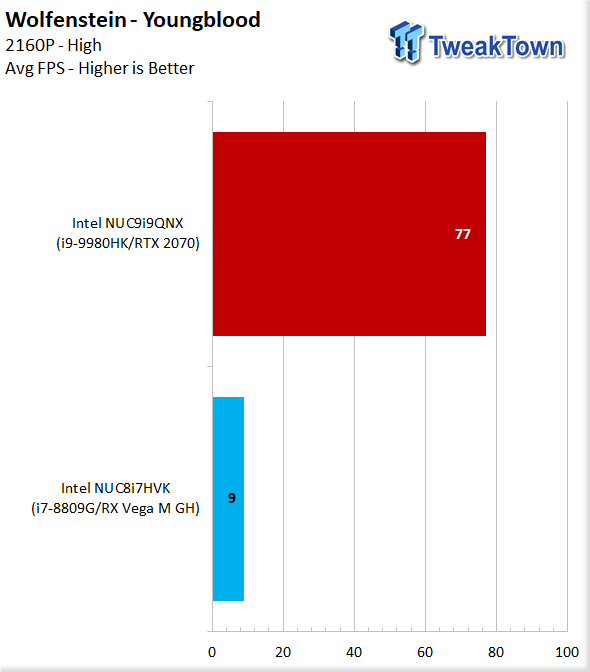
The gaming benchmarks were to show how the system performs for gamers with an RTX 2070 installed. We knew it was not a fair battle between the integrated RX Vega M GH unit. However, I was quite surprised to see the Hades Canyon unit pull some pleasant and playable results at high settings 1080p.
Power Consumption and Thermals
Power Consumption
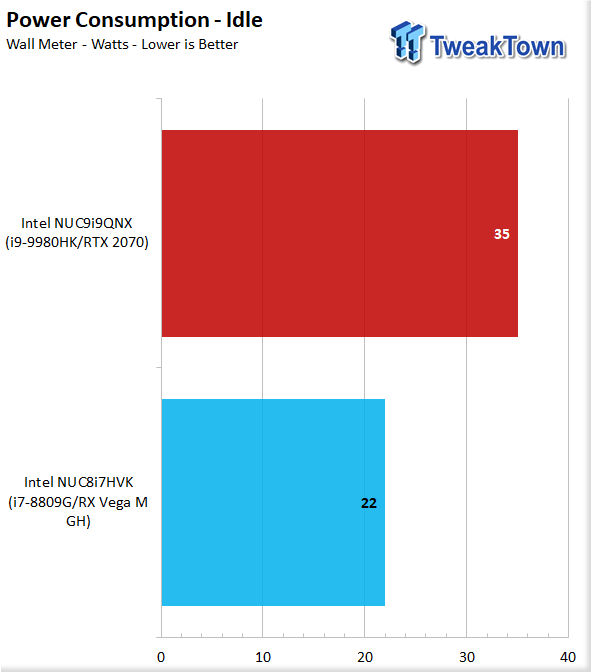
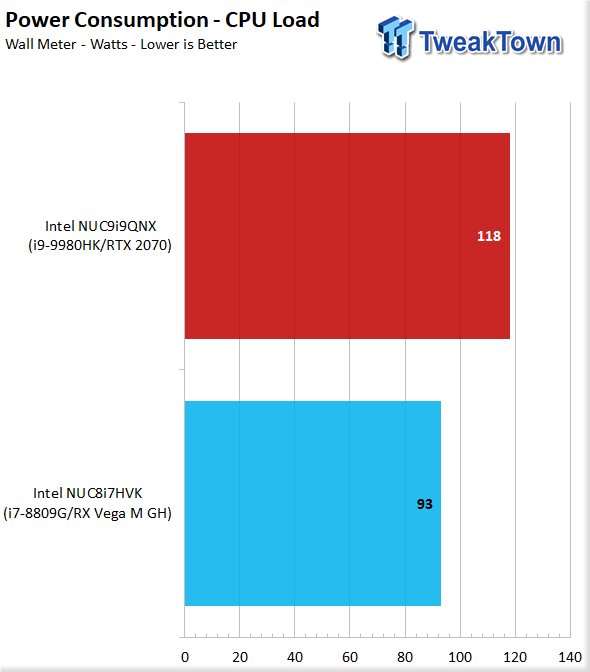
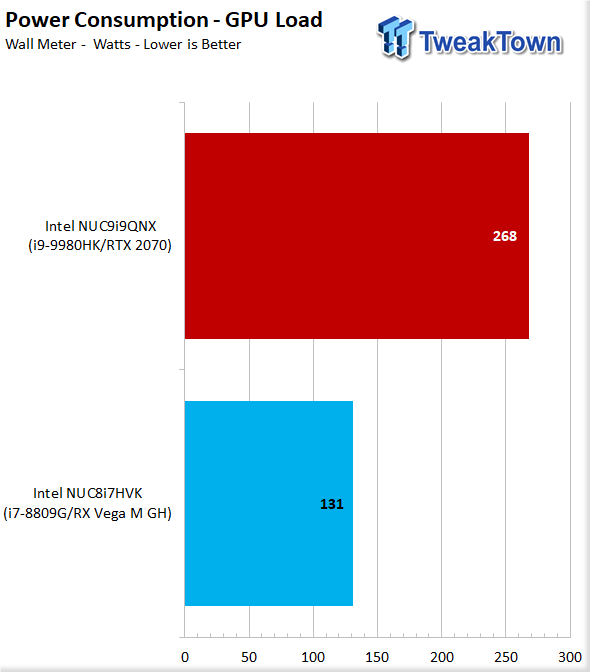
At Idle, the Ghost Canyon with the RTX 2070 in tow sips power at 35W. The GPU, when pushed, can jump that number up to the 250+ range. The CPU alone stressed climbs us up to 118W, which is not too bad considering it's still carrying the discrete GPU.
Thermals
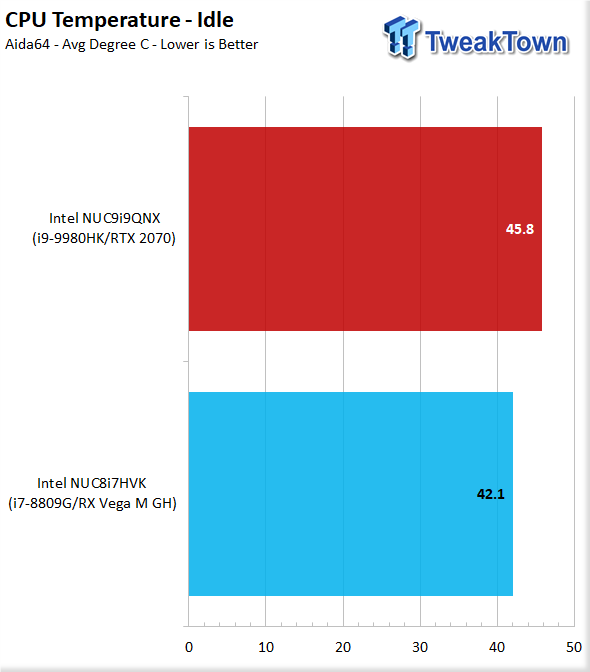
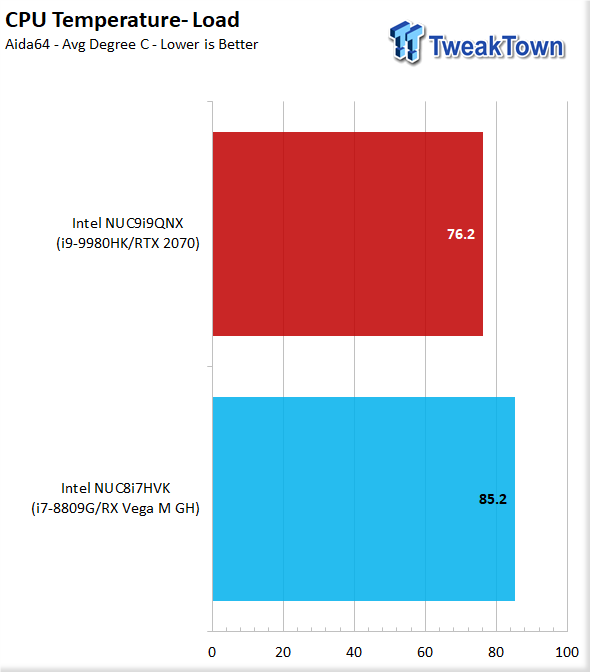
Thermal is an area where I feel the team did very well. The combination of the vapor chamber and optimized chassis and cooling design meant that under sustained load, we averaged out at 76.2C after an hour of loading. The more constricted and compact Hades Canyon saw an average of 85.2 with spikes into the 91-92C area.
Final Thoughts
When I first saw the teaser of the Ghost Canyon NUC and its compute Element, I was surprised and excited to learn about it. IT was quite the rabbit hole as information trickled out. It never entirely left my mind, but also, I moved on to other things, but when I was contacted for an early sample to review, the fire quickly ignited again.
I do wish we could have got some overclocking done on the 9980HK, but we hit ICCMax almost immediately with marginal gains at best. I tried even at considerable risk moving the amperage allowances to much higher than the silicon could pull or use, and it just did not want to work with me. I am hoping it is merely a version issue, and a new one will come soon so we can see what the Ghost Canyon can do with the limits pulled back a bit.
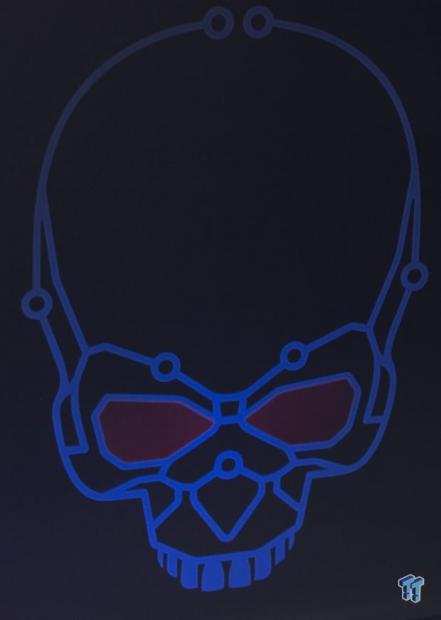
What we like
This new Compute Element is an excellent way to make for an upgradeable system that can be as easy as a card swap. While I know that it will not be for everyone, as many users love to build flashy rigs, but this is a potent gaming level rig that can run 4K and can fit in a backpack. The ability to upgrade down the line via the purchase of an upgraded compute element is a new prospect as the plug into a standard PCIe slot.
After my first time disassembling the unit, I quickly was able to reassemble the entire Element and chassis in about half an hour, which is not bad at all. The ability to have a strong eight cores and sixteen threads in such a small package is very nice, and with eth cooling solution, it stays in boost quite well. The noise level during testing was not bad, and about average for most reasonable performing air coolers under load.
What do we think could be better?
Things we don't like about the new NUC 9 Extreme or Ghost Canyon would be first and foremost the price. Some users will find that paying up to 1500-1600 bucks for an i9 powered module like this where they cannot upgrade the CPU, not really of interest. However, Intel took a top-end notebook, removed the screen and other bits, and turned it into an SFF PC.
I can understand the apprehension as buying into the Compute Element solution means locking yourself into that ecosystem, at least for that rig. The only other gripes I could bring up would be a lack of higher-speed networking, which is becoming the norm on most enthusiasts class motherboards and systems.
Lets wrap it up
At the price point demanded, I think the NUC 9 Extreme/Ghost Canyon NUC will find a happy home with many users. They may be using it for various things outside of gaming, such as VM hosting, home servers, or numerous other use cases I cannot even think of. But this is an item that is truly one of a kind, and I, for one, do not have a worthy competitor with a similar design and feature set that I can pit it against.
I would say, if you want an SFF gaming machine that is ultra-portable or simply out of the way, the new NUC 9 Extreme series is worth a consideration. And one last thing, don't forget there are capable i5 models at just over $1000 with the chassis and everything, minus storage, RAM, and OS.
Performance |
96% |
Quality |
98% |
Features |
97% |
Value |
85% |
Overall |
94% |
Intel has pulled off an impressive feat of engineering and innovation with the new NUC 9 Extreme kits. The ability to upgrade your systems as easy as a GPU swap, will likely capture plenty of new SFF builders.

Related Tags

