The Bottom Line
Introduction, Specifications, and Pricing

When a company such as this is brought up in conversation, two things typically come up almost immediately. The first is that Be Quiet has spent many dollars, much time, and considerable efforts to deliver CPU air coolers with very little noise involved. The second thing that comes up is how beefy and big they are with their 250W TDP models, but many forget that Be Quiet also has a kit for the average user who isn't looking to spend nearly $100 to obtain better than average performance.
As part of the ever-growing, and sometimes confusing Shadow Rock series, we have the latest to carry that name. You may be well versed in the Shadow Rock LP, the C-style cooler, where height is a significant issue. Stepping up in size, there is the Shadow Rock TF2, still a C-style cooler, but much more robust. However, this series also sports tower-style coolers. There is the older Shadow Rock 2, which we reviewed, there is the Shadow Rock Slim which is a thing single tower, about half of what the Shadow Rock 2 was, in thickness, and here we are yet again, with one more addition to keep straight.
In our opinion, with such an established series of coolers, you are going to have to come up with something special, if you want to grab the attention of the masses. For those thinking this is a slight change on the Shadow Rock 2, the Shadow Rock 3 is not that! Everything from the styling, the dimensions, the added touches, the changes to the design to bring it up to date, so much is different, but that is why we are here to break it all down! Even if the Be Quiet coolers of the past have not quite been your thing, with what we have today, the shadow Rock 3 ticks many boxes of what we like to see with an air cooler, but can it hold up under fire? Stick with us and find out if Be Quiet has enough to sway those seeing them as just a silent cooling company!
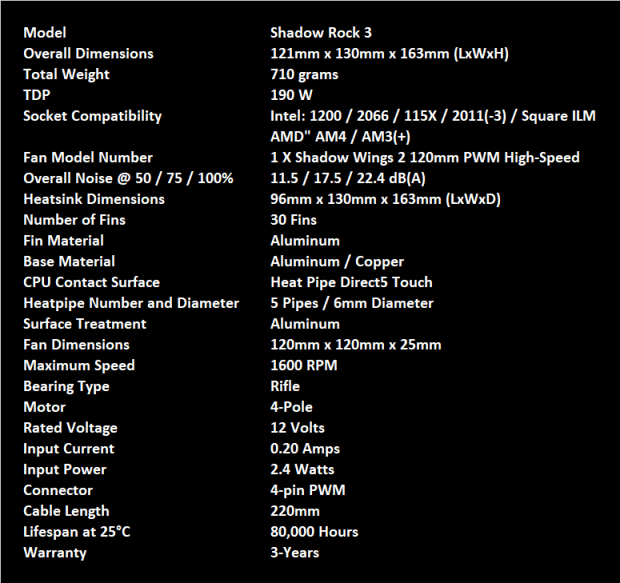
From the information we saw on the Shadow Rock 3 product page, we made this chart to make things more compact and easy to digest. We already know what cooler this is, but Be Quiet starts with the big five things many will need to know about the cooler. We have the 121mm thickness, 130mm width, 163mm of height, and 710 grams of weight, including the fans. The TDP is shown to be 190W, which is plenty for most users, and those potential users are shown below, with the full list of socket compatibility that the Shadow Rock 3 will work with.
The Shadow Rock 3 is cooled with a single Shadow Wings 2 120mm PWM High-Speed fan, which is shown to be 11.5 dB(A) at 50% speed, 17.5 at 75% and 22.4 at 100% fan speed. To find the rest of the fan information, we have to skip ahead a bit, but we do see that this is a standard 25mm thick solution that can top pout the fan speed at around 1600 RPM. Spinning on a rifle bearing, powered with a 4-pole motor, we see everything about power ratings, cable length, and its lifespan, but you have to go to the Shadow Wings 2 product page to find the 38.5 CFM rating and the 0.82 mmH20 static pressure figure. By far, not the most powerful fan on the market, but we see no reason it should not be near silent in regular operation!
The section we skipped covers the body of the shadow Rock 3. The tower is only 96mm deep without the fan attached, bit the width is shown to be the same, but you need to add a millimeter or two for the wire fan clips. The fin array is comprised of thirty aluminum fins, which take the heat away from a set of five, 6mm diameter heat pipes. The pipes are made of copper, and they take their head from the aluminum and copper base, which exposed the heat pipes to touch the CPU directly. We also see mention of surface treatment and Be Quiet shows it to be aluminum. While it could be that that is true, it looks a lot like nickel plating to us. The last thing in the chart, which we have not mentioned yet, is that a three-year warranty covers the Shadow Rock 3, but the fan life is triple that timeframe!
As we like to do, our first stop was at Amazon, where they still sell the shadow Rock 2, it appears that they have no idea what the Shadow Rock 3 is just yet. As an aside to that, the Shadow Rock 2 is still selling for $51.63. So off we went to look elsewhere for the Shadow Rock 3, and we did find it at Newegg. It is there that we saw the price, with Be Quiet listed as the seller, for just $49.90 and another $4.27 to ship it to us. So far, we like what we know about the shadow Rock 3 from Be Quiet, so how about we show it off, and get to the testing, so we can see how well this sub-fifty dollar solution stacks up against all of the other options we have tested!

Packaging
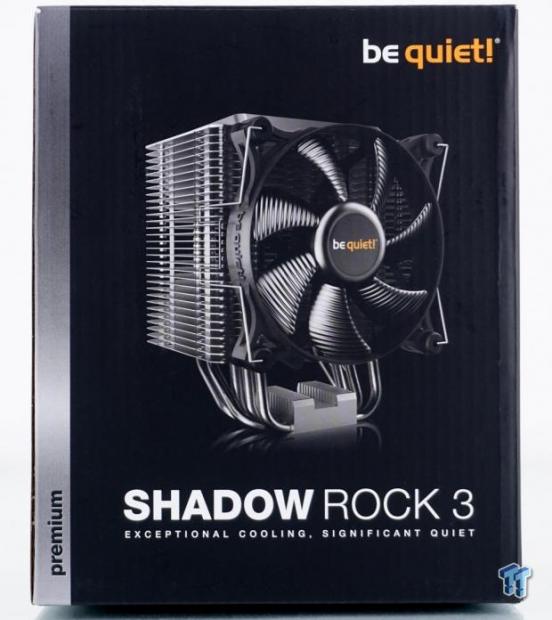
Even with a slightly lower TDP that their top-tier offerings, and much less cost, Be Quiet still shows us that this is a "premium" cooler in the metallic band running down the left side. Their name is at the top of the panel, just above the image of the cooler taking up most of the room. Below that is the name of the cooler along with notations to exceptional cooling, and even though not grammatically correct, they cover its "significant quiet" aspect as well.
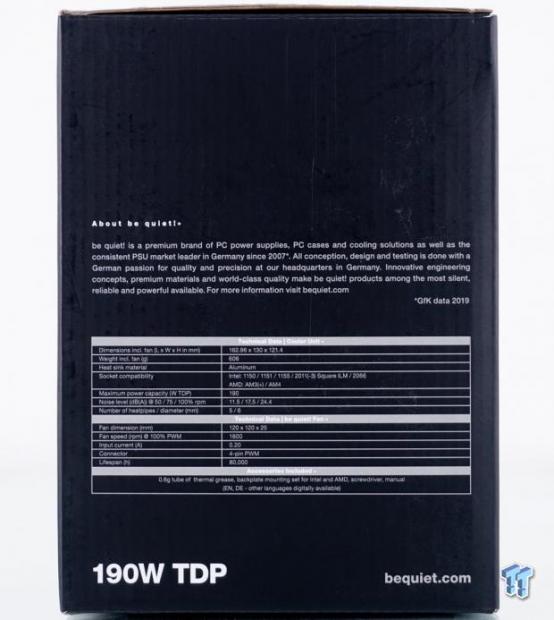
The right side of the box shows us a bit about Be Quiet and what they are all about, followed with an informative yet condensed version of the specifications. Then, at the bottom, we find a mention of the 190W TDP, and at the lower-right corner, we see the company's internet address.
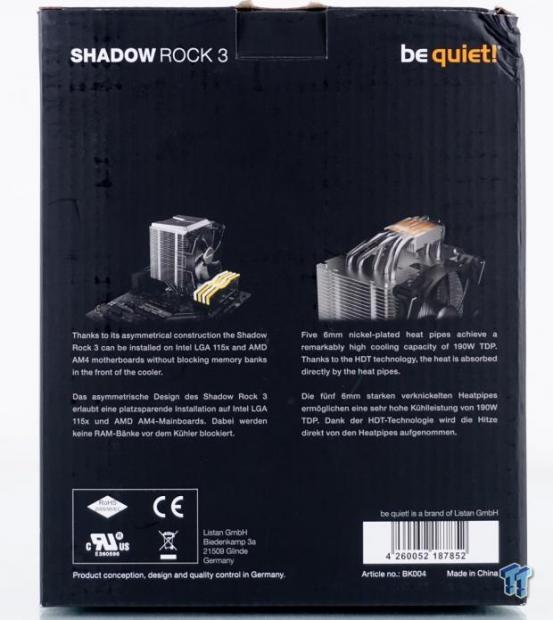
Spinning the packaging once again gets us to the back of the box, where the name of the cooler and company name is at the top. The bulk of the panel is used for the pair of images, one about RAM clearance, and the second covering features of the base design. At the bottom, we see it was imagined and designed in Germany, while at the right is a bar code, and under it is the BK004 model number, and the fact that the cooler is built in China.
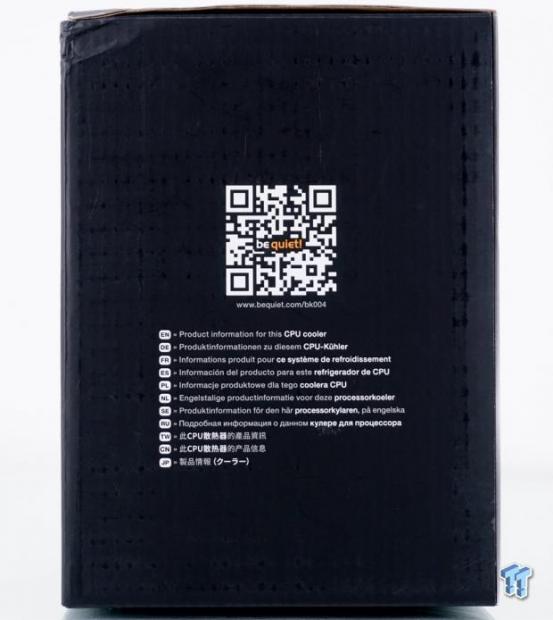
The last panel of the packaging offers up a QR-Code, which will take you to the product page, whose address is also typed out below the code. In eleven languages, it explains that the code is used to see the product information for this CPU cooler.
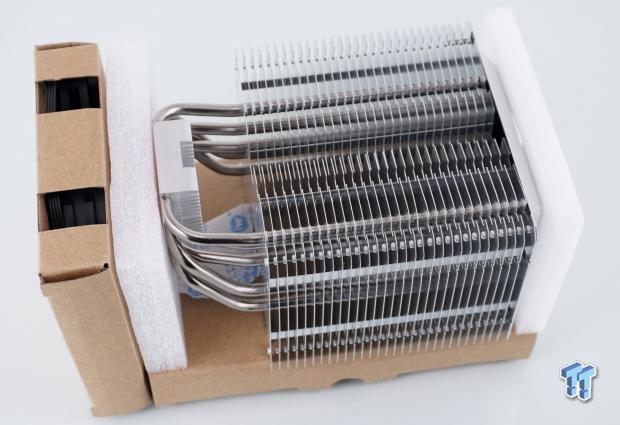
To remove the cooler from the packaging, open the top, flip the box over, and let it fall into your other hand. At the top of the box is a thick layer of foam to protect the top of the tower and a matching piece under the base. The hardware is in the cardboard found under the tower, and the fan is placed in the bottom of the box, under the base of the Shadow Rock 3. Even without much for side protection of the tower, what is here does a terrific job of protecting the investment, and we did not find a fin slightly out of line, let alone any sort of blemishes from its travels.
be quiet! Shadow Rock 3 CPU Cooler

Looking at the face of the shadow Rock 3, our gut reaction is that this looks like a lot of other tower coolers out there, but then we looked a bit closer. The base of the cooler is thick and beefy, and the pipes are plated and take gently bends from the base and into the fin stack. What we found most unusual was the fan, and its open frame corners, not something we recall from them in other samples.
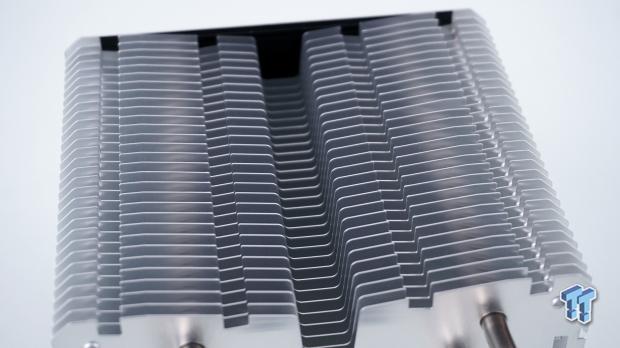
Once the fan is removed, we see that the Shadow Rock 3 is much different than the standard offering. With four channels running top to bottom, we also see that the edges of the fins are angled inward, which reminds of the Megahalems design, but Be Quiet kept it a single tower, rather than removing the middle bits of fins.

From the side of the tower, we see a few things right away. The tower is offset for memory clearance, and all of the fife pipes are shifted as well so that they can utilize the thickness of this fin array. We can see that the fan clips attach to the side of the tower, and we can see that there is a cover plate atop the tower.

From the back, we see the open edge of the top cover made of thicker aluminum than the fins. As to the fins, the shape is the same as we saw on the front, but the center is cut a bit deeper to allow a screwdriver to pass through the stack.

There are thirty fins in the stack, including the top plate, and each of them is kept equidistant with the use of two rows of supporting tabs on either side of the tower. While you may have to go back to the image above for comparison, you will notice that the pipes go to different locations in the tower than they did in our other side view.

While we are a huge fan of the Be Quiet "murdered-out" look on many of their towers, this view does it for us when it comes to aesthetic appeal! The entire top cover can be removed with the four Allen screws in the corners, but it is designed not to be needed. All of that brushed aluminum sexiness and the contrast of the natural with the black is terrific. Also, notice the hole, which allows the screwdriver to go through the tower, as we mentioned earlier.
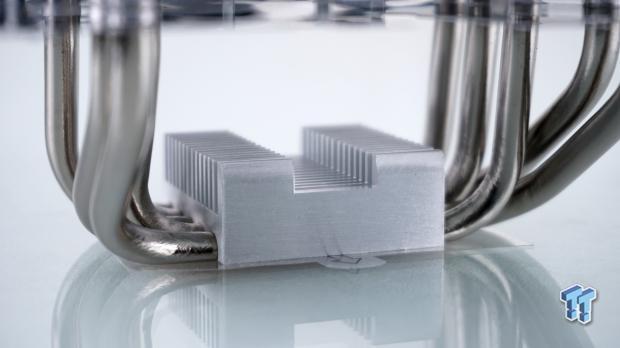
The base of the cooler is made of aluminum, left in its natural state, and is machined to be a pre-cooler, which is grooved in the middle to allow a cross-bar mounting bracket.

The contact area is made up of the thin aluminum strips between the heat pipes, which have thermal paste between them and the aluminum. Once together, the entire surface is machined in a semi-circular pattern, which is left as the finished surface. It is nearly dead level, and we see no significant gaps as we do with other manufacturers' products at times.
Accessories and Documentation

In this image, we have all of the bits needed to mount the shadow Rock 3 onto any compatible Intel motherboard. At the top are the top mounting brackets flanking either side of the backplate, which is made to install in any orientation. In the front row are the standoffs, screws, and washers that work with the backplate. The next set of screws secures the top brackets to the standoffs, while the set of standoffs to the right are for LGA 2011 and 2066 users.

AMD users will want to look for these bits in the hardware box. AMD uses different top brackets, where the AM4 holes are marked in the steel. Between the brackets are a set of plastic spacers, thin washers, and screws to secure these bits to the motherboard's backplate.
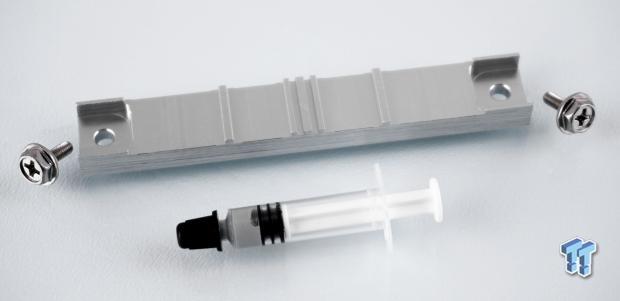
Either camp you belong to, you will need the cross-bar bracket to secure the cooler to the top of the other hardware. It is secured with the pair of Hex head/Phillips head screws. You will need to be accurate with the initial mounting of the shadow Rock 3, as there is a syringe of supplied paste, but there is not much paste inside of it!

While only a single Shadow Wings 2 fan is included, Be Quiet wants to be sure that those who want the option of dual-fan cooling have what they need and is why there are four wire fan clips. The screwdriver above is used to mount the cooler, it is long enough to pass through the tower, and is magnetic to simplify things further.

When we can, we like to look at the back of the fans and view the sticker to see check against the specifications. The BQ SHW2-12025-MR-PWM fans show the same 12V power source, use of 0.20 Amps, and its 1600 RPM top speed. The frame seems much thinner than we typically see, beyond the fact the corners being put on a diet. In each corner, there are isolation measures taken in the form of rubber inserts, and we can see that the lead to power the fan terminates in a 4-pin connector.
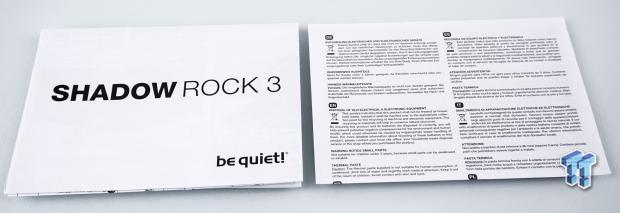
The literature in the hardware box comes in the form of the installation guide and the disposal information insert. The manual has anything you will need, from a parts list to detailed installation instructions, even down to company information and where to address issues should you have one. As for the disposal information, it changes based on regions, so give it a read so you are sure what to do with the shadow Rock 3, years from now, when it may come time to replace it.
Installation and Finished Product

If you recall, the screws needed with the Intel backplate had square shapes just under the heads of them, which was followed by a groove, and then the threads. Taking those screws, align the heads of them, so they fit in the cutouts, and then using the rubber O-ring, they are held in place. Not only does it make placement on the motherboard easier, but the O-rings are also the isolation from the motherboard.

Since the screws are captured at this point, you flip over the backplate and slide it through the motherboard holes. Attention to orientation is of no concern, and the plate can be installed in all four directions without an issue.

Flipping the motherboard back over, we took the standoffs with the nylon washer on the bottom of them and tightened them to the screws protruding through the motherboard. We then set the top mounting brackets into place on either side of the socket and used the provided Phillips head screws to lock all of this hardware securely together. At this time, noting should be moving around.

We put some paste on the CPU, set the cooler onto the CPU, and slid the cross-bar through the base. The screws in front are accessible with removal of the fan, but to get to the screw, near the rear I/O panel, the screwdriver has to pass through the tower to affix the tower securely.

After clipping the fan back onto the tower, we are ready to look at what we have going on. We found that the cooler stands tall, and without the need for the fan to be installed absurdly high on the tower, we cleared the RAM on our system without the slightest issue.

For those with RGB RAM, or those with fancy designed heat spreaders, they will be in full view while using the Shadow Rock 3. Not only does it ride taller, but the offset design has everything lined up well outside of the "no-no" zone for memory clearance and access.

As we step back, we see that adding a second fan is feasible, but will infringe on access to the 8-pin connector, especially in a typical mid-tower chassis. As it sits, it is doable, but if you have the option, connect that 8-pin to the motherboard, then install it into the chassis. The bent fin at the bottom is no fault of Be Quiet, we tried to stand the tower without the fan on it, and it fell. We did realign it before testing!

Finally, back to what we feel is the money-shot for the Shadow Rock 3! We are back to all of that brushed aluminum with the high contrast of natural aluminum and black, and the added angles and bends take it beyond what we typically see. We had full access to the motherboard screws, and it stays away from the first PCI-e slot, even with the fan clips considered.
Test System Setup, Thermal Tests, and Noise Results
Chad's CPU Cooler Test System Specifications
- Motherboard: ASUS ROG Maximus VIII HERO (Intel Z170) - Buy from Amazon / Read our review
- CPU: Intel Core i7 6700K - Buy from Amazon / Read our review
- Memory: Patriot Viper 4 3000MHz 4X4GB - Buy from Amazon / Read our review
- Graphics Card: MSI GeForce GTX 1060 6GB OC - Buy from Amazon / Read our review
- Storage: Corsair Neutron XTi 480GB - Buy from Amazon / Read our review
- Case: INWIN D-Frame - Read our review
- Power Supply: Thermaltake Toughpower DPS 1050W - Buy from Amazon / Read our review
- OS: Microsoft Windows 10 Home 64-bit - Buy from Amazon
- Software: RealTemp 3.70, AIDA64 Engineer 5.75.3900, and CPU-z 1.77.0 x64
To see our testing methodology and to find out what goes into making our charts, please refer to our CPU Cooler Testing and Methodology article (October 2016) for more information.
Thermal Results
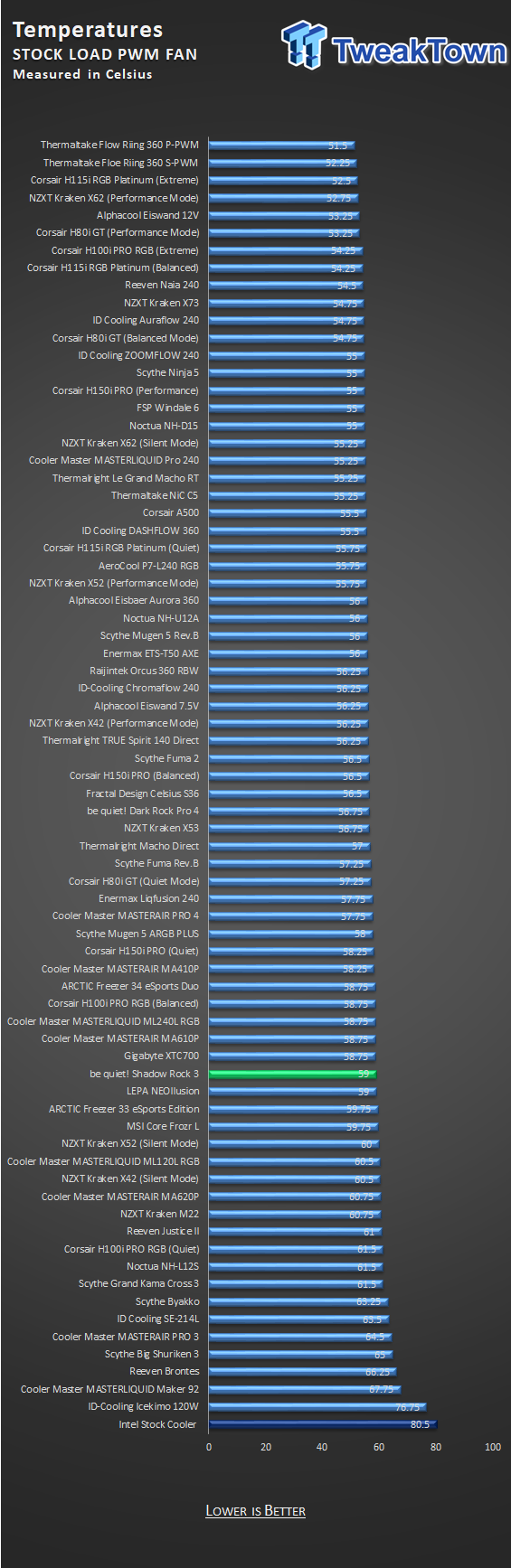
Visually, at 59-degrees, it looks bad for the Shadow Rock 3, but looking at the company it keeps in the chart, it adds a brighter note to the outcome. While not the best $50 solution we have tested, it still beats many more expensive options and is only 4 degrees behind the Ninja 5, which is the current top place holder in air cooling.
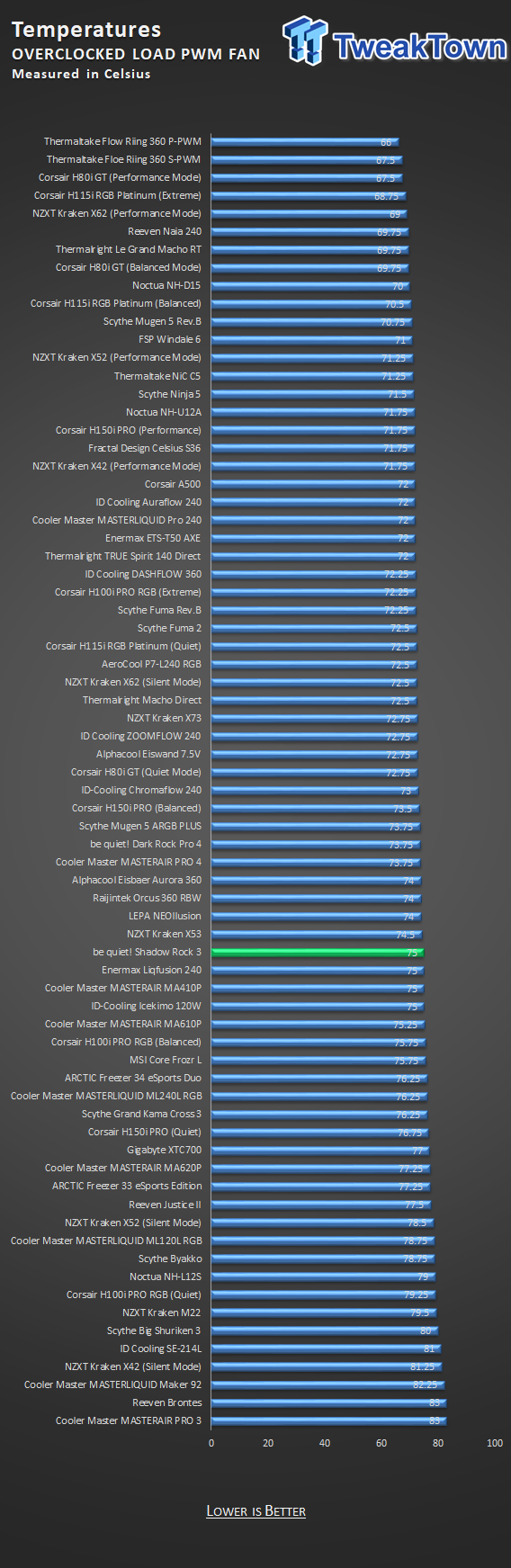
Again, near the bottom of the chart, but at 75-degrees, we have 25-degrees before the throttle point. It will do! Compared to the best air cooler in this chart, the Le Grand Macho RT, we are now 5.25 degrees out of the top spot.
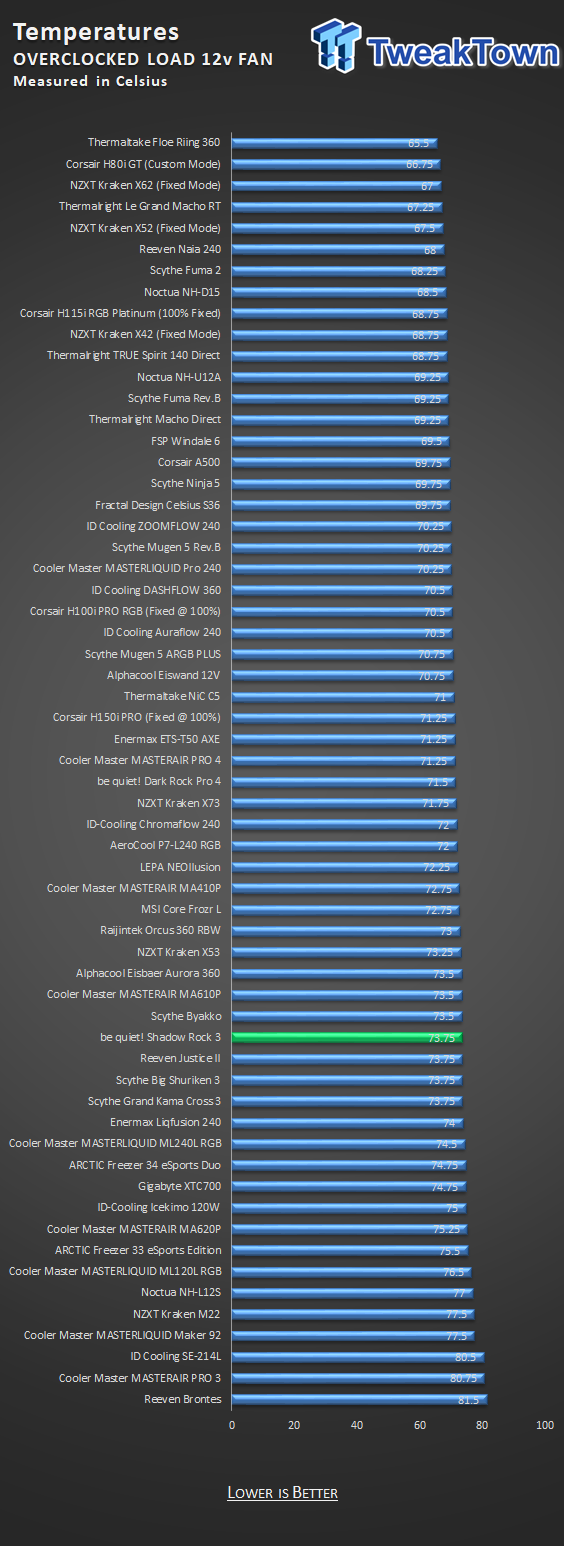
Allowing the fans to spin freely with maximum voltage, we did gain a bit of efficiency, and this is with just 38 or 39 CFM of airflow through the tower, with little pressure to back it. We feel this design has more to give, but the choice to stay silent with the fan we have, it is not easily accessible.
Noise Level Results
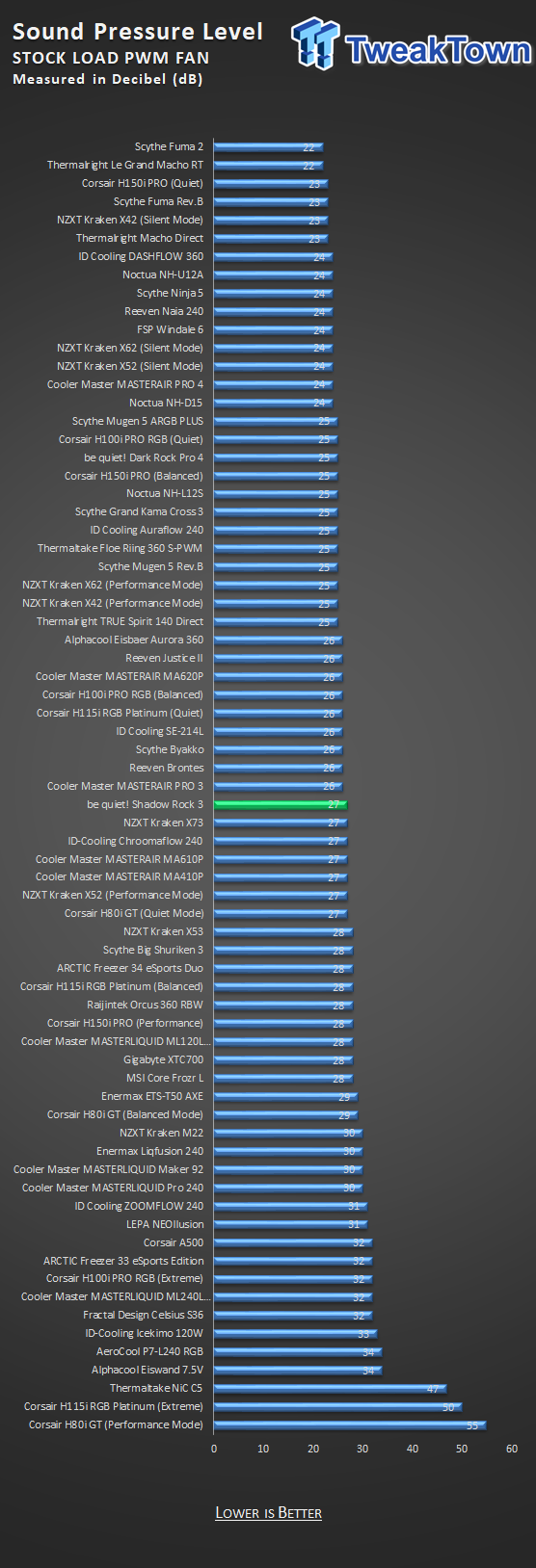
Our fan idled at 500 RPM with stock settings, but during the testing, it climbed to 870 RPM. At this time, we took a reading and saw 27 dB, which is inaudible to most users, and when inside of an enclosure, hard to discern from chassis cooling or the PSU fan.
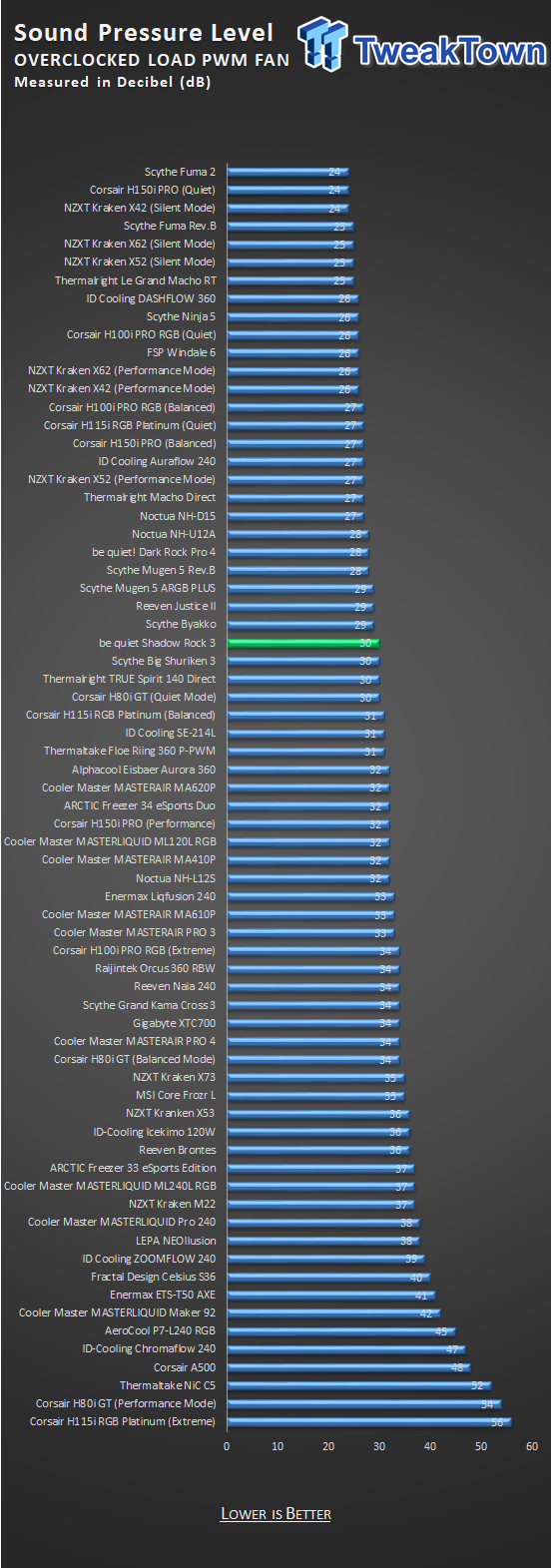
At the higher-end of the PWM curve, while running the overclocked test, we saw the fans turning at 1160 RPM. This time the noise increased slightly to 30 dB, still at the low-end of audibility, and will be perfect for anyone looking for a silent air cooling option for their CPU.
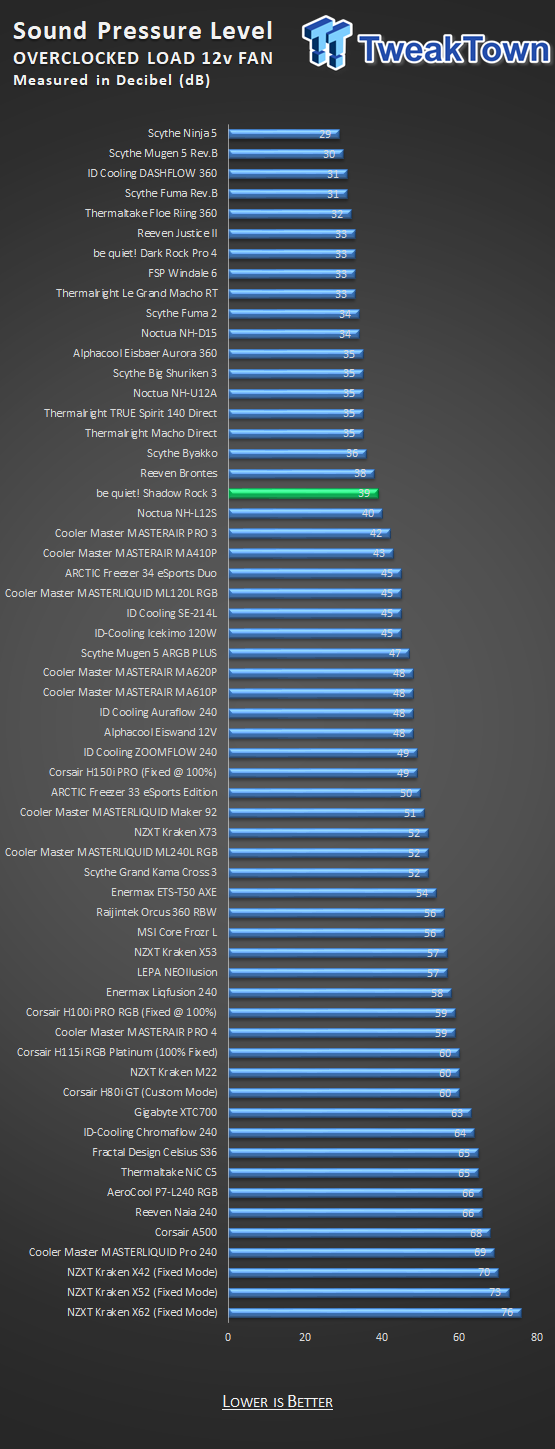
We found out why the PWM curve stopped so low in the range of RPM, and it was due to noise levels. Hard to sell a cooler built by BE Quiet and allow the fans to deliver the 39 dB we saw powering the fan with 12V. While not a horrible amount of noise to deal with, for us, we should note that the fan was also spinning above spec, at 1750 RPM, which does fall within the plus or minus ten percent, or 200 to 300 RPM swings mentioned with fan specifications.
Final Thoughts
Starting with the good, we have a single tower cooler that won't dent the bank account when obtaining it, and that is huge to many if not all users! With that acceptable asking price, you get a CPU cooler that looks stunning when viewed through tempered glass case windows, and it is free of any clearance issues such as motherboard screws, 8-pin access, PCI-e slot functionality, or RAM on either side of the tower! We appreciate that we get all of the parts needed to make every aspect of installation and use as easy on the user as possible. Including a screwdriver is all the rage now, and we got one with this affordable cooler! We did not have to pay $80 or more for the sort of support and attention to detail that was provided with the Shadow Rock 3.
As to the bad, well, it isn't bad, just things to consider. Do not be like us and try to stand the tower without a fan attached, as the center of gravity of the Shadow Rock 3 will fight you every time! Beyond that, we only have an issue with the fan supplied with the tower. Not that it is an awful choice, quite the contrary. Considering it takes 1600 RPM to get all of that pressure and a whopping 38.5 CFM at max, we feel that the Shadow Rock 3 does damn well! The overclocked results were with roughly just 28 CFM of airflow, and our stock chart was with only 20 CFM. Think about that a second!
That is why we mentioned the fan choice, as we feel that with something a bit more powerful, while still keeping noise at bay, this is a design with the potential to get to the top of the charts. The design is that efficient! Just that you will need a more powerful fan to accomplish it. Since this cooler is not going to break the bank as it ships, considering you could strap a better fan on it and be in the $70 to $80 range for potentially chart-topping performance, it could be worth it if your pockets are deep enough to invest.
When it comes to the Shadow Rock 3, it is a significant advancement on the previous design, with much sleeker lines and much improved aesthetic appeal. The price is just below $50, which is something we love when it comes to air cooling and call us old school, but we feel this is still the magic price for reliable solutions in air cooling. Be Quiet sticks to their guns on the silence front, and were still able to do better than average, and surpass more expensive options.
It may not be the best performer out of the box, but we still hold this cooler in high regard for the efficiency of this design, the potential that is just waiting to be taken advantage of, and the fact that you get everything you need to get underway! While scoring will take a bit of a hit, we still think that the Be Quiet Shadow Rock is good enough out of the box, and even better, for those who don't mind trying other fan options.

Performance |
78% |
Quality |
100% |
Features |
90% |
Value |
93% |
Overall |
90% |
The Shadow Rock 3 hit the nail on the head visually, and performs fair, but not great. However, you do get a lot for the investment, and while we will still recommend this cooler, it will come with the added cost of a better fan! be quiet! is close here, and we would love a revision with a fan change.
What's in Chad's PC?
- CPU: Intel Core i7 13700K
- MOTHERBOARD: ASUS ROG Maximus Z690 Hero Eva
- RAM: TEAM DDR5-7200 32GB
- GPU: ASUS GeForce RTX 3090 Eva
- SSD: addlink m.2 2TB
- OS: Windows 11 Pro
- COOLER: Fractal Lumen S36
- PSU: be quiet! Dark Power Pro 1500W
- KEYBOARD: ASUS ROG Strix Scope TKL Electro Punk
- MOUSE: ASUS ROG Strix Impact Electro Punk
- MONITOR: ASUS ROG Swift OLED PG42UQ
Related Tags

