The Bottom Line
Introduction, Specifications, and Pricing

Call us old, but in our time, liquid cooling was the thing to have, not because it was flashy and the cool thing to do, no pun intended, but because it was a vastly better solution than air cooling. By this, we mean that when it came to overclocking, we opted for liquid cooling, custom, and early AIOs to help combat those rising temperatures, doing so with ease. Still, it sadly appears that the liquid cooling segment of mainstream PC parts has changed direction, where it is all about being fancy, adding more features to beat the next guy in line looking for your money. All while leaving the primary purpose of liquid cooling as a scrapped idea thrown on the floor! In our minds, when building a CPU cooler, cooling comes first, and then you add on fancy bits and bobs. Not the other way around, which is where the market is today!
Alphacool sent us over some gear that has our hopes high based on previous experiences with their products, and by looking at the bits and the packaging, one would assume that they were back with something new and improved. On both fronts, they do, offering up a new pump that is ten percent better than the previous model, using a lower FPI radiator so that fans can cope easier, and they threw in a ton of RGB goodness for those that like that sort of thing. At face value, even with a combined head unit, pump, and copper plate like that of an AIO, this is an open-loop system, intended to have more blocks added into the loop, such as those for a GPU, or various motherboard block options.
Today we are looking at the Eisbaer Aurora 360 CPU - Digital RGB liquid CPU cooler, which does away with the rudimentary looks of the quick disconnect of older models, puts RGB on all sides of the block to dress things up, drops RGB fans in the box, and is now pushing a cleaner, more feature-rich product out. As always, we will be digging deep into what the new Eisbaer Aurora 360 CPU open-loop system has to offer us, put it through the torture tests, and hopefully, Alphacool comes out smelling like roses on the other end!

The chart we have may not be completed to the extent you would expect, but with little to go on from Alphacool, we cobbled this together from what we found in the manual. In the chart, we start with the name, Eisbaer Aurora 360 CPU, as there will be GPU versions of this as well. For support, Alphacool tried to include everyone. On the AMD side, anything after socket 939 is covered, and with Intel, anything after LGA775 is also covered, including Narrow ILM mounting, but you will need to request the hardware for that.
The head unit, as we are calling it, is comprised of three parts. First and foremost, it is the CPU block that uses a copper base that is plated with nickel. Above that is the reservoir, which can hold 41 milliliters of liquid, which can be topped off through a G1/4" fill port on the top, which is also the same threads as the pair of compression fittings found near that fill port. The pump is also incorporated into this section of the cooler, and it is the DC-LT 2600. It is said to draw 3.2W of power at 12V, although there is a broader range of voltage that allows the pump to function, The pump is capable of a maximum of 72 liters per hour, which if our math is right, is less than a third of a gallon per minute! Head pressure is mentioned, but the one-meter rating is nothing to write home about either.
The radiator is from the NexXos Series and is a radiator we have tested before, and have used in some of our builds in the past. The all-copper radiator, more specifically, the ST30 360 model, opts for low FPI count, which in our minds is the superior option versus the high FPI we see in standard AIOs. The radiator we have is 397mm long, it is 124mm wide, and it is 30mm thick. However, Alphacool will be offering 240mm, 280mm, 360mm like we have, and even a 420mm radiator cooled kit.
The fans are called Eiszyklon Aurora PRO Digital RGB, and while we do know that they are 120mm fans and that you get three of them, we have only half of the information. We see the power draw, operating voltage, and the range of speed, but no mention of CFM or static pressure values.
The tubing is black, rubber, and is exposed to the world without being sleeved. The length of the tube is 400mm, but there is a quick disconnect added to the outgoing line from the pump, and gone are the eye attracting red and blue ones from the past, replaced with much sleeker black nylon parts. Dimensionally, the tubes, as well as all of the fittings, are 13/10mm.
In our mind, right out of the gate, we would assume the cost of the Eisbaer Aurora to be more expensive than the mainstream CLC systems, and rightfully so, as they use custom cooling parts at Alphacool and assemble it into an open-loop system that requires very little thought and effort on the part of the customer. On the flip side, if they wanted to sell these like mad, they have to stay competitive. To hazard a guess, as, at this moment, we do not have any information on the MSRP, we would put this in the $180 to $225 range, and people will likely eat this up! It is a slick-looking bit of kit, where everything is done for you, but you still have the option to add in a GPU block as well, something the majority of the mainstream AIO coolers do not offer!

Packaging

Unlike most of the typical AIOs on the market, Alphacool opted to package the cooler vertically, and while it matters little in the long run, it is yet another way it will look more impressive on the shelf next to others! The name of the cooler is in bold white letters at the top of the panel with socket compatibility below that, leaving a bunch of room for the view of the RGB illuminated head unit. The bottom then offers Alphacool information to the left, and a notation of the RGB capabilities and where it was designed and made to the right.

Orienting from the last image, we are looking at what is put on the top and bottom of the box. The light blue logo is above Alphacool - The Cooling Company, and in case "cooling" isn't getting the idea across, they add icicles to put across that their products should be cool, as in temperature, not looks.

Both of the side panels are also identical, and on the large matte black panel, in the bottom-right corner, Alphacool delivers the website address.
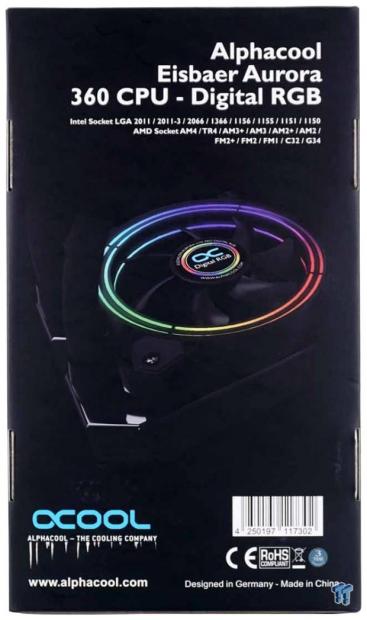
The back of the box looks very similar to the front panel, but there are two changes made. The image has changed, where we are now looking at an RGB fan, illuminated, mounted to the radiator, near the tubes. The other change is that the mention of digital RGB is gone, replaced with a bar code.

Inside of the box, we see that the packaging is like that of many AIOs, opting for plastic to cover the components, and compartmentalized recycled cardboard to keep them in place, while not allowing things to touch and rub in transit. The packaging is more than adequate, as out Eisbaer Aurora kit arrived without an issue to be seen!
Alphacool Eisbaer Aurora 360 CPU - Digital RGB CPU Cooler

Starting with what we have been calling the head unit, our first view of it is the top portion. It is 66mm square with the corners cut and angled slightly. On the top part, we see the fill ports removable cap for topping off the loop, between the pair smooth compression fittings. In front of the fittings is the outline of a bear head, with the power and RGB leads exiting the head unit to the right. Not only does the bear face and the edges light up when powered, so do the Alphacool logo and Eisbaer name!

To power the pump, the DC-LT 2600 uses the 3-pin fan connection, whose cable is nine inches long, and has been sleeved. The daisy-chained connections in front are for the ARGB controls. This lead is thirteen inches long, which is plenty to get behind the motherboard tray for fan and pump LED connectivity.

The first look at one of the sides of the head unit has us looking into a window. In that window, we can see the pump impellor, and if you move the block around a bit, you may also see an air bubble or two, since this is the reservoir as well!

Circling to the right, around the head unit, this side displays the left half of a bear's face. Just like all of the milky-white plastic at the top of this unit, this too will glow once the LEDs inside are on.

One more turn of the head unit and we get the full face of a bear this time! As all of the other sides are, this bear head is backlit as well.

The last side, keeping with the theme, has half of a bear head on it, but this time it is the right half.

There was a protective layer of plastic clinging to the base of the block, but we removed it to take a look at the mating surface. The base metal is copper, which is plated with nickel after the machining. No marks are visible, only a slight waviness to the plating, but the surface is ever so slightly convex.

Leaving the head unit, we start to move down the stretches of tubing connecting it to the radiator. We found a quick disconnect on the outgoing side of the pump, which allows one to add components to the loop easily. We have seen them in Alphacool loops previous to this, but this time, it is all black and has a much sleeker look than its predecessors.

The 400mm of tubing we mentioned in the specifications was not given to us by Alphacool. Instead, we did the math from what the tape measure shows in this image. We like the overall length, but the three-quarters of an inch between the radiator fitting and the quick disconnect, makes that section of tubing a pinch point.

As we have seen from many a maker, when it comes to the radiator, it is a vast space just waiting for some advertisement. Alphacool used the area for their logo, and in the bright blue, there will be no issues seeing who made the loop!

While there are 240mm, 280mm, and 420mm versions of this view with the Eisbaer Aurora, we have the 360mm ST30 360 radiator attached to ours. Coolant makes two passes through this radiator, as the fans blow air across the fins, set with a 14 to 15 FPI count, depending on where the measurement is taken.
Accessories and Documentation

While one large bag contains all of the hardware, a smaller bag labeled Intel is what we opened first. In it, you get the universal Intel top brackets that snap onto the sides of the head unit. The paperwork is a warning to socket 2011 users about the depth of the mounting holes, and to the right are the Intel backplate, and a set of screws for LGA2011/2066 at the top, and all others use the set below the backplate.

AM3 and AM4 users will want this hardware kit. The mounting brackets are surrounding the mounting screws, and to the right is a set of four washers. There is no backplate, as AMD users will need to use the stock backplate on the motherboard.

For those of you wanting to put this on a Threadripper system, Alphacool has you covered. Specific to the TR4 socket, there is another set of snap-together mounting brackets, and of course, a proper set of mounting screws as well.

We opened two bags at once, this time, as they are universal in nature. We found thirteen fan screws in a bag, which also contained the thirteen short screws for securing the radiator to a chassis. In the bottom right corner, we find a set of four springs that work with the washers and the nuts, which is what gives pressure to the socket mounting screws.

When it comes to the illumination of the Eisbaer Aurora, you have two options. The first is to use that the cable arcing across the top, plug the left side connection into an RGB header on the motherboard, while the right end connects to the fans and the pump. The other option is to use that same adapter, but plug it into the SATA powered controller. The controller allows you to swap through roughly ten modes, various colors, and you can address the speed and light intensity from it!

Floating around inside of the large bag which housed everything we have seen so far, we find these three items. On the left is some thermal paste, suitable for a couple of applications. In the middle is an insert that provides users with information should they have issues of questions. To the right, Alphacool also considered adding three more fans into the chassis and is sure to add a three-way fan splitter, so we only need the CPU FAN header on the motherboard to get them up and running.

The trio of fans supplied in the kit goes by the name of Eiszyklon Aurora LUX PRO Digital RGB, and are 120mm fans with round frames and seven blades in each. Two leads are needed, one for the fan and another to connect the RGB lighting, which can be seen through slits cut in the front edge of the frame. To isolate these fans from sending vibrations into the radiator or chassis, each corner, on both sides, has a dense foam pad to take care of that.
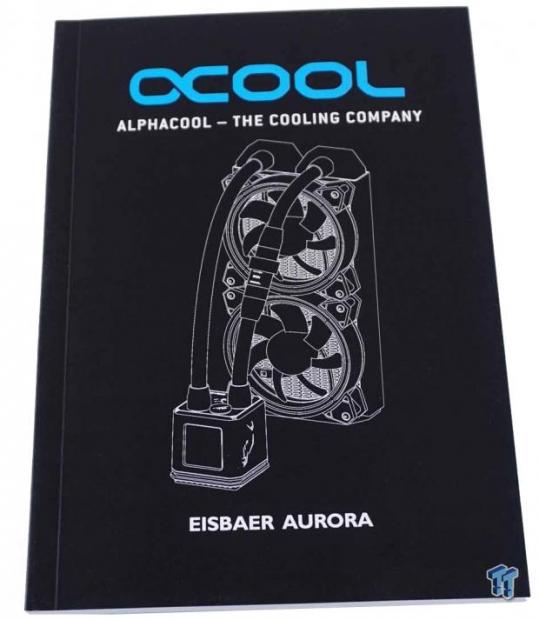
FI you thought that this kit might be too much for you to handle, Alphacool wrote a small novel to ensure you will have everything at your disposal to get it installed properly. Each socket has a section after going over the parts list, and even wiring gets a specific section all its own. While it does take considerably longer to install this versus a CLC AIO, it takes no more skill to accomplish.
Installation and Finished Product

After removing the protective layer from the top of the foam tape on the backplate, align it with the socket, and set it in place, ensuring that the studs in the plate line up with the holes in the motherboard.

Since the head unit ships without hardware, to get here, we first snapped the mounting brackets into a groove running around the bottom of the plastic on the head unit. Once done, we moved to the screws, where we slid a spring and washer onto the screws, slid the screw through the hole, and tightened the nut at the bottom until we felt resistance from the spring. Repeat four times, and we are ready to mount this to the motherboard.

We made sure to remove the warning sticker protecting the base plate, applied thermal paste, and started screwing the block down. The instructions say not to use tools, only finger tight, yet we still bottomed out the screws before we needed any sort of leverage. Just be sure to go slow, alternating in an X-pattern, until everything is tight.

There is no doubt that the head unit of the Eisbaer is taller than others, especially if you consider the compression fittings and the amount of tubing needed to make a bend that does not kink! However, if you are looking at the 360mm version, it is unlikely space is an issue. This is one time we wish the RAM were shorter, as we could see more of the bear head if it were.

Unlike some makers, Alphacool sticks to the CPU cooler handbook and is sure not to infringe on the personal space of the other components, namely the memory! The Eisbaer Aurora gives us plenty of room!

The orientation of the head unit is essential to its functionality and is why we have the window closest to the top of the motherboard. The manual says to keep the pump from running dry; it should be installed with the window up. As to the clearances for the 8-pin EPS, PCI-e slot, and motherboard screws, we found no issues there either!

After a few minutes of mounting the radiator, and another minute or two of wire connectivity, we are ready to take the Eisbaer Aurora out for a spin. Tubing length is a non-issue, as our chassis has an extreme gap to cover, and it does it without a problem. Without the blue and red on the quick disconnect, it starts to blend in, and the matte black used throughout the Eisbaer Aurora matches our parts very well.

After powering the system, and playing with the remote that comes in the hardware, we found a "rainbow" mode where the colors shift from one to another. Looking through the reservoir window, we can see three of the LEDs displaying different colors as the rainbow makes its way around the head unit.

Messing around with the light switch on the remote, we put it to the brightest setting. Under the glow of the photo booth bulbs, it still shines well, but it gets even better looking in the dark! Any way or any angle you take to look at this head unit, you will be greeted with RGB goodness.

We also wanted to show what the Eisbaer Aurora looked like as a unit, so we took a step back, snapped this show if it, and we hope that it puts across the potential of what the Eisbaer Aurora ARGB system is capable of.
Test System Setup, Thermal Tests, and Noise Results
Chad's CPU Cooler Test System Specifications
- Motherboard: ASUS ROG Maximus VIII HERO (Intel Z170) - Buy from Amazon / Read our review
- CPU: Intel Core i7 6700K - Buy from Amazon / Read our review
- Memory: Patriot Viper 4 3000MHz 4X4GB - Buy from Amazon / Read our review
- Graphics Card: MSI GeForce GTX 1060 6GB OC - Buy from Amazon / Read our review
- Storage: Corsair Neutron XTi 480GB - Buy from Amazon / Read our review
- Case: INWIN D-Frame - Read our review
- Power Supply: Thermaltake Toughpower DPS 1050W - Buy from Amazon / Read our review
- OS: Microsoft Windows 10 Home 64-bit - Buy from Amazon
- Software: RealTemp 3.70, AIDA64 Engineer 5.75.3900, and CPU-z 1.77.0 x64
To see our testing methodology and to find out what goes into making our charts, please refer to our CPU Cooler Testing and Methodology article (October 2016) for more information.
Thermal Results
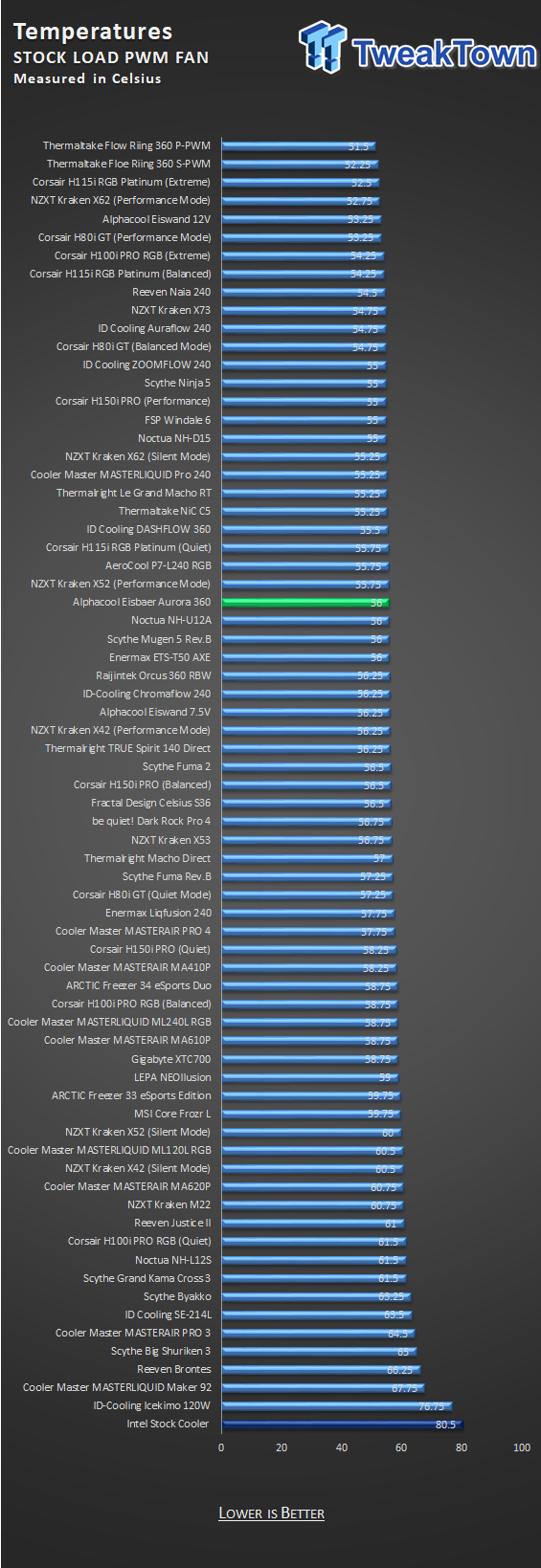
56-degrees for the stock run isn't horrible, but looking at the chart, many coolers should not be better performers than a semi-custom loop. Simply put, we expected better, way better!

With more heat put into the loop, it appears that the Eisbaer is not up to the challenge. There is no reason why one would buy water cooling, to end up running head to head with the LEPA NEOllusion, which currently sells for a whopping $31!

In this test, we look for gains that the PWM fan curve left behind. In this instance, it amounts to just half a degree. The noise of the fans does not increase much doing this, but there isn't anything left in the tank, it seems we topped out on performance here!
Noise Level Results

The fastest we saw the fans for the stock bench run was 1140 RPM. At this time, while we could not hear the pump at all, we did find the fans to be quiet at just 26dB.
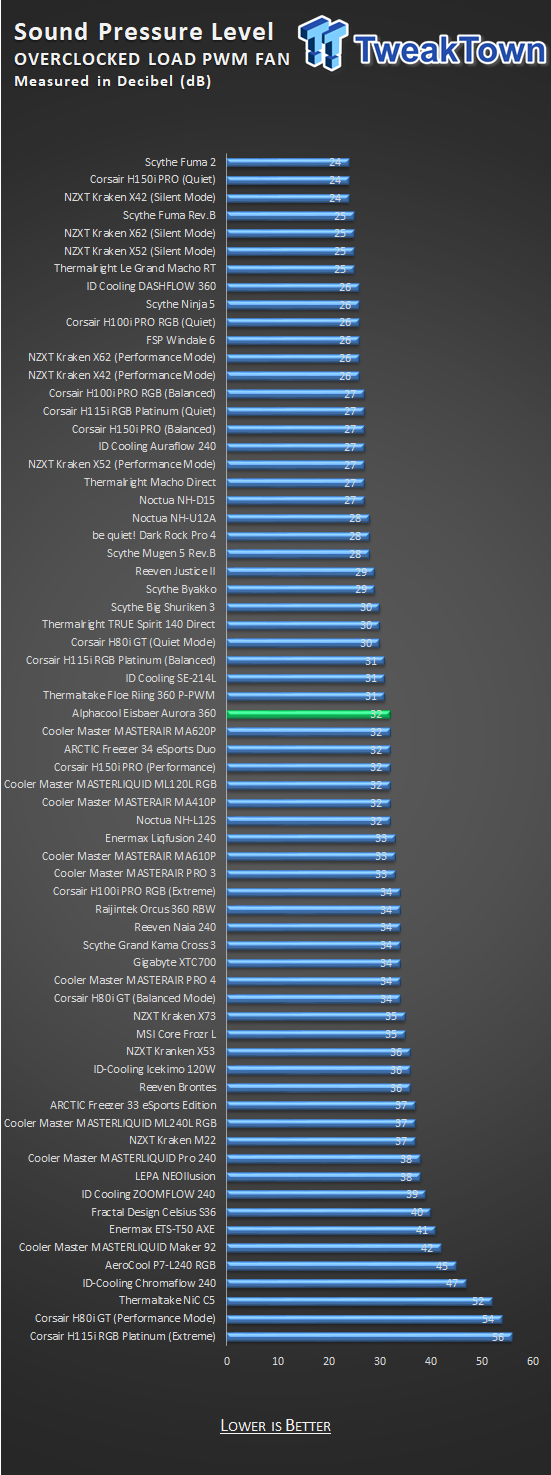
Adding the heat of the overclock did not seem to push the fans very fast while still under PWM control. We topped out, in this test, at 1300 RPM, which puts out 32dB of noise into the room.

The last run is with full power to the fans, and this is where we ran into an issue. The fans are specified to run from 800 to 2000 RPM, yet ours stopped climbing at 1500 RPM. However, at this speed, the fans only turn out 35dB, a foot away from the radiator.
Final Thoughts
Alphacool delivered a lot to like with the Eisbaer Aurora. They took a lot of time and effort to get the bear faces on the head unit along with the icicles, and then to make them all glow with addressable RGB goodness, and is an attractive aesthetic decision. We like the matte black tubing with enough length for most users and a quick disconnect that no longer sticks out like a sore thumb. The fans fall in the same realm, as we like the way they look standing still, yet when powered, they are quiet and brilliantly lit around the intake edge of the frame. The pump is silent at full operation, we can view the coolant level, and it can be easily topped off by removing the fill cap.
We also love it when an open-loop AIO makes it simple to add in parts, and the quick disconnect makes it so you can plug-and-play components into the loop, without spilling coolant, and without having to remove anything from the chassis to do it! The hardware that comes with the Eisbaer Aurora is second to none, as it covers everything one might need, including a TR4 bracket, although narrow ILM users will need to send away for the hardware. Even as far as the instructions, you can tell you are dealing with a company that knows the market and is a company we have been pleased in the past to recommend.
At the same time, what we love about Alphacool is what makes this part so frustrating! Starting with the obvious, the lack of performance in this kit is depressing. If it were our money, we would never advise adding a GPU block, or anything else for that matter, into the mix1 and tying with a $30 air cooler... come on, Alphacool, seriously! We realize the market has changed, and the thing now is to appeal to the masses, but as we told NZXT, this is a cooler, and performance should be priority one, not fancy lights and noise reduction.
Our fans, while quiet did not hit the specified speeds, the tube kinked between the radiator and the quick disconnect every time we moved the cooler outside of the case, and to be honest, we would have appreciated swivel fittings rather than a head unit the height of a 120mm tower cooler! It is almost like they threw things at a board, saw what stuck, and never considered thermals or wasting the customer's time and money!
As we stated earlier, we do not have the actual price figure for the Eisbaer Aurora 360 CPU, but unless they are selling it for $50 to $60, we aren't buying it. For example, we can get a $30 RGB air cooler and get the same performance, no water cooling issues associated with it, and buy a set of three 120mm RGB fans and still come out ahead! As we tell all of the other manufacturers out there that delve into liquid cooling. We want to buy water cooling for the performance it offered in years past. The trend that is happening is only hurting the manufacturers, as the actual people who want this sort of thing are not the ones on social media screaming RGB and silence over all things!
Again, we are left with our hands tied, with no way to paint a pretty picture on why you should save up for something like this, when you can get the same performance for much, much less!

Performance |
70% |
Quality |
80% |
Features |
85% |
Value |
50% |
Overall |
71% |
The Alphacool Eisbaer 360 CPU Digital RGB cooler is a treat to look at and admire from afar. However, once you test the cooler, things go drastically downhill! Our money, it's staying in the bank for now.
What's in Chad's PC?
- CPU: Intel Core i7 13700K
- MOTHERBOARD: ASUS ROG Maximus Z690 Hero Eva
- RAM: TEAM DDR5-7200 32GB
- GPU: ASUS GeForce RTX 3090 Eva
- SSD: addlink m.2 2TB
- OS: Windows 11 Pro
- COOLER: Fractal Lumen S36
- PSU: be quiet! Dark Power Pro 1500W
- KEYBOARD: ASUS ROG Strix Scope TKL Electro Punk
- MOUSE: ASUS ROG Strix Impact Electro Punk
- MONITOR: ASUS ROG Swift OLED PG42UQ
Similar Content
Related Tags

