
The Bottom Line
Introduction, Specifications, and Pricing
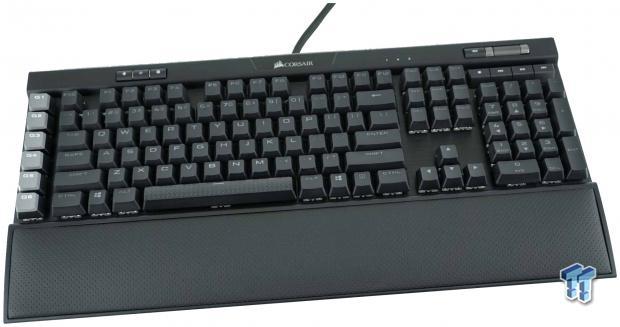
Roughly three years ago, we took a look at what we thought may have been the pinnacle for Corsair when it comes to mechanical keyboards, but with what we have in hand now, we were wrong. Just when you thought you could not pack in any more RGB illumination, when you believe functionality has hit its peak, a company comes up to bat that shows us there are even more options possible. Much of what we will see will appear very familiar to other K95 keyboards we have seen in the past, and the K95 RGB Platinum was where we thought the plateau was, but an entirely new angle of features has become mainstream now!
There are devices out in the wild with similar features, but it typically takes a few models put together to deliver what has happened in Corsair's latest mechanical keyboards. We have seen RGB light bars on the back of keyboards, we have seen the use of PBT keycaps, single or double-shot, we see mechanical switches of various kinds, but none have offered the lifespan Corsair is bragging about with this model! We have seen things like additional USB ports, we have witnessed programmable buttons, and while most can cover desktop activities, extra keyboard features, or even the ability to use mouse commands from a keyboard, we have never seen outreach go beyond a mouse either. There are plenty more things to get excited about with this newest keyboard to find its way into the Corsair Lineup for the body of the review.
As the title suggests, we indeed have the Corsair K95 RGB Platinum XT in our hands, and while at first, you may assume it is just another fancy mechanical keyboard, take the time to look further, there is more than initially meets the eye! Keeping all things that have made their keyboards such a success up to this point was mandatory. Still, the additions we find will apply to many users, and even has a unique nod built-in for the streamers, more specifically those who opted for an Elgato stream deck. With what you are about to see in this review, there is no doubt that this is the most functional mechanical keyboard, packed with the most features we have seen to date. The real questions are, does it all pan out to deliver a better product, and is it worth the MSRP Corsair has set ahead of its release?
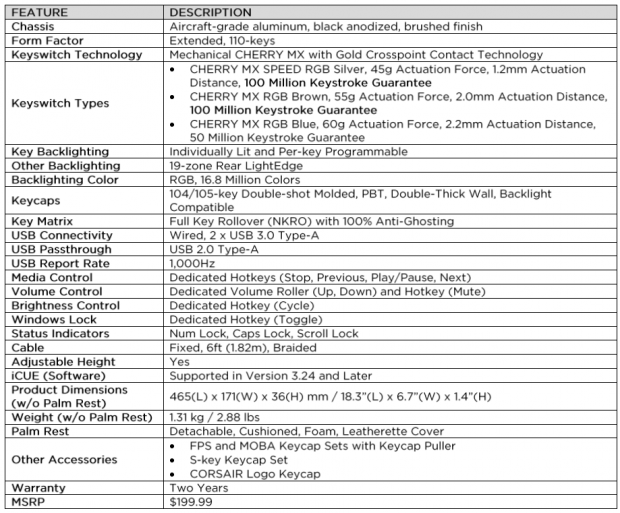
With the chart we found in the reviewer's guide, we can see that Corsair attempts to cover anything that may be of interest. At the top, we start with the brushed black aluminum that tops the black plastic frame of this 110-key extended layout form factor. Next are the switch options, and this is where it gets interesting. While we have the Cherry MX Blue option, we see that had we opted to wait for an MX Speed Silver or MX Brown version, we could have seen 100-million stroke keys as an enormous advantage to those keyboards. Each key is individually lit, and are per-key programmable, built taking it a step further, there is also a LightEdge strip at the back edge nineteen LEDs, which can be programmed as well as all of the rest within a range of modes or 16.8 million colors. As to the keycaps themselves, rather than ABS plastic, Corsair upped the game and opted for PBT this time. Not only that, they are double-shot with centers that allow lighting, while the black is solid through and through, reducing wear physically and visually.
The K95 RGB Platinum XT also comes with things like full NKRO, 100% anti-ghosting, and the polling rate is set to 1000Hz. One significant change we see is that this is the first keyboard we have tested that requires USB 3.0 Type-A for connectivity and enough power to allow the XT to function at its full potential. The pass-through port uses the standard USB 2.0 for connectivity. Following the chart, we see there are dedicated multimedia keys, there is a volume roller, and you can control brightness via a button on the keyboard, and can also use the Windows Lock and profile buttons that flank it. There are status indicators, the cable is braided and is six-foot-long, and of course, you will want iCUE to take advantage of the feature set.
Dimensionally the keyboard is 465mm from left to right, it is 171mm from front to back, and without the feet extended, it stands 36mm tall. The weight of the keyboard is shown to be roughly three pounds, without the wrist rest, which is new for this keyboard as well! Along with the wrist rest, in the box, you will also find FPS and MOBA keycaps; there is an S-key set to replace the G-key keycaps, a Corsair keycap to put wherever you want, and a generic keycap puller comes with them as well. The last bits we see cover the two-year warranty of the K95 RGB Platinum XT, and the price.
The price we sort of glossed over is going to be the sticking point for a lot of potential customers, as you have to do some homework to see if that $199.99 MSRP is justified. As it sits, we see things like the longer lifespan switches, which, if the LEDs hold out, means you get nearly five times the lifespan of a conventional mechanical keyboard. On top of that, we see other additions here and there that have changed since the currently $140 K95 RGB Platinum was the new hotness. Things like a new wrist rest, a new logo plate, more keycaps, and more aesthetic appeal. We will have to give everything a fair shake before we deliver an opinion on the cost, but we will say that for those that can take advantage of the new features the K95 RGB Platinum XT offers, the outlook is pretty good!
Chad's Peripherals Test System Specifications
- Motherboard: ASUS Prime X299 Deluxe
- CPU: Intel Core i9 7920X - Buy from Amazon
- Cooler: Corsair H150i Pro - Buy from Amazon
- Memory: G.Skill TridentZ RGB 3600MHz 32GB - Buy from Amazon
- Video Card: EVGA GeForce GTX 1080 Ti Hybrid SLI - Buy from Amazon
- Storage: Samsung 960 EVO 250GB - Buy from Amazon
- Case: Cooler Master Cosmos C700P - Buy from Amazon
- Power Supply: Thermaltake Toughpower DPS G 1050W - Buy from Amazon
- OS: Microsoft Windows 10 Professional 64-bit - Buy from Amazon

Packaging, Accessories, and Documentation

In most instances, the outer packaging is a thin sleeve that goes over a plain black box inside of it. Raising the bar, the packaging has been upgraded to deliver a better feel right out of the cate. On the top of the box, Corsair kept it simple, with the company name and product name across the top, a centralized image of the K95 RGB Platinum XT, and notations at the bottom for the English layout, use of Cherry MX Blue switches, and that it is compatible with iCUE.
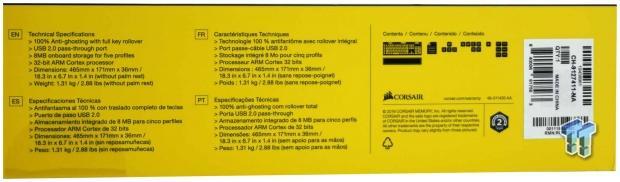
While the left end of this panel delivered the name of the keyboard, it is the information at the right end that was worthy of note. There is a shortlist of specifications that show us things the chart did not! The anti-ghosting, NKRO, and USB 2.0 pass-through port were known. However, this is the first mention of the 8MB of memory for onboard profiles, and the use of a 32-bit ARM Cortex processor. We also see at the far right, that there is a diagram of included contents, and we can also see the CH-91227411-NA model number.
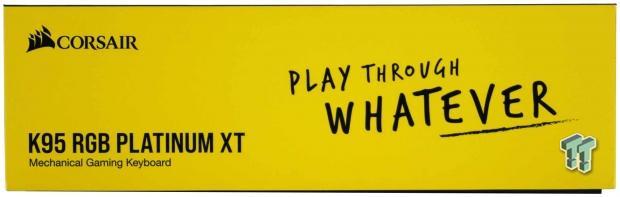
The smaller panels are used to grab your attention with the bright yellow color, and on this end, we see the Corsair name and logo, the name and type of keyboard we have, and that it will "play through whatever."

Rather than double up on the images, since the second long side of the box matches what we see here, we opted to get closer on the ned of the box so you can see it better. Much like the opposite end of the box, all of the information at the left is the same, but the tagline has been replaced with another image of the K95 RGB Platinum XT.

The bottom of the box shows us a bit of the anti-tamper stickers that need cut to open the box, but there are new things here to see within the information in the panel. We have seen the keyboard a few times now, but at the top of the right side, we see that Windows, MAC, and XBOX One are supported for functionality with this new model. We also see the S-keys, and in the image as well as the text, we also learn that you can control features of the Elgato Stream Decks with the keyboard.

Removing the top of the box, with its three small foam pads to keep the keyboard seated in the lower section, we can now see the keyboard. It is wrapped in plastic to help protect finishes, but had a ton of static and attracted a lot of dust for us to edit out. The extra parts can be found under the cardboard holding the keyboard high in the box, where the cabling is kept separated in the section at the back.

In our mind, we recall all of the Corsair wrist rests on having an odd angle cutting through the middle of the rest. Many were solid plastic, but some were slightly padded, but none of the Corsair rests were padded to this extent. The frame is black plastic; it offers secondary feet under it, and like many, uses a pair of two-pronged clips to attach it to the keyboard.

In a pair of vacuum-sealed packages, you get a couple of extra keycaps for the main section of the keyboard, which are angled to benefit MOBA or FPS gamers, and there is a generic plastic keycap puller included as well. On the right, we see the S-key replacement caps for the set of G-keys on the left edge of the keyboard, and in this bag, we also find the Corsair Logo keycap.
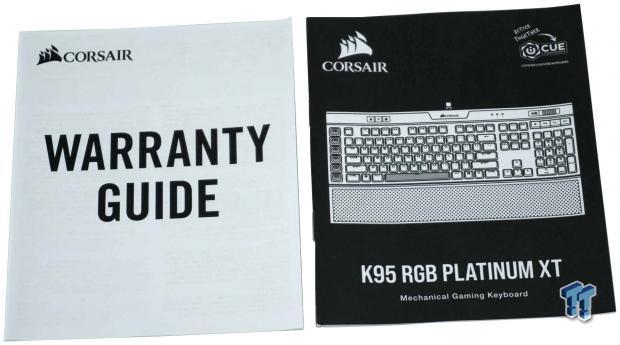
On the left is the warranty guide, which covers what Corsair will fix, and also covers things they will not. For those with an issue, all points of contact are included to make the support process easier. As for the manual to the right, it covers everything else you may want to know about the K95 RGB Platinum XT! From connectivity, parts you should have, where to get the software, and how to use the software are all included.
Corsair K95 RGB Platinum XT Mechanical Gaming Keyboard

The left side of the K95 RGB Platinum XT looks like many other K-Series keyboards from the past, with the plastic angled lower section, topped with a thick aluminum plate, exposing the switches on the top. The grey tops of the G-keys may not be new, but typically not something we see in mechanical keyboards, but to the left, the grayish bit that looks like trim, is part of the LightEdge bar we mentioned earlier.
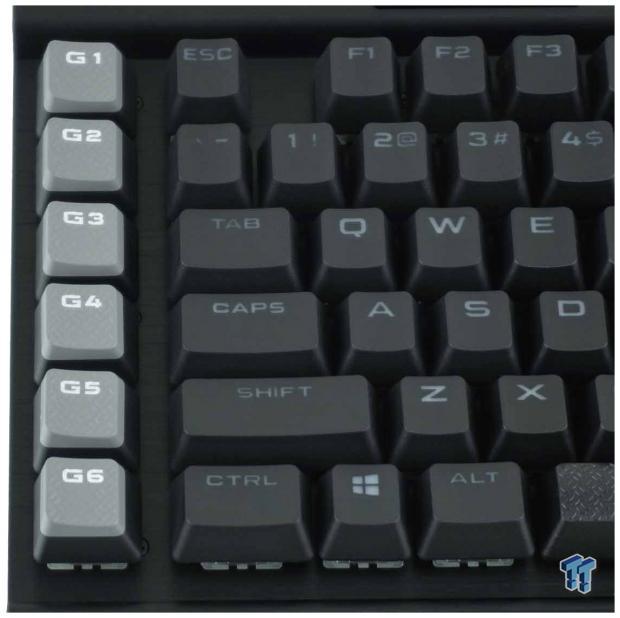
The K95 RGB Platinum XT offers a set of six G-keys. These are intended to be programmed by the user, and with five profiles, one could essentially set up to thirty functions for these keys to help make PC usage easier on the user.

A couple of inches to the right of the G-keys, found in the top edge of the keyboard, we find three additional buttons. The one on the left allows you to swap through saved profiles done via iCUE software. The middle button allows a selection of four stages of illumination, including off. The last button is the Windows Lock, and in iCUE software, its functionality can be customized as to what is not functional when the lock is engaged.

The eighty keys on the left two-thirds of the keyboard are what we expect to see, plus the six angled and highly textured keycaps of the G-keys. The font used is large enough to read easily, and we see no dual-functionality added to the keycaps, and at the bottom, we see the texture of the space bar matches that of the additional keys.
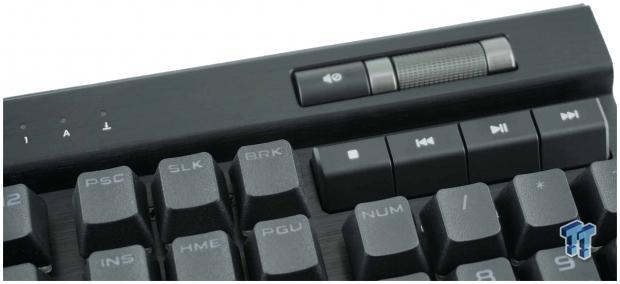
Back to the top edge of the K95 RGB Platinum XT again, this time looking at some of the extra buttons and lights it has. At the left are the three status indicator LEDs for the number lock, caps lock, and scroll lock, all of which can be color changed in software. To the right are the mute button and the roller bar volume control. Below them are the stop, previous track, play/pause, and next track buttons to finish out the multimedia support.
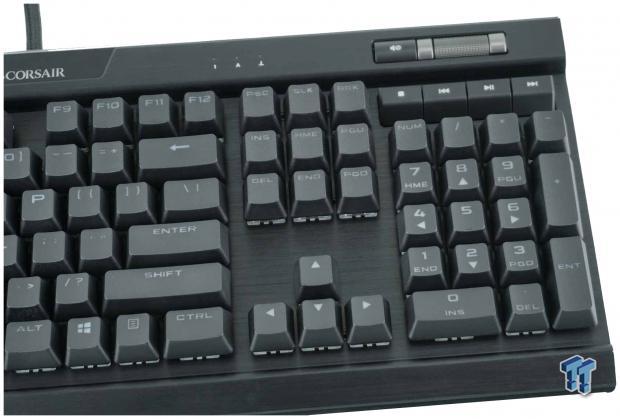
The right third of the keyboard keeps with the larger font, but in doing so, many of the command keys are abbreviated. There is a set of arrow keys at the bottom, and they can be swapped for the arrows in the number pad so that left-handed gamers don't have to struggle with keyboard placement.

Up close, we can tell immediately that these are not ordinary ABS keycaps. The shine is different, the texture is much more defined, and even the way the legends look on top of the caps is crisper than we usually see. Corsair upped to PBT keycaps this time, which to the right, we can see are shot first in the milky while PBT, then the black shot is done over the top. While 100-million clicks is a long time, we feel Corsair made the right call here to try to keep the keys looking good throughout the lifespan.

The version we got from Corsair is the lesser of the switch options, as the Cherry MX Blue option shows no information that these are anything special as far as lifespan is concerned. At this time, you must opt for the Silver or Brown switches to get a much longer lifespan. As to these explicitly, the LEDs are inside of the transparent bodies, which kills a lot of the shine that might get to the user's eyes. To support the larger keycaps, the torsion bars are not exposed, and the use of helper studs on top of them is how they connect to the caps.
K95 RGB Platinum XT Continued

The right edge of the keyboard offers a look very similar to the left side when we saw that. The shape is the same, the LightEdge stops in the same place it starts on the other side, just that rather than keycaps angled away from the user, with the feet that flip out extended, the keycap angles are much better suited for comfortable usage.

At the back of the keyboard, just under the Corsair nameplate, we saw on the top, this is where the thick dual-cable exits the K95 RGB Platinum XT. To the right of it is a USB 2.0 pass-through port, which enables users the option to plug in a headset or mouse to keep the desk clean, but can also be used for other lower-power USB devices. We can also see the grayish trim running near the top edge, which is the LightEdge as it goes from one side to the other.

Coming from the keyboard is a fat dual-cable that extends roughly four feet of the overall length. At this point, there is a junction cover that can be seen at the top-right. The cables continue the rest of the journey as single cables, one for the keyboard, and one for the port. All of it is covered in a shiny braided cloth until we get to the connections at the end, which have a USB symbol on one, and a keyboard icon on the other.

The bottom of the K95 RGB Platinum XT has not changed from the K95 RGB Platinum. Four large feet keep this keyboard securely planted on any desk. There is an X in the middle, which are cable trails, again to help clean things up, if, say the headset is plugged into the back, but the cable now can be kept out of the way. At the front edge, we see the sections use to attach the wrist rest, which is just a section of an area with a pair of holes at the back corner to accept the clips.

The flip-out feet that raise the height of the back edge for ergonomic purposes have two things worth noting. First is that they have a rubber end on these feet so that the grip on the desk is not entirely lost. The second feature is that they flip out to the sides of the keyboard, which means they will not collapse with little effort like others do.

With all the talk about the LightEdge, we thought it would be silly not to highlight it once we added power to the keyboard. While much less visible from the user's perspective, when used on a desk that is not against the wall, it does deliver a good deal of style to an otherwise very dull look at the average keyboard.

Our final look at the K95 RGB Platinum XT is from the front, and we can see the light effect across the entire keyboard. While we do have too much lighting from this angle to portray the lighting rightly, we will just say that it competes with ninety-nine percent of the market with brightness. In a dark room, this keyboard has what it takes to look great just chilling there, as you walk up to the desk to use the PC.
iCUE Software
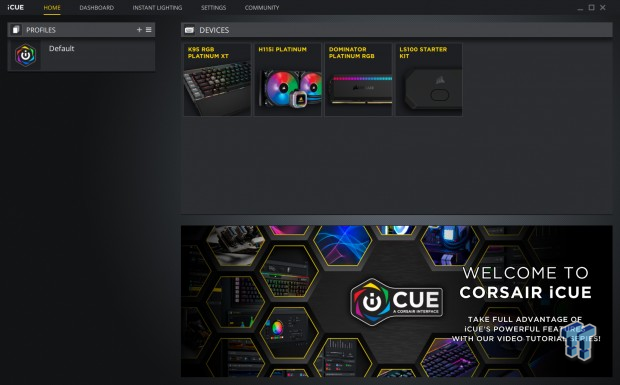
While on an older, specific version of iCUE for testing purposes, we have to assume upon release, all future software will be compatible. Once installed, iCUE picks up all of the connected devices, where we see the K95 Platinum XT icon at the left of the four components. From the Home page, we click on the keyboard image and are off to the land of customizations.

After doing so, we have left the top-bar menu and are now in the K95 programming, right now, dealing with the profiles tab on the left. Upon clicking on the plus sign, a dropdown list opens, showing five storage slots. Pick one, and then you move onto other tabs in the suite. You can add more profiles than the five will save, and swap from PC memory with then to suit whatever the current tasks may be. On the right, we cannot do anything yet, but we do see the keyboard lighting effect in real-time.
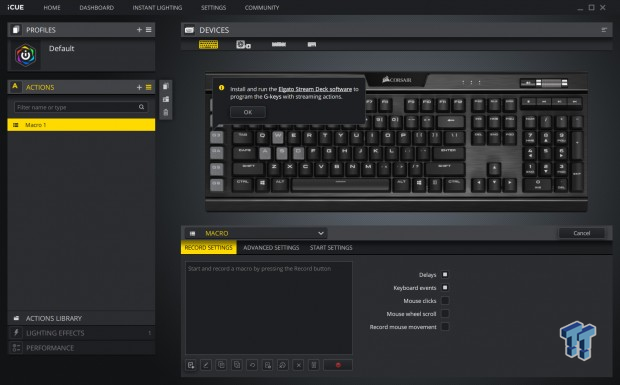
The Actions menu typically deals with Macros, and things are similar here. However, we do see the information popup, telling us about the compatibility with Elgato Stream Decks, and if you install their software, you can program keys to those devices. As to the Macros, select any key on the keyboard at the top, and highlight it yellow. Once selected, move down to the menu at the bottom. Tick the record button, go to town with programming, stop, and test. The editor allows for edits in current Macros; you can import and export, and with advanced options and start settings, you can associate programs, sounds, and how the Macro is to function. There are no boundaries here!
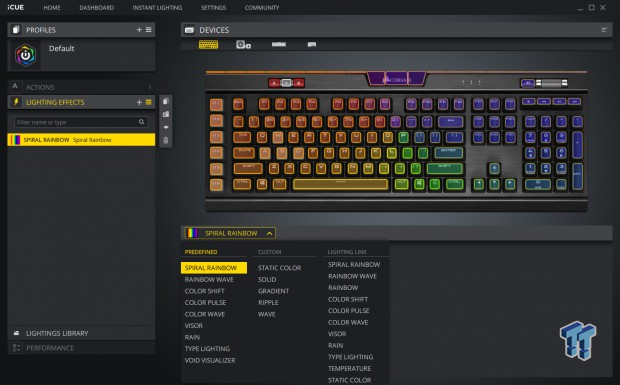
The section on lighting effects offers up fourteen effects pertaining specifically to the keyboard, with another list of eleven that combine all Corsair products into one effect. Depending on the effect, you may have speed, direction, what to start with as a profile setting, or when the effect should end. Single color modes offer a set of RGB boxes for number entry, and there is a color picker wheel, seven presets, and you can also do the profile thing like with the effects. There is also a customizable window in some modes, allowing you to make custom patterns or light displays, which we have yet to see in any other Corsair product we have tested.
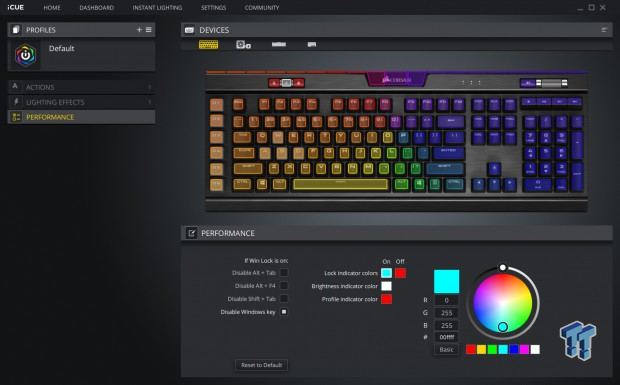
Under the heading of performance, things start with the Windows Lock modifications with a list of four checkboxes to shut various features off. To the right, you can address the colors of the status indicator lights, and should you get to the point where you screwed everything up past a fixable level, and you can always reset to defaults with the button at the bottom-left.
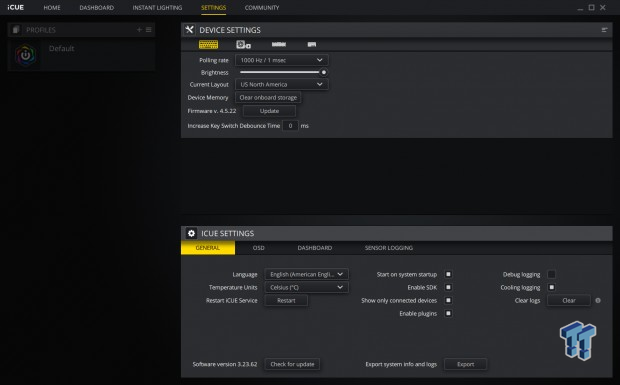
The last section that pertains to the K95 RGB Platinum XT specifically can be found under the settings tab at the top menu. The top section allows the polling rate to be adjusted, there is a brightness slider for the lighting, and you can select various languages to display the software. The device memory can be wiped here, you can check for updates to firmware, and there is a new section on debouncing, seen twice now. Using this will affect the actuation of the switches, where a high number ensures it cannot happen, while a lower number may get you a multi-press effect with very little input from your fingers. The lower section is iCUE related, where you can change various parameters, enable OSD, change what shows in the dashboard, and get into sensor logging if heat is an issue somewhere. It is also where one goes to keep the software up to date.
Gaming and General Impressions
DOOM & PUBG
We played on the K95 RGB Platinum XT as much as we possibly could in the time we had it, and while it certainly took some getting used to, we have a feel for it now! For much of the time our PUBG stats went up using the Model O mouse, this keyboard was under our left hand. Moving around in-game is what you would expect, with no surprises.
Having profiles is a plus for things like DOOM and PUBG, as we can set profiles, remapping keys to our liking, and if set up correctly, we had to do nothing, as the profile changes when the game loads! The extra G-keys are always handy, no matter what keyboard it is. Still, Corsair's move to include compatibility between this keyboard and their acquisition of Elgato, you can now do Stream Deck "things" without the need to move from the keyboard to that deck!
No matter your game preference, this keyboard is more than ready for you. If you are into FPS and MOBA titles, the extra keycaps help to associate your left hand, even in the darkest of rooms, you can quickly feel the proper location to game!
Windows and Productivity
As we said, there was a bit of a learning curve for this layout. In that, we were continually hitting the caps lock when looking for the A-key, and it comes down to where we placed the keyboard, not anything size or layout oriented.
Once we got the placement down, our hands felt right at home, typing away answering social media, writing reviews, and typing into various search bars, the Corsair K95 RGB Platinum XT was right there willing and able to take whatever abuse we threw at it.
Built on a rigid frame, this exposed top keyboard delivers comfort, no vibrations, profiles to simplify life with things like photo or video editing software, and the same Macro menu and G-keys to use however you see fit. While we do still prefer a TKL for our daily driver, the K95 RGB Platinum XT has us rethinking life at the moment.
Final Thoughts
At first glance, one may think, this is just a money grab putting lipstick on the K95 RGB Platinum, but it is so much more than that! While we did not get the correct switch type to take advantage of it, the silver and brown options deliver the most extended lifespan of a standard mechanical switch we have ever tested! To the tune of two to five times the standard options out there now! The fact that Corsair opts for PBT double-shot keycaps extends its wear life to coincide with the switches, which means hypothetically, you would have to buy two lesser models to get the longevity of the K95 RGB Platinum XT!
Aesthetically, we appreciated the use of brushed black aluminum on top, and we like the look of PBT caps over the duller and less textured ABS options. The lighting effects are some of the best out there, the LightEdge is a nice touch, and the ability to illuminate this keyboard to whatever your imagination can concoct delivers a ton of ways the keyboard can appear. With the ability to create custom modes and patterns now, it gets even easier for the average user.
With a 32-bit MCU to control the features and functionality, there is plenty of horsepower to get things done, and we also appreciate the 8MB of onboard storage for the five profiles and whatever customizations have been made to those profiles. We like the easy access buttons on the keyboard for profile switching, the brightness of the lights, the Windows lock, multimedia control, and with the EDM playing in the background, we appreciate the roller bar to crank up a tune rather than holding a button or multiple presses. The extra goodies are helpful for the specific users who enjoy extra keycaps or want blue keycaps on the left versus the stock gray; it is the wrist rest that impressed us the most!
Corsair stepped up with a redesign to a less aggressive look, and also increased the padding level. Things like feet that flip out to the sides, the highly textures space bar to reduce shiny spots, the extra USB pass-through port to help keep the desk clean, and the wire trails to keep cords out of your way, from all angles, there is something to appreciate in the K95 RGB Platinum XT, and we are sure we haven't touched on everything it can and will do!
What it comes to at this point is whether the $60 increase in cost over its older brother is worth the investment. If you opt for the silver or brown switches, getting twice the lifespan, or more, out of this keyboard means it's worth at least two $100 keyboards, but what else is there? We run into things like how iCUE has advanced and has compatibility with Elgato now. The new, more comfortable, wrist rest, no dual-layer functionality, extra keycap sets, the first set to include a Corsair logo keycap, and the fact that it works with Window, MAC, and XBOX ONE, they all come together to sweeten the deal.
With the MSRP at $199.99, we do feel there will be plenty of sticker shock, but once you look deeper into what the K95 RGB Platinum XT Gaming Mechanical Keyboard delivers, and the shock will subside. As it stands, we honestly cannot come up with a reason not to go with this keyboard unless you just cannot come up with the cash! The K95 RGB Platinum XT is the new high mark that other companies will spend this year trying to match!
Chad's Peripherals Test System Specifications
- Motherboard: ASUS Prime X299 Deluxe
- CPU: Intel Core i9 7920X - Buy from Amazon
- Cooler: Corsair H150i Pro - Buy from Amazon
- Memory: G.Skill TridentZ RGB 3600MHz 32GB - Buy from Amazon
- Video Card: EVGA GeForce GTX 1080 Ti Hybrid SLI - Buy from Amazon
- Storage: Samsung 960 EVO 250GB - Buy from Amazon
- Case: Cooler Master Cosmos C700P - Buy from Amazon
- Power Supply: Thermaltake Toughpower DPS G 1050W - Buy from Amazon
- OS: Microsoft Windows 10 Professional 64-bit - Buy from Amazon
Performance |
100% |
Quality |
99% |
Features |
100% |
Value |
99% |
Overall |
100% |
Near perfect, if not for the USB 3.0 connectivity requirement, and the sticker shock, the K95 RGB Platinum XT would have gotten a completely perfect score! On the flip side, this is the new hotness, and Corsair raised the bar so high, it will take others a while to pack in this level of customization and features.

What's in Chad's PC?
- CPU: Intel Core i7 13700K
- MOTHERBOARD: ASUS ROG Maximus Z690 Hero Eva
- RAM: TEAM DDR5-7200 32GB
- GPU: ASUS GeForce RTX 3090 Eva
- SSD: addlink m.2 2TB
- OS: Windows 11 Pro
- COOLER: Fractal Lumen S36
- PSU: be quiet! Dark Power Pro 1500W
- KEYBOARD: ASUS ROG Strix Scope TKL Electro Punk
- MOUSE: ASUS ROG Strix Impact Electro Punk
- MONITOR: ASUS ROG Swift OLED PG42UQ
Similar Content
Related Tags

