
The Bottom Line
Introduction, Specifications, and Pricing

Logitech is no stranger when it comes to peripherals; in fact, we think that every other company strives for the brand recognition this company has developed. Not only can you walk into any box store and pick up the essential equipment, anything from keyboards and mice, we see audio, and many little odds and ends the standard users would want. Of course, we also know they have done quite well in the gaming market, and have seen the vast majority of what has made Logitech such a success, and with what we have seen, we completely get it.
However, not to leave out the average home gamer, Logitech has pushed part of their focus to the professionals. There is no denying the popularity of eSports, hell they are on TBS once a week with all sorts of games being broadcast now! Logitech decided to go to the heavy hitters in eSports and ask the hard questions while paying close attention to what these professional gamers desired in a keyboard. What they found were a few major talking points. Software is a killer for eSports, as with some manufacturers putting ways to cheat into their software options, this is an easy point to understand.
Secondly, gamers tend to prefer a TKL, as it leaves them more room for the mouse, as well as the fact that there is less stress on the body, not having to reach as far to get to the mouse. Lastly, they want something robust, but at the same time, the consensus is out on what is the best type of switch to use, but we were told that hands down, for streamers, they like silent switches for audio reasons, not specifically due to the feel.
With that information in hand, Logitech went to the whiteboard and started to draw something up. What came out of it is a keyboard, which offers all things found on the latest and greatest keyboards, such as RGB illumination, multimedia keys, programmable keys, and even though professionals are limited on software usage, there is a full suite to cater to the average user as well.
The design is an open frame TKL, which is built like a tank, and will take the abuse anyone dishes out to it. However, there are two more things about the Logitech PRO X that we have for you today that is not typical to Logitech. Rather than Romer-G switches, we found Kailh switches under the keycaps, and these Kailh switches are removable. Logitech will sell you replacement sets of switches to customize the layout to suit your specific needs.
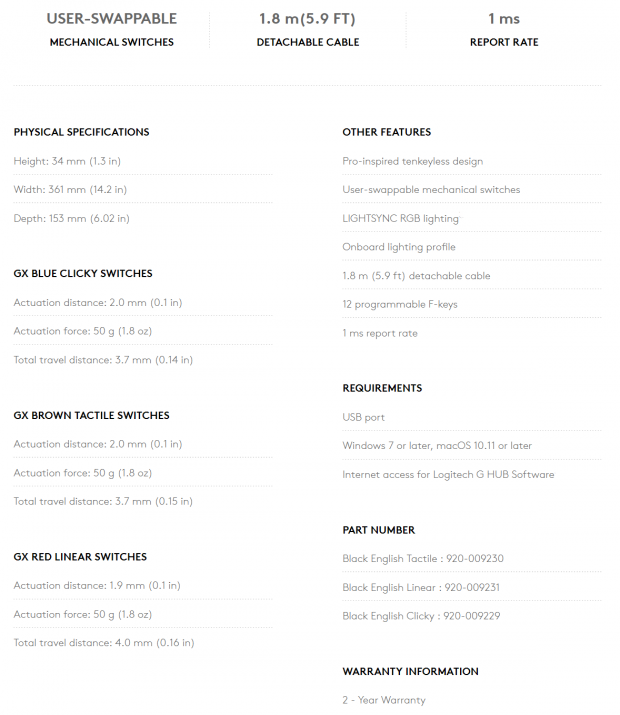
Within the chart we found on the PRO X product page; we immediately see three features listed at the top. Logitech shows us the user-swappable mechanical switches that there is a 1.8-meter long cable, which is detachable, to aid in traveling with it, and we also see there is a 1ms report rate set as the default. The left column starts with the measurements, telling us that the PRO X is 34mm in height, it is 361mm from the left edge to the right one, and from front to back, it is 153mm deep. The rest of the left column of the chart covers the types of switches that are available, all of which are made and branded with the Kailh name on them.
There are GX Blue Clicky Switches, which our keyboard has on it out of the box. These switches travel 2mm for actuation, they require 50g of force, and the total travel distance is 3.7mm. You can also opt for GX Brown Tactile Switches with the same specs as the blues. The last option is to go with the GX Red Linear Switches, which have a 1.9mm actuation distance, still needs 50g of force, but the overall travel distance is 4mm this time.
On the right side of the chart, we run into a list of features. It is a pro-inspired TKL design, and you can change the switches, it offers LIGHTSYNC RGB with an onboard profile to save settings. There is a detachable cable, there are twelve programmable F-keys, and we are again shown the 1ms report rate. Next come the requirements, which are easy to meet. We need a free USB port, we need to be running at least Windows 7 or macOS 10.11, and we need internet access to obtain the Logitech G HUB Software. Along with the notation of the two-year warranty coverage, we also find the model numbers for the base models of keyboards, all English options, but with the various switches installed. In our hands is the 920-009229.
Using what Google-Fu we have, we hunted endlessly to find this mechanical keyboard for sale on this side of the pond, and we have realized that if this keyboard is a good fit, you will need to look to Logitech to obtain them. It is there where we see the MSRP of $149.99, no matter which switch type you desire. However, currently, all of them show as back-ordered or sold out.
Pressing forward, we also took a look at the PRO X Switch Kits, all versions sold for $9.99 to get 92 switches, and they are in stock as we write this. We have to assume there is a very limited production run of the PRO X Mechanical Gaming Keyboard from Logitech, either that or there is a container stuck in customs somewhere. On the one hand, you may have to wait, but on the other hand, we can assure you, the wait is worth it!
Chad's Peripherals Test System Specifications
- Motherboard: ASUS Prime X299 Deluxe - Buy from Amazon
- CPU: Intel Core i9 7920X - Buy from Amazon
- Cooler: Corsair H150i Pro - Buy from Amazon
- Memory: G.Skill TridentZ RGB 3600MHz 32GB - Buy from Amazon
- Video Card: EVGA GeForce GTX 1080 Ti Hybrid SLI - Buy from Amazon
- Storage: Samsung 960 EVO 250GB - Buy from Amazon
- Case: Cooler Master Cosmos C700P - Buy from Amazon
- Power Supply: Thermaltake Toughpower DPS G 1050W - Buy from Amazon
- OS: Microsoft Windows 10 Professional 64-bit - Buy from Amazon

Packaging, Accessories, and Documentation

Logitech packaging has always tended to have a clean look to it, and with the PRO X keyboard packaging, it is even straighter forward and simple. With the name of the keyboard ghosted into the left edge of the panel, it left a ton of room for the near life-size image of the keyboard in the middle. At the top is "PRO" in blue metallic lettering and the Logitech G name at the bottom in the same color. At the top-right of all versions, you will see the notification as to which switches are onboard.
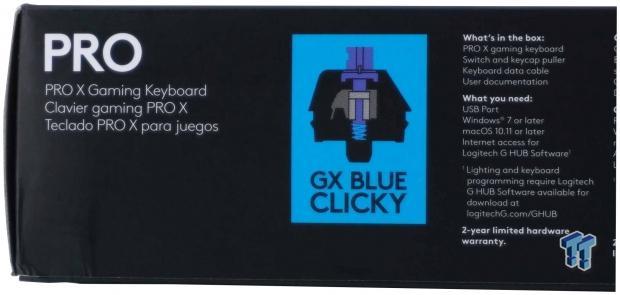
On the bottom edge, if judging by the previous image, we find the name of the keyboard, the types of switches used, a list of contents, requirements, and terms of the warranty, which are then repeated five times. On the other end of the panel are the Logitech company information and the sticker with the model and serial numbers on it.

The right side panel of the packaging tells us that Logitech G is the choice of pro gamers and eSports leagues around the world, and shows that they sponsor Team SoloMid, G2 Esports, Astralis, Origen, and The Chiefs Esports Club.

The top edge of the box is more of the matte black cardboard, and Logitech decided to offer the company name in the same metallic blue lettering as on the rest of the box.

The last of the side panels offers a list of specifications, and the list offers quite a bit about the product in such a short column of text. Along with the specs being repeated to cover the globe, the bit at the bottom, "one purpose; play to win," is also repeated.

The back of the box offers a list of specifications and features but done so in a way that they are ghosted using shiny and matte cardboard to spell them out. Right in the middle of it all, in blue and white letters, standing out against the backdrop is the phrase play to win!
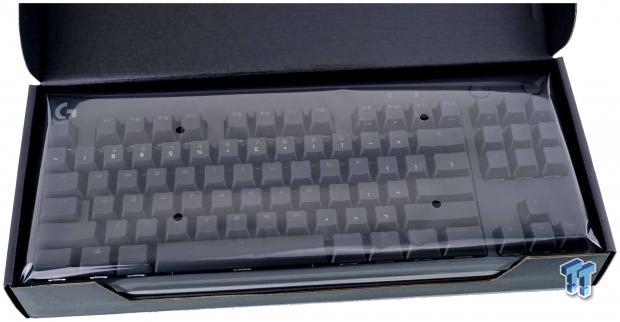
What we have been covering is all on a thin outer sleeve that surrounds this plain cardboard inner box, which is the first line of protection. We find that the keyboard inside is held tightly by the cardboard box to keep it in place, and covering it with a clear plastic envelope keeps abrasions at bay. For other goodies, the keyboard needs to be removed, and you will find them underneath.

The detachable cable is what we saw first, and we wee it has a lot going for it. At the keyboard end, there is the winged connector, which helps eliminate cable stress, as well as making it easier to connect. The 1.8-meters of cable is sleeved with a tightly braided cloth, it bound with a Velcro strap, and passes through a ferrite choke before it terminated in a connector with a keyboard on one side, and the Logitech G logo on the other, as we see on the winged connector.

We were also sent an insert showing off the new gear Logitech is making along with all of the social media links, a large sticker of the Logitech G logo, as well as a switch and keycap puller tool. There is a guide that shows how to connect the keyboard and where to go for software. On the reverse of the top page, images are showing how to remove the keycaps and switches, making a note to tell you to disconnect the keyboard while doing so. There is also a bit about safety and compliance, covering anything that may be seen as an issue with usage or disposal.
Logitech G PRO X Mechanical Gaming Keyboard

Much like the box, the keyboard also mixes shiny and matte surfaces. Case and point, this left side of the keyboard. The flat side we are staring at is shiny black plastic, with the matte keycaps above it. Under the side is the lower section of the frame, where there is a gentle curve added before dropping to the lowest part, which enables the PRO X to leave room for fingers when it comes time to move or readjust it.

At first glance, this image may appear out of focus, as the primary legends are touch to see. However, the painted on, shift, or secondary function legends are much easier to see since they are painted onto them. We like the thick edges of the exposed key layout of this TKL, and again, like the packaging, the keyboard is also sleek, simplistic, and to the point.

Off towards the right end of the keyboard, we find a pair of LED indicator lights, which are backlit with a pale blue, for both the caps and scroll locks, which also match the G logo found at the left end.

While you can use software to program all of the F-keys, essentially making them G-keys, they do offer some secondary functionality as well. Starting at the F9 key, we find the play/pause button for multimedia support. F10 is the stop button, F11 goes back one track per press, and F12 moves forward one track at a time.

Moving to the command keys to finish out the multimedia support, we find the volume controls. The print screen button, while holding the function key, will mute the volume. The scroll lock and pause buttons offer a way to lower and raise the volume, respectively.

Just above the last image, we see two more buttons on the top-right corner of the frame. On the left is the game lockout button, which disables keys of your choosing. The button to the right deals with the illumination, where a single press will turn them all off or on.

For the most part, the view of the right edge is much like what we saw on the left. This time, we do get the PRO moniker painted on the side, and we have extended the larger of the two feet options to show the ergonomic positioning of the keycaps when they are used.

The back edge of the keyboard is also shiny, which matches the front edge as well. However, at the back, right smack in the middle is the jack to make the cable connection from the PRO X to the PC.

Under the PRO X, we see the product sticker, centered, but along the back edge. Five square feet support the frame, and the plastic has been molded with angled lines, mostly for style, but also rigidity.

If you would like half of the height adjustment than many keyboards provide, Logitech opted for a dual foot system. We have extended the smaller of the two, and see that it has a rubber insert, which will grab onto the desk.

For average height addition to the back edge, you extend the larger foot, which encapsulates the smaller one when used. Again, we find the rubber insert, so that you still find the keyboard stays in one place when used.
Inside the PRO X

Once we removed the keycaps, the appearance of the muted legends makes sense. Rather than milky white plastic, Logitech has opted to use clear plastic for the molds and then applies a matte black coating to them. It certainly helps with the lighting, but with the LEDs off, and limited light in the room, the legends get challenging to make out.

On the PRO X keyboard we have, we found Kailh blue switches under every keycap, but the game lockout and LED control buttons are pas-style switches. Each switch has a transparent body with an internal RGB LED, and we also see helper studs on top of the torsion bars on the larger keys.
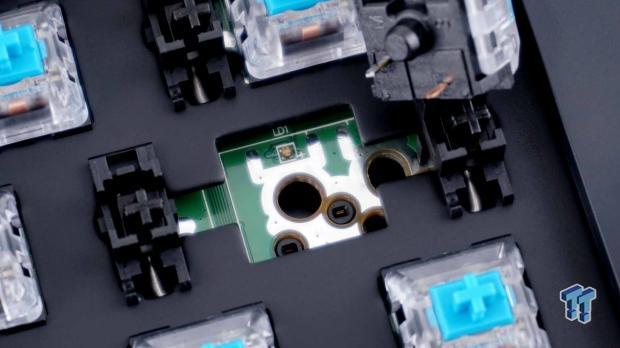
Using the same tool we removed the keycaps with, we grabbed hold of the switch, and with some force required, it eventually lets go of the two pins for switch removal. You will also need the tool to reattach the switch, as the lock tabs need to be pressed for the switch to be inserted into the PCB.

If for some reason, you buy the PRO X keyboard, and you find the need to change switches, or maybe you plan to keep the keyboard forever and want a set to backup all of the switches you already use, Logitech has a solution. Sold in ninety-two switch kits, you can buy brown, red, and blue switch replacements. Also included in that $49.99 price per set, is another keycap and switch puller tool, just like the one we found in the PRO X keyboard box.

All of the feet have to be removed to get this keyboard apart, and there is one also hiding under the product sticker. Once they are all removed, we can see the lower section of the frame and measures taken to keep it from flexing of vibrating. The top portion contains the top and sides of the frame, which has the PCB attached to it with screws.
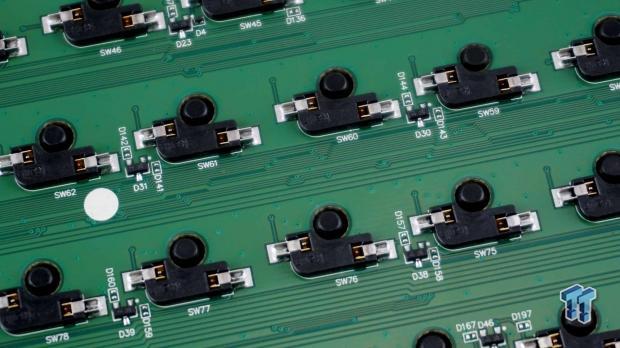
Unlike with the conventional mechanical switches, we do not see the pair of pins getting soldered directly to the PCB, nor do we see where the LEDs are connected. Instead, we find rows of black plastic bases applied to it, clean and precise in their application. It is also possible to make out the pins on the switches, and they are gripped with a pair of tabs, which are soldered to the PCB.
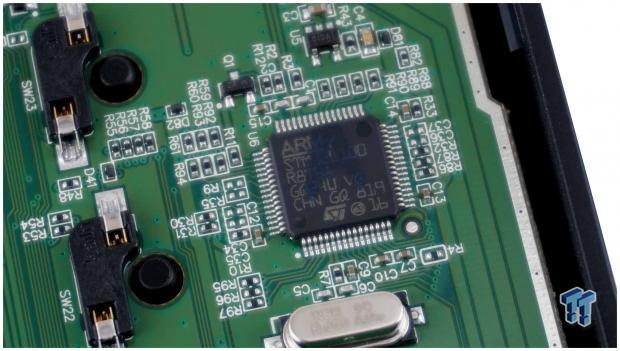
In control of everything, the PRO X can and will do, is this MCU. It is a 32-bit ARM Cortex-M3 processor that goes by the model STM32L100R8T6A, built by ST Microelectronics. The chip has plenty of grunt to deliver what is expected from this keyboard!

The last thing to do, once we had the PRO X back in one piece, was to power it up. In doing so, we are greeted with more glow from the switches, through the clear bodied keycaps. Right out of the box, we have a rainbow effect traveling from left to right across the keys, and we also see the Logitech G logo and lock indicators with their pale blue backlighting. The game lockout and RGB LED switch will change colors, matching whatever effect is in use.
Logitech G HUB Software
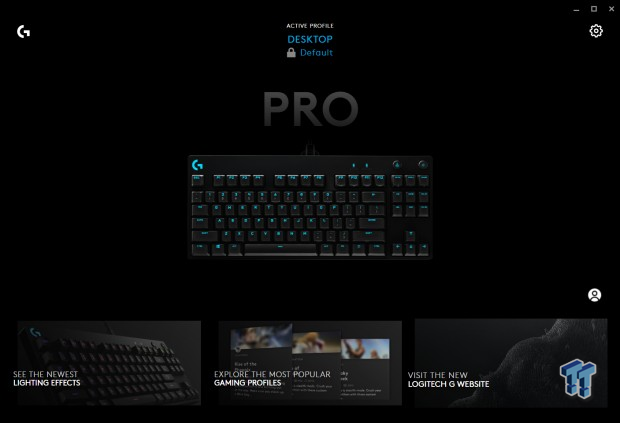
After finding, downloading, and installing G HUB Software, we were greeted with this window. At the top, we see the logo at the top-left, that our active profile is "desktop," and clicking it allows for entry to game auto-detection, as well as shortcuts to other parts of the menu system. In the middle is an image of the PRO X keyboard, which, when clicked on, takes you deeper into the software suite. At the bottom, there are links of videos that may pertain to you, and the little man icon is where you can go to create an account, but G HUB works without one.
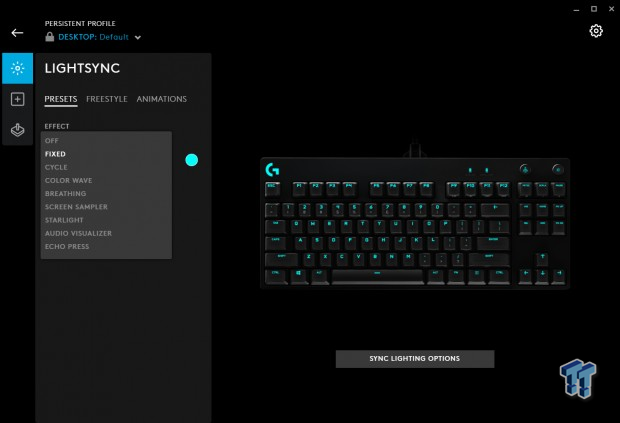
Clicking the keyboard image has taken us here, and again, you can address the profile at the top. Opened for us is the lighting menu that offers presets shown in the dropdown box. Along with that, you can choose colors for certain presets, and if they are an effect with motion, you can also adjust the speed. Under the image of the keyboard is the Sync Lighting Option, where all Logitech devices will share the setting.
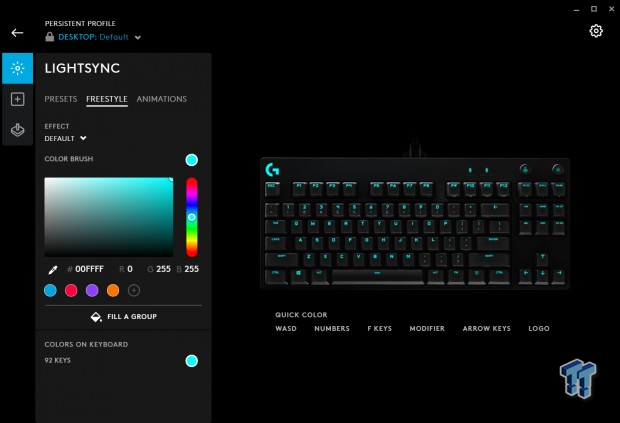
In freestyle mode, your imagination is the limit. Keys can be addressed per-key, or in groups in the quick color menu. You can add and name a profile, then go nuts with however you want it to look. To use groups of keys, you must turn off the 92 Keys switch at the left. Otherwise, all changes are global across the entire keyboard, and we do now see that the logo color can also be changed from Logitech blue.
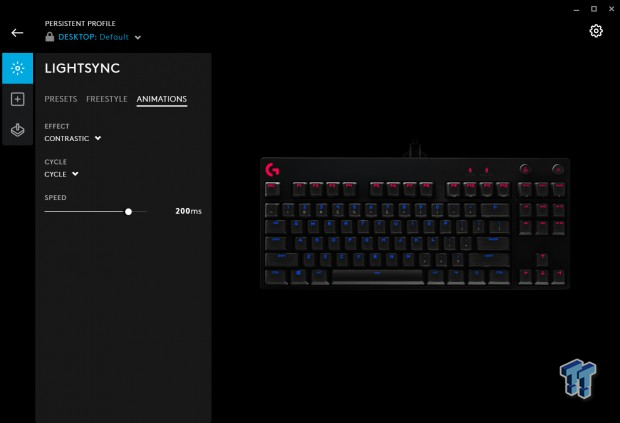
If animations are your thing, this menu gives you options like lightning, ocean wave, red white and blue, verticool, and again, you can add profiles and name them. For motion options, you can pick cycle, reverse cycle, bounce, and random. Since these are all motion-based effects, you also get the slider to adjust the speed if it.
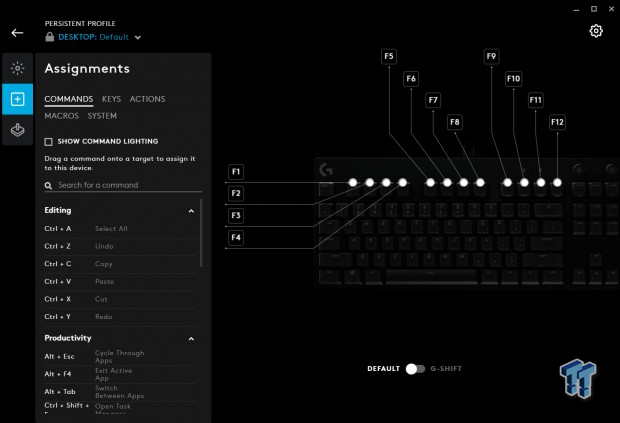
Then it comes to programming the F-keys, we can honestly think of nobody else that offers this sort of an options list. Each of the commands, keys, actions, Macros, and Systems tabs at the top offer a full menu of possible options. You need to hunt out the command in the list or search at the top, and then said function could be applied. At the bottom is a switch, which takes the function key and swaps it for the shift key for usage.
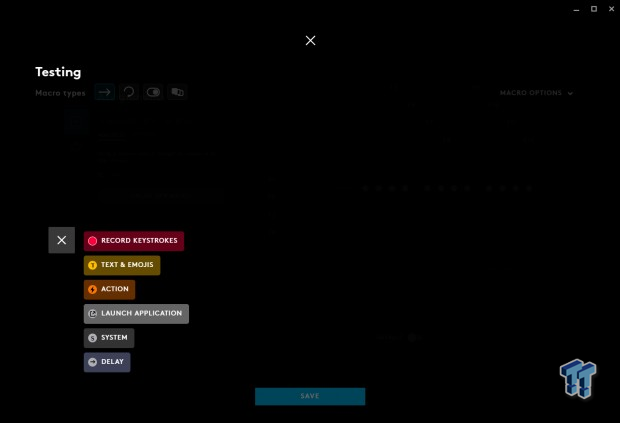
The Macro menu is intuitive and easy to use. We passed the steps where we named the Macro and selected the way it is to be used, IE, one-click, spam, spam till the release of the key, things like that. Once down, you can record keystrokes, add text and emojis, take predefined actions, launch applications, deal with system controls, and add delays into the Macros to allow time for them to work correctly. Once done, be sure to tick the save box. Once saved, other parts of the menu will see it for key assignments.
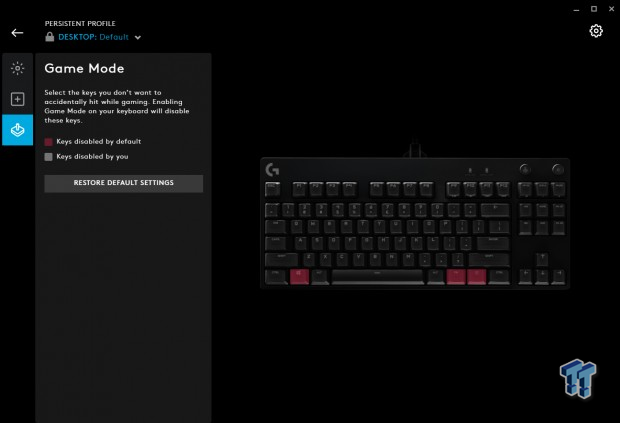
The gamer mode button, or the game lockout, is what the last icon on the left covers. When used, by default, the Windows key, the Function key, and the Menu key are blocked. If you would like to disable more, tick the "keys disabled by you" box, and select which ones, turning them red, that you do not want functioning during gameplay.
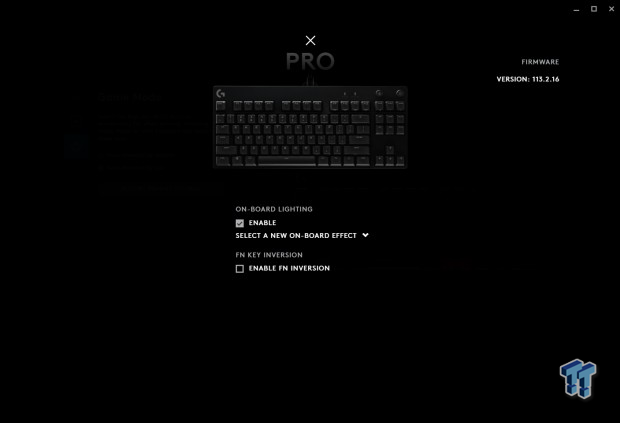
The last section we found was after ticking on the gear icon that has been present on all of the images. Doing so allows you to control the lighting through software, and will enable you to reset the effect back to stock. Enabling F-key inversion is where you change how the multimedia keys and the dual-layer of the functionality of the F-keys are triggered.
Gaming and General Impressions
DOOM & PUBG
We try to do as much gaming as we possibly can with each product so that we can get used to it and fell everything out. We noticed immediately in PUBG that something odd was going on. We were running when we shouldn't be, and oddly slowing down at times, and it took us a minute, but we sorted it out. It came down to a broken left shift key switch!
In DOOM, we never noticed, as we tend not to use it, as the last thing we want to do is slow down our character! In the dark, we like the report of the keys, and those on the other end of our microphone never complained about it, but we like to hear the press, as if what we want to happen doesn't, we know we are on the wrong key! The lighting is bright and will make it easy to see the keys in the dark and associate hand placement.
With many hours of use, we have grown very fond of the vibration-free, customizable TLK that checks all the boxes we like in a mechanical gaming keyboard. Key switch replacement could also help with the "feel" of the PRO X while gaming. Replacing the WASD keys and space bar with browns or reds, you get where we are going here. Nobody said all of the switches have to match!
Windows and Productivity
We see a lot of frameless designs, some flimsy, some average, and every once in a while, we see something superb like the PRO X, which takes us back to the days of when Cooler Master was delivering beefy brutes like the Trigger! When it comes to writing or chatting on the internet through various forms, we did initially feel like these Kailh blue switches were a bit "soft," but pulling out other keyboards, and we found it was a placebo effect. If you happen to be in the dark while doing this type of work, you will quickly notice that the dual functionality of the multimedia keys cannot be seen.
On others, you see only the primary function like the apostrophe and not the quotation marks. All told, though, with much time at this PRO X at this point, we can say without a doubt that while intended for the professional gamer types, it can slide into a cubicle, and you will be just as happy with it. As for this PRO X keyboard, it is getting a keycap change, and spending the rest of its lifespan on one of the main systems here!
Final Thoughts
Logitech has looked at this keyboard from all angles, and made some wise decisions, to make something so nice! The play on finishes is excellent, although, be fully aware that the matte surface shows dust, and the shiny bits are fingerprint magnets, but we love it anyway! Stepping away from the Romer-G switches was needed because if you want to be able to swap the keys, it is easier to find them made than to develop your own. Not that we dislike the choice. It is a TKL, which some may not appreciate, but it is perfect for us, and many who would like to have their mouse closer to the keyboard.
The lighting is some of the best out there, and that is without considering the options afforded to you via software. Software is another huge point to cover, as many eSports tournaments ban the use of it outright. Use of it to program the keyboard is sometimes acceptable, but it cannot be running while gaming. On the flip side, for the home gamer, you get a slew of options to sift through and apply at will. While limited to a single profile, we appreciate that it is kept on board, so if the need to travel arises, you are good to go!
While many of the slimmer and lower profile open-frame keyboards are aesthetically appealing and all of that, we tend to migrate to beefy solutions for a few reasons. We do not move the keyboard around much, so weight is of no concern to us. Resistance to chassis flex is another, and sometimes, when keyboards are flexible, they also resonate, which can numb the fingertips over prolonged use. The last reason is an aesthetic choice; as even being compact as a TKL, there is no reason it should be petite as well! With the PRO X keyboard, Logitech is delivering a professional grade product to take the demands of what we tend to put them through every day!
For a TKL, justifying the near $150 price may be a bit rough, but to help ease your mind, we promise you, there are not many widely available mechanical keyboards as exciting as this is. We have had a keyboard in the past with swappable switches, but the styling was all wrong for us. We have seen keyboards with beefy frames, detachable cables, can run with or without software, are made for traveling, and the abuses from it. In all aspects, we feel that not only did Logitech listen and put all of the information to good use, but they have also done so with one of the best keyboards we have ever had the pleasure of using.
RGB lighting and customization are what sell these days, but it is another thing to have it all included in something as bomb-proof as the PRO X mechanical keyboard. Honestly, to us, at $149.99, when and if you can find one, we would throw our own money at the Logitech store page to get one!
Chad's Peripherals Test System Specifications
- Motherboard: ASUS Prime X299 Deluxe - Buy from Amazon
- CPU: Intel Core i9 7920X - Buy from Amazon
- Cooler: Corsair H150i Pro - Buy from Amazon
- Memory: G.Skill TridentZ RGB 3600MHz 32GB - Buy from Amazon
- Video Card: EVGA GeForce GTX 1080 Ti Hybrid SLI - Buy from Amazon
- Storage: Samsung 960 EVO 250GB - Buy from Amazon
- Case: Cooler Master Cosmos C700P - Buy from Amazon
- Power Supply: Thermaltake Toughpower DPS G 1050W - Buy from Amazon
- OS: Microsoft Windows 10 Professional 64-bit - Buy from Amazon
Performance |
100% |
Quality |
99% |
Features |
100% |
Value |
93% |
Overall |
98% |
A touch expensive, yes, but it is so worth it! Everything about the PRO X keyboard is impressive, and that is before we pondering things like software, detachable cables, and swappable switches. Logitech hit the mark so well that our PRO X already found its forever home right here on my desk.

What's in Chad's PC?
- CPU: Intel Core i7 13700K
- MOTHERBOARD: ASUS ROG Maximus Z690 Hero Eva
- RAM: TEAM DDR5-7200 32GB
- GPU: ASUS GeForce RTX 3090 Eva
- SSD: addlink m.2 2TB
- OS: Windows 11 Pro
- COOLER: Fractal Lumen S36
- PSU: be quiet! Dark Power Pro 1500W
- KEYBOARD: ASUS ROG Strix Scope TKL Electro Punk
- MOUSE: ASUS ROG Strix Impact Electro Punk
- MONITOR: ASUS ROG Swift OLED PG42UQ
Similar Content
Related Tags

