
The Bottom Line
Introduction, Specifications, and Pricing

Those avid followers of our mouse reviews will have heard of Dream Machines, as we have brought forth all of the DM1 Series, somehow missed out on the DM2 mice, but we were also given a chance to see the D3 Mini. That being said, on this side of the pond, Dream Machines may not even register to most when the time comes to look for a new mouse. However, even though they may not yet be on your list, with the evolution of products we have seen, along with what we have in our hands at this moment, we have to say that you should take the time to get to know them and their product line, as to date, we have been more than pleased with what we have seen.
What you may notice is that for some reason, it seems that Dream Machines, in the pursuit to keep up with the times and trends, has skipped right past the DM4 series. Why? We have no idea, but if they are offering up products like what we have now, they could call it whatever they want, and it is going to sell! Dream Machines have taken what gamers need and have tried their best to implement all of what is required while packing it into an ergonomically shaped mouse while keeping weight down as well. The main features Dream Machines are banking on with this new mouse are things like the top-tier optical sensor with a cap of 16,000 DPI and the lack of Prediction (acceleration/smoothing).
The switches used inside also went into consideration, as what good is a button that fails early or inherits the dreaded double-click syndrome. Here, we have 20-million click switches to enhance reliability. Dream Machines also predefined the LOD to a specific height, which they feel is the perfect setting, no matter your game style. They have added a side button called the DM Shot, which can be used for anything from lobbing grenades to a sniper button. Lastly, on top of the build quality and attention to detail we are used to seeing from Dream Machines, they opted for a "shoelace" covering for the cable to eliminate drag and snagging of it, making it "virtually undetectable!"
Since they skipped the DM4 series, it is plain to see that we are dealing in the DM5 Series now, more specifically the DM5 Blink! On top of the long list of features we have already covered, you get even more. Dream Machines has kept weight down, delivered an innovative way of illuminating the mouse, and with the most RGB illumination, we have seen on a mouse to date! On top of that, with all of the thought process, development costs, and catering to the right-handed gamers out there, they offer all of this with a surprisingly low cost associated with it! For those of you looking for a new mouse, those possibly on a budget, and want something that works with a few options added into the mix, you should seriously consider what Dream Machines has delivered in their DM5 Blink.
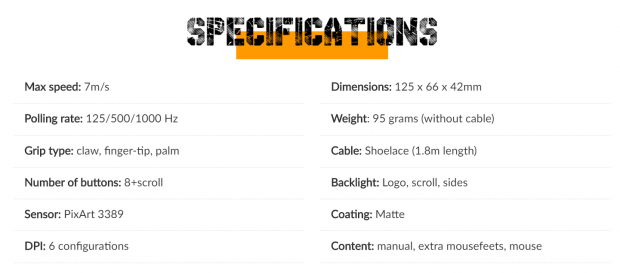
The specifications chart we borrowed from the DM5 Blink product page looks to be lacking, but the information in it is what most will want to know. Max speed of the 16,000 DPI PixArt 3389 optical sensor is seven meters per second, which is plenty of speed for any gamer. Right out of the box, you will find dedicated buttons for DPI levels, of which there are six. The polling rate of the device is adjustable with 125, 250, 500, and 1000Hz options. The outer shell of the DM5 Blink lends itself to be perfect for claw, fingertip, and palm grip styles, as well as delivering all eight buttons in locations where they can be easily reached and used. As to the choice of MCU to control everything, there is no mention of a maker, and the printing on the chip does not lead us anywhere either.
Dimensionally, the DM5 Blink is 125mm long, it is 66mm wide, and stands 42mm tall. Total weight, without the cable, is kept to 95 grams, and while not the lightest solution out there, it is by far not the heaviest either! The cable that is not included in the weight is a 1.8-meter long rubberized cable that has been covered in a "shoelace," which is a soft cloth covering, unlike the stiffer plastics used on many others. Four areas are RGB backlit, eight lines on the left, seven lines on the right, the logo on the heel, and the center of the scroll wheel. While made of plastic, it is not left slick and exposed, as Dream Machines opted for a matte rubberized coating that is applied to all surfaces except for the bottom. The last things Dream Machines covers are what comes in the box, where we see we get the manual, a mouse, and a massive bonus as we see it, a spare set of mouse feet!
As we go through the list of features, we discussed earlier, and then ponder what the specifications show, we have the constant sound of a cash register going off in our head. If this were any other mouse, from any other company on the planet, we would expect to see the price tag showing somewhere in the range of $60 to $80, as that is what most are getting for a comparable device. However, this is not even close to reality! You are going to find that finding one on this side of the pond is highly unlikely, and of the places they do sell the DM5 Blink, the ones we recognized are shops on the other half of the globe.
Yet, to help alleviate this, Dream Machines will sell one to you, direct from the manufacturer. After changing the region on the top right corner of their website, we added the DM5 Blink to our cart and were astonished to see the base price of just $32.99! Of course, they do charge shipping, to the tune of $9 for us, but that still gets you this DM5 Blink at the crazy low price of $41.99, beating the pants off most of its current competition!
Chad's Peripherals Test System Specifications
- Motherboard: ASUS Prime X299 Deluxe - Buy from Amazon
- CPU: Intel Core i9 7920X - Buy from Amazon
- Cooler: Corsair H150i Pro - Buy from Amazon
- Memory: G.Skill TridentZ RGB 3600MHz 32GB - Buy from Amazon
- Video Card: EVGA GeForce GTX 1080 Ti Hybrid SLI - Buy from Amazon
- Storage: Samsung 960 EVO 250GB - Buy from Amazon
- Case: Cooler Master Cosmos C700P - Buy from Amazon
- Power Supply: Thermaltake Toughpower DPS G 1050W - Buy from Amazon
- OS: Microsoft Windows 10 Professional 64-bit - Buy from Amazon

Packaging, Accessories, and Documentation

In what we can only describe as a throwback to the 80s, the front of the DM5 Blink is splatter painted with pink and blue, which does an excellent job of highlighting the top view of the mouse that uses up most of the panel. At the top, we see the Dream Machines name, and keeping things clean and simple is the DM5 Blink name at the bottom.

The right side of the box stays white and sticking to the clean and simple theme, all we see on this panel are the log at left, and the DM5 in blue with Blink in pink. We will not be showing the left side of the box, as it is an identical match to what we see here.
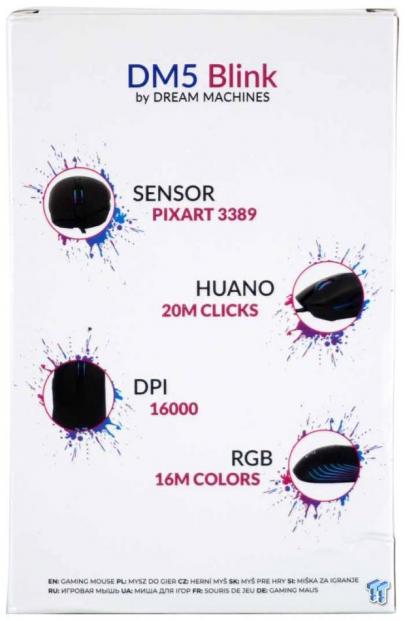
The back of the box has the product and company names at the top, with a bit more of the 80s mixed in behind the featured images. The four features listed cover the PixArt 3389 sensor, use of 20-million click Huano switches, the top of the DPI scale of 16,000, and that it offers 16-million color choices in the RGB backlighting. The fine print at the bottom tells us that this is a gaming mouse, but does so in nine languages.

Inside of the box, we found a two-part plastic shell keeping the DM5 Blink secure and free of scuffs and dust. To aide in that, Dream Machines also packs the cable in a bag, so that there is no way it will make direct contact with the mouse. While our box was slightly wrinkled from shipping, the inner packaging held up to the trip and delivered us a pristine product for testing.
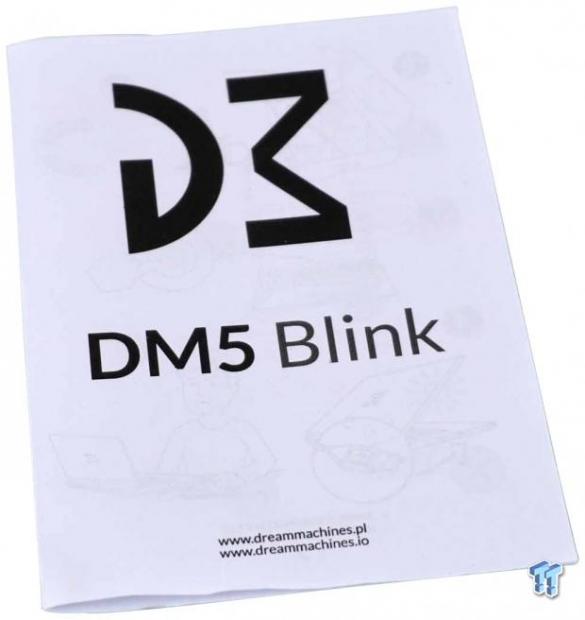
The literature is more of a guide, and upon opening it, you will find a five-step procedure for connectivity and use. At the bottom of which, there are two addressed to be used to obtain the software to control it further. There are also images showing proper cleaning, how best to use the mouse, and what types of surfaces, and that it should not be left in the sun or the rain. On the back, there are two more things mentioned. First is that the DPI buttons are shown, and at the bottom, it shows a few images alluding to the fact that if you have questions, they have people waiting to take them.

The last bits we found in the box are what we have in this image. There is a replacement set of feet that we see across the back. Sitting in front of them is the DM Shot cover plate, and an extra-long DM Shot button if the stock button on the mouse is not long enough for you to reach.
Dream Machines DM5 Blink Gaming Mouse

Our first glance at the DM5 Blink is of its left side, where we find lots to discuss. The top button near the front, we can see is sculpted, and makes its way back to the halfway point of the mouse, at which the hell of the mouse begins, with a defined body line separating the sides section. At the top of the side panel, are a pair of buttons, we typically find on gaming mice, but the DM Shot button lower and more forward is new.
Not that a sniper button is unique, but the magnetic attachment and swap-ability is, On top of all of that, we also see eight milky-plastic lines running down the grip area, which are defines grooves for added grip, as well as slits which the RGB lighting can get out of the mouse.
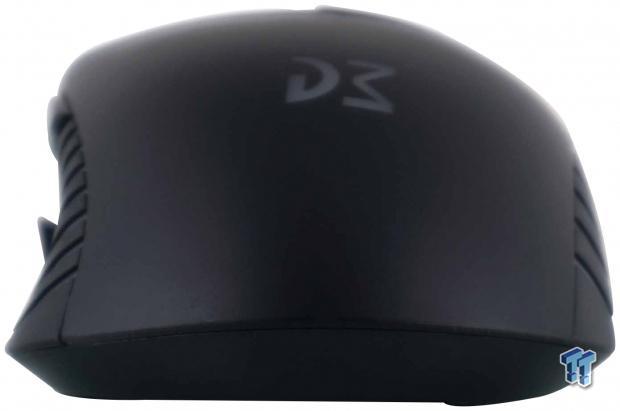
The view from the back allows us to see that the heel of the DM5 Blink is raised slightly, but is comfortably rounded for those palm grip users. On either side, we can see the tail end of the lighting strips and high upon the ergonomically tilted top profile, we find the DM logo, which is also backlit when powered.

With the design of the DM5 leaving the right side of the mouse shorter than it is on the left, we do lose a ling of RGB goodness, as this side offers seven strips. These strips are also slightly wider than we saw on the other side, and doing so provides more grip when the time comes to have to lift the mouse.

The front of the mouse is where the ergonomic slant is most prevalent. The left button is concave to keep your pointer finger in place, but following a wave design, the right button is convex, letting your middle finger rest wherever is most comfortable to the user. The nose is blunt, and the tips of the main buttons are extended past the cable retainer. We also like the mix of shiny plastic used in the gap for the scroll wheel.

On top of the mouse, we can better see the chevron pattern of the rubber grip that surrounds the white plastic scroll wheel. As with the heel and the strips on the side, the white plastic will also glow with RGB lighting. Just behind the scroll wheel are the DPI selector buttons, which cycle up and down through the predefined 400, 800, 1600, 2400, 4800, and 16,000 DPI selections.

As the cable leaves the mouse on its 1.8-meter journey to the gold-plated USB 2.0 connector, we immediately feel the difference of the "shoelace" covering. It is a braided cloth, but the material is less tight and much smoother. We find a Velcro strap for maintaining the wire length or easing travel with this DM5, and even if a bit old-school, we do appreciate inline ferrite chokes.

Under the DM5 Blink, we find three feet supporting it. There is a single wide foot used at the front, with standard-sized feet on either side at the back. The product sticker surrounds the centrally located eye, and here as well as on the bottom of the box are where the serial number can be found. On either side of the eye is a switch. The one on the left allows users to turn on and off the lighting without the need for software. The switch on the right is where you can change the polling rate, but if you desire to use the 125Hz option, it must be selected in software.
Inside the DM5 Blink

Once four screws are removed, the mouse splits to expose the innards. On the left, we see that the top portion of the mouse is built like a standard RGB keycap, with an inner white plastic portion, and a thin layer of black plastic over it to block light where it is not desired. It is also where the PCB for the DPI selector buttons and left side buttons are found. The lower half houses all of the rest of the goodies.
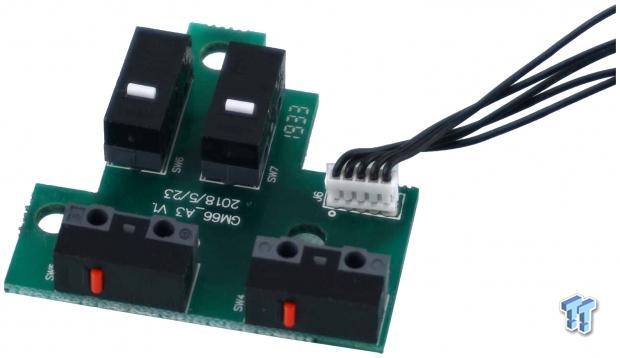
Huano makes the red switches facing us, and back the page forward and back buttons on the left of the mouse. They require a bit of force to use them, and there is a prominent click heard on each press. The white Huano switches seen on the top back the DPI buttons, and while the pressure to actuate is slightly less than the reds, the report is just as loud and crisp.

Under the left click button, we see a Huano switch in a blue case with a white stem. These have a feel similar to Omron switches, there is an audible click, and the force needed feels right. Behind it is, best we can tell, a sensor made by HHS. The feel is segmented, and average in force, as we have had ones with a sloppier feel, and those that you really have to push. This is a happy medium.

After lifting the ribbon cable out of the way, we can now see the sensor that was under it. In the DM5 Blink, we indeed get the PixArt PMW3389 optical sensor. The DPI range starts at 100 DPI, can be adjusted via the slider at 100DPI increments, on up to 16,000 DPI.
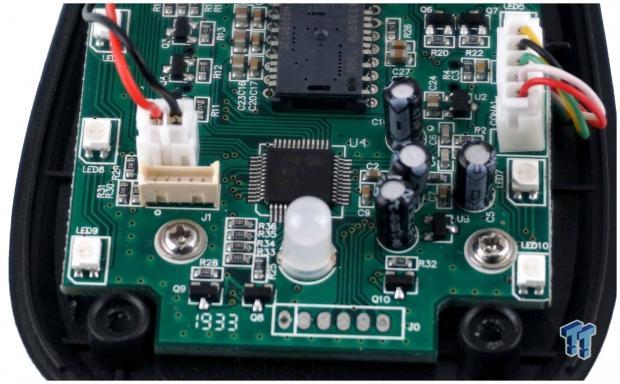
As to the MCU, your guess is as good as anything we have attempting to make sense of the numbering. We have to assume whoever made these reprinted them with markings for Dream Machines. What we can say is that no matter what chip this is, in our testing, we found it to do the intended operations without fault.

On the right side of the mouse, we run into the matching Huano 20-million click switch, but there is another Huano switch used for the scroll wheel as well. The force needed is a bit on the excessive side, but we can guarantee it will never be accidentally pushed! The report is as loud as the rest with an audible click heard when enough force is applied.

With the DM5 Blink now back in one piece, it is time to apply power and see what sort of a light show we are in for. With four LEDs on either side, another for the scroll wheel, all SMD RGB LEDs, and a bulbous LED used under the DM logo on the heel; the intensity is better than on many of the mice we test! The sheer amount of illuminable sections is impressive, the intensity is remarkable, and this is just the default option, we still have software options to consider as well!
Dream Machines Software

Once downloaded, installed, and running, this is the first window you see of the software. On the left are the eight buttons listed alongside the current functionality, with the Macro editor button just below them. Below those, near the bottom, we can also select which of the three profiles we wish to customize. With the image of the mouse in the middle, it leaves us with the six DPI levels, which can be reduced by unticking the checkbox next to the number of the setting.
We selected the fourth setting, and by moving the sliders to the right of it, you can adjust the DPI for said selection, and we can change the color that the scroll wheel shows when activated. Below the DPI section, we also see dropdown boxes for lighting, mouse parameters, and the polling rate.

The first thing we tried was remapping the buttons, and have selected the left main button as an example to show what options are available. Not only can you reassign mouse functionality, but you can set things we have yet to see as options, like "three-click" and "key combinations" outside of the Macro option. If you can think of a new use for mouse buttons, Dream Machines likely has that idea covered!
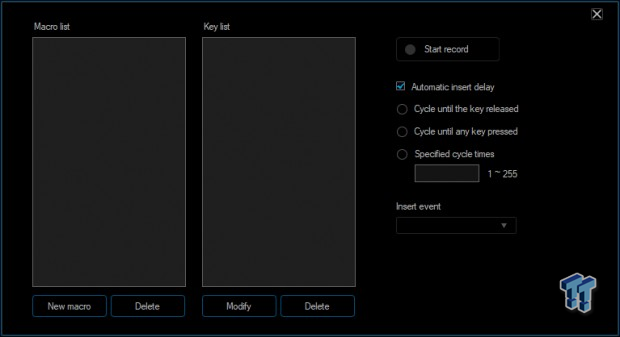
We then moved onto the Macro editor, which pops up in a smaller window. Click on new Macro, and a new popup appears to name it, and once done, it will appear in the left column. Then you move to the record button, input the Macro, which shows in the right column, and click record again once done. Delays can be automatic or manually active. You can cycle the command until released until another key is pressed, or specify the number of times the Macro is spammed. The insert event button one to edit the Macro should it not work the first time correctly.
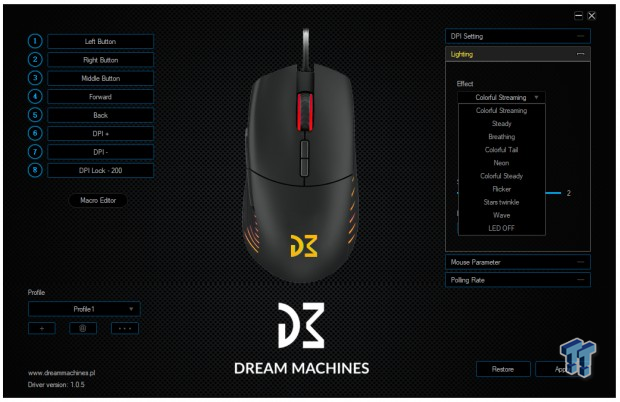
Along with a multitude of options with solid colors on some of the effects, where one selects from forty preset options, a rainbow color picker, or even RGB number entry, it is easy to see how they get to 16-million choices. The naming is not that far off from what others use, with enough individuality to make it all seem very appealing to try. There are nine effects to choose, or you can turn them off, and for each effect that has lighting, you have options depending on the effect for things like brightness, speed of the effect, and even directionality.

The mouse parameters section covers a few of the things many users do not tend even to bother tinkering with, but these are the values we used for testing. Mouse sensitivity can be adjusted, and below it is a checkbox for pointer precision, which addresses sensitivity based on the speed you are moving the mouse. Scroll speed is set to three lines, but that can be changed to more lines on a page per tick, or an entire page for something like PDF reading by ticking the box below it. The last adjustment is for the speed in which the double-click function works. Where it is set is okay for us.

Aside from the restore and apply buttons at the bottom of the main menu page, the last thing to covers is found in the polling rate dropdown menu. The default setting is 1000Hz, but it can be changed to the other three options, as well.
Gaming and General Impressions
DOOM & PUBG
How the DM5 Blink is set up, the DPI levels seem a bit faster to us than when compared to many other mice with a similar sensor. At first, we thought it might have been the effects of pointer precision and the rate at which we tend to flick our mouse across the desk. Disabling it did not eliminate this feeling, not that it is a bad thing just that it will take some getting used to.
The reason we bring this up is that while we tend to game almost anything FPS in the range of 3200 to 4800 DPI. When it came to DOOM, we jumped in at 3200 DPI and found ourselves swinging wildly around, and we found that 2400 DPI was much closer to what we are generally used to from our mouse. Once we settled things down a bit more, we were back to our old hell spawn killing selves!
The same can be said for PUBG. We typically run with a flick style where higher DPI allows us to select items off the floor without the need to open the tab menu, and with the DM5 Blink at 3200 DPI, we were picking up anything in the area, just with much more time spent trying to slow down to grab select bits. We could play with the DPI at 3000DPI, but to do so, we had to set the side button with a DPI lock of 400DPI for instances when pray and spray shooting is not an option, and you have to be precise.
Outside of that, the mouse has been comfortable for many hours of use, and while we do much of our gaming with a headset on, the DM5 Blink is not shy in its audibility! Something to consider, especially if there is more than one user in the room.
Windows and Productivity
For daily driving, we have found nothing to complain about. On the basic level, the mouse does what it is supposed to do, with standard things like 3-line scrolling, page forward and back buttons, DPI buttons, a switch for the lights, and adjustable polling all built right into the mouse and enjoyed right out of the box. We do have to admit, we were a bit skeptical about this "near wireless" feel that was mentioned on the product page, but reality has set me straight. With very slick feet that lift the mouse higher off the pad than most, along with a cable that does not drag, catch on the edge of the mat, or in any way weigh you down, it is very near wireless when it comes to usage. We have to give them that!
Again, as with gaming, when it came to editing pictures, dealing with charts, all of the stuff that goes into doing reviews, we found the DM5 Blink ready willing and able to take on anything we asked of it. While many feel the software is for gaming purposes, there is no reason why Macros and remapping could not be centered on productivity, set to one of the three profiles, and the DM5 Blink could be a massive benefit to the daily grind!
Final Thoughts
Dream Machines is certainly not a big player in the peripherals game, not yet at least! If they keep on doing what has been happening since our introduction, they will soon be in the company of companies like Logitech, Corsair, and many others that we already run to when a peripheral breaks down! Even from the beginning, comfort, usability, simplicity, well thought out designs, and attention to the fine details is what has us excited for Dream Machines, and this evolution of their mice is no different! While this is their first attempt at full RGB integration, they have done it in a way that takes those ten internal LEDs and delivers it with plenty of intensity along with a smooth blending of colors when the effects are active.
It delivers on top-tier components like the PixArt optical sensor, the use of Huano switches, the main ones being a 20-million click lifespan, and even the secondary switches are of quality and is in no way incapable of doing just about anything you can dream up! The fit in the right hand is pleasing and comfortable for many stress-free hours of gaming, and while the light slits on the sides may seem like it is designed just for show, the grip afforded by it is as good as or better than many of the textured rubber inserts we see elsewhere!
A gold plated USB connection is not a huge hit or miss, but it is appreciated if just to fight corrosion from hand oils. We like ferrite chokes inline, and we applaud any maker that offers more than a wire tie to bundle the cable. The part that has us mentioning this, though, is the "shoelace" covering. We have seen it on a few mice in the past, and we will agree it is better than the stiffer, plastic-like materials used on many of the cables. Another huge hit, which we almost glossed over, is the DM Shot button.
For longer hands, the standard button may work, but for us, we needed the longer button to reach it. To remove the button, pull it towards the heel of the mouse, and the magnet lets go, and the plunger slides out. You can then insert the other button. If you would rather the mouse not have either of them, a cap is supplied, so there isn't a gaping hole in the side of the DM5 Blink.
Last, we would like to cover the software. We love the simplicity and intuitive nature of the layout and usage. All of the important stuff is right in the open in the first menu, and with three profiles to customize, the ease in which the software is delivered to the end-user makes it fun rather than frustrating! The amount of control is also huge with us. While we could never control the 16,000 DPI offered, things like polling rate, precision, remapping, Macros, lighting effects, all of it is out in the open, easy to digest and use, and as long as you remember to apply your settings, we find it hard to go wrong.
In all potential customers' minds, they may say money is no object, but the reality is different most times, as nobody likes to throw money at something and hope for the best, and nobody wants to find out they grossly overspent. While we would say that you can feel free to throw money at Dream Machines and wait a few days for it to arrive, you will not feel taken advantage of, or that you have wasted your money! At $32.99 as the base price, this is a contender for the best priced, most feature-rich gaming mouse out there.
Even with the additional $9 for shipping taking us just past the $40 mark, you will still be hard-pressed to find competition for the DM5 Blink. There is just too much good that you have to try it for yourself, and at this price, how can you justify not taking the chance?
Chad's Peripherals Test System Specifications
- Motherboard: ASUS Prime X299 Deluxe - Buy from Amazon
- CPU: Intel Core i9 7920X - Buy from Amazon
- Cooler: Corsair H150i Pro - Buy from Amazon
- Memory: G.Skill TridentZ RGB 3600MHz 32GB - Buy from Amazon
- Video Card: EVGA GeForce GTX 1080 Ti Hybrid SLI - Buy from Amazon
- Storage: Samsung 960 EVO 250GB - Buy from Amazon
- Case: Cooler Master Cosmos C700P - Buy from Amazon
- Power Supply: Thermaltake Toughpower DPS G 1050W - Buy from Amazon
- OS: Microsoft Windows 10 Professional 64-bit - Buy from Amazon
Performance |
99% |
Quality |
100% |
Features |
100% |
Value |
100% |
Overall |
100% |
You will be hard pressed to find a mouse that has this many features, delivers this much enjoyment when used, and even harder pressed to find something as affordable as the DM5 Blink from Dream Machines.

What's in Chad's PC?
- CPU: Intel Core i7 13700K
- MOTHERBOARD: ASUS ROG Maximus Z690 Hero Eva
- RAM: TEAM DDR5-7200 32GB
- GPU: ASUS GeForce RTX 3090 Eva
- SSD: addlink m.2 2TB
- OS: Windows 11 Pro
- COOLER: Fractal Lumen S36
- PSU: be quiet! Dark Power Pro 1500W
- KEYBOARD: ASUS ROG Strix Scope TKL Electro Punk
- MOUSE: ASUS ROG Strix Impact Electro Punk
- MONITOR: ASUS ROG Swift OLED PG42UQ
Similar Content
Related Tags

