
The Bottom Line
Introduction, Specifications, and Pricing

SilverStone is no stranger to our case reviews, as we have covered several models from them over the years. We have seen SilverStone expand and even lead some unique market trends in the past, and today we have a new Mini-ITX chassis clad in tempered glass, which we will be checking out. The case is of the Lucid series carrying the moniker of LD03.
The LD03 at first glance is a monolith style tower similar to the Shift from Phanteks. This means that the airflow feeds in from the bottom in most cases and exhausts out the top like a chimney. Being a Mini-ITX enclosure, the LD03 can maximize vertical space while keeping the overall footprint rather small.
Key features SilverStone highlights are as follows:
- Tinted tempered glass panels for reserved or expressive styling
- Super mini footprint design with no cables and vents on four sides for excellent integration into any computing environment
- Includes two 120mm fans for excellent airflow and supports up to two 120mm radiators
- Supports 2.5" and 3.5" drives
- Mini-DTX / Mini-ITX motherboard & SFX / SFX-L PSU compatible
- Supports full size CPU cooler and graphics cards
These are decent strong points for a mini tower of this volume, and including three sides of tempered glass should make for a decent little showpiece build. Mini-DTX is a welcome fitment as ASUS just released a new Mini-DTX board for X570, which would make this a potent little contender.
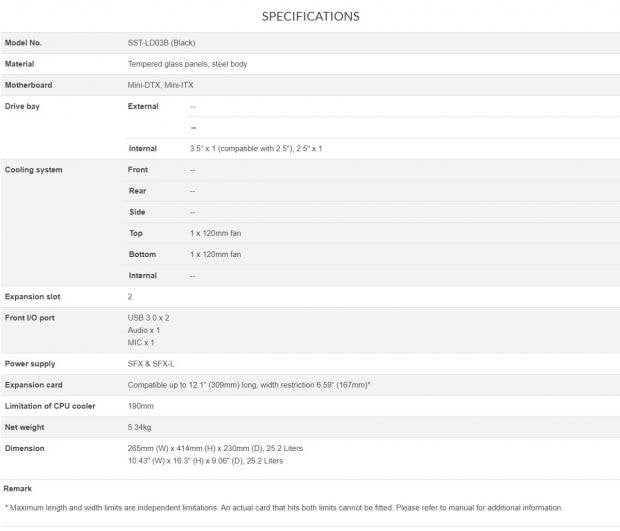
The chassis is the LD03, as mentioned before, and carries a similar model number of SST-LD03B. The B signifies the black color, and I cannot explain how good it feels to have someone use easy part numbers for their PC components. In the days of 10+ alphanumeric digit, MPN's that can be an arbitrary derivative of another model (I'm looking at you Thermaltake) can drive me mad. If you need an example of this, look up the several model numbers for Core P5 chassis and compare the various models for sale vs. the website. But I digress, I am more than happy to see SilverStone still offering an easily identifiable product naming and MPN combo.
The LD03 measures in at 26 liters and 414mm high, 265mm wide, and 230mm deep. This is a minimal footprint case for what it is, especially when you consider that the tempered glass panels stick off the chassis by up to 24mm on the main panel with 6-7mm on the other side tempered glass panels. Now is as good of a time as any to mention that the tempered glass feels robust measuring in at 4mm based on my PCB ruler and eyeballing it. However, with the chamfered edges, it could be 5mm thickness, it's tough to say, and I did not have a micrometer handy, but the glass is thick and feels as solid as many I have used thus far.
Motherboard fitment for the LD03 is Mini-ITX and also includes the lesser-known Mini-DTX standard, which is good since ASUS just released a pretty sick looking Crosshair VIII Impact, which I think would be awesome in this chassis. HDD fitment is up to one 3.5" or 2.5" drive and one 2.5" drive. So essentially 1x 3.5" and 1x 2.5" or 2x 2.5". With the addition of up to two M.2 ports on current Mini-ITX boards, I think this is acceptable or at least good enough. PSU fitment is SFX or SFX-L, which, as you have probably seen on some of our recent reviews, we have a SilverStone SFX-L 700W, which will fill this nicely.
Cooling fitment, as you can expect with a more compact chassis, will be limited. However, going with a chimney style orientation means we have front and rear, or essentially top and bottom fans, which do come included at 120mm and are DC. Two 120mm fans or radiators are supported, but that's all you get, and being a blow through from top to bottom should work reasonably well similar to the TU150 we looked at recently. If going with an air CPU cooler, it can fit up to 190mm, so virtually no limit. GPU fitment is up to 309mm (12.1") with a height from PCIe slot to the top of 6.6". One thing SilverStone noted was that GPUs should be kept to dual slot as their fitment and cooling is specified for dual-slot cards, and larger may cause thermal issues. I also question what the adjacent glass panel would do.
The LD03 comes to the market at $159.99, which could be merited, but when looking at competition in this range. We have to consider the Phanteks Shift X at $$142.99 and the Standard Shift at $109.99. Add to this the well-accredited TU150, which I mentioned previously coming in at $109.99. SilverStone is going to have to show some tricks and style to match these price concessions for it to be considered a chart-topper here.
Shannon's Chassis Test System Specifications
- Motherboard: ASUS ROG Strix Z390-i (buy from Amazon)
- CPU: Intel Core i7 8700K (buy from Amazon)
- Cooler: Corsair Hydro Series H60 (buy from Amazon)
- Cooler: Corsair H100i Pro RGB (buy from Amazon)
- Memory: Corsair Vengeance Pro RGB CMW32GX4M4C3000C15 (buy from Amazon)
- Video Card: MSI GeForce RTX 2060 Gaming Z (buy from Amazon)
- Storage: SanDisk M.2 256GB
- Power Supply: SilverStone SX700-LPT Platinum 700W SFX-L (buy from Amazon)
- OS: Microsoft Windows 10 Home 64-bit (buy from Amazon)

Packaging
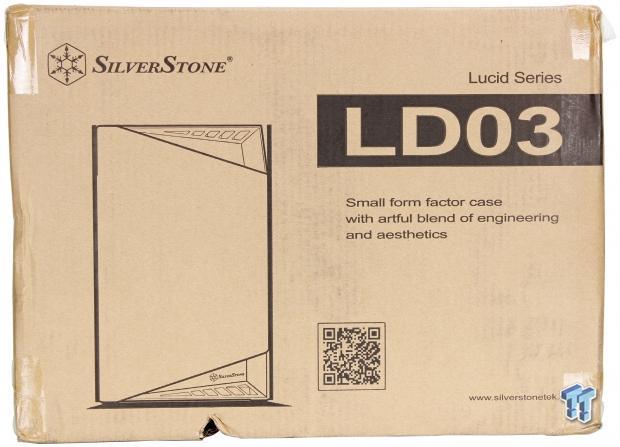
The first of the larger sides of the box is capitalized by the product name and a line drawing of the chassis. There is the tagline included as well, along with the SilverStone logo and a QR code leading to the SilverStone webpage. While usually, I would like to see the QR code to point directly to a specific product, I can understand that with regional web pages it could be a nightmare to manage redirects, so they get a pass on this one.
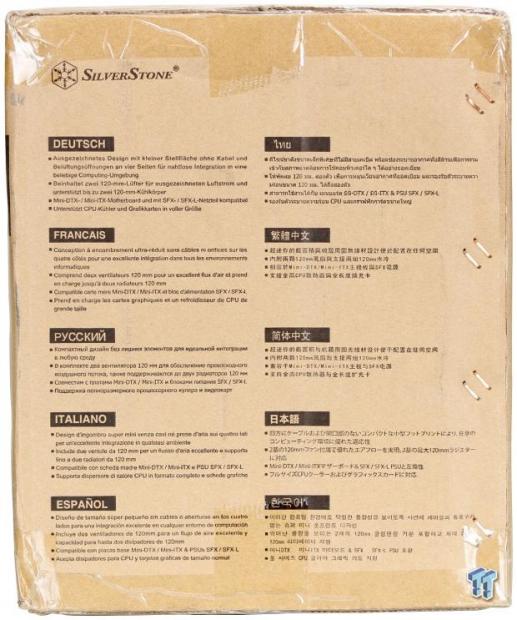
The next side is one of the thin ones. This side shows some key features in 10 languages.
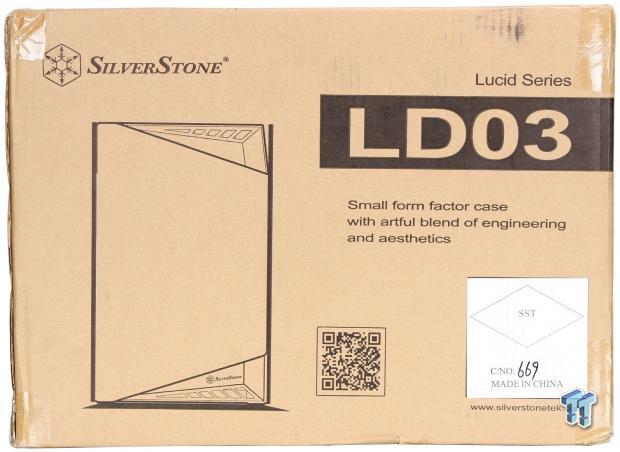
The next larger side of the box shows the same as the other large side but with a decal in place. This is nothing of real importance as the white label likely comes from the factory and signifies SST for the customer SilverStone, along with a carton number. I should giggle at the carton number I received, but I will try to keep some shred of professionalism.

The final small side of the box I can see shows a quick breakdown of the features in English. These are the same as the translations we observed on the opposite side. However, I can only guess as to half of them since FedEx slapped a label in the middle of it. The specification table is also listed here somewhere under the shipping label. It's ok; we included the spec table on the first page, which you should have already seen. There is another white label here which is used for inventory control purposes and contains the chassis MPN, UPC, EAN and JAN along with weights and applicable measures.

The LD03, once removed from the box, is encapsulated between two halves of hard Styrofoam caps to ensure any impacts or shipping trouble should be absorbed. While the hard foam here is not my favorite, it will do the job, especially with a smaller case like this. The LD03 is also in a plastic bag, which you can see, and the tempered glass panels have a film on them to help avoid any scratching or scuffs on the high gloss panels.
LD03 Mini-ITX Chassis

Usually, I would start with a shot of the "front" of the chassis, but well, that would be the bottom since technically the I/O is up top. So this is more the main side panel where you can view your motherboard. I do like the angular design of the main panel; it gives a solid artful aesthetic without being overly "gamer" as some case companies token their more extreme designs. This panel is raised off of the chassis by approximately 24mm with its plastic frame below the glass.

The top here, we see where your PC will exhaust form the LD03. This is also where you will find the motherboards rear I/O and GPU display outputs. The open mesh-like design gives a fresh look while also providing a nice gap that will allow air to escape should you unwittingly place anything on top of your system. Adjacent to this, we see the chassis I/O as well, which we will look at next.

The previously mentioned chassis I/O is where we land now. The chassis offers the following starting from bottom to top:
- HDD LED
- Recessed reset button
- Power button with Integrated power LED
- 2x USB 3.0 (USB 3.2 Gen 1) Type-A ports
- Microphone and headphone 3.5mm jacks
This is a decent I/O and offers two high speed I/O ports along with everything else you would need. The reset button, I do like its recessed, but this is the style that requires a pen or paperclip to push, so I don't think it will be used often. I would have liked to see a Type-C port here as well to support the new 10Gbps speeds and power delivery capabilities available on many ITX boards these days. An add-in card can achieve faster speeds from SilverStone through the Type-A ports, but then you lose your GPU slot, so that's not necessarily feasible.

Now we move to the right of the main panel and see the flat glass panel with its angular design. This panel only sticks off the chassis by about 6-7mm and can only be removed after the central panel is removed. If you look toward the top right, you can see the tabs that you press to remove the top vented panel.
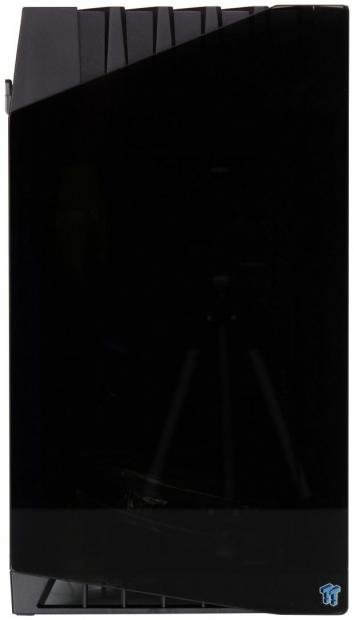
Moving to the opposing side, and we see the same. The angular glass sits very close to the chassis keeping its footprint small. The tabs can be observed again at the top left this time since this is the opposing side of the chassis.
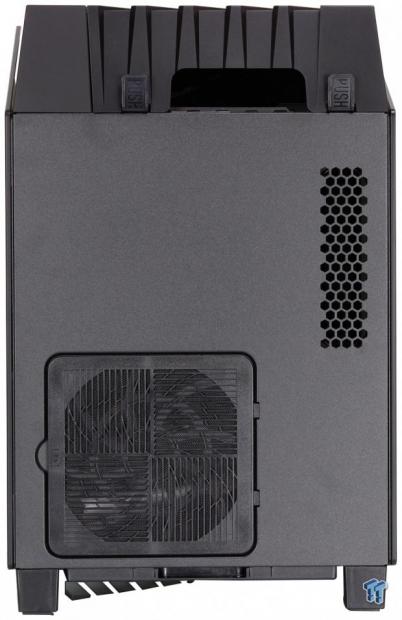
Here we have the rear of the LD03, and this is directly behind the motherboard tray. The circular ventilation we see at the bottom left is the PSU fan opening. The removable part is the removable dust filter, so you can clean it easily without opening the chassis. To the top right, we see an unfiltered mesh opening. The mesh opening is for GPUs that sit above it so that an axial fan cooler can push air directly out of its bottom section and out this hole. This should help to mitigate some of the thermals, which would otherwise exhaust directly into the main chamber. Up top, we have the removable panel to access the PSU cable pass through and the motherboard and GPU I/O.

Here, we took off the filter to show it's as simple as pulling it away from the LD03 and then can be cleaned and reapplied.

The actual bottom of the chassis is where we find the inlet fan. The entire bottom of the LD03 is covered by a removable filter, which you see applied here. There are four plastic feet the LD03 rests on; each has its rubber pad to avoid the chassis moving or sliding on a desk surface. The feet are connected by plastic, which carries over the same styling as we previously saw on the front panels plastics.

Here we see the lower filter removed. The filter slots into the chassis with two tabs, while the other three corners have snaps that retain the filter into the chassis. We now see why the entire area is covered as there is a cut out here to support a GPU protruding, although I don't think that will be much of an issue unless you try to shoehorn a massive GPU into the LD03.
Inside the LD03

The front panel of the LD03 removes quite easily. The panel is retained with plastic ball and socket style retention, but more angular. This allows them to slip out much easier with less harsh tugging needed. I will admit that the panel popped off in one of the motions of reattaching the top, so be cautious and know that it can be popped out if it's knocked a bit. One thing you will notice is the four (two on each side) circular pull clips. These are for releasing the two adjacent side glass panels.

Here we get a closer look at the pull clips which affix the side panels. Next to these, we also catch a glimpse of the HDD/SSD tray. Above the clips, you can see the slot where the front panel clips into and is retained by a friction fit.

Here is the LD03, with all three of the glass panels removed. You can see it actually can be quite easy to build in since you have a fully open front and sides to maneuver parts into the chassis and mount them.

Here we have a straight shot at the main chamber where we can see the motherboard tray. You will notice the left that we have the oblong hole, which is where the GPU will pass hot exhaust out of its bottom. The reason again why the gap is elongated vertically has to do with the fact that the board is rotated ninety degrees, and the I/O comes out of the top. Here you can also see the PSU fan hole, which is slightly cut off by the motherboard tray, which gives you an idea of the close proximity of the PSU fitment. The motherboard tray does not have but a few millimeters of space between it and the non-removable rear, so there's not a lot of room for cable management, which is expected in smaller ITX cases.

The bottom of the chassis shows the single fan mounting. The pre-installed 120mm fan here is just like its counterpart up top for exhaust. Both of these fans are DC, but motherboard DC control has gotten better, so that's not a deal-breaker. You also can see the elongated cutout found here, which allows a longer GPU to exceed the constraints of the chassis slightly, but if you want to keep your filter down there, it will only be a handful of millimetres.
Inside the LD03 Continued

Here we pulled the top cover so you can see the motherboard and GPU I/O areas. The PSU pass-through cable also terminates here in a receptacle to allow you to feed a standard PSU AC cable here. The plastic flap covering the port can pop off to ease cable insertion then replaced it to make it tidy again. You will notice that the top is well ventilated beyond the fan cutout as SilverStone wants to ensure that they can push as much heat out of the LD03 as possible.
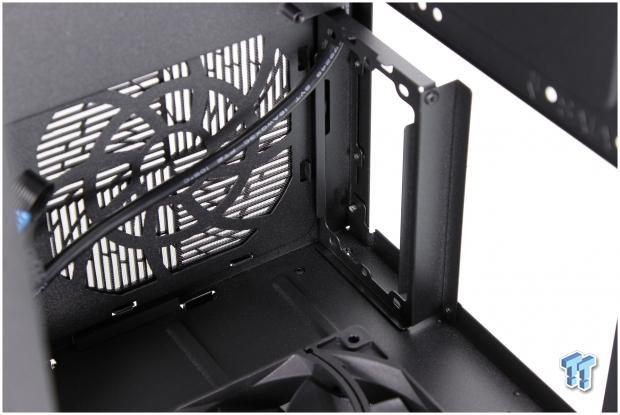
Here is the PSU mounting bracket, which runs parallel to the motherboard tray allowing no blocking or impedance of airflow. The PSU cable coming from the top panel is quite long, giving plenty of room to install the PSU outside the chassis onto the bracket before installation should you need.
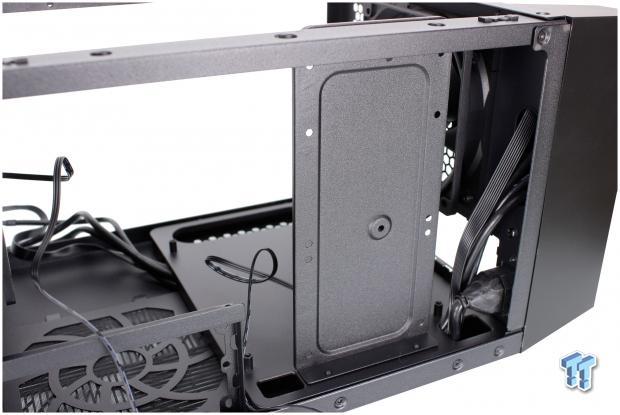
Here we get a closer look at the drive tray, which can hold our storage. As mentioned previously, it can hold up to 1x 3.5" and 1x 2.5" or 2x 2.5" drives. The great part is this, and the motherboard tray is removable.

Here we removed the motherboard tray and HDD tray to show how they all go together. The motherboard tray mounts with four total screws affixing the tray to the main chassis on the sides. The HDD tray has two locating pins on the motherboard tray, and mounts with two screws to the front right-hand vertical bar of the chassis. The motherboard tray you will notice has two small square holes in it along the right side, this is to pass the front panel cables through.

The cables for the front panel are scant and straightforward.
- HD audio header
- USB 3.0 20-pin header feeds the front panel Type-A ports
- Power switch/reset switch/power LED/HDD LED connectors
Hardware & Documentation

Since the LD03 is a smaller chassis, it is safe to bet that the accessory pack will be a bit less sizeable, as well.
Here is everything included.
- 5x Zip ties for cable management
- a 4-pin PWM fan splitter
- 2x replacement clips for the side panels
- 16x #6-32 screws for motherboard, PSU and 3.5" HDD mounting
- 8x M3 screws for 2.5" drive mounting
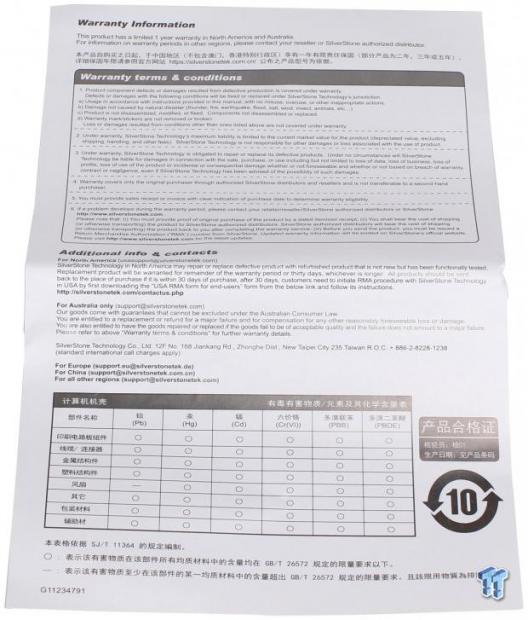
There is no manual with the LD03 as SilverStone moved to a paperless manual opting for a digital version available form their website. This, for the most part, is ok, but some users prefer a paper manual that they can reference and have data in front of them during the build.
Case Build & Finished Product

Here we have the system with the completed build in place. You can see that the RTX 2080 Gaming X from MSI has some room to spare and fits nicely over that hole that lets exhaust out. Also of note is that we installed the 120mm H60 from Corsair at the bottom of the chassis to allow inlet air to cool the CPU. This may not always be the best choice as some AIO's will push the air up into the pump, potentially causing cavitation, noise, and potential performance issues. You can install the AIO at the top as well, but we tested it in this way for the review as we observed no fluctuations or cavitation.

Here we have the side of the chassis in which the GPU takes up space. Here you can see our creative cable management (read: stuffed between the PSU and AIO), and it worked and made quite a nice looking build overall. The GPU takes up a lot of this opening, which is cool, but one point of concern is the proximity of the GPU to the glass side panel. The distance between the GPU and glass panels can cause higher GPU temps as glass by design does not breathe well.

Now we move to the other side where we see the PSU and its cable routed to the top. We can also see through to the AIO and the GPU backplate. We could also have storage here, but in this case, it was not necessary as we have M.2 storage on this build, and I think as prices continue to plummet, we will see more users adopting M.2 storage for the benefit of compact space savings and less cable mess.

And here it is, this is the LD03 ready to run and massively blacked out by the smoked glass. This glass is very dark, so if you plan to show off your build, plan on some LED's to make it pop. You can make out some parts due to my studio lighting and bright white background, but in a room with standard lighting, this thing will look like a slippery black monolith.

Powered on, while the Corsair Vengeance pro RGB does glow brightly, it can only so much. The LD03 looks slick and overall has a clean yet stylish look. I guess all I can say is "Well done SilverStone" this may very well be one of my favorite new ITX cases.
Final Thoughts
When I first received the LD03, I knew SilverStone makes some beautiful cases with some cool features. However, seeing it in person has changed my mind a fair bit in regards to how cool a small-ish enclosure can be. Now before we get too far into me calling it cool, that is not related to temps, but more styling as temps we will talk about next.
During our testing, we saw that the LD03 was a bit of a mixed bag. During our testing, the ambient was measured at 25.5C with a relative humidity of 42%. The LD03 showed the CPU averaging a delta T of 46C over ambient, which is one of the best results we have had for a Mini-ITX build since we refreshed our testing. The GPU, unfortunately, did not fare as well, even being a lower-powered 2060 level GPU with a more than competent cooler, we saw temps average at 41.8 Delta T over ambient. This is about 2C higher than the TU150 we tested recently. One thing to note is the GPU is quite close to the glass, and I think this is a contributing factor. The GPU turns the fans on above 60C so, we saw a 10C rise max over 60 at max temp, which is about 3C higher than we usually see with the control GPU.

Now it's time to look at what we like about the LD03. The LD03 comes with three sides of tempered glass, which is not cheap and ups the style points. The easy removal of panels also adds to the user experience. The chimney layout I feel benefits the LD03 significantly here as it slims down the footprint while allowing the chassis to build upward for maximum air space internally. The removable storage and motherboard trays are a great option, as well as enable you to build some parts outside the chassis to allow adjustment and fine-tuning fitment before getting it fixed into the main chassis. The two included fans were not loud by any means or at least the one I used.
Now we get to what I see as detriments to the LD03, and admittedly there's not a ton. First and foremost would be the lack of top panel USB Type-C. At this price point, I feel like the inclusion of a Type-C is expected. Next would be overall material quality. The chassis overall is excellent, but with all of the panels removed, I found that the bottom panel of the LD03 flexed quite a bit when just pressing with my pinky on the installed AIO. This is not horrible and will damage the case in any way, I happen to know what to expect from SilverStone quality, and I think the massive ventilation they pushed for hurt them a bit on this one. Overall, this is a minor gripe because with the chassis built, there should not be any flex on this end since it is merely the floor of the case and not bearing any meaningful load.
At the price point of $159.99, the LD03 will be tough to beat if this is the style you are looking for. The chimney/monolith style cases are not very common, and the other option would be the Phanteks Shift, which is another option but a bit taller and may not be as sexy of an option for those who love the glass look of the LD03.
SilverStone set out to make an artfully inspired case, and they indeed succeeded at that. If the price is acceptable and you plan out your GPU selection carefully, the LD03 could be the answer to your ITX dreams.
Shannon's Chassis Test System Specifications
- Motherboard: ASUS ROG Strix Z390-i (buy from Amazon)
- CPU: Intel Core i7 8700K (buy from Amazon)
- Cooler: Corsair Hydro Series H60 (buy from Amazon)
- Cooler: Corsair H100i Pro RGB (buy from Amazon)
- Memory: Corsair Vengeance Pro RGB CMW32GX4M4C3000C15 (buy from Amazon)
- Video Card: MSI GeForce RTX 2060 Gaming Z (buy from Amazon)
- Storage: SanDisk M.2 256GB
- Power Supply: SilverStone SX700-LPT Platinum 700W SFX-L (buy from Amazon)
- OS: Microsoft Windows 10 Home 64-bit (buy from Amazon)

Performance |
92% |
Quality |
90% |
Features |
95% |
Value |
90% |
Overall |
92% |
SilverStone made quite the spectacle with the new LD03. It has surround tempered glass and a sleek overall design making it a unique option for ITX enthusiasts.

Related Tags

