
The Bottom Line
Introduction, Specifications, and Pricing
It has been a while since we have seen a Bloody mouse, but last we got with them, we were looking at their latest keyboard which brought back optical switches to keyboards in the form of LK Light strike switches. While initially this may seem like it does not apply, let us elaborate.

The whole point of LK switches is to remove the mechanical failure points in switches by removing the guts of a standard mechanical switch, and using a beam of light to be broken to constitute actuation of said switch. In doing so, not only does it help with longevity, but the actuations are more precise, travel does not have to be as long, and with the technology in hand at Bloody, why not try to do the same thing with mouse switches.
While many peripherals, especially mice, tend to be great for a certain subset of games, we have not seen a mouse that offers software which is geared to each subset. Meaning that of you like FPS titles, there is a section for that, you like RPGs, Bloody has a section for that too.
Normally a mouse is built for one or two categories, but Bloody has gone the extra mile to try to accommodate for every gamer and every type of games that they may prefer. For those of you looking for a mouse that offers some RGB flair, is compact in design, and can do things with software that we have seen nowhere else, Bloody and their latest entry to our lab may be what you are looking for.
What we have for you today is the SP80, which is tagged as a "Bleeding Edge Gaming Mouse," and is capable of all that Bloody says it is, and more. In what you are about to see, we find that Bloody not only took the mouse to the next level with things like an overzealous sensor, use of metal for the feet, and software that leaves the user to take the moral high ground or not, Bloody left no stone unturned. If anything, with the SP80 from Bloody, we guarantee you have never had a mouse like it before, and whether that is a good thing or a bad thing is up to you.

The specifications chart we borrowed from Bloody has a lot of information in it, but not a ton of context to what is being shown. Trying to clear things up a bit, we are starting at the bottom, where we can see the top and left side of the SP80 along with the dimensions.
As you can tell, the SP80 is smaller in size, where it is 65mm wide, only 122mm long, and just 30mm tall, and we had to throw it in the scale to see that it is 94 grams in weight. The body is made of plastic, where the bottom is smooth containing metal X Glide feet, the sides are textured, and the top has a rubberized coating applied.
All told, there are eight buttons on the SP80 along with two light zones, which also bleed through smaller openings in the mouse frame, which was an intentional design. This is a wired device, which sports 1.8 meters of cable, and there is a cloth braid sleeve covering it. What is not in the specifications is any mention of the Light Strike switches under the main two buttons, which uses the breaking of a beam of light for actuation of the switch, without any of the mechanical mumbo-jumbo typical mouse switches need.
Internally, the SP80 uses a Sonix MCU which allows room for the 160K of onboard memory, and is what the PixArt optical sensor talks to to track movement. Speaking of tracking and movement, the SP80 can see at 50 Gs and at 250 IPS over the 12,000 CPI range of it. This sensor processes 368 Megapixels per second with a report rate that ranges from 125 to 1000Hz. The last things to note from the provided information is that the mouse needs a free USB 2.0 or 3.0 port to function, and that any Windows OS since and including XP will work with the mouse and the software.
While the specifications seem fair enough, many times it comes down to the cost as to whether or not you will look deeper into what a mouse has to offer. That being said, Bloody has jumped into the market with the SP80 in a good way for the masses. Looking for the mouse on Amazon and Newegg, we found that the former offers the SP80 for just $59.99.
The latter, we would shy away from buying there, as they list this as an A4Tech SP80 and the only listing there is set to $152.20, but it does come with free shipping to not sweeten that deal in any way. For the purposes of this review, we will be going with the Amazon pricing, as the listed seller is Bloody, not some random third party trying to take advantage of buyers.
Chad's Peripherals Test System Specifications
- Motherboard: ASUS Prime X299 Deluxe - Buy from Amazon
- CPU: Intel Core i9 7920X - Buy from Amazon
- Cooler: Corsair H150i Pro - Buy from Amazon
- Memory: G.Skill TridentZ RGB 3600MHz 32GB - Buy from Amazon
- Video Card: EVGA GeForce GTX 1080 Ti Hybrid SLI - Buy from Amazon
- Storage: Samsung 960 EVO 250GB - Buy from Amazon
- Case: Cooler Master Cosmos C700P - Buy from Amazon
- Power Supply: Thermaltake Toughpower DPS G 1050W - Buy from Amazon
- OS: Microsoft Windows 10 Professional 64-bit - Buy from Amazon

Packaging, Accessories, and Documentation

With multiple shades of gray and geometric shapes used as the backdrop, the bright red accents, image, and text pops well. At the top is SP80 Bleeding Edge Gaming Mouse next to the site address and the Bloody handprint logo. Across the bottom, we find a mention of the LK optical switch use, and to the right are indications of 1:1 input, the use of an optical sensor, and that it sports RGB illumination.
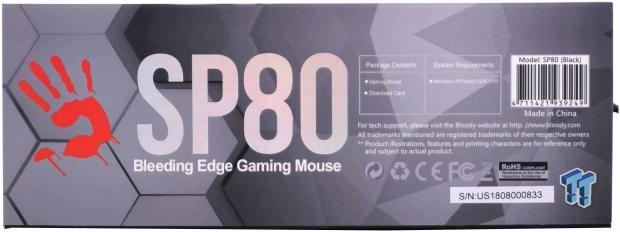
The right side of the packaging keeps the same backdrop, and initially, you see the Bloody logo and the name of the mouse inside. However, the white test is a bit tough to read when looking into the contents and requirements sections, and even the support information below them. While also located on the bottom of the mouse, we do see that the packaging also displays the serial number if an issue comes up.
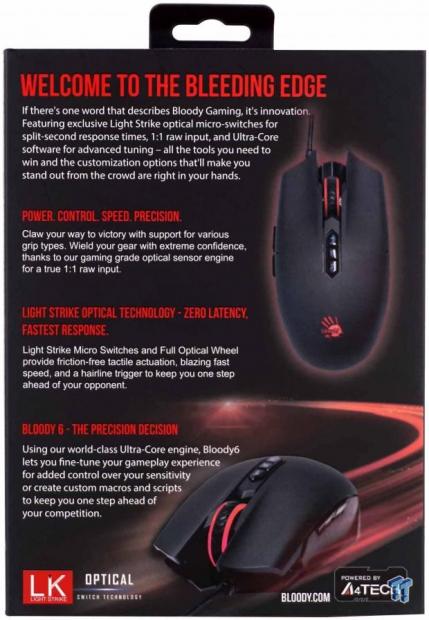
When we make it to the back of the box, we see the gray has been replaced with black, making all of the text much easier to read. Things start with a bit about Bloody, a section on what the optical sensor offers, yet another on the Light Strike switches, and the last of it covers the software.
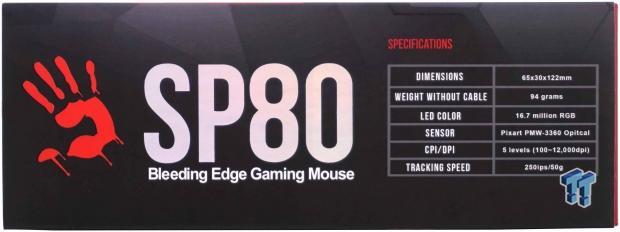
The last panel on the box is a mix of both backdrops, where we again see the name of the mouse. To the right is a condensed specifications chart, where we do see the weight listed, the RGB color spectrum, the specific sensor used, as well as a mention of five levels of adjustable CPI settings.
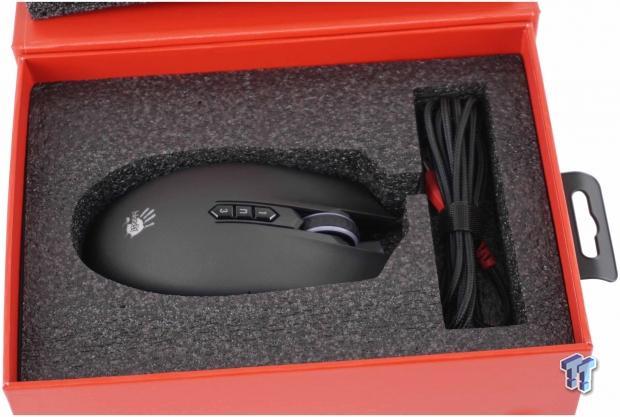
Inside of the box, we find the mouse surrounded with dense foam that secures it in one spot for transit, with no chance of damaging it or the finishes. The cable and connector are separated in another opening, and all of the literature is found below the foam.

Under the foam, we found the warranty card, which gives you information on how to contact Bloody for both registration and warranty. To the right is a card to enable Core ¾ in the software, but for us, we got it by default without the need for this card at all. Lastly, there is a Bloody logo sticker to put on whatever you see fit to have it.
Bloody SP80 Gaming Mouse

Our first look at the Bloody SP80 is of its right side, and we find lots to discuss. The top of the mouse wraps around the sides, and its matte finish is a rubberized coating. Below it is the side, where we find a pair of buttons surrounded in a highly textured plastic for added grip. Surrounding that and wrapping around the back of the mouse is a shiny plastic trim piece, which then has the base of the mouse wrapping around the sides at the front and back of the mouse.

As the top does to the sides, it also continues down to the body line at the back. We see the shiny bits of plastic below it, which this time, surround an opaque insert which is there to allow lighting to pass through it.

The right side of the SP80 is nearly identical to what we saw on the left, and even though the top is not leaning for right-hand users, this is not a fully ambidextrous design, due to the lack of buttons on this side. Outside of that, we see all of the same materials and placements, most importantly, the highly textured side panel insert.

The front edge is angled from either side, and is longest on either side of where the cable emanates. The main buttons are contoured to help keep your fingers in place, and the gap between them is wide, which gives a full view of the scroll wheel.

The scroll wheel with its rubber ring and opaque light permitting center is heavily segmented in its movement, and the click of it is the toughest switch on the mouse. Behind the wheel is a set of three buttons. By default, they allow the user to run the mouse normally, or with software programmable "cheats/hacks" for any game with a gun.

The cable attached to the Bloody SP80 is cloth braid covered, and is currently bound with a Velcro strap which makes travel or desk cleanliness easier to accomplish. As for the connection, there is no fancy plating found, but with the bright red cover and the Bloody name and logo on it, it will be easy to find when at the back of the PC.

The bottom of the SP80 is mostly flat, with the serial number sticker and the product sticker in the middle, surrounding the centralized eye of the sensor. As for the feet, rather than PTFE, Bloody opts for anodized aluminum for them. There are four in total, with two smaller ones at the front of the mouse, and much larger ones used at the back.
Inside the SP80

The single screw seen from under the mouse is all that holds the SP80 together, and once removed we can see the guts. There is a PCB that stays with the top half, and you will need to be gentle as not to damage the cable. The lower section contains the rest of the components, and even an additional weight screwed into the heel of the mouse.
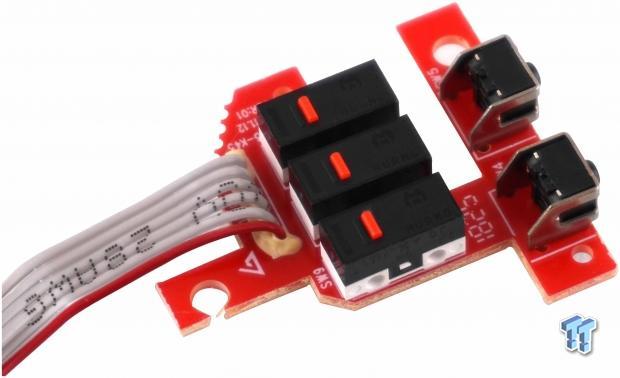
The trio of buttons behind the scroll wheel are backed with red Huano switches. These are softer switches to actuate, and the report is a crisp click, but not that loud. The pad switches on the right back the side buttons on the mouse. These are soft to actuate, and the report is more of a thud than a click.
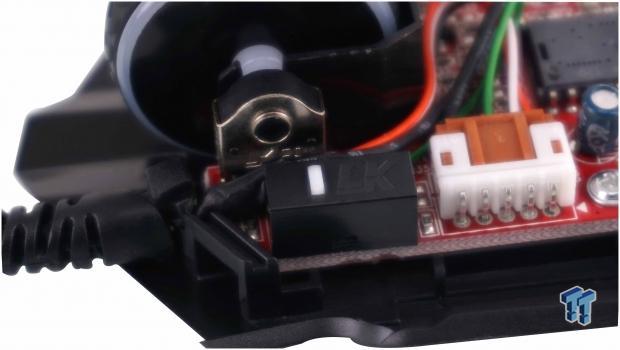
The scroll wheel spins on an optical LK switch, and the switch under the left main button is also a Light Strike optical switch. We already mention the heavily segmented movement of the scroll wheel, but the main button has a similar feel to an Omron switch with a crisp clicking noise.
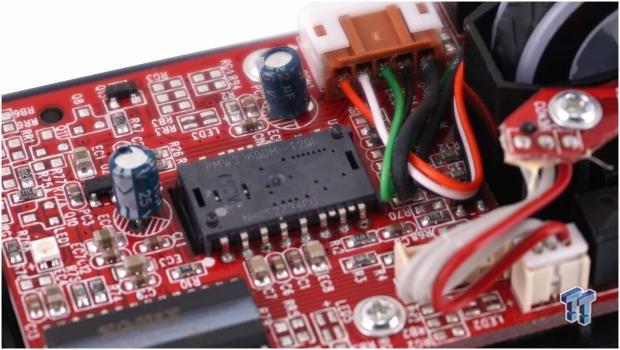
The PixArt PMW3360 is the optical sensor of choice, and while the box claims 1:1 raw performance, we feel differently. We have played with other mice sporting this sensor, and if we had to guess, movement is like two or three to one. We feel that this sensor and the way Bloody tuned it is vastly more sensitive to movement than others using it.

While the white painted line does make it tough to see, we believe this to be the Sonix SN8P2213 MCU. If our reading through paint skills are on point, that means this is an 8-bit controller, which may seem like it is not enough grunt, but with what we know in testing, it has the ability to cover all of the features as well as the communications of what the SP80 can do moving it or pressing buttons.
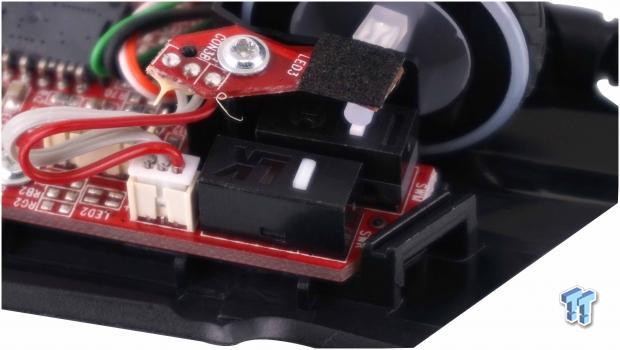
Now at the right side of the mouse, back to the front, we see the other fifty million click LK switch used under the right button. As for the Huano behind it for the scroll wheel click, is indeed, the strongest switch in the SP80.

All back together and powered, we see that the SP80 delivers LED lighting through the scroll wheel and behind the logo. We do see lighting through the cracks of the side s, but the back is barely lit.
Bloody 6 Software
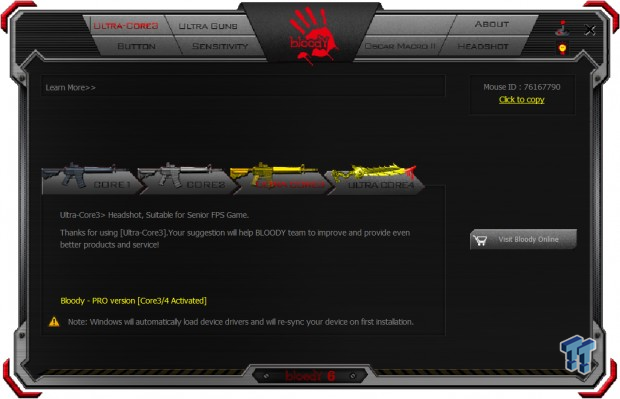
Once downloaded, installed, and running, this is what you see of the Bloody 6 software initially. While preset to open in Ultra Core 3 mode designed for headshots and "senior" FPS games. Core 1 is designed for role-playing titles where button assignment is the big sell there. Core 2 is set up for FPS titles where the type of shot is important, like single shot and 2, 3, or 4-shot bursts.
The last option is to use Core 4, where Bloody tweaks settings to appeal to MMO/RPG gamers where Macros play a large part in gameplay. The joystick icon at the top-right is to see the onboard profile loadout, and the light icon is where one goes to address LED intensity as well as what RGB pattern/mode is applied. Also note, not all of the RGB LED options apply to the SP80.

We move next to the Ultra Guns section, where, at the top of the window we can see what the three buttons behind the scroll wheel are intended to be used for. Below that we can switch the right and left buttons with a checkbox, although we have never had the need for such a thing in the past.
Under the barrel of the sniper rifle is a section where you can not only set the CPI of whatever button you assign for sniper mode, but also, one can use the dropdown menu to select one of six ways in which the button is used. Meaning that you can use it to slow down the CPI upon pressing, or it can be used to also auto scope the weapon, as well as other little tweaks to make you more proficient.

When you get into the button section, the top of the window offers standard or gaming profiles on the left, and to the right is an RGB logo where you can set the color displayed in the scroll wheel depending on which is in use. The larger section at the bottom has an image displaying button locations, while on the right of it, that is where you can remap the buttons with no setting, keyboard actions, other mouse functions, screen capture, sniper mode, or use of Macros.

The tab on sensitivity is where Bloody offers sensor control. You may choose how many DPI selections there are, with a maximum of five, separate the X and Y axis, and by using the slider below the counters at the top, you can set the CPI for each level. Report rate is adjustable, and while key response looks adjustable, it is not, as Bloody sets the optical switch to a 1ms rate by default.
Calibrations can be done to tune the sensor to your preferred mouse pad, and requires clicking a button to start it, making zig-zag patterns across the surface, and the bar to the right will change showing the differences. The last bit is about the CPI button, where it can be used to cycle through, or set to be used as a way to open CPI changing, but you use the scroll wheel to select them.

Oscar Macro II is a long way of saying that this is where you need to be if the desire is to create and edit Macros. The guide is easy to follow and self-explanatory. You can pick what sort of inputs are needed to complete the Macro in the left, while the middle window will show all of the options available to use. The third window is where the commands will show up with timings as well, and it all can be edited with the menu above it. On top of that, you can easily import your favorites from the peripherals you replaced with the SP80.

Headshot takes a ton of explaining to get a handle on what is going on here, and is why there is a button at the bottom to download the manual specific to this section. Using this enables the user to use software to control movements of the sensor.
Here, one can remove recoil from a weapon, they can change the pixels the gun will automatically move from one bullet to another, essentially offering a way to cheat any game without needing to modify the game to do so. You name the game, you name the gun you tweaked the software for, and with a press of either the "n" or "3" buttons on the mouse, you can turn the cheats on or off with just a click.
Gaming and General Impressions
DOOM & PUBG
Gaming was a bit odd at first, as the SP80 is quite small in the hand, and lends itself more to claw gamers or those with exceptionally small hands. Once we got into the swing of things, we found that any CPI over 1600 was worthless to the end-user. At this CPI setting, we were able to get into games, movements were fast and second nature, but had you not told us that these were optical switches, we would never have known.
Everything feels normal, and after roughly a week with the SP80 we are back up to a level where we feel comfortable using this mouse, getting those headshots on point again, and being trigger happy in Doom splattering guts all over the room. On the basic level, we have no issue with the way the mouse works or our ability to game with it in the end.
However, we have to address the software here, and this leads to a moral dilemma. In our mind, cheating is bad, and offering the ability to circumvent a games design and the skills needed to play it is a slap in the face. We even went as far as to test what the Headshot software has to offer, and with another writer for TweakTown, went into the PUBG Training Mode to have a go with it.
After picking a gun that is near impossible to control, like the DP-28, we changed things in software and tinkered for a while and came to a shocking realization. With what I was able to do in software, I took a seventy shot clip, and was able to put all rounds into a pumpkin size spread, where by default the recoil will make the gun lift and shot a bullet into the wall about once every foot.
That means I can open fire on anything within a hundred yards, and at least fifty percent of my bullets are not hitting the target. We also tried it with a few other guns, and you can do things like auto shooting a bolt action rifle if you get the timing down, and with things like the SLR and SKS, you can essentially turn them into soda can hole producing ARs. While many will run to the shelves for such an advantage, Bloody claims no liability for what their software does, so if or when you get banned for using the Headshot software, that is your problem to deal with.
Windows and Productivity
As far as functionality and programmability is concerned for productivity, we see no real issues with the SP80 here either, as long as you get the CPI right. What we meant earlier about anything over 1600 CPI being worthless is due to the fact that we feel Bloody tuned their mice too far.
While the claim on the box is 1:1 raw input, if that were the case, every other mouse maker on the planet it then artificially retarding the performance of their sensors, and that would make no sense at all. Even at 1600 CPI were felt like we were in the 5000 DPI range of any other mouse we have tested.
We attempted to use more of the 12,000 CPI range, but anything further leads to things like overshooting the target, or that the mouse will make micro-movements when it comes to double-click an icon, causing frustration and lost time. As long as you are aware of the difficulties of what Bloody considers 1:1 performance, you can find a happy medium, just nowhere close to what you would expect to setup the mouse according to any other mouse you have ever used.
Final Thoughts
It is rare that when it comes to the end of a review that we do not have our mind made up on what angle to take, and the SP80 has us seriously pondering if we are fine with what they have done. If you have smaller hands, or if you are a claw grip gamer, the SP80 is suited for you.

No matter the game type you wish to play, there are plenty of standard features and settings in the Bloody 6 software to keep you happy. The construction is fine, as the SP80 does not feel weak or flimsy, and with the addition of LK optical switches under the main buttons, the issue of double-clicking switches that many other companies deal with is a non-issue here.
The coating on top is nice and offers plenty of grip, as do the highly textured sides. As to the RGB lighting, it limited in options, but everything but the scroll wheel changes colors, due to the fact that the scroll wheel LED is used for indication which of the fire modes is in use. We also really dig the metal feet, as they will well outlast PTFE, and the second bonus to that is that only one screw holds the mouse together, so we did not ruin the feet by opening the mouse. Something we cannot say about the other ninety-nine percent of mice we get to review.
With all of the good, we still have the cheating/hacking of games looming over our heads like a dark storm cloud. We did mention that many will take the advantages with a grain of salt, using them to be "better" in games, but for us, this strongly goes against our grain. Normally, we would gloss over such things, and even though it was somewhat available in past designs from Bloody, it was not this advanced last we saw them.
At that time, options were predetermined, and you just clicked on the offering and hoped it worked for the best. The way it is set up now, the typical hacks that many plaque games like PUBG with, well now it's free with the purchase of a Bloody mouse, Bloody adds a card into the box to give a code to this specific software if not available with your mouse by default, and appears to us to be using this tactic to try to take a larger chunk of the market.
While we will not speak to their stance on this matter, as they did not reply to our email on the email on the subject, we do feel that things are at least a bit shady. As for this reviewers stance, we do not like what it going on, and hope this is not the kind of thing that happens across the board with all manufacturers, as it takes all of what makes gaming fun out of the equation, and appears to be looking for those who are there for stats, and not the joy of playing.

While we may have just launched the biggest commercial for Bloody and what is possible with their products, outside of our issue with Headshot, we cannot say that the mouse is bad, or that you should not use it. At just $59.99, you do get more than what you pay for in new technology, as we cannot think of anyone else with optical switches in their mice just yet.
Even with more run of the mill components on the inside in other areas, the SP80 can do everything Bloody says it can, except for fitting large hand users. All in all, despite our personal feelings on the software and sensitivity of the sensor before or after calibration, as we finish this review, it is impressive to see what is possible, we just hope those buying it have the moral integrity not to ruin online gaming for the rest of us.
Chad's Peripherals Test System Specifications
- Motherboard: ASUS Prime X299 Deluxe - Buy from Amazon
- CPU: Intel Core i9 7920X - Buy from Amazon
- Cooler: Corsair H150i Pro - Buy from Amazon
- Memory: G.Skill TridentZ RGB 3600MHz 32GB - Buy from Amazon
- Video Card: EVGA GeForce GTX 1080 Ti Hybrid SLI - Buy from Amazon
- Storage: Samsung 960 EVO 250GB - Buy from Amazon
- Case: Cooler Master Cosmos C700P - Buy from Amazon
- Power Supply: Thermaltake Toughpower DPS G 1050W - Buy from Amazon
- OS: Microsoft Windows 10 Professional 64-bit - Buy from Amazon
Performance |
90% |
Quality |
95% |
Features |
100% |
Value |
97% |
Overall |
96% |
Even though most of the CPI range is unusable, you get a lot for the investment. There are RGB limitations and questionable options in the software, but none the less, the SP80 is a solid device.

What's in Chad's PC?
- CPU: Intel Core i7 13700K
- MOTHERBOARD: ASUS ROG Maximus Z690 Hero Eva
- RAM: TEAM DDR5-7200 32GB
- GPU: ASUS GeForce RTX 3090 Eva
- SSD: addlink m.2 2TB
- OS: Windows 11 Pro
- COOLER: Fractal Lumen S36
- PSU: be quiet! Dark Power Pro 1500W
- KEYBOARD: ASUS ROG Strix Scope TKL Electro Punk
- MOUSE: ASUS ROG Strix Impact Electro Punk
- MONITOR: ASUS ROG Swift OLED PG42UQ
Similar Content
Related Tags

